
The landscape of digital marketing has significantly evolved with the integration of artificial intelligence. AI tools now offer businesses unprecedented capabilities in automating tasks, enhancing productivity, and optimizing marketing strategies. This blog explores some of the best AI marketing tools available, highlighting their features, pros and cons, and pricing to help you choose the right tools for your needs.
The best AI marketing tools stand out due to their ability to:
| Tool | Best For | Platforms | Free Plan |
|---|---|---|---|
| Jasper AI | Copywriting | Web, Chrome Extension | Yes |
| Lexica Art | Blog Thumbnails | Web | No |
| INK | SEO Content Writing | Web | Yes |
| Notion AI | Productivity | Web, iOS, Android | No |
| Content at Scale | Generating SEO Blog Posts | Web | No |
| Quillbot AI | AI Content Detection | Web, Chrome Extension | Yes |
| Writer.com | Content Writing for Teams | Web | No |
| Undetectable AI | Rewriting AI Content | Web | No |
| FullStory | Digital Experiences | Web | No |
| Zapier | Automating Tasks | Web, Mobile | Yes |
| PaperRater | Content Editing | Web | Yes |
| Botsurfer | Chatbots | Web | No |
| Grammarly | Content Editing | Web, Chrome Extension | Yes |
| Adcreative.ai | Digital Advertising | Web | No |
| Headlime | Landing Pages | Web | No |
| Userbot.ai | Conversation Management | Web | No |
| Browse AI | Scraping Web Pages | Web | No |
| Algolia | Search and Recommendation | Web | No |
| PhotoRoom | Removing Image Backgrounds | Web, iOS, Android | Yes |
| Flowrite | Email Replies | Web | No |
| Brand24 | Media Monitoring | Web | Yes |
| Influencity | Influencer Marketing | Web | No |
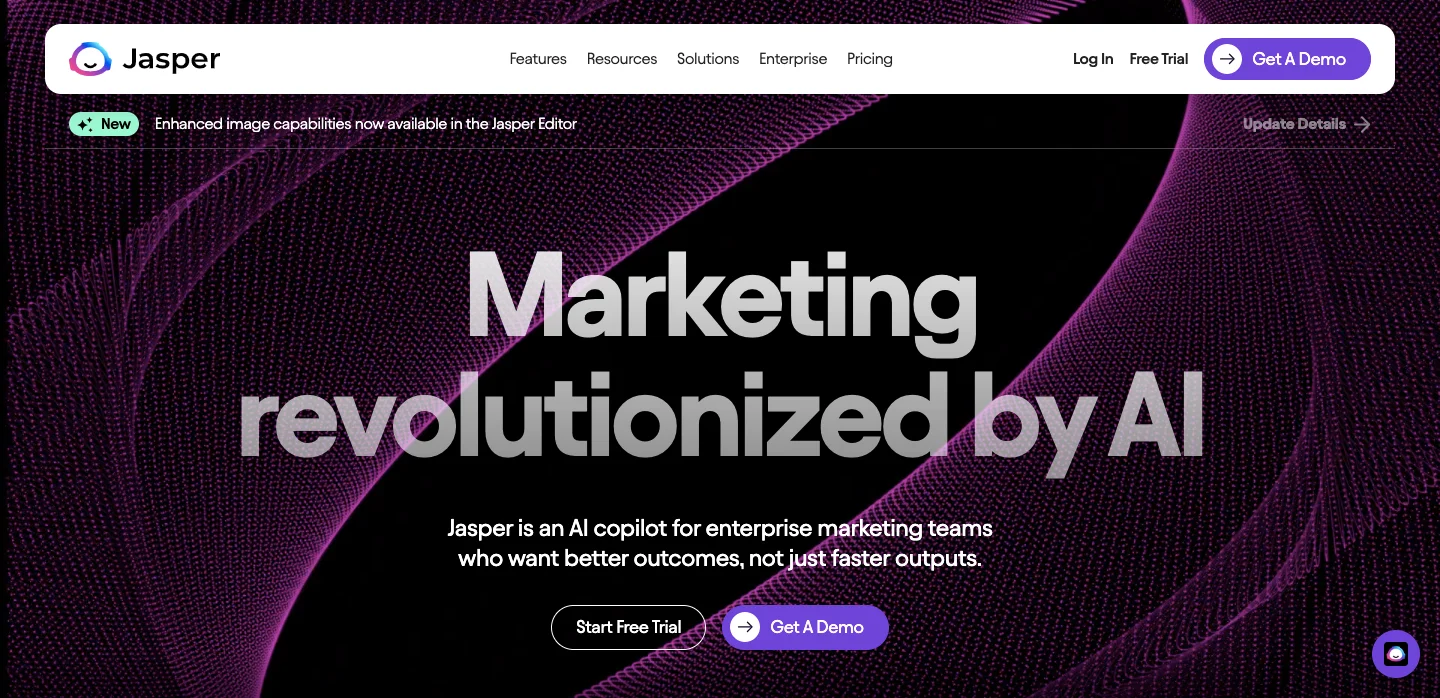
Jasper AI is an ultimate AI assistant for content creators, marketers, and entrepreneurs to make production processes easier and much more professional. Jasper AI creates a vast array of content types—operating from advanced natural language processing at work—to darn near everything from blog posts and articles to social media updates and ads. Its primary strength lies in its ability to understand context and nuance, allowing it to produce coherent, engaging, and contextually appropriate content that resonates with audiences.
This user-friendly platform is appropriate for both experienced marketers and fresh talent in content making. Jasper AI is able to provide a diversity of templates and customization options that enable users to modulate the tone, style, and difficulty of content in order to suit the brand voice and the expectations of one’s target audience. This is further supported by its ability to use more than 25 different languages, thus making Jasper an all-rounded tool for universal marketing strategies.
Of course, Jasper AI is also armed with commands enhancing the quality and readability of the content. It gives suggestions on how to make content clearer and more interesting, thereby making sure that the end result does not only guarantee to rank well on search engines but also interacts well with target readers. Available native integrations, such as WordPress, Google Docs, and Slack, make things easier in running a continuous workflow in content teams.
Jasper AI allows for teams to work collaboratively on a project, share feedback, and compose final content at the click of a button. It’s the best way businesses of any size are scaling their content production without compromising quality.
Overall, Jasper AI is a powerful solution to realizing results for businesses from AI in content creation by equipping them to generate relevant, engaging, and impactful content fast.
Plans start at $29 per month for the Basic package, with more advanced plans available for teams and enterprises.
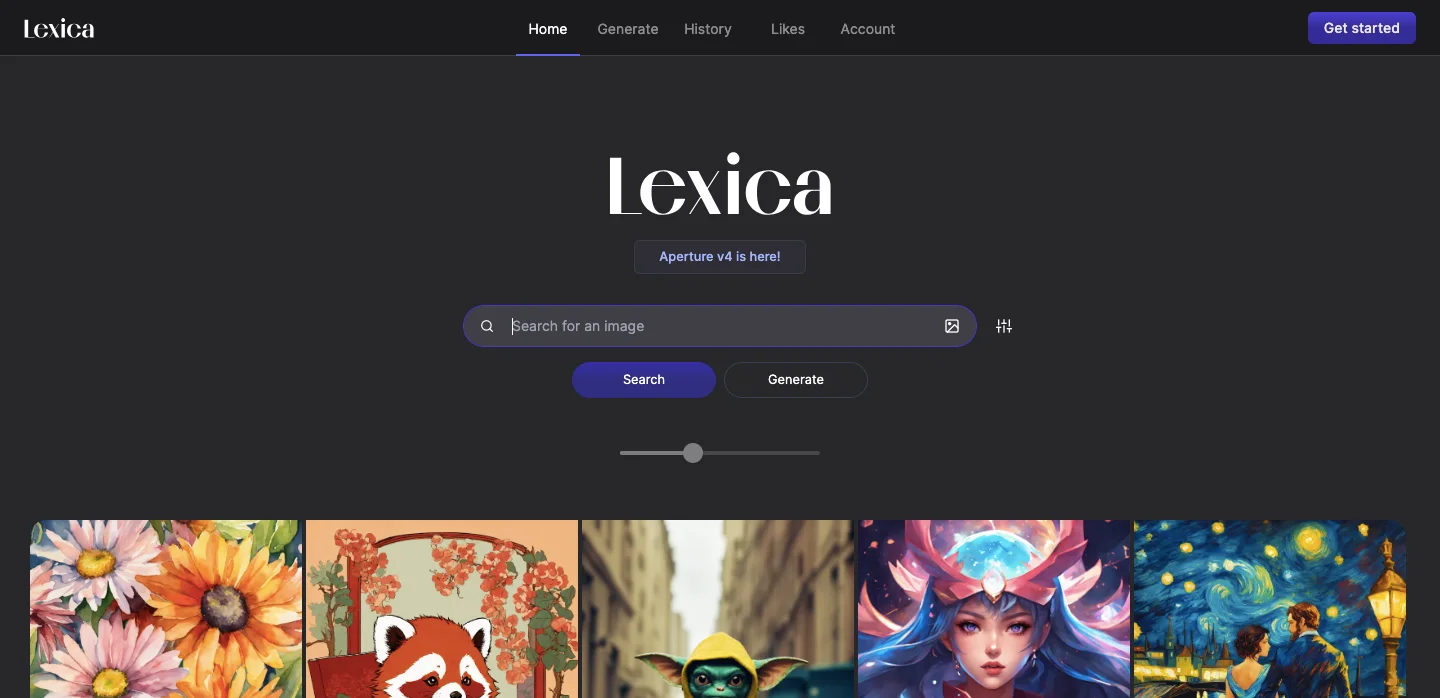
Lexica Art will be an AI state-of-the-art tool that can help one design visually astounding Blog Thumbnail Art and other Digital Art assets. Equipped with the most up-to-date advancements in AI and machine learning, this tool will help marketers, bloggers, and content creators generate fantastic visuals sure to capture attention and enhance the overall appeal of their content. It’s perfect for those who don’t have tons of experience with design but where high-quality visuals really are required to back up your written content.
Certainly, one of the most fundamental characteristics of Lexica Art would be its ability to create customized thumbnails in professional-grade quality within a matter of minutes. A user will set the parameters: theme, color scheme, preferred style—and Lexica Art’s AI Engine will generate a variety of thumbnail designs that fit the specified criteria. This saves not only a huge amount of time but also guarantees the coherence and consistency of graphic identity branding.
It also hosts an extensive library of templates and design elements, which Lexica Art makes available to users to choose from in the creation of their thumbnails. These are designed by professional graphic designers and optimally fitted to the respective platforms so that the visuals will look nice, whether used on a blog, social media, or other digital platforms. It is then easy to customize them to suit your needs, adding text, logos, and other elements that will make your thumbnail unique and really pop.
Apart from designing, Lexica Art integrates well with the most popular CMS and social media platforms, allowing users to upload and share creations easily. This will therefore integrate very well in simplifying workflow and ensures that the visuals quickly get into marketing campaigns and content strategies.
Additionally, Lexica Art offers analytics for performance tracking so that a user is able to know how their visuals perform in terms of engagement and reach. Such insight into behaviors aides the marketer in learning what each audience prefers and hence develops an appropriate visual content strategy for them.
Of all the tools available, Lexica Art is an ultra-powerful tool for any digital marketer who wants to make high-quality, AI-generated thumbnails to slap on their visual content. The ability to have such ease of use along with advanced features for customization, tight integration, makes it extremely valuable to be added into modern digital marketing efforts.

INK is an AI-powered content optimization and SEO writing assistant that helps marketers and content creators create high-quality, search engine-optimized content. Using artificial intelligence-driven insights and a user-friendly interface, INK smoothes out the process of creating content that reads well and ranks well in search engines.
What sets the company apart from most of its competitors is INK’s full SEO-optimizing functionality: it helps a writer see in real time how the content fares with SEO performance and gives suggestions on how to enhance keywords, readability, and generally, the whole structure of your content. This means you can have your content optimized for search right from square one, which could theoretically improve the visibility of your website and hence attract more organic traffic.
It also entails writing assistance inlet features such as grammar and spell checking, style suggestions, tone adjustments, and more. Having those at your disposal will enable you to make changes that really change the writing into something more detailed, interesting, and professional in outlook. Another cool feature of the INK tool is its ability to generate AI-driven content ideas right after an input and draft parts of the text itself—this saves a lot at the initial stage of content writing.
For collaborative projects, INK supports multiple users, making it an excellent tool for content teams. Team members can work on the same document simultaneously, share feedback, and track changes in real-time. This collaborative environment helps streamline the content creation process, ensuring that projects are completed efficiently and to a high standard.
INK also integrates with leading content management systems and publishing platforms, including WordPress and Google Docs, making it easy to port your optimized content from INK into your publishing tool of choice. This further streamlines workflow and reduces time while moving content around different platforms.
Overall, INK is one of the leading all-in-one comprehensive tools that help in generating top-notch content. Not only does it assist in generating top-quality content, but also you are assured that it’s aided for search engines. Marketers and content creators can quickly make effective, engaging, and SEO-friendly content by putting into practice the sheer power of AI-driven features of INK.
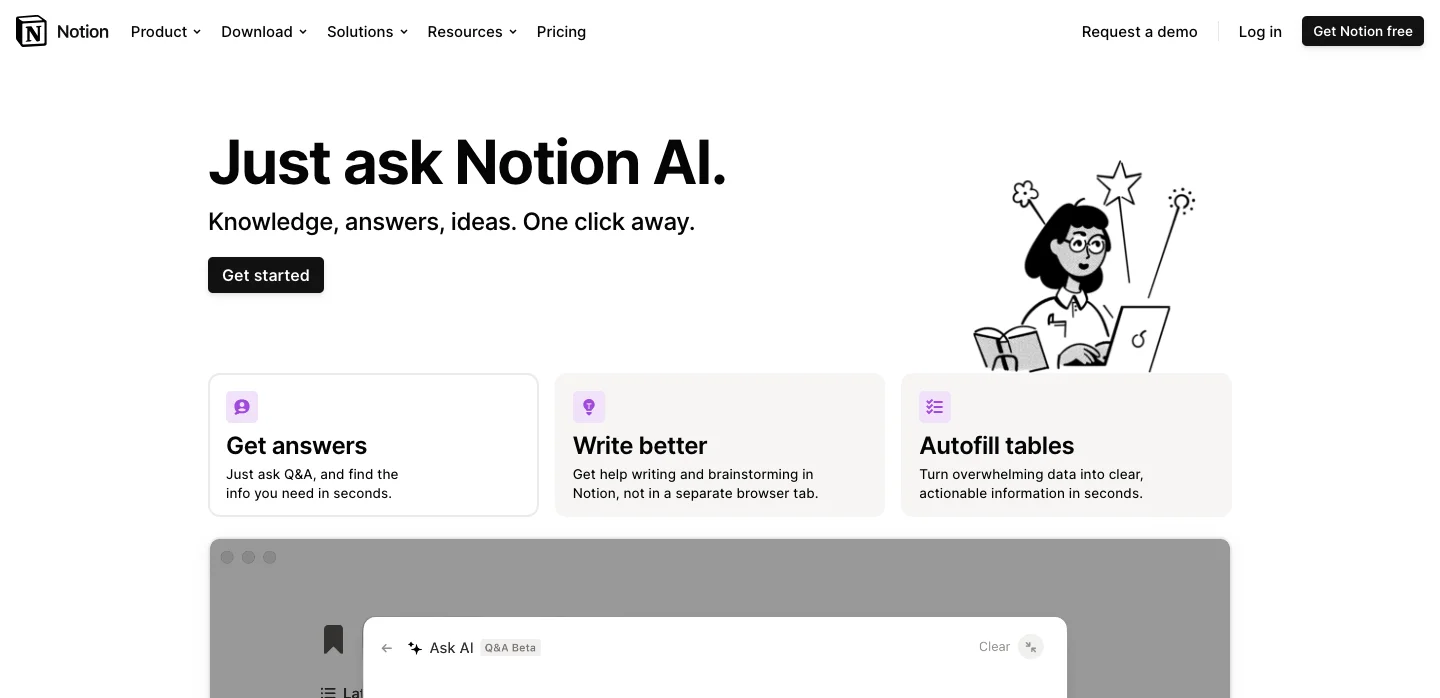
Notion AI is the next generation productivity tool. Known for its versatility and user-friendly interface, it aims at increasing your workflow by merging the already powerful Notion platform with robust artificial intelligence. Notion AI adds an extra layer of efficiency and intelligence in task management, note-taking, project planning, and content creation. Most helpful to teams and people working alone who strive to make most of their operations, it maximizes productivity.
One of the most unique capabilities of Notion AI is that it can easily generate and organize content. With a single click using AI, one is able to draft documents, create meeting notes, outline a plan, or even ideate the creation of blogs and articles. This helps save time used in doing mundane things and hence lets users focus on the more strategic and creative aspects of their work.
Notion AI also rewards in the automation of repetitive tasks, from learning user inputs and behavior to suggesting actions, setting reminders, and automating workflows, which reduces manual effort in daily operations. For example, it auto-completes tasks, suggests relevant documents, and can even order your to-do list with regard to deadlines and importance.
One area where Notion AI truly shines is in collaboration. It has real-time collaboration features that allow integration among team members working on shared documents and projects. The AI can contribute to change tracking, version history, and controlling adherence of goals and updates for projects by all members of a team. This makes it an ideal tool for remote teams and organizations with dynamic workflows.
Moreover, Notion AI realizes influential data organization and recovery. It pushes users to find information fast and effectively by processing natural languages, so that they might recover documents, notes, and tasks easily. This feature is especially useful in large projects with huge documentation.
Another strength of Notion AI lies in its integrability with other tools and platforms. It is able to integrate with a long list of apps, such as Google Calendar, Slack, or even Trello, among others, in such a way that it puts forward a single workspace with the intention of improving productivity. Such seamless integration does ensure that all your tools work in perfect harmony with one another for a cohesive user experience.
Notion AI is an all-rounded productivity tool par excellence. Notion’s flexibility is coupled with the intelligence of AI in the management of tasks and automating mundane processes, collaboration in a style that has made it quite indispensable in modern workspace settings.
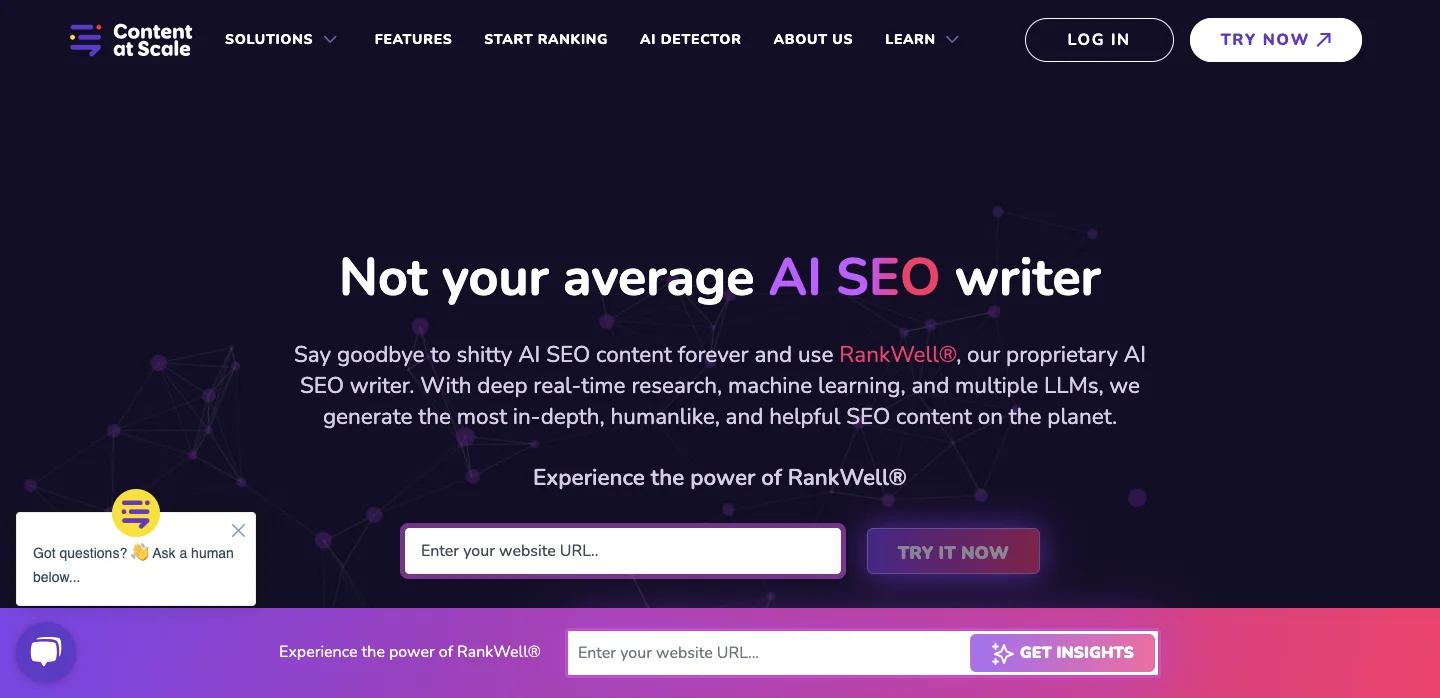
Content at Scale is an AI-driven powerful platform that has made the process of creating SEO-optimized blog posts and all other kinds of long-form content easy. Informed by advanced NLP and machine learning algorithms, this new SEE tool creates readable, engaging, and high-quality content ranking highly in search engine results. It became very helpful for business owners, digital marketers, and content creators who want to write huge volumes of content effectively without a compromise on quality.
One of the main features of Content at Scale is the ability to provide full-fledged blog posts with close to zero human input. A user needs to feed only a topic or several words, and AI will generate a full and well-structured article with an introduction, body, and conclusion. This not only saves time but is also tailored according to SEO best practices that make content rankings in search engines higher.
Content at Scale is so impressive when it keeps the human-like writing sense. The AI model has gone through massive training with a quality content dataset so that it learns human writing patterns and thus can produce coherent, engaging articles for the reader. This makes the platform very suitable for blog posts, articles, and filling up any long-form content that needs convincingly to engage any target audience while being optimized for any search engine working algorithm.
Not only does Content at Scale have the possibility of content generation, but it also supports adjusting and editing content. It helps in suggesting SEO, better readability, and integration of the proper use of keywords so that the content is not only of high quality but also well-optimized vis-à-vis search engines. This makes it holistic in approach to content creation, thus enabling businesses more effectively to reach their digital marketing goals.
It makes collaboration easy by allowing several users to work in one project. Additionally, Content at Scale is accompanied by real-time review and editing of content. Any feedback is shared with the people required, and changes will also be tracked. This collaborative environment will help especially for agencies and large organizations that need coordinated effort in their content production.
More than that, Content at Scale is integrated with popular content management systems and publishing platforms such as WordPress and HubSpot. In this very easy integration, users can move generated content effortlessly to their favorite publishing tools, making workflow easier and quicker from creating to publishing content.
Overall, Content at Scale is a very important tool for businesses and content creators who need to pump out huge volumes of SEO-optimized content within a very short period efficiently. In close association with the ease of use and high functionality in teamwork, it provides cutting-edge AI power, which makes it appropriate for any digital marketing strategy.
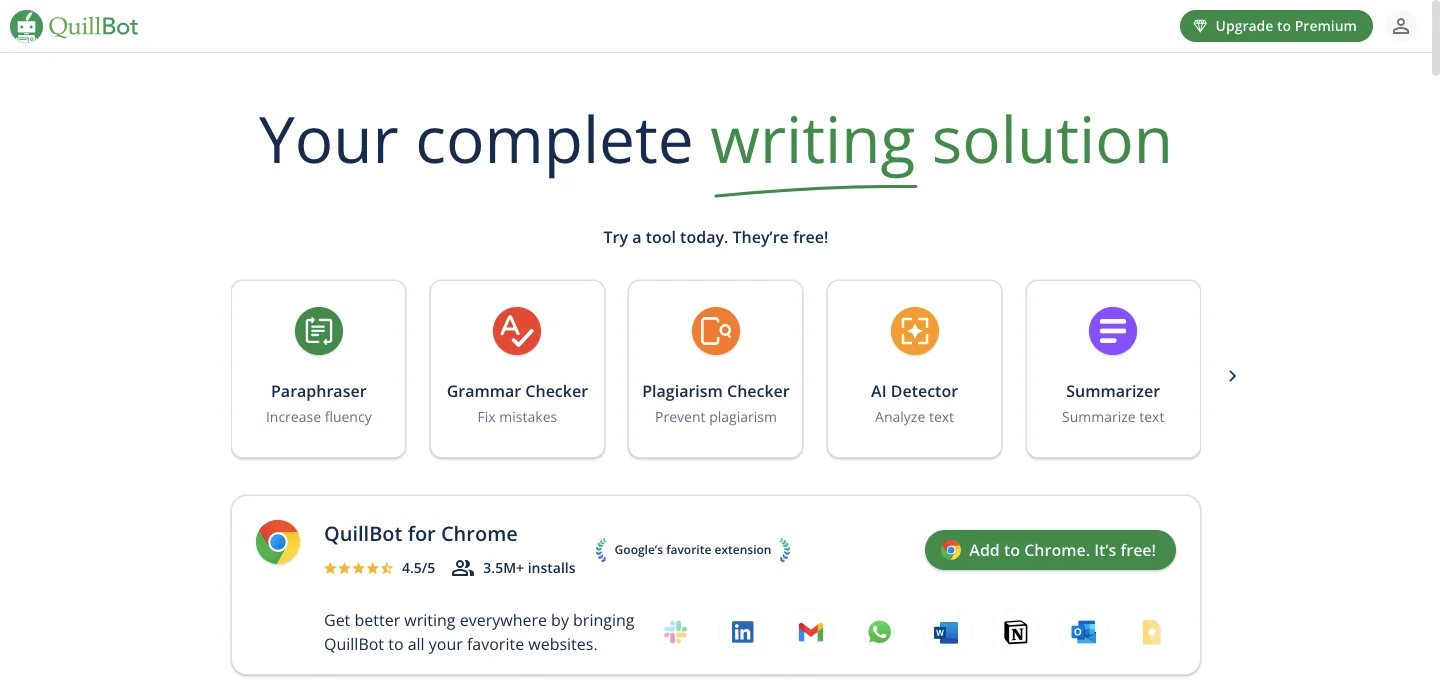
Quillbot AI is an advanced writing assistant that makes use of the latest artificial intelligence to help users generate, refine, and optimize content. Students, professional writers, online marketers, researchers—all those concerned about writing—can systematically work up their writing effectively on this platform. At its very core, Quillbot AI has powerful paraphrasing capabilities, embeddings that clarify, flow of text, and quality for better writing.
One of the bright features of Quillbot AI is that it can paraphrase. This means getting rewritten sentences or paragraphs to make them more readable and original. In this way, one can easily skip plagiarism and come up with unique content from the existing one. There are several modes available for the selection of the level of rewrite, style, and subjectivity of the content generated: Standard, Fluency, and Creative.
Quillbot AI has also embedded a grammar checker in its system, which identifies and rectifies grammatical errors, punctuation mistakes, and issues with style. The result is content that is not only flawless but shiny and professional. This AI accommodates deep language nuances, making it give suggestions that are accurate and contextually appropriate, hence boosting overall writing quality.
Quillbot AI provides a Summarizer tool, which condenses long documents and articles into very short summaries for either a researcher or content developer. This saves valuable time and gives an overview of the main points at one’s fingertips, greatly helping a user to get a feel for a text fast, a bundle of value in making academic or professional research.
Among other core features, Quillbot AI offers a citation generator that helps users make accurate citations in different formats, such as APA, MLA, Chicago, and others. This will be very helpful, especially for students and researchers who are required to maintain some standard ways of citation.
Quillbot AI integrates with most writing platforms and tools, such as Google Docs and Microsoft Word. This means that improvement in writing is done directly in the preferred environment for a smooth workflow and less switching between apps.
Quillbot AI is, hence, no doubt a versatile and central writing tool. Due to the availability of paraphrasing and other features such as grammar checks, summaries, and generation of citations, it proves to be quite useful in enhancing productivity and quality of writing across numerous contexts.
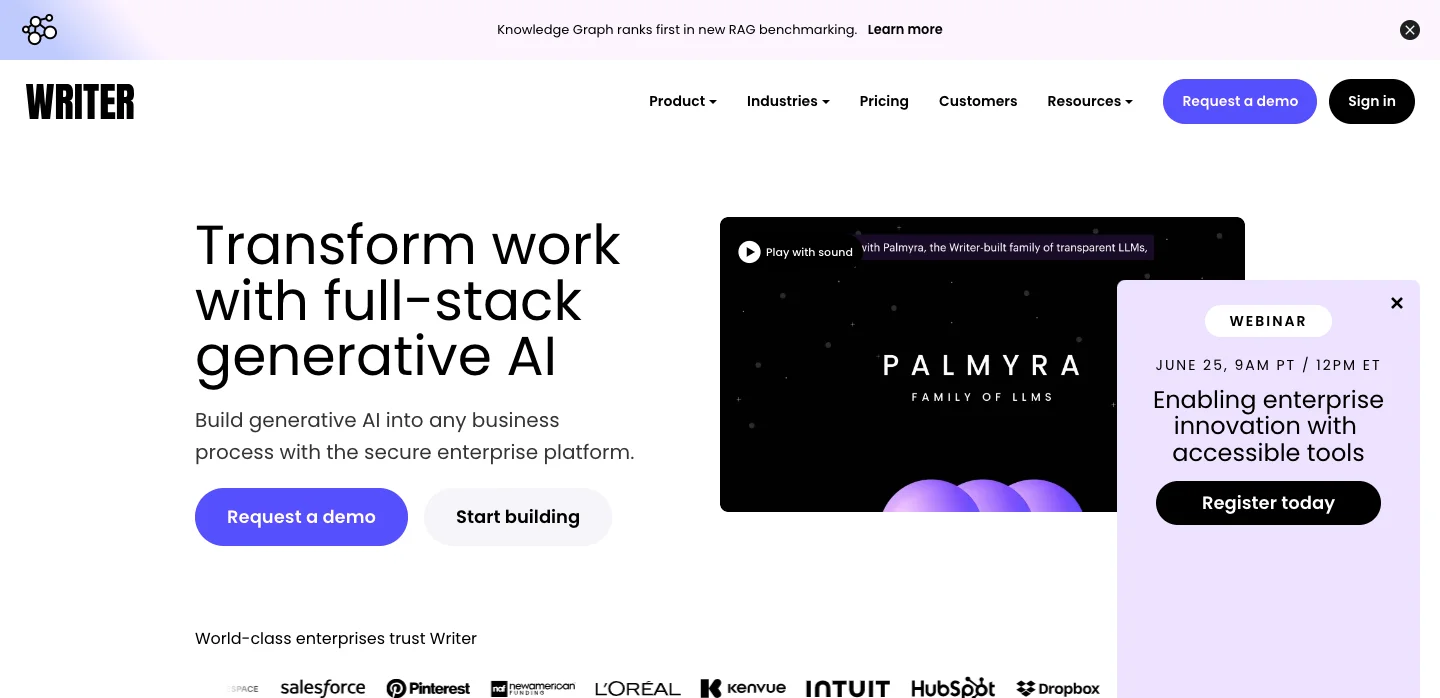
Writer.com is an extremely powerful AI writing sidekick for teams, with all-in-one tools for writing quality, consistency in content creation, and the standard of writing. Tailored to meet business, marketing teams, and editorial groups’ requirements, Writer.com comes with a package of features designed to make content creation easier and maintain a consistent brand voice in all written communication.
Probably the greatest power of Writer.com with respect to enforcing style guides and brand guidelines is that it is automatic. A brand uploads its style guides into Writer, and Writer will make sure that all of its content is checked to conform to these rules. This enables consistency in tone, style, and terms—very essential in tying up loose ends toward the integrity of a brand and the professionalism needed in communication. The platform’s AI can suggest edits and rewrites to align with the predefined guidelines, saving time and reducing the need for manual editing.
One area where Writer.com really excels, however, is collaborative writing. This facility allows different team members to work on the same document at the same time because it supports real-time collaboration. Users can share feedback and track changes while communicating right within the interface. This builds in a much more seamless workflow for easier quality content at speed.
Another important feature is advanced grammar and style checking. Yes, Writer.com goes way beyond simple grammar correction to give suggestions to enhance clarity, readability, and engagement. It can identify complex sentence structures, passive voice, and other common writing pitfalls in a work while urging recommendations to improve generally the quality of the content.
It has special tools for marketing teams within Writer.com that help to maximize content for both SEO and audience engagement. The platform can check content using keyword density, readability scores, and other SEO metrics to ensure that the final output is well-written and optimized for search engines. That dual focus on quality and SEO makes it an invaluable addition to digital marketing strategies.
Writer.com is integrated with every leading Content Management System and writing tool in use today, from WordPress and Google Docs to Microsoft Word. This definitely makes it easier to have teams work within their favorite environments but with the added advantages of Writer.com’s AI power. Besides this, API access is granted for custom integrations specific to any organizational need.
Overall, Writer.com is an integral tool for teams seeking to improve the writing process with consistency and high quality in its output. This is because it pulls most of the contemporary tendencies together into one package: style enforcement, collaborative underpinning, advanced grammar checks, and SEO optimization.
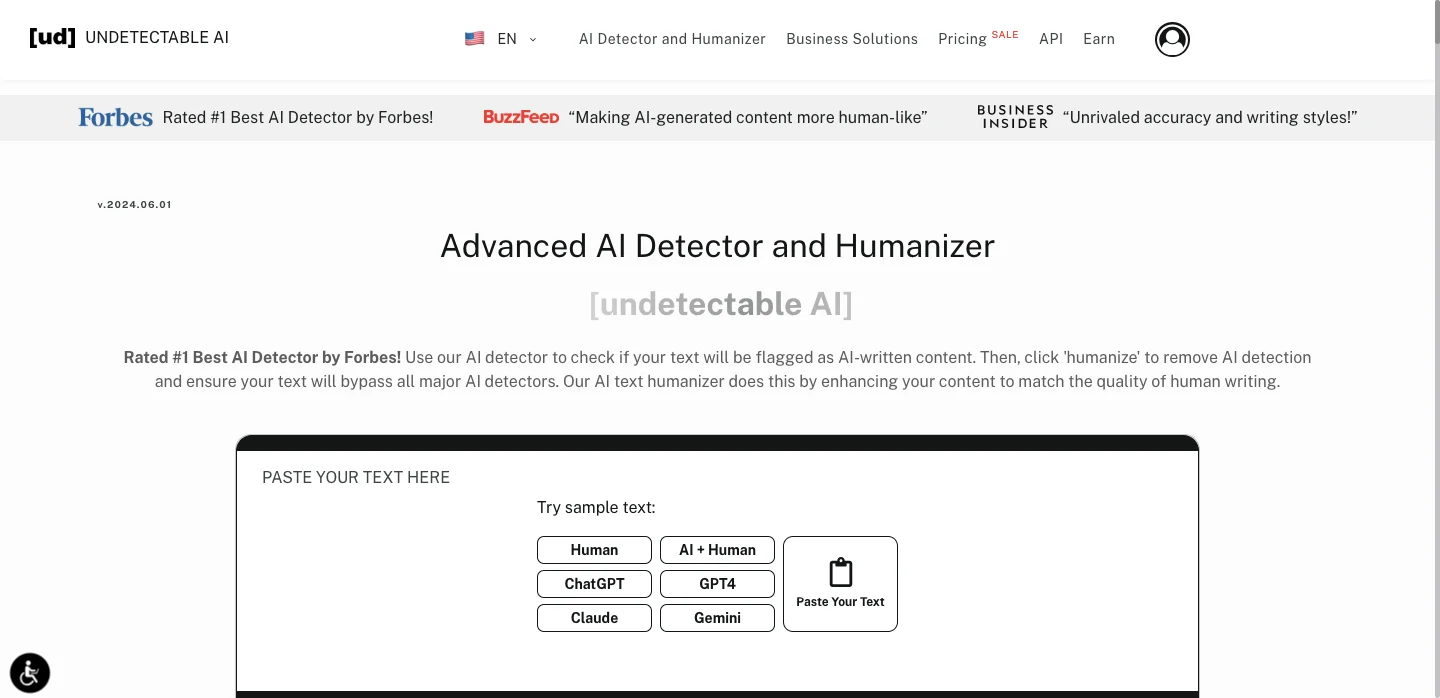
Undetectable AI is a tool designed to reword AI-written content into totally human-indistinguishable content. This would prove very useful for content creators, digital marketers, and businesses in which AI content makes up a large portion of their output but needs to appear human-like in nature. Undetectable AI utilizes advanced natural language processing algorithms for fine-tuning and improving AI-written text into more legible, interactive, and genuine content.
Undetectable AI is remarkable for content rewording without losing its original meaning and intent. The tool takes AI-written content as an input, then further rewords sentences, adjusts syntax, and refines vocabulary to come up with an end product that reads naturally and flows smoothly. This thus ensures very high standards of readability and engagement; these are vital in holding the trust and interest of target audiences.
Undetectable AI is especially valuable in bypassing AI content detection algorithms, which currently sigh a high spot in the toolkit of most search engines and content platforms for the detection and demotion of AI-generated content. This program turns AI into something more humanly, hence helping content creators maintain the visibility of their work by being able to perform well on search rankings and pass manual reviews.
This platform is very user-friendly, and making use of it doesn’t require a lot of technical expertise, hence still an instrument within your grasp. Using it means copying the AI-generated text into the tool, and in seconds, you’ll receive a refined output. This way, one can easily achieve fast turnarounds and content production, hence ideal for those busy marketers and writers.
This multilingual component makes Undetectable AI especially useful in global content strategies, either when users want to rewrite text in many languages or upgrade their international content to be as vibrant and human-like as the English output.
Apart from the obvious text rewording functionality, Undetectable AI has been developing solutions aimed at improving the overall quality of content, which involves grammar and spell checking tools, style adjustment, and tone optimization to ensure the end content is undetectable as AI-written while being high in quality and relevance among the target audience.
Undetectable AI has become an integral content creation tool in the modern age. This is because it makes available rewriting AI text to human-like quality, increasing readability, engagement, and authenticity.
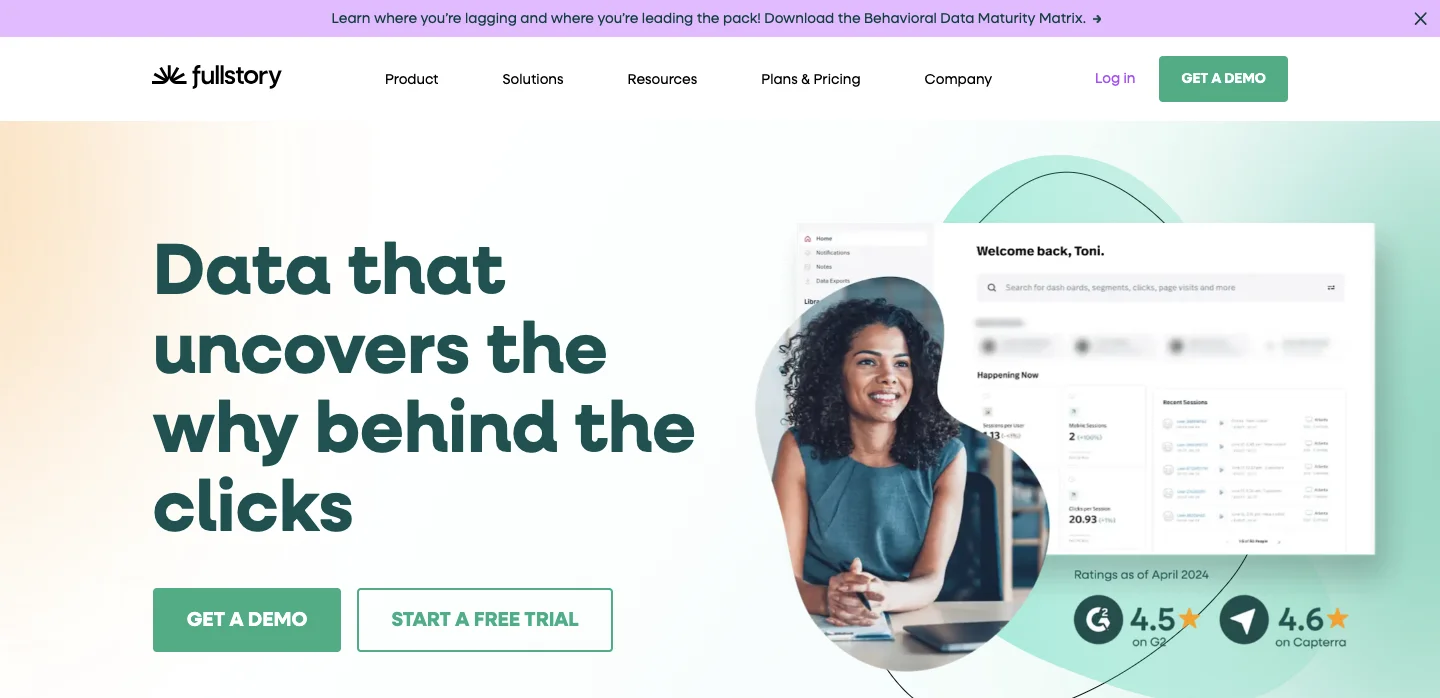
FullStory is an enterprise-grade digital experience analytics platform that empowers businesses with the capabilities pertaining to understanding and optimization of online user interactions. FullStory identifies, using advanced AI and machine learning, how customer behaviors and experiences manifest on websites and in mobile applications. This gives companies insight into better user experiences and more conversions, driving the growth of their businesses with data-driven decisions.
Session replay is perhaps one of FullStory’s strongest features. Businesses can turn those individual user sessions into recordings, as they occurred, and then play them back. When watching replays like this, teams get to see, in real-time, how end-users are using products or websites, highlighting pain points and explaining how they move around digital properties. This level of insight is invaluable in uncovering the many usability issues, bugs, and areas where improvement in user experience can happen.
FullStory heatmaps and click maps are visual representations of user engagement on a webpage. It shows the parts of the web page elements that engage user interest and draw them to activity. Therefore, this helps a business to know where to optimize design or structure for better user engagement. It also provides detailed analytics of the paths users take—” common routes taken by users through a site, in many cases showing drop-off or problem areas for optimization.”.
Among the key features of FullStory is that it captures and indexes all user interactions automatically. That means every click, scroll, tap, and swipe that users are making is being recorded and made searchable. Artificial intelligence drives indexing and searching in a way that empowers teams to get into any specific interaction, segment of users, or events without needing to manually tag or set up tracking in advance.
FullStory also integrates to a wide array of other tools and platforms, including leading CRMs and customer support systems, as well as marketing analytics software. Such integrability enables data within FullStory to be combined from other sources for a holistic view of the customer journey and heightened general business acumen.
On top of these robust analytics, FullStory provides proactive insights and alerts—in other words, a means by which the AI engine can recognize unusual patterns or anomalies in user behavior and fire off notification to teams in real time. Businesses can respond right away to things like sudden drops in conversion rates or other expected frustrations, thereby ensuring any problems are solved before reaching a larger population of users.
Overall, FullStory happens to be a business-critical tool for the optimization of digital experiences. Pairing detailed session replays with heatmaps, automatic indexing, and proactive insights can give the full view of user behavior in order to drive informed decisions toward user satisfaction and growth.
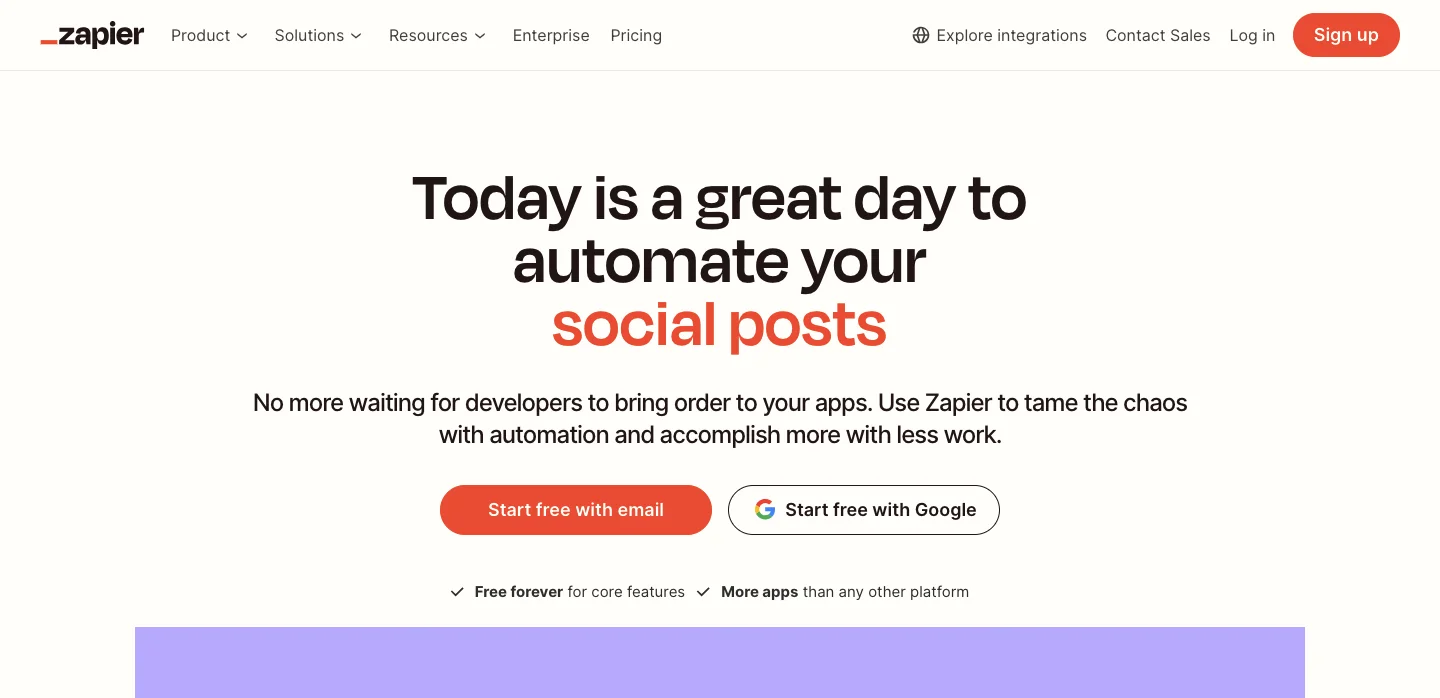
Zapier is a creative solution that pulls together a variety of apps and services, thereby enabling the users to automate different workflows and reduce the time that they usually spend on boring tasks, which could make things boring with no program knowledge to write any coding themselves. It is Zapier’s 3,000+ apps that are the greatest utility because it is the companies that push their projects forward and it helps individual users to achieve better outcomes through automation=better productivity through automated actions. These Zaps are applications that are designed to connect different apps and then initiate the action based on whether the specific condition is met. Thus, they are able to allow for seamless data transfer across different tools and automate repetitive tasks, making the process much quicker and more efficient.
Zapier does not only have the most convenient interface but also one of the user-friendly interfaces, even if the person using it is not so technical. Users can use this tool as the trigger to automate the respective Zaps by following the simple instruction of first making a trigger in an app (e.g. receiving an email) and then setting a task to be done after another app (e.g. adding a new task to a project management tool). It is a simple drag-and-drop setting that enables the users to quickly and efficiently create workflows.
“Zapier functions both as a Swiss Army Knife for automation and as an e-commerce version of a store that sells zaps.” The edge of Zapier over other systems is the ease of use and the added function of reusing processes. It must pre-build Zaps that are the most popular automations to be satisfied with most businesses in different sectors. To cater to common business needs across different companies, the applications get free templates. The main idea is that the templates are adaptable which makes it much easier for companies to automate. It could be something like a self-managed generating of leads, database synchronization of customer records or organizing social events in the web world, with Zapier you can have your issues fixed through the usage of such solutions that are not necessarily integrated.
Usually, one of the main strengths of Zapier is its several multi-step Zaps that enable users to connect multiple actions with a single workflow. This technique permits you to automate very elaborate workflows through various actions and programs. For instance, by means of just one Zap, you can complete the following tasks: capturing the filled forms, sending confirmation emails, updating CRM records, and notifying the team members. Without human beings getting involved, all these tasks are completed.
Zapier branching, one of the categorized logic types introduced for the first time for Zapier, empowers users to create branches in their workflows in accordance with the criteria they wanted. So different actions may be done when specific the data or conditions chosen, and thus, more flexibility and accuracy can be expected in automation.
Besides, Zapier is also well-implemented in the provision of stronger data management which involves automatic data arranging as well as error handling. This is done so that data moved between apps becomes a confirmed and exact duplicate, there is a decrease in the risk of errors and therefore, more efficient operations are carried out.
Parallelly, Zapier is connected effortlessly with widely used business tools such as Google Workspace, Slack, Salesforce, Mailchimp. At the same time, it also synchronizes with other tools that we did not mention, which allows the users to integrate the existing software stack with the rest of the product range and thus to accelerate the effect of their work.
Summing up, the automation system is the base of the Zapier product line. It sends excessive automation Computer Programs for creating workflows and in doing so, the overall production of the firm is increased. Being user-friendly, covering all major integrations and providing additional attractions made it a must-have for companies and people who are interested in getting the best out of their run.

PaperRater is an online state-of-the-art proofreading and grammar checking tool designed to help students, writers, and professionals improve the quality of writing. Infused with innovative artificial intelligence and data science, PaperRater offers an integrated solution for the development of grammar, style, and originality in real-time. Whether you’re writing an academic paper or a business report, or something more creative, PaperRater is one of the most valued assets to make your writing polished and effective.
PaperRater boasts an interactive grammar and spell checker in real-time. The tool detects every single grammatical error in the text, punctuation mistakes, and misspellings and provides feedback and suggestions to improve it instantly. Where many other grammar checkers end, correcting basic issues, PaperRater goes compound to bring deeper issues on sentence structure errors, verb tense consistency, and subject-verb agreement. This feature at least lets them not only correct their mistake but also learn from it to improve the overall writing ability in the long term.
Apart from other features, PaperRater integrates a serious plagiarism detector that checks for matches of a phrase in your text against billions of web pages and academic papers. This feature is very useful for students and academic writers who are required to submit unique work. PaperRater will highlight matched text and give links to original sources that help users understand and rectify unintentional plagiarism before submitting any such work.
Aside from grammar and syntax checking, PaperRater comprises plagiarism detection with a peculiar element of writing suggestions. This tool makes tailored suggestions on clarity, style, and writing coherence. It evaluates readability, word choice, and sentence variability to present the writer with suggestions on how to mold his writing to be more engaging and effective. This complete feedback will help users refine their writing style and create quality content.
PaperRater is convent due to the user-friendly interface and accessible in many ways. It is a web-based tool and does not require any installations or downloads. Copy the text and paste it into the online editor, and in a couple of seconds, it will check any given uploaded text. This together with the great depth of information given in feedback makes PaperRater the perfect tool for all who want to perfect their writing from students, teachers, professionals, and authors.
On top of this, PaperRater offers an automated scoring system in which writings are graded based on any given rubric. This feature is very useful for students who would like to get an idea of their writing performance prior to submitting their work. It rates grammar, style, and originality, thus giving the user the full scope on the quality of his or her writing.
Overall, PaperRater is a robust and allround assistant for writing brilliant content. It has the unique features of real-time grammar checking, plagiarism detection, and writing improvement suggestions—anything that would make it worth its salt toward improving one’s writing skills and integrity of your work.
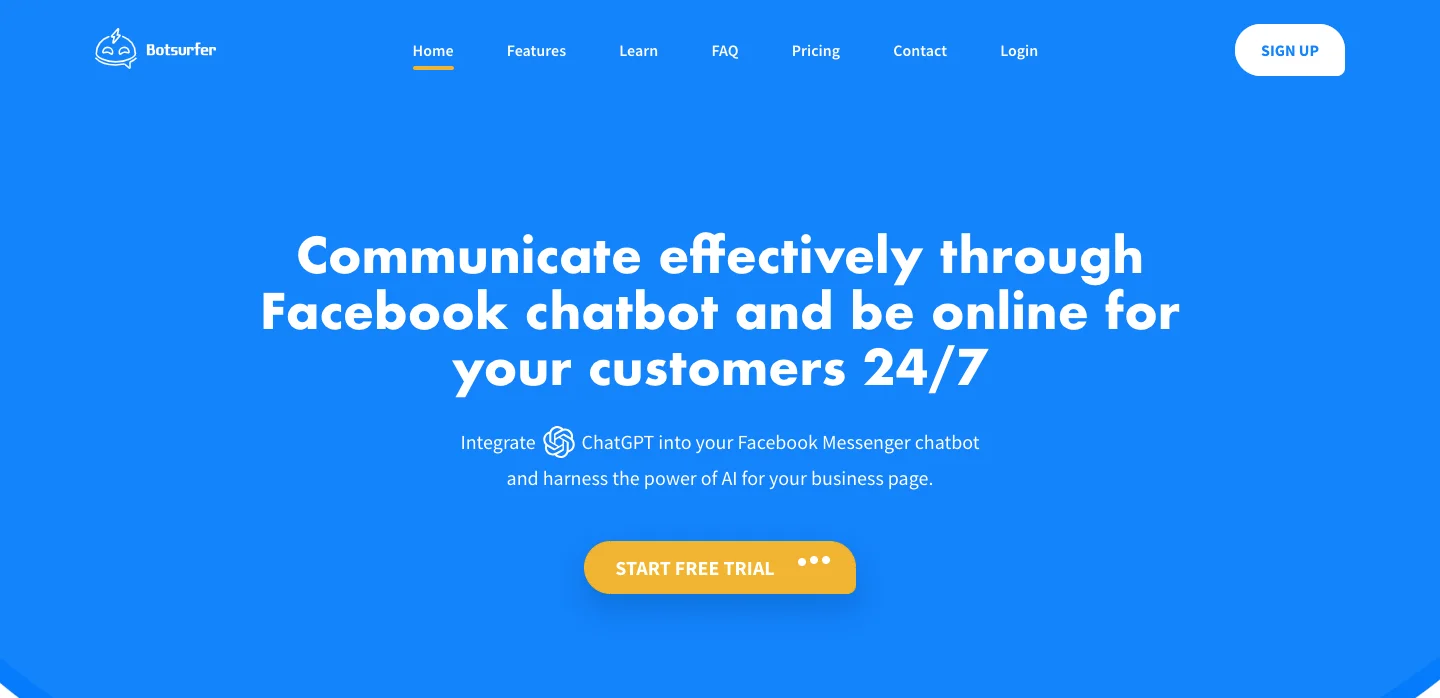
Botsurfer is a super cool platform that lets you create, deploy, and manage chatbots powered by AI. It’s perfect for all sorts of business needs. This awesome tool uses artificial intelligence to automate customer interactions, so businesses can level up their customer service game, streamline operations, and keep users engaged. Botsurfer has a bunch of awesome features that cater to different industries, making it easy for organizations to set up chatbots that can handle all sorts of tasks.
One of the best things about Botsurfer is its user-friendly chatbot builder. You don’t need to be a coding whiz to design and customize chatbots because it’s as easy as drag-and-drop. You can create conversational flows that make your chatbots feel natural and engaging. So whether you’re a small startup or a big enterprise, Botsurfer is accessible to everyone.
Botsurfer’s AI is powered by fancy natural language processing (NLP) technology. This means the chatbot can understand and respond to customer questions in a conversational and contextually appropriate way. The NLP engine helps the chatbot accurately interpret user input, giving helpful and relevant responses that make the user experience even better. Botsurfer is super skilled at handling complex language and all sorts of user queries, so it’s perfect for real-world applications where things can get pretty diverse and nuanced.
Another awesome feature of Botsurfer is its integration capabilities. You can easily connect it with different customer relationship management (CRM) systems, e-commerce platforms, and other business tools. This integration allows the chatbot to access and use data from these systems, giving users personalized experiences and making tasks like order tracking, customer support, and lead generation a breeze.
But wait, there’s more! Botsurfer also has some cool analytics and reporting tools. These tools give you insights into how your chatbot is performing and how users are interacting with it. You can see what questions users ask the most and how well the chatbot is solving customer issues. This data-driven approach helps you optimize your chatbot interactions to improve customer satisfaction and make your operations super efficient.
Oh, and did I mention that Botsurfer supports multiple languages? You can deploy chatbots in different languages, which is perfect if you’re a global business trying to provide a consistent customer experience across different regions. It’s a game-changer!
To sum it up, Botsurfer is a versatile and powerful platform for businesses that want to take their chatbot game to the next level. With its user-friendly interface, fancy NLP technology, integration capabilities, and awesome analytics, it’s the perfect tool to up your customer engagement and operational efficiency.
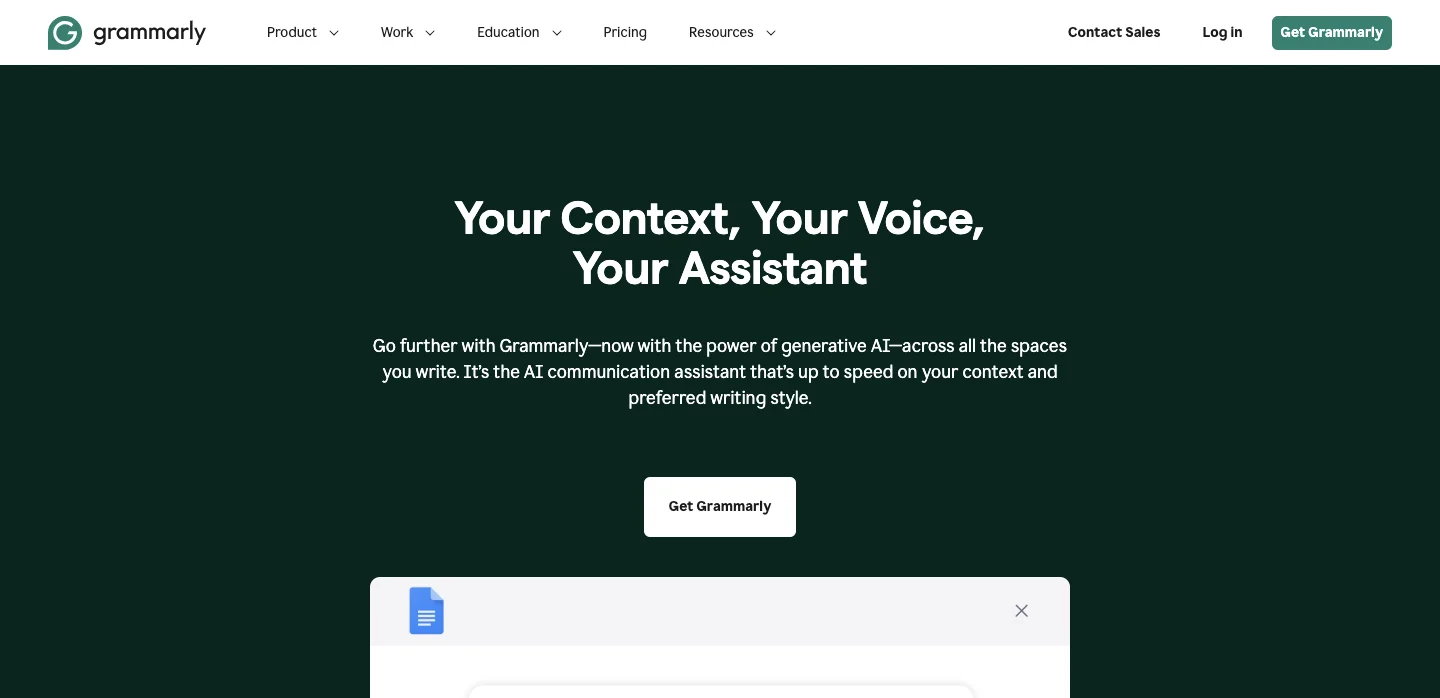
Grammarly AI is an awesome writing assistant that uses artificial intelligence to level up your written content. It’s designed to help you improve your writing skills by giving you real-time suggestions for grammar, punctuation, style, and clarity. Grammarly AI has become a must-have tool for writers, students, professionals, and businesses. It offers comprehensive feedback that helps you produce polished, error-free text.
One of the standout features of Grammarly AI is its advanced grammar and spell-check abilities. The tool not only catches common grammar mistakes like subject-verb agreement, verb tense consistency, and sentence fragments, but it also explains the corrections so you can learn from your errors. This educational aspect is priceless for honing your writing skills over time.
Grammarly AI also shines when it comes to style and tone recommendations. It evaluates the tone of your text and suggests adjustments to make sure your content hits the right note for your intended audience. Whether you’re writing a formal report, a casual blog post, or professional correspondence, Grammarly AI helps you tailor your text to suit the desired tone and style, making your communication more effective.
The platform includes a vocabulary enhancement feature that suggests synonyms and alternative phrases to improve your word choice and avoid repetitive language. This helps you expand your vocabulary and make your writing more engaging and diverse. Additionally, Grammarly AI provides readability scores and suggestions to improve the clarity and flow of your text, making it easier for readers to understand your message.
Grammarly AI is super convenient because you can access it as a browser extension, desktop application, or mobile app. This means you can get writing feedback in real-time, whether you’re composing emails, writing academic papers, or updating your social media posts.
The tool also has a plagiarism detection feature that compares your text against a massive database of sources to spot potential instances of plagiarism. This feature is especially helpful for students and academics who need to ensure the originality of their work. Grammarly AI highlights any matches it finds, helping you properly attribute sources and avoid unintentional plagiarism.
If you go for Grammarly AI’s premium version, you get even more advanced features. This includes genre-specific writing style checks, more comprehensive suggestions for improving your vocabulary, and access to a personal writing coach. The premium offering is perfect for users who need more in-depth writing assistance and personalized feedback.
Overall, Grammarly AI is a versatile and powerful tool that supports writers in creating top-notch content. Its combination of grammar checking, style suggestions, plagiarism detection, and accessibility across multiple platforms makes it an indispensable resource for anyone looking to boost their writing skills.
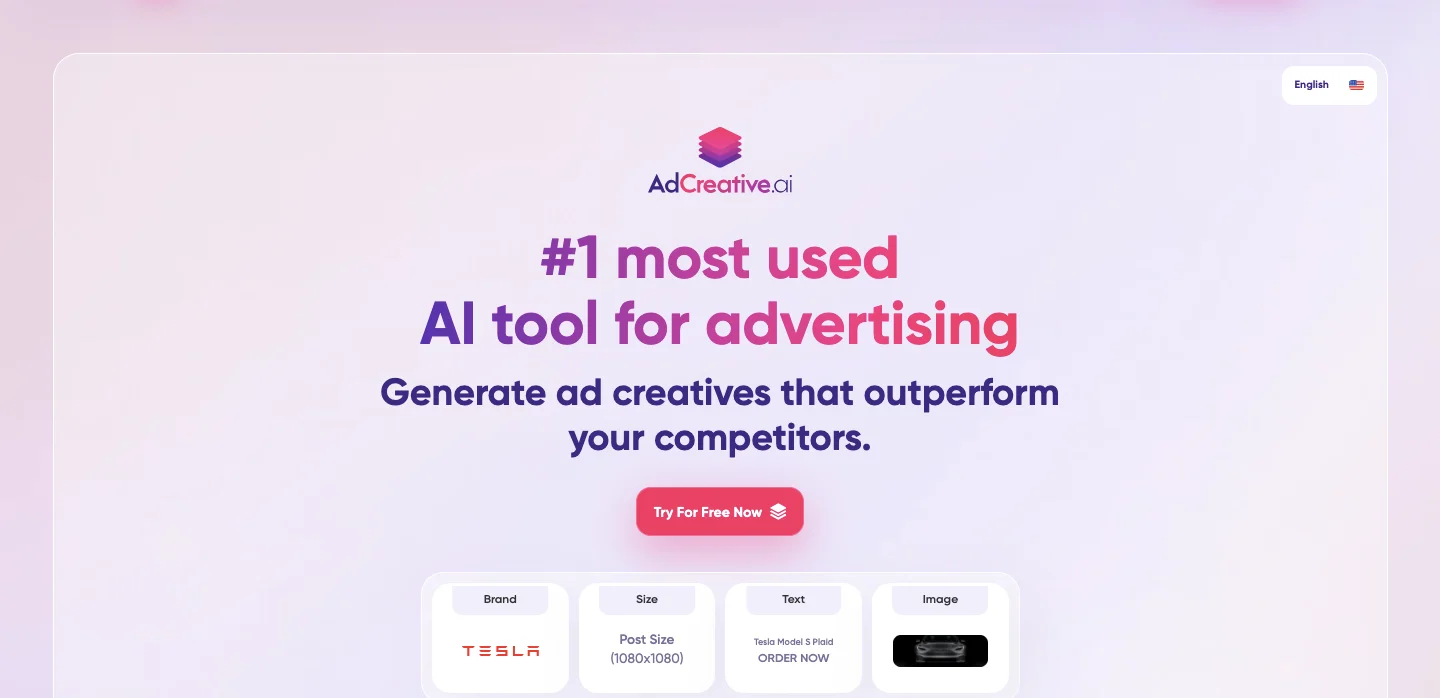
Adcreative.ai is a seriously powerful platform driven by AI that’s all about creating top-notch digital ads. It uses advanced machine learning algorithms to make ads that not only look great but also get results on social media, Google Ads, and display networks. It’s the go-to tool for businesses of any size who want quick and efficient ads that engage and convert.
One of the coolest things about Adcreative.ai is how it automates the whole design process. Just give it some basic info about your campaign goals, target audience, and product details, and it’ll whip up a bunch of ad variations tailored exactly to what you need. This automation not only saves you time but also keeps your branding and message consistent across all your ads.
The platform uses super smart AI models to analyze the latest design trends and successful ad patterns. This helps it create ads that not only look awesome but also grab the attention of your target audience. The AI algorithms optimize stuff like colors, typography, and layout to make your ads visually stunning, which means more engagement and more conversions for you.
But here’s the cool part: you can still customize the generated ads to match your brand identity and campaign goals. You can tweak the text, images, and calls-to-action to fit your marketing strategy perfectly. This flexibility means your ads stay relevant and effective no matter what campaign or platform you’re using.
And wait, there’s more! Adcreative.ai also lets you do A/B testing. You can create different versions of an ad and see which design performs better in terms of click-through rates, conversions, and overall effectiveness. This feature gives you valuable insights into what your target audience prefers and helps you optimize your ad performance.
Plus, Adcreative.ai works seamlessly with all the major ad platforms and marketing tools. That means you can easily deploy your ads across different channels without any technical headaches. Launching your ad campaigns has never been so quick and hassle-free!
All in all, Adcreative.ai is a total game-changer for businesses looking to level up their digital advertising. With its AI-powered automation, customization options, and testing features, it’s the ultimate tool for marketers who want better ad performance and killer results from their campaigns.
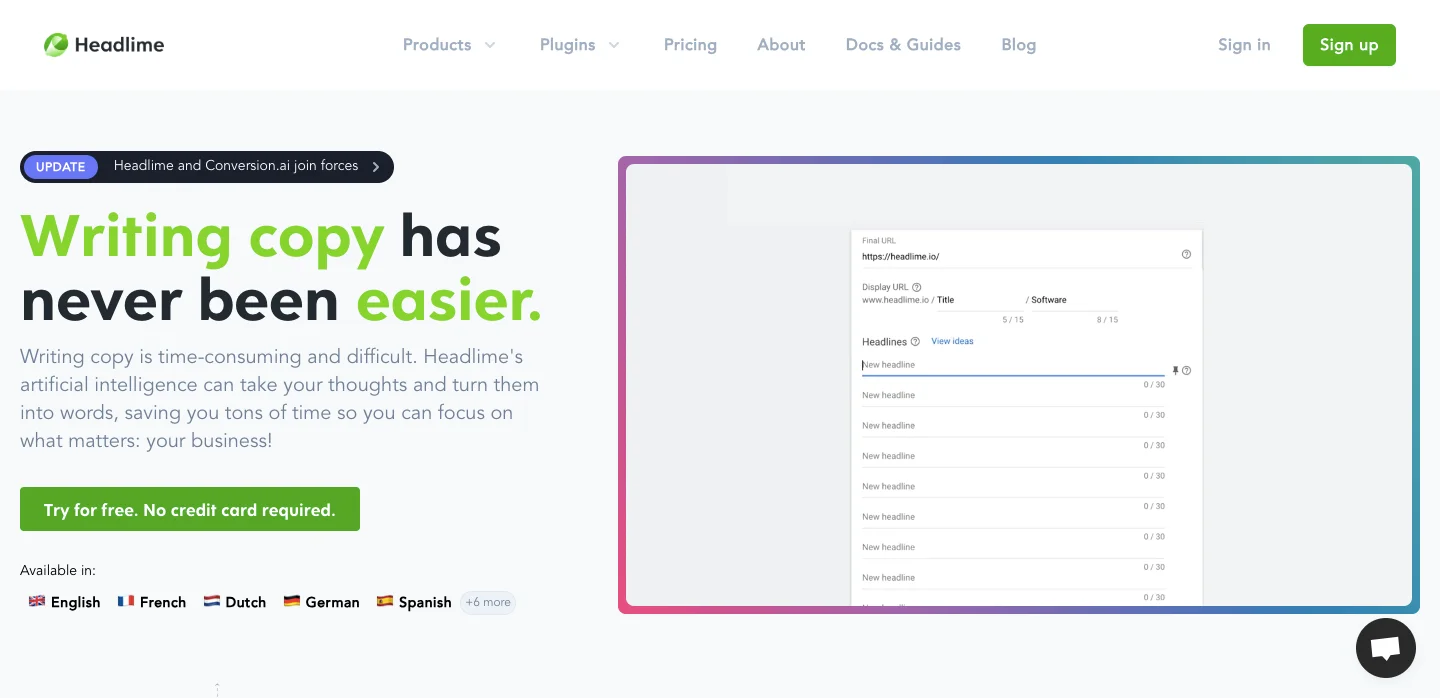
Headlime is an awesome tool that’s here to revolutionize the way we create landing pages using the power of artificial intelligence. It’s designed to help marketers and businesses craft landing pages that actually convert, and it does it quickly and efficiently thanks to its AI capabilities.
The best part about Headlime is that it creates landing page copy that’s specifically tailored to your needs. You just input some key details about your product, target audience, and campaign goals, and Headlime will generate compelling copy that speaks directly to your intended audience. This means your message will not only be relevant but also designed to turn visitors into customers.
What sets Headlime apart is its ability to analyze successful landing pages and figure out what makes them work. It uses that knowledge to give you suggestions that are optimized for maximum performance. The AI takes into account things like tone, style, and psychological triggers that influence how people behave online, so your copy will not only be engaging but also persuasive.
Another great thing about Headlime is its customizable templates. You can easily adapt the generated copy to match your brand’s voice and visual identity. These templates are super user-friendly, so even if you’re not a design or tech wizard, you can still modify and optimize your landing pages with ease. That’s why Headlime is perfect for businesses big and small, from startups to large enterprises.
With Headlime, you can also do A/B testing to see which version of your landing page performs better. This feature gives you valuable insights based on real user data, so you can make informed decisions and improve your marketing campaigns.
And if that wasn’t enough, Headlime integrates seamlessly with other marketing tools and platforms. This means you can manage your entire landing page creation process within your existing marketing ecosystem, without any hassle.
Overall, Headlime is a powerful tool that takes the stress out of creating landing pages that actually convert. Its AI-generated copy, customization options, and integration capabilities make it a must-have for marketers who want to boost their online marketing efforts and get better results from their digital campaigns.
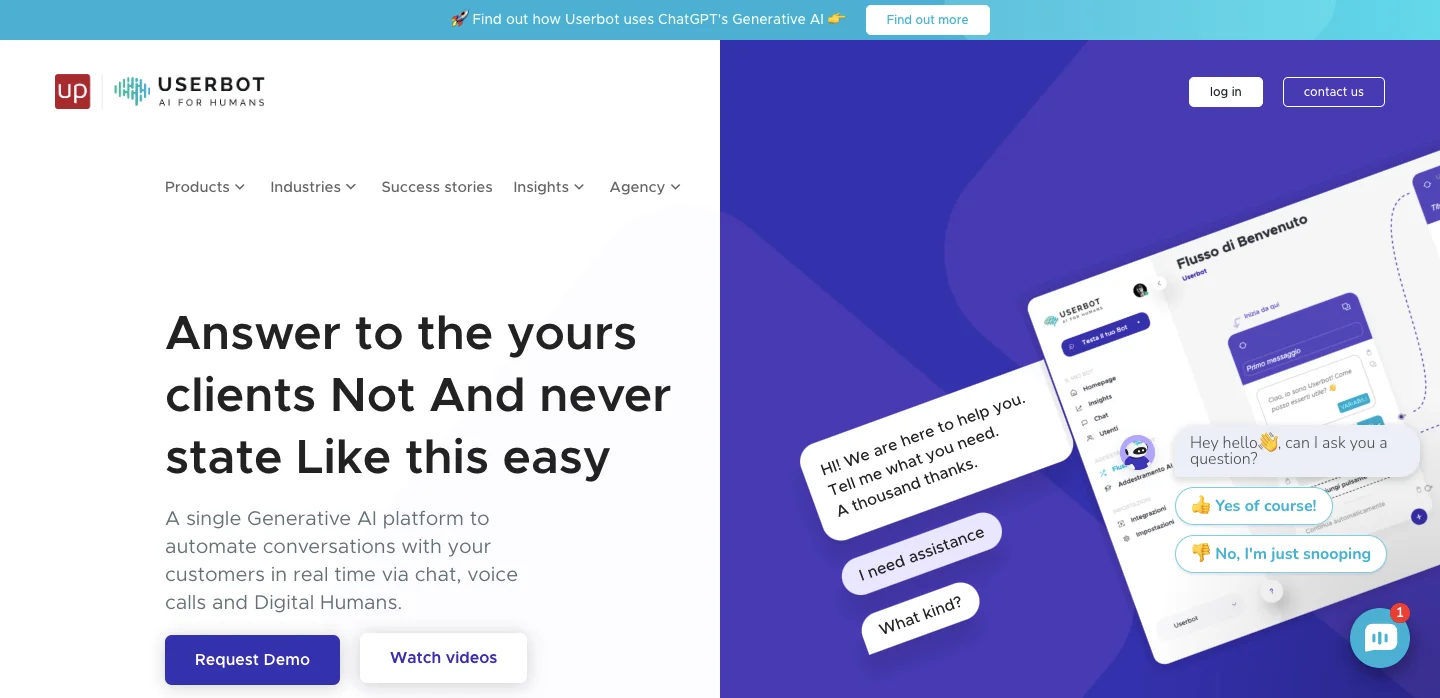
Userbot.ai is a super advanced platform powered by AI that’s all about helping businesses manage conversations across different digital channels. It uses the magic of artificial intelligence to make interactions between businesses and customers through chatbots super smooth, efficient, and natural. The goal of Userbot.ai is to boost customer engagement, give instant responses, and make communication a breeze for customer service teams.
One of the coolest things about Userbot.ai is its ability to create and handle smart chatbots that can handle all sorts of customer questions. These chatbots are powered by fancy natural language processing (NLP) tech, which means they can understand and respond to users just like having a real conversation. So you’re not just getting quick answers, but also accurate and helpful info.
The best part is that Userbot.ai offers customizable chatbot templates that can be tweaked to match the unique needs of different businesses. You can easily make these chatbots sound like you and represent your brand’s personality and customer service standards. This means your customers will always have a consistent and on-brand experience every time they interact with your chatbots.
But wait, there’s more! Userbot.ai can also connect with different communication channels like websites, mobile apps, and social media platforms. This means you can engage with your customers wherever they are, giving them a seamless and awesome experience. Plus, having everything in one place makes it super easy for you to manage and analyze all the data from customer interactions.
And that’s not all! Userbot.ai comes with some fancy analytics and reporting tools that give you insights into how your chatbots are performing and how customers are interacting with them. This helps you understand what’s working, what issues are popping up the most, and how well your bots are solving customer problems. With all this data, you can keep improving your chatbots and customer service based on real-life usage.
But wait, there’s one more thing! Userbot.ai also has features that automate boring and repetitive tasks. This means your human resources can focus on more complex and high-value interactions instead of getting stuck on mundane stuff. And guess what? This automation also helps you respond to customers faster, making their experience even better.
So yeah, Userbot.ai is like a superhero for businesses that want to level up their customer engagement with AI-powered chatbots. With its fancy NLP tech, customization options, and integration capabilities, it’s the ultimate tool for businesses looking to improve their customer service and make their customers super happy.
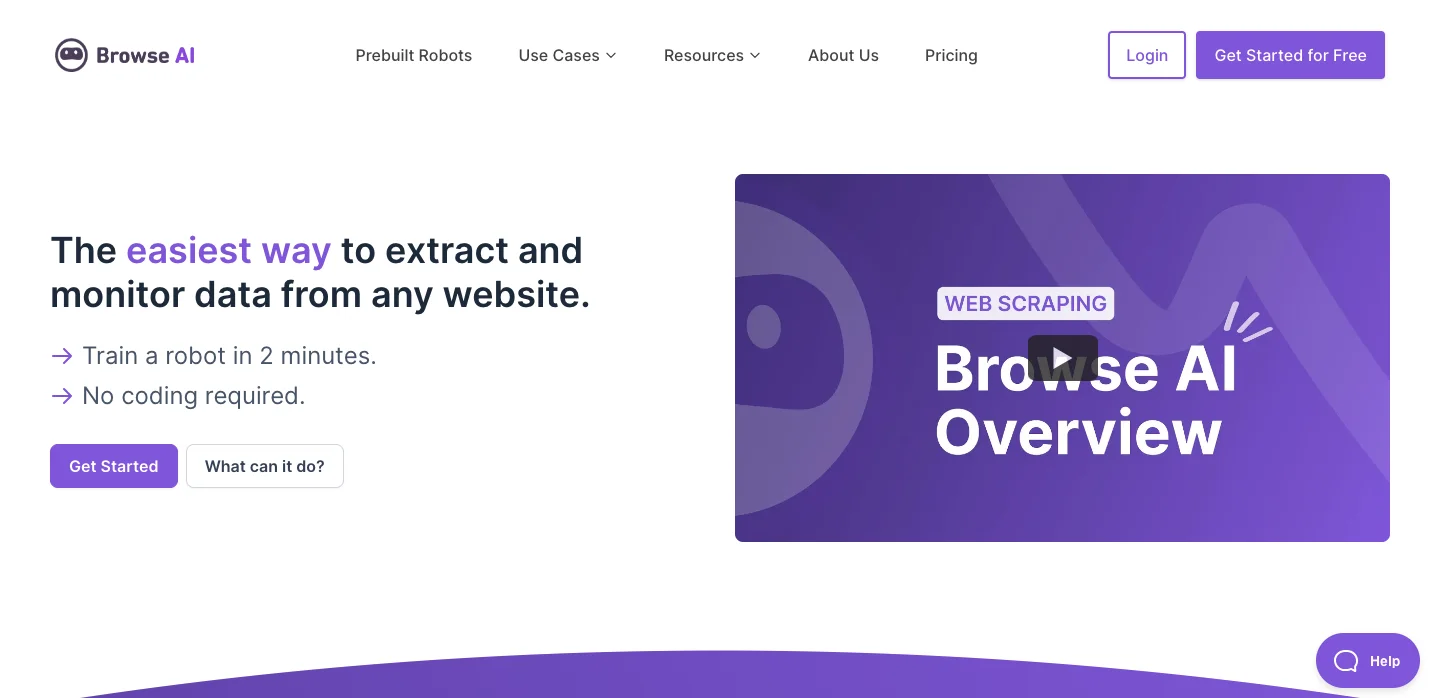
Browse AI is a modern web scraping tool that uses artificial intelligence to make it easier to get data from websites. It helps businesses, researchers, and developers collect and use web data efficiently for things like data analysis, market research, lead generation, and competitive analysis. Browse AI automates data extraction from web pages, giving users a strong tool to gather structured data from the internet.
One of the main features of Browse AI is its easy-to-use interface, which lets users set up scraping tasks without needing a lot of coding skills. The platform has a simple visual editor that helps users choose the data they want to extract. This drag-and-drop interface makes setting up scraping tasks easy, so both beginners and experienced developers can use it.
Browse AI supports advanced scraping methods, including handling complex data structures and navigating websites with many pages and dynamic content. The tool’s AI algorithms understand the structure of web pages and move through different elements to get the right data accurately. This ensures that the data collected is correct and complete, even from complicated websites.
The platform also offers scheduling and automation features, letting users set up scraping tasks to run at specific times. This automation is especially useful for businesses that need to collect data regularly, as it removes the need for manual work and keeps the data current.
Browse AI provides strong data export options, allowing users to download the scraped data in different formats, like CSV, JSON, and Excel. This flexibility lets users add the extracted data to their existing workflows, do more analysis, or use it for reports.
Additionally, Browse AI includes tools for dealing with CAPTCHAs and other anti-scraping technologies, making it better at getting data from websites that try to stop scraping. This feature ensures that users can collect data from many websites without being blocked by these common security measures.
Overall, Browse AI is a strong and flexible web scraping tool that uses AI to offer an efficient and user-friendly solution for data extraction. Its mix of ease of use, advanced scraping abilities, and automation features makes it a key tool for anyone wanting to gather and use web data for business or research purposes.
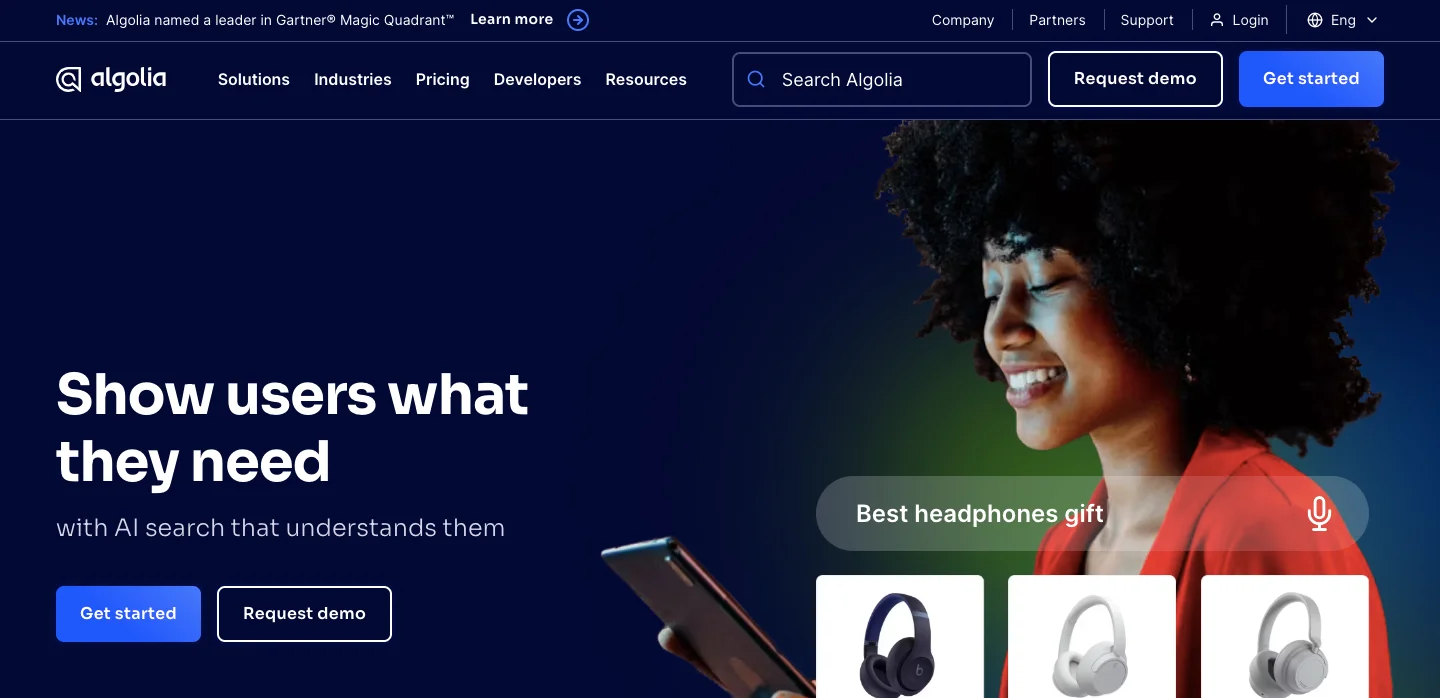
Algolia is a go-ahead search and discovery API platform that the business users can incorporate on their websites and applications to make their users have an awesome experience by using a quick search using the content of their interest. It brings developers’ tools to combine fast and tailored to their very particular needs the search functionalities that provide immediate information to users and allow them to interact with customized digital content. Algolia is widely acknowledged for the speed, relevance, and simplicity that make it the first choice for the businesses that need to scan their search functionalities for weaknesses and correct the same.
Centrally, Algolia can retrieve search outcomes in milliseconds, so users get them instantly. With the help of Algolia’s search API, the users can have the result sets which appear while they type. This instant search has the effect of more pleasurable user experience. Such real-time search is paramount for e-commerce where the speed and relevance of search inevitably decides the company’s competitive edge and returns.
Algolia provides set of features that can be used to adjust search behavior and results depending on the customer. Developers can set the search parameters so that the search results match the given business rules, such as ratification, separation, and ordering. In other words, it makes sure that the users find the most relevant information properly and also taking the context of the query into consideration.
The platform further comes with advanced search features like faceting, filtering, and also geolocation-based searching, without which the functionality of the search application will be limited. With the faceting feature, users can explore the search results based on different criteria, while through filtering users gain extra control over what particular content is displayed according to set criteria. Localization searches help companies to deliver the search results from the user’s location which is highly applicable to such services that are based on geographical details.
The fact that Algolia is developed in such a way as to make it easily integrated into different kinds of platforms such as web applications, mobile apps, and e-commerce sites is what sets it apart. It comes with client libraries and SDKs for various programming languages which provide a large section of developers accessibility to it. This type of integration can be done flexibly and causes only minimum disturbance to the business’ current systems.
Besides, Algolia has a set of analytics tools as well, which are used for gathering data on search performance and user behavior. Apart from this, their analytics are the ones that tell the business persons how their consumers claim with their search function, which words are requested most, and how the search experience can be more powerful. The course of action that is driven by data ensures that the users will be able to get the results and the outcomes that they really want through a participative working approach.
At the end of the day, Algolia is a highly appreciated instrument for companies who want to increase their digital search capabilities. Its capability in terms of fast and accurate search results and the possibility to upgrade and customize it to the particular user make the platform one of the most reliable systems for the digital satisfaction of the users.
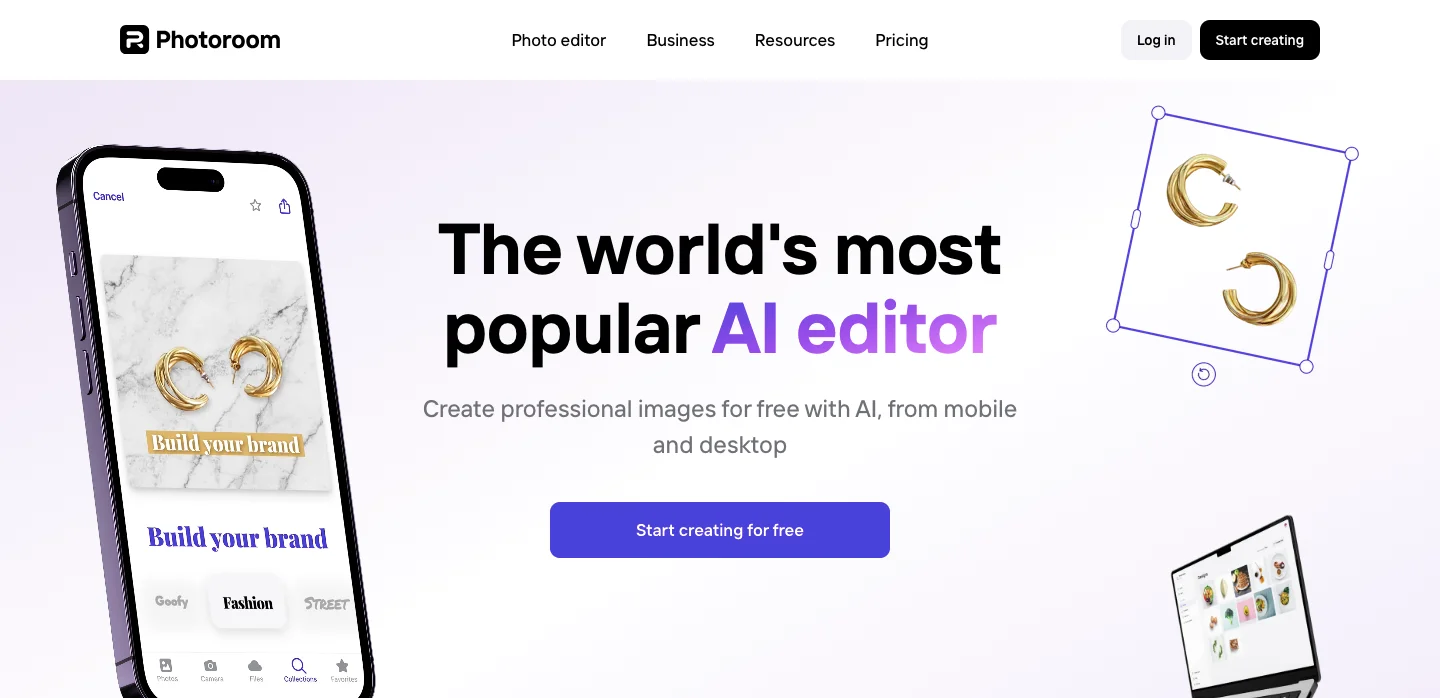
PhotoRoom, the latest software used on the internet photo editing and production of professional product pictures, was developed to make online photo editing work simpler with this modern technology. It is making use of special algorithms that are the result of the continual rise of artificial intelligence to do the whole thing for you. These are the ones that help you in the background of an object or simply those that allow you to tweak the color and print faded parts. The outcome is a picture that can be used in e-commerce, social media, and digital marketing websites. Photographers, marketers, and entrepreneurs, among others, are the ones who demand the most to get their hands on it. PhotoRoom is one such online tool that talented photo editors need if they want to make their work look unique but still do as little work as possible.
The most important asset of PhotoRoom is definitely the method of automatic background cutting. The developed application manages to make the correct item and remove the surrounding material. It works smoothly and efficiently, and the pictures look pretty good overall. Namely, this is the ultimate selling point of the product photography that a customer acquires by first choosing a product image in preference to the merchandise category, so logically, they have the advantage to see in a visual manner before purchase.
PhotoRoom is a top tool that users can utilize to express their art in various ways and get the result that they can only dream of using the app. This is a set of tools to tweak brightness, contrast, saturation, and other features that these image processors offer to the users. Users can also do things like put photo filters, write additional texts, attach graphic elements, etc., in order to make the picture according to the look of the company and the advertising point of view. The customer has a lot of flexibility here since the produced images can be edited not only to look very professional but to match the customers’ style preference as well.
This app is made to be very easy to use thus with the simple drag and drop method you can transfer and also change the photos. Once again, this is an advantage as people can save time with their new pictures without acquiring any metal working skills. Indeed, this simple arrangement can do the worst of the worst work done quickly. Do you know that also of the fact that PhotoRoom is batch embedding is making it a wonderful tool for Cosmo Mode, lol?, photo mask, edit and add the most on-the-go applications for your e-commerce/own blog? If it is being retrofitted and made smarter, it will become more user friendly when it is being handled similarly.
With the variety of platforms and services that it integrates into, PhotoRoom makes it pretty straightforward to edit and export your images and use them easily across different channels. This integration ability is what ensures that the images are ready for use in online stores, social media profiles, and marketing campaigns without formatting or adjustments.
Meanwhile, PhotoRoom also offers users analysis tools to help them understand how their images perform in various situations. Such data could be leveraged in honing visual content strategies that are based on real user engagement and feedback, thereby, boosting the efficiency of marketing.
Summing up, PhotoRoom is an amazing asset for everyone wanting to improve their photos’ editing process. It’s a perfect product that combines the AI technology for background removal, a great range of editing tools, and options for integration, so that companies and individuals can get the opportunity to create visual content that is of high quality with maximum comfort.
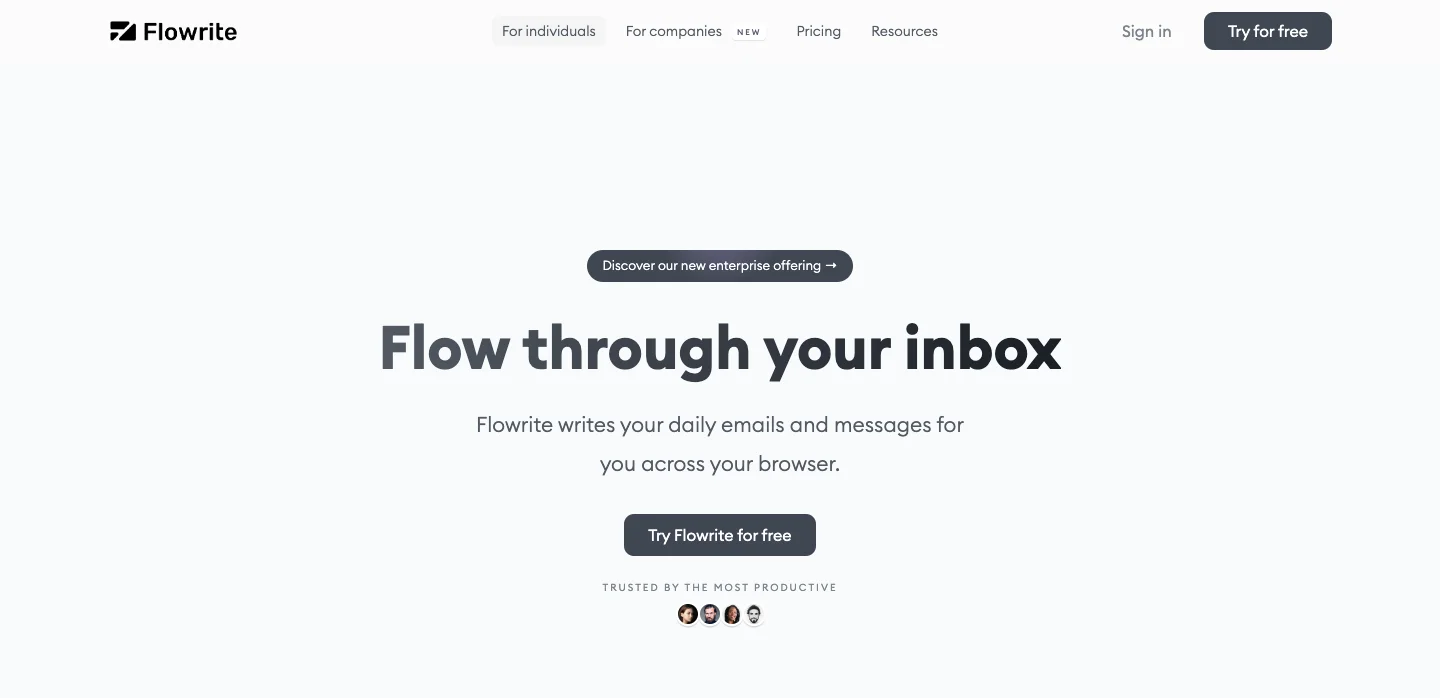
Flowrite is an AI-powered writing instrument designed to help users type up emails and other forms of text faster. For that, leveraging advanced NLP, Flowrite will generate human-like and relevant text based on the context provided by the user. Its use, for instance, will be very instrumental for professionals who have to go through hundreds of emails daily and hence need to be very efficient in their communication.
Definitely, development of email drafts in a flash is one of the main characteristics of Flowrite. It allows the user to put in brief notes or even keywords and creates a full email draft with transparent structure and proper grammar. This characteristic will be very useful when time pressure exists since a user will get a chance to deal better with email communication.
It is also possible to customize the tone and style of the generated text in order to suit users’ taste. Be it a formal, professional tone or a casual, conversational tone for an email, Flowrite accommodates the need with appropriate generated content. This sort of customization will guarantee that not only the right message is delivered but that it corresponds to the user’s personal or organizational brand voice.
It will allow for drafting, editing, and sending emails directly in the most famous email clients and interfaces; it will be able to integrate with widely used online email services and productivity tools. This integration is aimed at easing the workflow of users by providing them with the ability to manage all their communications from one application without needing to switch from one application to another.
Besides drafting emails, Flowrite can help with other kinds of written content, such as drafting reports, meeting summaries, and letters to customers. This versatility makes it productive in very different professional contexts, from the corporate level down to simple customer service.
By being trained on a large, diverse set of writing styles and contexts, Flowrite’s AI model could understand and generate text appropriate for these situations. These characteristics are complemented with the features in this platform for reviewing and editing the generated text, offering the user an opportunity to fine-tune the content to best fit his needs.
Overall, Flowrite is an ultimate productivity tool using AI to bring ease of writing and responding to emails. With the ability to quickly generate relevant text in the right context and the integration with a range of email services, it provides one of the most valuable tools that professionals could wish for to make their interaction more efficient.
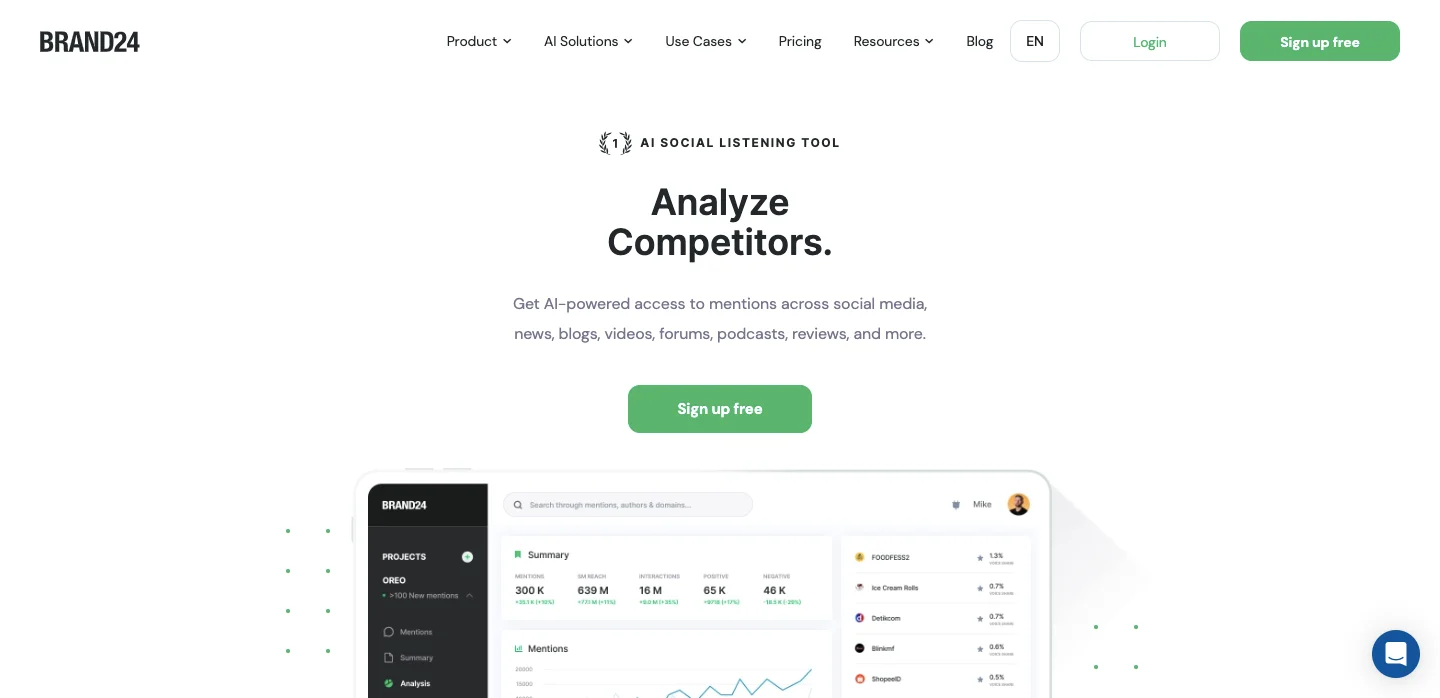
Brand24 is one of the leading tools in online reputation management and social listening, providing businesses with the ability to monitor their brand’s presence on the internet. It gives real-time insights into what is being said about one’s brand, product, or service across various social media platforms, blogs, forums, and news sites. Brand24 is designed for understanding public perception, engaging the audience, and responding to feedback in real-time— a critical component of any digital marketing strategy today.
One of the key features of Brand24 involves following up with mentions of a brand on the internet. Users of the system set up alerts for specified keywords, phrases, or brand names, and Brand24 aggregates the information from all over the web into one place. In so doing, it offers a business the ability to keep itself up-to-date regarding mentions made about its brand and to quickly respond to any feedback, whether it may be positive or negative in nature.
Brand24 provides powerful analytics tools, giving users insights into the reach and impact of mentions. This will range from metrics such as the number of mentions, sentiment analysis, engagement rates, and the reach for each mention. This information helps businesses figure out the effectiveness of their PR campaigns, what sentiment the public has toward them, and spotting trends related to customer feedback.
It also advocates teamwork in the capacity that a user is allowed to mention team members for further investigation or even response. This is useful, especially for large organizations where multiple departments might need to respond to mentions from different perspectives. This ensures that all mentions are attended to promptly and effectively.
Brand24 offers fully customizable reports that can be tailored to your specific needs. It is possible to generate very detailed reports, including metrics and insights on brand mentions that can help in marketing strategies or other decision-making processes. Then, it gives the option to download them for sharing with relevant stakeholders in formats like PDF or Excel.
Moreover, it integrates with other tools and platforms for improved workflow. This offer in integration will ensure that all data picked up from Brand24 can easily slide into existing marketing and business intelligence networks, offering an overall better way to drive digital marketing efforts within any organization.
All in all, Brand24 is an all-in-one tool for any business willing to manage and understand its online reputation through the help of social listening. Real-time monitoring, detailed analytics, and collaborative features combined—those are just some of the reasons it is incredibly essential for companies wishing to know and impact their online presence.
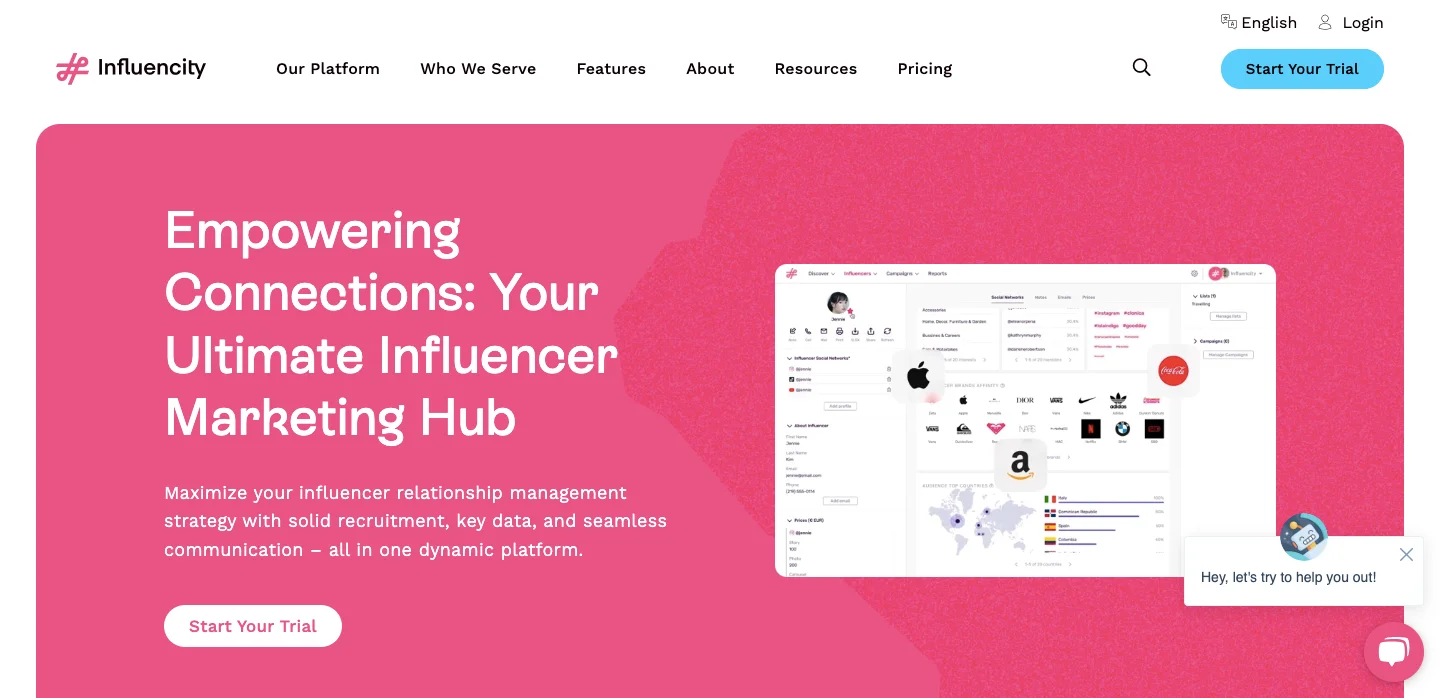
Influencity will be the most advanced platform to help level up influencer marketing campaigns by providing a resource for businesses to discover, analyze, and administer their relationships with influencers. Since going online, the hype of influencers has caused a great stir among brands going after larger numbers and meaningful connections with their prospects. Influencity enables running these campaigns from A to Z, allowing successful collaborations that foster engagement and drive conversions in an evolving digital world.
What stands out about Influencity is its large database of influencers on different social media like Instagram, YouTube, TikTok, Twitter, among others. These influential people can be located with this search tool by location, audience demographics, by engagement rates, relevance to content, and many more. With the detailed profile provided by Influencity for every influencer to the brand, a brand can find out which influencers could be potential partners since their audience matches their target market.
It also offers influencer relationship and campaign management tools. Within the platform, brands can propose collaboration, track communication, manage contracts, and process payments. This centralizes the logistics, so that when working with a number of influencers, every aspect of the partnership is documented and easily accessible.
Advanced analytics around influencers’ campaign performances would be provided in this platform. It will help the brands detect metrics, including the reach, engagement, conversions, and even ROI for every campaign. All this information will turn out to be quite important in realizing the effectiveness of efforts in influencer marketing and how to further optimize campaigns based on data-driven insights.
Influencity allows campaign management with scheduling, budgeting, and reporting features that would enable one to run an influencer campaign effectively—ensuring campaigns execute on time and within budget. This would further let the user create customized reports, which it could then share among stakeholders and in strategy communication.
Apart from that, Influencity provides a space for brands to collaborate with influencers and their teams. This kind of collaboration may bring success to campaigns by providing transparency and alignment to the brand’s objectives and style and message of the influencer’s content.
On a general note, Influencity is a very powerful platform designed to make influencer marketing campaigns easier. With its many features in discovery, management, and analytics, the combined functionalities shall aid brands in scaling and breathing easy on tapping into their target audience and engaging with them.
In conclusion, the integration of AI tools in marketing has revolutionized the way businesses operate, offering advanced solutions that enhance efficiency, creativity, and effectiveness. The tools highlighted in this guide—ranging from content creation and editing to digital advertising and influencer marketing—demonstrate the vast potential of AI to transform traditional marketing practices. By leveraging these technologies, marketers can not only improve productivity but also gain deeper insights into customer behavior and preferences, leading to more personalized and impactful campaigns.
As businesses continue to navigate the digital landscape, adopting these AI tools can provide a significant competitive edge. They offer scalable solutions that cater to the needs of both small enterprises and large corporations, enabling them to optimize their marketing strategies and achieve better outcomes. Whether you’re looking to improve content quality, streamline operations, or enhance customer engagement, these AI tools provide the capabilities necessary to meet these objectives.
Embracing AI in marketing is not just about keeping up with trends—it’s about future-proofing your business and staying ahead in a rapidly evolving market. By carefully selecting the right tools and integrating them into your marketing strategy, you can harness the power of AI to drive innovation, efficiency, and success in your marketing efforts.