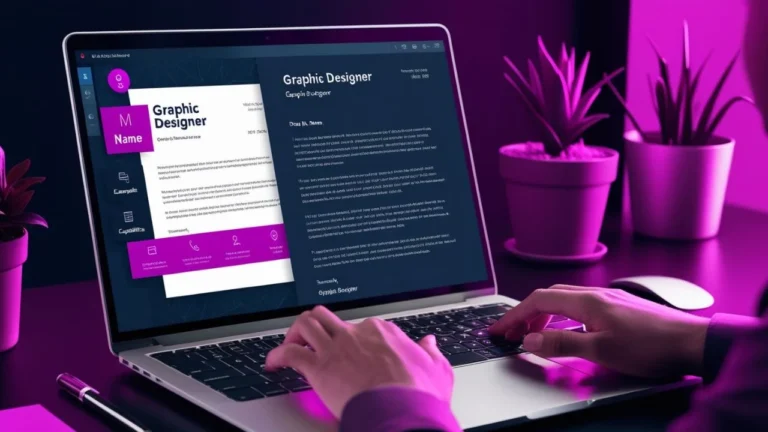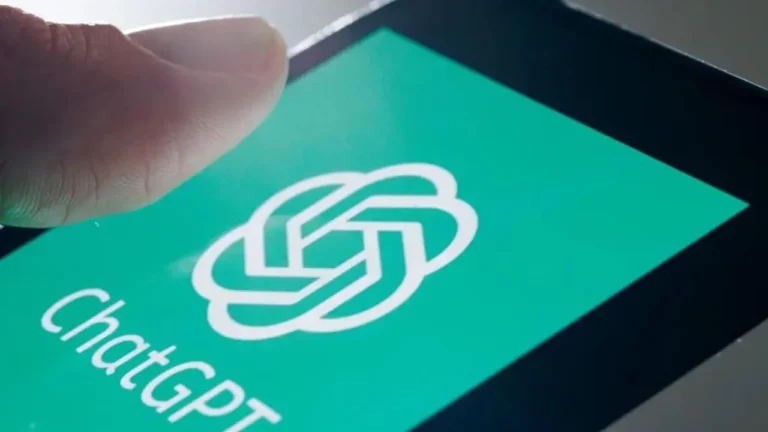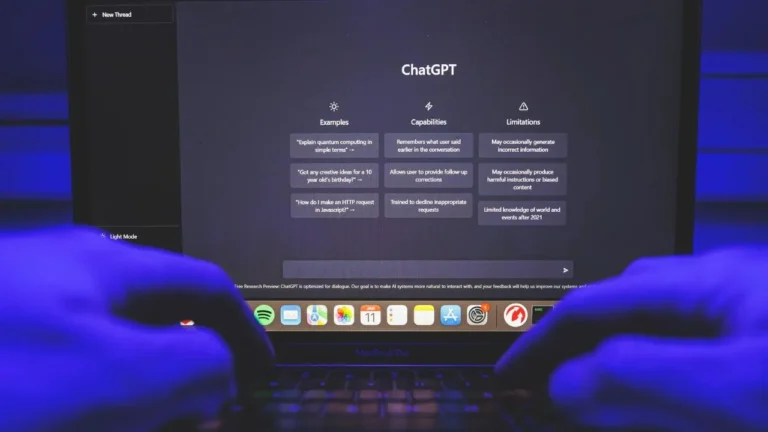How to Master ChatGPT: Everything You Need to Know About GPT-4o & GPT-4o Mini
Unlock the future of AI with ChatGPT—master GPT-4o in minutes and revolutionize how you work and create!

In late 2022, OpenAI sparked a significant shift in artificial intelligence by introducing ChatGPT to the public. This conversational AI, powered by large language models (LLMs), has become a driving force behind the AI revolution. It’s transformed how people interact with technology, leading tech giants like Google, Amazon, Microsoft, and Meta to invest heavily in generative AI projects. Whether you are a tech enthusiast, professional, or curious newcomer, learning how to use ChatGPT effectively is crucial.
ChatGPT comes in two flavors: GPT-4o and GPT-4o Mini, both of which are available to free users and those subscribed to ChatGPT Plus. Let’s dive into what ChatGPT offers, including tips on how to harness its potential.
Why ChatGPT is Essential Today
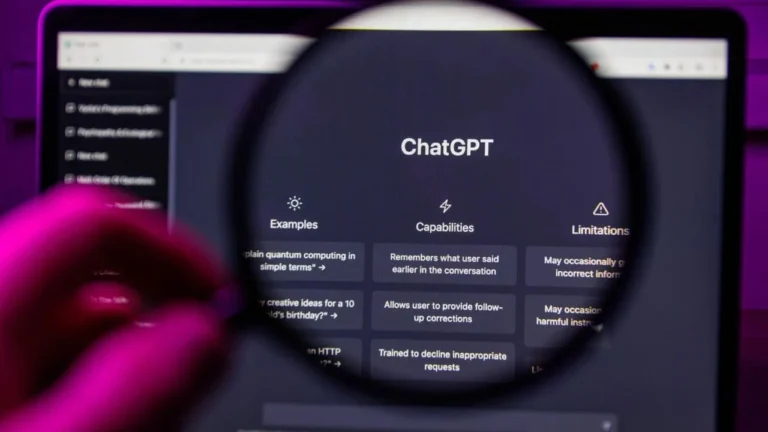
ChatGPT has redefined AI’s role in both professional and personal settings. From software development to marketing, content creation to data analysis, ChatGPT’s capabilities make it indispensable across a wide range of tasks. Whether you’re generating ideas for a business proposal, summarizing long reports, or simply looking for help drafting emails, ChatGPT can help streamline your workflow.
OpenAI offers a paid subscription called ChatGPT Plus for $20 a month, unlocking even more powerful features. However, free users still have access to essential tools that can significantly enhance productivity. Let’s break down the steps to get started and maximize ChatGPT’s functionalities.
Step 1: Getting Started with ChatGPT
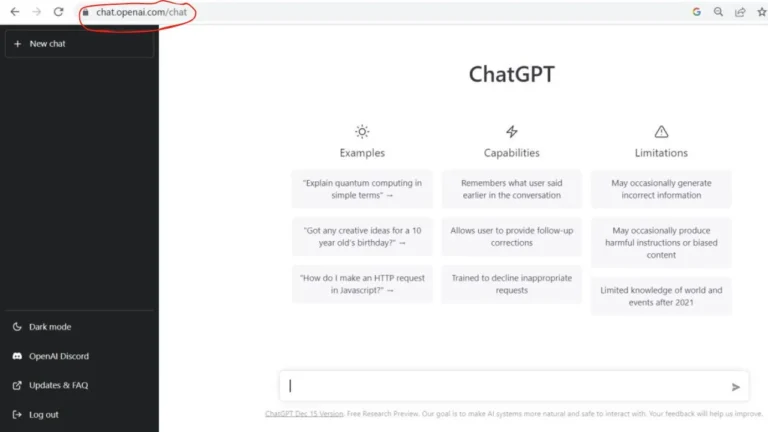
Accessing ChatGPT is straightforward:
Visit ChatGPT.com: You can start using ChatGPT by visiting the official website. Though an account isn’t required for basic use, creating one will unlock more advanced features such as access to GPT-4o, the ability to upload files for discussions, memory functions, and past conversation history.
Creating an Account: Click “Sign Up” to create a free account. You’ll need to provide a valid phone number for verification purposes. This account grants you access to GPT-4o, viewing your chat history, and other advanced features.
Once your account is set up, you can start exploring ChatGPT’s powerful capabilities.
Step 2: Navigating the ChatGPT Interface
The user interface of ChatGPT is simple yet packed with features to help you get the most out of your conversations:
Sidebar & New Chat: On the left, you’ll see options to close the sidebar or start a new chat. ChatGPT remembers previous conversations, adding a level of continuity to ongoing discussions. Starting a new chat resets the conversation without past context unless you are logged in, where it might recall key details.
Chat History: This section stores all your past conversations, allowing you to revisit them later. You can also rename, delete, or share individual chats as needed.
Account Information: If logged in, your account info is easily accessible via the bottom left of the screen. Here, you can manage settings, upgrade to ChatGPT Plus, or customize your ChatGPT experience.
Model Selection: One of the most critical features is the ability to select different models. You can choose between ChatGPT (defaulting to GPT-4o), ChatGPT Plus (if subscribed), or Temporary Chat, which doesn’t save any conversation history.
Step 3: Writing Prompts & Engaging with ChatGPT
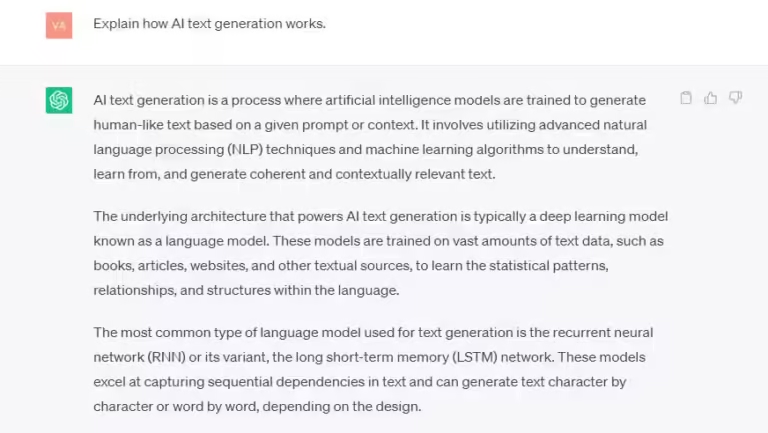
Using ChatGPT is as simple as typing your questions or commands in the text area at the bottom of the screen. But to truly harness the power of this tool, consider how you structure your prompts.
Here are some tips for crafting effective prompts:
Be Clear and Specific: ChatGPT responds best to direct, well-defined queries. For example, instead of asking “Tell me about AI,” try something more specific like “How does AI impact healthcare in 2024?”
Use Follow-up Questions: ChatGPT remembers the context within a single conversation, so you can ask follow-up questions for deeper insights or clarification.
Explore Creative Use Cases: Whether you need help drafting a business proposal, conducting research, or brainstorming new ideas, ChatGPT adapts to a wide range of tasks. Its applications are virtually limitless—use it for content creation, coding assistance, or data analysis.
Free vs. Paid Features: What You Need to Know
While the free version of ChatGPT is incredibly powerful, upgrading to ChatGPT Plus unlocks the full version of GPT-4, which offers enhanced capabilities like improved browsing, access to up-to-date information, and more comprehensive responses. Free users, on the other hand, still have access to GPT-4o and GPT-4o Mini, offering a strong blend of speed and accuracy for most tasks.
New Features: Custom GPTs, Memory, and More
OpenAI has continually added new features to make ChatGPT even more powerful. Here are some recent upgrades worth noting:
Custom GPTs: Through the GPT Store, users can access and create custom bots for specific tasks. For instance, you can design a custom GPT to help with personalized coaching, project management, or even unique marketing strategies.
Memory Functionality: ChatGPT can now remember details across conversations, enhancing continuity and making it more effective for long-term projects. Whether you’re using it for ongoing research or content creation, this feature adds an element of personalization.
Advanced Data Analysis: With the ability to upload files and analyze data, ChatGPT goes beyond text-based conversations. This feature allows you to discuss documents or spreadsheets directly with the AI, making it an invaluable tool for professionals.
How ChatGPT Differs from a Search Engine
It’s important to understand that ChatGPT is not a traditional search engine. Unlike Google or Bing, it doesn’t scour the web for answers in real-time. Instead, it provides responses based on the vast training data embedded in GPT-4o or GPT-4. This can lead to more nuanced, conversational responses, though it’s always wise to fact-check critical information.
For users needing the most up-to-date information, GPT-4o and GPT-4 (via ChatGPT Plus) are designed to browse the web and pull current data, making them valuable for time-sensitive queries.
How to use GPT-4o?
To use GPT-4o, simply access ChatGPT through the free or paid version. As a free user, you’ll automatically start interacting with GPT-4o without needing to select it manually. However, after about 15 prompts within a three-hour window, ChatGPT will switch to GPT-4o Mini to manage usage limits.
OpenAI has streamlined its available models, focusing on GPT-4, GPT-4 Turbo, GPT-4o, and GPT-4o Mini. This makes the experience more efficient and offers users advanced capabilities across different versions based on their activity levels.
GPT-4o vs. GPT-4o Mini: Which Model is Right for You?
The key difference between GPT-4o and GPT-4o Mini lies in their scale, capability, and cost-efficiency.
GPT-4o is OpenAI’s largest multimodal model, able to handle visual, audio, and text data simultaneously. Unlike previous models, GPT-4o doesn’t need external models, such as Whisper, to process different types of data, making it a powerhouse for diverse AI tasks.
On the other hand, GPT-4o Mini is a more lightweight, cost-effective version of GPT-4o. Despite being smaller, it’s still a step above GPT-3.5 and GPT-3.5 Turbo, offering free ChatGPT users access to a more advanced model by default. Developers also benefit, as GPT-4o Mini is 60% cheaper than GPT-3.5 Turbo in the API, with a larger 128K token context window and an output of up to 16K tokens per request.
In short, GPT-4o Mini provides a more budget-friendly yet highly capable alternative while retaining much of the versatility and power of its bigger counterpart. As Steve Jobs once said, “Innovation is saying no to a thousand things,” and OpenAI has done just that by refining and optimizing its models to balance performance with accessibility.
What's the Difference Between Free and Paid ChatGPT?
There are several notable differences between the free ChatGPT tier and a paid ChatGPT Plus subscription. Here’s a breakdown:
Usage Limits: Paid users have up to five times the prompt limit of free users, allowing them to engage more with ChatGPT without restrictions.
Image Generation: Subscribers can generate more images using DALL-E 3, giving them greater creative flexibility compared to free users.
Model Access: ChatGPT Plus users can switch to GPT-4 when their GPT-4o limit is reached, while free users are limited to GPT-4o Mini once they hit their usage cap.
Custom GPT Bots: Only subscribers can create custom GPT bots, a feature unavailable to free-tier users.
Priority Feature Access: Plus users enjoy early access to OpenAI’s newest features, such as the Advanced Voice Mode, which is currently rolling out.
What Are Some Good Prompts for ChatGPT?
ChatGPT can be an invaluable tool for content creation, from writing essays to summarizing complex ideas. The quality of the response you get largely depends on the quality of the prompt you provide. To help you get started, here are some effective prompts that will yield useful and creative responses:
Technical & Educational:
- “How does a computer store and process information?”
- “Analyze this code and tell me how to fix it: [Paste the code].”
Creative Writing:
- “Write a poem about migraines in Walt Whitman’s style.”
- “Write a song or poem about [insert topic here] with the following details: [add specifics].”
Science & Medicine:
- “What is the difference between a virus and a bacterium?”
- “Explain the process of photosynthesis in simple terms.”
Everyday Tasks:
- “Write a sick note for my child who has to miss school.”
- “Give me a recipe using these ingredients: [list items from your pantry].”
Summaries & Planning:
- “Summarize the key concepts of quantum computing.”
- “Provide a packing list for a three-day trip to the beach.”
These prompts are just a starting point—feel free to experiment with more specific, creative, or technical prompts to get the most out of ChatGPT!
Can I Use ChatGPT Without a Login?
Yes, OpenAI allows users to access the free version of ChatGPT, powered by GPT-4o Mini and GPT-4o, without requiring a login. However, you need to create an account if you want to access your chat history. For access to GPT-4, you must have an account and a ChatGPT Plus subscription.
If you’d like to use GPT-4o without logging into OpenAI, an alternative is Microsoft Copilot (formerly Bing Chat), which utilizes OpenAI’s GPT-4o. By logging in with a Microsoft account, you can enjoy longer and extended conversations.
What is ChatGPT Plus?
ChatGPT Plus is OpenAI’s paid subscription that grants access to GPT-4o Mini, GPT-4, and GPT-4o. For $20 a month, subscribers get several benefits, including:
- Priority access to new features.
- Higher usage limits compared to free users.
- Guaranteed access to the AI chatbot during peak times.
Is ChatGPT Accurate?
While ChatGPT is highly capable, it’s not immune to inaccuracies. It can sometimes generate misinformation due to the sheer volume of data it’s trained on, which includes human biases and outdated information. These chatbots can also struggle with current events, especially if their data isn’t updated.
To ensure accuracy:
- Fact-check important information.
- Challenge any incorrect premises or conclusions provided by the AI.
Can I Use ChatGPT on My Phone?
Yes, OpenAI offers official mobile apps for both iOS and Android. These apps provide a fully-featured ChatGPT experience, including voice conversations powered by OpenAI’s Whisper technology, and don’t require a ChatGPT Plus subscription for basic use.
If you prefer not to download the app, you can also access ChatGPT through your mobile browser by visiting ChatGPT.com. The mobile browser experience is similar to using it on a computer, providing you with all the key functionalities.
Wrapping Up
ChatGPT has become a fundamental tool for individuals and businesses alike. Whether you’re navigating its free features or considering the added benefits of a paid subscription, ChatGPT can elevate your productivity and open doors to new opportunities. It’s more than just a chatbot—it’s an advanced AI assistant capable of transforming how you work and live.
Get started today and explore the incredible possibilities ChatGPT has to offer.