Discover the best AI image editing tools, including Adobe Photoshop and Luminar AI. Learn how to use AI for photo enhancement, style transfer, and background removal. Perfect for professionals and beginners alike!

In today’s digital landscape, AI-powered image editing tools have become essential for both professional and amateur photographers. These tools leverage artificial intelligence (AI) to simplify complex tasks, making it easier for users to achieve stunning visual results. Whether you’re editing photos for a marketing campaign or enhancing personal photos, AI tools can help you save time and effort while delivering professional-quality results.
This blog post aims to explore the top AI image editing tools available today, providing insights into their features, benefits, and ideal users. By the end of this article, you’ll have a better understanding of how these tools work and which one is best suited for your needs.
AI image editing involves the use of machine learning algorithms and neural networks to automate and enhance various aspects of image processing. These technologies have revolutionized the field by offering capabilities that were once only possible with manual editing. Let’s dive into some key concepts and techniques in this area.
AI image editing tools are designed to recognize patterns, styles, and features in images by training on large datasets. This enables them to perform a variety of tasks, from basic enhancements to complex transformations. For example, an AI tool can automatically adjust the brightness, contrast, and color balance of a photo, or even generate new visual elements based on the content of the image.
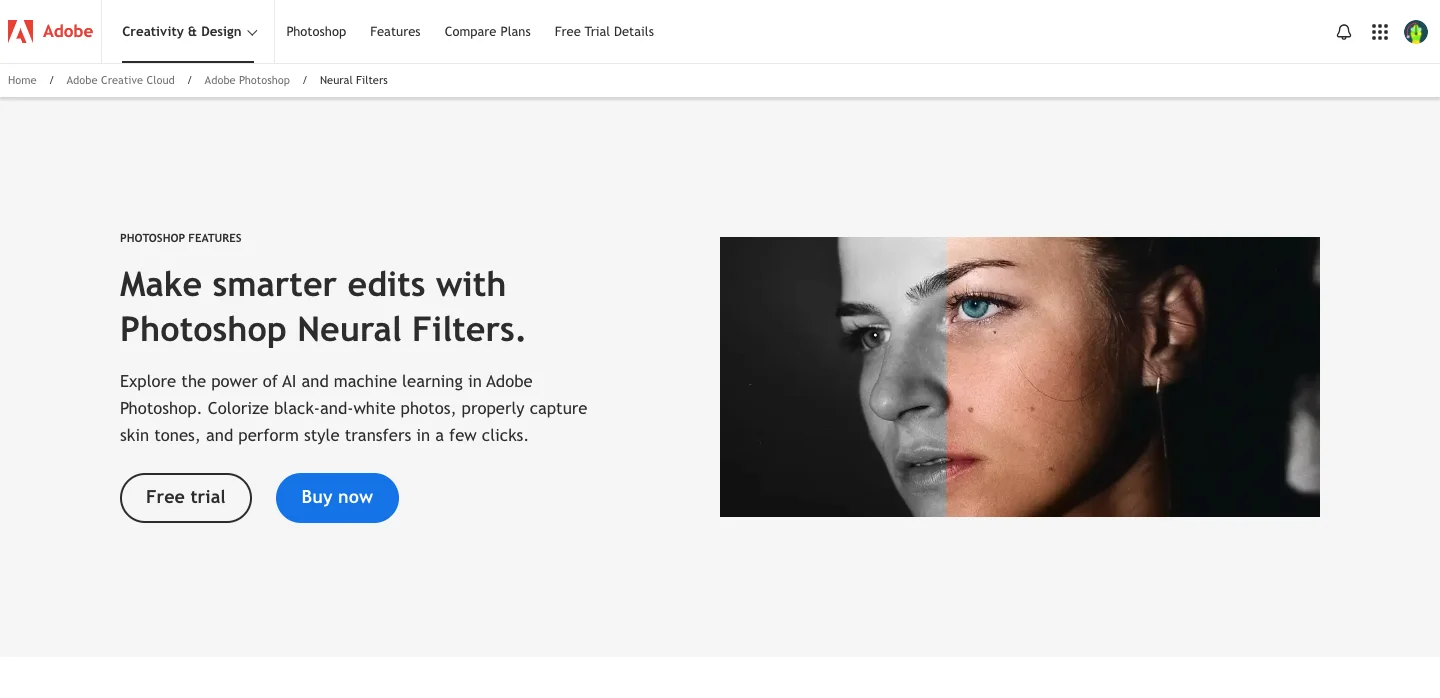
Adobe Photoshop is a powerhouse in the image editing world, now equipped with AI-powered neural filters to enhance its capabilities.
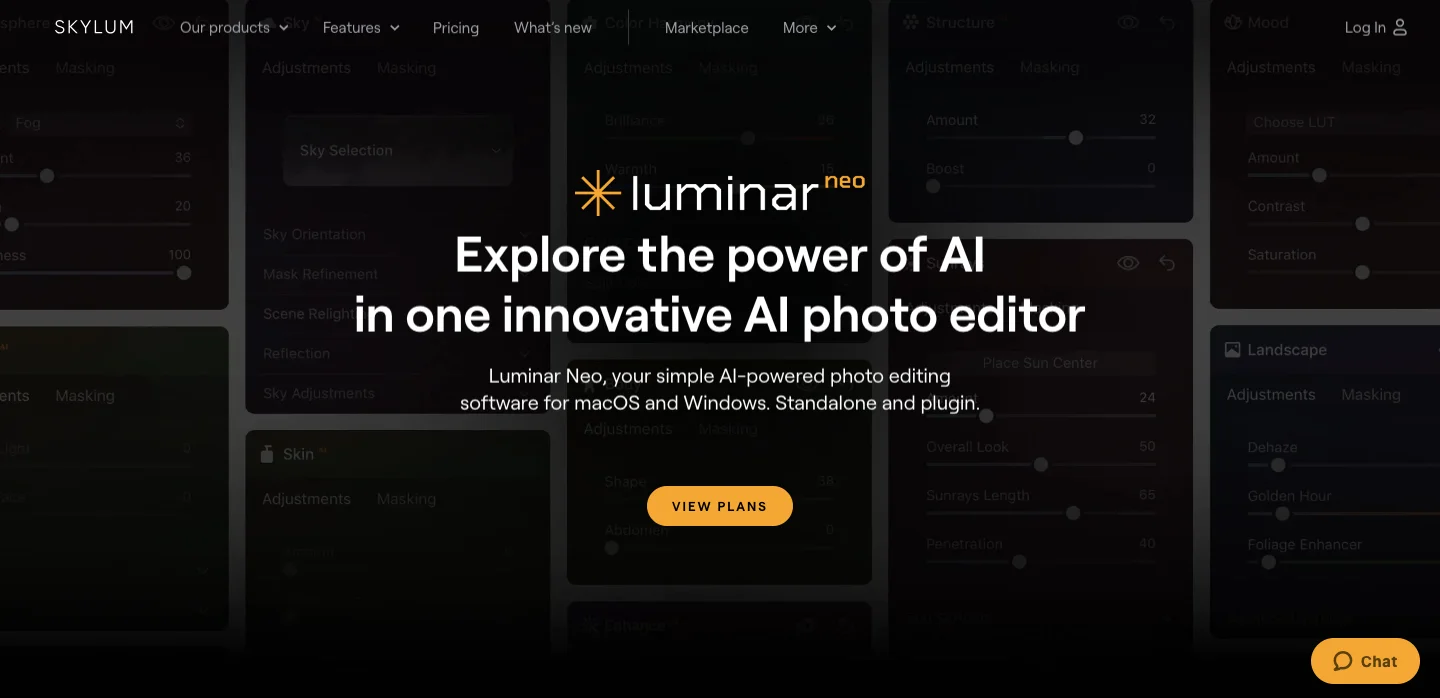
Brief Description: Luminar AI is designed to simplify photo editing with powerful AI features, making it accessible to all skill levels.
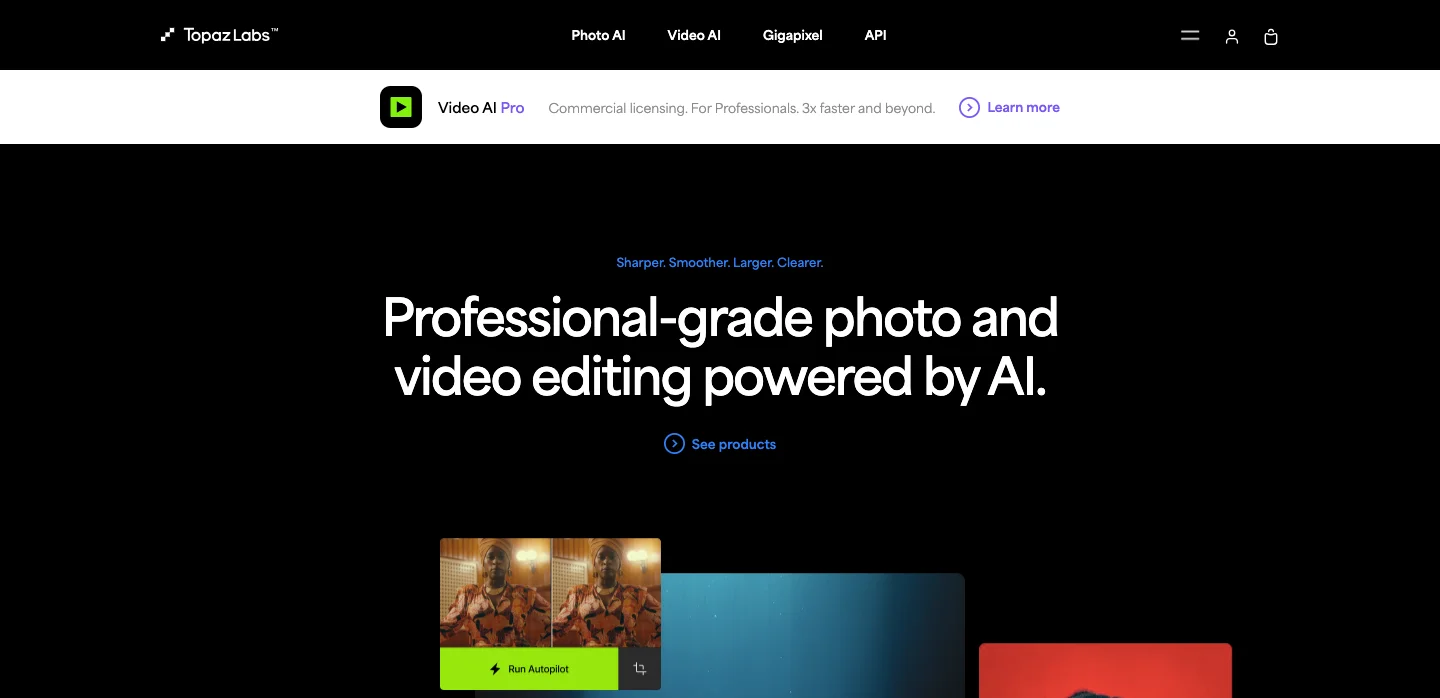
Brief Description: Topaz Labs offers a suite of AI tools, including Gigapixel AI for image upscaling, DeNoise AI for noise reduction, and Sharpen AI for sharpening images.
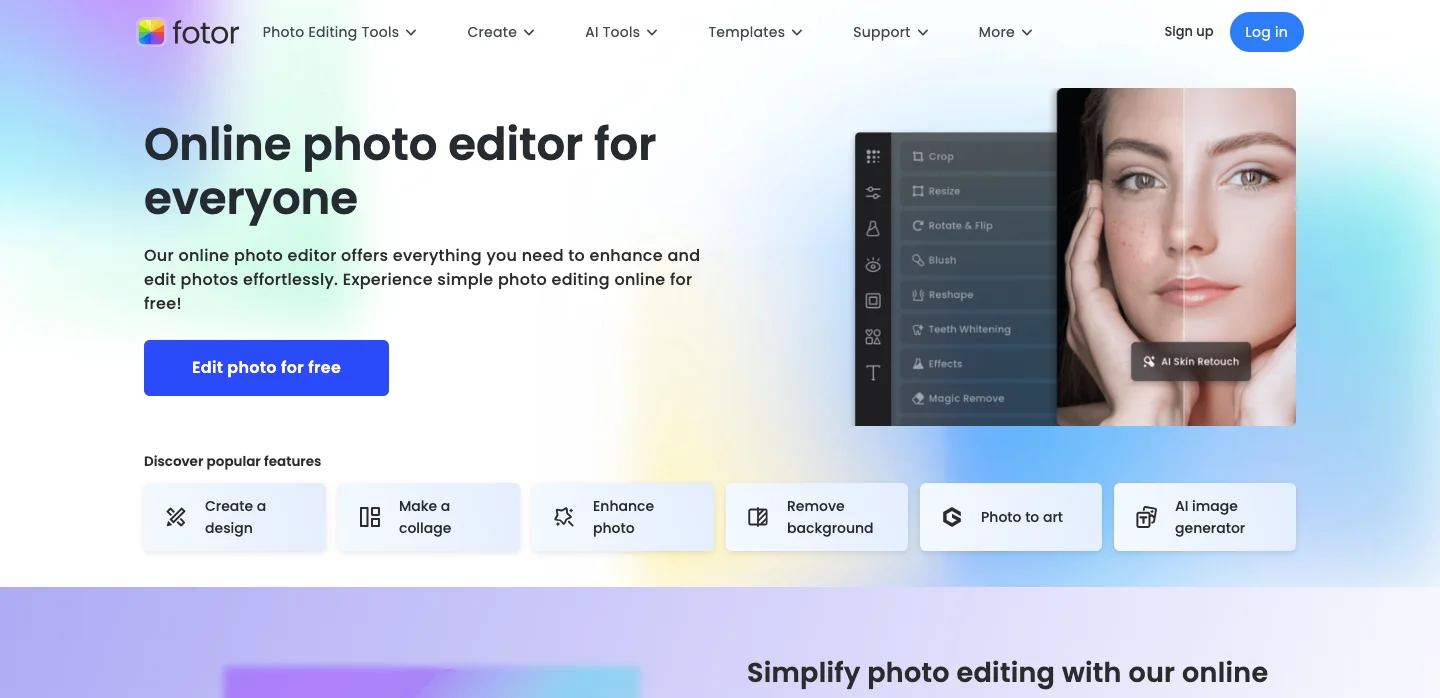
Brief Description: Fotor is an online photo editor that offers a variety of AI-powered editing features and design tools.
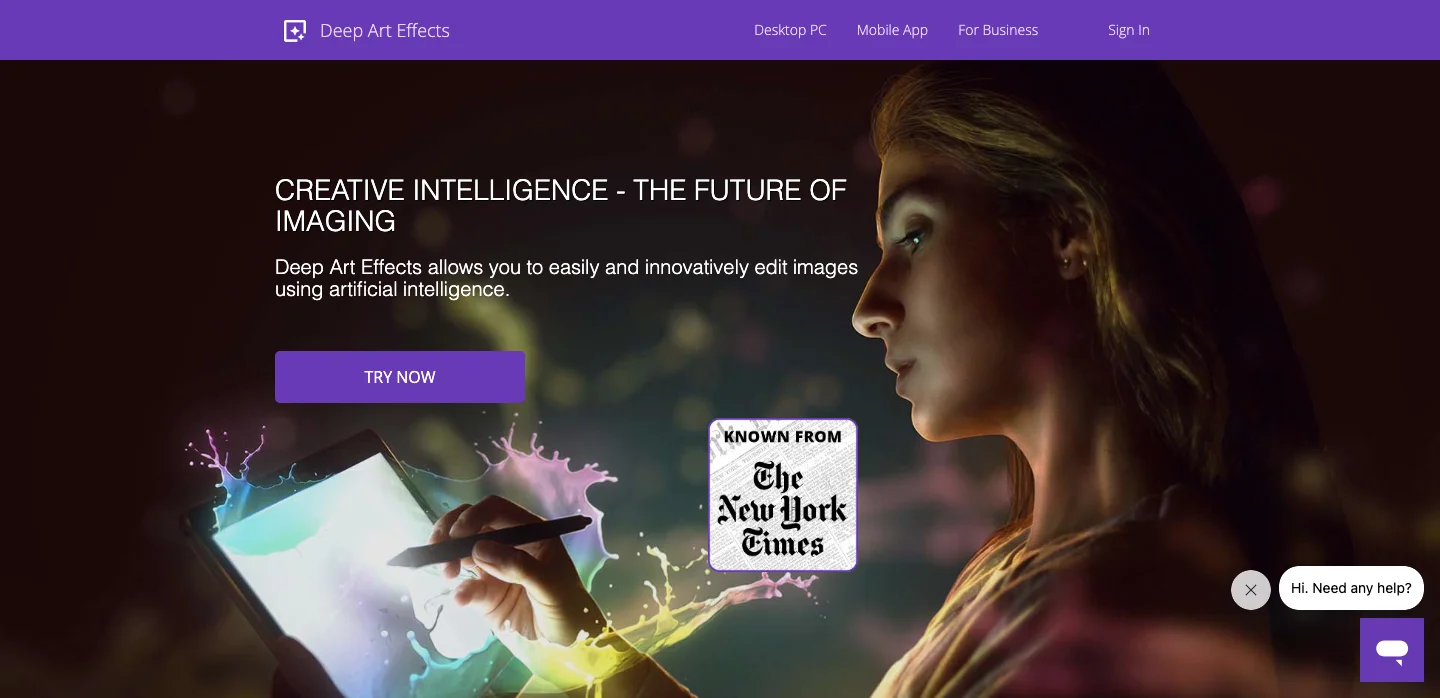
Brief Description: DeepArt.io specializes in artistic style transfer, transforming photos into works of art using neural networks.
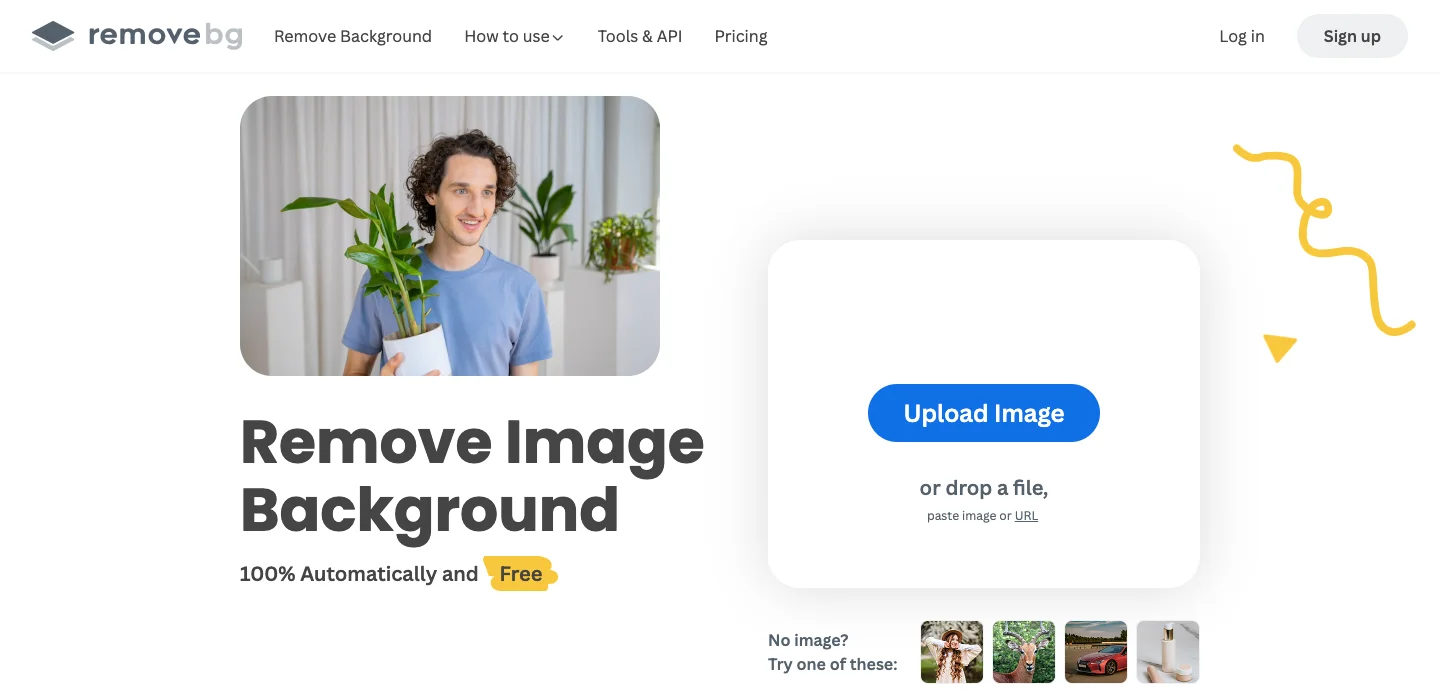
Brief Description: Remove.bg specializes in automatic background removal, making it a go-to tool for quickly isolating subjects in photos.

Brief Description: Canva is a popular graphic design platform that includes AI-powered photo editing features.
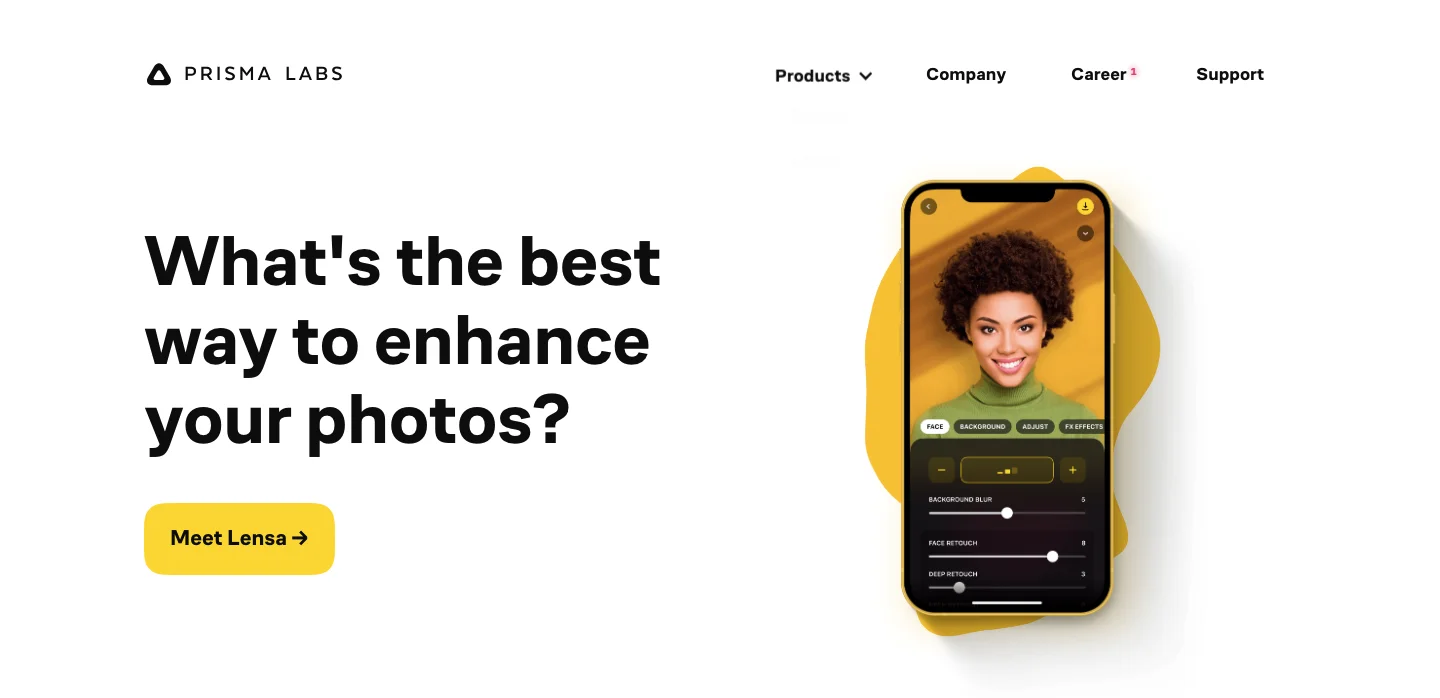
Brief Description: Prisma transforms photos into artworks using various artistic filters powered by neural networks.
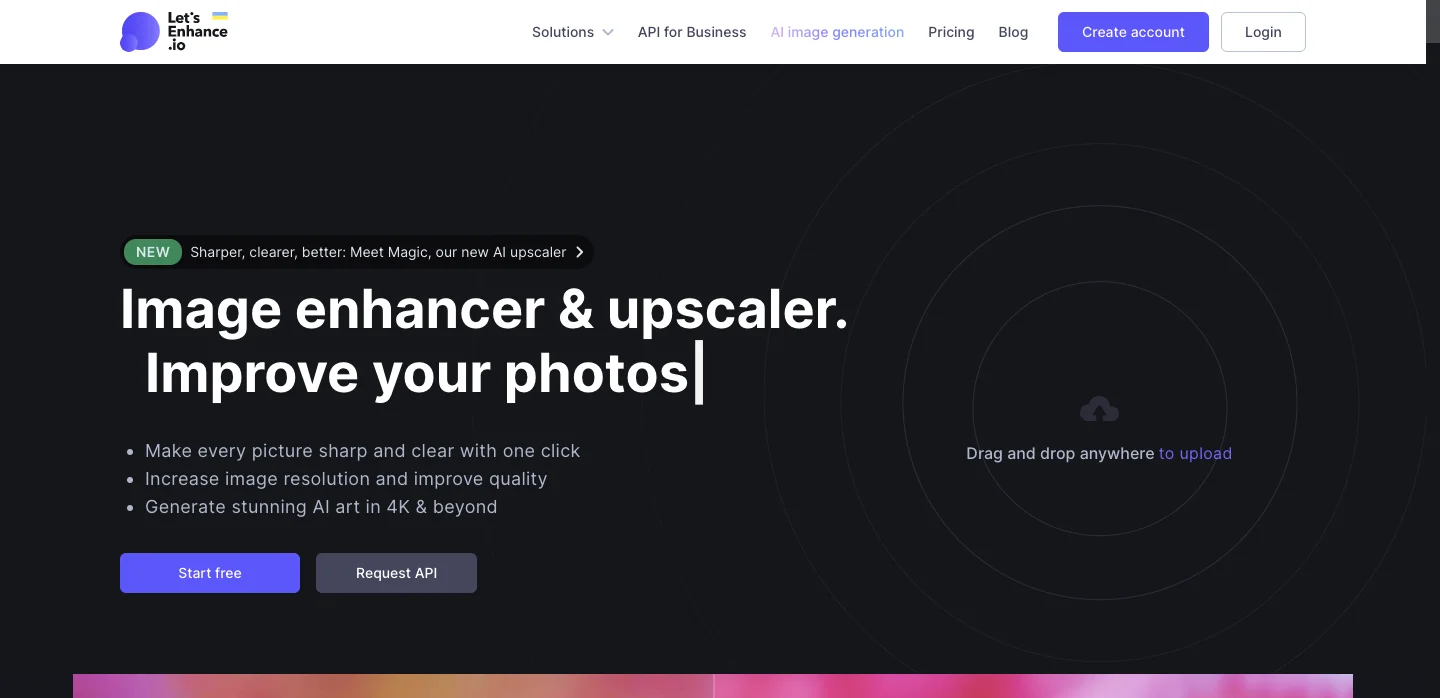
Brief Description: Let’s Enhance uses AI to enhance image quality and resolution, making it perfect for image upscaling.
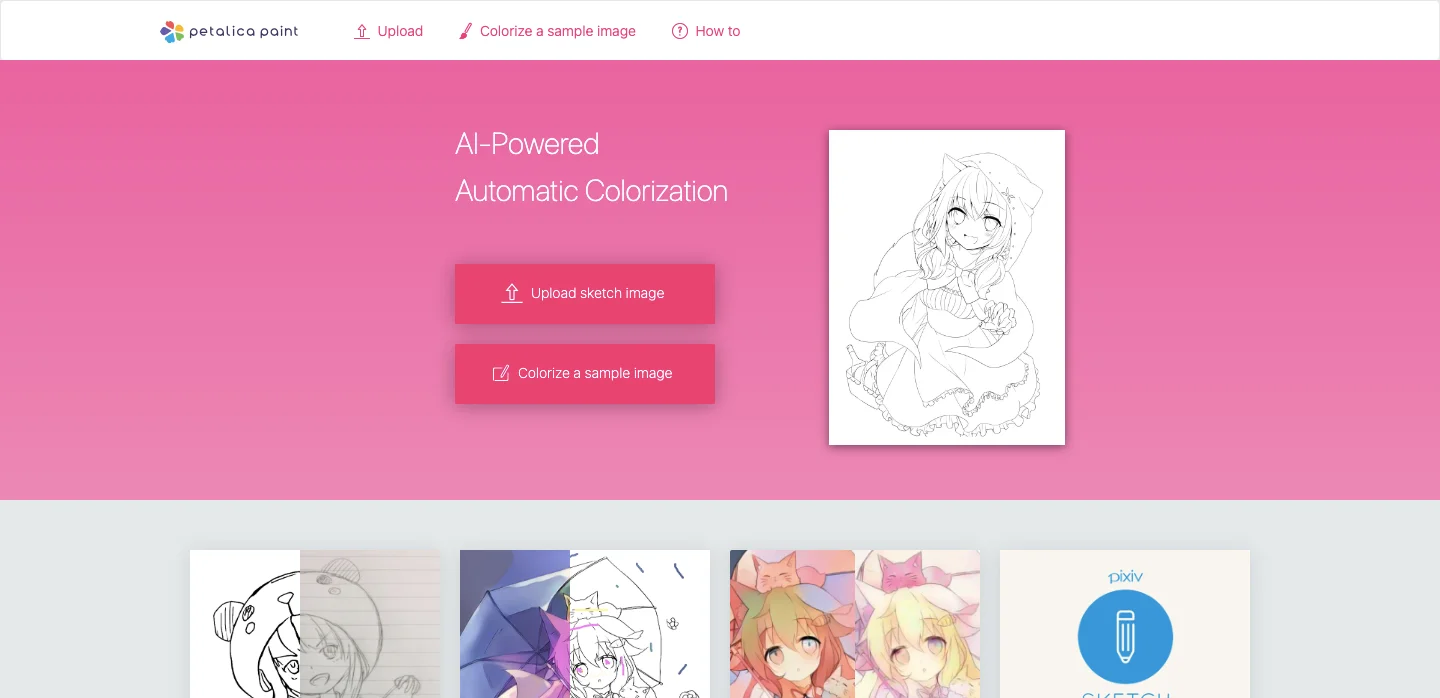
Brief Description: PaintsChainer is an AI tool designed for auto-coloring illustrations and sketches.
Choosing the right AI image editing tool depends on several factors, including your budget, skill level, and the specific features you need. Here’s a guide to help you make an informed decision.
Factors to Consider When Selecting an AI Image Editing Tool
Comparison Table of the 10 Tools
| Tool | Price | Skill Level | Key Features | Best For |
|---|---|---|---|---|
| Adobe Photoshop | Subscription | Advanced | Neural Filters, extensive tools | Professionals |
| Luminar AI | One-time fee | Beginner-Intermediate | AI Sky Replacement, Templates | Hobbyists, enthusiasts |
| Topaz Labs | One-time fee | Intermediate-Advanced | Image upscaling, noise reduction | Professionals |
| Fotor | Free/Paid | Beginner | Background remover, filters | Casual users |
| DeepArt.io | Free/Paid | Beginner | Artistic style transfer | Art enthusiasts |
| Remove.bg | Free/Paid | Beginner | Background removal | E-commerce, content creators |
| Canva | Free/Paid | Beginner | Design templates, photo filters | Businesses, marketers |
| Prisma | Free/Paid | Beginner | Art filters | Social media users |
| Let’s Enhance | Free/Paid | Beginner-Intermediate | Image upscaling, enhancement | Photographers, digital artists |
| PaintsChainer | Free | Beginner | Auto-coloring | Illustrators, art students |
AI image editing tools offer incredible convenience and creativity, but to get the best results, it’s essential to follow some best practices and avoid common mistakes.
In this rapidly evolving digital era, AI image editing tools have transformed the way we approach photo editing and creative design. Whether you’re a professional photographer, a digital artist, or just someone who loves experimenting with photos, there’s an AI tool tailored to your needs. From comprehensive platforms like Adobe Photoshop and Topaz Labs AI Suite to user-friendly options like Canva and Luminar AI, these tools offer a range of features that can enhance your workflow and unleash your creativity.
We encourage you to explore these tools and experiment with different features to find what works best for you. The future of image editing is bright with AI, offering endless possibilities for creativity and innovation. Embrace these technologies and take your visual projects to new heights.
Subscribe and get 3 of our most templates and see the difference they make in your productivity.
Includes: Task Manager, Goal Tracker & AI Prompt Starter Pack
We respect your privacy. No spam, unsubscribe anytime.