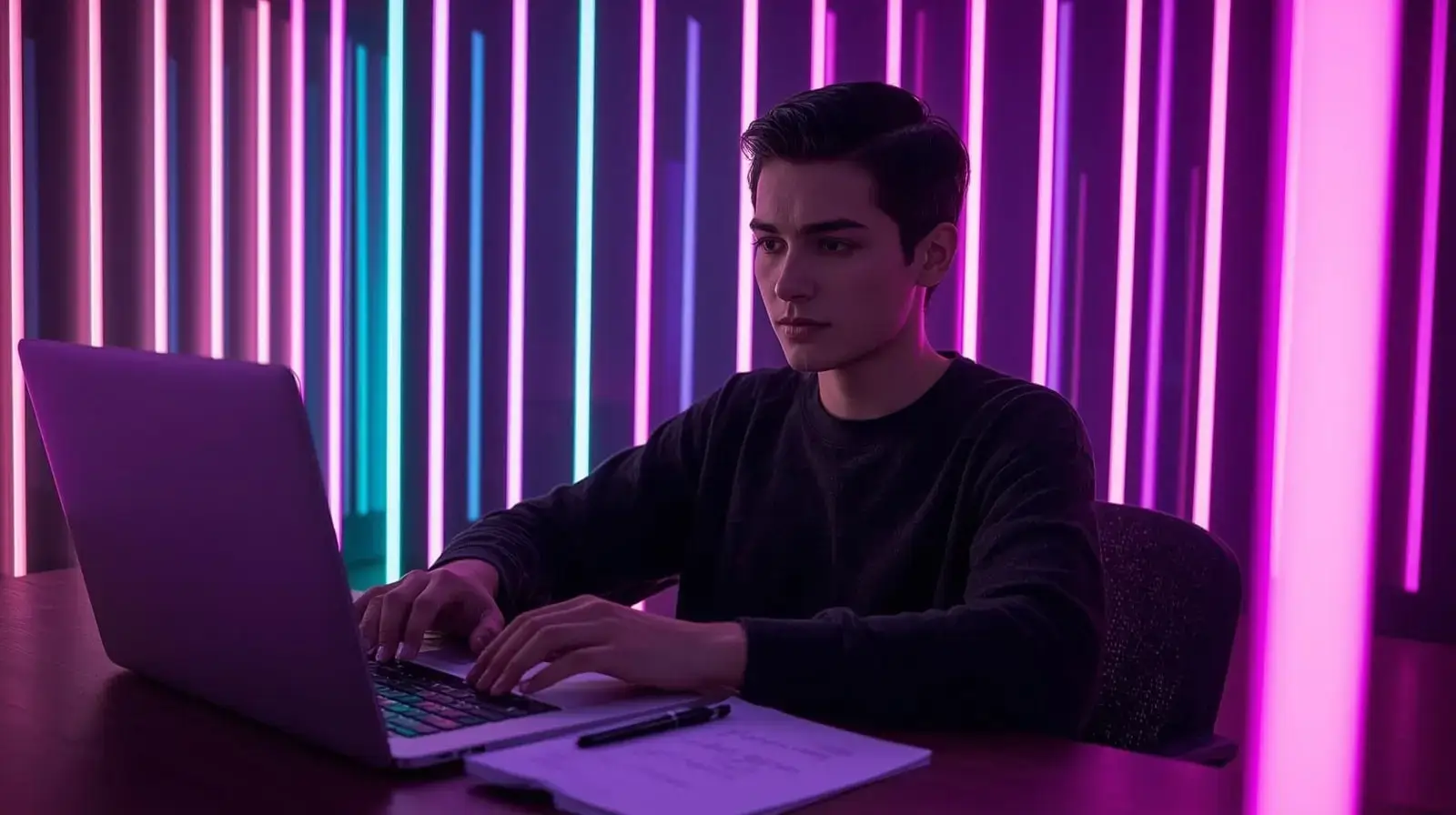10 Leading Vibe Coding Tools: LLM-Powered Platforms for Faster Software Creation
Harness AI-powered coding tools to build apps faster, prototype ideas instantly, and simplify full-stack development without writing every line manually.

Table of Contents
- Share this blog:
Vibe coding has emerged as a fresh approach to building software. Instead of typing every line of code, developers guide large language models (LLMs) using natural language prompts. This method lets users shape applications, fix bugs, and adjust features through conversational interactions. It offers speed and creative freedom, but like any tool, it comes with trade-offs.
Below, we explore the top vibe coding platforms, their benefits, potential drawbacks, and key features.
What Are Vibe Coding Tools?
Vibe coding tools are AI-assisted environments where natural language instructions translate into executable code. Using LLMs trained on vast repositories, these platforms can interpret context, deduce intent, and produce syntactically correct solutions.
Unlike traditional coding, vibe coding feels like giving instructions to a teammate rather than writing formal code. Users can issue incomplete or casual prompts, and the system interprets them into working features or fixes.
Advantages of Vibe Coding Platforms
Vibe coding tools streamline software development by reducing repetitive work and shortening the time from concept to functional prototype. They allow both technical and non-technical users to experiment without extensive programming knowledge.
1. Rapid Prototyping
Ideas can be converted into working prototypes quickly. Instead of crafting boilerplate code for frameworks, databases, or UI, users describe what they want, and the AI assembles the components. Iterations become simple prompts like “add a login button” or “update dropdown options,” speeding up the development cycle.
Example: Stefan Hamann used vibe coding across 1,500 sessions to create a 140,000‑line workflow engine with tests and documentation in just 15 days.
2. Creative Flexibility
Vibe coding reduces friction caused by syntax and setup, allowing developers to explore unconventional ideas—games, interactive visuals, or utilities—without being bogged down by technical details.
Example: Tech journalist Danny Fortson built two simple video games in 40 minutes using vibe coding, including a playable “Meatball Mania” game, demonstrating rapid experimentation potential.
3. Wider Accessibility
Vibe coding enables designers, educators, and hobbyists to create digital products without formal coding skills. By lowering entry barriers, it empowers domain experts to translate ideas directly into working software.
Example: Cynthia Chen, a product designer, used vibe coding to launch Dog-e-dex in two months despite lacking engineering experience.
4. Increased Developer Productivity
Developers can delegate repetitive tasks like boilerplate code, setup, and refactoring to AI, freeing time for system architecture, user experience improvements, and complex logic.
Example: Google CEO Sundar Pichai highlighted how AI-assisted coding allowed him to build a custom webpage seamlessly, describing the experience as highly intuitive.
Challenges and Limitations
While vibe coding offers speed and experimentation, it has drawbacks that can affect reliability and maintainability.
1. Inconsistent Output
AI-generated code can vary each time the same prompt is used, making reproducibility difficult. This non-deterministic behavior may cause issues in production environments where consistency is crucial.
Insight: Wired reports developers seeing 50% productivity gains with vibe coding, while skeptics warn about unpredictability and potential security risks.
2. Hidden Errors
LLMs lack deep semantic understanding and can introduce logic errors, security vulnerabilities, or inadequate input validation. Manual review remains essential.
Study: The Center for Security and Emerging Technology (CSET) found that 48% of AI-generated code snippets contained unsafe patterns.
3. Debugging Difficulties
Vibe coding often relies on regenerating code until it works, which can obscure the underlying problem. Over time, this approach can lead to fragile and hard-to-maintain projects.
4. Fragmented Architecture
Generating code in isolated prompts may create inconsistent architecture and a disjointed codebase. Lack of cohesive style or documentation can complicate future updates.
Observation: Analysts note that while vibe coding excels in prototyping, excessive reliance may produce “vibe-coded messes” that are vulnerable and difficult to maintain.
Top 10 Vibe Coding Tools
Each tool offers distinct features, focusing on rapid prototyping, deep code analysis, or collaborative development. The best choice depends on workflow, technical requirements, and AI integration preference.
1. Lovable
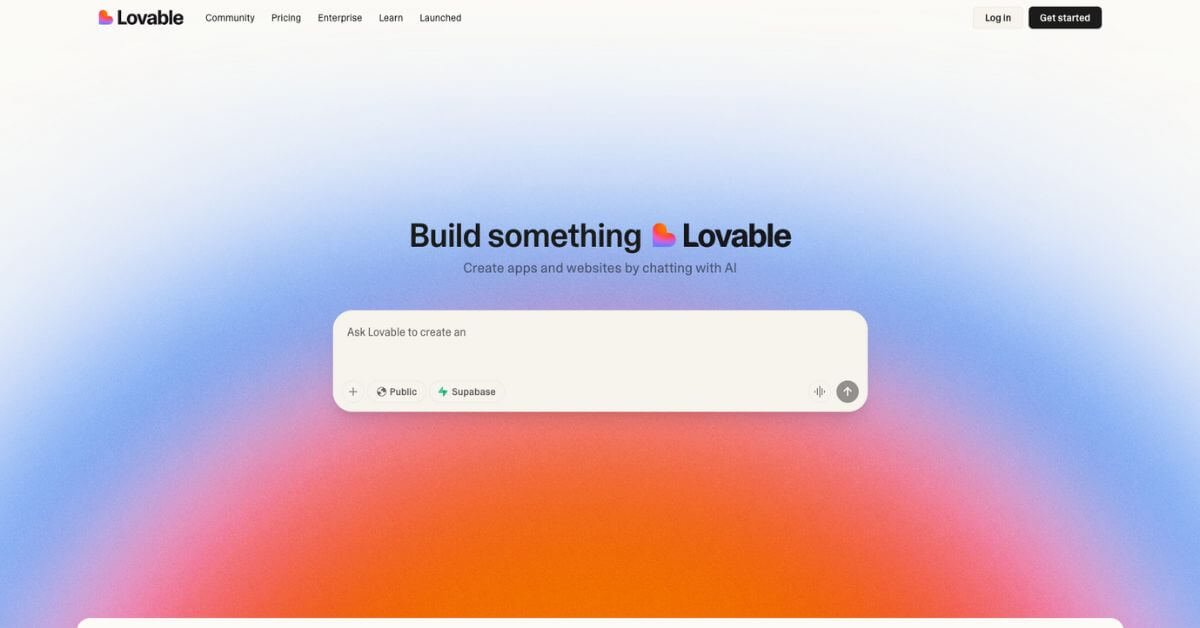
Lovable is a browser-based AI platform for building full-stack web applications with natural language prompts. It streamlines both design and deployment, bridging the gap between UI and backend logic.
Expanded Features:
Edit & Chat Modes: Edit mode generates code directly, while Chat mode provides reasoning, debugging suggestions, and multi-step planning. Switching between the two allows precise control over project outcomes.
Visual Conversion: Integration with Builder.io enables designers to convert Figma designs into fully functional applications, eliminating manual translation from visuals to code.
Tailwind-native UI Editor: Drag-and-drop functionality combined with code-level adjustments ensures developers can customize interfaces without leaving the editor.
Prebuilt Integrations: Native support for Supabase, Stripe, Clerk, and GitHub accelerates development for modern web apps.
Use Cases: Rapid prototyping of SaaS dashboards, e-commerce apps, or portfolio websites without backend configuration.
Pricing: Free: $0; Pro: $25/month; Teams: $30/month.
2. GitHub Copilot
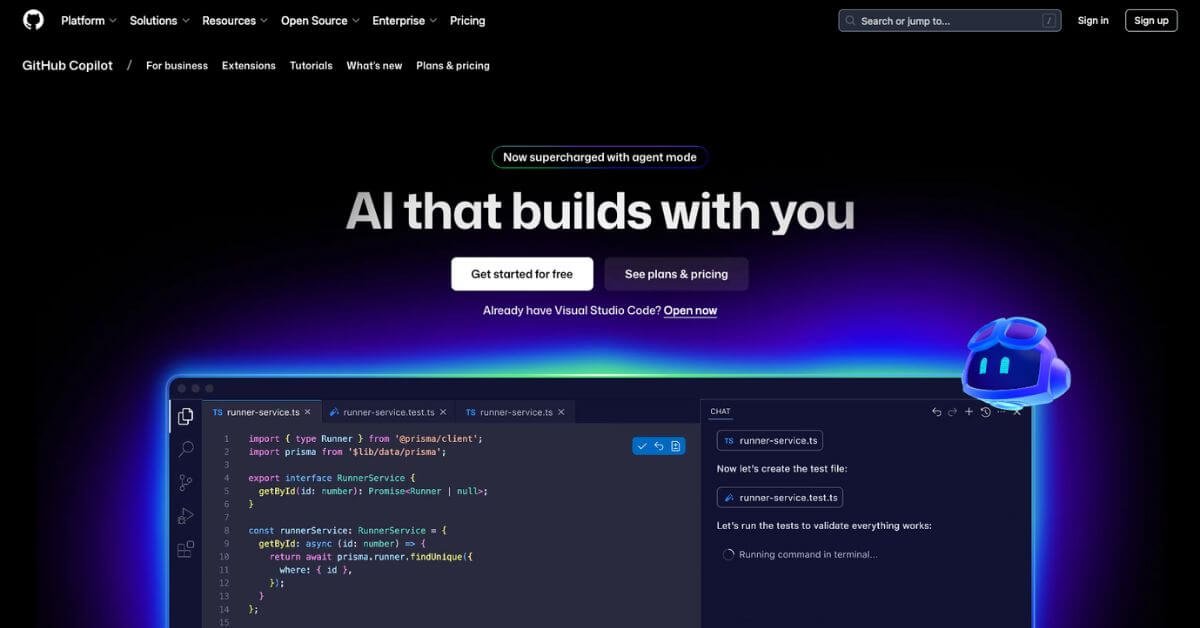
GitHub Copilot acts as an AI pair programmer, offering context-aware code suggestions directly inside popular IDEs and GitHub workflows.
Expanded Features:
Contextual Suggestions: Uses the repository, comments, and previous code to propose relevant functions and logic blocks.
Copilot Spaces: Centralizes code, documentation, and project notes to enhance AI suggestions.
Multi-Model Selection: Switch between LLMs like GPT-4.1, Claude, or Gemini for speed versus accuracy trade-offs.
Cross-Workflow Automation: Supports pull requests, issue tracking, and testing automation within GitHub, making it more than just a code editor plugin.
Use Cases: Accelerating feature development, reducing boilerplate code, improving refactoring efficiency, and onboarding new developers faster.
Pricing: Free: $0; Team: $4/user/month; Enterprise: $21/user/month.
3. Claude Code
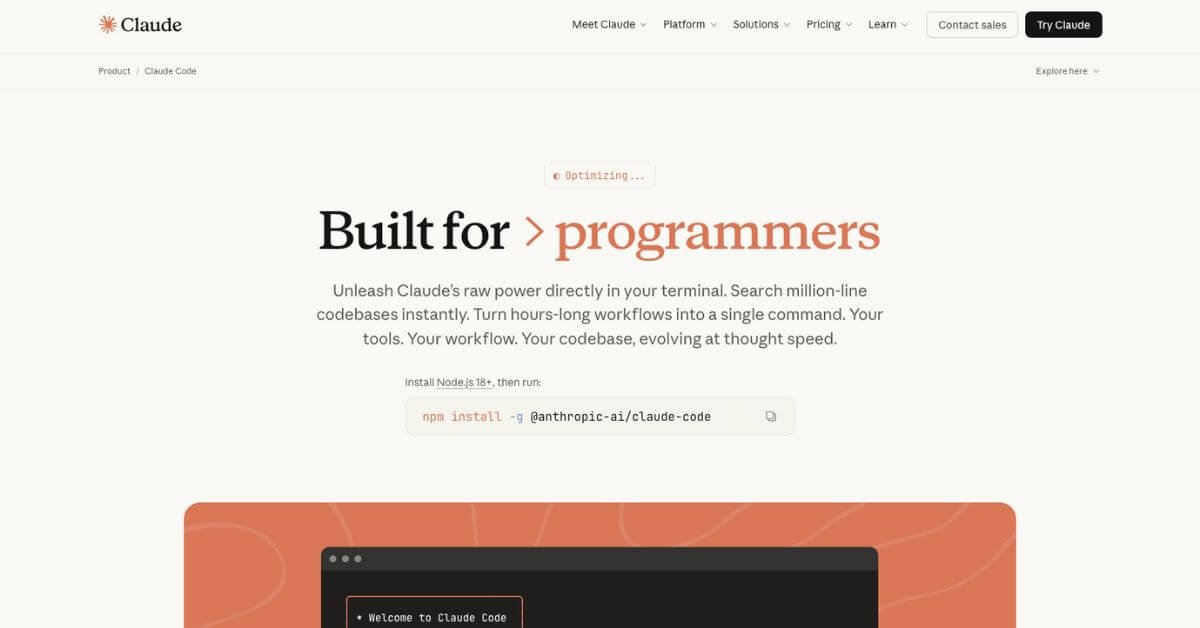
Claude Code is a terminal-based AI assistant designed for developers working on complex projects locally. It’s optimized for deep codebase interactions.
Expanded Features:
Agentic Search: Understands relationships across multiple files, dependencies, and modules to execute commands accurately.
Safe Editing: Changes are applied only with user approval, preserving code integrity.
DevOps Integration: Works seamlessly with GitHub, GitLab, Terraform, AWS, and Stripe.
CLI-First Approach: Provides a direct coding experience for developers who prefer terminal workflows.
Use Cases: Managing large-scale codebases, automated code analysis, complex pull requests, and DevOps automation.
Pricing: Individual Pro: $17; Max 5x: $100; Max 20x: $200; Teams/Enterprise: Pay-as-you-go with API pricing.
4. Windsurf
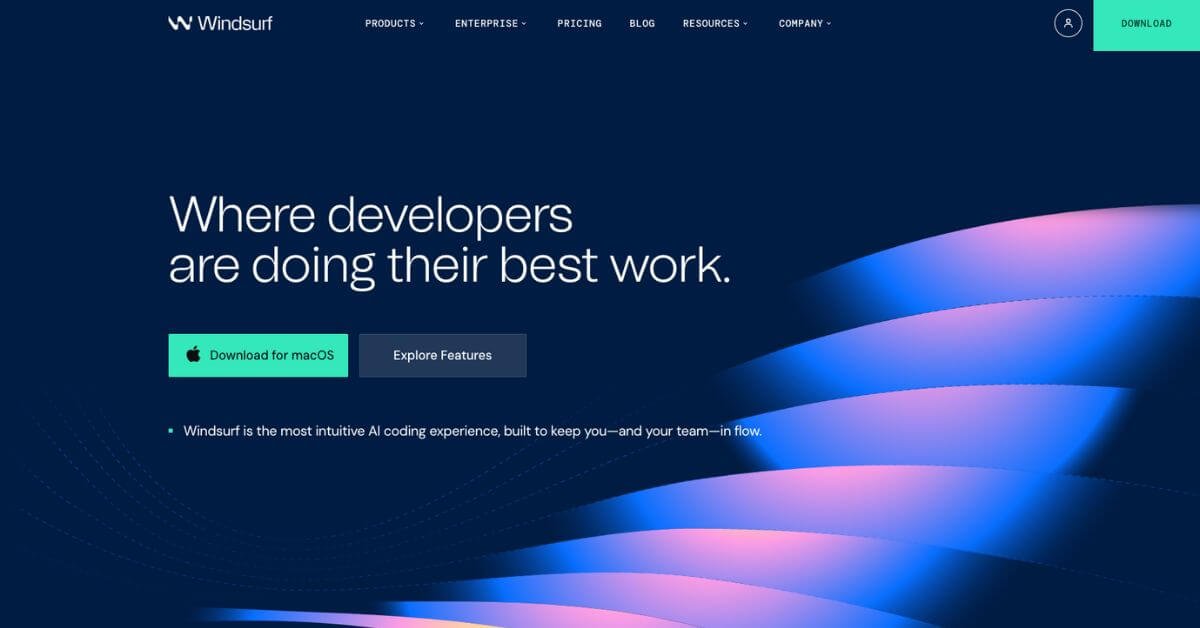
Windsurf embeds an AI agent, Cascade, within an IDE for streamlined coding, debugging, and deployment.
Expanded Features:
Persistent Context: Remembers project architecture, design rules, and prior activity to reduce repetitive instructions.
Full Workflow Integration: Build, test, and deploy applications without leaving the IDE.
External Tool Connectivity: Integrates with GitHub, Figma, Stripe, and Postgres for seamless project setup and automation.
Predictive Assistance: Suggests fixes, improvements, and optimizations based on coding patterns and previous sessions.
Use Cases: Efficient software lifecycle management, collaborative team development, and real-time feedback on large projects.
Pricing: Free: $0; Pro: $15/month; Teams: $30/month; Enterprise: $60/month.
5. Replit
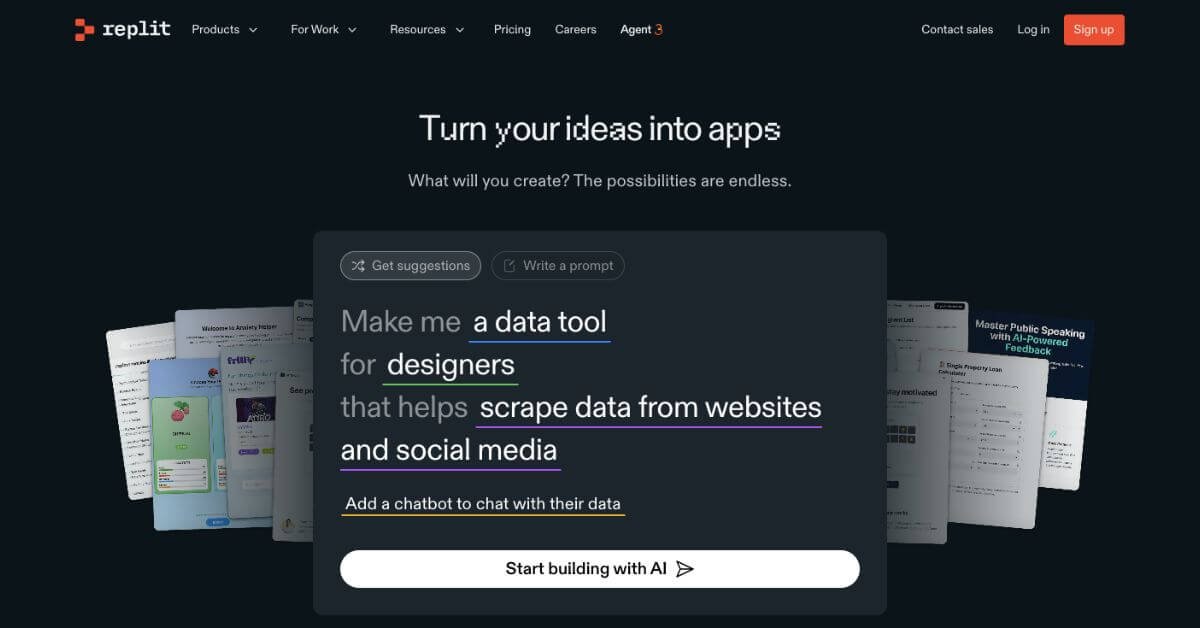
Replit is a cloud-based, collaborative platform enabling developers to code, run, and deploy applications directly from a browser.
Expanded Features:
Natural Language to Code: Users describe desired features, and the AI generates working components.
Real-Time Collaboration: Multiple developers can edit, run, and debug code simultaneously with live cursors.
Deployment Options: Direct deployment for static sites, dynamic servers, and custom domains.
Prebuilt Backends: Includes ready-to-use backend services for common web app functionality.
Use Cases: Team projects, educational coding labs, hackathons, and internal tooling.
Pricing: Starter: Free; Core: $20/month; Teams: $35/user/month; Enterprise: Custom pricing.
6. OpenAI Codex
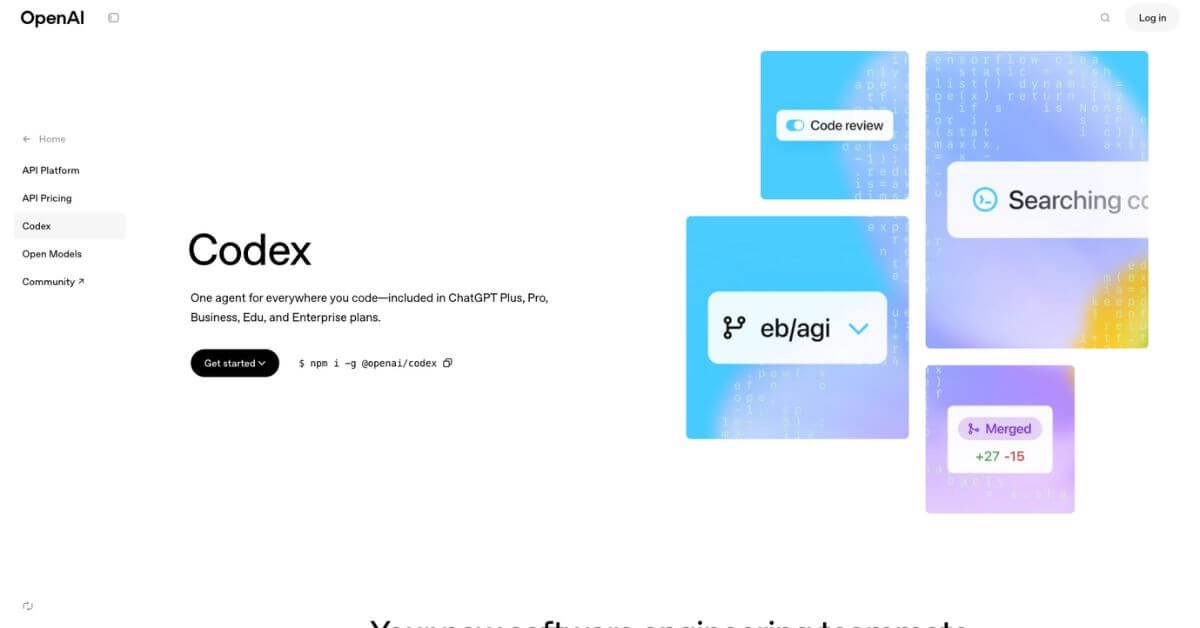
OpenAI Codex translates natural language into executable code and powers multiple coding assistants, including GitHub Copilot.
Expanded Features:
Task Management: Handles multiple tasks in sandboxed environments for secure execution.
Terminal Interaction: Codex CLI allows developers to control local code with natural language commands.
Traceable Outputs: Includes logs, tests, and result tracking to verify generated code.
Feature Suggestions: Can autonomously generate functions, fix bugs, and propose pull requests.
Use Cases: Automating repetitive coding tasks, creating scripts, building prototypes, and educational purposes.
Pricing: Pro: $200/month; Team: $25/user/month; Enterprise: Custom.
7. Cursor
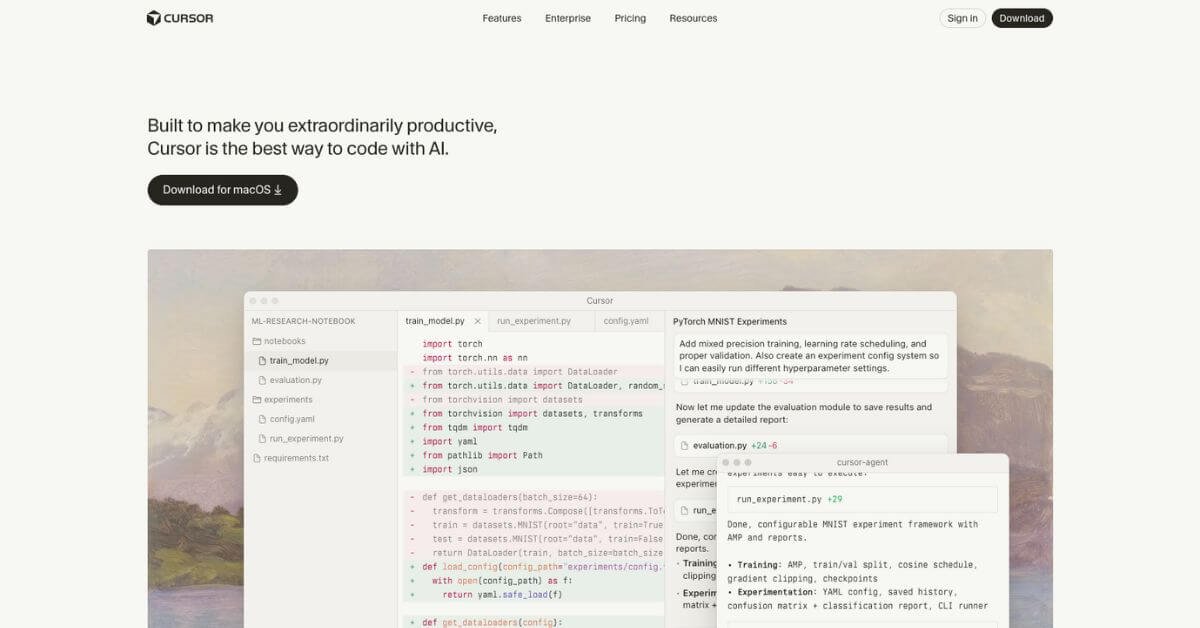
Cursor is an AI-powered code editor that improves navigation, editing, and refactoring of large codebases.
Expanded Features:
Natural Language Commands: Modify classes, functions, and logic without manual edits.
Context Awareness: AI sees active files and understands code dependencies.
Privacy-Centric: Allows developers to maintain sensitive code locally.
IDE Integration: Works with existing IDE setups, terminal workflows, and documentation tools.
Use Cases: Refactoring large projects, debugging complex logic, or accelerating code review processes.
Pricing: Free: $0; Pro: $16/month; Business: $32/user/month.
8. Bolt
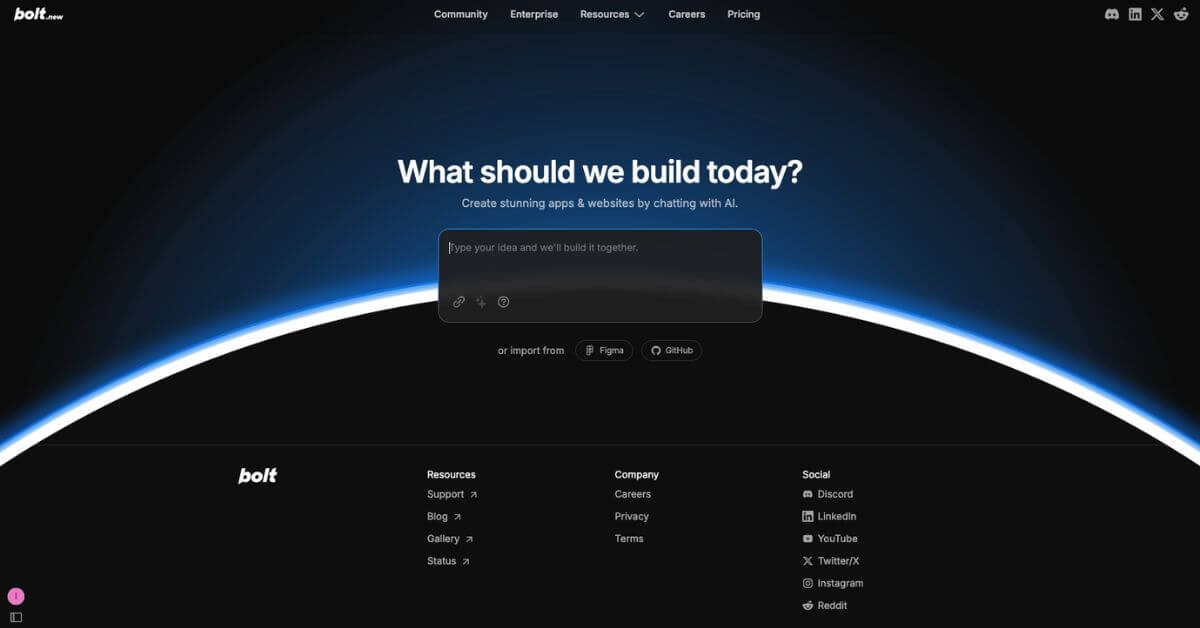
Bolt combines live coding, AI assistance, and full-stack development inside a browser.
Expanded Features:
Live AI Feedback: Prompts generate instant code updates visible in the editor.
Framework Support: Works with popular JavaScript frameworks like React, Vue, and Expo for mobile apps.
Guided Learning: Ideal for learners exploring practical web development while building real projects.
Tool Integrations: Supports GitHub, Supabase, Figma, Stripe, and Netlify for smooth workflow.
Use Cases: Rapid prototyping, learning web development, and building interactive websites or apps.
Pricing: Free: $0; Pro: $20/month; Teams: $30/member/month; Enterprise: Custom.
9. Memex
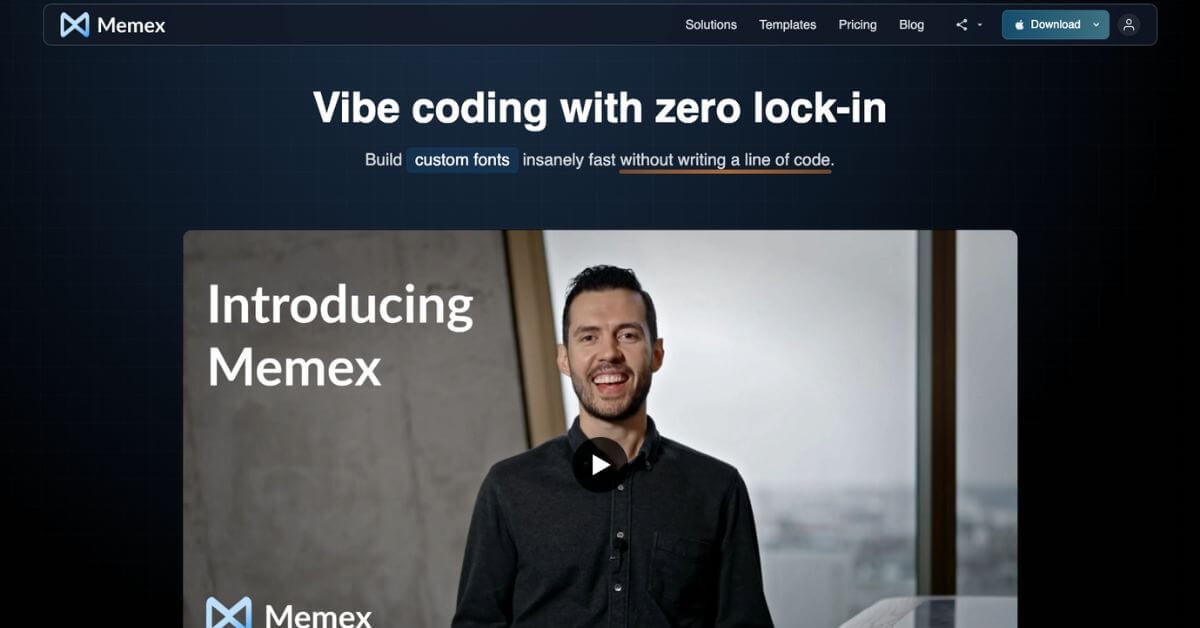
Memex is designed for privacy-conscious developers building applications and multi-component process (MCP) servers.
Expanded Features:
Prebuilt Templates: Rapidly scaffold projects across React, Python, and Firebase stacks.
Dual-Mode Interface: Planning and execution modes enable structured development.
Project-Specific AI Rules: Customizable AI behavior to follow coding conventions or project-specific logic.
Local Storage: Keeps all files and code local to enhance privacy and control.
Use Cases: Security-focused projects, multi-component server management, and customized AI-assisted workflows.
Pricing: Discover: $0/month; Build: $10/month; Enterprise: Custom.
10. v0 by Vercel
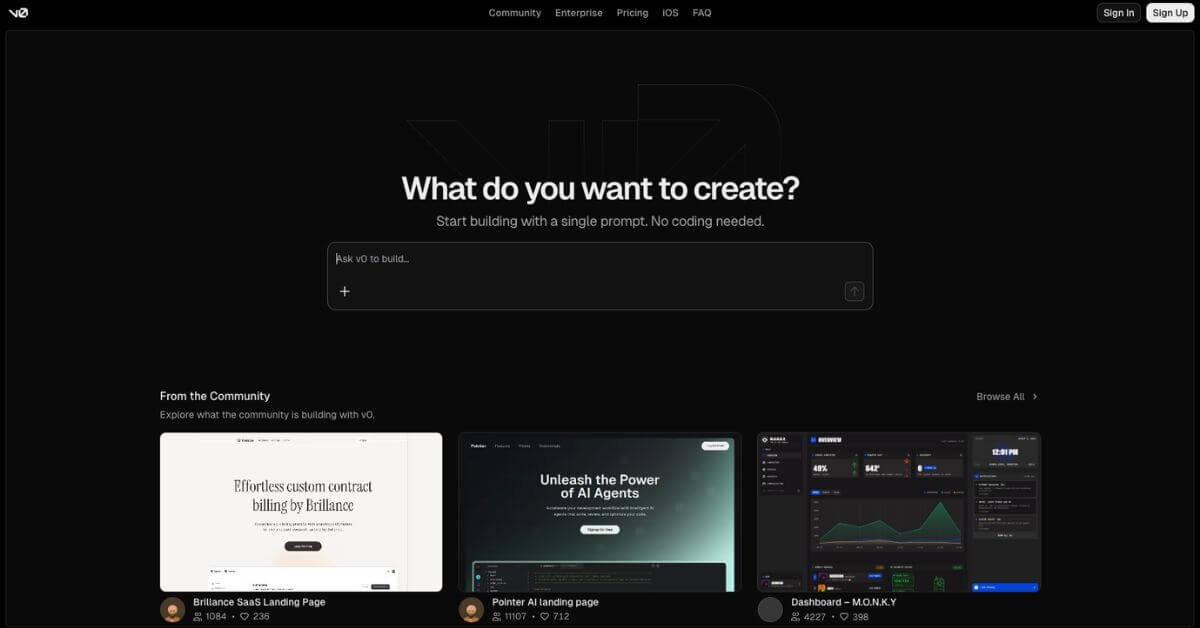
V0 is a generative AI platform for creating web apps through structured chat interactions.
Expanded Features:
Cross-Stack Support: Handles React, Vue, Svelte, HTML, and CSS libraries.
Modular Code Blocks: Previews and integrates modular code via CLI or copy-paste.
Technical Assistance: Generates architecture diagrams, test cases, and implementation code.
Collaboration-Friendly: Designed for developers, designers, and cross-functional teams.
Use Cases: Full-stack app generation, UI component creation, team collaboration, and prototyping with AI guidance.
Pricing: Free: $0; Premium: $20/month; Team: $30/user/month; Enterprise: Custom.
Frequently Asked Questions (FAQs)
How do vibe coding tools use LLMs?
LLMs trained on code interpret natural language prompts, producing functional outputs such as UI components, functions, or bug fixes.
Can vibe coding be used professionally?
Yes, for prototyping, feature scaffolding, and refactoring. However, outputs require careful review for production-level standards.
What are the risks of AI-generated code?
Potential hidden bugs, inconsistent architecture, and security vulnerabilities. Debugging may also be more challenging than with manually written code.
Is vibe coding suitable for beginners?
It helps beginners create real projects quickly, providing interactive learning. However, without understanding the code, it may limit deeper programming skills.
You may like related articles...
Subscribe & Get Free Starter Pack
Subscribe and get 3 of our most templates and see the difference they make in your productivity.
Free Starter-Pack
Includes: Task Manager, Goal Tracker & AI Prompt Starter Pack
We respect your privacy. No spam, unsubscribe anytime.