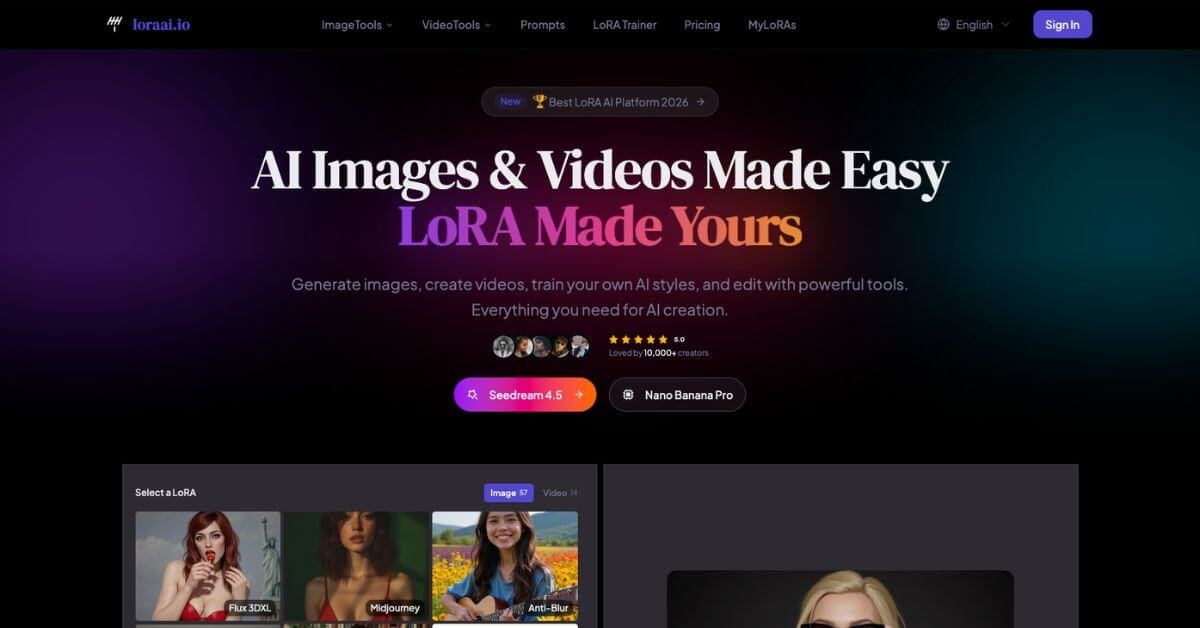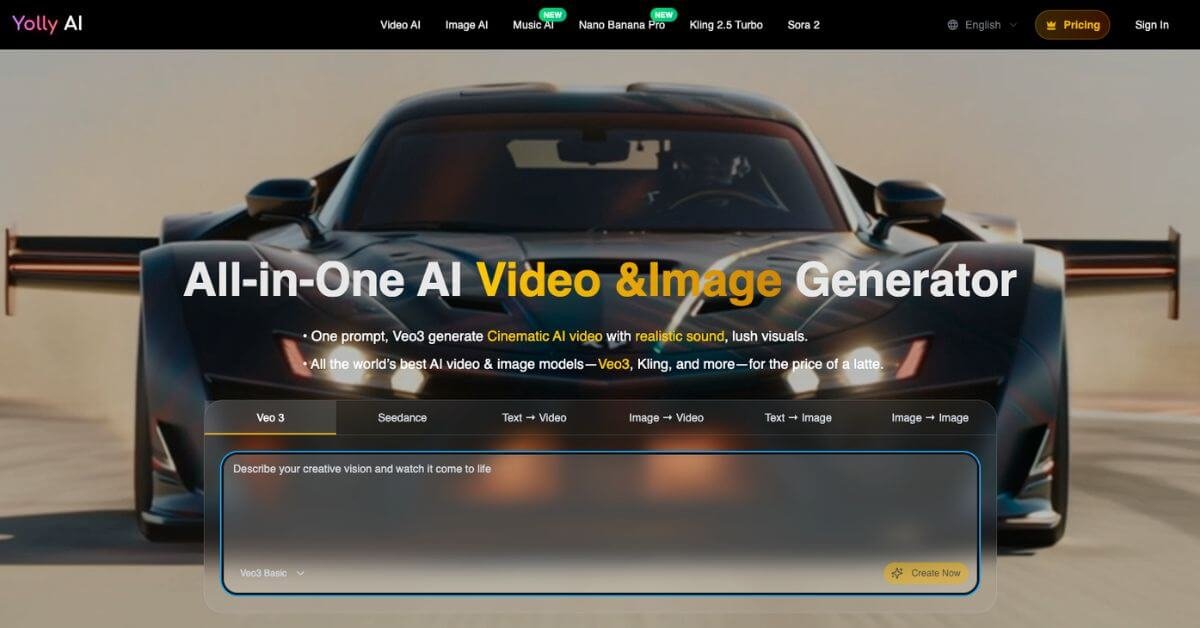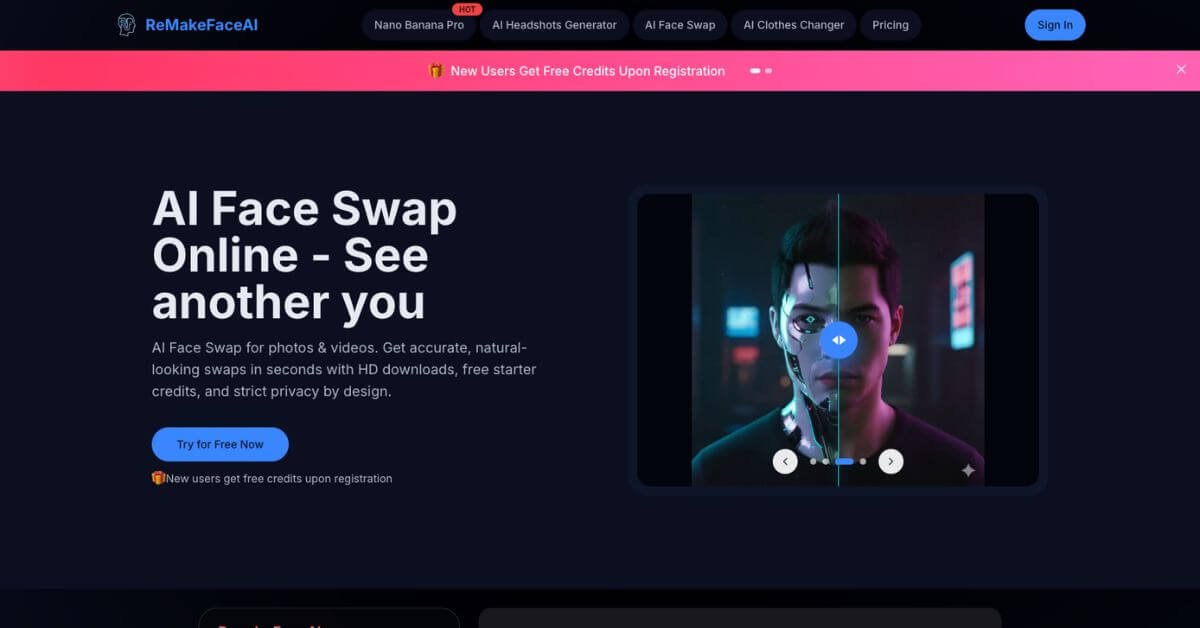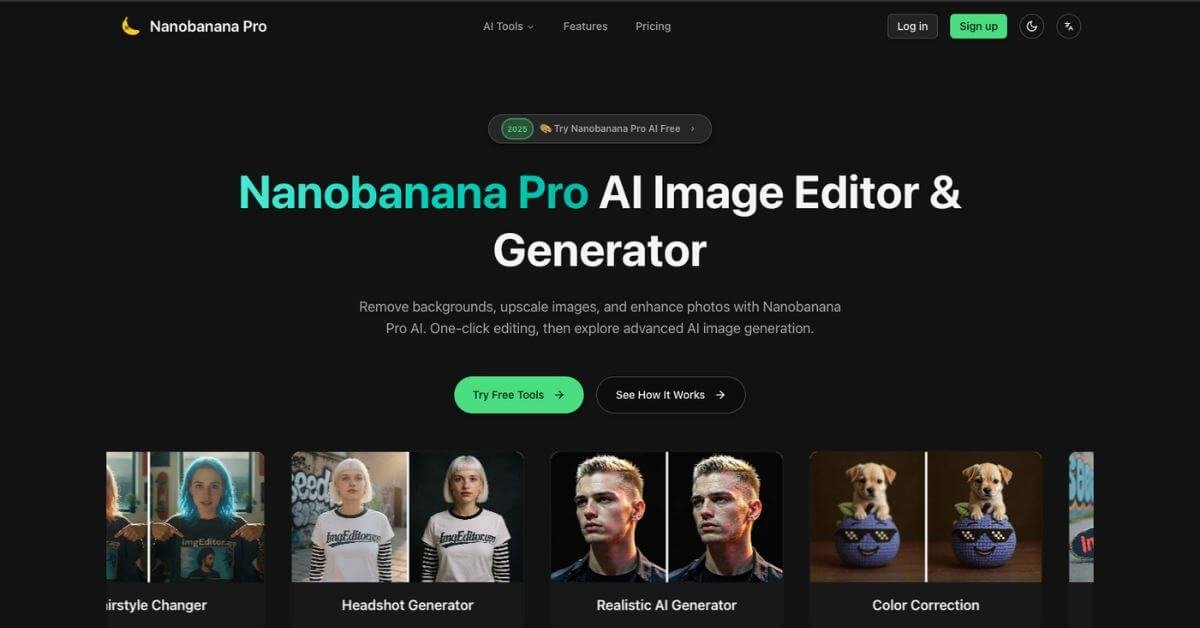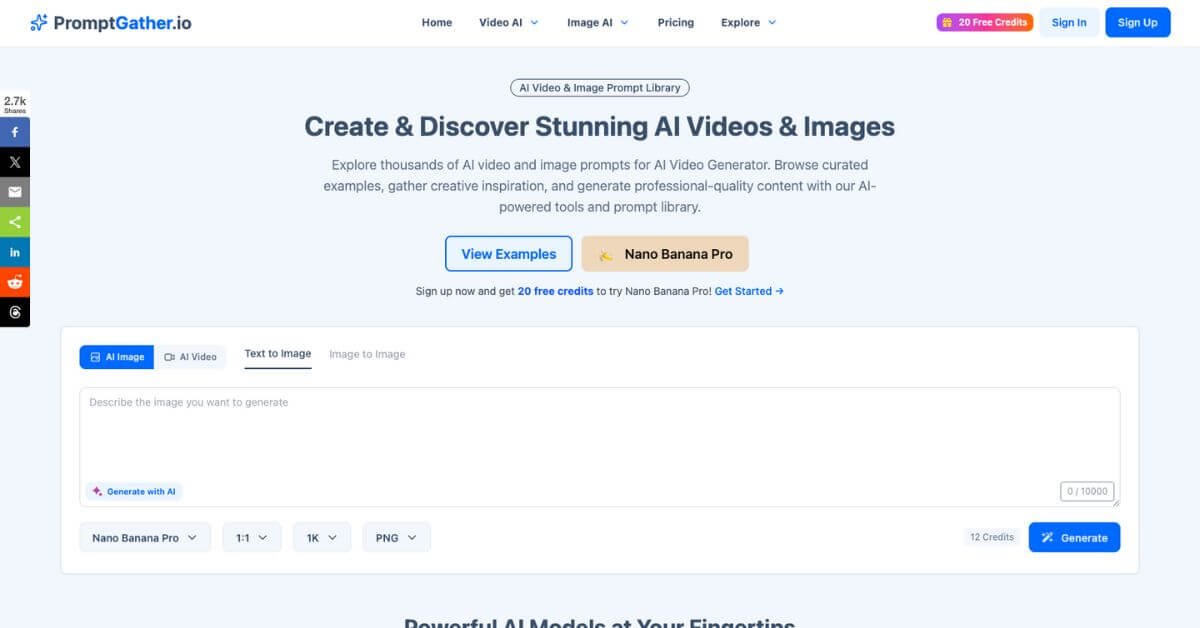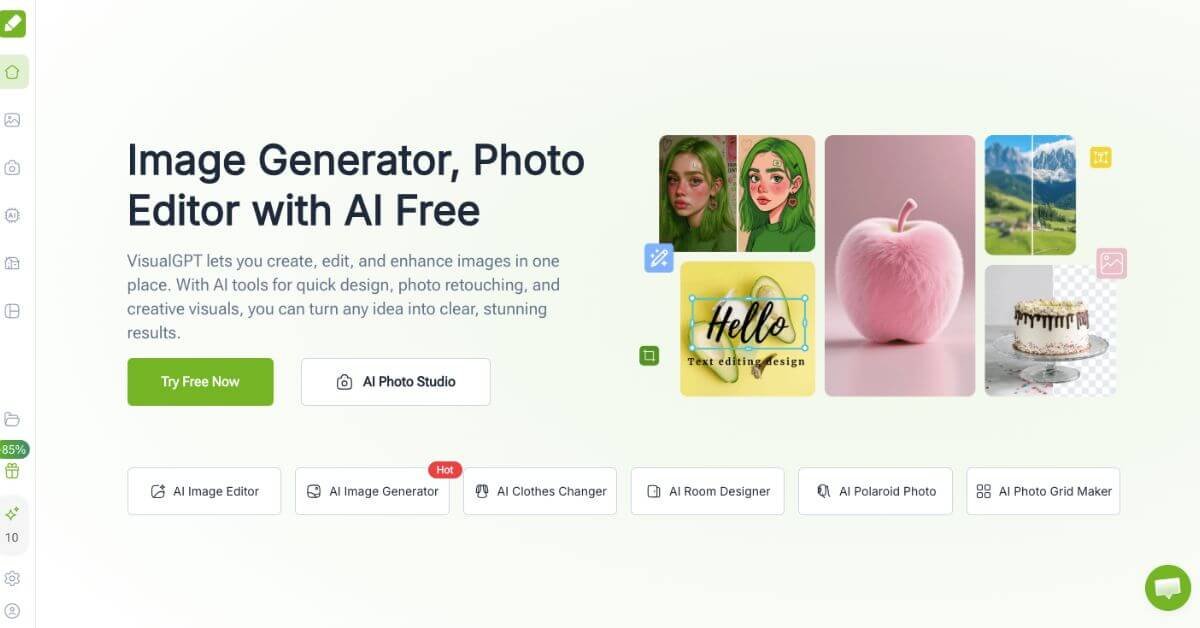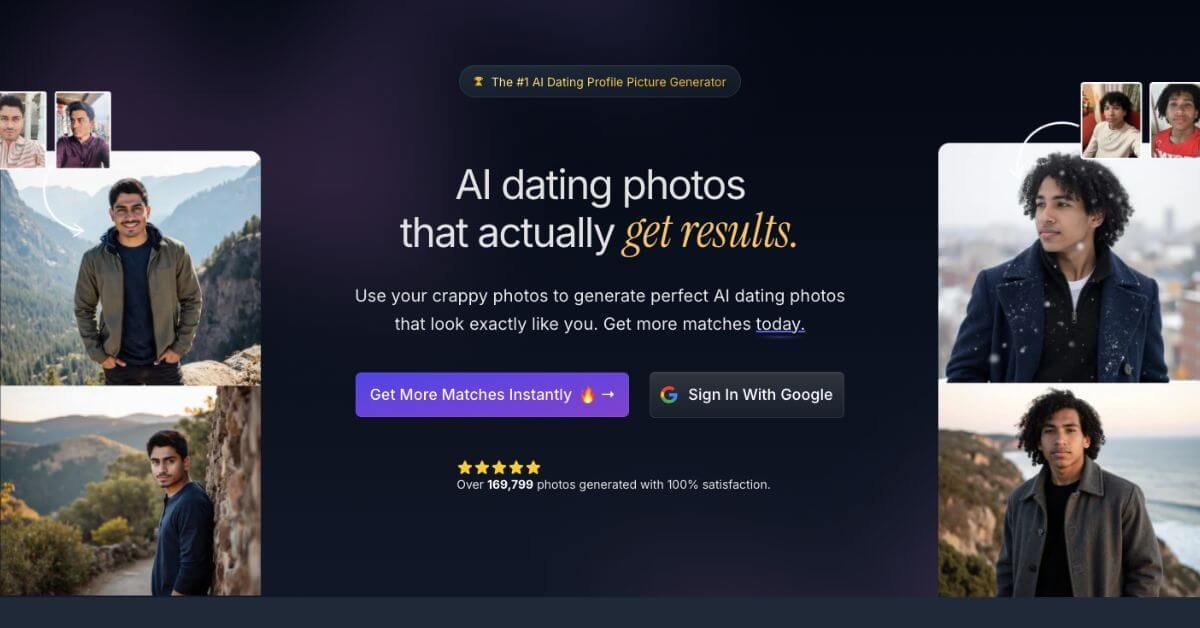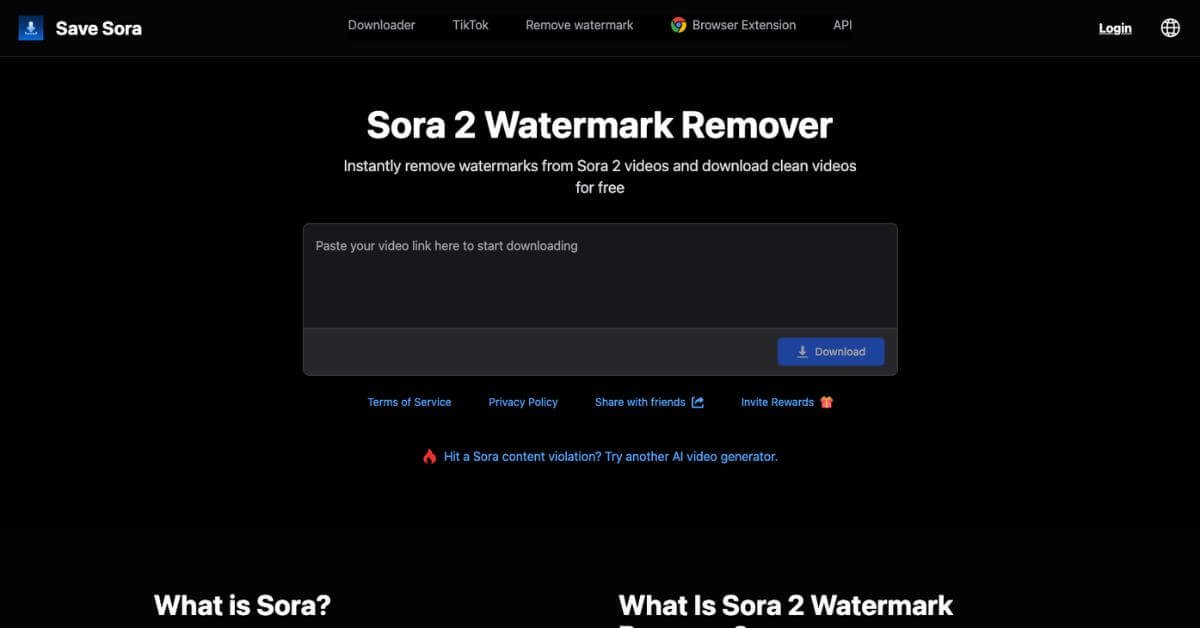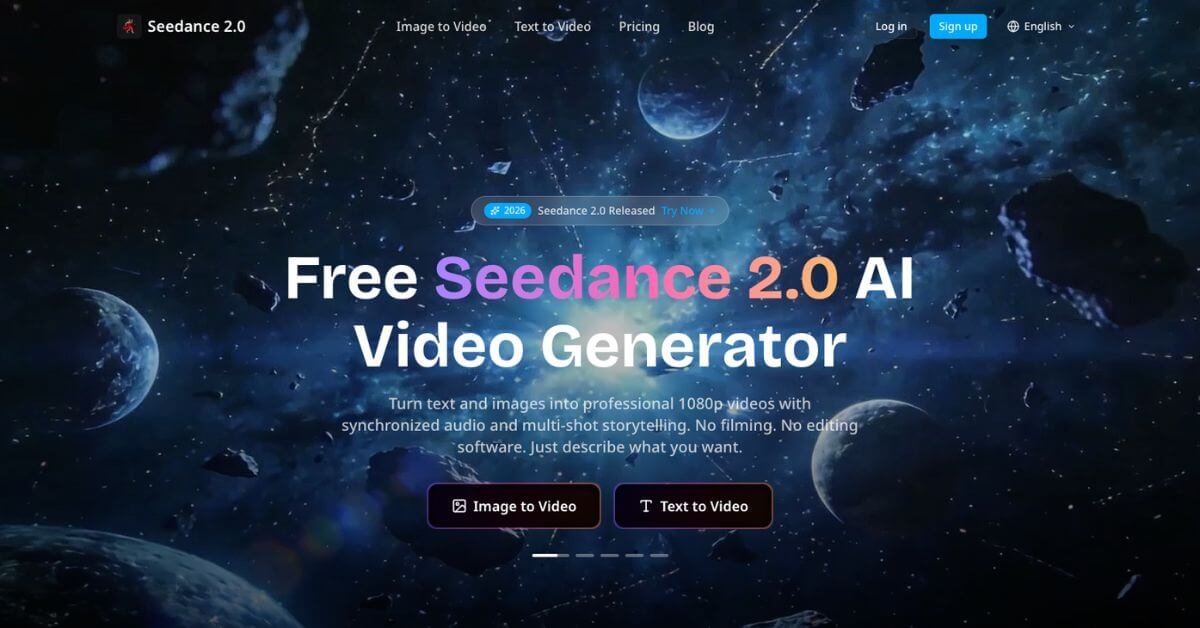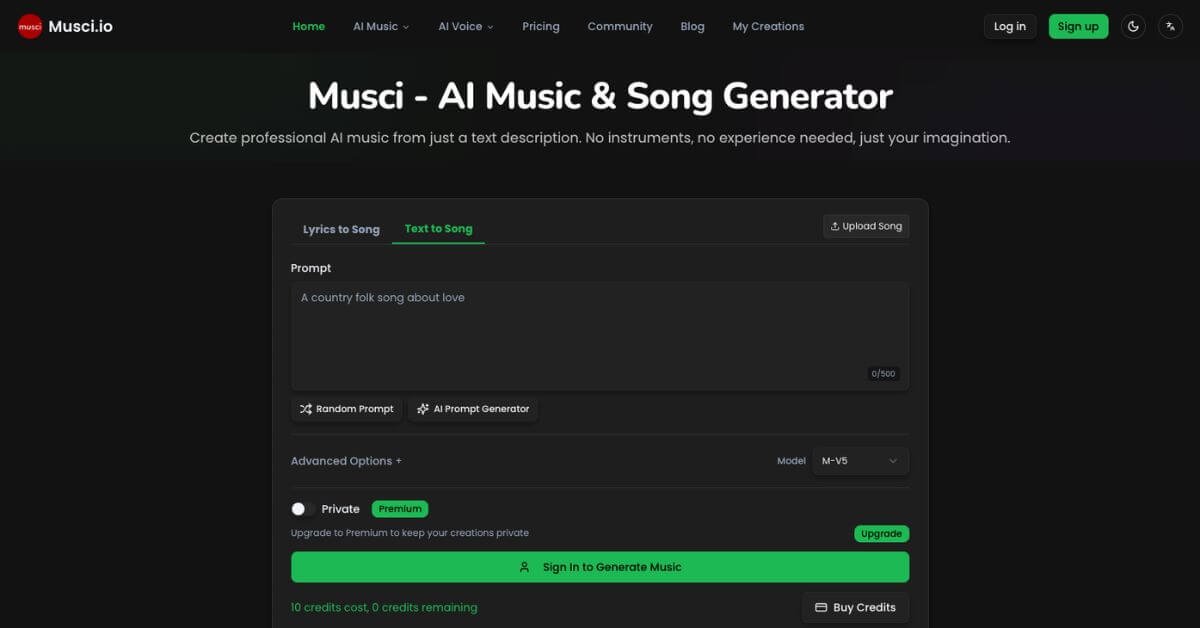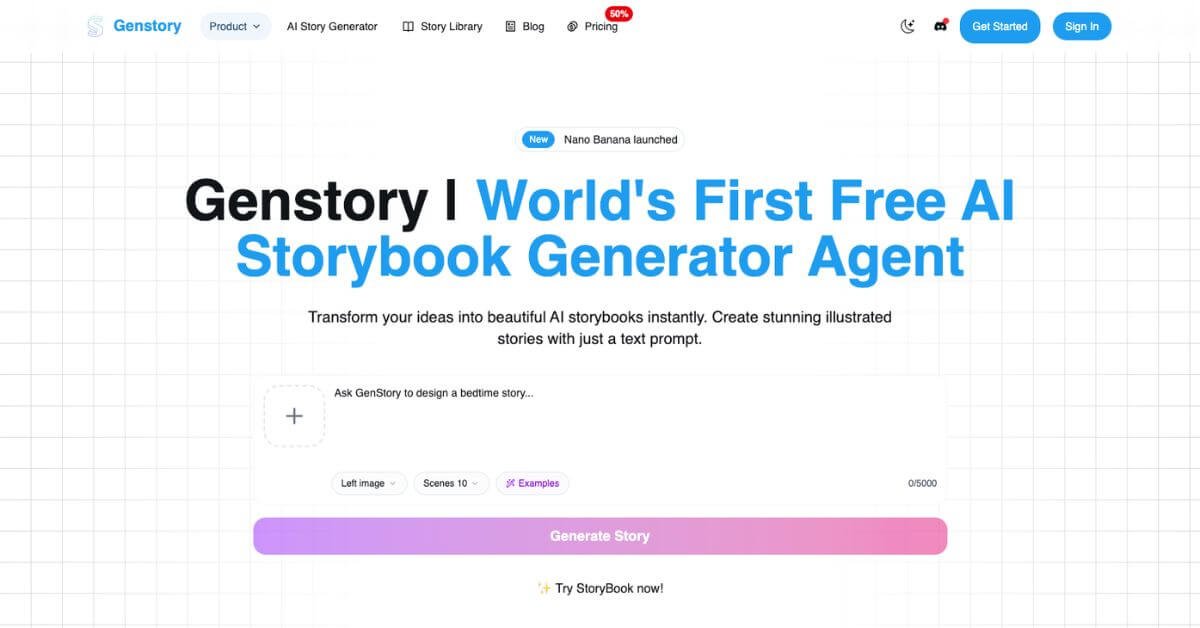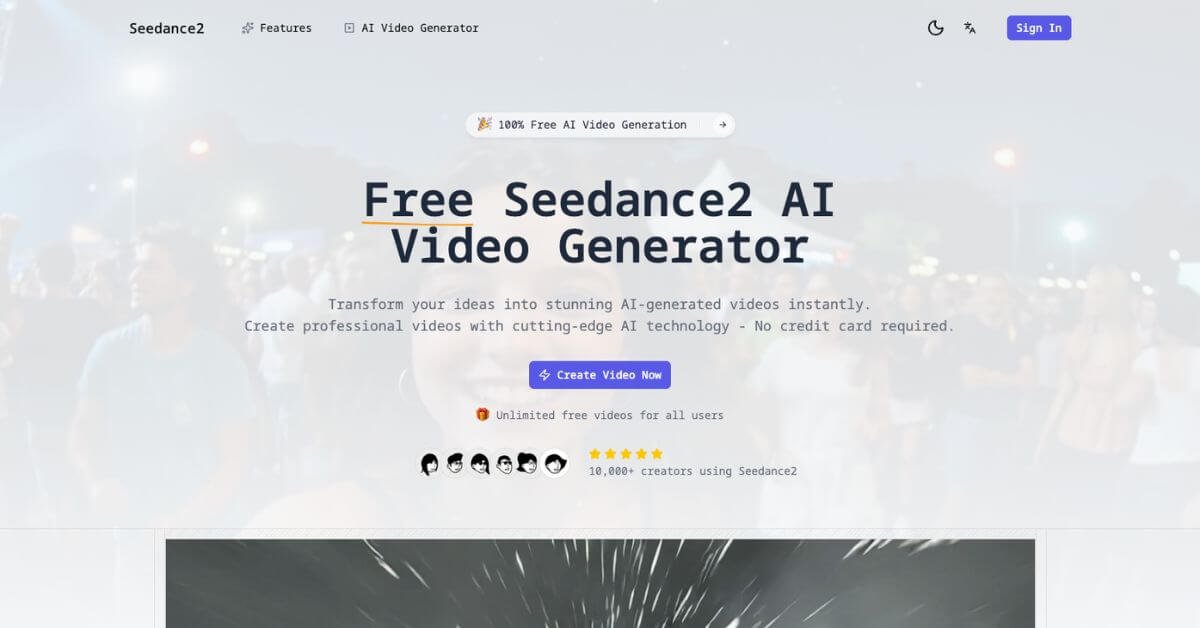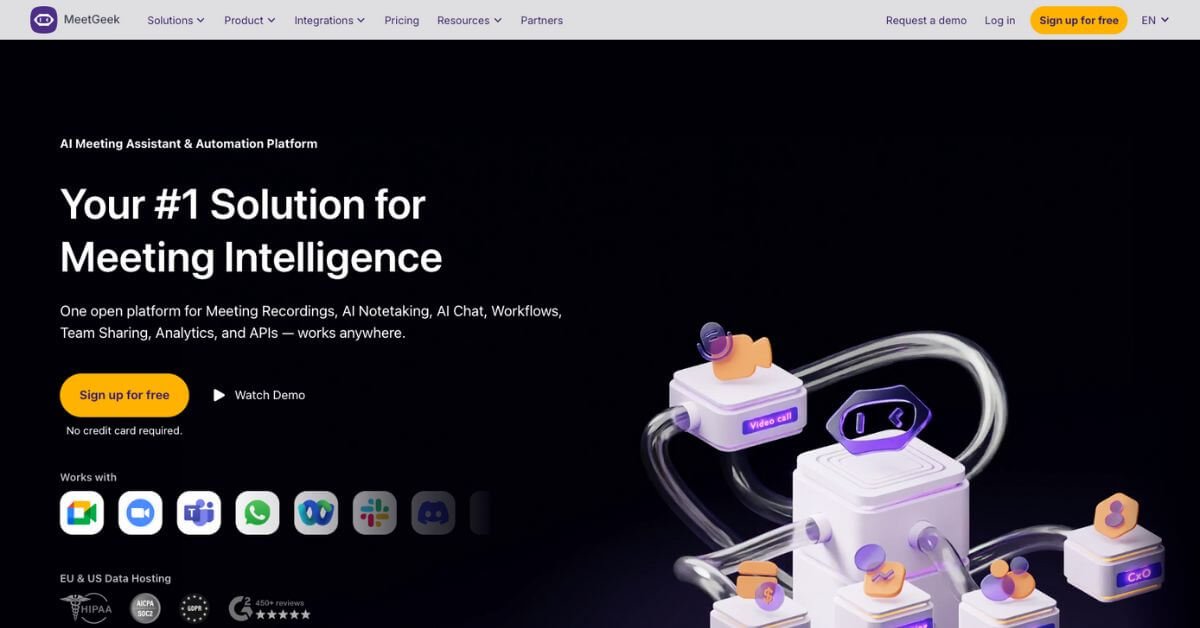Makepix
Turn simple prompts into scroll-stopping visuals with Makepix—your AI design sidekick.
Best AI Tool for Artists, Designers & Tattoo Creators
Category: AI Image Generator, AI Art Creator
Website: https://makepix.art
Free Plan: Yes
Best For: Tattoo artists, digital illustrators, anime creators, character designers
Rating: ★★★★☆ (4.3/5 based on creativity, customization & output quality)
Problem
Most creative tools for visual art require expensive software, design skills, or a ton of time. Whether you’re a tattoo designer, anime illustrator, or casual creator—building custom artwork from scratch is slow and often overwhelming.
This is where Makepix enters the scene—a free AI art generator built for artists, hobbyists, and marketers who want high-quality, original art in seconds. No technical background needed.
What is Makepix?
Makepix is an AI-powered image generator that helps users transform simple prompts into stunning visual art. From anime to furry characters, tattoo ideas to digital portraits, the platform handles it all.
With tools to upscale images, edit backgrounds, and even convert visuals into videos, Makepix is one of the best AI tools for artists and creators looking to speed up production and spark new ideas.
No Photoshop. No drawing tablet. Just type, tweak, and download.
How Does Makepix Work?
It’s simple and intuitive:
Enter a text prompt – like “anime warrior with neon sword”
Choose your style – realistic, cartoon, furry art, tattoo design
Pick your image ratio – 1:1, 16:9, etc.
Use negative prompts – to exclude elements like “no text” or “no blurry background”
Click Generate – and let Makepix build your image
Edit or upscale – enhance quality, uncrop, or replace backgrounds
It’s your creative sandbox—powered by AI.
Key Features & Benefits
Free AI Art Generator – Start without a credit card
Supports multiple art styles – Tattoo, anime, furry, fantasy, cyberpunk
Built-in editing tools – Remove/replace background, upscale, uncrop
Image to video conversion – Create animated content fast
AI prompt gallery – Browse top creations for inspiration
Random prompt generator – When you’re stuck creatively
Seed modifier – Generate endless variations of your idea
Use Cases & Applications
Tattoo artists: Mock up client ideas in minutes
Content creators: Generate thumbnails or visual hooks
Bloggers: Add unique visuals to boost engagement
Game designers: Build quick concept art or character references
Small businesses: Use for social media creatives & product visuals
Hobbyists: Explore fun, surreal, or cinematic image creation
Who Should Use This?
Tattoo & concept artists seeking visual ideas
Digital creators wanting custom anime or cartoon artwork
eCommerce sellers needing lifestyle photos with product inserts
Bloggers & YouTubers who want scroll-stopping thumbnails
Anyone exploring the best AI tools for creative productivity
Pricing & Plans
| Plan | Price | Features |
|---|---|---|
| Free | $0 | Limited daily credits, core art generator tools |
| Pro Plus | $9.99/month | More credits, priority access, better resolution |
| Studio Pro | $29.99/month | Full features, commercial license, pro editing |
Pro Tip: Free tier is more than enough to test styles and get started. Upgrade only when you’re scaling output or need commercial rights.
Support & Integrations
Support: Email at support@makepix.art
Direct download: PNG, JPG formats
No-code integration: For creators using it manually (no API currently listed)
Community: Prompt ideas and gallery previews available for inspiration
Frequently Asked Questions (FAQ)
Yes. The interface is simple. Just describe what you want to generate, and you’ll get results in seconds.
Only on paid plans (Studio tier). The free plan is for personal or non-commercial use.
Absolutely. In fact, Makepix is one of the few AI tools focused on these niches with such accuracy.
Yes, both features are available directly in the app.
Try detailed prompts like: “portrait of a cyberpunk samurai, purple glow, neon city, 4K resolution, no text”
Useful Links
Performance Rating Breakdown
| Metric | Score (Out of 5) |
|---|---|
| Ease of Use | 4.6 |
| Creative Output Quality | 4.4 |
| Customization & Styling | 4.3 |
| Versatility Across Niches | 4.2 |
| Value for Free Users | 4.5 |
| Support & Resources | 4.0 |
| Overall Creativity & Speed | 4.3 |
Final Thoughts
If you’re looking for an AI art generator for tattoo designs, anime portraits, or original character concepts, Makepix is a no-brainer.
With its beginner-friendly interface, high-res outputs, and free plan, Makepix removes the tech barrier and invites you to create without limits.
Whether you’re an artist building a portfolio, a marketer crafting visuals, or just someone who loves unique AI-generated art—Makepix delivers speed, variety, and quality.