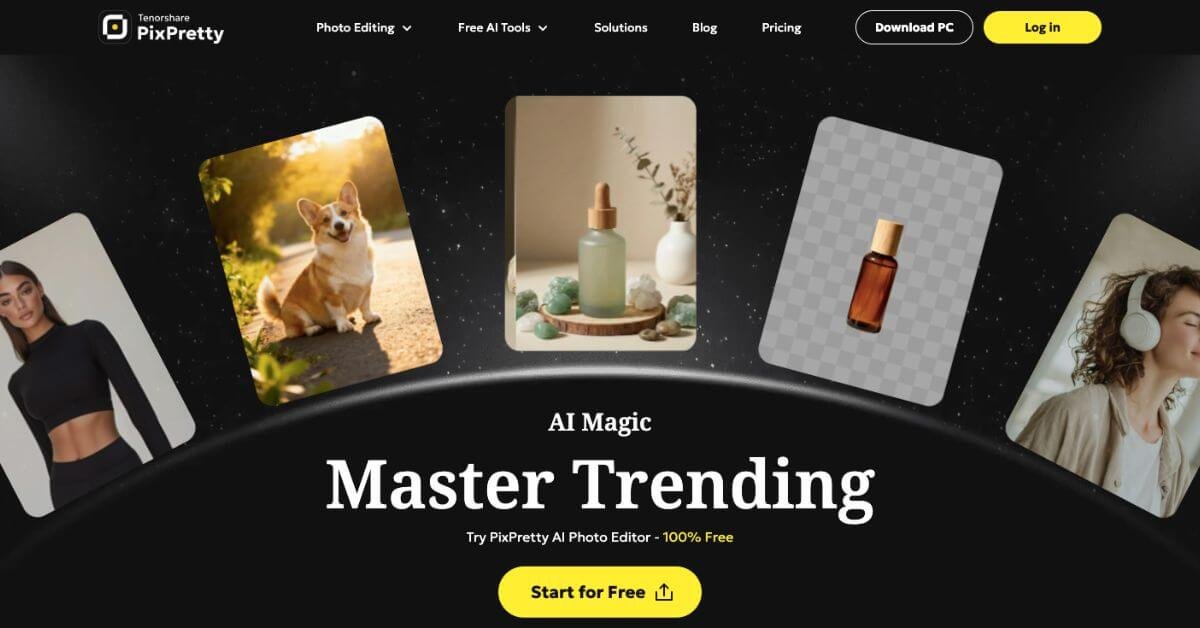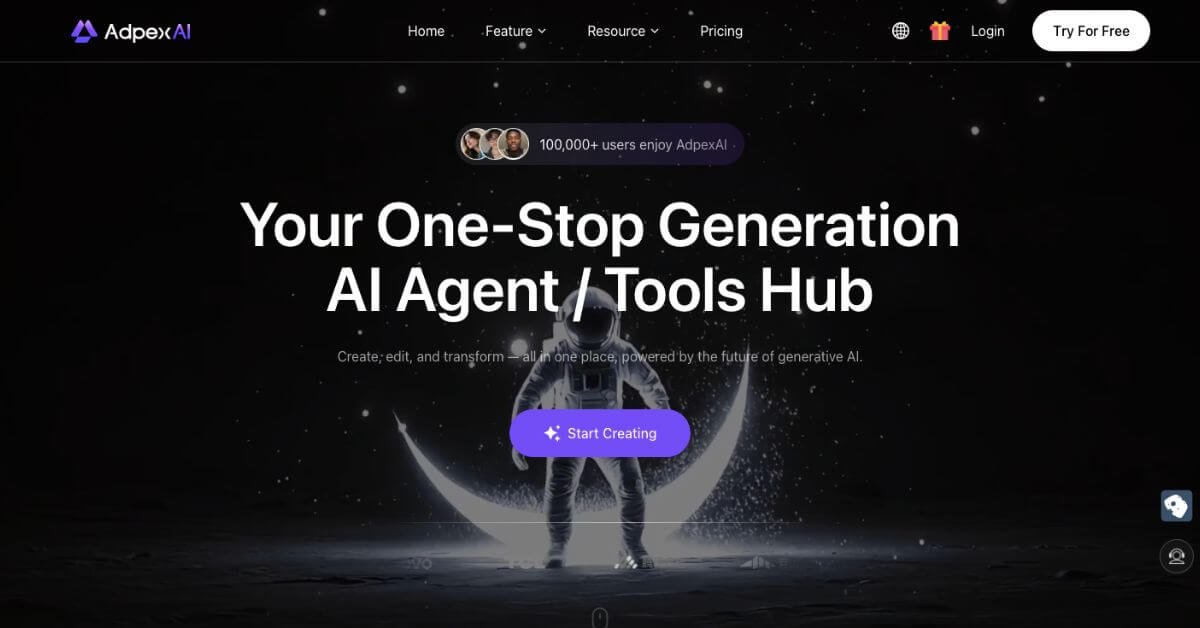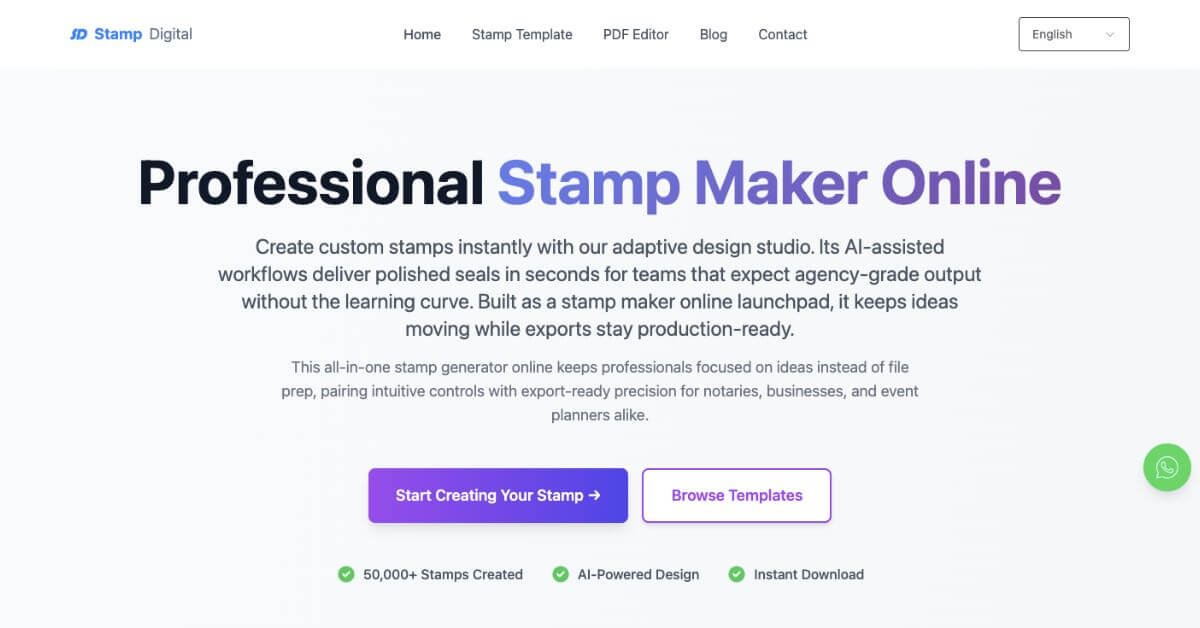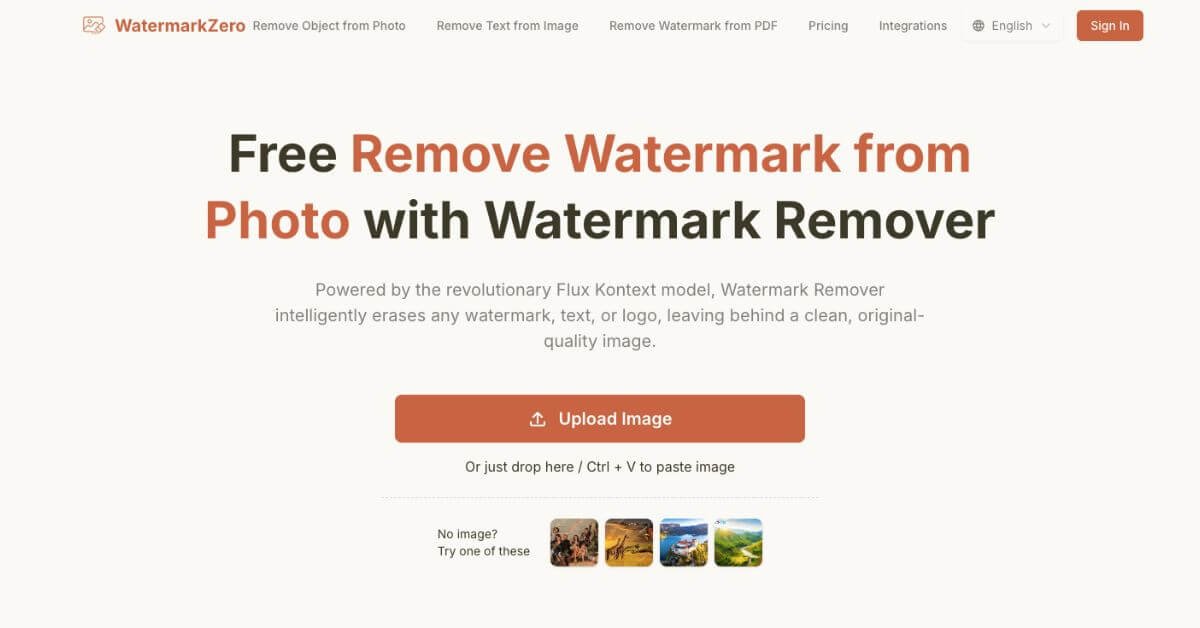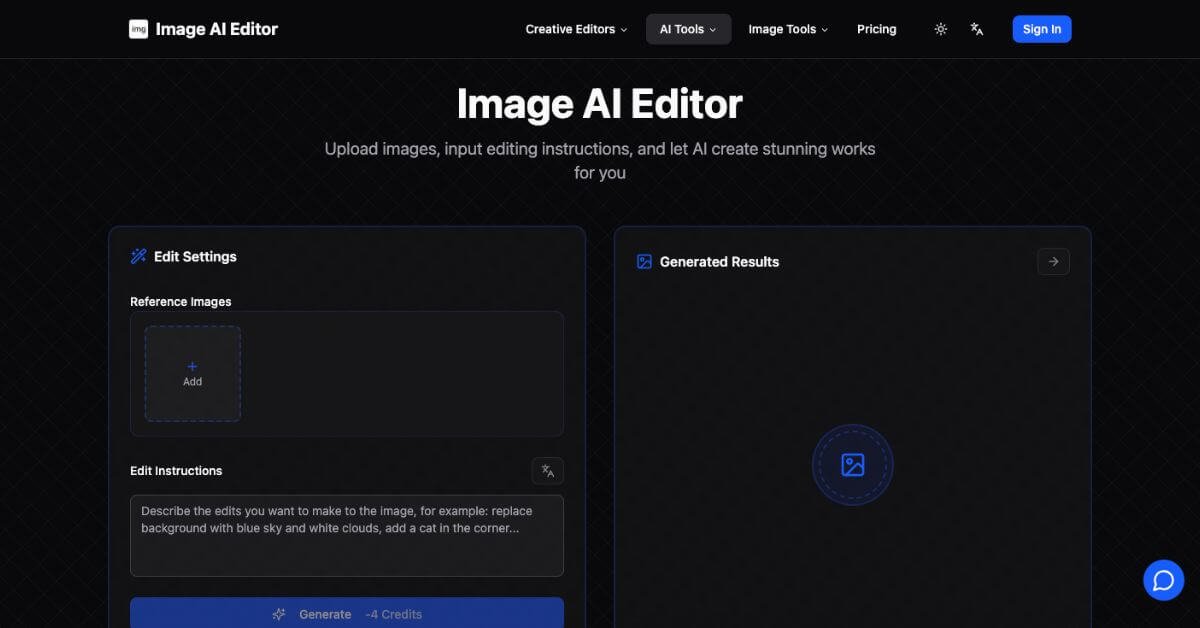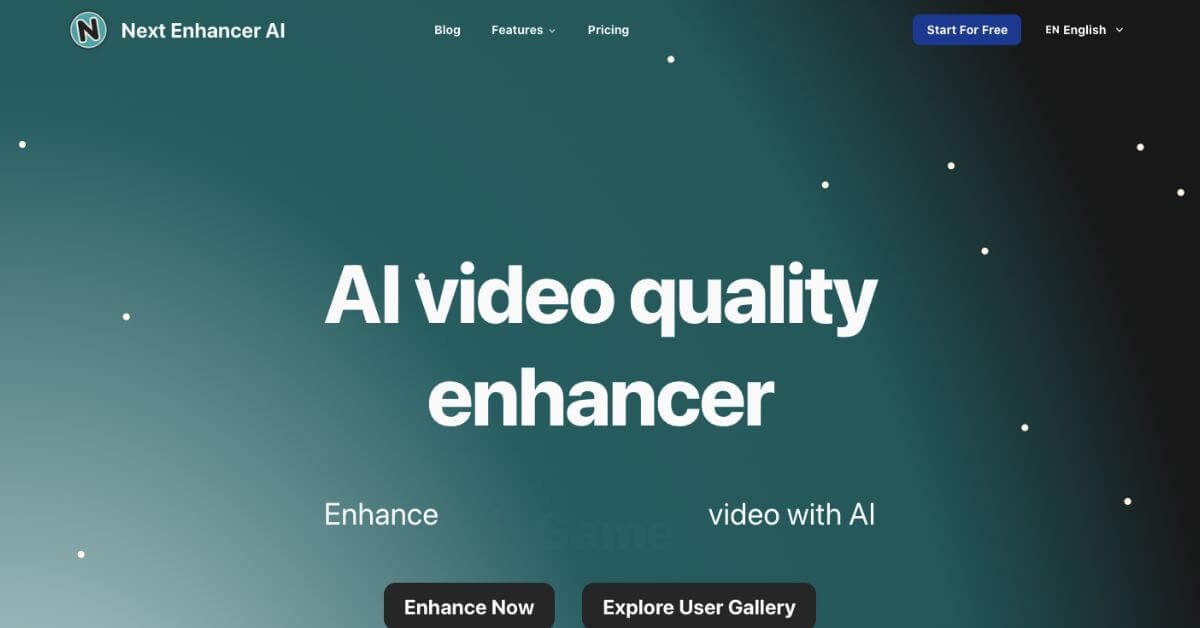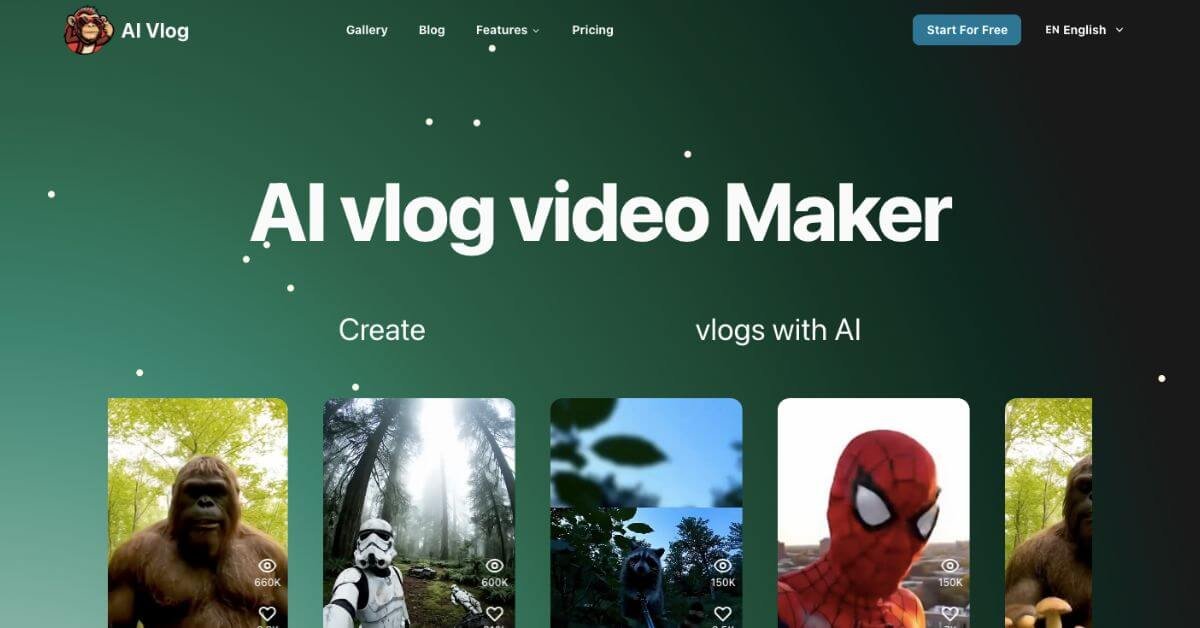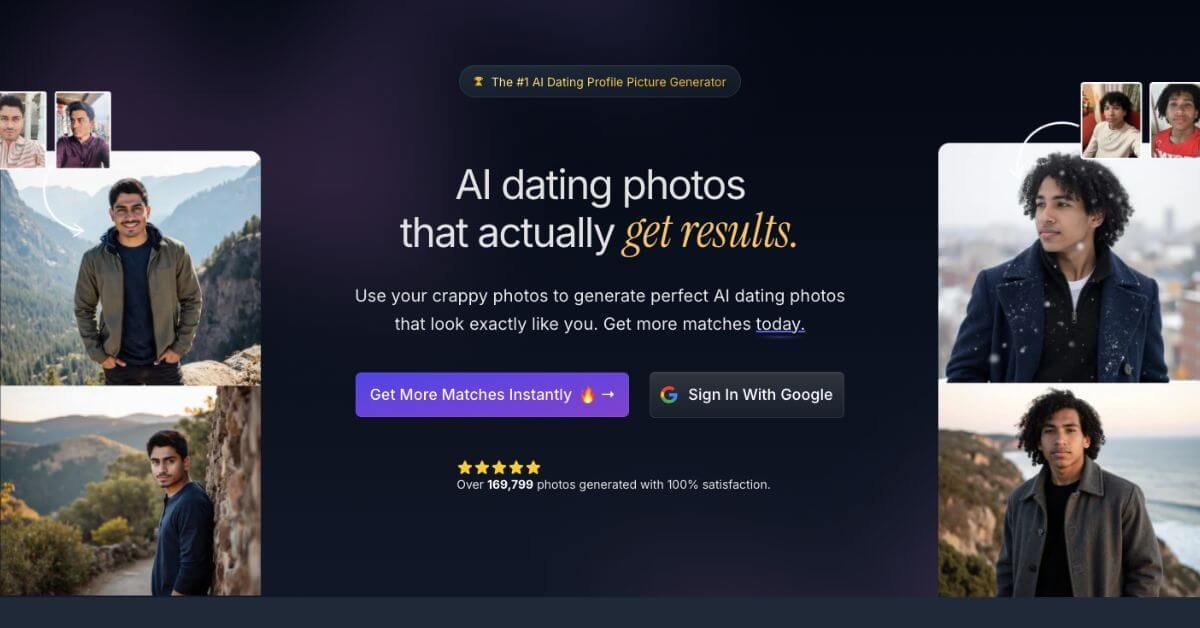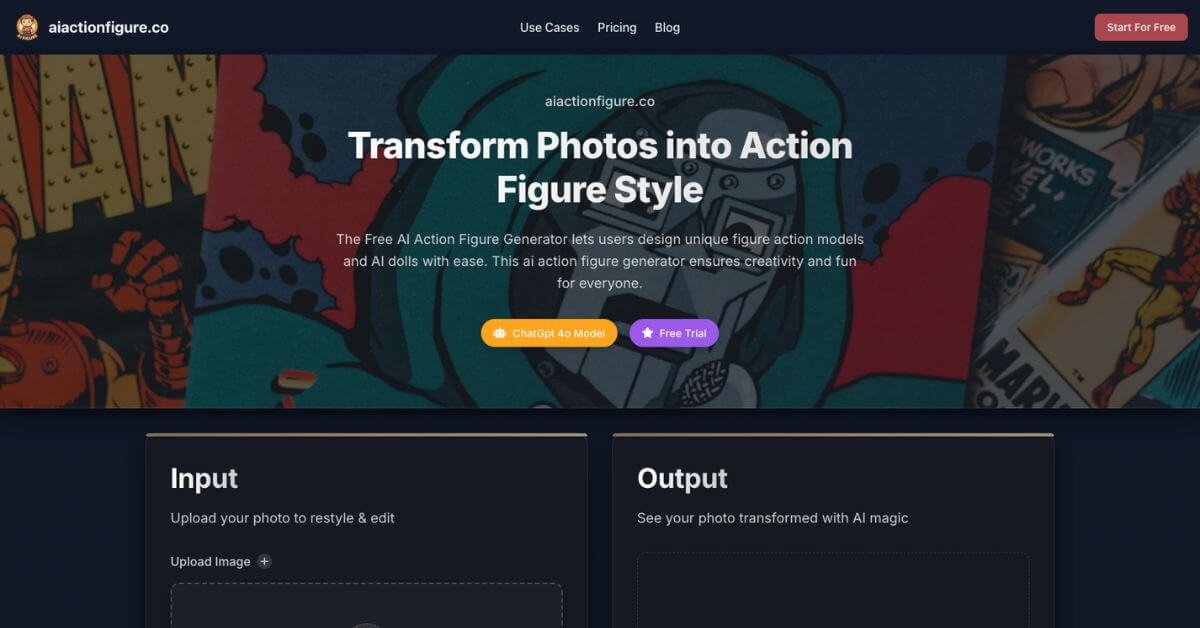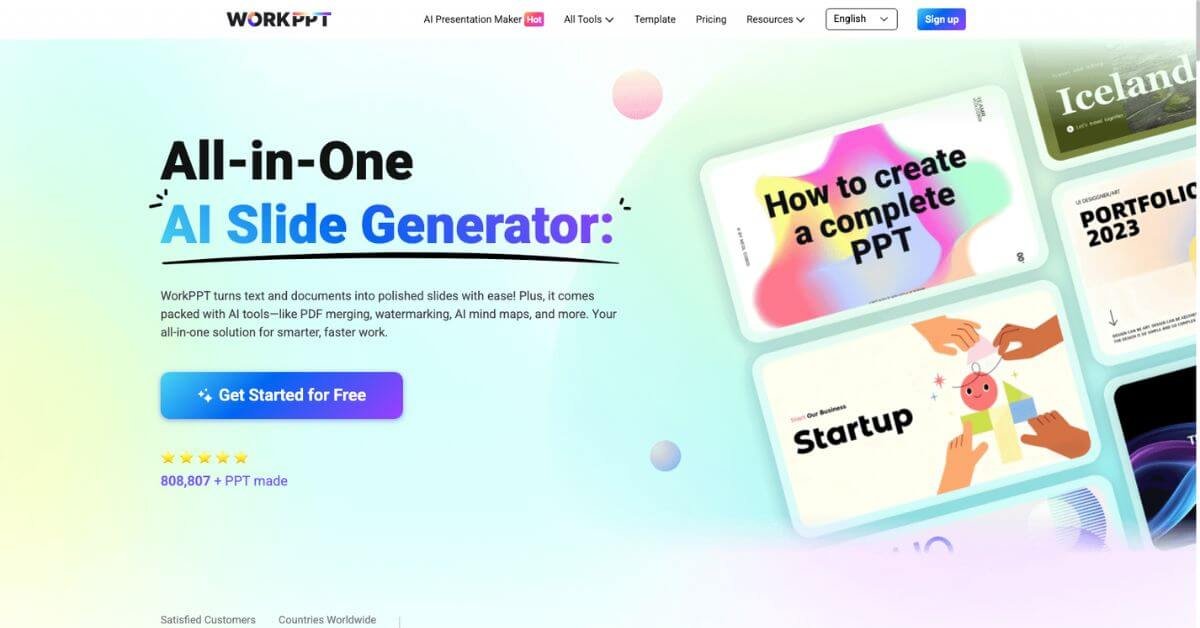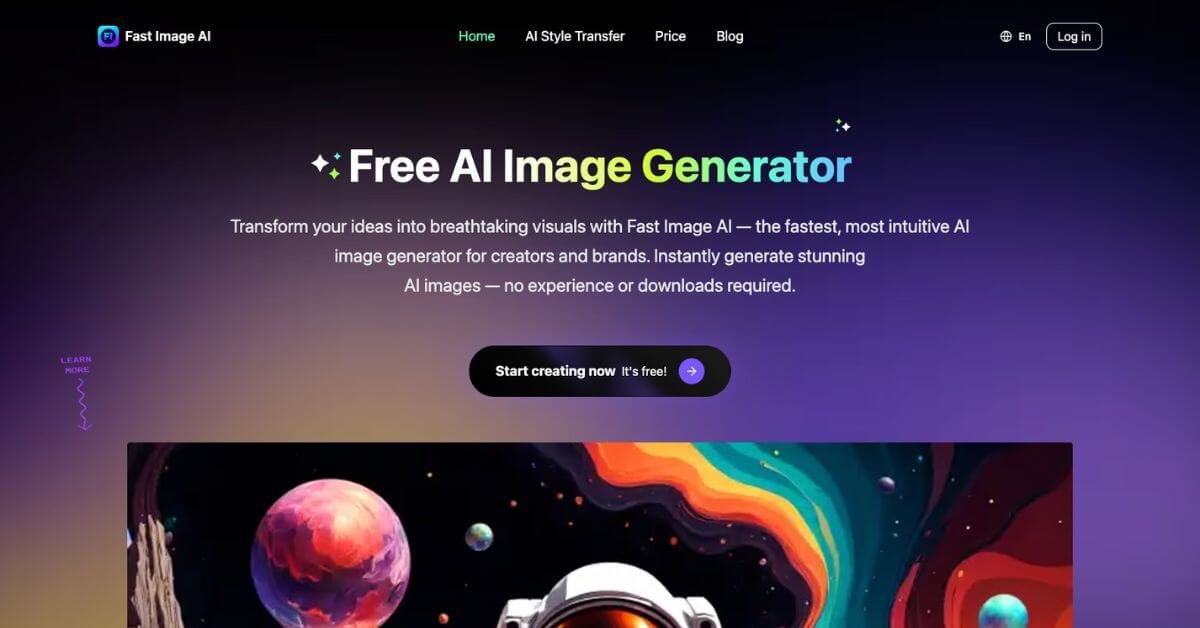PixNova AI
Create stunning AI-generated images, face swaps, and edits in seconds—no skills or sign-up needed.
Best Free AI Tool for Image Editing & Photo Generation
Category: AI Image Generator, AI Photo Editing
Website: https://pixnova.ai
Free Plan: ✅ Yes – 100% free with no sign-up
Best For: AI photo editing, face swaps, background removal, AI image generation
Rating: ★★★★☆ (4.5/5 based on ease of use & range of features)
Problem
Photo editing tools are either too expensive, too complicated, or locked behind paywalls. And let’s face it—most people don’t want to spend hours learning Photoshop just to remove a background or try out a new hairstyle.
For creators, marketers, or casual users who want to quickly generate AI art, upscale a blurry image, or even swap faces in videos—without needing design skills—there’s a gap.
That’s where PixNova AI steps in. It’s a free AI image generator and editor designed to help anyone create scroll-stopping visuals in seconds.
What is PixNova AI?
PixNova AI is a browser-based all-in-one AI photo editing platform that lets you generate, modify, and personalize images effortlessly.
From face swaps and background removals to AI-generated artwork in over 20 styles—it’s packed with tools that run on autopilot. No login, no fees, no software installs. Just upload or describe, and it delivers high-quality visual results.
If you’re looking for the best free AI tools for image editing, this one’s a front-runner.
How Does PixNova AI Work?
Getting started takes less than 30 seconds.
Upload an image or write a text prompt
Choose a tool (face swap, clothes changer, upscaler, etc.)
Let the AI process it automatically
Download your result instantly
You don’t need editing experience. PixNova AI is built to make photo generation and personalization fun, fast, and frictionless.
Key Features & Benefits
100% Free — No Login Required
Unlimited usage
No subscriptions, trials, or pay-to-unlock tricks
All-in-One AI Image Toolkit
Face Swaps (Photos, GIFs, Videos)
Background Remover
Image Upscaler
Tattoo Designer
Watermark Eraser
Outpainting for photo extensions
Personalization Tools
Try out new hairstyles
Experiment with outfit changes
Add tattoos and modify expressions
Prompt-to-Image Generator
Enter a description like “anime warrior with red armor”
Choose your style (realism, cartoon, sketch, etc.)
Get original AI art instantly
Fast, Automated Processing
Drag, drop, done
Works directly in your browser
No need for editing apps or installs
Use Cases & Applications
PixNova AI makes sense for a wide range of users:
Social Media Creators: Edit photos fast for Instagram, TikTok, YouTube thumbnails
Small Business Owners: Polish product photos for your eCom store
Tattoo Artists: Mock up design placements
Casual Users: Try out new looks, outfits, or fantasy edits for fun
Bloggers & Marketers: Generate unique images to stand out online
Who Should Use This?
Beginner Creators: Want easy image tools with zero learning curve
Freelancers: Need quick visual content for clients
AI Enthusiasts: Exploring image generation tools
E-Commerce Sellers: Looking to clean up product visuals
Artists & Designers: Experimenting with AI styles
Students & Hobbyists: Creating fun visuals without expensive software
Pricing & Plans
| Plan | What You Get |
|---|---|
| Free | Unlimited access to all tools, no login |
Yep, it’s 100% free. No hidden charges, no credit card needed. Everything is unlocked from day one.
Support & Integrations
Support Email: service@pixnova.ai
Website: https://pixnova.ai
Integrations: No third-party tools yet, but compatible with all major browsers
Analytics/Exports: Not currently available
Social Links:
Frequently Asked Questions (FAQ)
No. It runs directly in your browser.
Yes. Completely free, with no limits or signup required.
Most tools support personal and light commercial use. Check terms on their website before reselling or mass publishing.
Images are processed and stored temporarily. Avoid uploading anything sensitive.
Yes, it’s fully browser-based and responsive on phones and tablets.
Useful Links
Performance Rating Breakdown
| Metric | Score (Out of 5) |
|---|---|
| Ease of Use | 4.8 |
| Image Quality | 4.5 |
| Range of Tools | 4.6 |
| Customization Options | 4.2 |
| Commercial Usability | 4.3 |
| Personalization Features | 4.4 |
| Value for Money | 5.0 |
| Overall Rating | 4.5 |
Final Thoughts
PixNova AI delivers what most other tools promise—but never quite offer: a fully free AI image generator and photo editor that’s actually fun, easy, and fast.
If you’re looking for the best free AI tools for photo editing, this is an excellent place to start.
It’s beginner-friendly, requires no login, and has a surprising variety of creative options—from face swaps to art generation.
Whether you’re creating viral social posts, editing product shots, or just playing around with AI art styles—PixNova AI helps you create stunning visuals in seconds.