Tap into a smarter way to learn, plan, and explore.
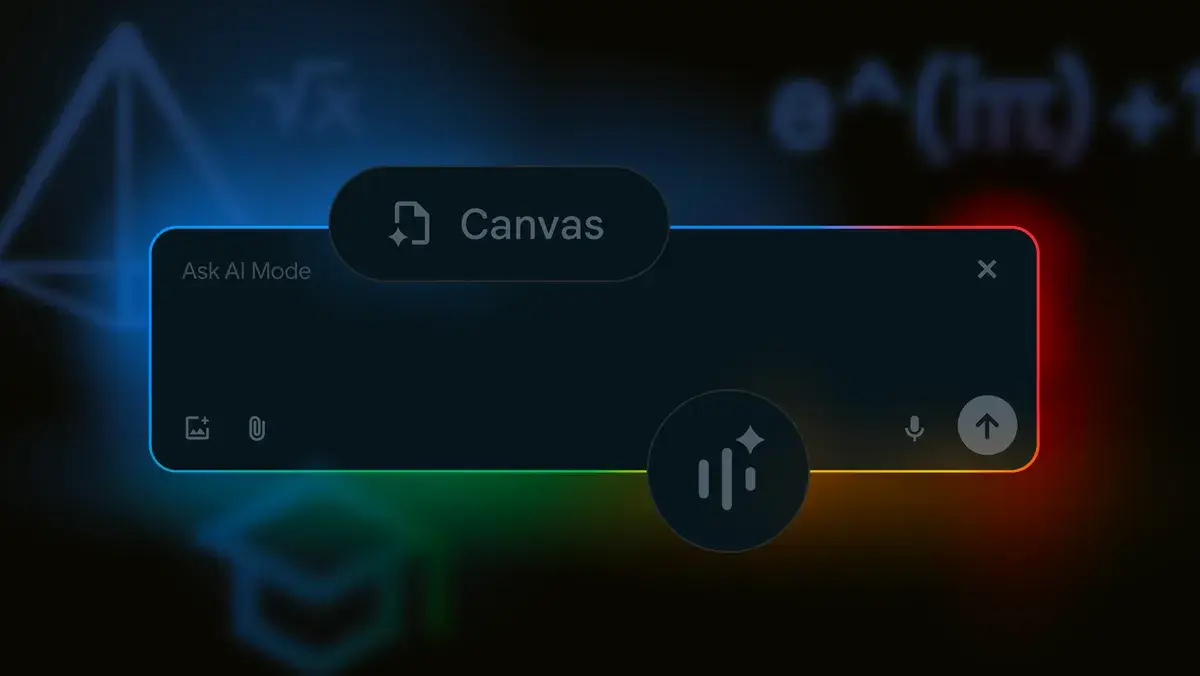
Still relying on search like it’s 2015?
You’re missing out on a smarter way to learn, explore, and plan — all powered by a radically upgraded AI experience.
Google just gave Search a serious glow-up with the new AI Mode — and it’s built for how we actually work, study, and ask questions today.
Now you can ask about images, PDFs, and even live video. Upload your lecture slides, class notes, or reference files — and get contextual answers that go beyond surface-level summaries.
Planning a test prep or a travel itinerary? The new Canvas feature helps you build and edit plans that evolve with every question you ask — right inside the search panel. No tabs, no chaos.
And if you’re on mobile, Search Live with video turns your camera into a real-time question-answering assistant. It sees what you see, and responds instantly — diagrams, objects, angles, and all.
Chrome users get even more: just click the address bar and select “Ask Google about this page.” Want a concept breakdown from a PDF? A step-by-step from a tricky math diagram? It’s all one click away.
Google’s AI Mode isn’t just a feature — it’s a new way to interact with information.
Try it now on desktop: Look for the “AI Mode” button on the Google homepage.
Or update your Google app to unlock the mobile experience.
Read full article here: https://blog.google/products/search/ai-mode-updates-back-to-school/
Subscribe and get 3 of our most templates and see the difference they make in your productivity.
Includes: Task Manager, Goal Tracker & AI Prompt Starter Pack
We respect your privacy. No spam, unsubscribe anytime.