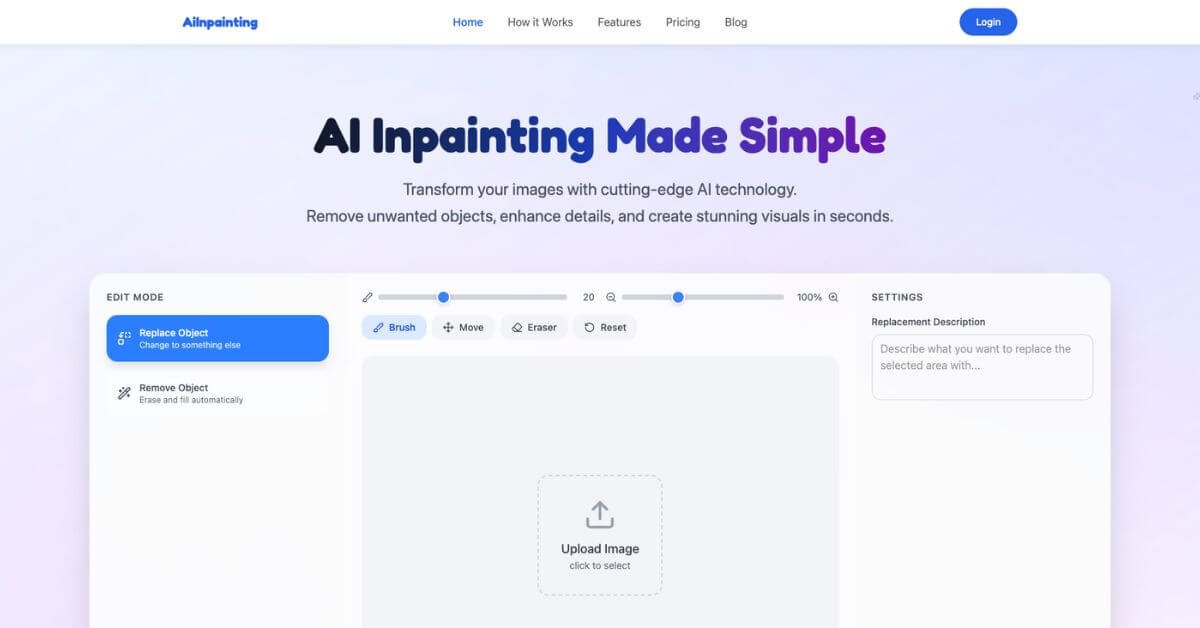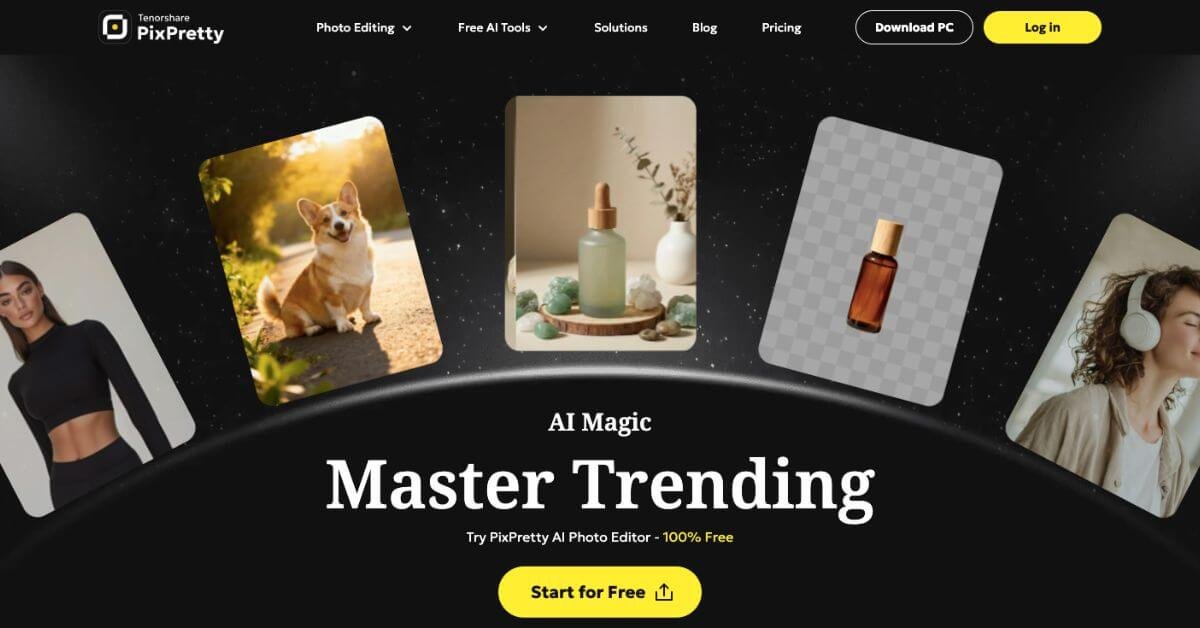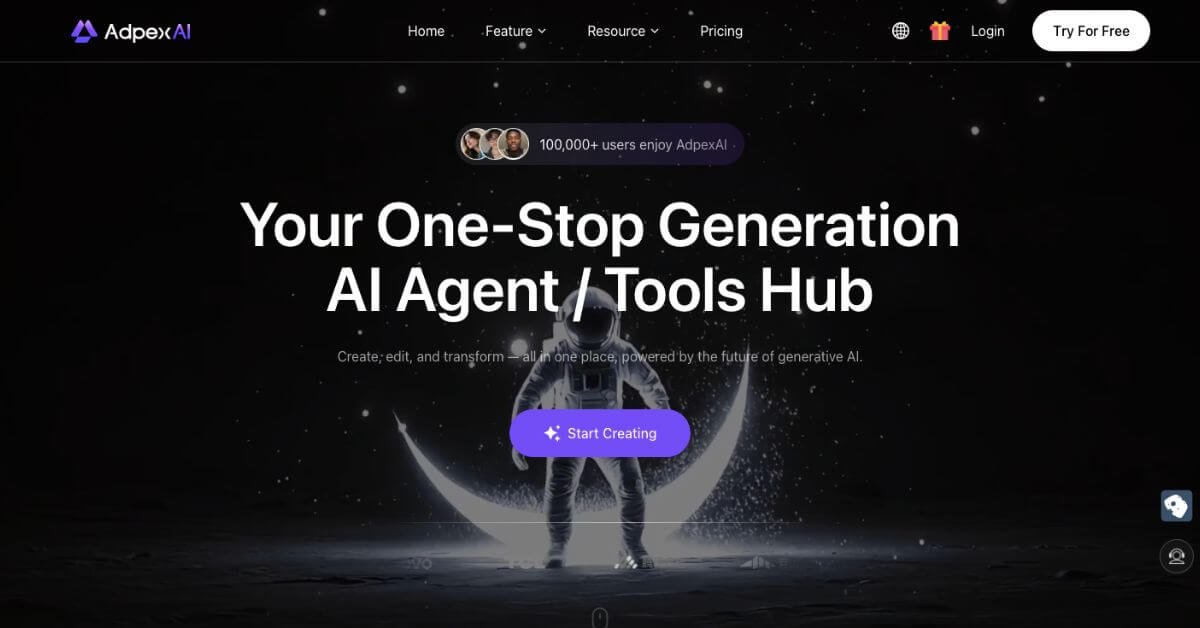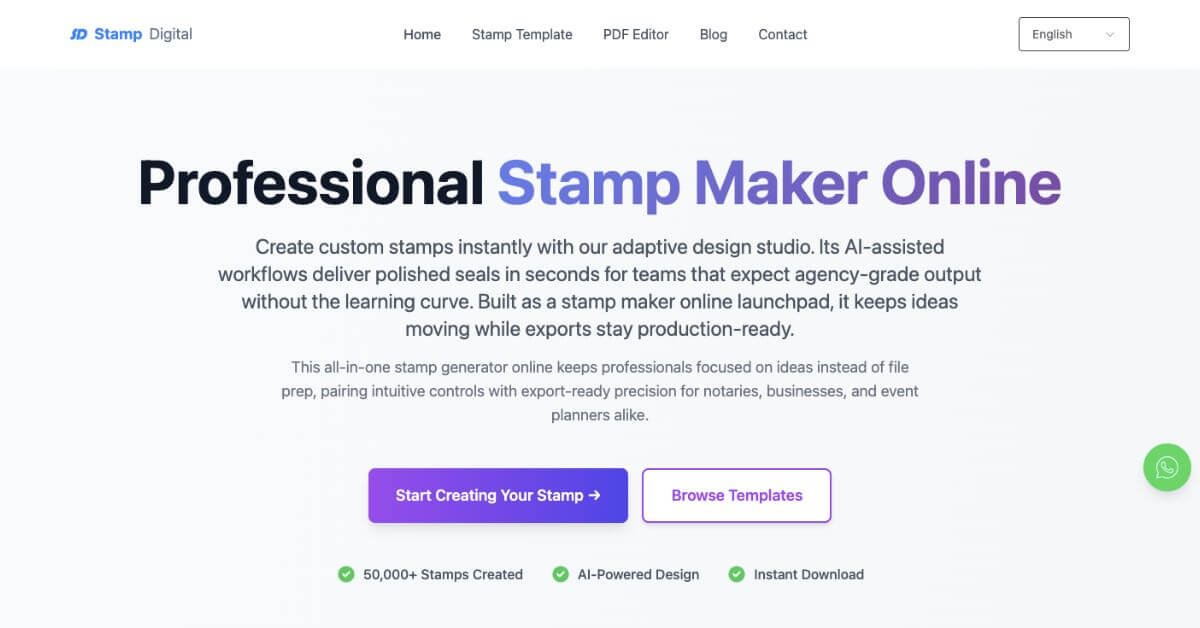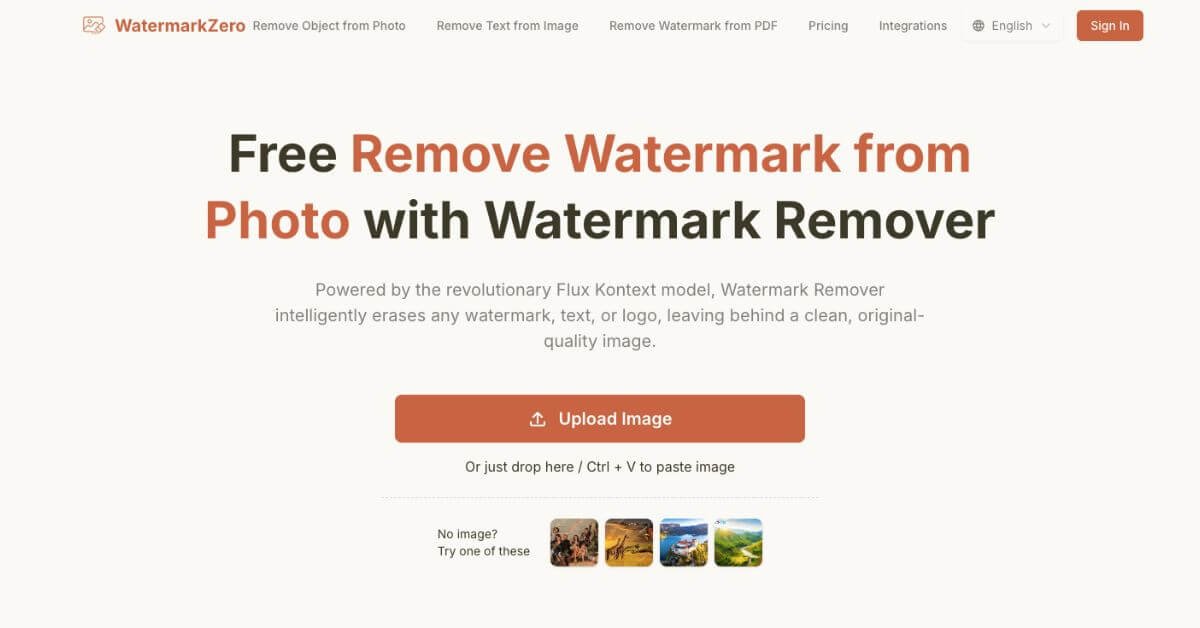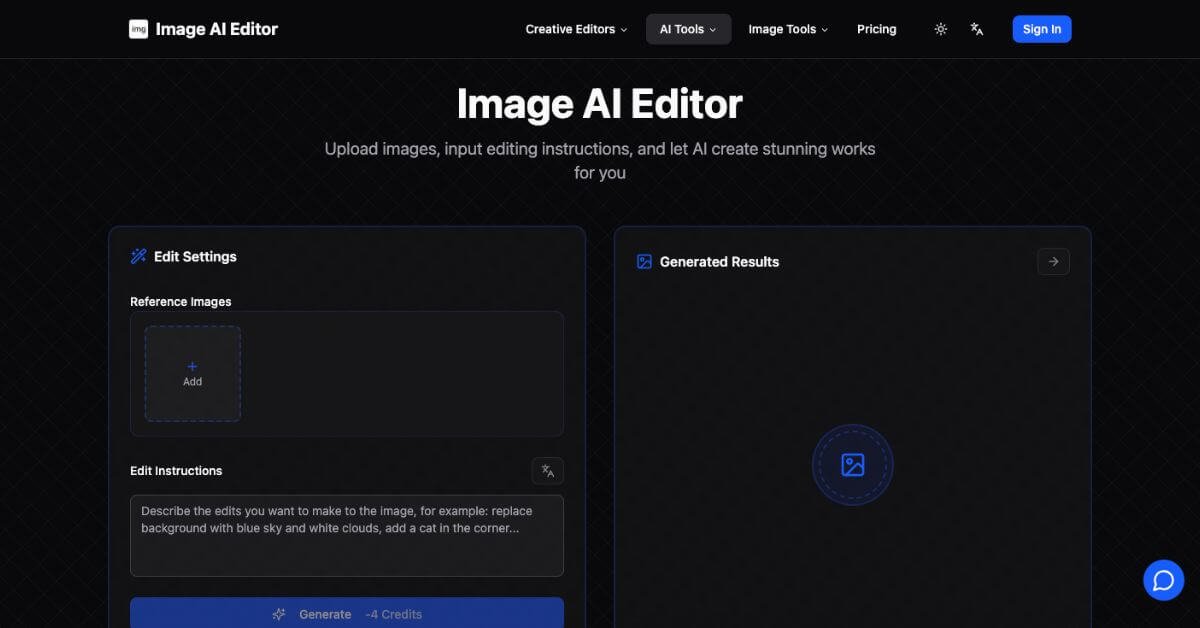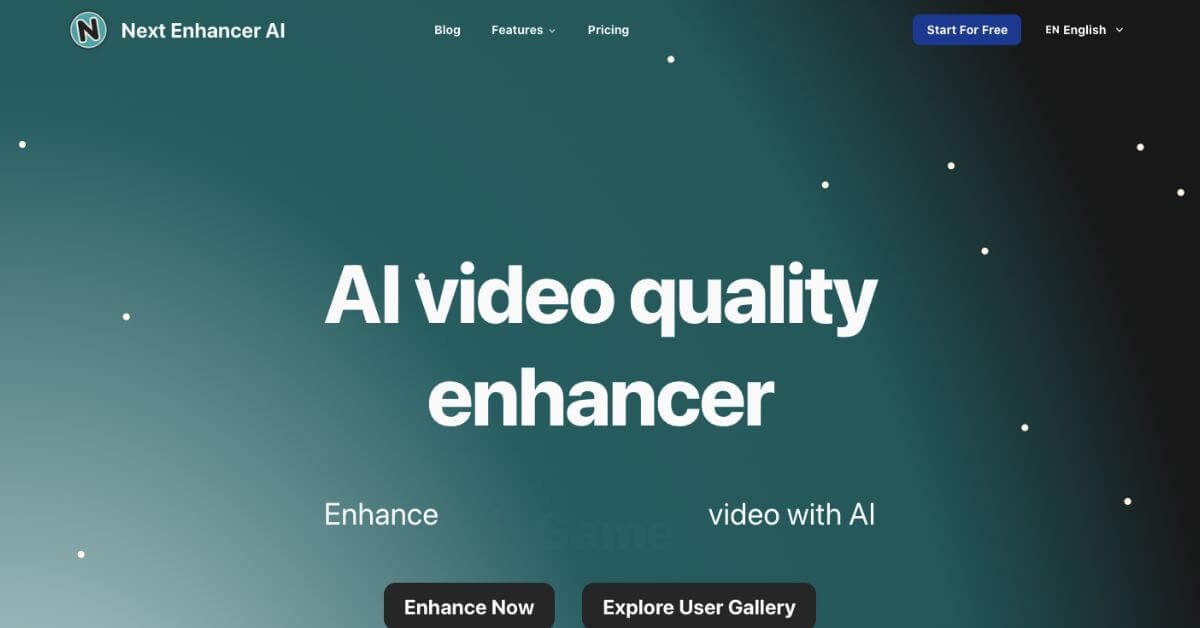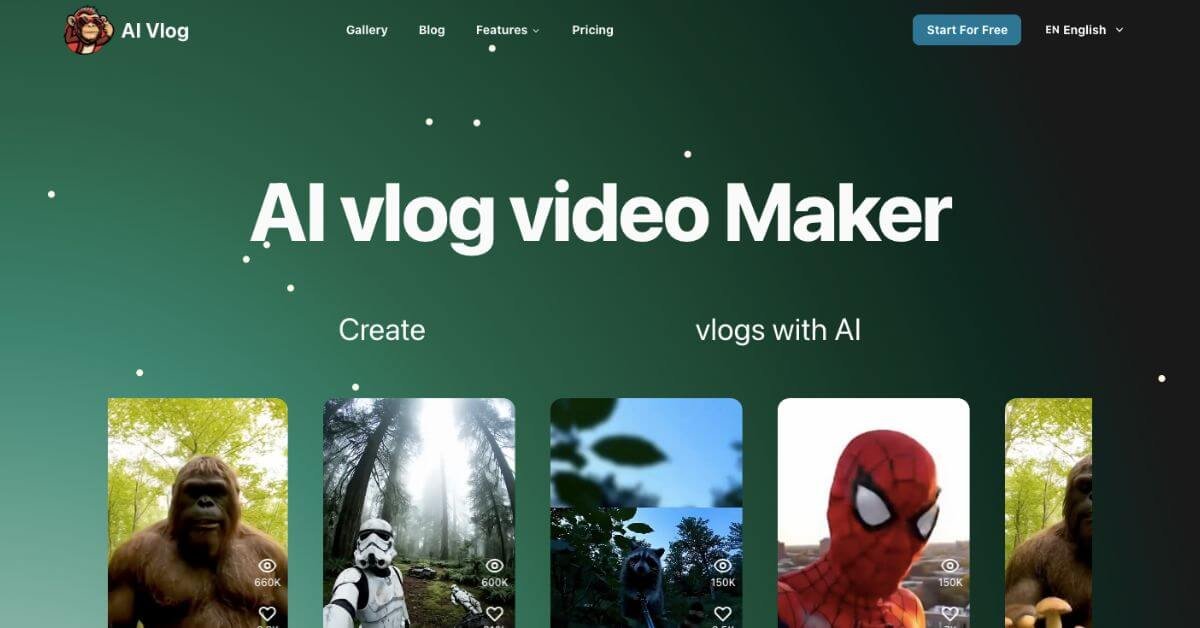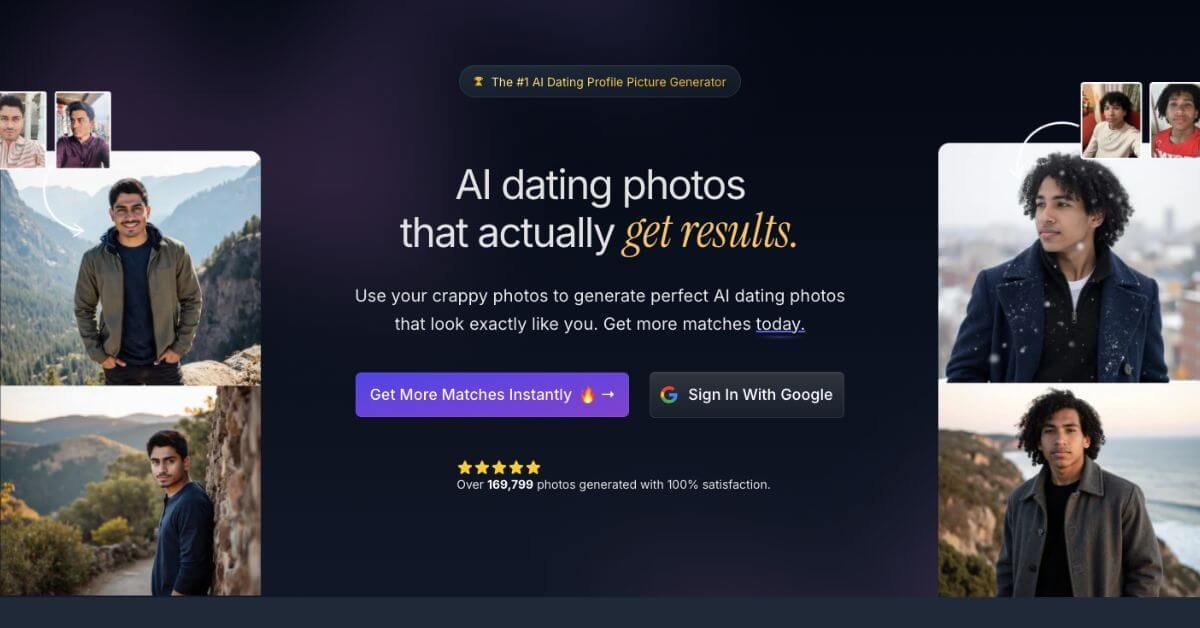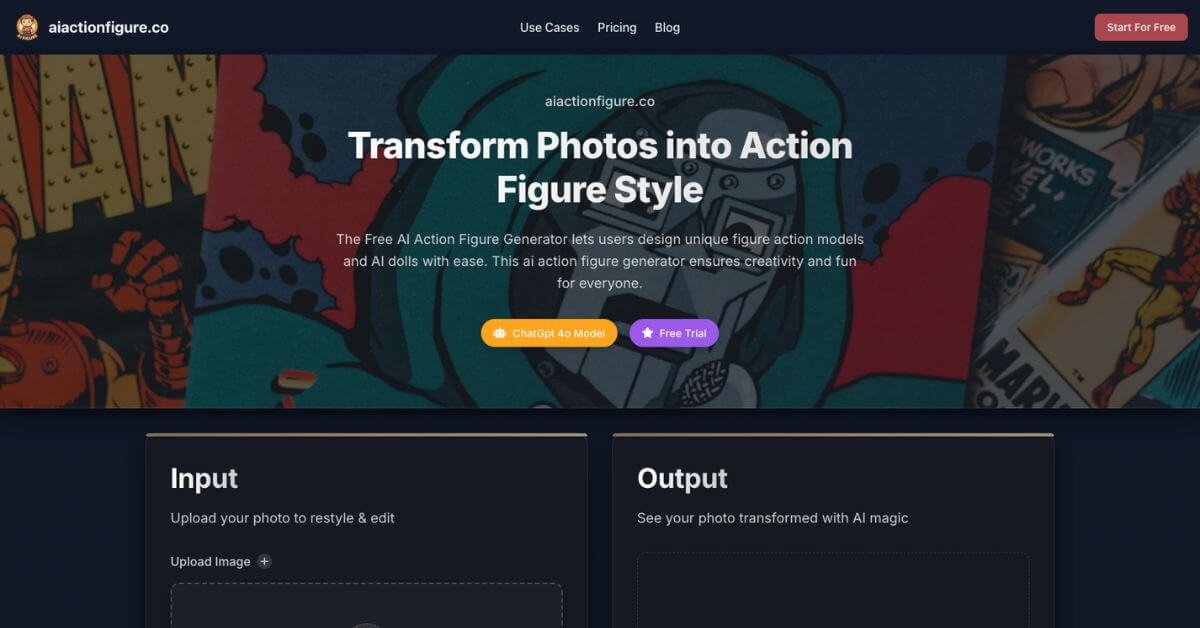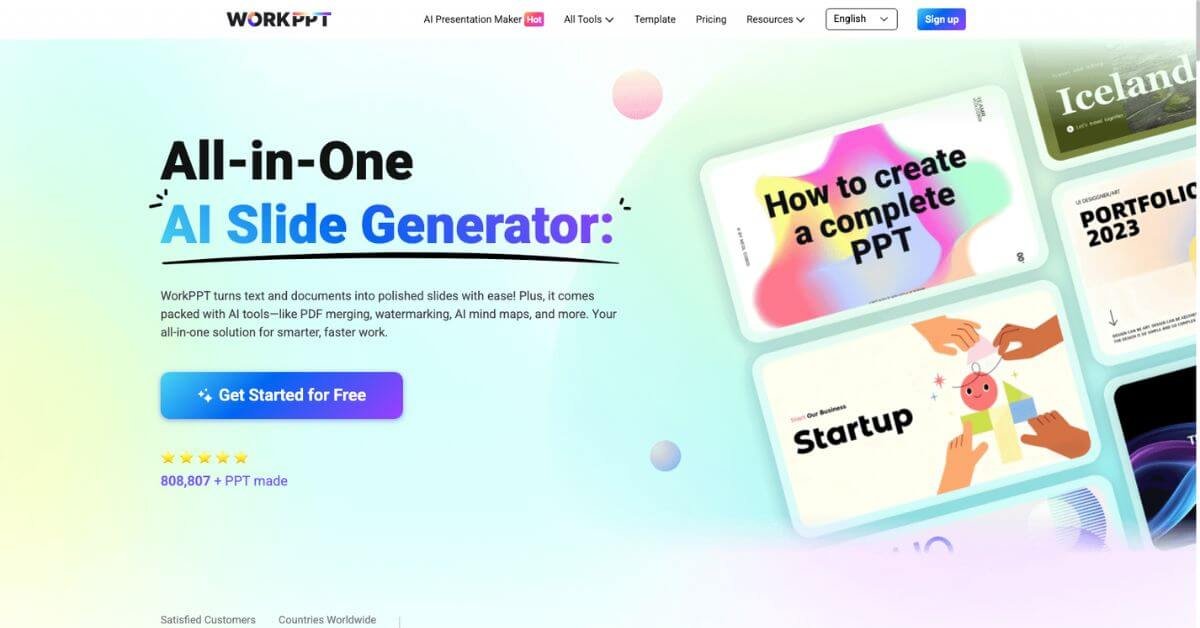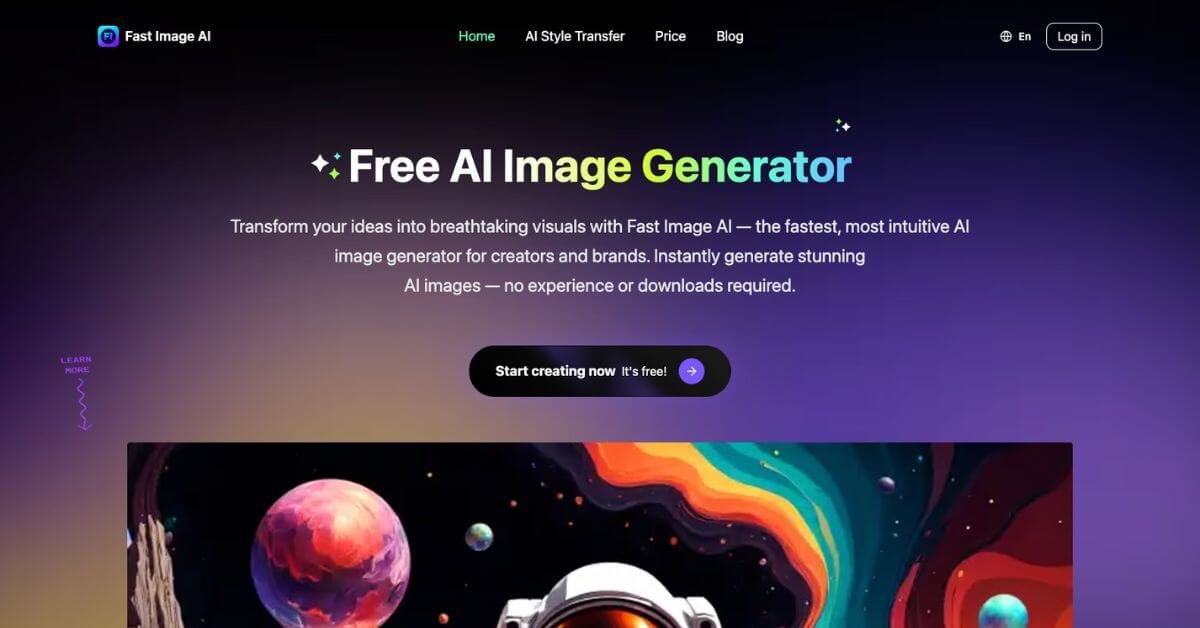Best AI Tool for Object Removal & Photo Restoration
Category: AI Image Editing, Visual Content Enhancement
Website: https://www.imginpaint.com
Free Plan: Yes
Best For: Object removal, photo cleanup, quick visual edits for marketers & creators
Rating: ★★★★☆ (4.0/5 based on ease of use and output quality)
Problem
Creating flawless images takes time—and not everyone has the skills (or patience) to master Photoshop. Whether it’s cleaning up product shots, removing photobombers, or restoring old photos, most image edits require a professional touch… unless you’re using AI.
That’s where ImgInpaint steps in. It gives creators, marketers, and e-commerce sellers a way to fix and finesse visuals with just a few clicks—no technical skills required.
What is ImgInpaint?
ImgInpaint is a browser-based AI image editor that helps users remove unwanted elements, restore old photos, or replace specific objects in seconds.
You simply upload an image, draw over the area you want edited, and let the AI regenerate it naturally. From cleaning up backgrounds to eliminating logos or blemishes—this tool handles it all with surprising accuracy.
It’s fast, simple, and built for those who need high-quality image edits without opening a single design app.
How Does ImgInpaint Work?
It’s ridiculously straightforward:
Upload the image you want to edit
Highlight the area to remove or change using a brush tool
Click “Inpaint” and let the AI work its magic
Download or share the polished result
No software downloads. No steep learning curves. No login required on free tier.
Key Features & Benefits
One-Click Object Removal
Erase people, watermarks, logos, or background clutter instantly.
Smart Photo Restoration
Fix cracks, scratches, or damage in old photographs.
AI-Powered Object Replacement
Swap elements without ruining lighting, shadows, or angles.
Context-Aware Edits
AI understands texture, light, and patterns for seamless image fills.
Multi-Format Support
Works with JPG, PNG, TIFF, WebP, and BMP—up to 4K resolution.
Privacy-First Design
Your images are auto-deleted from servers within 24 hours.
Use Cases & Applications
E-Commerce Sellers: Clean product images without hiring a designer
Social Media Managers: Make your posts pop with distraction-free visuals
Photographers: Restore vintage images or fix flawed shots
Content Creators: Memes, thumbnails, YouTube covers—made fast
Designers & Freelancers: Save hours on simple edits
Who Should Use ImgInpaint?
Online sellers on Amazon, Etsy, Shopify
Bloggers & marketers who need scroll-stopping visuals
Influencers looking to upgrade their feed quality
Students, teachers, and casual users with quick image fix needs
Small teams or solopreneurs building a brand without a design team
Pricing & Plans
| Plan | What You Get |
|---|---|
| Free | 2 image generations, watermark, standard speed |
| Premium | $1 one-time – 5 edits, no watermark, commercial rights |
| Ultimate | $10/month – 500 images/month, priority support, new features |
Pro Tip: For one-off needs, the $1 premium tier is a steal. For daily users, Ultimate is budget-friendly and scalable.
Support & Integrations
Support Email: support@imginpaint.com
No integrations yet, but works on all major browsers
Fully web-based—no app installation required
Works on mobile, desktop, or tablets
Simple brush and preview tools—minimal clicks, fast edits
Frequently Asked Questions (FAQ)
Nope. It runs entirely in your browser.
Yes, the free tier gives 2 image generations with watermarks. Paid plans unlock more.
Yes. Files are automatically deleted within 24 hours.
Absolutely—with Premium and Ultimate plans.
Up to 4K resolution. Free tier supports smaller file sizes (~2MB); paid plans support up to 25MB.
Useful Links
Performance Rating Breakdown
| Metric | Score (Out of 5) |
|---|---|
| Ease of Use | 4.8 |
| Editing Accuracy | 4.3 |
| Speed & Processing | 4.2 |
| Value for Money | 4.6 |
| File Format Compatibility | 4.0 |
| Customization Tools | 3.9 |
| Customer Support | 4.2 |
Final Thoughts
ImgInpaint is a great pick for creators, sellers, and marketers who need to touch up images quickly—without dealing with pro tools or hiring editors.
If you’re building a brand or campaign and visuals are slowing you down, this AI image tool can be your shortcut. It’s intuitive, affordable, and great for both one-off edits and high-volume workflows.
From eCom product shots to social media thumbnails and old photo restorations—ImgInpaint delivers fast, pro-grade results in seconds.