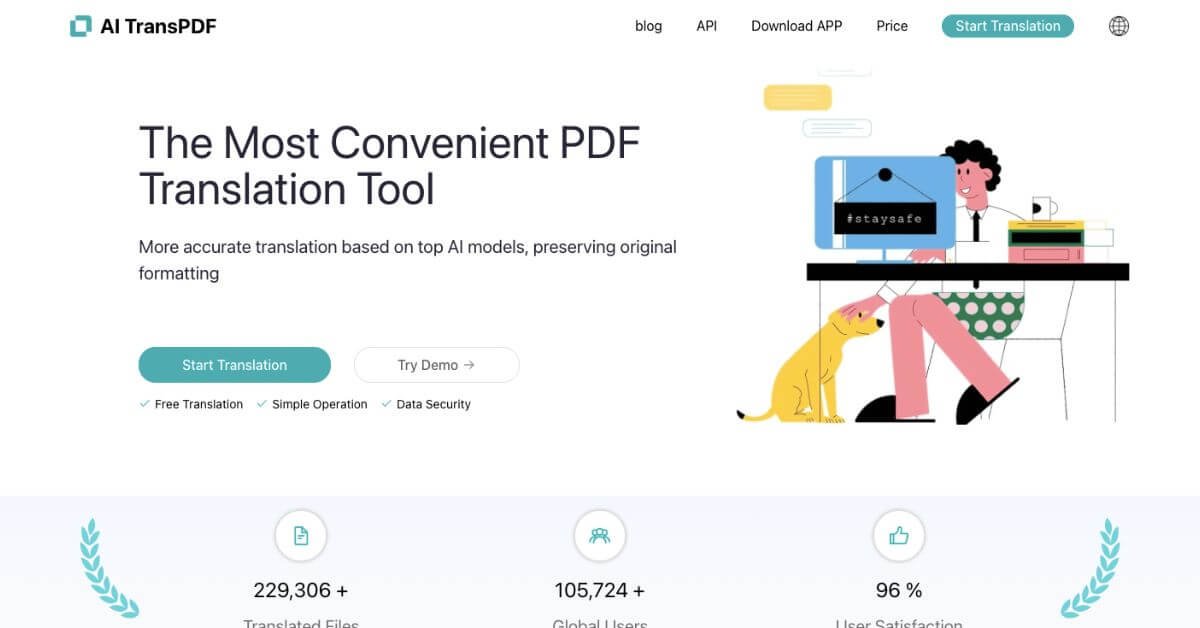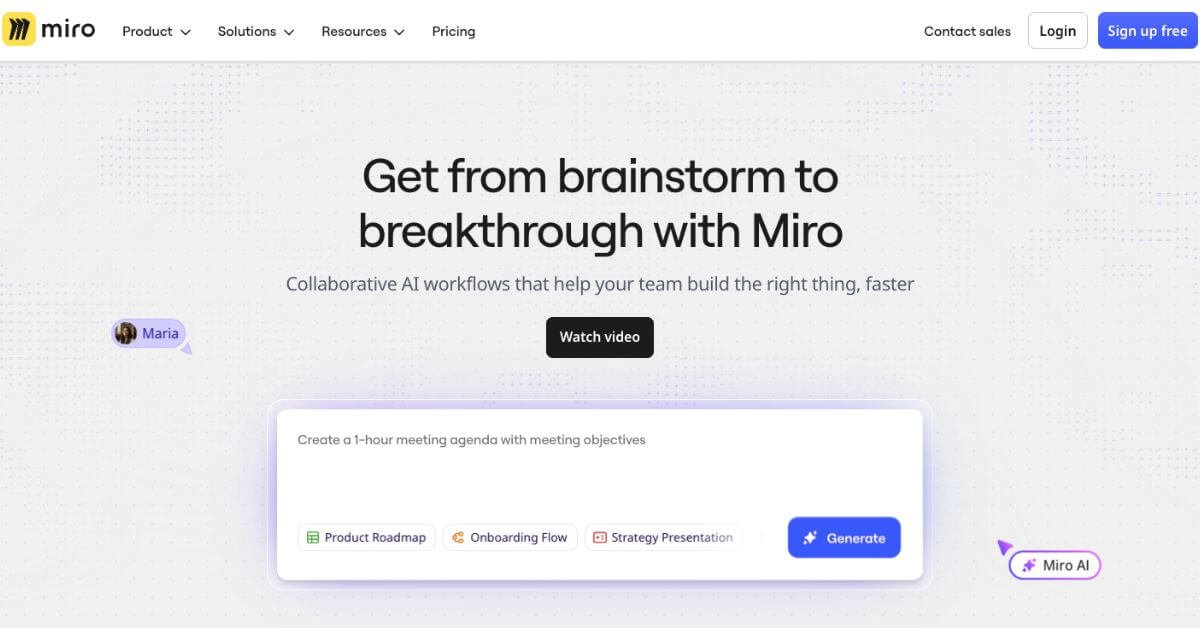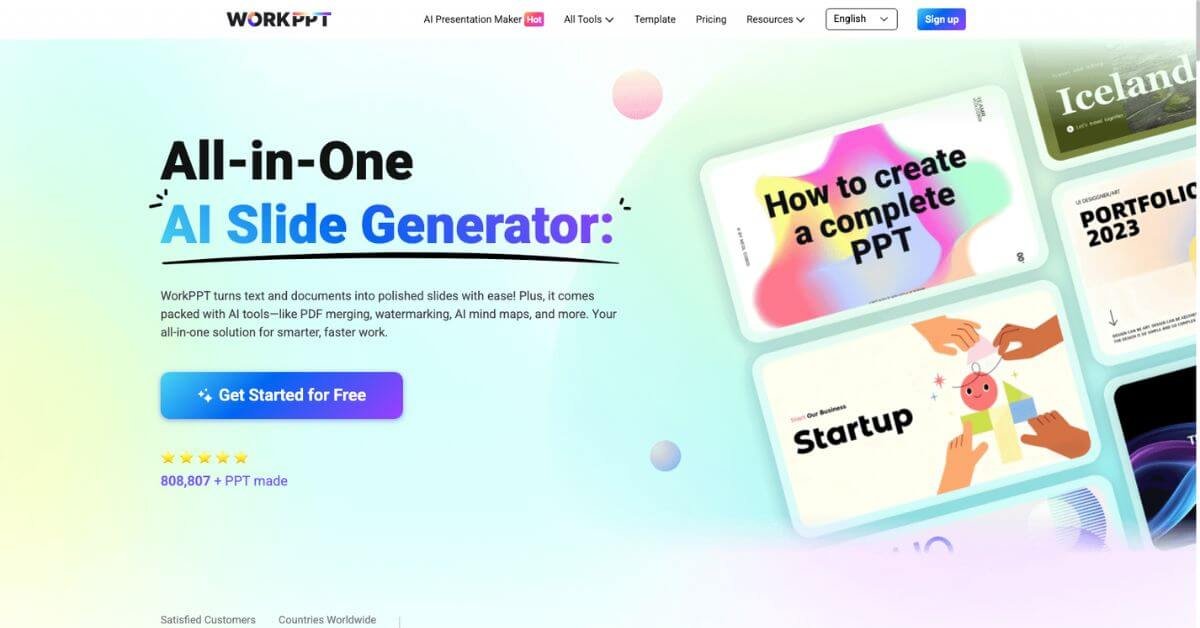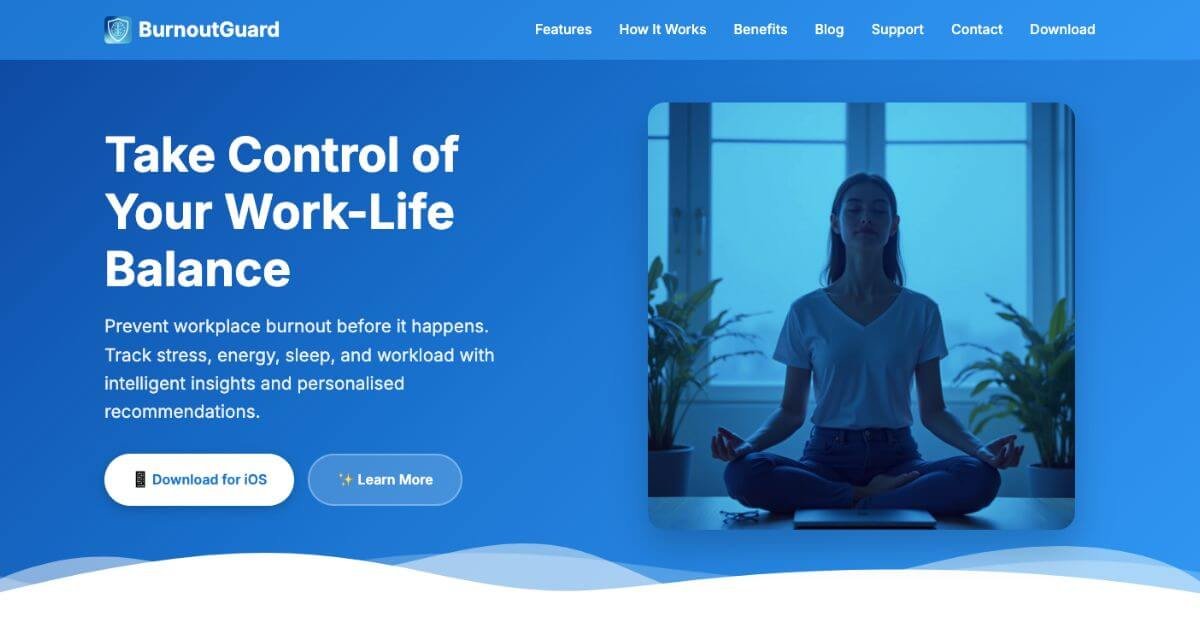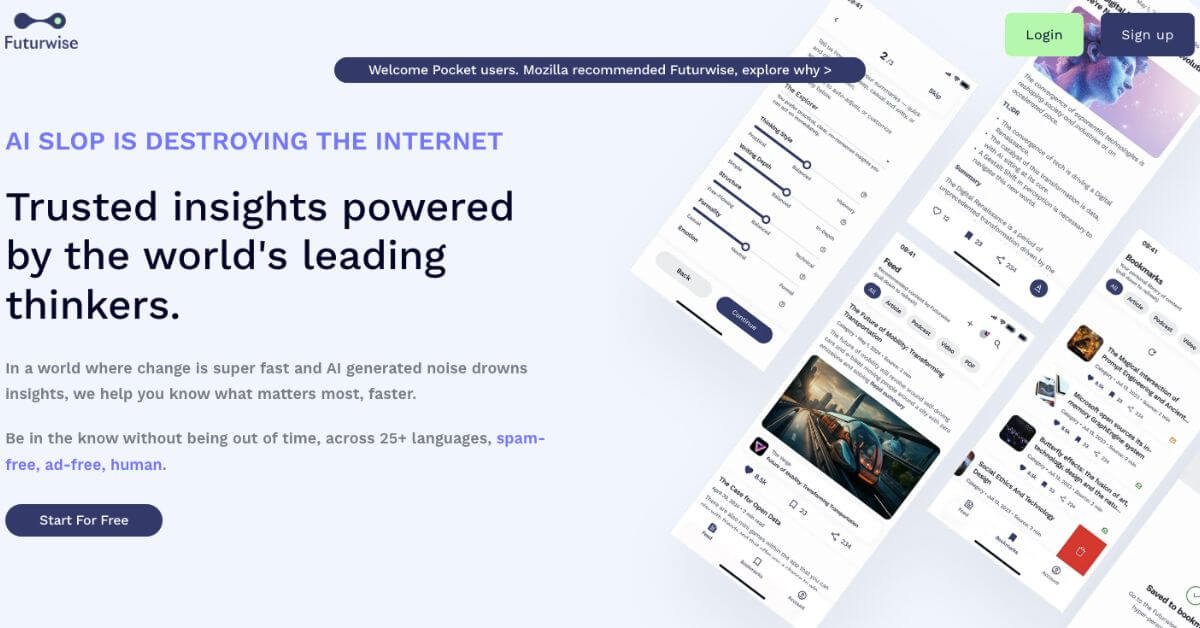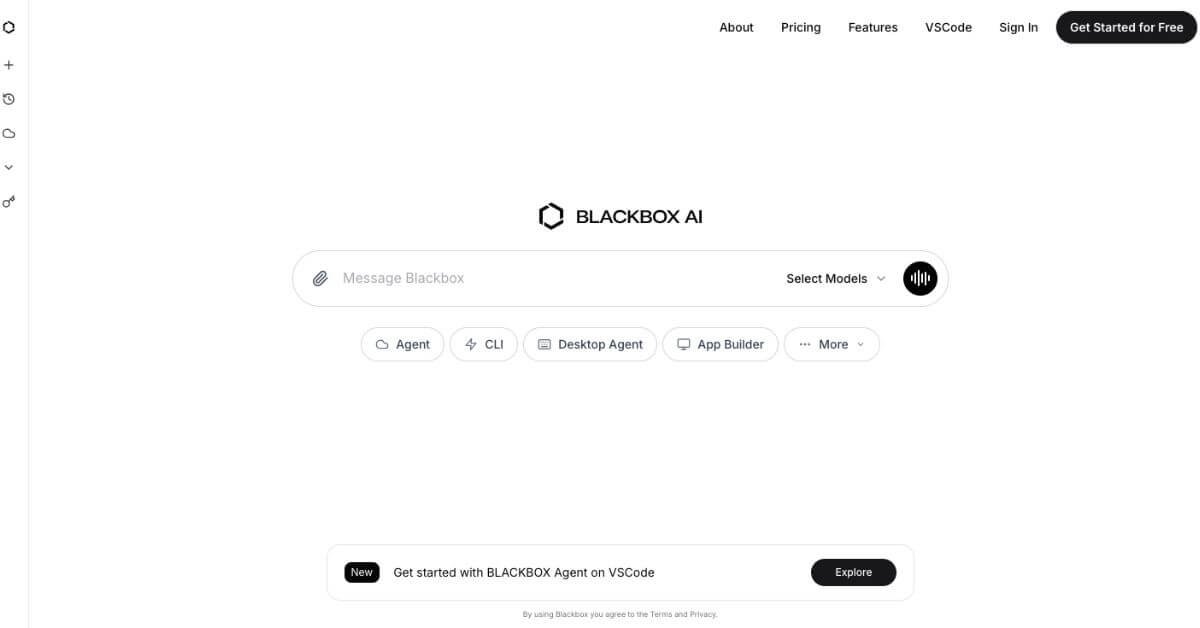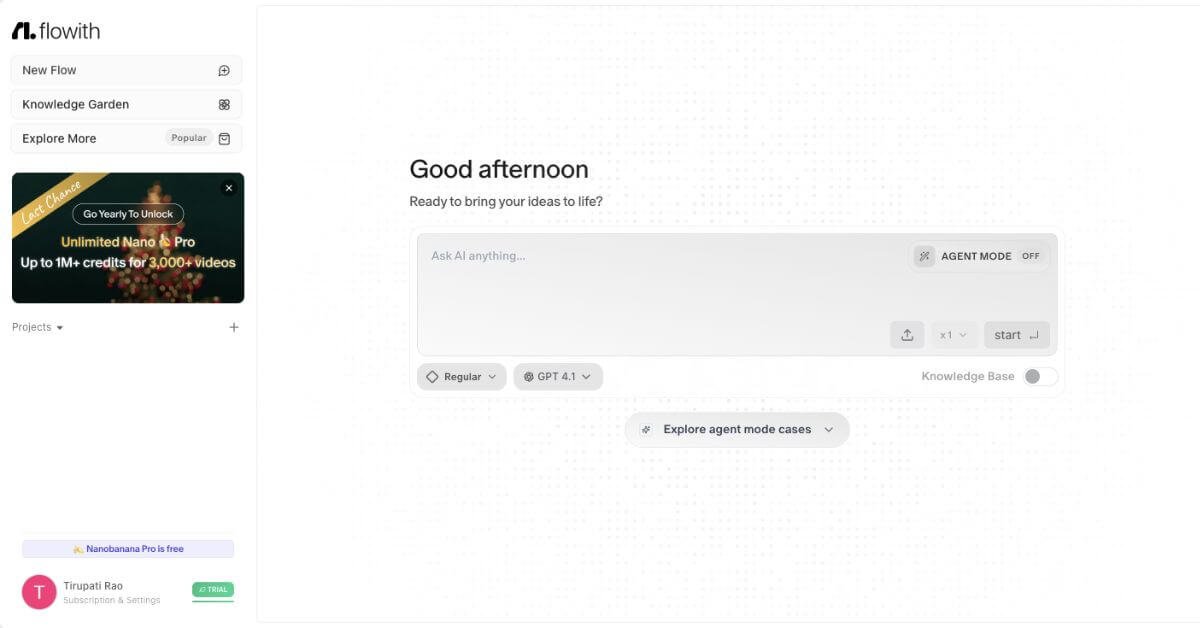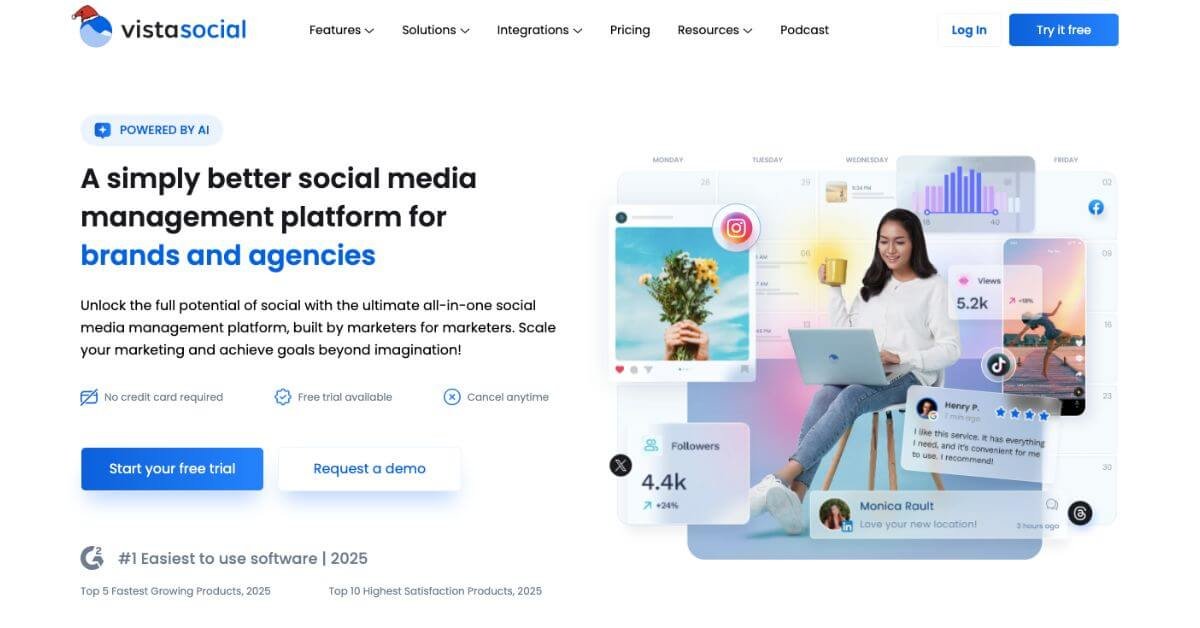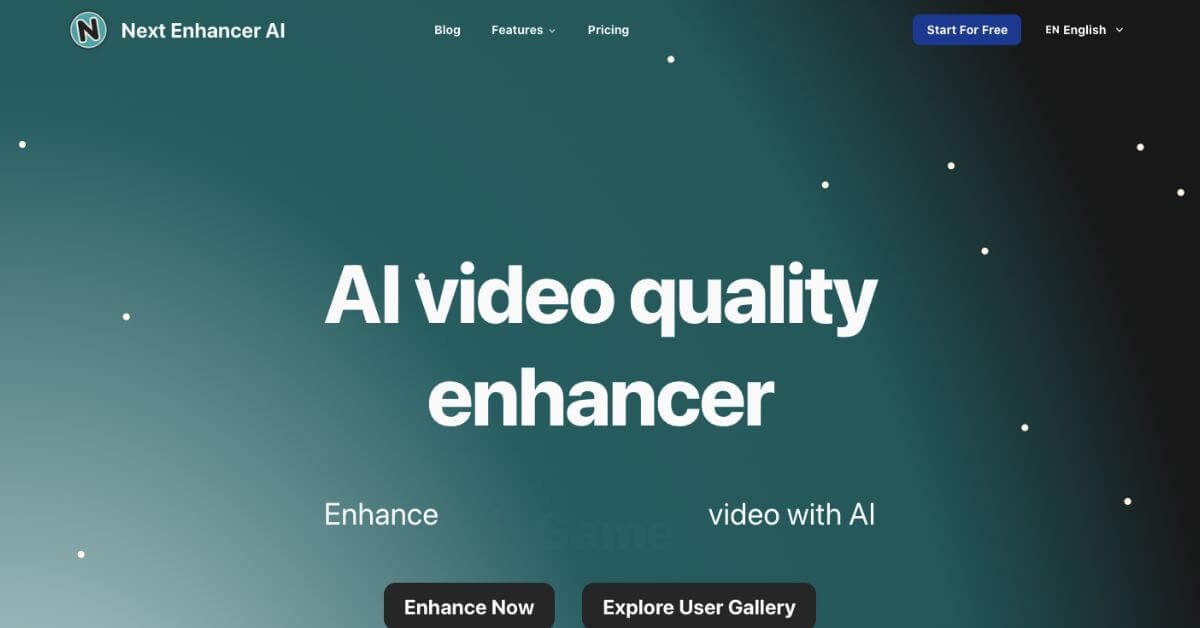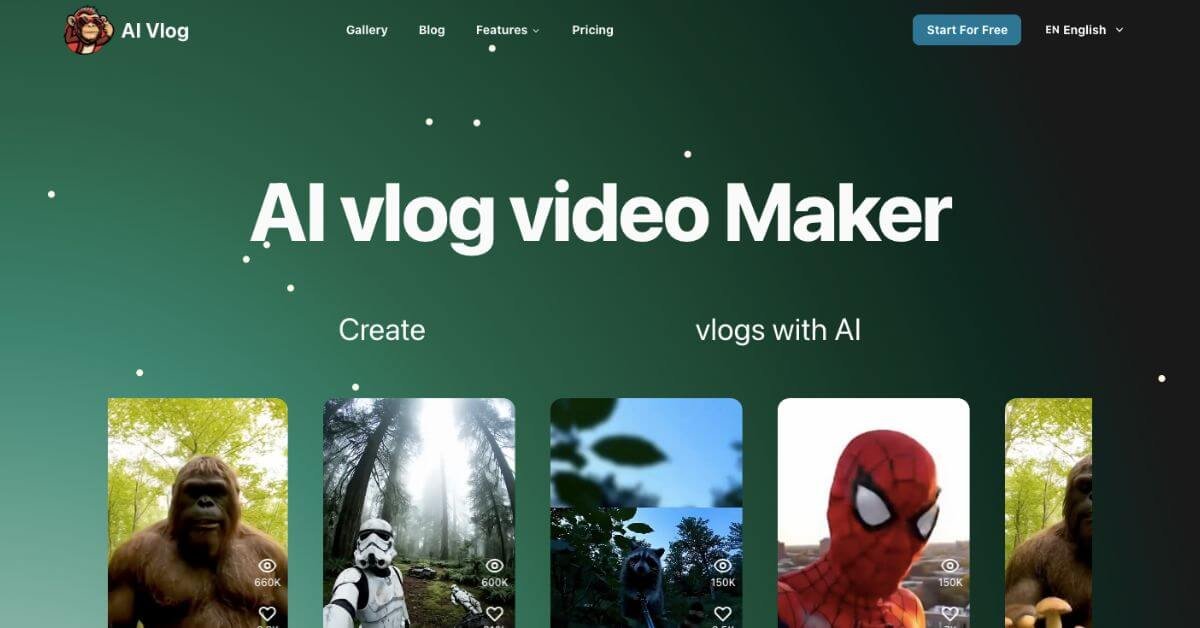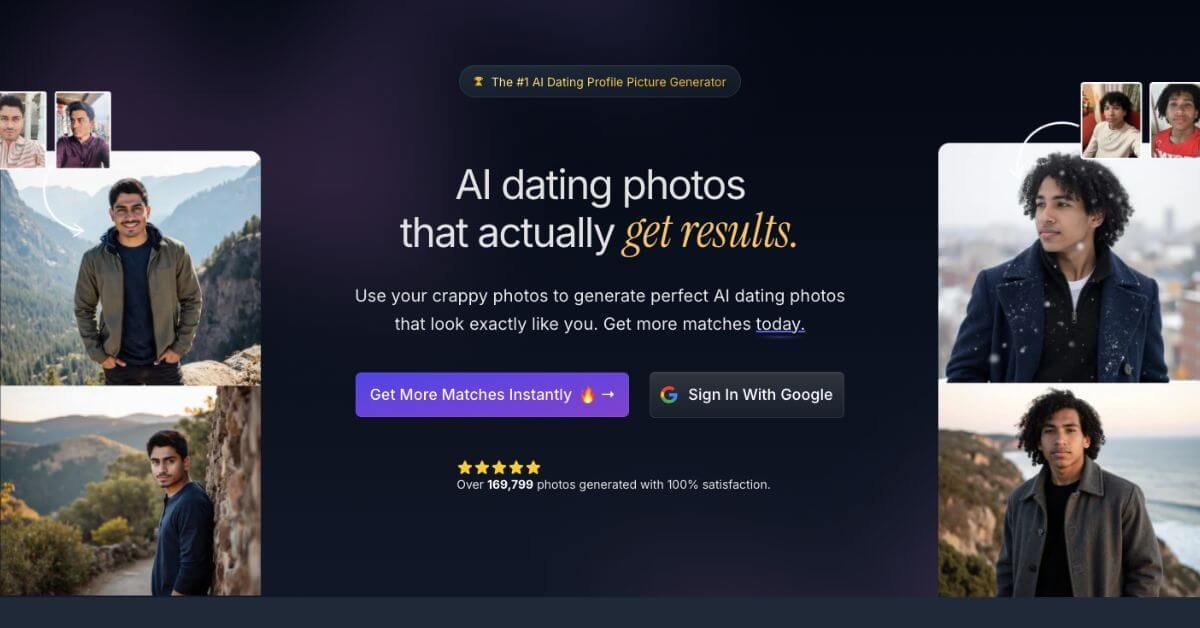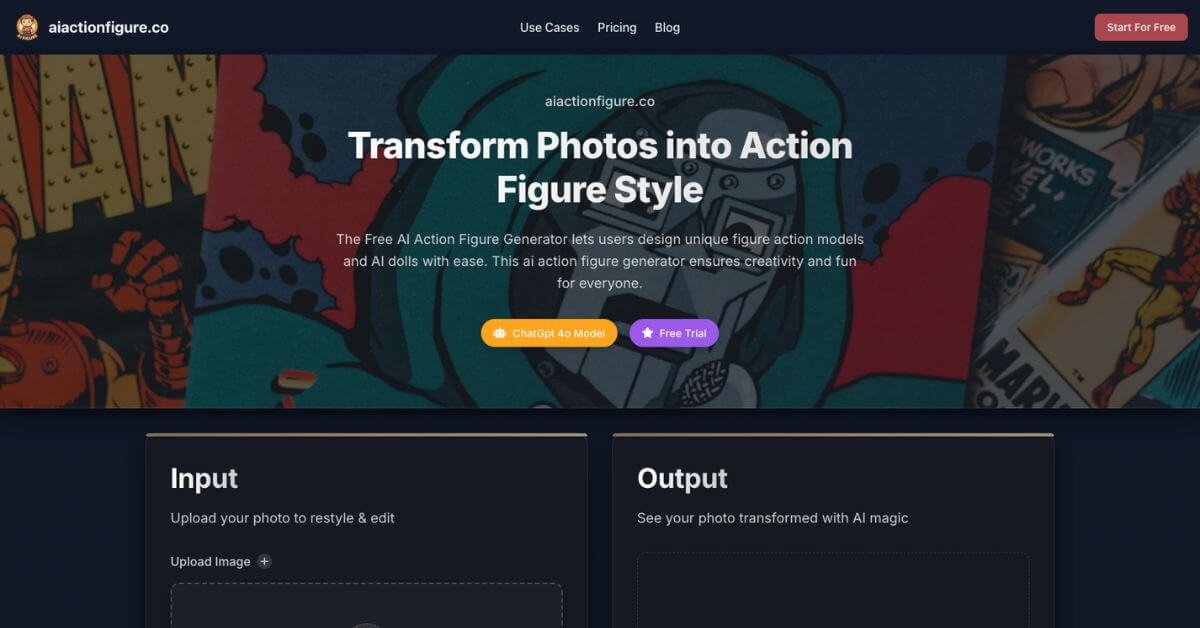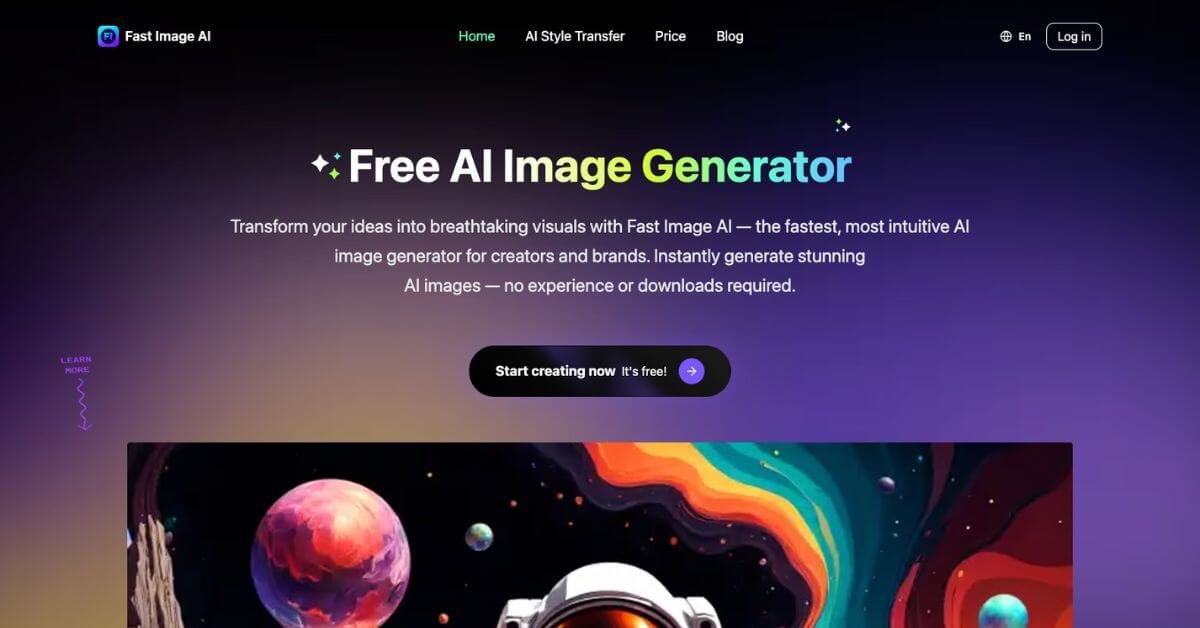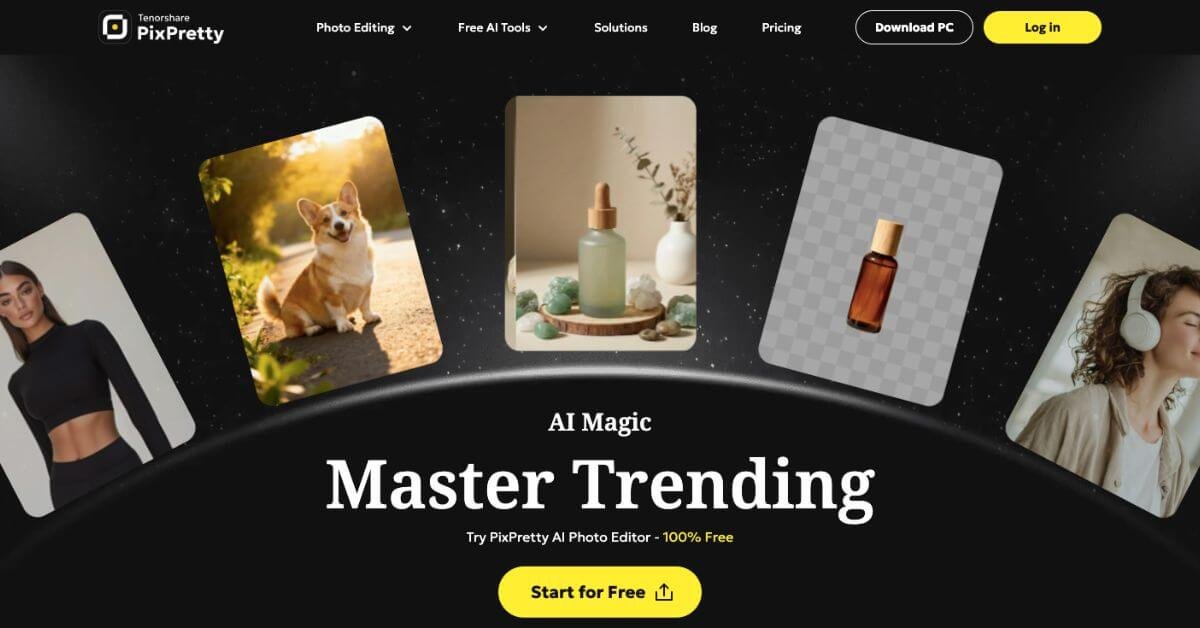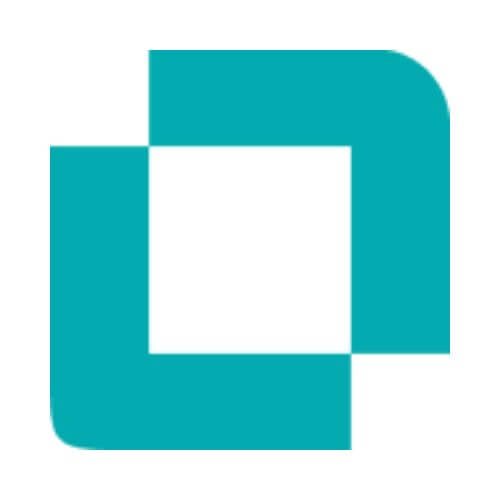
AI TransPDF
Translate any document in minutes—accurate, secure, and perfectly formatted.
Best AI Tool for Accurate Document Translation Without Losing Format
Category: AI Tools for Productivity, AI Document Translation
Website: https://aitranspdf.com
Free Plan: Yes (daily free trial quota)
Best For: Translating PDFs, PPTs, DOCs, and scanned files while preserving formatting
Rating: ★★★★☆ (4.7/5 based on accuracy & formatting retention)
Problem
Translating documents isn’t just about changing words from one language to another—it’s about preserving meaning, tone, and design.
Most online translation tools butcher formatting, scramble tables, and mess up images, leaving you with hours of tedious re-editing.
Businesses, students, and global teams need a fast, accurate, and secure AI translation tool that keeps the original structure intact—especially when working with contracts, presentations, or academic papers.
That’s where AI TransPDF steps in.
What is AI TransPDF?
AI TransPDF is an AI-powered document translation platform designed to deliver high-quality translations while keeping your document’s original layout, fonts, tables, and images exactly as they were.
It supports 80+ languages and works with a wide range of file formats, including PDF, PPTX, DOCX, XLSX, EPUB, TXT, HTML, and SRT subtitle files—even scanned documents.
With over 229,000 translated files and a 96% satisfaction rate, it’s trusted globally for business, education, publishing, and media translation needs.
How Does AI TransPDF Work?
Using large language models (LLMs) and advanced formatting preservation algorithms, AI TransPDF delivers translations that feel natural while keeping the original design intact.
It works in 4 simple steps:
Upload your file (PDF, PPTX, DOCX, XLSX, etc.)
Select source and target languages from 80+ options
Preview your translation for free
Download your translated document with original formatting preserved
For scanned PDFs or image-based files, AI TransPDF combines OCR (Optical Character Recognition) with AI translation to extract and accurately translate text.
Key Features & Benefits
Formatting Preservation
Keeps fonts, layouts, images, and tables exactly as in the original document.
80+ Language Support
Covers major and rare languages for global business and education needs.
Scanned Document Translation
Built-in OCR handles image-based PDFs and scanned files.
High Translation Accuracy
Uses advanced LLMs for context-aware, precise translations.
Fast Processing
Most files translated in under 10 minutes.
Data Privacy
Files are encrypted during transfer; users can delete them permanently within 24 hours.
No Registration Required
One-click translation without creating an account.
Cross-Device Access
Works on desktop, laptop, and mobile with no software installation.
Use Cases & Applications
Business: Translate contracts, reports, and marketing materials without reformatting.
Education: Students and researchers translating academic papers and lecture slides.
Publishing: eBooks, presentations, and multilingual reports.
Media: Translate SRT subtitle files for films and videos.
Global Teams: Seamless communication across multiple language regions.
Who Should Use AI TransPDF?
Small businesses needing accurate, quick, and secure translations.
Researchers & academics translating complex, technical documents.
Publishers requiring formatting consistency across languages.
Freelancers & translators wanting AI-assisted productivity boosts.
Pricing & Plans
| Plan | What You Get |
|---|---|
| Free Trial | Daily free quota for translations |
| Paid Plans | Larger file sizes, more translation credits, priority processing |
💡 Pricing varies based on document size and AI processing costs. Check the official pricing page for updates.
Support & Integrations
Support Channels: Email (support@aitranspdf.com), Discord community
Integrations: API for developers to embed translation features into their apps
Resources: Blog, tutorials, and translation tips
Frequently Asked Questions (FAQ)
Most documents are ready in 1–10 minutes, depending on file size.
Yes, AI TransPDF uses top-tier large language models for context-aware results.
Yes, users get a daily free trial quota.
Absolutely—files are encrypted and can be deleted permanently within 24 hours.
Useful Links
Official Website: https://aitranspdf.com
Join Discord: AI TransPDF Community
Support Contact: support@aitranspdf.com
Performance Rating Breakdown
| Metric | Score (Out of 5) |
|---|---|
| Accuracy & Formatting Retention | 4.8 |
| Language Coverage | 4.7 |
| Speed | 4.6 |
| Ease of Use | 4.7 |
| Data Security | 4.9 |
| Value for Money | 4.6 |
| Customer Support | 4.4 |
Final Thoughts
AI TransPDF is one of the best AI tools for document translation if you care about accuracy and formatting.
It’s fast, secure, and supports multiple file types and languages—all without the hassle of re-editing layouts after translation.
Whether you’re a student, business owner, publisher, or freelancer, this tool can save you hours of work while delivering professional results.
If you’ve been frustrated by clunky machine translation tools, AI TransPDF is a clear upgrade.