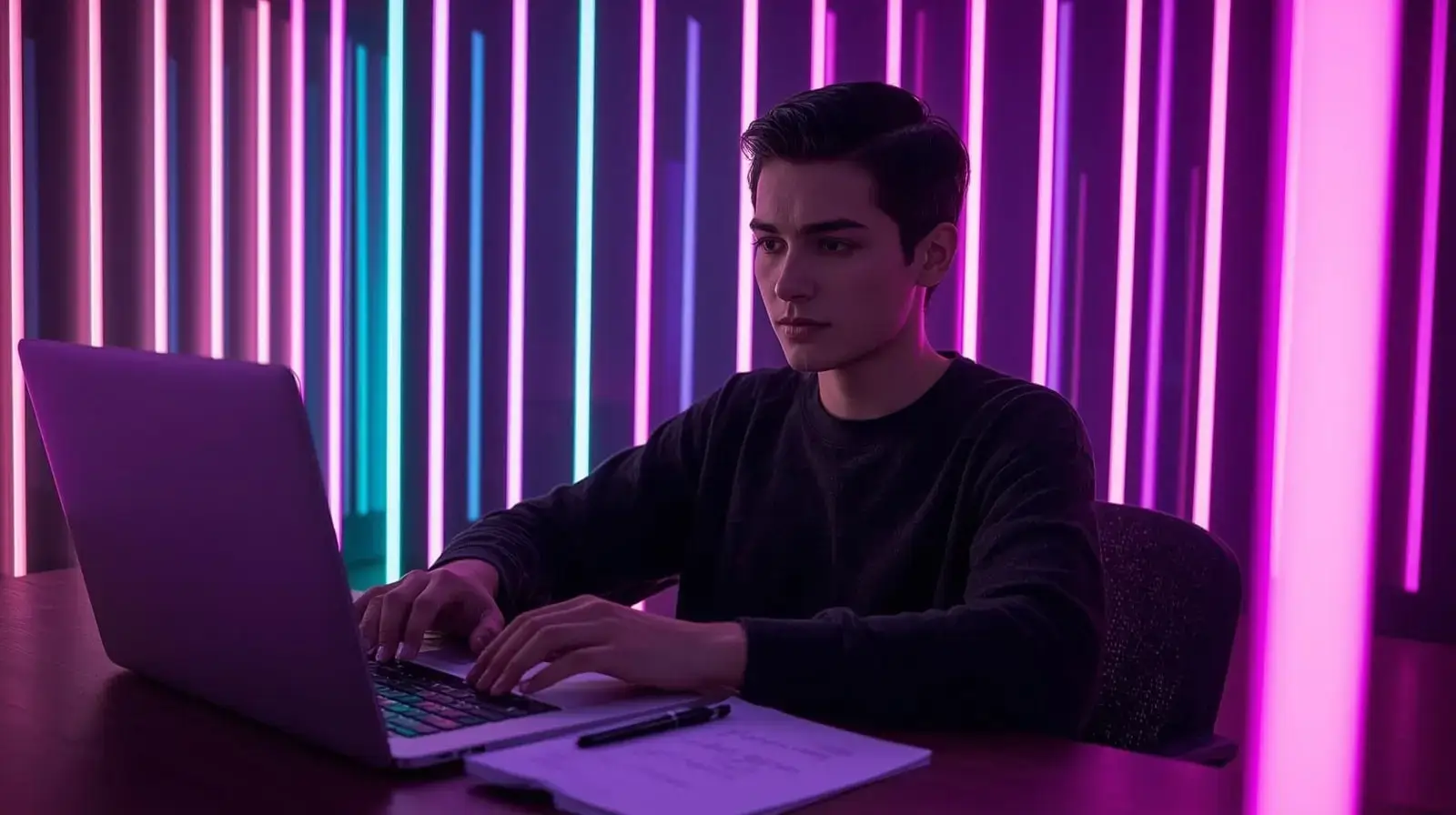The Uncomfortable Truth About AI Coding Tools: They're Making Debugging Harder.
Why Writing Code Is Faster Than Ever — But Fixing It Has Never Been Slower

The Productivity Paradox Nobody Talks About
If you’re using AI coding assistants like GitHub Copilot, Cursor, or ChatGPT to write code faster, you’ve probably experienced this:
The AI generates a beautiful function in 30 seconds. You paste it into your project. Hit run. And then… it breaks. Not in an obvious way, in that subtle, frustrating way where the syntax is perfect but something about the behavior is wrong.
So you spend the next 30 minutes hunting down why a perfectly-written piece of code doesn’t actually work.
Sound familiar?
Here’s what recent research discovered: developers using AI assistants spend 20% more time debugging than those who don’t. That’s not a typo. AI is making us slower at fixing bugs, even as it makes us faster at writing code.
What the Latest Research Actually Shows
Two independent studies published in 2025 examined how AI tools impact real-world development workflows. The results were eye-opening:
Study 1: Model Evaluation & Threat Research (METR)
Researchers tracked experienced open-source developers working on actual GitHub issues. Half used AI assistants, half didn’t. The AI group wrote code 35% faster, but spent 20% more total time because debugging took so much longer. Full METR study here.
Study 2: Microsoft Research on AI Debugging Accuracy
Microsoft tested leading AI debugging tools against 200 real enterprise bugs. The success rate? Just 37% correctly identified the root cause. Even worse: 22% of AI-suggested fixes created new bugs that didn’t exist before. Read the Microsoft findings.
We analyzed both studies in depth here: The AI Debugging Paradox: Complete Research Analysis.
But the question is: why does AI struggle so much with debugging?
The Missing Piece: Runtime Visibility
Consider what happens when you debug code yourself:
You open the browser console. You see the actual error. You check what the variables contained at that exact moment. You inspect the DOM to see what rendered. You look at network requests to see what data came back. You trace through the execution to see what actually happened.
Now consider what AI sees when you ask it to debug:
Your source code. An error message. Maybe a stack trace if you’re lucky.
That’s it.
AI is trying to debug your code without seeing what actually happened when it ran. It’s like asking a mechanic to diagnose your car’s problem by looking at the owner’s manual instead of opening the hood.
Why AI-Generated Code Is Particularly Hard to Debug
This creates a specific problem with AI-generated code:
- AI writes code based on patterns it learned from millions of examples
- The code looks correct and follows best practices
- But it fails in your specific runtime environment with your specific data
- When you ask AI to fix it, AI still can’t see your runtime environment
- So AI guesses at a fix based on common patterns
- The fix either doesn’t work or creates a new problem
- You’re now debugging both the original issue and the AI’s “fix”
The Microsoft study documented this cycle repeatedly. AI fixes succeeded only 41% of the time on first attempt. When they failed, AI could self-correct just 29% of the time. The rest required human intervention.
The Types of Bugs Where AI Fails Completely
The research identified specific bug categories where AI accuracy drops dramatically:
Frontend/UI Bugs: 23% accuracy
- Component rendering issues
- Event handler problems
- CSS layout bugs
- DOM manipulation errors
Asynchronous Code Bugs: 31% accuracy
- Race conditions
- Promise resolution order
- Callback timing issues
- Event loop problems
State Management Bugs: 31% accuracy
- Redux/Zustand state inconsistencies
- React hook dependency issues
- Vue reactivity problems
- Unexpected side effects
Notice the pattern? These are all bugs where what happens at runtime matters more than what the code looks like statically.
The Real Cost to Your Team
Let’s do the math for a typical development team:
Team of 8 developers using AI coding assistants:
Time gained:
- Code generation: 6 hours/week per developer = 48 hours/week
Time lost:
- Code review of AI output: 8 hours/week
- Debugging AI-generated code: 9.6 hours/week
- Refactoring unclear AI code: 4 hours/week
Net result: -21.6 hours/week for the team
At $75/hour average developer cost, that’s $84,240 per year in negative productivity.
You’re literally paying for a tool that’s costing you money.
Why Console.log Still Dominates
Here’s a telling statistic: 82% of professional developers still use console.log() as their primary debugging method.
Why? Because it’s the simplest way to see what actually happened at runtime.
It’s primitive. It’s manual. But it works because it gives you the one critical thing AI lacks: visibility into what your code did when it executed.
Developers intuitively understand that you can’t debug without seeing runtime behavior. Yet we expect AI to debug effectively without that information.
What Actually Works: Runtime-Aware AI
The research points to a clear solution: AI debugging tools need access to runtime context.
Instead of this broken workflow:
- Code breaks
- Copy error to ChatGPT
- Get a guess-based fix
- Try it, doesn’t work
- Repeat
We need this workflow:
- Code breaks
- Tool captures complete runtime state (variables, DOM, network, execution path)
- AI analyzes actual runtime behavior, not just source code
- AI generates fix based on what actually happened
- Fix is validated against captured runtime before suggesting
This isn’t theoretical. When AI has runtime visibility, the numbers transform:
Traditional AI (no runtime context):
- Diagnostic accuracy: 37%
- Fix success rate: 41%
Runtime-aware AI:
- Diagnostic accuracy: 89%
- Fix success rate: 76%
The difference? AI can see what happened instead of guessing.
Practical Advice for AI Tool Users
Keep doing:
- Use AI for code generation (it’s genuinely excellent at this)
- Use AI for explaining code concepts
- Use AI for boilerplate and repetitive code
Stop doing:
- Expecting AI to debug without runtime context
- Trusting AI fixes without thorough testing
- Ignoring the time you spend debugging AI code
Start doing:
- Track your actual debugging time (you might be surprised)
- Look for tools that capture runtime context
- Validate AI suggestions more carefully
The Next Generation of AI Development Tools
The research makes the path forward clear: AI development tools must integrate with runtime environments.
We need AI that:
- Connects directly to the browser to see execution context
- Captures the actual state when errors occur
- Validates fixes against real runtime conditions
- Works seamlessly within existing workflows (Chrome + VS Code)
This is the approach tools like theORQL are taking, focusing on runtime context capture rather than just code generation. By giving AI visibility into what actually happens in the browser, these tools address the fundamental limitation that makes traditional AI debugging so inaccurate.
The Bottom Line
AI coding assistants are transformative for writing code. But the research is clear: they’re making debugging harder because they can’t see runtime behavior.
The 20% debugging time increase isn’t inevitable. It’s the cost of using AI tools that lack runtime visibility.
If you’re using AI to generate code (and you should be), you need to pair it with tools that can actually debug that code accurately. That means runtime-aware tools that capture what happened in the browser, not just analyze static source code.
The future of AI development tools isn’t just about generating code faster, it’s about debugging that code effectively.
Want the complete research analysis with all the data and technical details? Read our full breakdown: The AI Debugging Paradox: Complete Research Analysis.
You may like related articles...
Subscribe & Get Free Starter Pack
Subscribe and get 3 of our most templates and see the difference they make in your productivity.
Free Starter-Pack
Includes: Task Manager, Goal Tracker & AI Prompt Starter Pack
We respect your privacy. No spam, unsubscribe anytime.