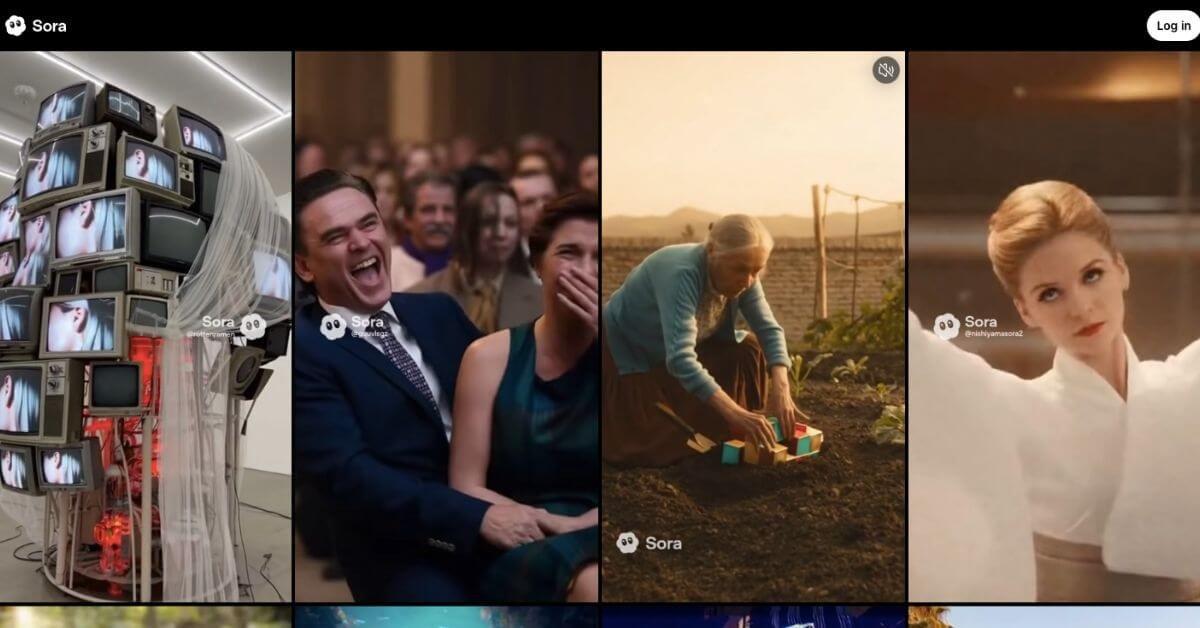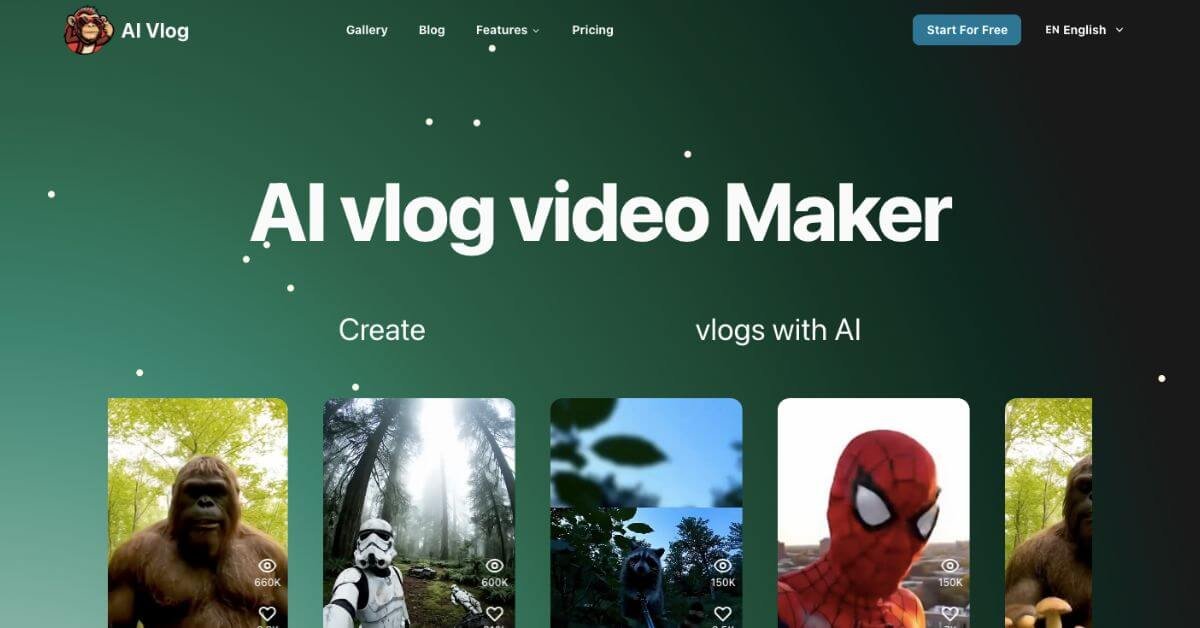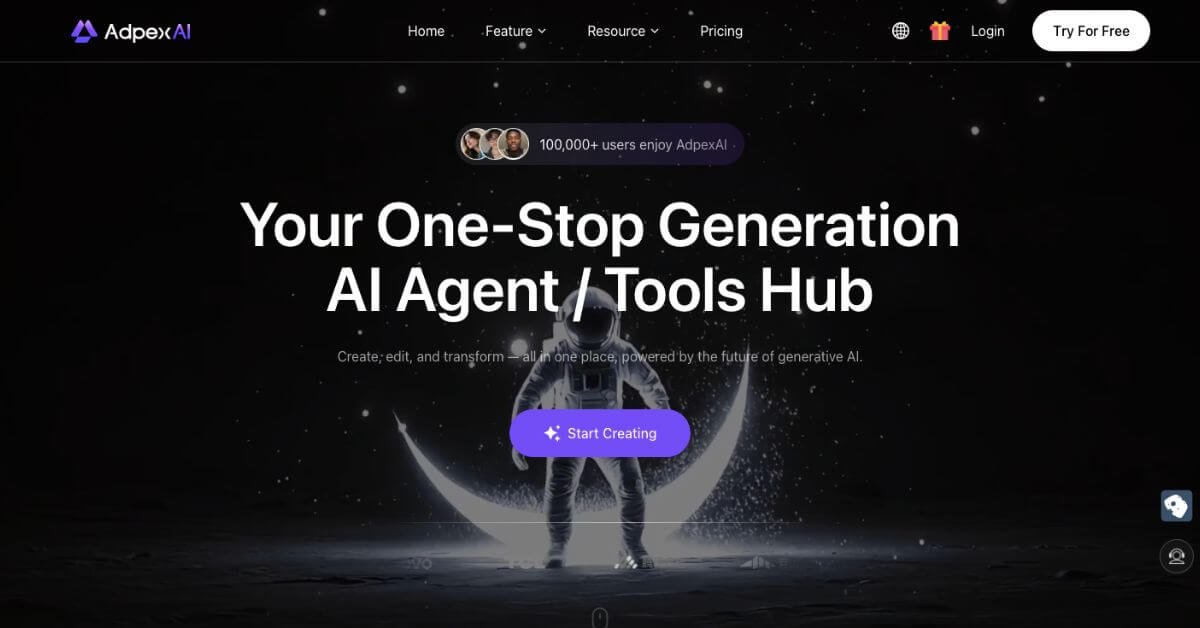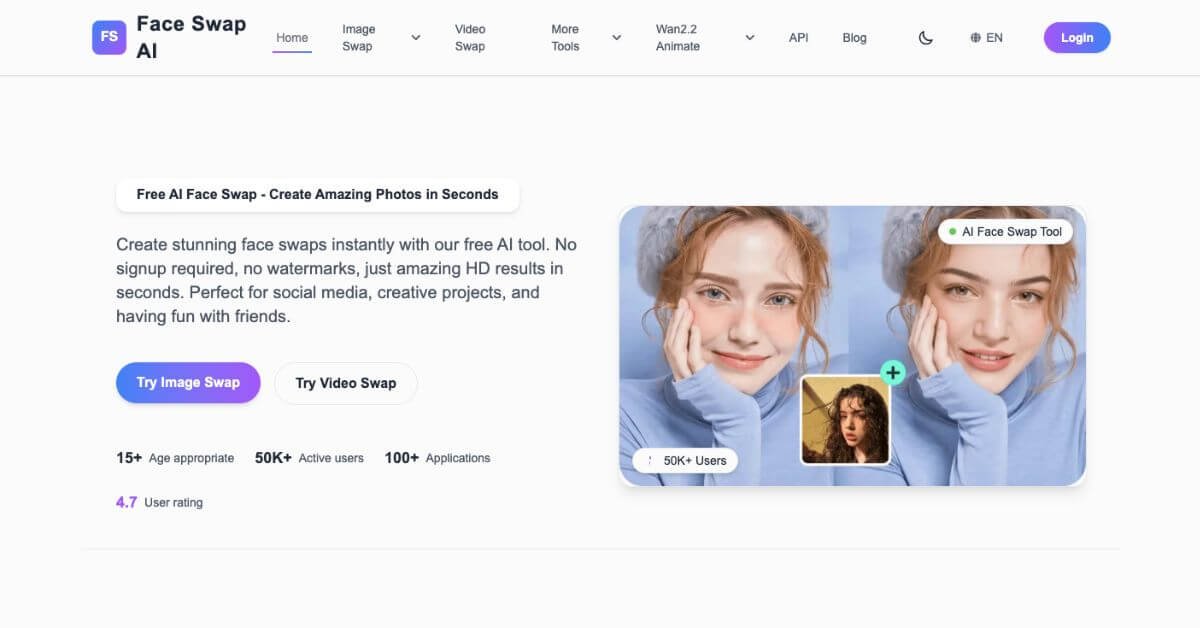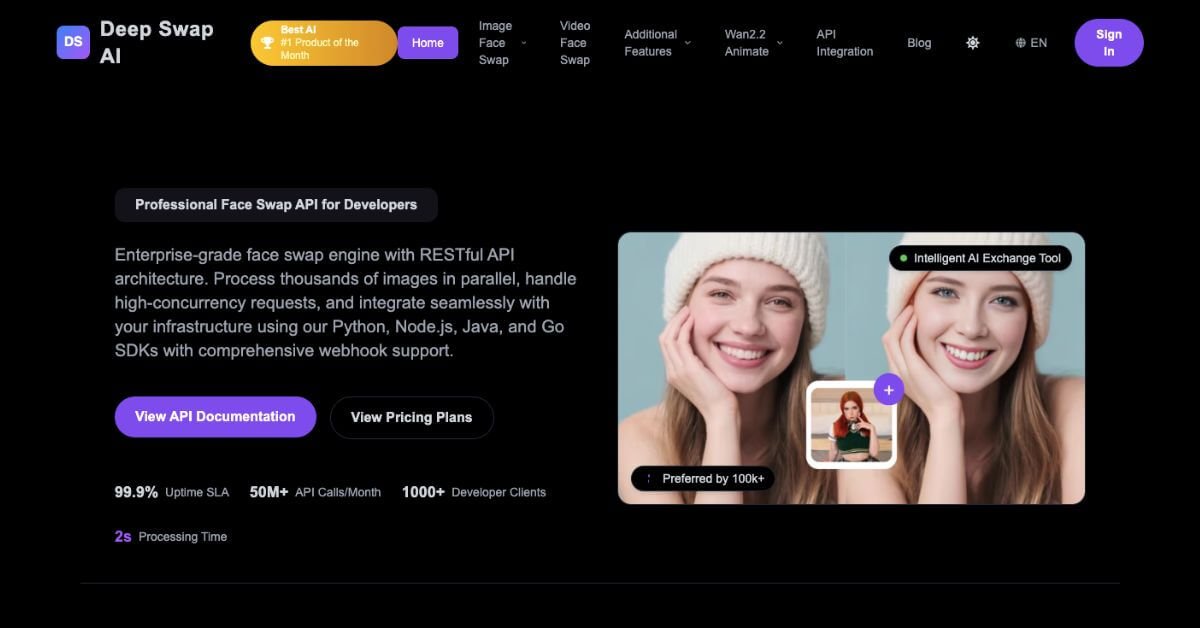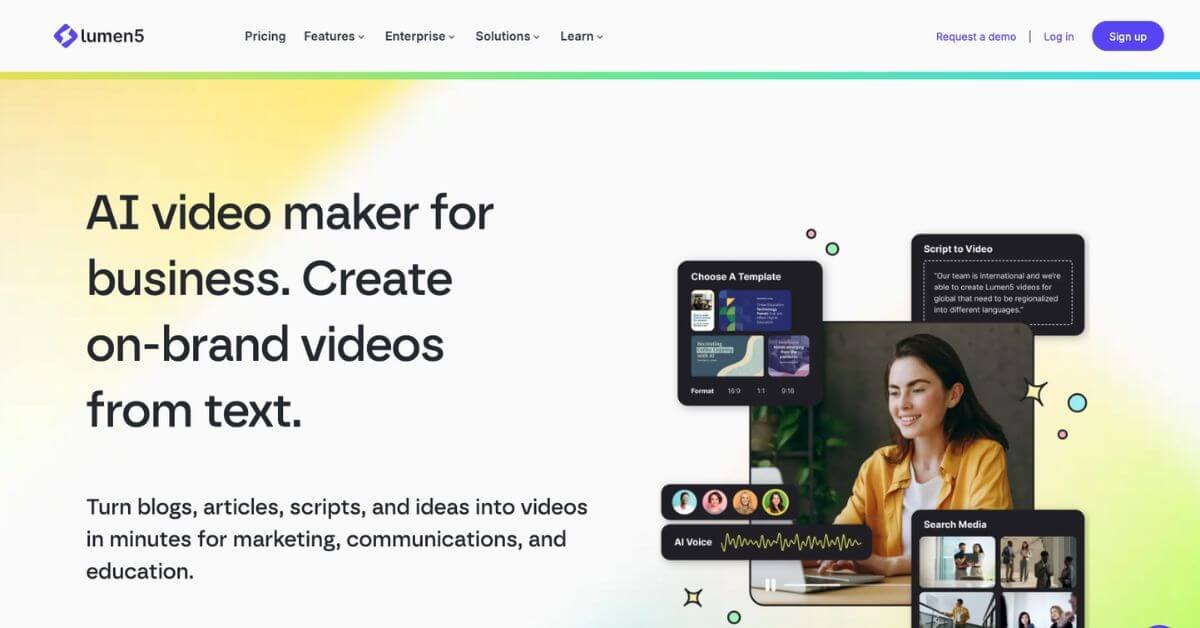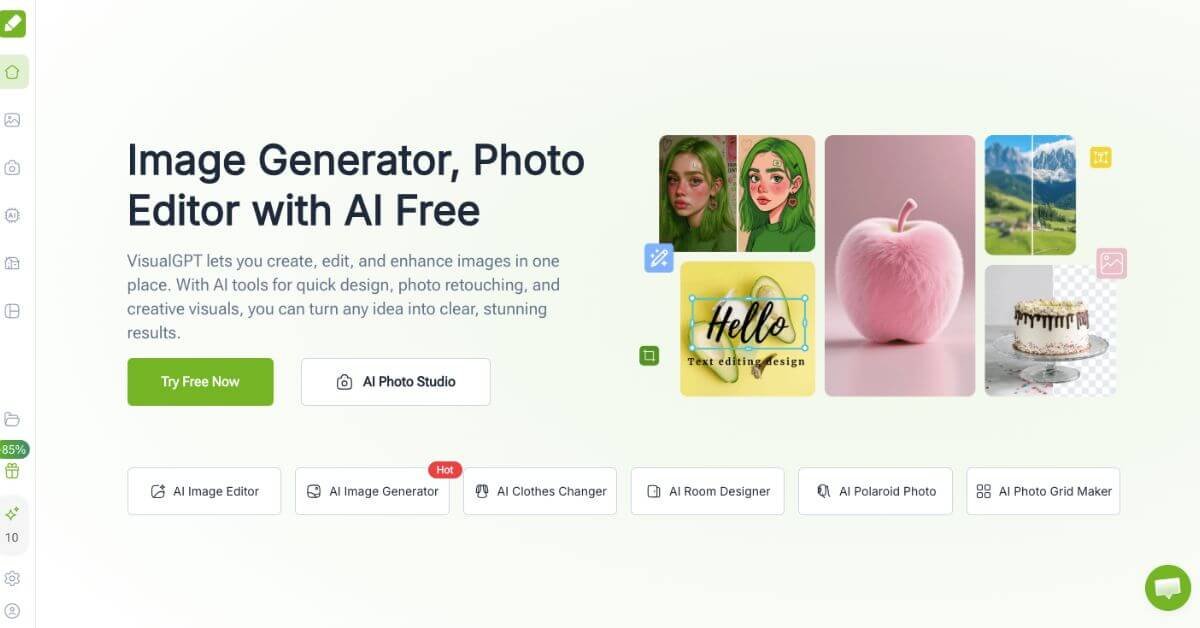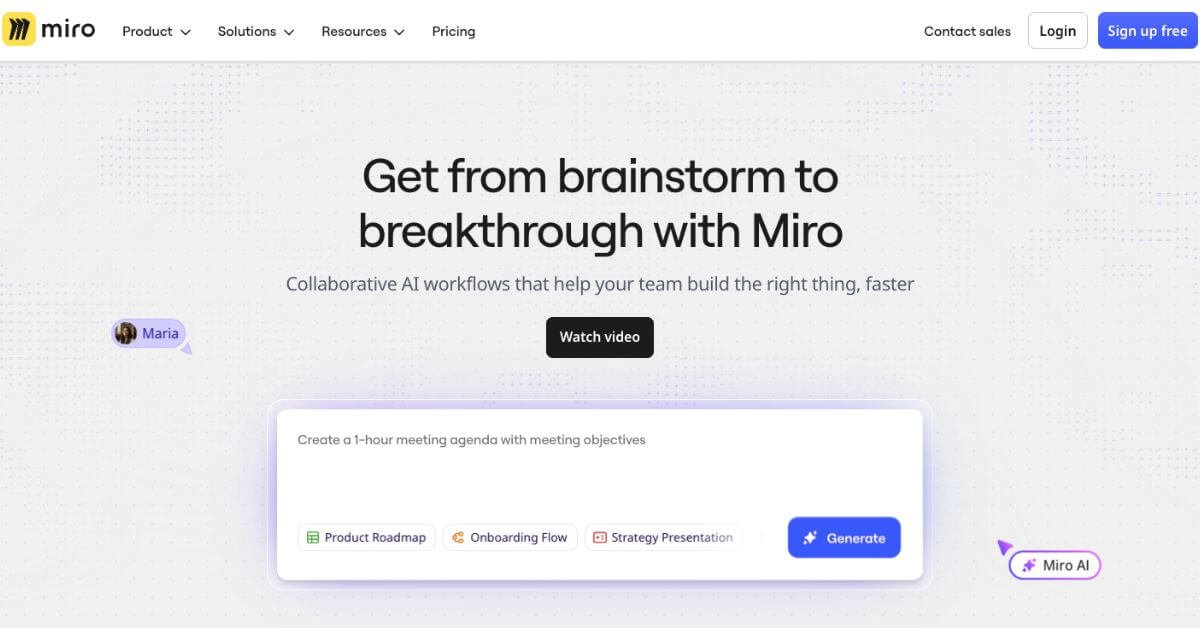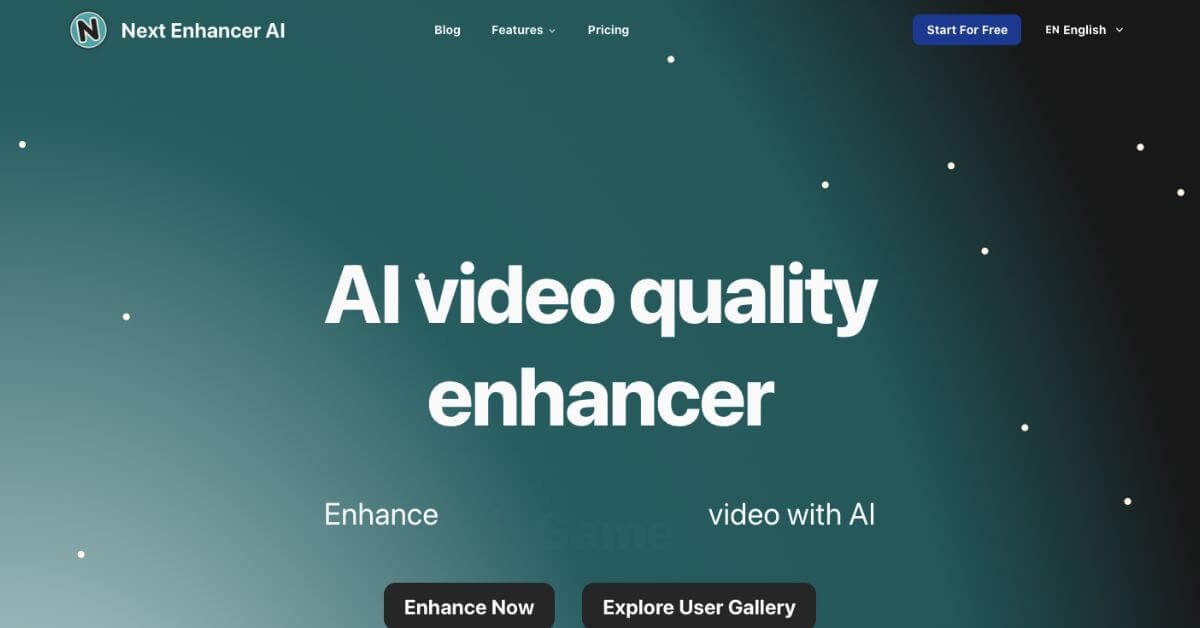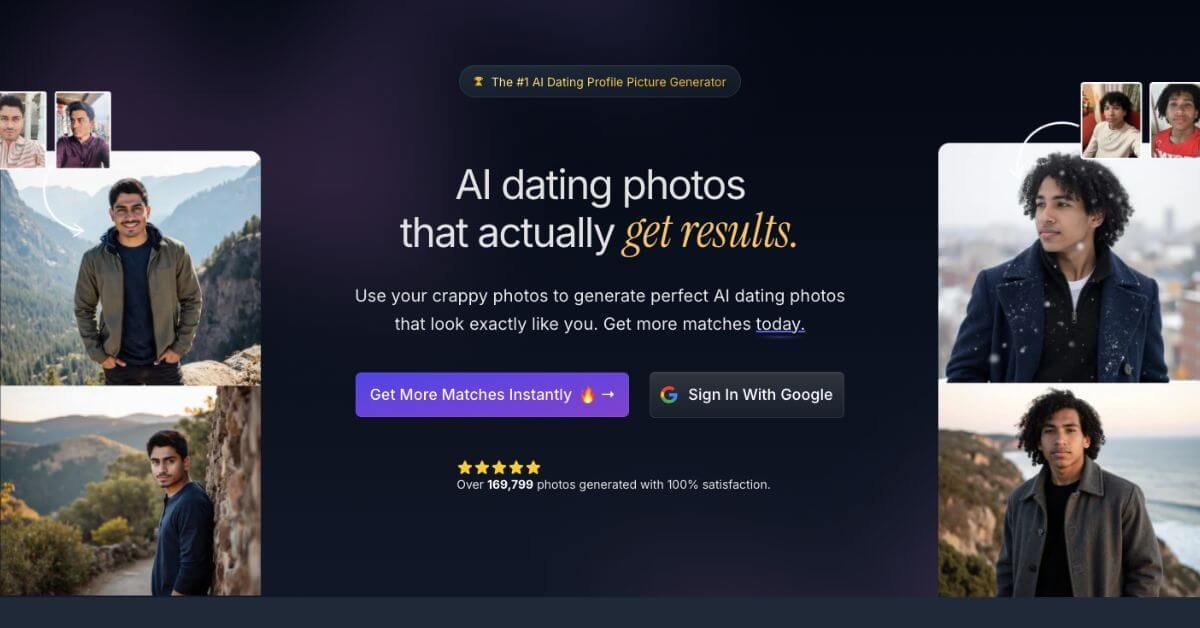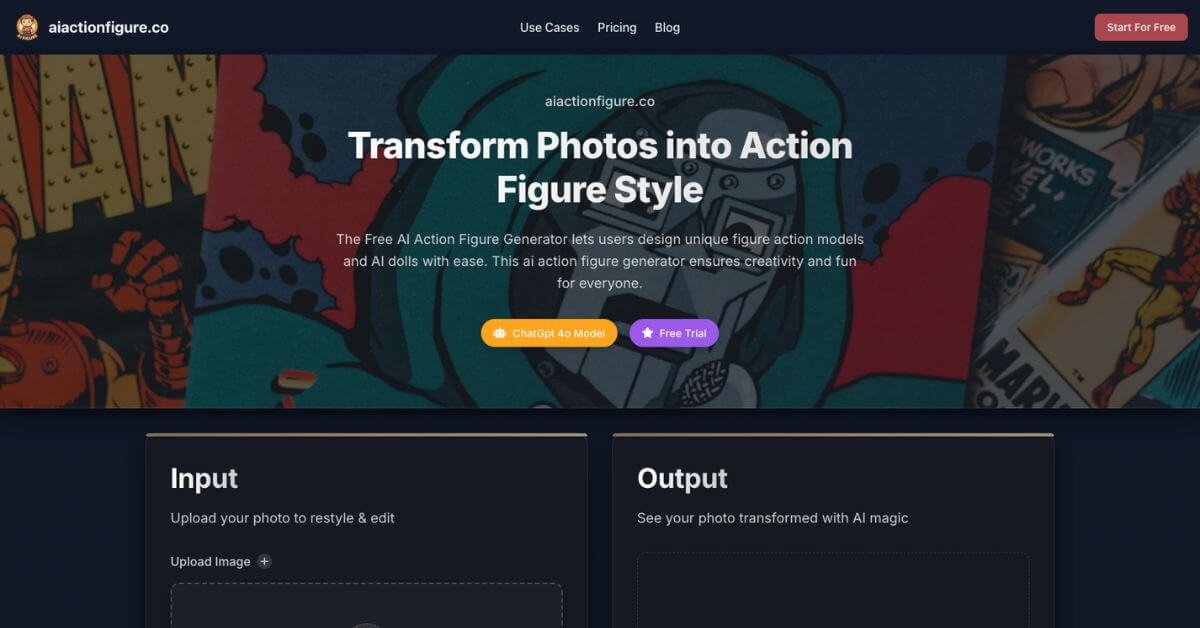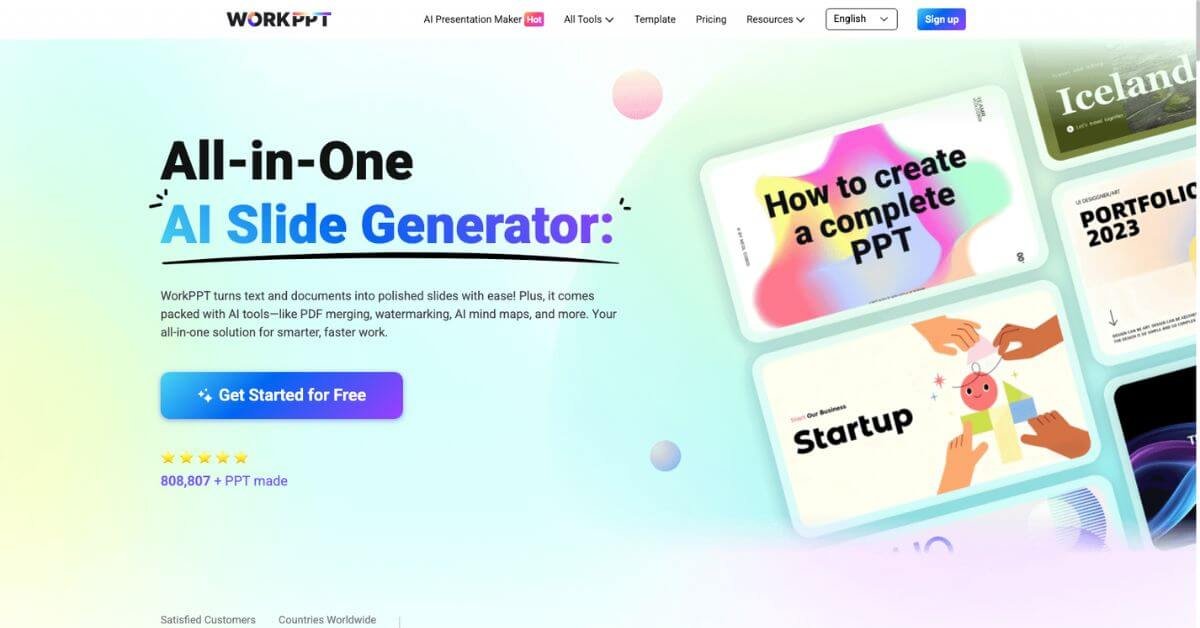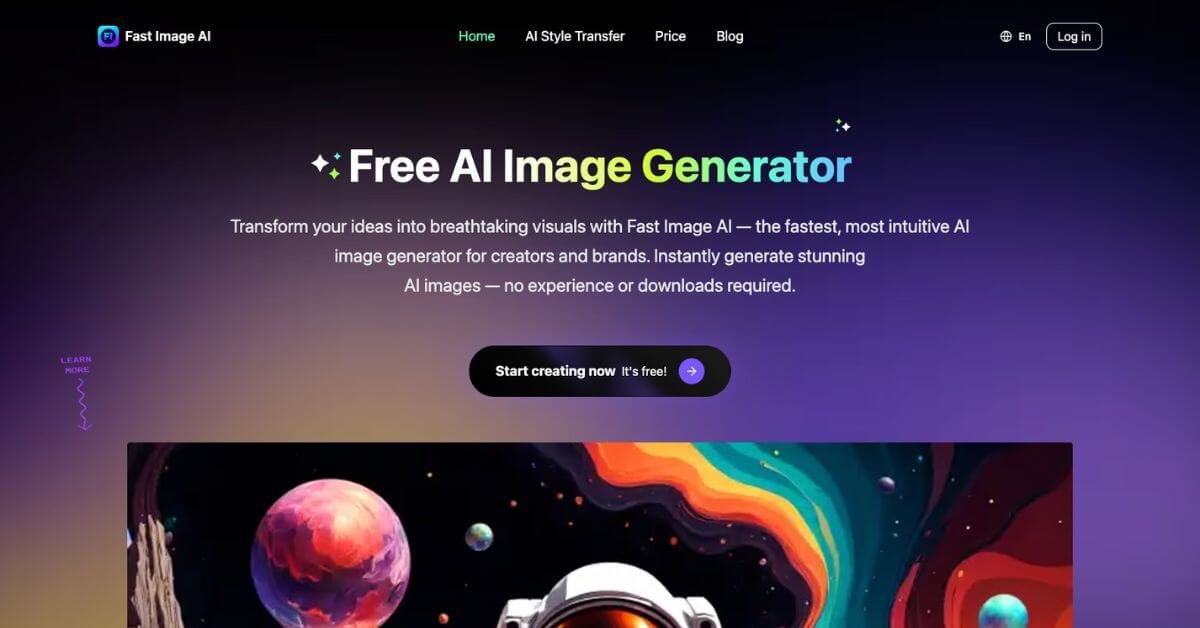Sora
Turn your ideas into stunning, realistic videos instantly with Sora — the AI video generator redefining creative storytelling.
Best AI Tool for Video Creation and Content Automation
Category: Text-to-Video AI, Automated Video Creation, AI Video Generator
Website: https://openai.com/sora
Free Plan: Yes (with ChatGPT Plus/Pro)
Best For: Content creators, marketers, agencies, and educators who need cinematic videos without editing skills
Rating: ★★★★☆ (4.3/5 based on accuracy, speed & visual quality)
Problem
Video creation is expensive, time-consuming, and often out of reach for small teams. Whether you’re a marketer, educator, or solo creator, turning ideas into high-quality videos can drain both time and money. You need a tool that lets you create cinematic, AI-generated videos fast—without needing production equipment or editing expertise.
That’s exactly where Sora by OpenAI comes in. It transforms text, images, or short clips into realistic, dynamic videos with AI precision—helping you create professional-grade content in minutes.
What is Sora?
Sora is OpenAI’s cutting-edge AI video generation tool that turns simple text prompts into visually rich videos. Think of it as your on-demand video studio—just describe the scene, and Sora brings it to life.
From cinematic storytelling to product demos or fantasy animations, Sora allows users to create videos up to a minute long with realistic motion, lighting, and character interactions—all powered by a diffusion-transformer model.
The goal? To simulate how the physical world moves and interacts, giving users creative freedom to produce immersive content effortlessly.
How Does Sora Work?
Using Sora is as simple as writing a caption.
Here’s how it works:
Enter a Text Prompt – Describe your scene (“A surfer rides a glowing wave under a neon sky”).
Upload or Extend Assets – Add an image or existing clip to extend or remix it.
Generate Video – Sora’s diffusion model creates a short, realistic video from your input.
Preview & Download – Refine, adjust, and export in your preferred resolution.
You can generate scenes up to 1080p and choose aspect ratios—vertical for TikTok, square for Instagram, or widescreen for YouTube.
Key Features & Benefits
1. Text-to-Video Generation
Transform descriptive prompts into cinematic clips.
2. Image-to-Video & Video Extension
Animate still photos or extend existing clips seamlessly.
3. Realistic Motion Simulation
Generates lifelike camera movement, lighting, and perspective.
4. Multiple Formats & Resolutions
Create vertical, widescreen, or square videos up to 1080p.
5. Character & Style Consistency
Keep the same character designs or artistic style across multiple scenes.
6. Remix & Collaboration
Edit others’ creations, change styles, or extend stories collaboratively.
7. Built-in Audio Generation
Automatically includes music, dialogue, and ambient effects.
8. Advanced Prompt Understanding
Deep AI comprehension for nuanced and detailed scene generation.
Use Cases & Applications
Sora is versatile across industries.
Marketers: Produce ad visuals or explainer videos instantly.
Educators: Convert lessons into engaging motion visuals.
YouTubers: Create animated storylines or cinematic sequences.
Designers: Visualize creative concepts or mood boards.
Film Creators: Prototype ideas without expensive shoots.
Example prompt:
🟢 “A steampunk city at sunset with flying ships passing by towering metal structures.”
🟢 “A slow-motion cinematic shot of waves hitting a futuristic glass beach.”
These examples show how specific Sora can get with context and detail.
Who Should Use Sora?
Content Creators & Influencers: For short, aesthetic storytelling.
Marketing Teams: For campaigns needing fast, on-brand visuals.
Film Students & Animators: To prototype and visualize concepts.
Agencies: For scalable content production across clients.
Educators: To create engaging learning visuals.
If you’ve struggled with production costs or lack editing expertise—Sora removes both roadblocks.
Pricing & Plans
| Plan | Features | Notes |
|---|---|---|
| ChatGPT Plus | Basic access to Sora with limited video credits | Included in Plus subscription |
| ChatGPT Pro | Higher-quality videos, longer durations, more credits | Best for professionals |
| Enterprise (coming soon) | Team access, API, advanced features | Custom pricing available |
💡 Start with the Plus plan—it’s included with ChatGPT. Upgrade only if you need high-res or longer outputs.
👉 View Official Pricing
Pros & Cons
| Pros | Cons |
|---|---|
| Generates videos from text or stills quickly | Can take several minutes to render |
| Excellent visual quality up to 1080p | Physics can look unnatural in complex scenes |
| Consistent characters and style across shots | Limited fine-tuning for movement or expressions |
| Great for marketing, storytelling, and design | Currently available to limited users |
| Easy to use with no video-editing skills needed | Pro plan pricing may be high for casual users |
Support & Integrations
Email & Help Center: support.openai.com
Community Access: Active OpenAI forums & Discord channels
API Integration: Coming for enterprise-level automation
Platform Integration: Works within ChatGPT Plus/Pro
Refunds & Contact: Available via OpenAI’s support page
Frequently Asked Questions (FAQ)
Sora generates realistic videos from text, images, or short clips using AI, simulating natural motion and environments.
Yes. Upload a still image, and Sora turns it into a moving video scene.
Videos can reach up to 1 minute in length depending on resolution and plan.
Some actions (like running, jumping, or fluid physics) may not always look perfect.
Currently available for ChatGPT Plus and Pro users, with wider rollout planned.
Yes—sound effects, background music, and dialogue can be generated automatically.
Yes, videos include visible watermarks and metadata for authenticity verification.
Strict moderation rules block explicit or harmful content, with transparent C2PA metadata for traceability.
Useful Links
Performance Rating Breakdown
| Metric | Score (Out of 5) | Notes / Rationale |
|---|---|---|
| Automation & Ease of Use | 4.6 | Simple prompt system; minimal editing required |
| Visual Realism & Quality | 4.5 | Excellent clarity and lighting, occasional imperfections |
| Speed & Efficiency | 4.2 | Rendering may take several minutes depending on complexity |
| Customization & Control | 4.3 | Good style and motion control, but lacks deep editing options |
| Safety & Compliance | 4.4 | Watermarks and metadata improve trust |
| Customer Support | 4.3 | Strong documentation and community help |
| Value for Money | 4.4 | Premium pricing but justifiable for creators needing automation |
| Scalability for Teams | 4.1 | Enterprise options coming soon |
Overall Average Score: ⭐ 4.35 / 5
Final Thoughts
Sora is easily among the best AI tools for automated video creation in 2025. It bridges the gap between creativity and technology—giving anyone the ability to produce high-quality, story-driven videos without technical skill.
For creators, marketers, and educators, it’s not just another AI gimmick—it’s a serious productivity booster that delivers real results. The visuals are impressive, the interface is user-friendly, and the automation saves hours of editing time.
If you’ve ever wished you could create professional videos straight from your ideas—Sora makes that happen.