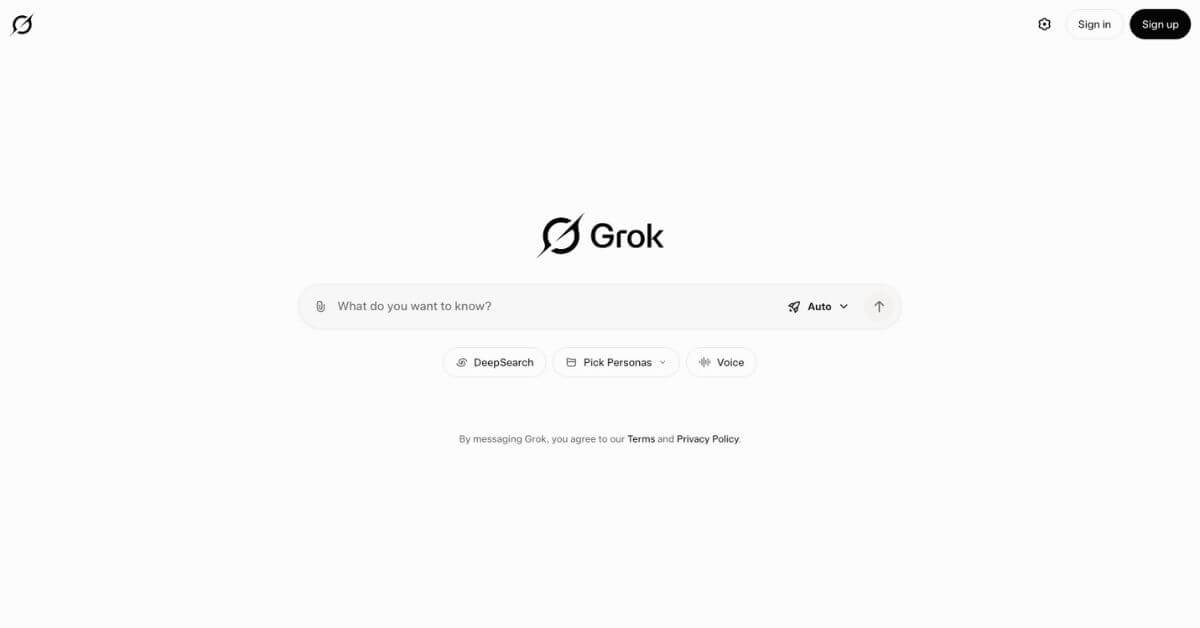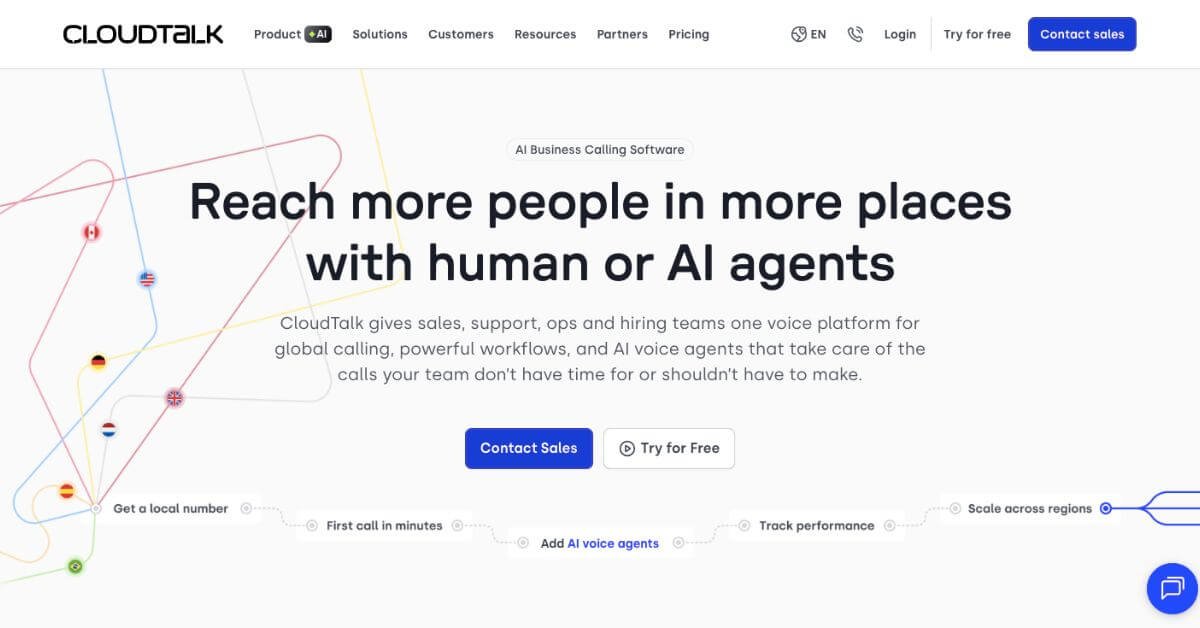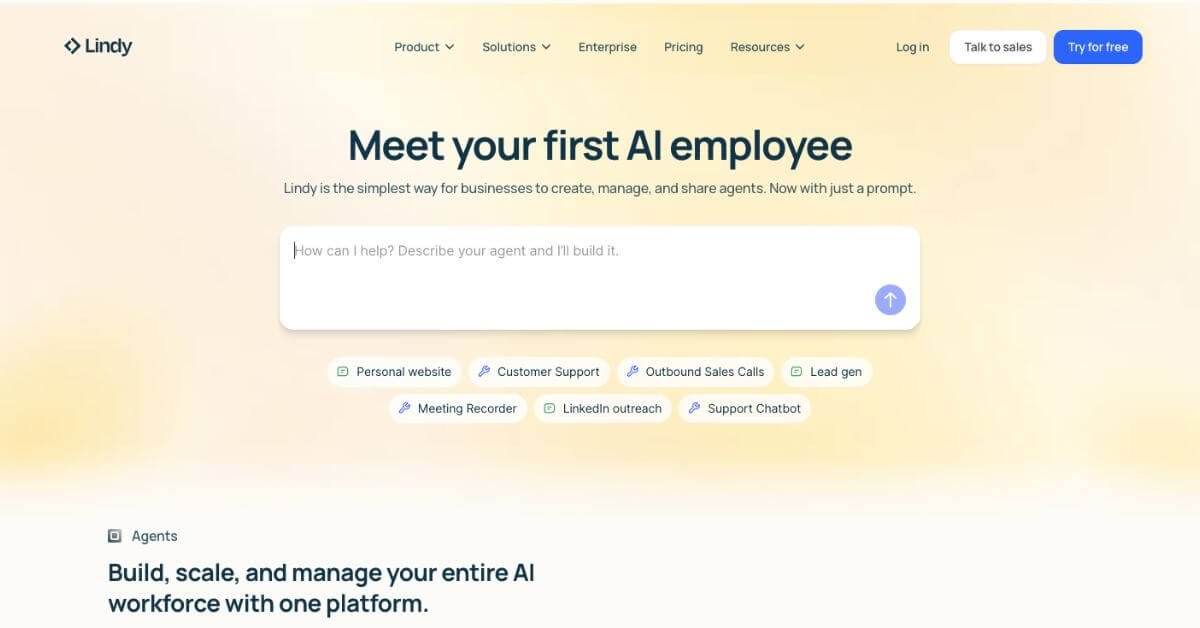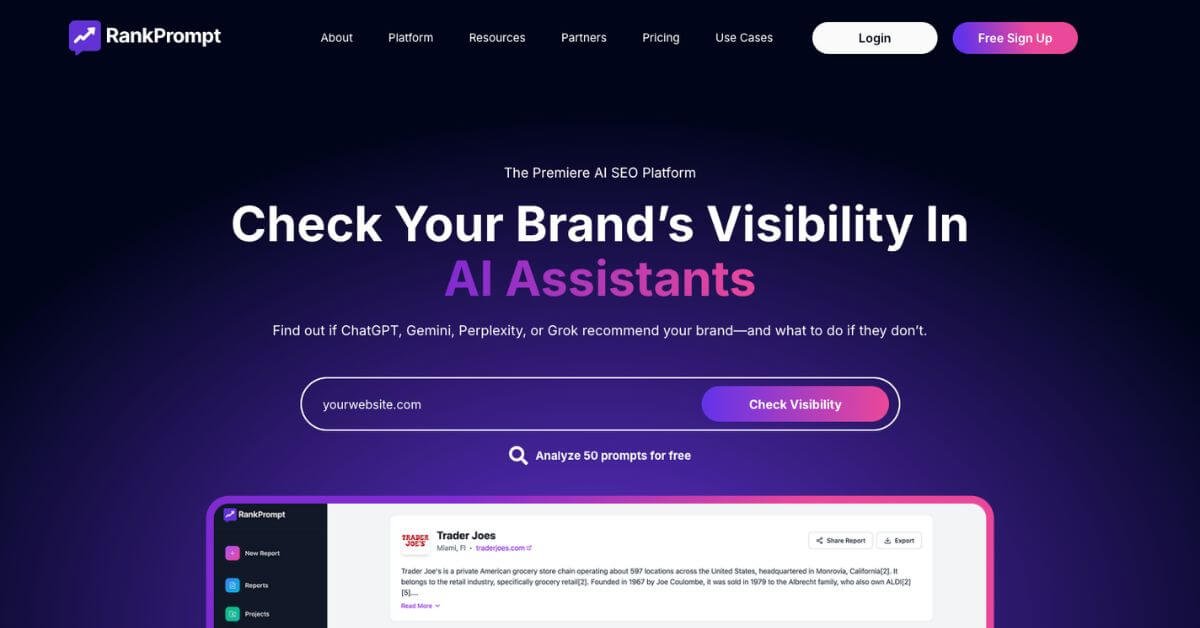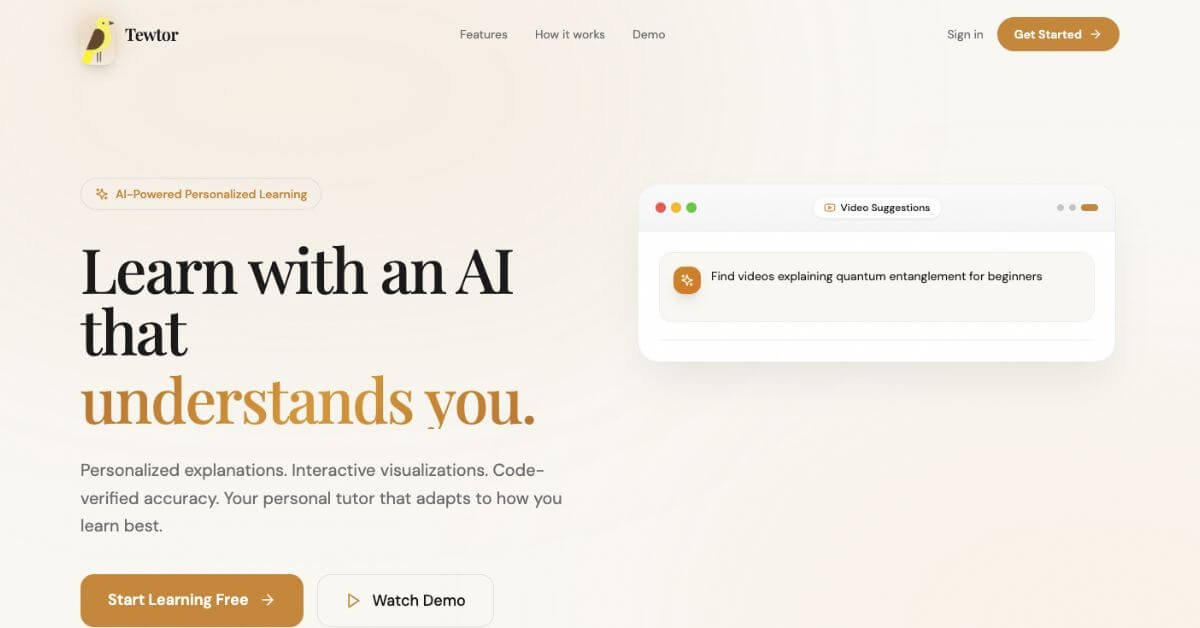Grok
Your always-on assistant built for fast answers, smarter decisions, and real-time insight.
Best AI Tool for Real-Time Search & Multimodal Productivity
Category: AI Personal Assistant, AI Coding Tools, Real-Time Search Automation
Website: https://grok.com
Free Plan: Yes (through X Premium+)
Best For: Developers, researchers, analysts, and teams needing up-to-date insights
Rating: ★★★★☆ (4.5/5 based on feature strength & performance tests)
Problem
Most AI assistants fall short the moment you need real-time data, long document analysis, or deeper reasoning. They work well for short prompts but struggle with workflows involving large codebases, heavy research files, or fast-changing information.
Developers, analysts, and teams often waste hours switching between tools—searching, fact-checking, debugging, writing, and correcting outputs manually.
Grok AI removes that friction by blending large-scale memory, coding assistance, and live web search into a single environment.
What is Grok AI?
Grok AI is a conversational assistant built by xAI, created for users who want fast responses, broad capability, and access to real-time information. Unlike traditional chatbots, Grok doesn’t rely only on stored training data. It pulls fresh results from the web, analyzes complex documents, and works with images, code, and voice inputs.
The latest version—Grok 4 and Grok 4 Heavy—adds multi-agent reasoning, massive context capacity, developer tools, and a natural-sounding voice assistant called Eve.
Whether you’re breaking down a 200-page report or debugging a Python script, Grok aims to keep everything quick and accurate.
How Does Grok Work?
The workflow is simple and built for productivity:
Choose your task: code review, research, writing, data analysis, visual input, etc.
Upload or paste information: documents, images, scripts, data, or voice notes.
Grok processes everything: using multi-agent reasoning for deeper analysis.
Get a structured response: with references, explanations, and real-time insights.
Developers can also use Grok through APIs, terminals, and IDE extensions.
Key Features & Benefits
Multi-Agent Reasoning
Grok 4 Heavy uses parallel agents that collaborate to solve complex tasks in fewer steps.
This leads to better logic, fewer mistakes, and stronger coding assistance.
Large Context Window (Up to 1 Million Tokens)
Great for users working with:
full code repositories
legal documents
research reports
meeting transcripts
No manual chunking required.
Real-Time Search
Grok checks updated information in the background, allowing you to:
validate news
analyze trends
compare sources
cross-check facts
This makes it ideal for analysts and marketers tracking rapid shifts.
Multimodal Input Support
Input formats include:
text
images
screenshots
diagrams
voice via Eve
Perfect for creators and product teams who rely on visuals.
Developer Toolkit
Grok 4 Code provides:
code suggestions
bug fixes
unit test samples
terminal-style interactions
multi-language support
CI/CD insights
Engineers can handle build checks, reviews, and refactoring faster.
Enterprise-Ready Security
Includes:
SOC 2 Type 2 compliance
GDPR + CCPA alignment
secure API handling
data privacy controls
Works well for large teams or organizations.
Use Cases & Applications
Software Development
Great for debugging, code generation, documentation, test writing, and large-scale code reviews.
Research & Data Analysis
Handles lengthy documents, extracts insights, and checks real-time information.
Business Teams
Useful for creating plans, summarizing reports, writing internal documents, and automating repetitive tasks.
Content Creators
Helps with outlines, ideas, copywriting, image prompts, and trend analysis.
Legal & Compliance
Used for reviewing contracts, comparing drafts, or spotting inconsistencies.
Productivity & Daily Tasks
Works for emails, meeting summaries, task breakdowns, reminders, and ideation.
Who Should Use Grok?
Developers managing complex or large codebases
Researchers who need fresh data and long-form analysis
Businesses that depend on fast decision-making
Students looking for a versatile assistant
Creators who want help with writing and visuals
Teams seeking a secure AI integrated into workflows
Pricing & Plans
| Plan | What You Get |
|---|---|
| Free (X Premium+) | Basic access inside X with limited tools |
| Grok 4 (SuperGrok) – $30/mo | Real-time search, improved reasoning, multimodal support |
| Grok 4 Heavy (SuperGrok Heavy) – $300/mo | Multi-agent reasoning, extended memory, developer tools |
| API Access – Starts ~ $300/year | Scales with usage and team size |
Note: Pricing can change — refer to Grok’s official pricing page for updates.
Pros & Cons
| Pros | Cons |
|---|---|
| High accuracy on reasoning benchmarks | High-tier plans cost more |
| Handles long documents smoothly | Earlier versions had moderation issues |
| Multimodal input support | Heavy model requires stronger hardware for enterprise |
| Real-time web research built-in | Not available outside X ecosystem without subscription |
| Powerful developer tools | Voice assistant “Eve” still evolving |
Support & Integrations
Grok integrates with:
APIs
X platform
productivity pipelines
developer tools
enterprise dashboards
Support channels:
Email (via official portal)
Documentation
X’s help section
Community feedback loop
API documentation is still growing, but dev-focused teams find it straightforward.
Frequently Asked Questions (FAQ)
Yes, users with X Premium+ receive access at no extra cost.
Yes, Grok 4 Code is designed for developers and handles multiple programming languages.
Yes. With its 1M-token memory, it handles large transcripts, codebases, and reports.
Yes. This feature pulls updated information while generating responses.
Yes, Grok handles images and offers a voice assistant named Eve.
Yes. API access allows scalable integration into company workflows.
Yes. It includes SOC 2 Type 2 compliance and privacy controls.
Useful Links
Official Website: https://grok.com
Pricing Page: grok.com/plans
Support: https://x.ai/contact
About xAI: x.ai
Login Page: https://accounts.x.ai/
GitHub (example): https://github.com/exampleProfile
Performance Rating Breakdown
| Metric | Score (Out of 5) | Notes / Rationale |
|---|---|---|
| Automation & Ease of Use | 4.6 | Smooth interface and strong multimodal support. |
| Real-Time Accuracy | 4.7 | Live search results improve reliability for evolving data. |
| Coding Performance | 4.5 | Excellent for Python, JS, and general debugging. |
| Speed & Responsiveness | 4.7 | Multi-agent reasoning reduces waiting time. |
| Scalability for Teams | 4.6 | API access and enterprise features work well for large deployments. |
| Value for Money | 4.3 | Premium features justify cost; Heavy plan may be expensive for individuals. |
| Customization Options | 4.4 | Good variety of prompts, workflows, and integration controls. |
| Data Security & Privacy | 4.6 | Strong compliance measures for organizational use. |
| Customer Support | 4.3 | Good documentation and enterprise support. |
Overall Average Score: 4.5 / 5 ⭐
Final Thoughts
Grok delivers a strong mix of speed, accuracy, and flexibility for users who want more than a basic chatbot. Its real-time search, multimodal inputs, and large context window make it a reliable partner for coding, research, content creation, and enterprise workflows.
If you’re looking for an assistant capable of handling heavy workloads, pulling up live data, and supporting both development and creative tasks, Grok stands out as one of the smartest choices available right now.