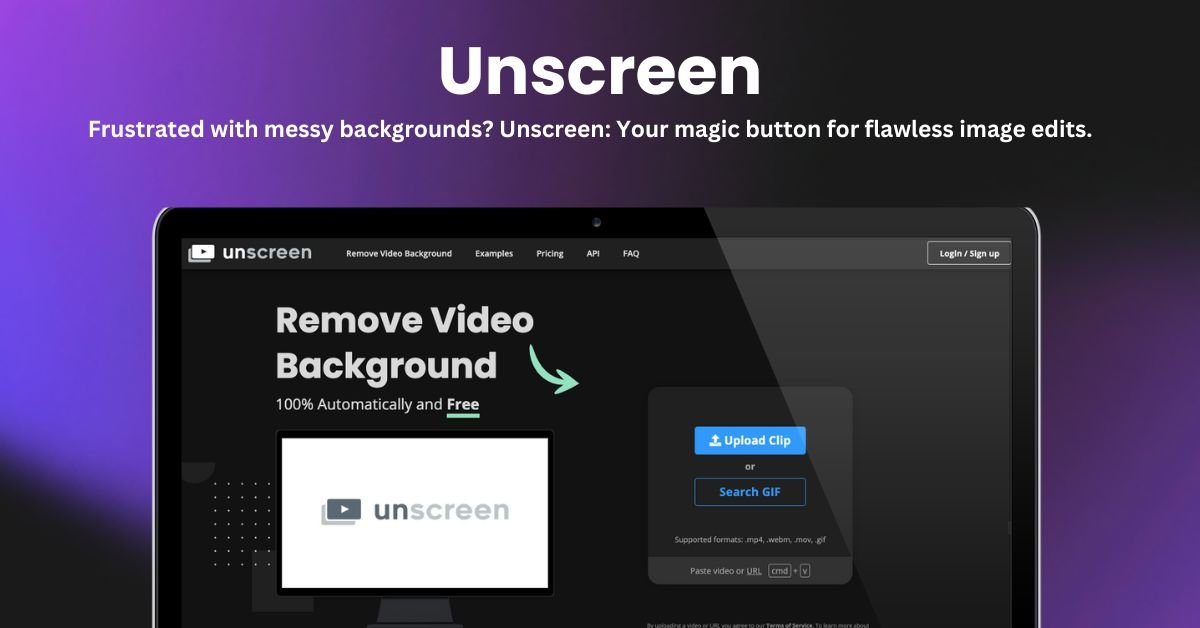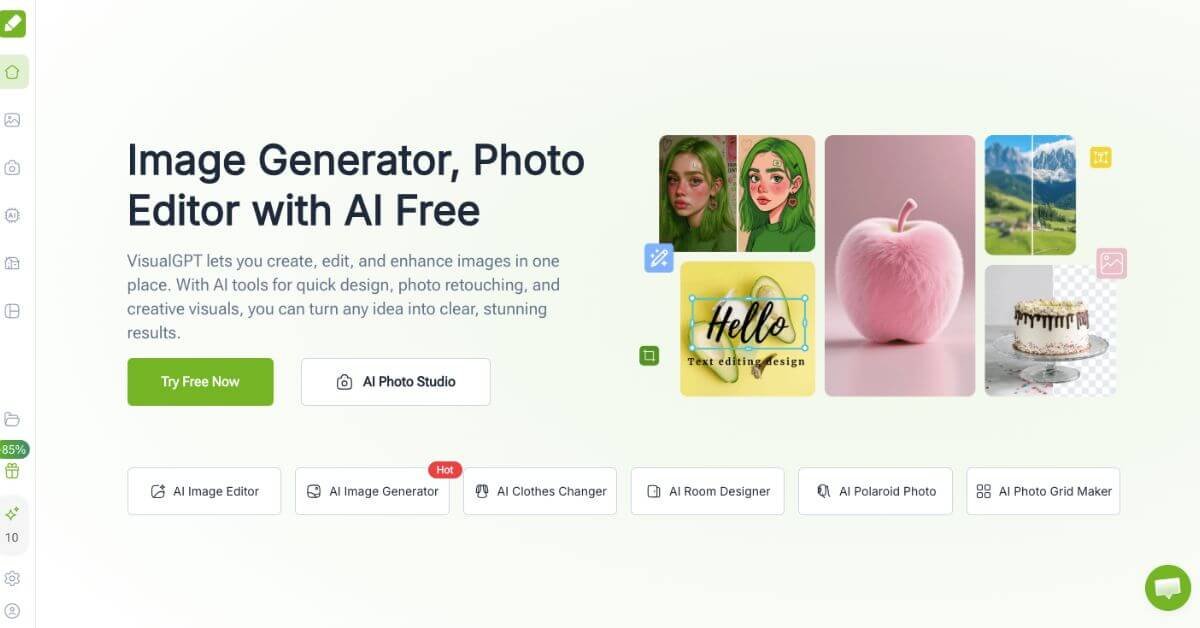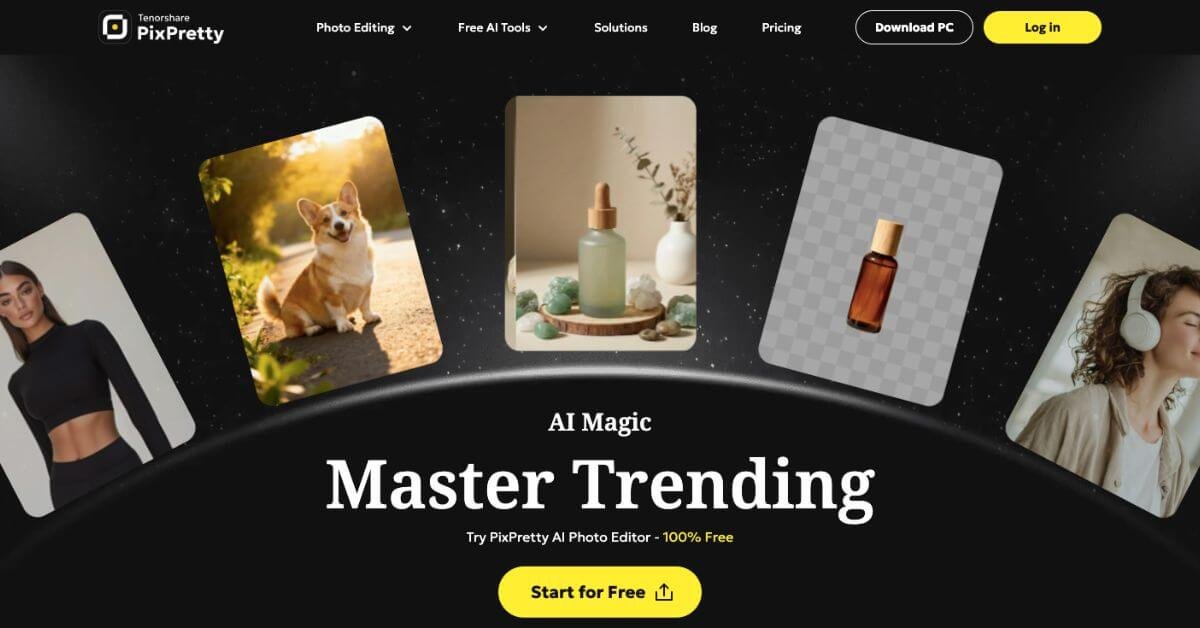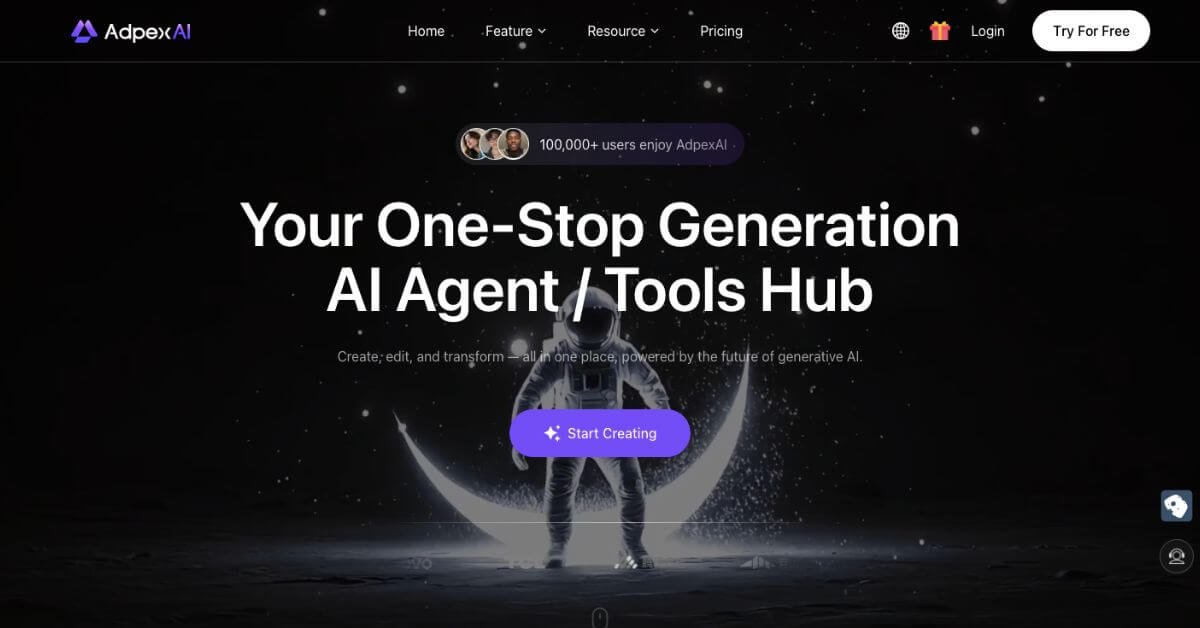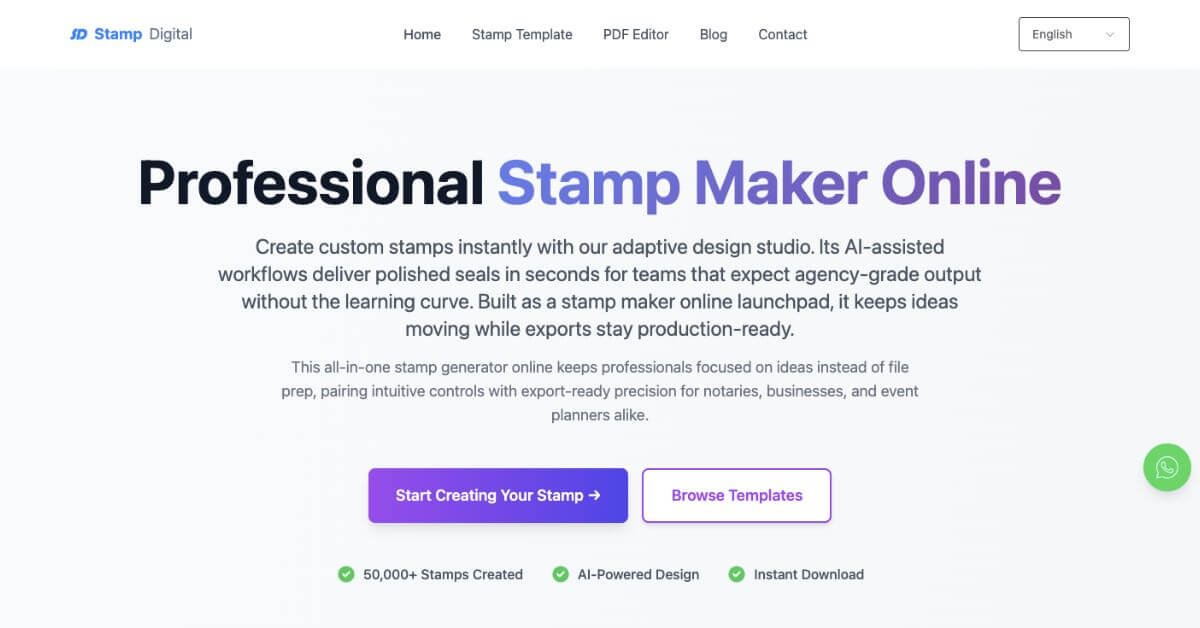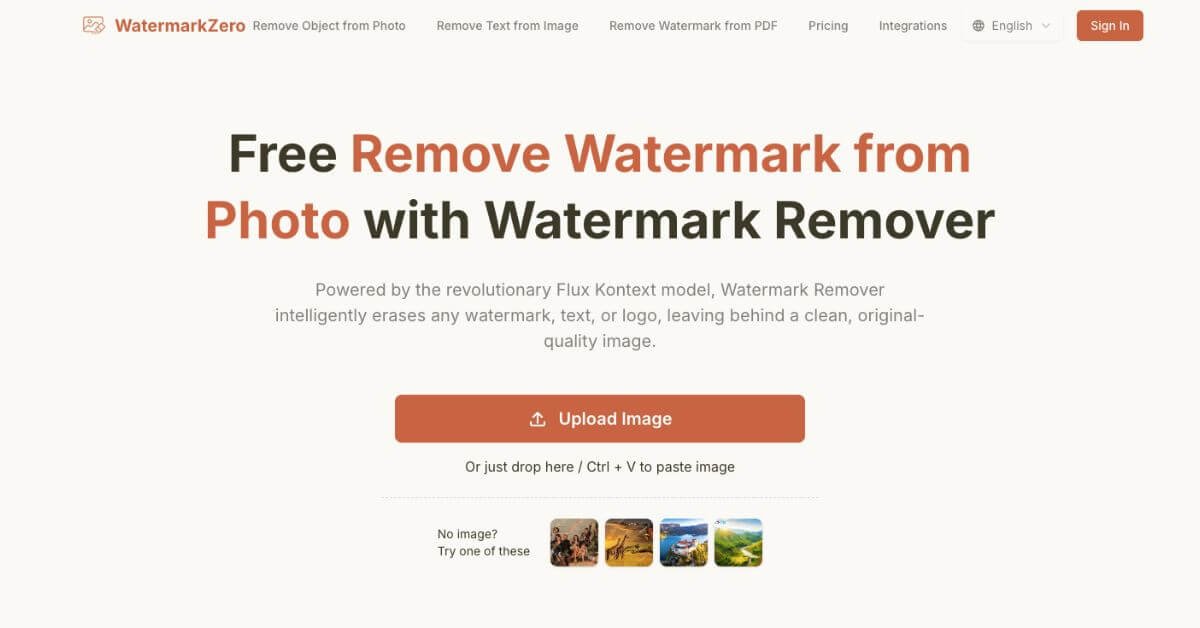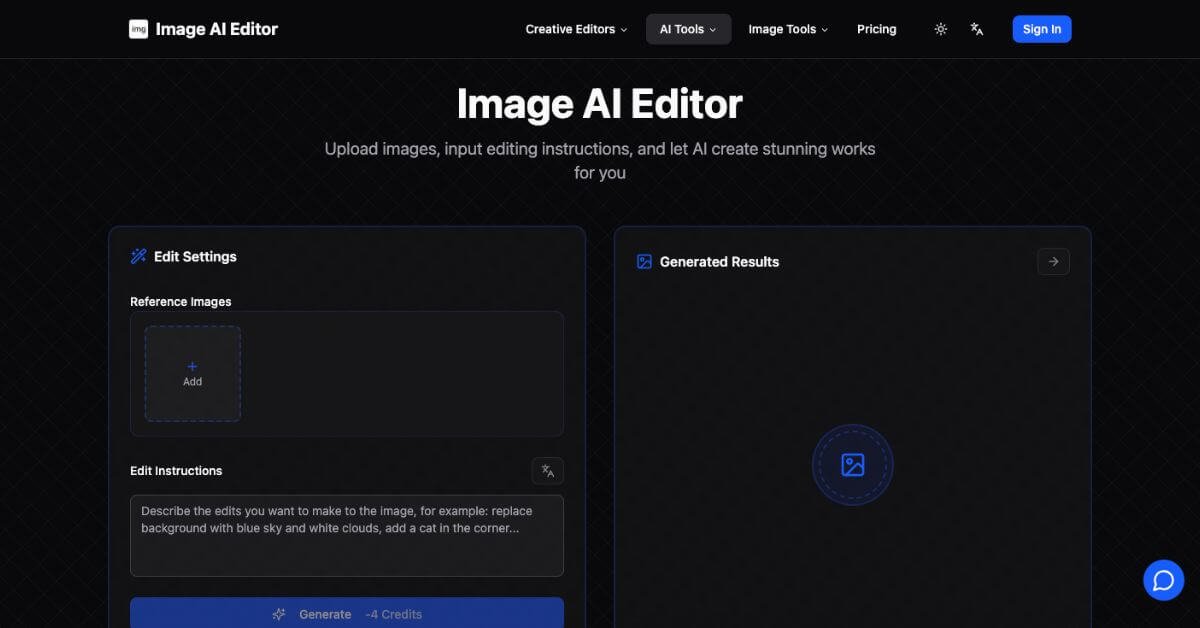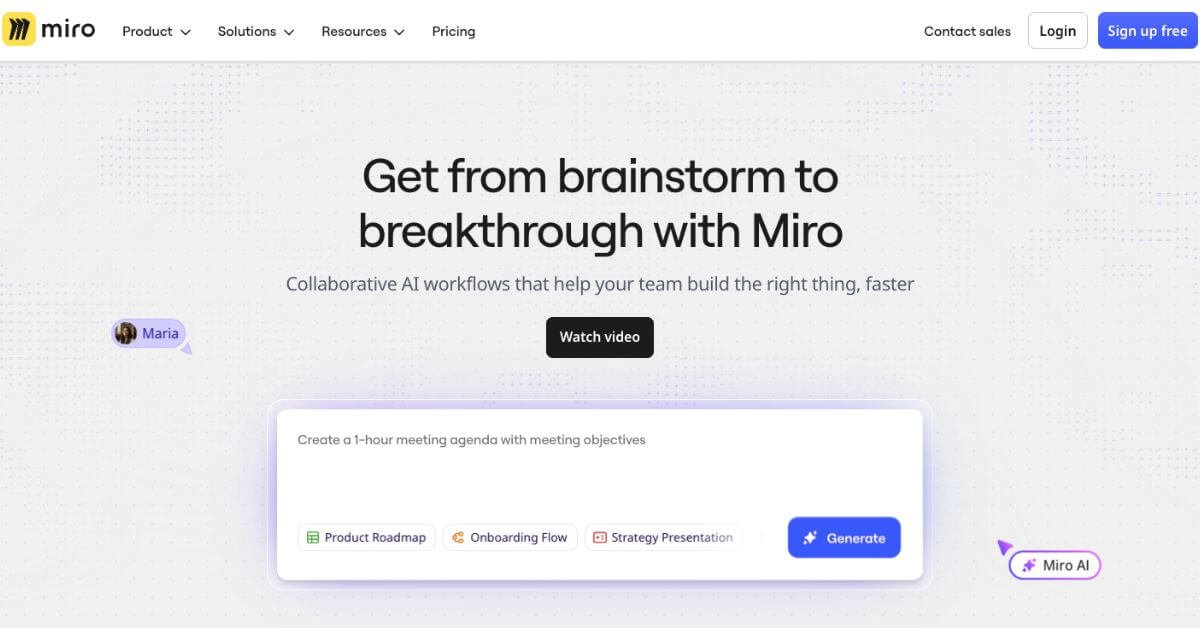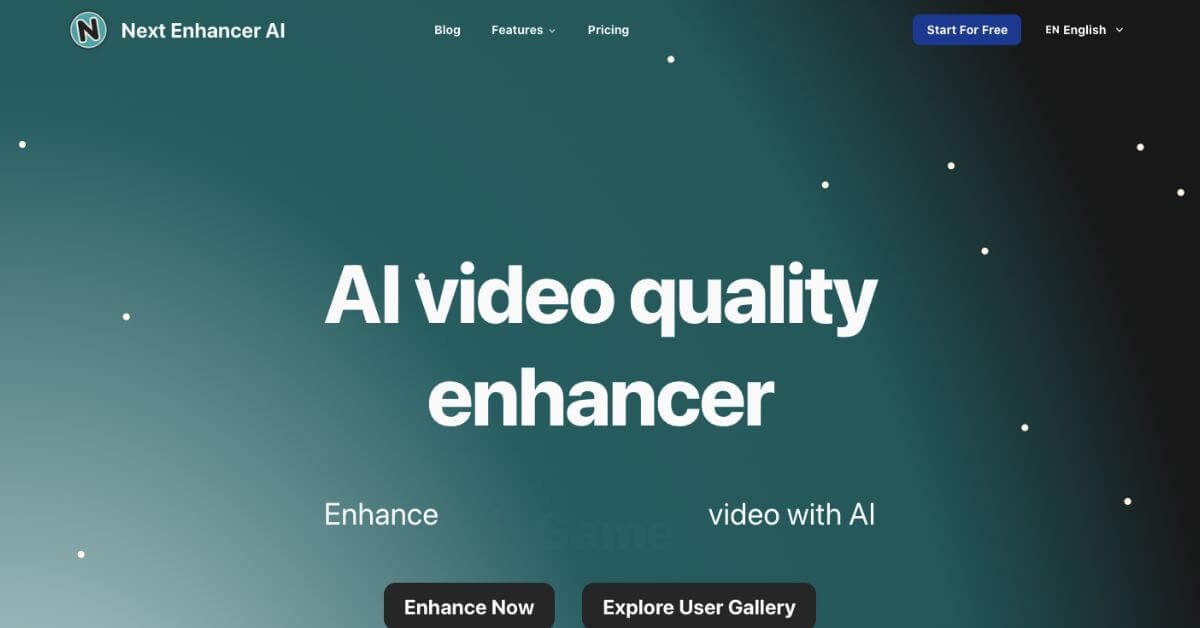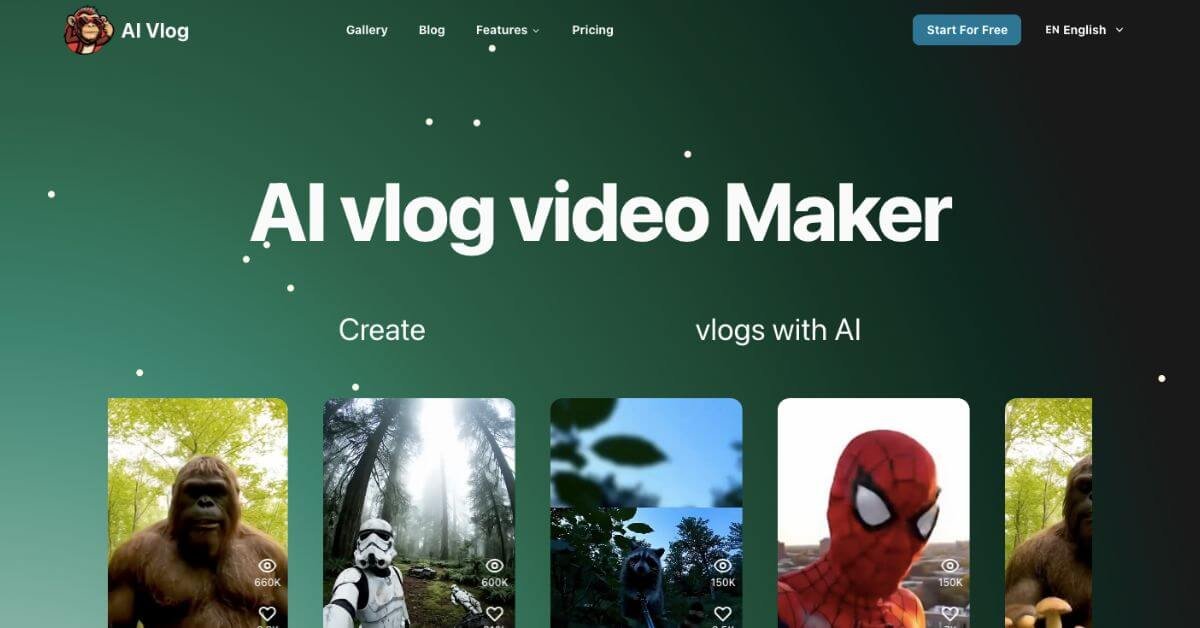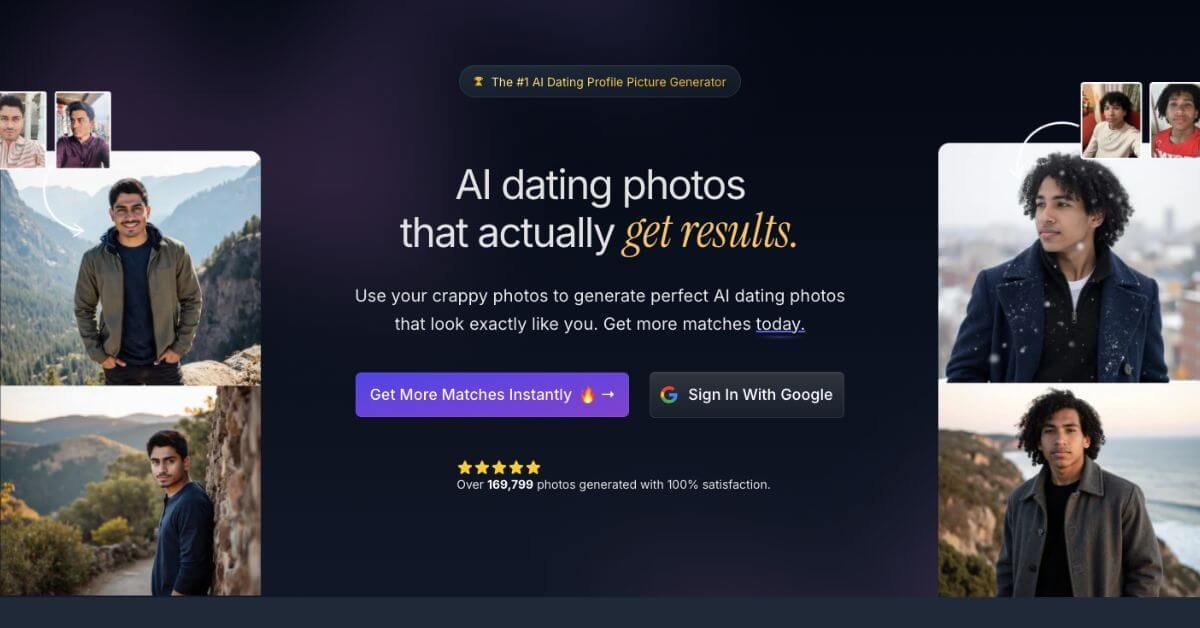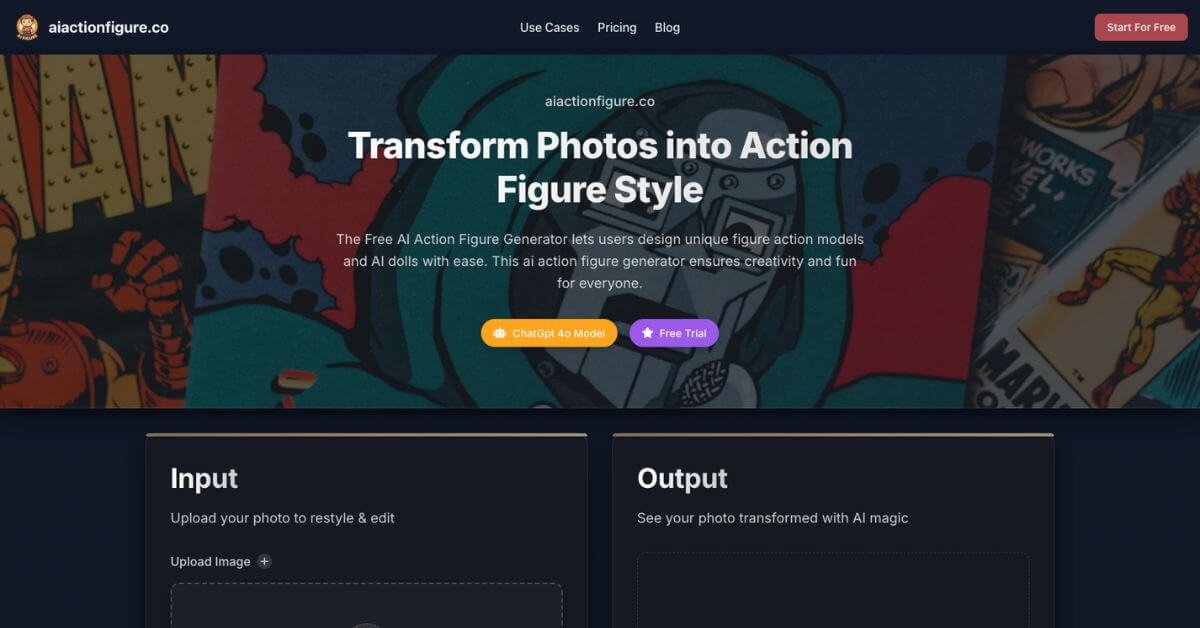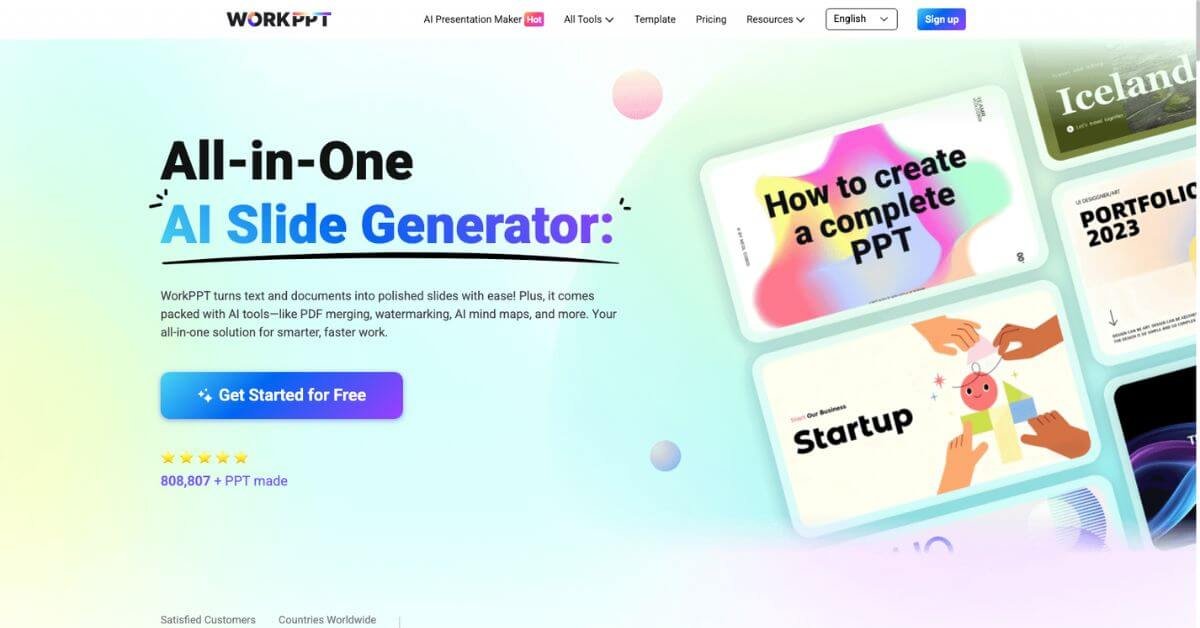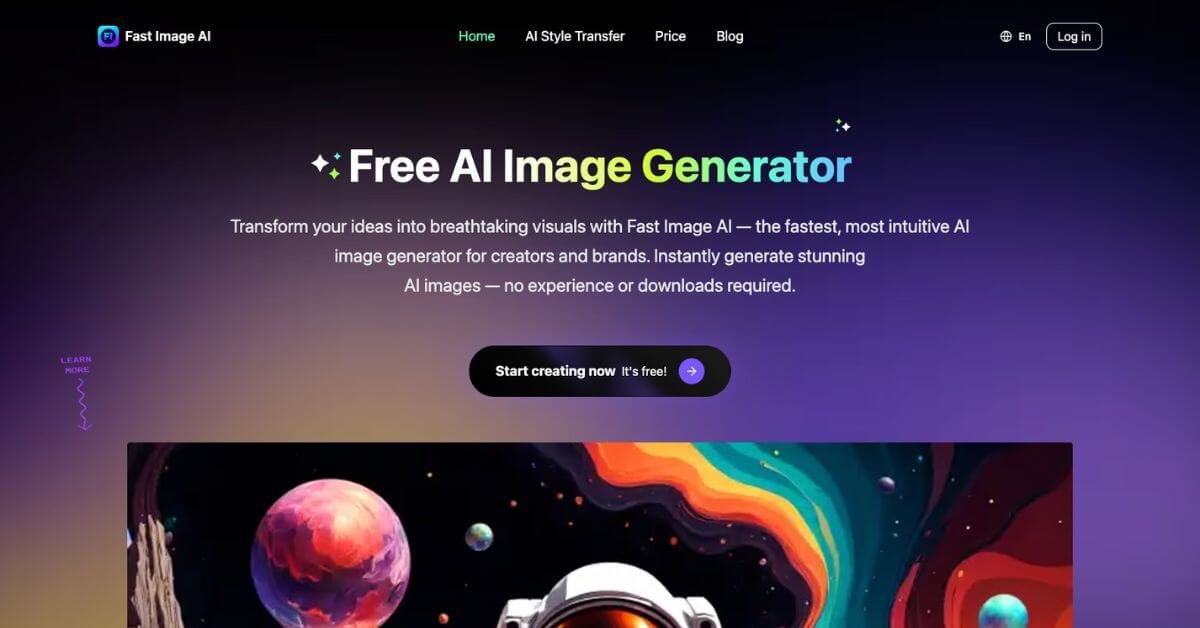Unscreen
Frustrated with messy backgrounds? Unscreen: Your magic button for flawless image edits.
Overview Unscreen - Instantly remove image backgrounds
Unscreen AI is a cutting-edge artificial intelligence tool designed to automatically remove backgrounds from videos. This technology is especially useful for creators, marketers, and businesses looking to produce high-quality video content without the need for a green screen or complex editing software.
How does it Works?
Unscreen AI utilizes advanced machine learning algorithms and computer vision techniques to identify and separate the foreground subject from the background in a video. Here are the steps for the process:
- Upload Video: Users upload their video files to the Unscreen AI platform.
- Processing: The AI analyzes the video frame by frame, detecting the subject and differentiating it from the background.
- Background Removal: The background is automatically removed, leaving the subject intact.
- Export: Users can download the processed video with a transparent background or add a new background of their choice.
Key Features and Benefits
Key Features
- Automatic Background Removal: No need for green screens or manual editing.
- High-Quality Output: Produces professional-grade videos with accurate subject isolation.
- Multi-Format Support: Compatible with various video formats, ensuring flexibility.
- Customizable Backgrounds: Add static or dynamic backgrounds to the processed video.
- Real-Time Processing: Fast turnaround times for video processing.
- User-Friendly Interface: Easy-to-use platform suitable for all skill levels.
Benefits
- Time-Saving: Automates the background removal process, reducing editing time.
- Cost-Effective: Eliminates the need for expensive green screen setups and software.
- Versatile Use: Ideal for various applications such as marketing, education, entertainment, and social media.
- Enhanced Creativity: Allows users to experiment with different backgrounds and effects.
Use Cases and Applications
- Content Creators: YouTubers, vloggers, and social media influencers can enhance their videos.
- Marketers: Create engaging promotional videos without the hassle of traditional editing.
- Educators: Produce instructional videos with professional backgrounds.
- Filmmakers: Quickly generate special effects and scenes without a green screen.
- Businesses: Develop corporate videos, presentations, and advertisements.
Who is it for?
Unscreen AI is designed for a broad audience, including:
- Video Editors: Professionals looking to streamline their workflow.
- Marketing Teams: Businesses aiming to create impactful video content.
- Educators and Trainers: Individuals who produce educational videos.
- Content Creators: Anyone creating video content for platforms like YouTube, Instagram, TikTok, etc.
- Small Businesses: Companies seeking affordable video editing solutions.
Pricing and Plans
Unscreen AI offers various pricing plans to accommodate different needs:
- Free Plan: Limited access with watermarked videos and basic features.
- Pro Plan: Subscription-based model offering full access, high-quality output, and additional features.
- Enterprise Plan: Customized solutions for large organizations with bulk processing needs and premium support.
Support & Integration
Unscreen AI provides comprehensive support and integration options:
- Customer Support: 24/7 customer service via email, chat, and phone.
- Documentation: Detailed guides and tutorials to help users get started.
- Integration: Compatible with popular video editing software like Adobe Premiere Pro, Final Cut Pro, and others.
- Plugins: Extensions available for seamless integration with other tools.
API Access
Unscreen AI offers API access for developers who want to integrate its capabilities into their own applications:
- API Documentation: Comprehensive API docs for easy implementation.
- Customization: Tailored API solutions for specific business needs.
- Scalability: Supports large-scale processing and high-volume requests.
FAQ
Q: What video formats are supported? A: Unscreen AI supports multiple video formats including MP4, MOV, AVI, and more.
Q: How long will it take to process a video? A: Processing times vary depending on the video length and resolution but typically range from a few seconds to several minutes.
Q: Is there a free trial available? A: Yes, Unscreen AI offers a free plan with limited features for users to test the service.
Q: Can I use Unscreen AI for live video? A: Currently, Unscreen AI is designed for pre-recorded videos. Live video support is under development.
Q: What are the system requirements? A: Unscreen AI is a cloud-based service, so it can be accessed from any device with an internet connection and a modern web browser.
Useful Links
- Official Website: Unscreen AI
- API Documentation: Unscreen AI API Docs
- Support Center: Unscreen AI Support
- Pricing Plans: Unscreen AI Pricing