Discover the best AI tools for boosting productivity in 2025. These advanced tools streamline tasks, enhance efficiency, and integrate seamlessly into your workflow. Unleash the power of AI to transform your productivity and achieve more with less effort.

In the fast-paced world of today, leveraging technology to enhance productivity is more crucial than ever. Artificial Intelligence (AI) tools can significantly streamline tasks, automate processes, and boost efficiency. This blog will explore the 15 best AI tools for productivity, detailing their features, pros, cons, and pricing to help you choose the perfect tool for your needs.
The best AI productivity tools typically excel in several key areas:
Here’s a quick overview of the top 15 AI productivity tools:
| Tool | Best For | Platforms | Free Plan |
| ChatGPT | Content Creation | Web, iOS, Android | Yes |
| Fluig | AI Diagram Generator | Web | Yes |
| Trello | Project Management | Web, iOS, Android | Yes |
| Notion | Note Taking & Organization | Web, iOS, Android | Yes |
| Zapier | Workflow Automation | Web | Yes |
| Asana | Task Management | Web, iOS, Android | Yes |
| Monday.com | Team Collaboration | Web, iOS, Android | Yes |
| Grammarly | Writing Assistance | Web, Chrome, Windows, Mac | Yes |
| Hootsuite | Social Media Management | Web, iOS, Android | Yes |
| Adobe Sensei | Creative Design | Web, Creative Cloud | No |
| Microsoft Power Automate | Automation | Web, Windows | Yes |
| ClickUp | Comprehensive Productivity | Web, iOS, Android | Yes |
| Buffer | Social Media Scheduling | Web, iOS, Android | Yes |
| Tableau | Data Visualization | Web, Windows, Mac | No |
| Figma | UI/UX Design | Web, Desktop | Yes |
| Airtable | Database Management | Web, iOS, Android | Yes |
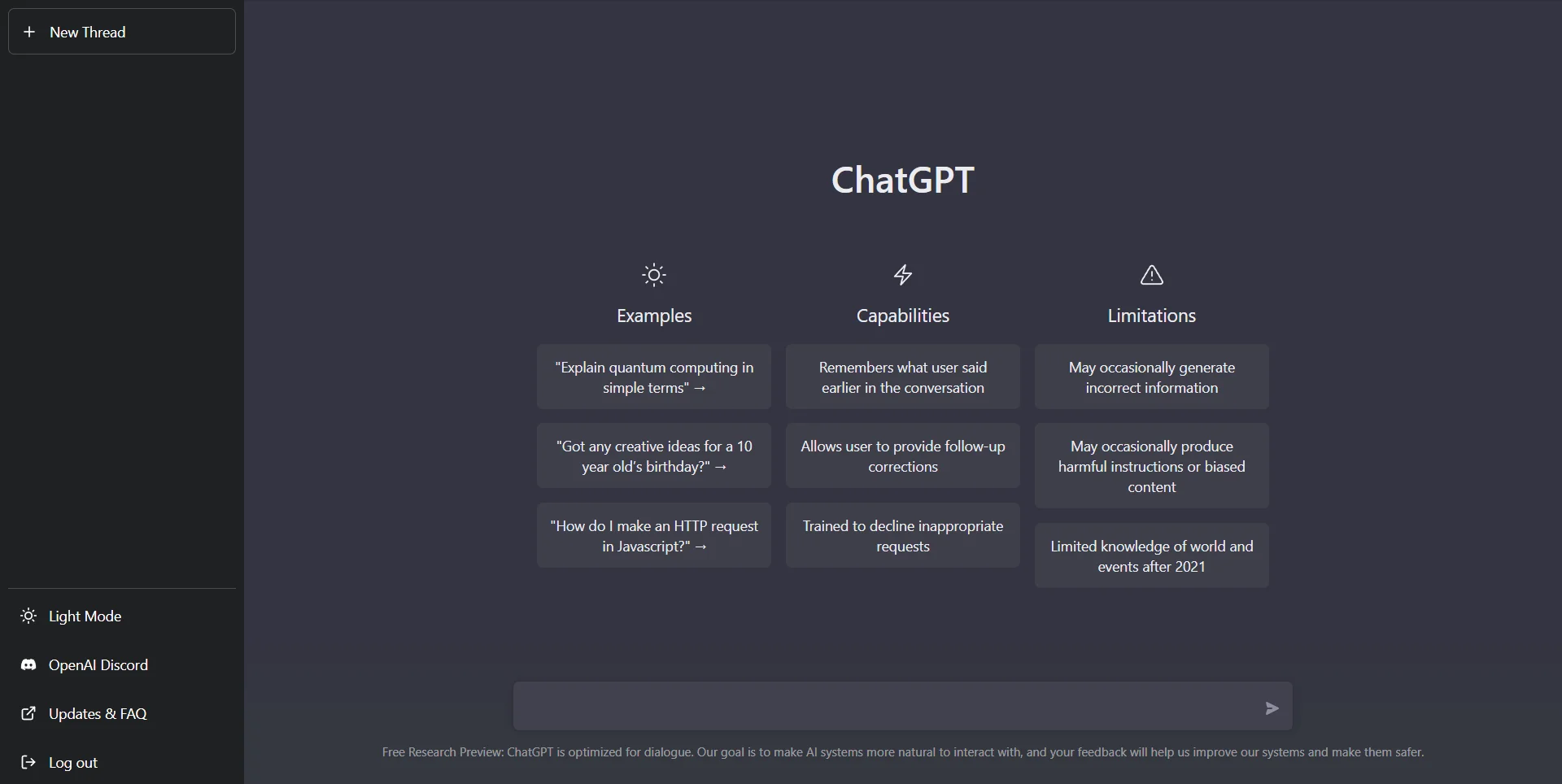
ChatGPT is an advanced AI tool developed by OpenAI that excels in natural language processing and understanding. This powerful tool utilizes cutting-edge artificial intelligence to facilitate conversations, answer questions, and generate text that is both coherent and contextually relevant. Whether you’re seeking assistance with writing, customer support, or simply engaging in a chat, ChatGPT offers a versatile and interactive experience.
Natural Language Understanding: ChatGPT is designed to comprehend and generate human-like text based on the input it receives, making interactions feel more natural and intuitive.
Versatile Applications: It can be used for a variety of purposes, including content creation, educational tutoring, programming help, and even casual conversation, showcasing its adaptability across different domains.
Real-time Interaction: This tool provides real-time responses, allowing for dynamic and engaging conversations that can mimic human interaction closely.
Customizable Responses: Users can adjust the settings and preferences of ChatGPT to better suit their needs, tailoring the output to specific styles or tones required for different contexts.
Scalable Integration: ChatGPT can be integrated into various platforms and applications, enhancing its usability in both personal and professional settings.
Continuous Learning: While ChatGPT itself does not learn from individual interactions to ensure privacy, it benefits from ongoing updates and improvements by OpenAI, keeping the system robust and up-to-date.
By leveraging these capabilities, ChatGPT serves as an invaluable tool for enhancing productivity, offering support in various tasks, and providing a seamless interaction experience. It stands out in the realm of AI by delivering high-quality, contextually appropriate responses that meet the needs of diverse users.
High customization, supports multiple languages, accessible on multiple platforms.
May require some time to learn advanced functionalities.
Offers both free and subscription plans.
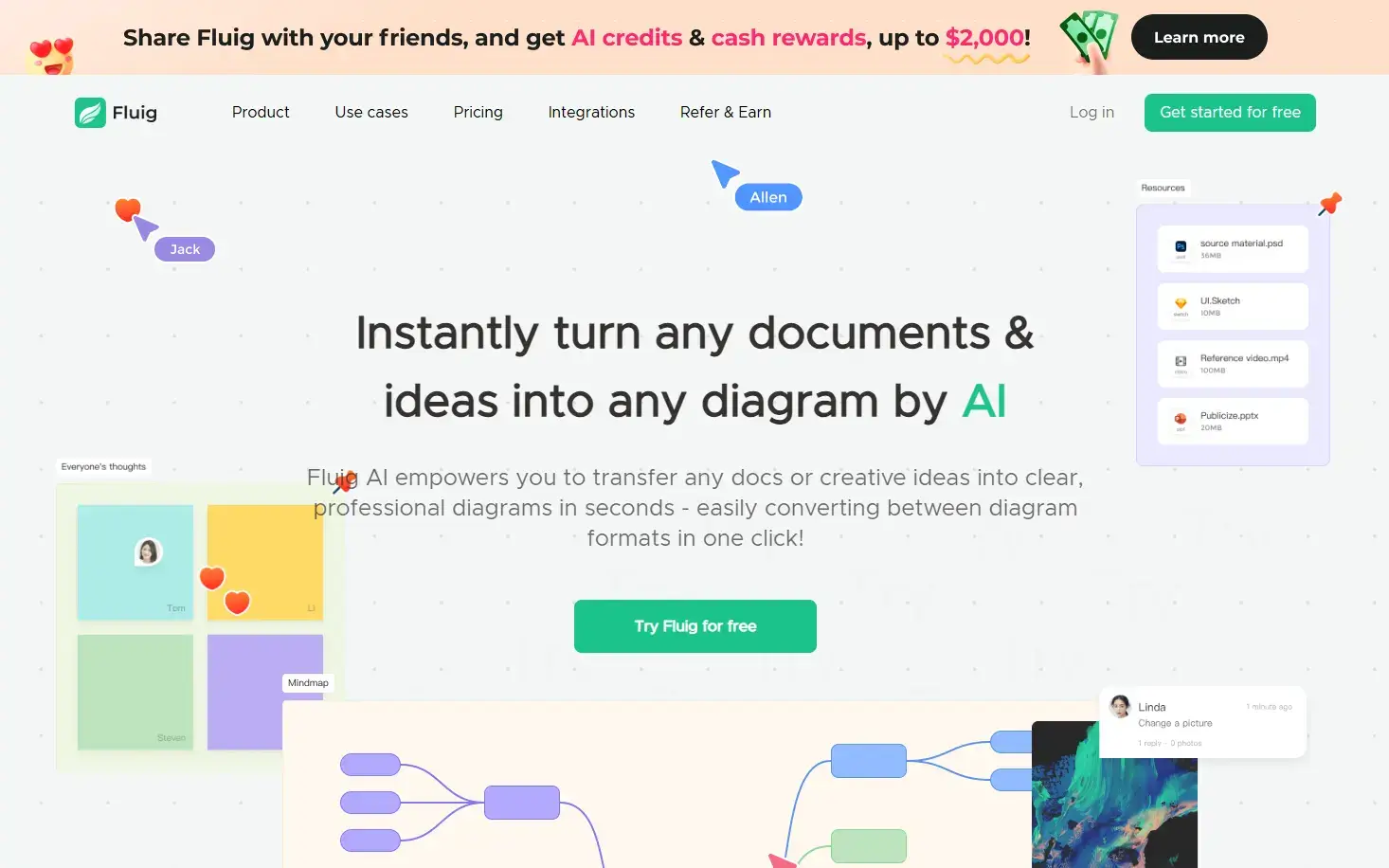
Fluig is a free AI diagram generator that stands out for its AI-driven design, which helps to turns your messy business ideas, files or even codes into clear, sharp mind maps, flowcharts, cards, tables and even artiles with natural AI chatting. No any manual work required. It would be used in nearly all of your business phrases and teams to streamline your communication and collaboration at least 2 times faster.
There are far more features that are competely different the traditional diagram generators, saving you not just hours and days.
Key Features:
-AI-drive experience – all of your diagram generation requirements can be done with just AI chats, no need to build everything with any manual blocks as before, all with AI, in just seconds!
-Turn content into diagrams instantly – Upload PDFs, Word docs, images, or links, and Fluig auto-generates smart diagrams.
-Switch formats freely – Convert a mind map to a flowchart or Kanban board with a click.
Great for teamwork – Collaborate live on a shared canvas with comments and sticky notes.
Free and easy to use – No design skills or paid plan needed to get started.
Easy to share – export your diagram as images, files, PDF or even demonstrate your diagram ideas with a live slideshow in just a single link.”
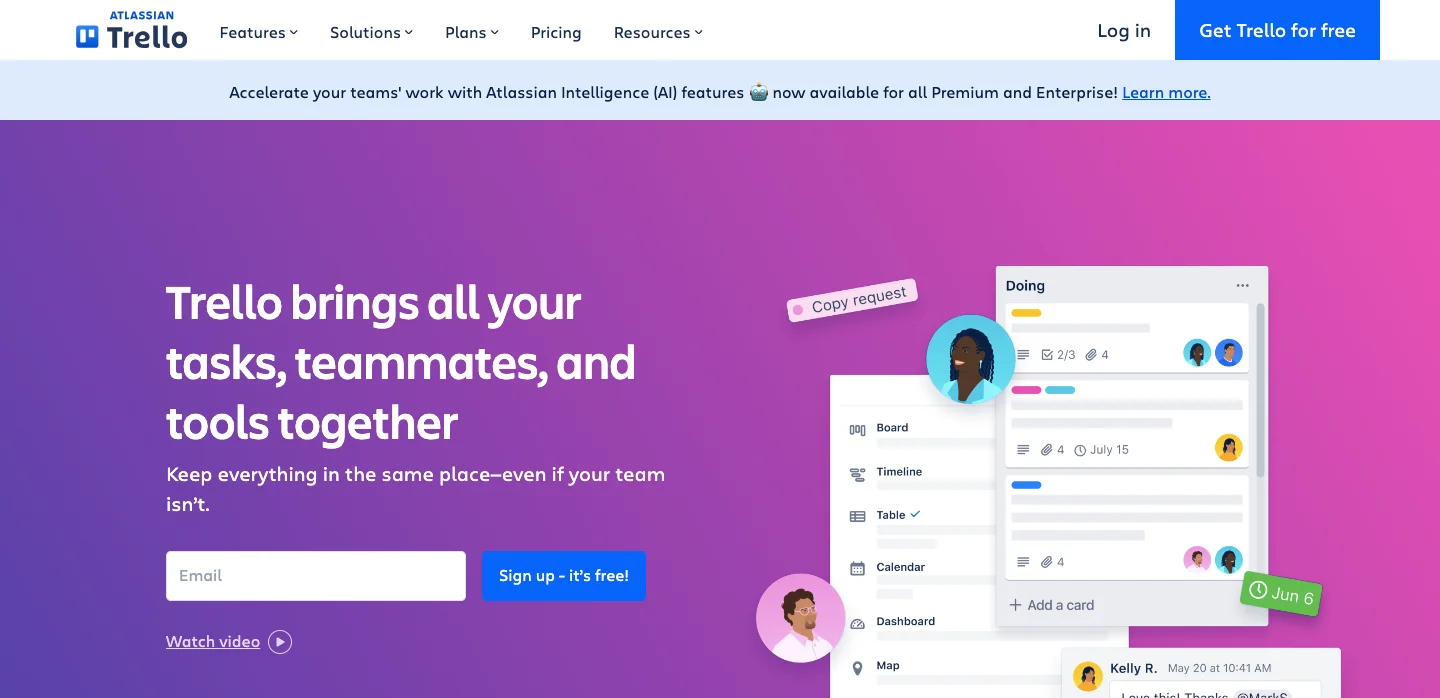
Trello is a widely acclaimed project management tool that leverages the power of visual collaboration to streamline workflows and enhance productivity. Developed by Atlassian, Trello uses a simple yet effective board and card system to organize tasks and projects, making it an ideal choice for teams and individuals alike.
Visual Task Management: At the core of Trello is its intuitive board and card system. Users can create boards for different projects, and within these boards, they can add cards for individual tasks. This visual approach allows users to easily track progress and organize work in a clear, manageable format.
Collaboration and Sharing: Trello excels in team collaboration. Cards can be assigned to different team members, and users can add comments, attach files, and tag colleagues, facilitating communication and teamwork within the platform.
Customizable Workflows: Trello is highly customizable, allowing users to tailor boards, lists, and cards to fit their specific workflow. Whether it’s a simple to-do list or a complex project with multiple stages, Trello can be adapted to meet various needs.
Integration Capabilities: Trello integrates with a variety of other tools and services, such as Slack, Google Drive, and Jira, enhancing its functionality and allowing for seamless workflow across different platforms.
Mobile Accessibility: With mobile apps available for iOS and Android, Trello provides users with the flexibility to manage tasks and projects on the go, ensuring productivity doesn’t stop when away from the desktop.
Power-Ups: Trello offers Power-Ups, which are essentially add-ons that extend the functionality of the platform. These can include additional features like time tracking, calendar views, and advanced reporting, providing users with enhanced tools for project management.
Trello’s user-friendly interface and powerful features make it a popular choice for both small teams and large enterprises. It simplifies the process of organizing tasks and projects, enabling users to stay on top of their work and collaborate effectively with others. Whether you’re managing a personal project or coordinating a team effort, Trello provides the tools needed to stay organized and productive.
User-friendly, visual project tracking, extensive integration options.
Limited functionality in the free version.
Free plan available; paid plans add features.
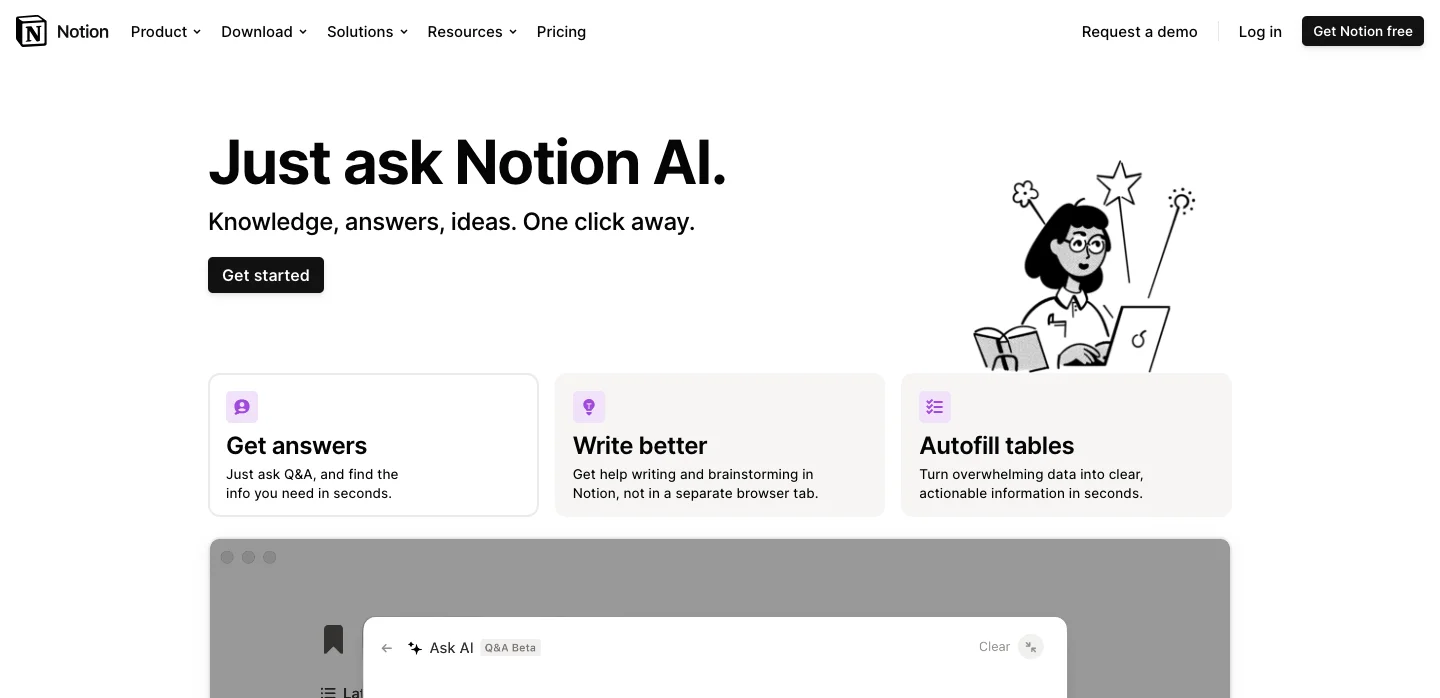
Notion is a versatile all-in-one workspace that has gained significant popularity for its ability to combine notes, tasks, databases, and calendars into a single, cohesive platform. Developed to enhance productivity and organization, Notion offers users a flexible environment where they can create, manage, and collaborate on various types of content.
Customizable Workspace: Notion allows users to create a personalized workspace that suits their specific needs. Whether it’s setting up project boards, creating to-do lists, or drafting documents, users can tailor their environment to fit their workflow.
All-in-One Productivity Tool: Notion integrates a variety of tools within one platform. It combines notes, databases, task management, and calendar features, making it an ideal solution for individuals and teams looking to streamline their productivity.
Rich Content Creation: Users can create rich content in Notion, including text, tables, databases, images, and embedded files. This versatility makes it a powerful tool for documenting ideas, managing projects, and organizing information.
Collaboration Features: Notion supports real-time collaboration, allowing multiple users to work on the same page simultaneously. Comments, mentions, and sharing options enhance teamwork and communication among team members.
Templates and Flexibility: Notion offers a wide range of templates that users can utilize to kickstart their projects, from project management templates to personal journaling formats. Additionally, the platform’s flexibility allows users to create custom templates and structures to suit their unique needs.
Integration Capabilities: Notion can integrate with various other tools and services, such as Slack, Google Drive, and Zapier, which helps in automating workflows and enhancing productivity across different platforms.
Mobile and Desktop Access: Notion is accessible via web, iOS, and Android apps, ensuring that users can manage their projects and tasks from anywhere, at any time.
Notion’s ability to adapt to different use cases and its comprehensive set of features make it a powerful tool for personal organization and team collaboration. Whether you’re managing a business project, organizing your personal tasks, or documenting your thoughts, Notion provides a flexible and efficient platform to meet your needs.
Highly customizable, strong organizational tools, collaborative features.
Can be overwhelming for new users.
Free tier available; premium features in paid plans.
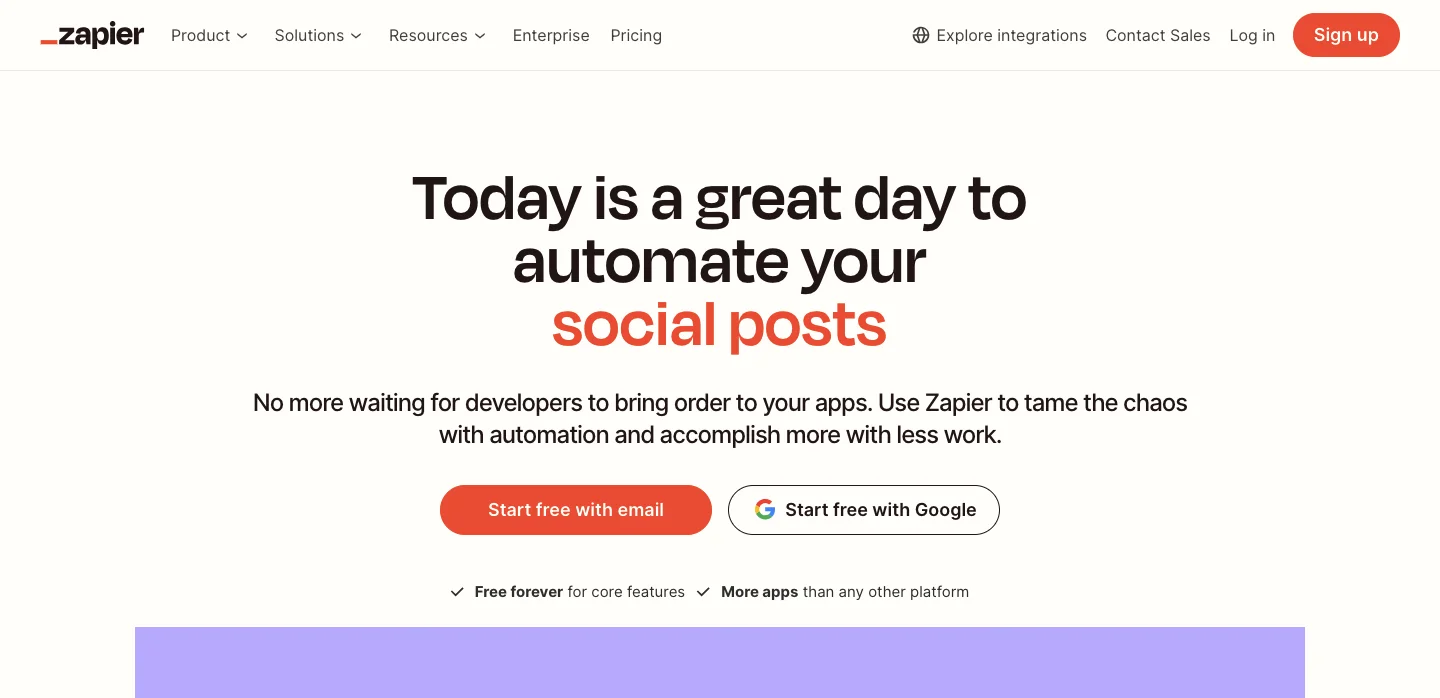
Zapier is a powerful automation tool that enables users to connect different apps and services to automate repetitive tasks, without the need for coding skills. By creating workflows called “Zaps,” Zapier allows users to automate processes across various platforms, streamlining workflows and improving productivity.
Automated Workflows: Zapier allows users to set up automated workflows, where specific actions in one app trigger responses in another. This automation helps reduce manual tasks and errors, saving time and increasing efficiency.
Wide Range of Integrations: Zapier supports integration with over 2,000 apps, including popular tools like Google Workspace, Slack, Trello, and Dropbox. This extensive integration capability makes it a versatile tool for connecting different services and automating workflows across platforms.
Easy to Use: Zapier is designed to be user-friendly, with a straightforward setup process that doesn’t require programming knowledge. Users can create Zaps through a simple interface by selecting triggers and actions from a list of available apps.
Customizable Triggers and Actions: Each Zap consists of a trigger and one or more actions. Users can customize these triggers and actions to fit their specific needs, allowing for personalized automation tailored to their workflows.
Multi-Step Zaps: Zapier supports multi-step Zaps, which allow for more complex automation scenarios where multiple actions occur in sequence based on a single trigger. This feature enhances the flexibility and functionality of the automation workflows.
Task History and Monitoring: Zapier provides a task history feature that allows users to monitor the actions performed by their Zaps, providing visibility into the automation process and ensuring that tasks are completed as expected.
Scalability: Zapier is scalable, making it suitable for both small businesses and large enterprises. It can handle a wide range of automation needs, from simple task automations to complex, multi-app workflows.
Zapier’s ability to automate tasks across different platforms makes it an invaluable tool for businesses looking to streamline their operations and improve efficiency. By reducing manual processes, Zapier enables users to focus on more strategic activities, thereby enhancing productivity and workflow management.
No coding required, vast app library, flexible automation options.
Can become expensive with premium features.
Free basic plan; paid plans for advanced features.

Asana is a leading project management tool that empowers teams to organize, track, and manage their work. With its robust set of features, Asana helps teams streamline their projects, enhance collaboration, and improve productivity. Whether you’re managing a small team or a large enterprise, Asana provides the tools necessary to ensure projects are completed on time and within scope.
Task Management: At the core of Asana is its comprehensive task management system. Users can create tasks, assign them to team members, set deadlines, and prioritize work, ensuring that everyone knows what needs to be done and when.
Project Visualization: Asana offers multiple project views, including lists, boards, calendars, and timelines. These visualizations help teams see the progress of projects at a glance, facilitating better planning and execution.
Collaboration Tools: Asana enhances team collaboration with features like comments, file attachments, and @mentions. These tools ensure that team members can easily communicate, provide feedback, and share resources directly within the platform.
Customizable Workflows: Asana allows teams to create custom workflows that fit their specific project needs. Users can define stages of work, automate repetitive tasks, and tailor the platform to match their unique processes.
Integration Capabilities: Asana integrates seamlessly with a wide range of other tools and services, such as Slack, Google Drive, Microsoft Teams, and Zapier. These integrations help streamline workflows by connecting Asana with the tools teams already use.
Reporting and Analytics: Asana provides powerful reporting tools that help teams track their progress and performance. With insights into workload, project timelines, and team productivity, managers can make informed decisions to keep projects on track.
Mobile Accessibility: With mobile apps available for iOS and Android, Asana allows users to manage their tasks and projects on the go, ensuring productivity doesn’t stop even when away from the desktop.
Asana’s user-friendly interface and robust feature set make it a popular choice for teams looking to improve their project management and collaboration. By centralizing tasks, communications, and workflows in one platform, Asana helps teams stay organized, meet deadlines, and achieve their goals more effectively.
Intuitive interface, robust project tracking, strong integration capabilities.
Learning curve for advanced features.
Offers a free version; premium plans available.

Monday.com is a versatile work operating system designed to facilitate project management, team collaboration, and workflow automation. It provides a comprehensive platform where teams can plan, track, and manage their work, ensuring projects are completed efficiently and effectively. With its intuitive interface and robust features, Monday.com is a popular choice for businesses of all sizes looking to enhance productivity and streamline operations.
Customizable Workflows: Monday.com offers highly customizable workflows that can be tailored to fit the specific needs of different teams and projects. Users can create boards with various columns and statuses that reflect their unique processes and workflows.
Collaboration Tools: The platform provides a range of collaboration features, including file sharing, comments, notifications, and @mentions. These tools enable team members to communicate effectively and stay informed about project updates.
Project Visualization: Monday.com provides multiple views for project management, such as Kanban boards, Gantt charts, calendar views, and timelines. These visual tools help teams manage their tasks and projects more effectively, providing a clear overview of progress and deadlines.
Automation Capabilities: Monday.com includes automation features that allow users to automate repetitive tasks and processes. This helps to reduce manual work, minimize errors, and increase efficiency by automating workflows based on predefined conditions.
Integration Options: Monday.com integrates with a wide variety of other tools and services, such as Slack, Trello, Google Drive, and Microsoft Teams. These integrations enhance its functionality and enable teams to use their preferred tools in conjunction with Monday.com.
Reporting and Analytics: The platform offers robust reporting tools that provide insights into project performance, team productivity, and workflow efficiency. These analytics help teams make informed decisions and optimize their processes.
Mobile Access: With mobile apps available for iOS and Android, Monday.com allows teams to manage their projects and tasks on the go, ensuring that productivity is not confined to the office environment.
Monday.com’s user-friendly design and comprehensive feature set make it a powerful tool for managing projects, coordinating teams, and automating workflows. By centralizing various aspects of project management in one platform, Monday.com helps teams stay organized, improve collaboration, and achieve their goals more effectively.
Customizable workflows, visual project management, strong team collaboration.
Can be expensive, especially for larger teams.
Free trial available; subscription plans thereafter.
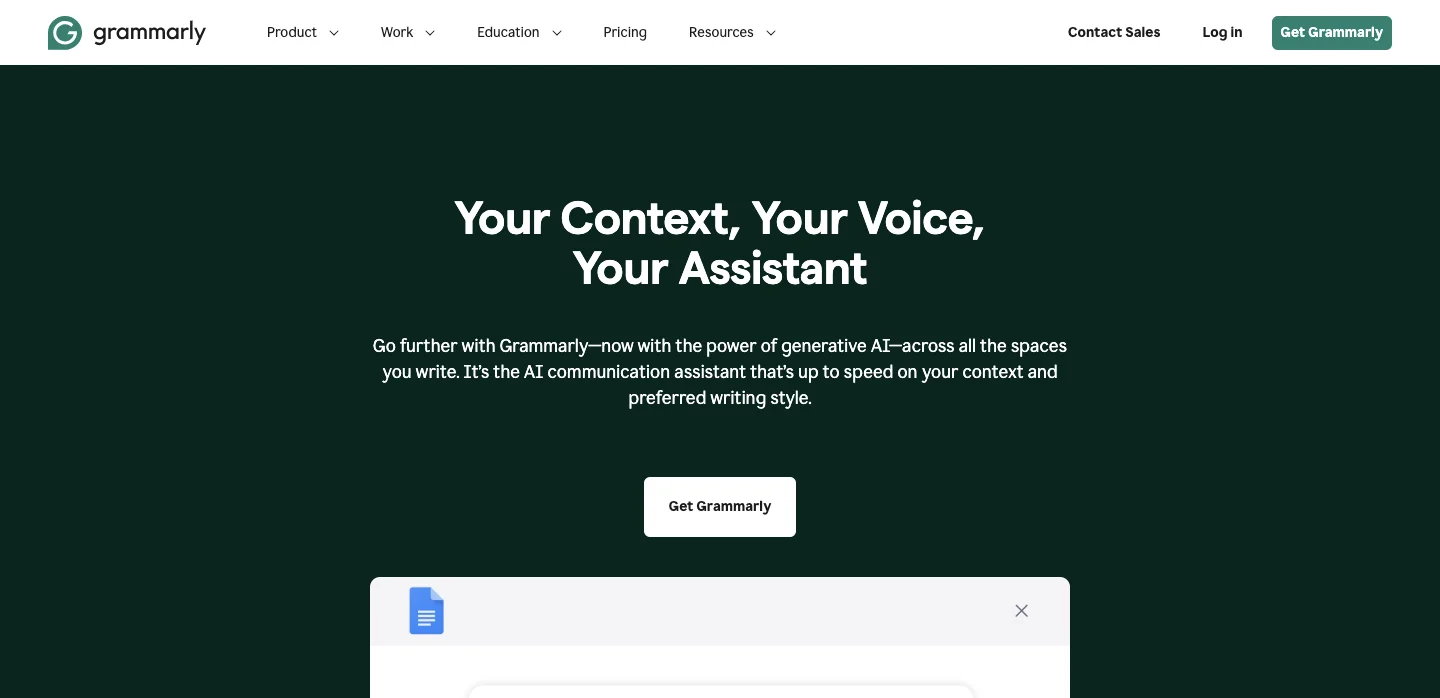
Grammarly is an advanced AI writing assistant that leverages artificial intelligence to help users improve their writing. Whether you’re drafting emails, reports, or creative content, Grammarly provides real-time suggestions to enhance clarity, grammar, punctuation, style, and tone. This tool is designed to support writers of all skill levels by offering instant feedback and recommendations, ensuring that the written content is polished and professional.
Grammar and Spelling Checks: Grammarly’s primary function is to detect and correct grammar and spelling errors in real-time. This ensures that all written content is accurate and error-free, enhancing the overall quality of communication.
Style and Clarity Enhancements: Beyond basic grammar, Grammarly offers suggestions to improve the style and clarity of your writing. It helps users avoid repetitive language, choose more precise words, and structure sentences effectively, making the content more engaging and readable.
Plagiarism Detection: Grammarly includes a plagiarism detection feature that compares your text against a vast database of sources to identify potential unoriginal content. This is particularly useful for students, researchers, and professionals who need to ensure the originality of their work.
Vocabulary Enhancement: The tool provides synonyms and suggestions for better word choices, which can help in avoiding overused words and enhancing the richness of the language used in the text.
Writing Tone Adjustments: Grammarly helps users adjust the tone of their writing to fit different contexts, whether it be formal, casual, or persuasive. This ensures that the communication aligns with the intended audience and purpose.
Integration and Accessibility: Grammarly can be integrated into various platforms, including web browsers, Microsoft Office, and mobile apps. This makes it accessible across different devices and environments, allowing for continuous writing support wherever you go.
User-Friendly Interface: Grammarly’s interface is designed to be intuitive and easy to use, providing users with clear explanations for each suggestion and allowing them to accept or ignore recommendations as they see fit.
Grammarly’s comprehensive suite of features makes it an invaluable tool for anyone looking to improve their writing skills. By providing detailed feedback and real-time corrections, Grammarly helps users produce high-quality, professional text that effectively communicates their intended message.
Easy to use, supports multiple platforms, improves writing quality.
Premium features are behind a paywall.
Free basic plan; premium features require a subscription.
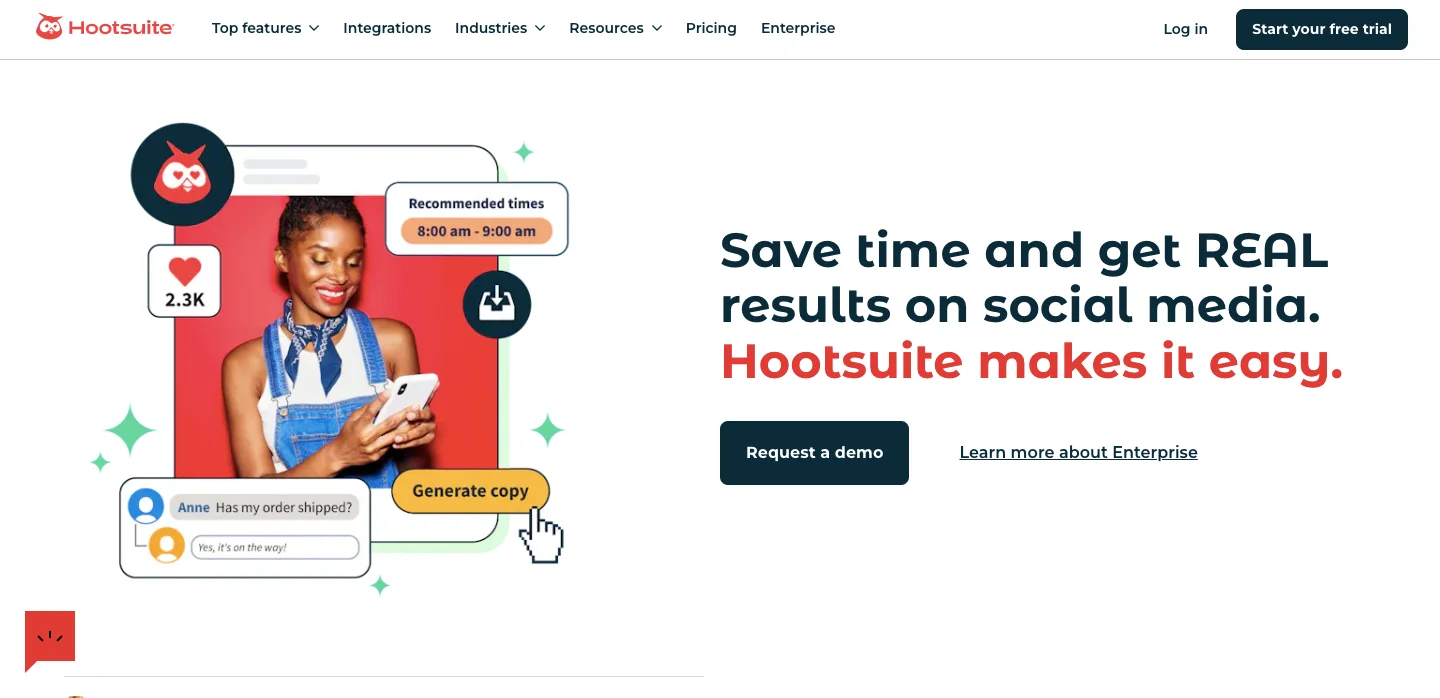
Hootsuite is a comprehensive social media management platform that enables businesses and individuals to efficiently manage their social media presence. It offers a suite of tools designed to streamline social media activities, including scheduling posts, monitoring social interactions, and analyzing performance across various social networks. Hootsuite is a popular choice for those looking to enhance their social media strategy and engagement, making it easier to connect with audiences across different platforms.
Social Media Scheduling: One of the core features of Hootsuite is its ability to schedule posts across multiple social media platforms. Users can plan and schedule content in advance, ensuring consistent posting and optimal timing for engagement.
Multi-Platform Management: Hootsuite supports a wide range of social networks, including Facebook, Twitter, LinkedIn, Instagram, and Pinterest. This allows users to manage multiple accounts from a single dashboard, simplifying the process of content management.
Real-Time Monitoring: The platform provides tools for real-time monitoring of social media channels. Users can track mentions, keywords, and trends, allowing for timely responses to customer interactions and engagement opportunities.
Analytics and Reporting: Hootsuite offers comprehensive analytics and reporting features that help users measure the performance of their social media campaigns. Insights into engagement, reach, and growth metrics provide valuable data to optimize social media strategies.
Collaboration Features: Hootsuite facilitates team collaboration with features that allow multiple users to manage accounts, approve posts, and work together on campaigns. This is especially useful for agencies and teams managing social media for multiple clients.
Integration Capabilities: Hootsuite integrates with a variety of other tools and services, such as Google Analytics, Mailchimp, and WordPress, enhancing its functionality and allowing for more comprehensive social media management.
Mobile Accessibility: Hootsuite provides mobile apps for iOS and Android, enabling users to manage their social media accounts and activities on the go, ensuring that social media management can continue wherever you are.
Hootsuite’s robust feature set and user-friendly interface make it a powerful tool for managing social media presence and engagement. Whether you are a small business owner, social media manager, or digital marketer, Hootsuite provides the tools necessary to effectively manage and grow your social media channels.
Supports multiple social networks, comprehensive analytics, team management features.
Steeper learning curve for beginners.
Free plan with limited features; paid plans available.
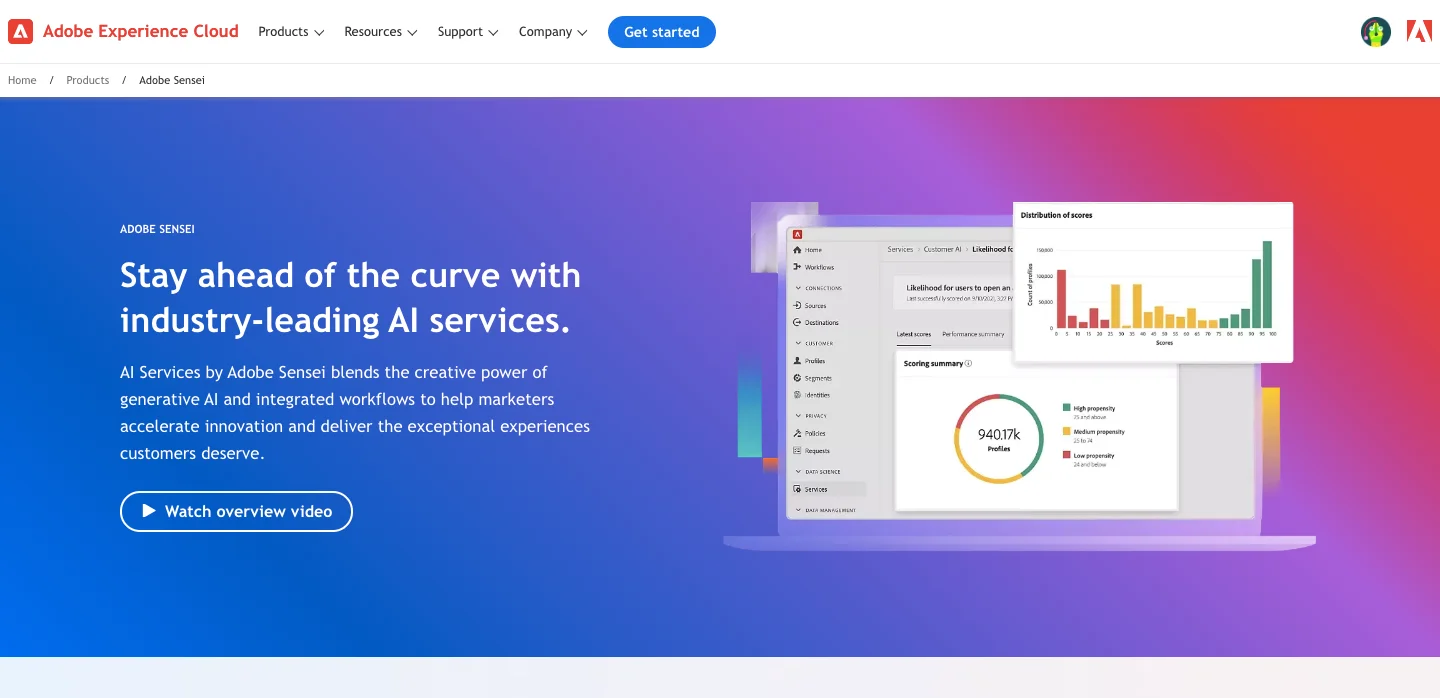
Adobe Sensei is an AI and ML framework developed by Adobe Systems. It is designed to enhance Adobe’s product offerings by integrating AI-driven capabilities that automate complex processes, provide insights, and improve user experiences across Adobe’s suite of applications. Adobe Sensei leverages advanced algorithms to deliver intelligent features that help users create more effectively and efficiently.
Intelligent Automation: Adobe Sensei automates repetitive tasks within Adobe applications, allowing users to focus on creative and strategic aspects of their projects. This automation includes everything from content tagging and image editing to data analysis.
Advanced Analytics: The platform provides powerful analytics capabilities that help users gain insights from their data. Adobe Sensei uses machine learning to analyze large datasets, identify trends, and generate actionable insights, which can be used to optimize campaigns and improve decision-making.
Enhanced Creativity Tools: Adobe Sensei enhances Adobe’s creative tools by providing features such as auto-tagging in Adobe Lightroom, intelligent crop suggestions in Photoshop, and content-aware fill. These features make creative workflows more efficient and intuitive.
Personalized Experiences: Adobe Sensei helps deliver personalized experiences to users by analyzing user behavior and preferences. This allows Adobe applications to adapt content and suggestions to the individual needs and interests of users, enhancing engagement and satisfaction.
Voice and Gesture Recognition: Adobe Sensei incorporates voice and gesture recognition technologies in various applications, providing users with new ways to interact with software and hardware. This can include voice commands in Adobe Premiere Pro for video editing or gesture controls in Adobe Photoshop for more intuitive editing.
Real-Time Collaboration: The AI framework supports real-time collaboration features across Adobe’s cloud services, enabling teams to work together seamlessly on projects from different locations, with AI-driven tools enhancing the collaboration process.
Security Enhancements: Adobe Sensei also plays a role in enhancing security across Adobe products by using AI to detect unusual patterns that may indicate security breaches or other risks, thus helping protect sensitive data.
Adobe Sensei’s integration across Adobe’s product ecosystem provides users with powerful tools that leverage artificial intelligence to improve efficiency, creativity, and decision-making. By embedding AI into its applications, Adobe Sensei helps users navigate complex digital environments and achieve their creative and business objectives more effectively.
Powerful creative tools, automated processes, cutting-edge AI features.
High cost, primarily for Adobe users.
No free plan; subscription required.
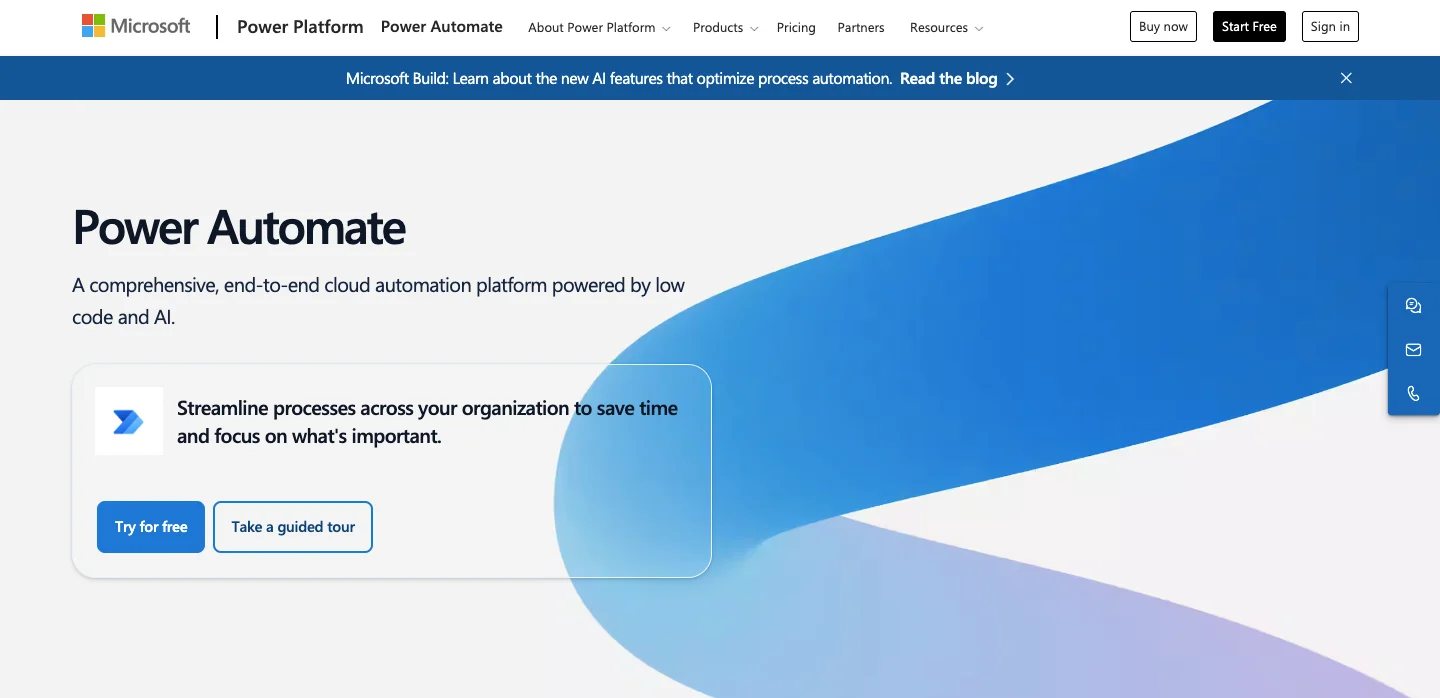
Microsoft Power Automate, formerly known as Microsoft Flow, is a cloud-based service that enables users to create automated workflows between their favorite apps and services to synchronize files, get notifications, collect data, and more. This tool is designed to enhance productivity by automating repetitive tasks, allowing users to focus on more strategic activities. Whether it’s integrating different applications or automating complex business processes, Power Automate provides the tools necessary to streamline operations and improve efficiency.
Workflow Automation: At its core, Power Automate allows users to create automated workflows, called flows, that can connect disparate apps and services. These flows can automate tasks like sending notifications, updating data in databases, or collecting data from various sources.
Wide Range of Integrations: Power Automate integrates with hundreds of apps and services, including Microsoft products like SharePoint, OneDrive, and Dynamics 365, as well as popular third-party services such as Twitter, Dropbox, and Google services. This extensive integration capability makes it a versatile tool for various use cases.
Conditional Logic and Triggers: Users can set up conditions and triggers in their workflows, allowing for complex logic to be implemented. For example, a workflow can be triggered by a specific event, and based on the conditions set, it can perform different actions automatically.
Data Synchronization: Power Automate facilitates the synchronization of data across platforms, ensuring that information is consistent and up-to-date across different applications and systems.
User-Friendly Interface: The platform features a user-friendly interface that allows both technical and non-technical users to create and manage their workflows. With a drag-and-drop interface, users can easily set up workflows without the need for extensive programming knowledge.
Templates and Pre-Built Solutions: Microsoft Power Automate offers a variety of templates for common workflows, making it easy for users to get started. These templates cover a wide range of scenarios, from simple file management to complex business process automation.
Monitoring and Management: The tool provides robust monitoring and management capabilities, allowing users to track the performance of their workflows, view run histories, and receive alerts when errors occur.
Microsoft Power Automate is a powerful tool for organizations looking to streamline their processes and improve productivity. By automating repetitive tasks and integrating various applications, Power Automate helps businesses operate more efficiently and effectively.
Integrates well with Microsoft products, extensive automation capabilities.
Can be complex to set up.
Free with Microsoft 365; premium plans available.
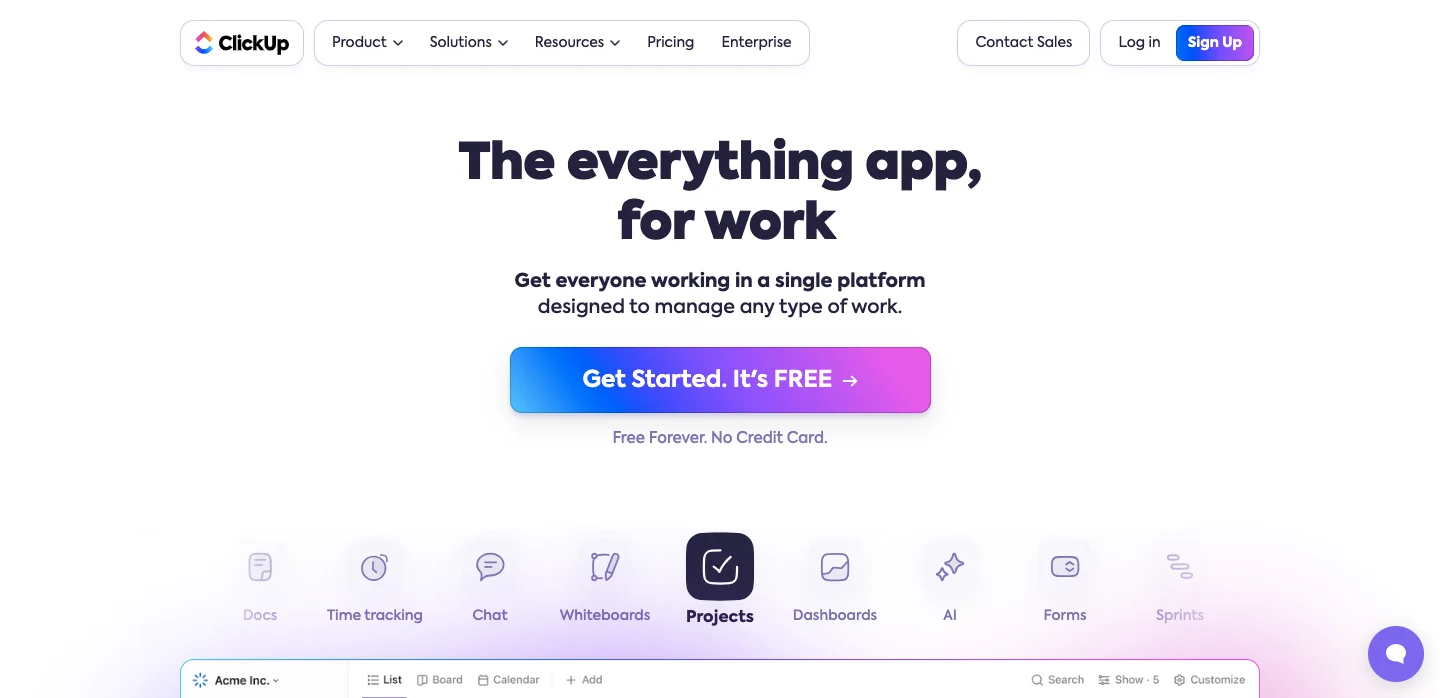
ClickUp is a versatile project management and productivity platform designed to streamline workflows and enhance team collaboration. It offers a wide range of features that cater to different aspects of project management, from task tracking and document storage to time management and goal setting. ClickUp aims to provide a centralized platform where teams can manage all their work in one place, making it easier to stay organized and productive.
Task and Project Management: ClickUp provides robust tools for managing tasks and projects. Users can create tasks, assign them to team members, set deadlines, and track progress. The platform’s flexible structure supports different project management methodologies, including Agile, Scrum, and Kanban.
Customizable Workspaces: ClickUp allows teams to customize their workspaces to fit their specific needs. This includes creating custom statuses, workflows, and views, such as lists, boards, Gantt charts, and calendars, to suit different project types and preferences.
Collaboration Tools: ClickUp facilitates team collaboration with features like comments, file attachments, and @mentions. These tools ensure that team members can easily communicate and collaborate on tasks and projects within the platform.
Time Tracking: The platform includes built-in time tracking tools that help teams monitor the time spent on tasks and projects. This feature is useful for billing, productivity analysis, and improving time management.
Document Sharing and Storage: ClickUp offers document management features, allowing teams to store, share, and collaborate on documents directly within the platform. This centralization of documents helps ensure that important information is easily accessible to team members.
Integration Capabilities: ClickUp integrates with a variety of other tools and services, such as Slack, Google Drive, and Trello, enhancing its functionality and allowing teams to use their preferred tools alongside ClickUp.
Mobile Accessibility: ClickUp is accessible via mobile apps for iOS and Android, enabling users to manage their tasks and projects on the go, ensuring that productivity can continue outside the office.
ClickUp’s comprehensive feature set and flexibility make it a popular choice for teams and businesses looking to improve their project management and productivity. By providing a centralized platform for task management, collaboration, and documentation, ClickUp helps teams work more efficiently and effectively.
All-in-one tool, highly customizable, great for team collaboration.
Initial setup can be overwhelming.
Free version available; premium features in paid plans.
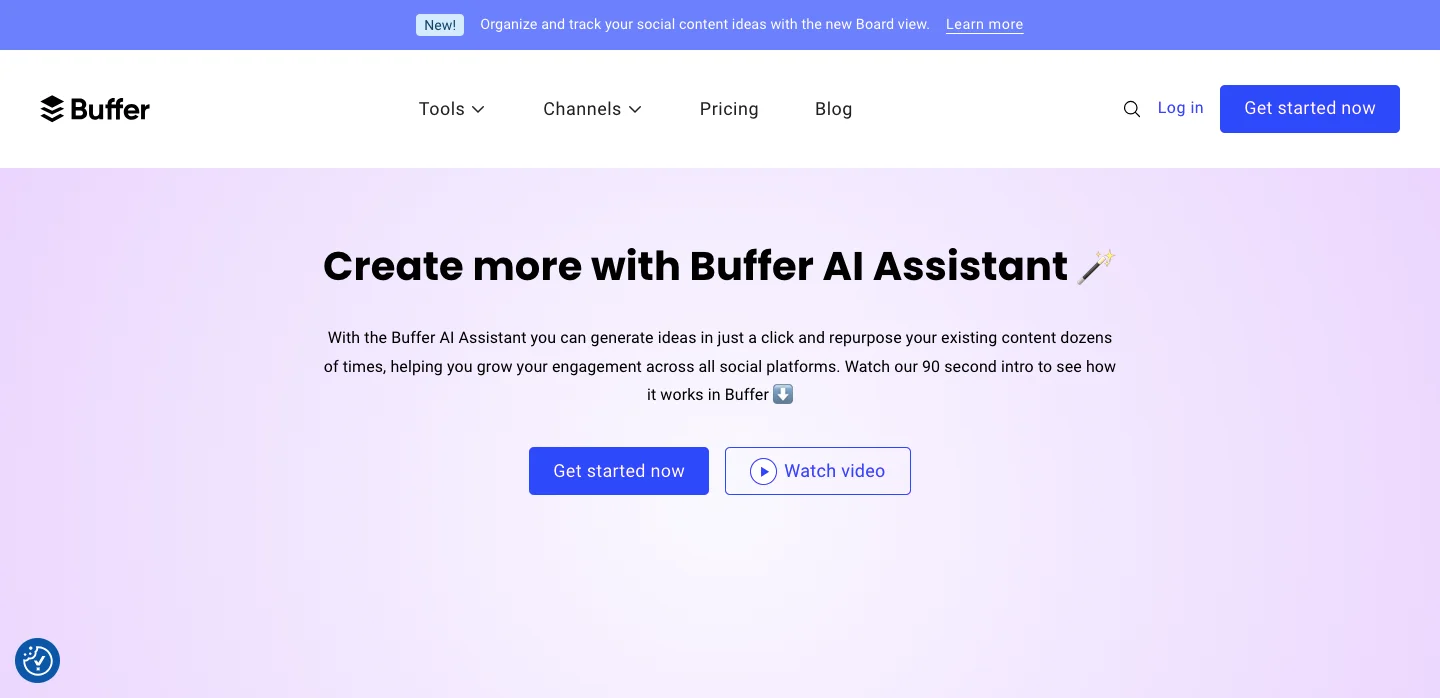
Buffer AI is an innovative social media management tool that leverages the power of artificial intelligence to streamline and enhance the process of scheduling, posting, and analyzing social media content. Designed to support businesses and individuals in managing their social media presence efficiently, Buffer AI offers a range of features that automate and optimize social media activities.
Automated Posting: Buffer AI provides automated scheduling capabilities that allow users to plan and schedule their social media posts in advance. This feature ensures that content is posted at optimal times, increasing engagement and reach without the need for manual posting.
Content Suggestions: Utilizing AI, Buffer AI offers content suggestions based on trending topics and user interests. This helps users discover relevant content to share, ensuring that their social media feeds remain fresh and engaging.
Analytics and Reporting: The platform includes comprehensive analytics tools that provide insights into post performance, audience engagement, and overall social media impact. These analytics are powered by AI to deliver actionable insights that can help refine social media strategies.
Community Management: Buffer AI supports efficient community management by organizing interactions across social media platforms. It helps users manage comments, messages, and mentions from a single dashboard, enhancing responsiveness and engagement.
Team Collaboration: Buffer AI facilitates team collaboration by allowing multiple users to manage accounts, approve posts, and work together on social media campaigns. This makes it an ideal tool for marketing teams and agencies.
Integration with Other Tools: Buffer AI integrates with various other tools and services, such as Google Analytics, CRM systems, and advertising platforms, enhancing its functionality and allowing for a more integrated approach to social media management.
User-Friendly Interface: The platform features a user-friendly interface that makes it easy for users to navigate and utilize its features. This simplicity ensures that even those without extensive social media management experience can effectively use Buffer AI.
Buffer AI’s use of artificial intelligence to automate and optimize social media management tasks makes it a valuable tool for businesses and individuals looking to enhance their social media presence and effectiveness. By streamlining processes and providing valuable insights, Buffer AI helps users engage more effectively with their audiences and achieve their social media goals.
Simple interface, supports multiple social networks, good analytics.
Limited scheduling in the free version.
Free basic plan; premium plans for additional features.
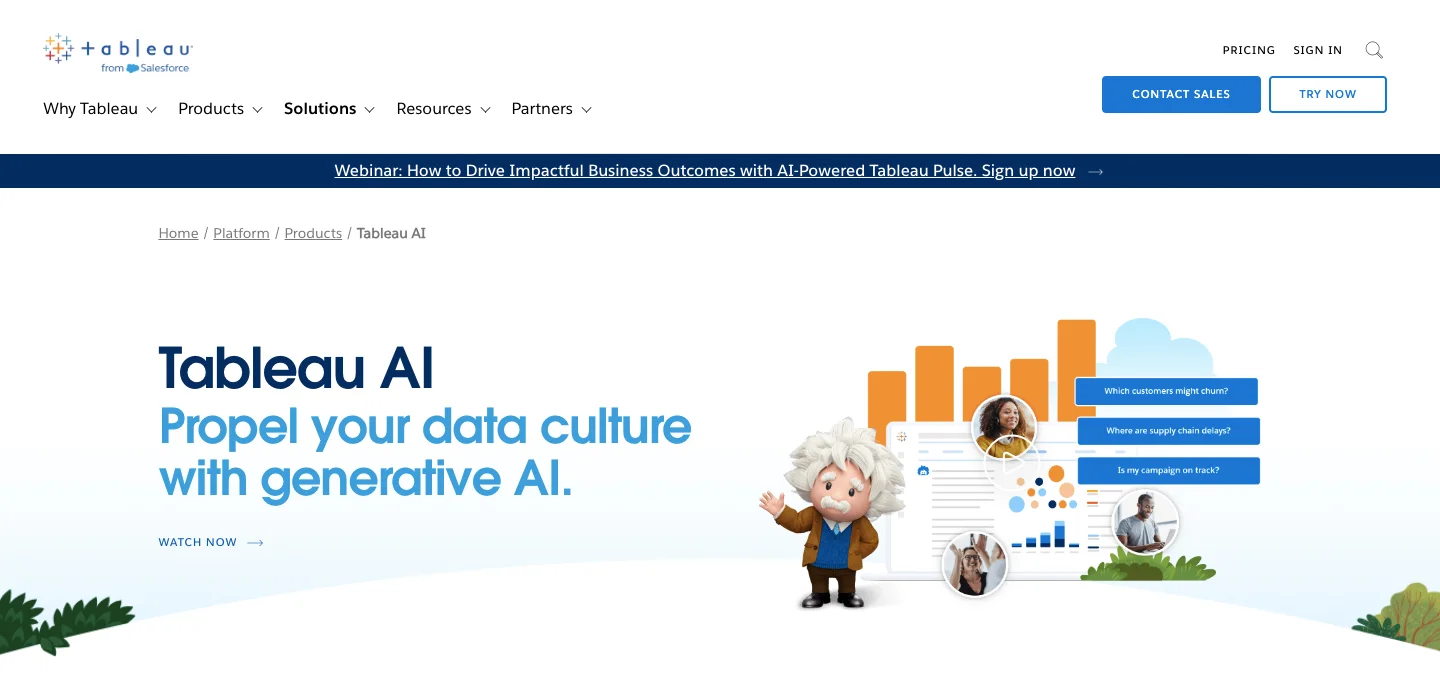
Tableau AI is an advanced feature set integrated within Tableau, a leading data visualization software known for its ability to transform raw data into comprehensible, interactive visual analytics. Tableau AI leverages artificial intelligence to enhance the analytical capabilities of the platform, making it easier for users to uncover insights from complex datasets, even without deep statistical knowledge.
Automated Insights: Tableau AI offers automated insights, which use machine learning algorithms to analyze data and provide users with actionable insights. This feature helps in identifying patterns and trends that might not be immediately apparent, allowing for data-driven decision-making.
Smart Recommendations: The platform provides smart recommendations for visualizations based on the data being analyzed. Tableau AI suggests the most effective charts and graphs for representing data, improving the quality of data storytelling.
Natural Language Processing (NLP): Tableau AI includes NLP capabilities that allow users to interact with their data using natural language queries. This means users can ask questions in plain language and receive visualizations as answers, making data exploration more intuitive.
Data Preparation Assistance: Tableau AI helps users in data preparation by suggesting ways to clean and transform data. This makes it easier for users to prepare their data for analysis without needing extensive technical skills.
Predictive Analytics: With predictive analytics features, Tableau AI enables users to forecast trends and outcomes based on historical data. This is particularly useful for businesses looking to anticipate market conditions or customer behavior.
Automated Data Analysis: Tableau AI automates many of the routine tasks associated with data analysis, such as clustering data, identifying anomalies, and performing regressions. This automation allows users to focus more on interpreting results rather than on the data manipulation process.
Integration with Machine Learning Models: Tableau AI can integrate with custom machine learning models, allowing users to apply advanced analytics directly to their visualizations. This integration extends the analytical capabilities of Tableau, enabling more sophisticated data analyses.
Tableau AI’s integration of artificial intelligence into its data visualization tools significantly enhances the analytical power of Tableau. By providing automated insights, predictive analytics, and natural language processing, Tableau AI makes it easier for users to derive meaningful insights from their data, thereby supporting more informed decision-making.
Powerful data analysis, interactive visualizations, robust integration options.
Steep learning curve, can be expensive.
No free plan; offers a trial.
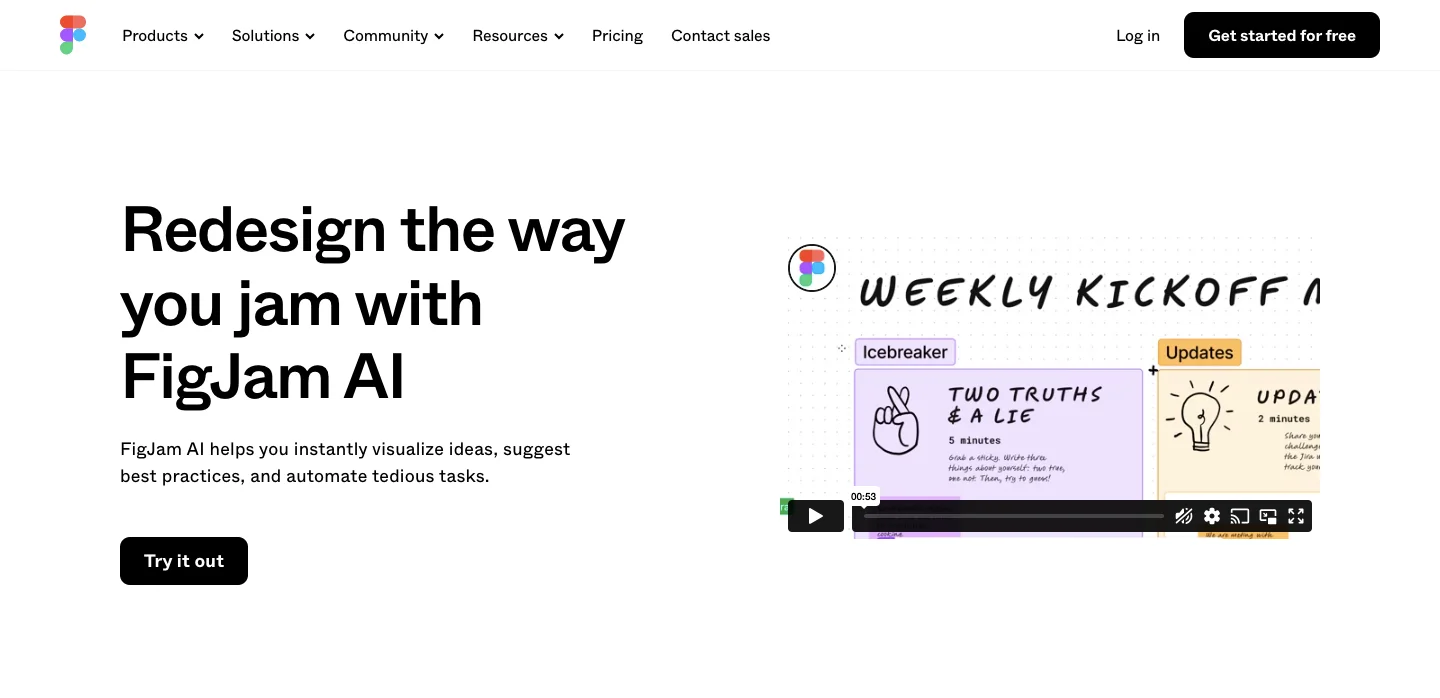
Figma AI integrates advanced artificial intelligence features into Figma, a popular web-based interface design application. Known for its collaborative design capabilities, Figma AI extends its functionality by introducing intelligent features that enhance the design process, improve efficiency, and enable more sophisticated design workflows. This integration helps designers and teams leverage AI to create more effective, user-centered designs.
Automated Design Suggestions: Figma AI offers automated design suggestions, using machine learning algorithms to provide recommendations for layout, color schemes, and typography based on best practices and current design trends. This helps designers achieve aesthetically pleasing and functional designs more quickly.
Smart Constraints: The AI-enhanced smart constraints feature in Figma allows elements within a design to automatically adjust when the layout is resized. This makes responsive design easier and ensures that designs maintain their intended appearance across different screen sizes and devices.
Natural Language Processing: Figma AI includes natural language processing capabilities, allowing designers to interact with their designs using natural language commands. This can include tasks like resizing elements, changing colors, or aligning components, making the design process more intuitive.
Predictive Text and Content Generation: Figma AI can assist in content creation by generating placeholder text and content based on the context of the design. This predictive text feature helps designers quickly populate their designs with relevant content, improving workflow efficiency.
Design Automation: The automation capabilities in Figma AI help streamline repetitive tasks in the design process, such as resizing elements, aligning components, or applying design patterns. This reduces the time spent on manual adjustments and allows designers to focus more on creative aspects.
Collaboration Enhancement: Figma AI enhances collaboration among team members by providing features that facilitate real-time feedback and suggestions. This ensures that all team members are aligned and can contribute to the design process effectively.
Integration with Other Tools: Figma AI integrates seamlessly with other tools and services, such as Slack, Jira, and Adobe Creative Cloud, allowing for a more integrated workflow and enhancing the overall design process.
Figma AI’s integration of AI into its design platform brings advanced capabilities to the forefront, enabling designers to create more effective, user-friendly designs more efficiently. By automating routine tasks and providing intelligent suggestions, Figma AI enhances the design process, making it more intuitive and productive.
Real-time collaboration, cloud-based, versatile design features.
Requires a stable internet connection, steep learning curve for new users.
Free plan available; paid plans add features.
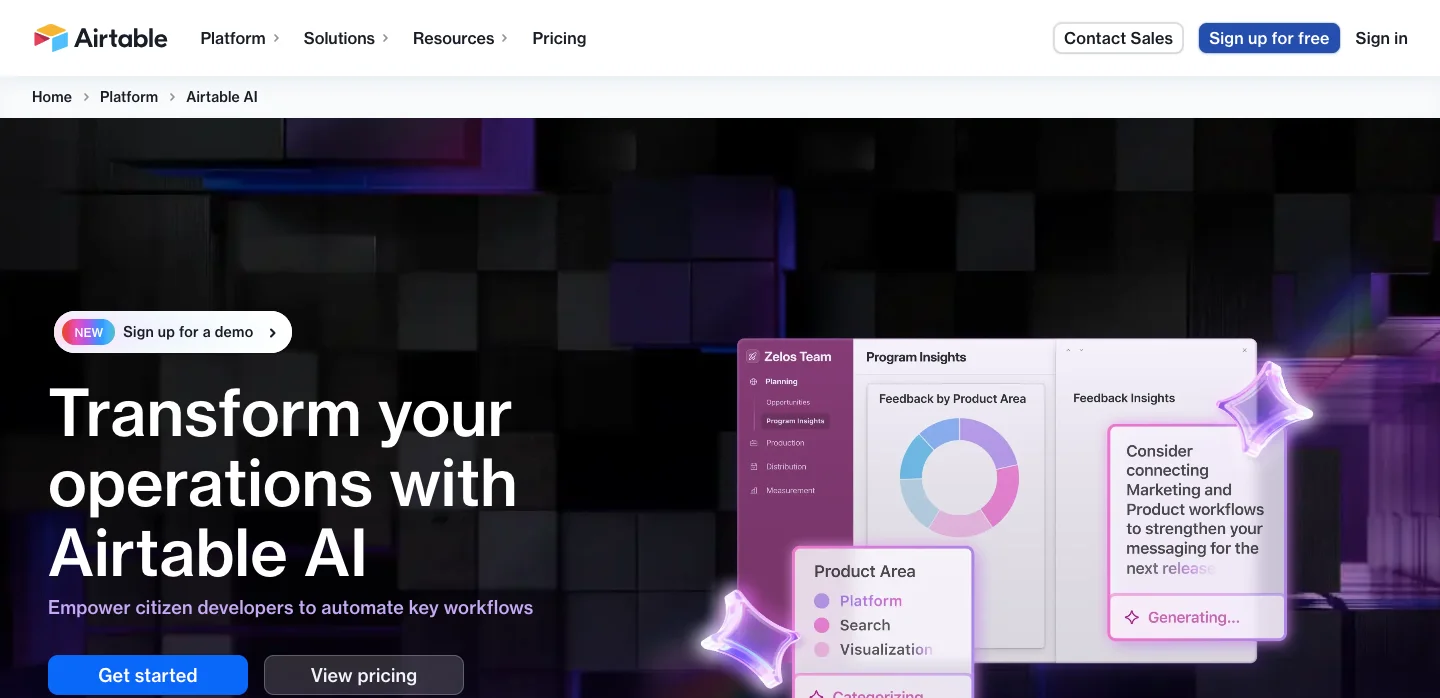
Airtable AI integrates artificial intelligence capabilities into Airtable, a flexible and powerful tool that combines the simplicity of a spreadsheet with the complexity of a database. Airtable AI enhances this platform by providing advanced features that automate tasks, provide intelligent insights, and improve data management processes. This integration is designed to help users leverage AI to make more informed decisions and streamline their workflows.
Automated Data Analysis: Airtable AI includes features for automated data analysis, enabling users to derive insights from their data without extensive statistical knowledge. This allows for quick analysis of trends, patterns, and anomalies within datasets.
Intelligent Automation: The platform offers intelligent automation features that help users automate repetitive tasks and workflows. This includes automating data entry, processing, and integration tasks, reducing the need for manual intervention.
Predictive Analytics: Airtable AI provides predictive analytics capabilities, allowing users to forecast trends based on historical data. This is particularly useful for businesses looking to anticipate market conditions or customer behavior.
Natural Language Queries: Airtable AI includes natural language processing (NLP) capabilities that allow users to interact with their data using plain language queries. This makes it easier for non-technical users to retrieve information and perform analyses.
Data Visualization: The integration of AI enhances Airtable’s data visualization capabilities, providing smarter suggestions for charts and graphs based on the data being analyzed. This helps users create more effective visual representations of their data.
Collaboration Tools: Airtable AI supports enhanced collaboration by providing features that allow multiple users to work together on projects and data. This includes shared workspaces, comment threads, and real-time updates, ensuring that teams can collaborate effectively.
Integration with AI Services: Airtable AI can integrate with other AI services and tools, such as machine learning models and external data sources, to provide a more comprehensive data analysis and management solution.
Airtable AI’s integration of artificial intelligence into its platform provides users with powerful tools to manage, analyze, and automate their data processes. By incorporating AI, Airtable helps users make more informed decisions, streamline operations, and enhance productivity.
User-friendly, customizable, supports collaboration.
Advanced features are locked behind paid plans.
Free plan available; premium plans offer more features.
Choosing the right AI tool for productivity can dramatically enhance your efficiency and effectiveness. The tools listed above offer a variety of features tailored to different aspects of productivity. Whether you need assistance with project management, writing, or data analysis, there’s likely an AI tool that can meet your needs. Consider your specific requirements and try the free plans to find the best fit for your workflow.
By leveraging these top AI tools for productivity, you can streamline your tasks, improve your workflow, and ultimately achieve more in less time. Explore these tools, and find the ones that best suit your needs to maximize your productivity in 2024.