Unlock the power of ChatGPT to enhance student engagement, personalize learning, and boost creativity. Explore essential AI tools for educators and practical implementation tips.
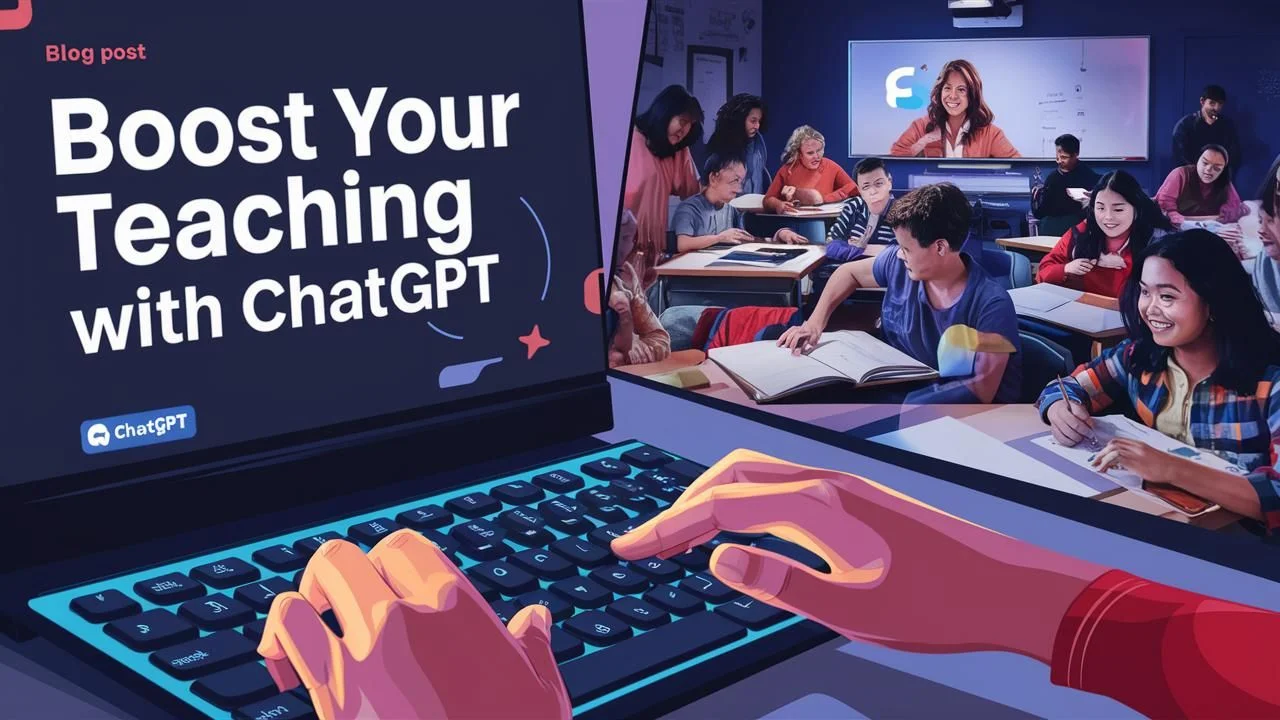
ChatGPT: A Game-Changer in Education
In the era of digital disruption, capturing and retaining student attention has become a formidable challenge for educators. Traditional teaching methods, often centered around lectures and textbooks, are increasingly struggling to inspire and motivate learners. However, the emergence of artificial intelligence (AI) offers a promising solution. ChatGPT, a state-of-the-art language model, has the potential to revolutionize education by providing innovative ways to engage students.
Imagine a classroom where learning is personalized, interactive, and inspiring. This isn’t a distant dream; it’s a reality that’s rapidly becoming attainable with ChatGPT. By harnessing the power of AI, educators can create dynamic and engaging learning experiences that cater to the diverse needs and interests of their students.
What is ChatGPT?
ChatGPT is an advanced AI language model created by OpenAI. It can produce high-quality text, translate languages, craft various types of creative content, and provide informative answers to your questions. Essentially, it’s like having a knowledgeable and versatile teaching assistant at your fingertips.
ChatGPT’s ability to process and generate text makes it a valuable tool for educators. It can be used to create engaging prompts, provide feedback on student work, and even simulate real-world conversations. By leveraging ChatGPT, teachers can enhance their instruction and create more dynamic and interactive learning environments.
How can ChatGPT enhance teaching?
Personalized Learning: Catering to Individual Needs
One of the most significant advantages of ChatGPT is its ability to create personalized learning experiences. By analyzing student data, such as performance on assessments and assignments, ChatGPT can identify individual strengths and weaknesses. This information can then be used to create tailored learning paths, ensuring that students are challenged at the appropriate level.
For example, a history teacher could use ChatGPT to create personalized learning modules for students with different learning styles. Visual learners might benefit from interactive timelines and maps, while auditory learners could listen to audio recordings of historical speeches.

Engaging students in active learning is crucial for long-term retention. ChatGPT can transform passive learning experiences into interactive adventures. For example, students can participate in simulated debates, conduct virtual interviews with historical figures, or solve real-world problems.

Creativity is a vital skill for the 21st century. ChatGPT can serve as a catalyst for creative thinking by providing prompts, generating ideas, and offering feedback. Students can write stories, poems, or scripts and receive constructive criticism from the AI, helping them develop their writing and critical thinking skills.

Providing timely and effective feedback is essential for student success. ChatGPT can automate routine feedback tasks, allowing teachers to focus on more in-depth and personalized assessment. Additionally, AI can provide students with immediate feedback on their work, helping them to identify areas for improvement.

While ChatGPT is a powerful tool, it’s just one piece of the AI puzzle. To maximize the impact of AI in education, teachers should explore a variety of tools that can complement ChatGPT and address specific needs. Here are ten essential AI tools to consider:
| Tool Name | Key Features | Benefits for Teachers |
|---|---|---|
| Grammarly | – Grammar and spelling checker – Punctuation and style suggestions – Plagiarism detection – Vocabulary enhancement | – Improve student writing clarity and accuracy – Provide real-time feedback on writing assignments – Help students identify and correct common writing errors |
| Kahoot! | – Create interactive quizzes and games – Embed multimedia content (images, videos) – Track student progress and performance | – Make learning fun and engaging – Provide quick formative assessments – Promote student participation and competition |
| Flipgrid | – Record and share short videos – Add captions and text overlays – Create collaborative video projects | – Facilitate interactive discussions and presentations – Encourage student voice and creativity – Provide opportunities for peer feedback |
| Socrative | – Create multiple-choice, true/false, and open-ended questions – Conduct live polls and quizzes – Analyze student results in real-time | – Conduct formative assessments quickly and easily – Gauge student understanding of concepts – Provide differentiated instruction based on student needs |
| Khan Academy | – Personalized learning resources – Interactive practice exercises – Video tutorials and lectures | – Offer individualized learning paths for students – Provide access to high-quality educational content – Supplement classroom instruction |
| Duolingo | – Gamified language learning experience – Interactive lessons and activities – Personalized learning path | – Make language learning fun and engaging – Motivate students to practice independently – Support various learning styles |
| AutoCrit | – Analyze writing style and structure – Provide suggestions for clarity and conciseness – Offer feedback on sentence variety and word choice | – Help students improve their writing style – Identify areas for revision and improvement – Enhance the overall quality of student writing |
| Otter.ai | – Transcribe audio and video recordings – Edit and search transcripts – Share transcripts with students and colleagues | – Improve accessibility for students with hearing impairments – Capture classroom discussions and lectures for review – Allow for flexible learning and review opportunities |
| Desmos | – Visualize math concepts – Explore graphs, functions, and equations – Create interactive activities and simulations | – Make math learning more engaging for visual learners – Provide opportunities for exploration and discovery – Help students develop a deeper understanding of math concepts |
| ClassDojo | – Track student behavior and achievement – Send instant messages to parents and students – Facilitate classroom communication and collaboration | – Manage classroom behavior effectively – Communicate with parents and students efficiently – Create a positive and supportive learning environment |
Integrating AI into the classroom requires careful planning and implementation. Here are some practical tips to help teachers get started:
ChatGPT and other AI tools have the potential to transform education by creating more engaging, personalized, and effective learning experiences. By embracing these technologies and using them thoughtfully, teachers can empower students to become lifelong learners and critical thinkers.
Remember: The key to successful AI integration lies in experimentation, reflection, and continuous improvement. Don’t be afraid to try new things and learn from your mistakes. By sharing your experiences and collaborating with colleagues, you can build a strong community of AI-powered educators.
Subscribe and get 3 of our most templates and see the difference they make in your productivity.
Includes: Task Manager, Goal Tracker & AI Prompt Starter Pack
We respect your privacy. No spam, unsubscribe anytime.