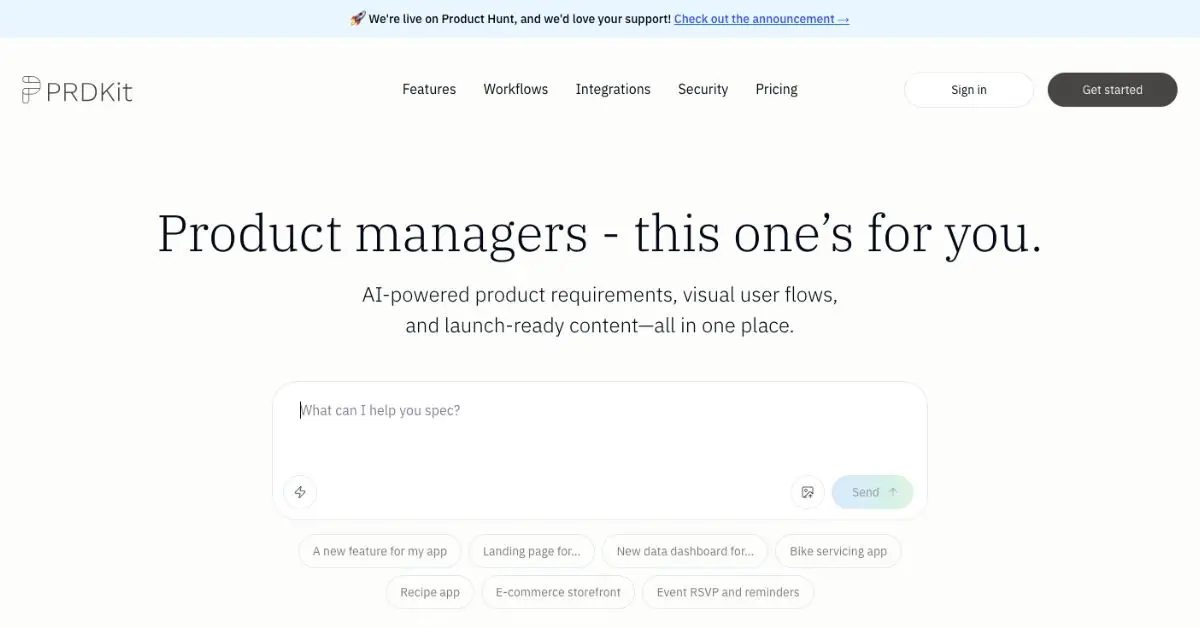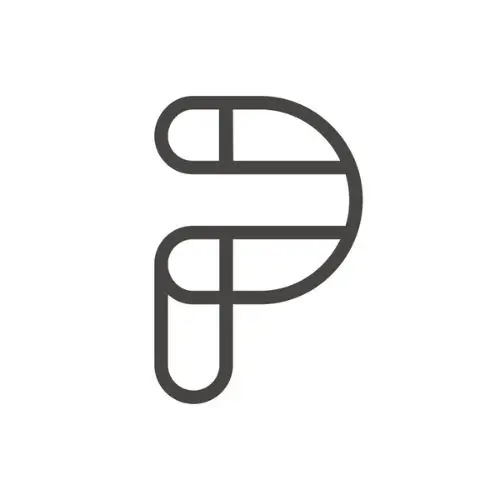PRDKit Review: AI Tools for Productivity & Efficient PRD Creation
Category: Product Management, AI PRD Generator
Website: https://prdkit.ai
Free Plan: Yes
Best For: Product managers, startup founders, UX designers, product marketers
Rating: ★★★★☆ (4.0/5 based on features & team productivity gains)
Problem
Crafting product requirement documents (PRDs) by hand is slow, often unclear, and misaligned across teams. Without structure, ideas stall and key details get dropped—leading to wasted time and tangled launches.
What is PRDKit?
PRDKit is an AI-powered PRD generator that transforms rough product ideas into structured documentation in minutes. Whether you’re launching a new feature, designing a landing page, or pitching an MVP, PRDKit helps teams save hours by generating detailed product requirement documents, wireframes, user flows, and social-ready launch content.
It’s the ultimate AI tool for product managers who want to go from idea to execution fast—without dealing with scattered notes or inconsistent documentation.
PRDKit also takes privacy seriously. Your data stays yours and is never used to train public AI models.
How Does It Work?
It’s as easy as:
Type your feature idea or paste your website URL.
Upload screens or give product context.
PRDKit analyzes your inputs to generate a full PRD, UX flows, and wireframes.
Download, share, or export to tools like Notion, Google Docs, Bolt, or Cursor.
Whether you’re working solo or with a product team, PRDKit lets you automate product planning with AI—right from your browser.
Key Features & Benefits
AI-Generated Product Requirements
Get comprehensive PRDs aligned with goals, features, and user flows.Auto Wireframes & User Flow Diagrams
Visualize how users interact with your app before development begins.Launch-Ready Content
Instantly create demo scripts, press releases, and social media posts from your PRD.Context-Aware Intelligence
Upload screenshots or input URLs—PRDKit analyzes functionality, user personas, and product goals.Privacy First
Your product data is never used to train public AI models.Multi-Platform Export Options
Export to Notion, Confluence, Google Docs, or LLM-based tools like Bolt and Cursor.
Use Cases & Applications
Product Managers: Turn feature ideas into specs and align teams fast.
UX Designers: Generate user flows and wireframes from screen uploads.
Startup Founders: Pitch MVPs and generate instant specs for dev handoff.
Marketing Teams: Get social posts, press releases, and demo scripts for new launches.
Developers: Plug PRDs into prototyping tools like Bolt and Cursor.
Remote Teams: Collaborate across Confluence, Notion, and Slack (coming soon).
Who Should Use PRDKit?
PRDKit is perfect for:
Product managers managing fast-moving roadmaps
Early-stage founders who need PRDs without hiring a full team
Designers working on product workflows and user experiences
GTM teams preparing for launches with marketing content
Agile teams building prototypes from AI-generated specs
Pricing & Plans
| Plan | What You Get |
|---|---|
| Free Tier | 10 monthly credits, AI PRD builder, wireframes, user flows |
| Starter | Higher limits, export options, basic workspace features |
| Pro | Team collaboration, advanced AI flows, Slack integrations |
| Enterprise | Custom pricing, onboarding, admin support, API access |
Support & Integrations
Integrates With: Notion, Google Docs, Confluence, Bolt, Cursor
Platforms: Web App (mobile-friendly), Slack (coming soon), Microsoft Teams (soon)
Support: Knowledge base, email support, onboarding for teams
Frequently Asked Questions (FAQ)
Q1: Can PRDKit generate wireframes from screen uploads?
Yes. Upload app screens or product mockups and PRDKit maps out user flows and visual elements.
Q2: Is the free plan really free?
Absolutely. You get 10 credits each month—enough to generate multiple PRDs and wireframes.
Q3: Can I export the PRD to my workspace tools?
Yes. You can export to Notion, Google Docs, or Confluence, or copy as text/html.
Q4: Does PRDKit store or use my data for training?
No. PRDKit is a privacy-first tool. Your data is not used to train external AI models.
Q5: Can I create launch content like social posts and PR?
Definitely. PRDKit generates demo scripts, press releases, social captions, and even simulated product reviews.
Useful Links
Why PRDKit Is a Standout AI Tool
| Metric | Score (Out of 5) |
|---|---|
| PRD Quality & Structure | 4.3 |
| Ease of Use | 4.5 |
| Visual Output (UX Flows) | 4.2 |
| Export Options | 4.6 |
| Integrations | 4.0 |
| Affordability | 4.1 |
| Customer Support | 3.9 |
Final Thoughts
If you’re building products fast and tired of spec chaos, PRDKit is the best AI tool for product documentation. It helps you align your team, generate developer-ready specs, and speed up your go-to-market timeline.
From startups to enterprise teams, PRDKit makes AI-powered product management practical, affordable, and fast. Whether you’re writing your first PRD or launching your next product line—this is one tool you’ll want in your AI stack.