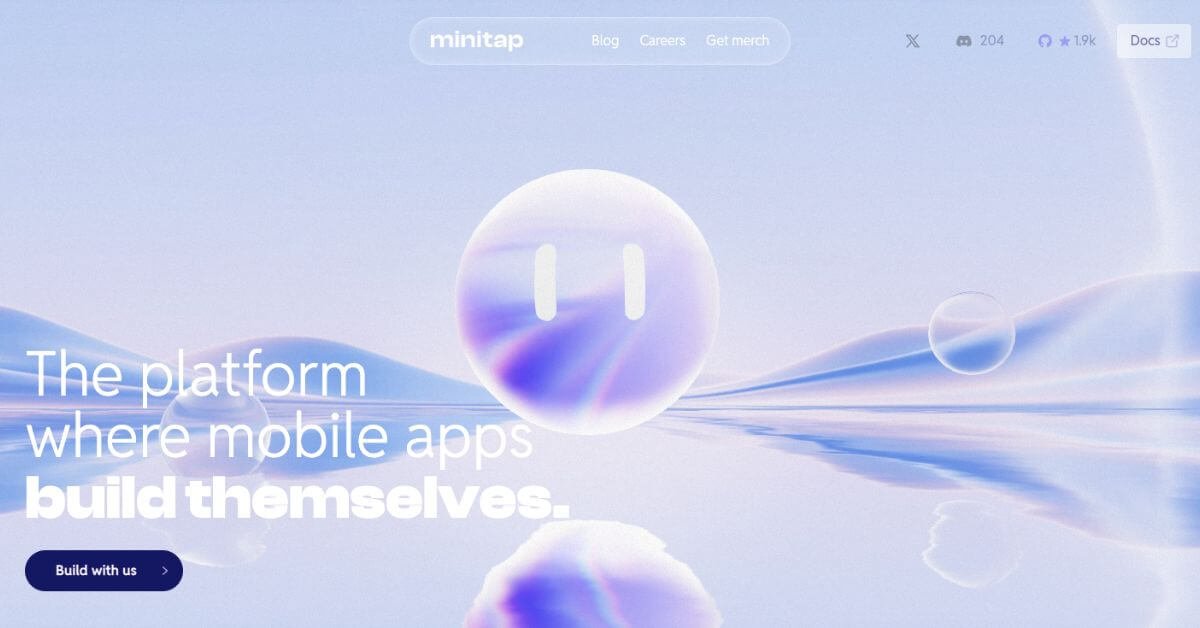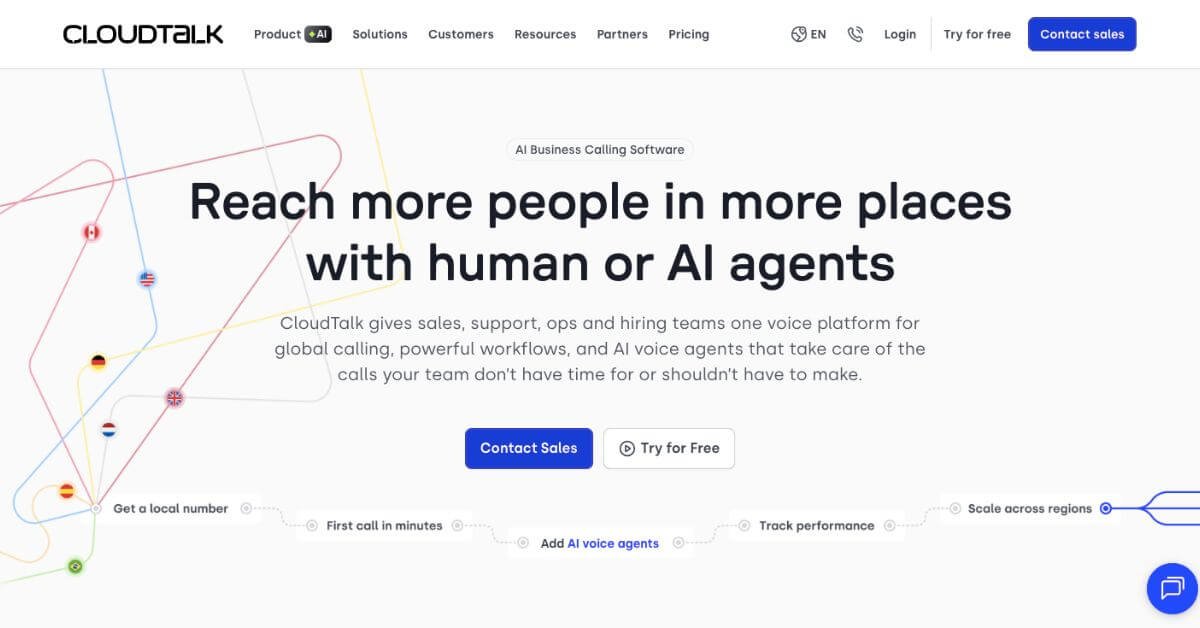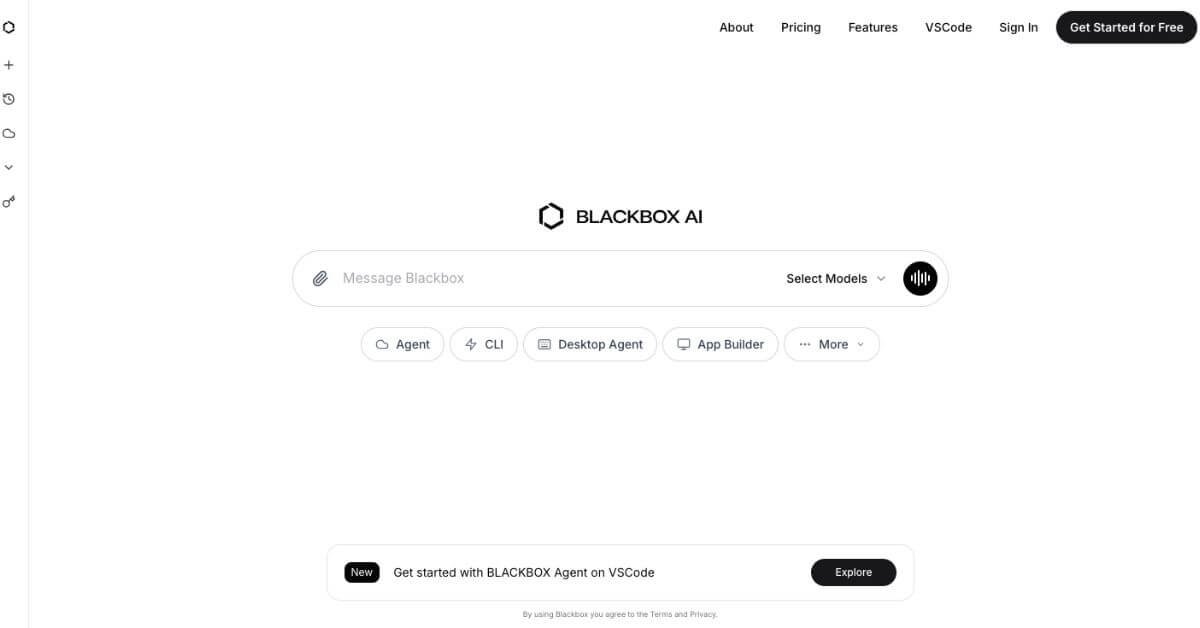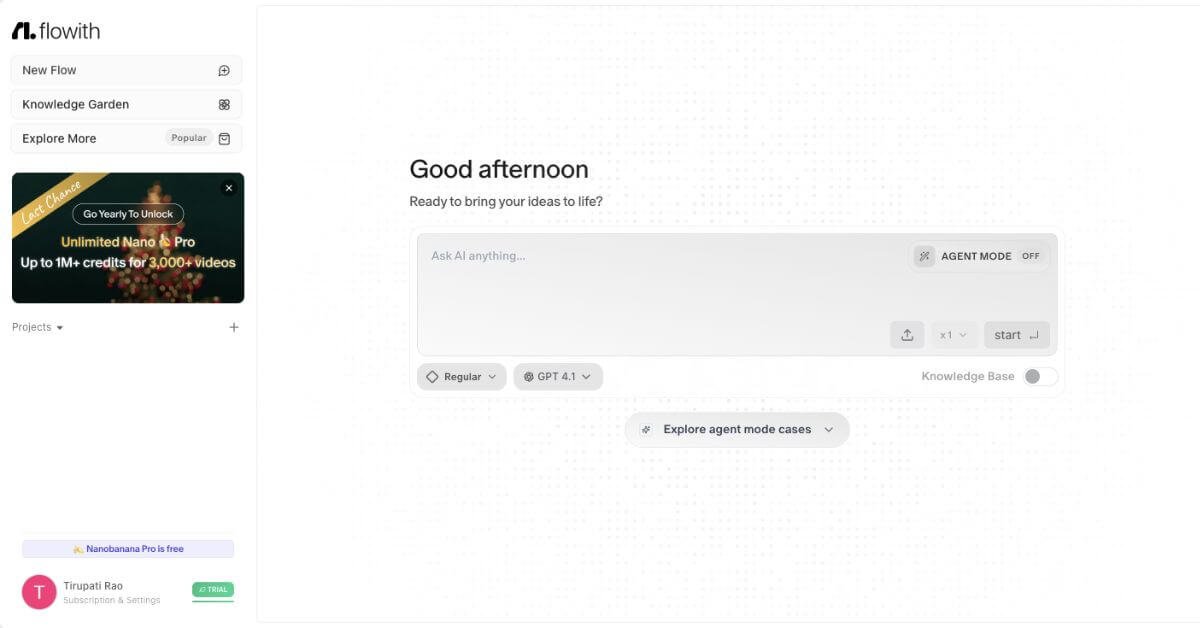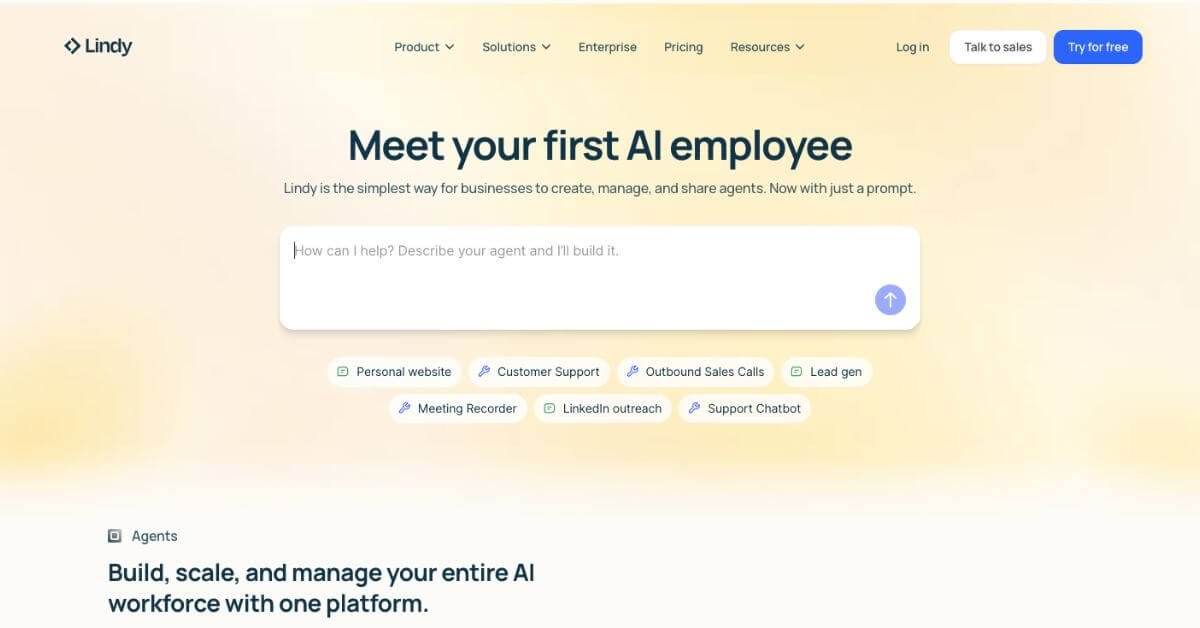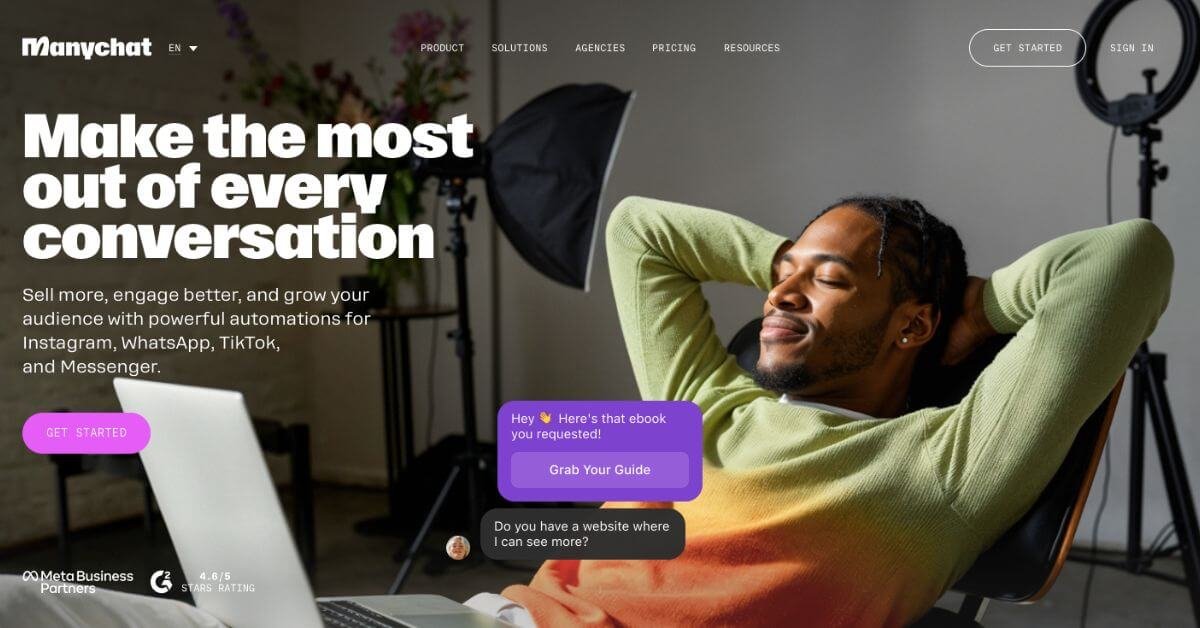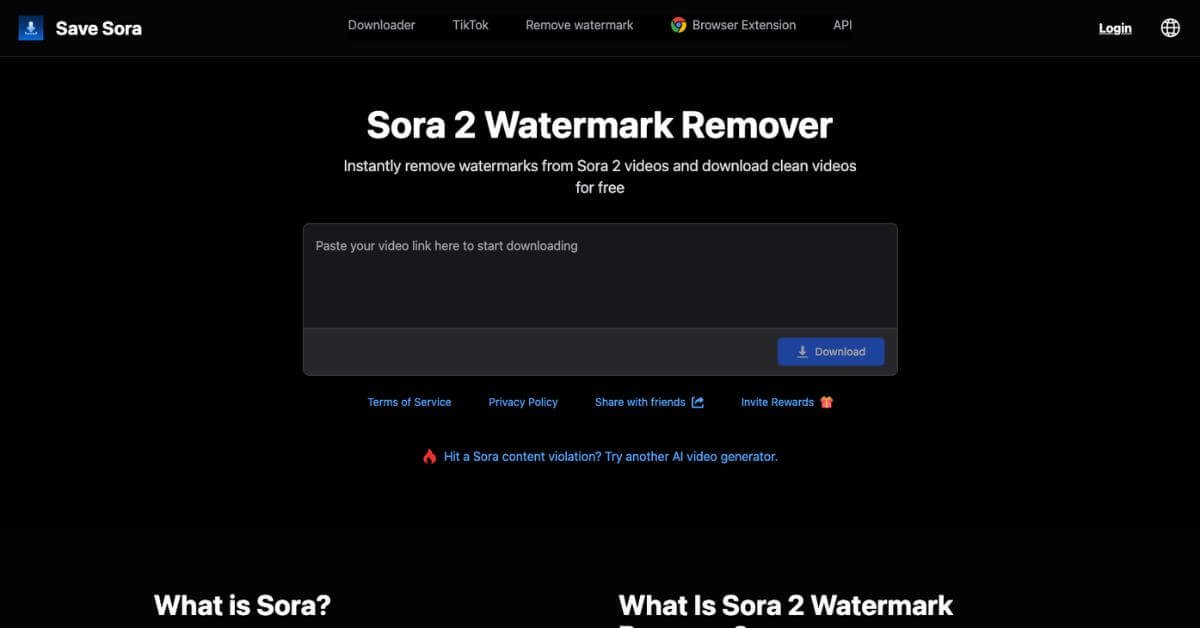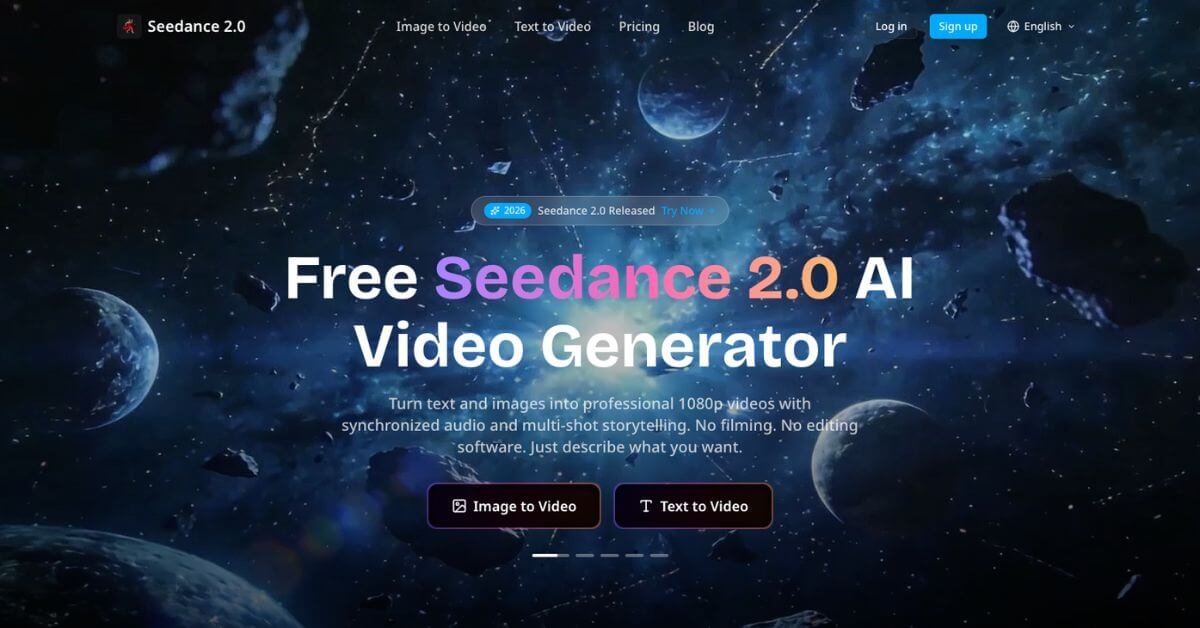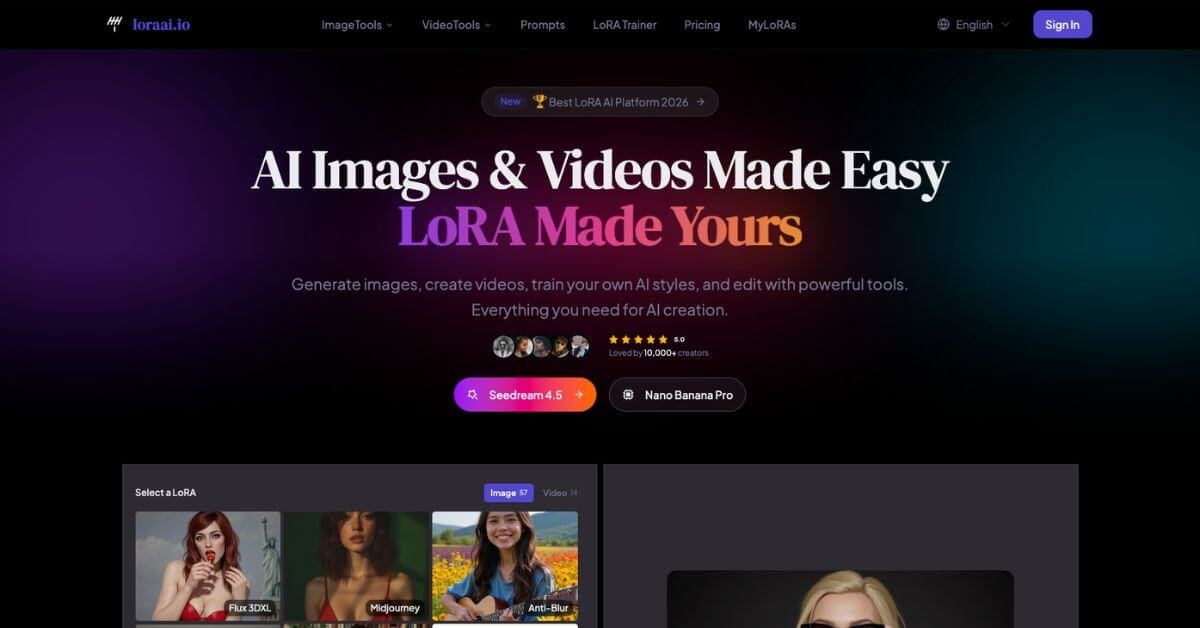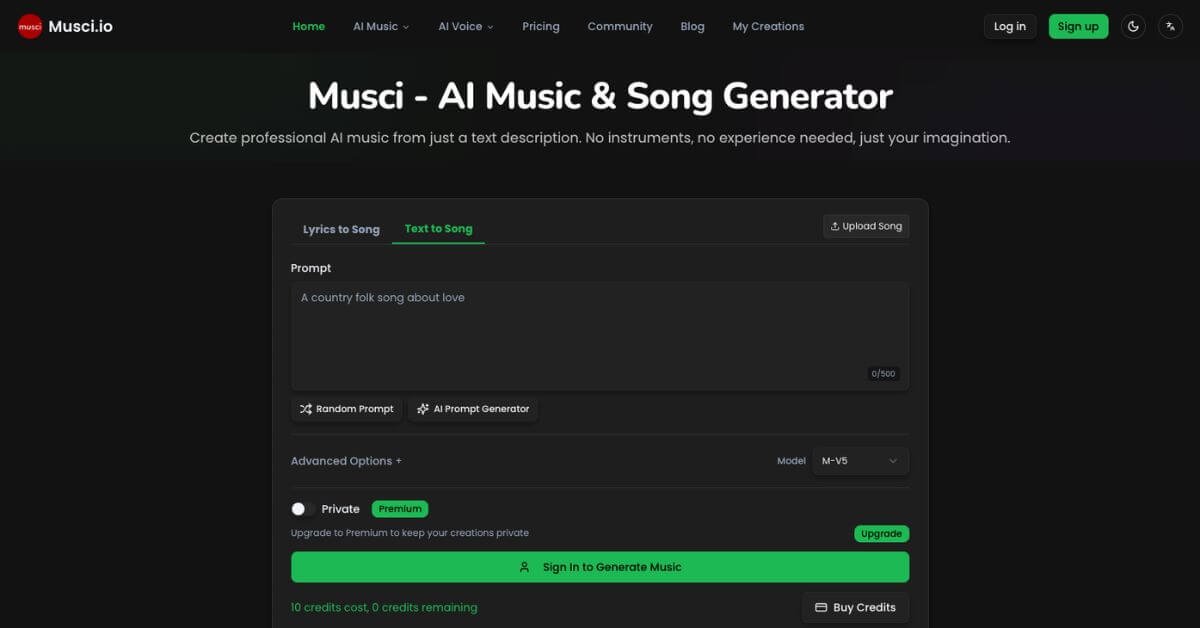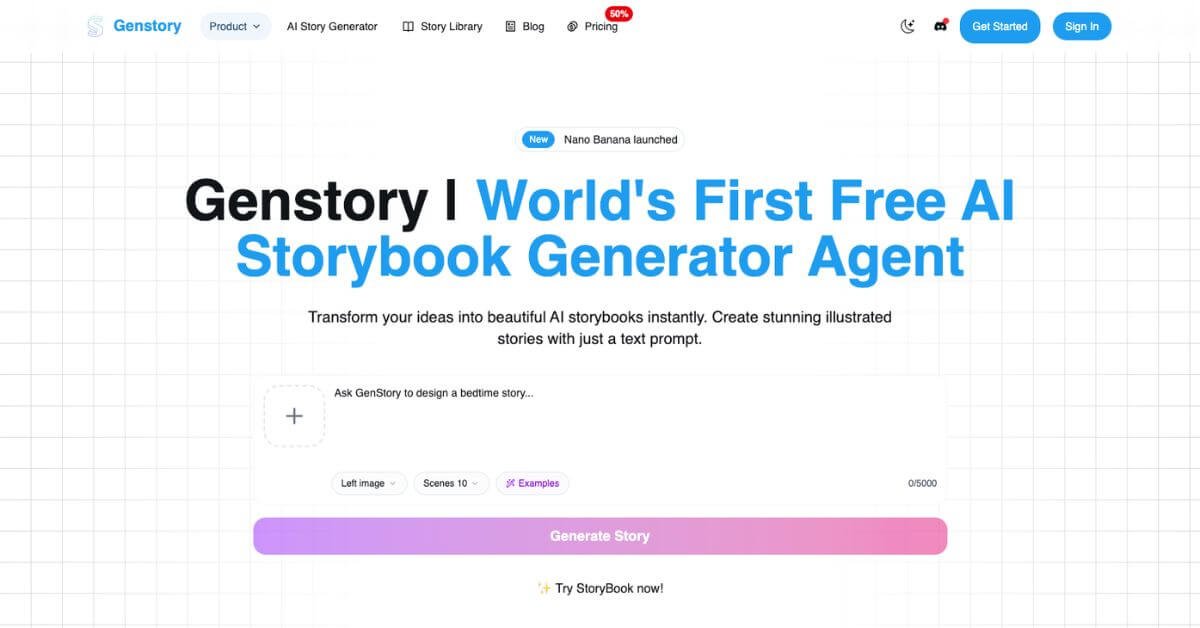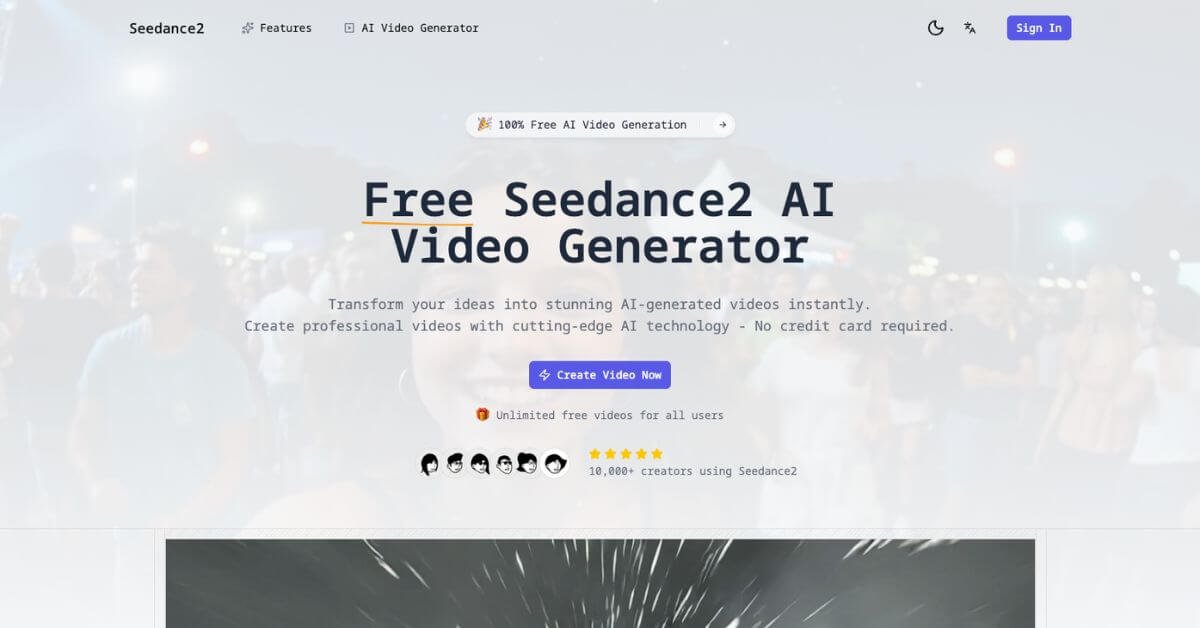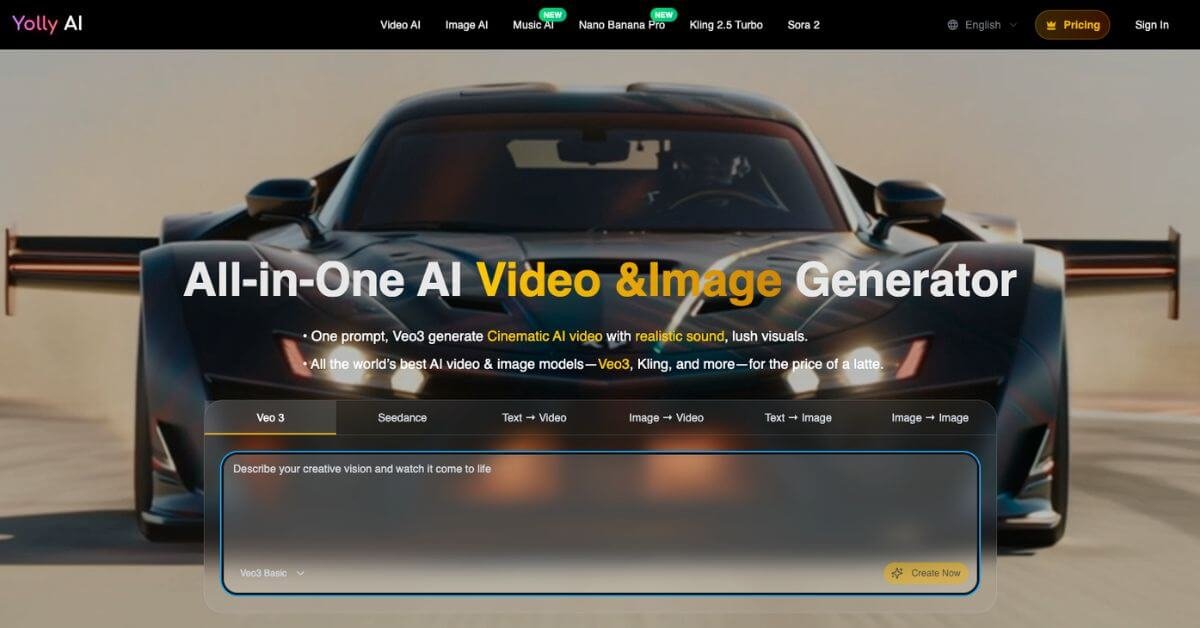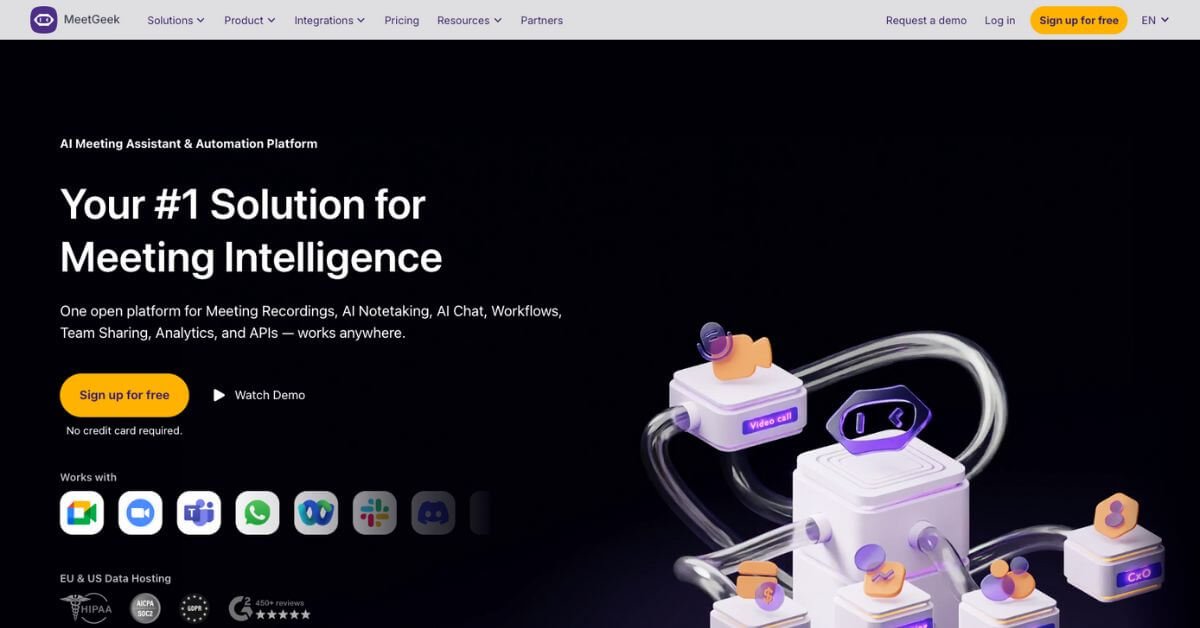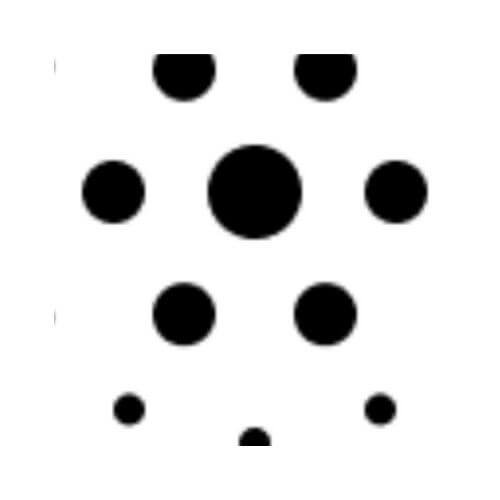
AI Agent Builder
Automate your workflows, scale your operations—let AI agents do the heavy lifting while you focus on growth.
Best AI Tool for Building and Deploying Automated AI Agents
Category: AI Workflow Automation, Agent Development Platform
Website: https://aiagent-builder.com
Free Plan: Yes (14-day trial on all plans)
Best For: Automating business workflows, AI agent developers, startups, and power users
Rating: ★★★★☆ (4.0/5 based on ease of use, flexibility & integrations)
Problem
Manual tasks eat up hours. From internal process approvals to customer follow-ups, repetitive work slows down teams and creates bottlenecks—especially for startups and small teams with limited resources.
That’s where an AI agent automation platform like AI Agent Builder makes a real impact. It gives you the ability to build, test, and deploy intelligent agents that handle routine operations—without relying on heavy development cycles.
What is AI Agent Builder?
AI Agent Builder is an AI-powered automation software that helps you design, test, and launch custom agents using a drag-and-drop interface. No coding, no guesswork—just powerful workflows that get things done.
You can visually map tasks, connect to over 100 apps via integrations, and deploy agents that run in the background 24/7.
It’s designed for people who need scalable AI agent development tools—whether you’re a founder, a product manager, or a team scaling internal automation.
How Does AI Agent Builder Work?
It’s built for simplicity and performance:
Map workflows visually. Drag and drop steps to automate tasks.
Edit and version prompts. Compare outputs, test variations, and iterate fast.
Deploy with one click. No dev team needed. Your agent is live globally in seconds.
Set up triggers. Automate tasks based on time, action, or external inputs.
Secure integrations. Built-in authentication with your favorite tools.
You can manage everything inside one dashboard—from logic flow to deployment and testing.
Key Features & Benefits
Visual Workflow Builder
Design automation paths in a flowchart-style builder—ideal for non-coders.
Prompt Editing & Testing
Work on different prompt versions, test outputs, and fine-tune in real time.
One-Click Deployment
Launch your AI agents instantly—whether it’s internal ops or customer-facing tasks.
Robust Integrations
Connect with CRMs, Notion, Google Sheets, APIs, and more.
Team & Collaboration Tools
Easily share projects with colleagues or clients.
Global Accessibility
Deploy your agents anywhere—use them from everywhere.
Use Cases & Applications
Startup Founders:
Automate user onboarding, lead handling, or product support with smart agents.
Enterprises & Ops Teams:
Replace manual workflow tools with scalable, AI-powered automations.
E-Commerce Stores:
Create agents to update orders, respond to tickets, or monitor inventory changes.
Solopreneurs & Side Hustlers:
Build passive automations like follow-ups, data entry, or social content scheduling.
Internal Tool Builders:
Turn Slack, Airtable, and your CRM into smart task handlers.
Who Should Use AI Agent Builder?
Anyone tired of manual workflows and spreadsheets
Founders who need a reliable AI automation tool for scale
Small business owners ready to optimize their operations
Product managers or no-code developers
Tech-savvy marketers managing multiple tools and processes
It’s built for power users, but approachable enough for beginners with a bit of curiosity.
Pricing & Plans
| Plan | Price/Month | Projects | Tasks | History |
|---|---|---|---|---|
| Hobby | $12 | 2 | 25 runs/mo | 14 days |
| Basic | $34 | 10 | 100 runs/mo | 30 days |
| Business | $47 | Unlimited | 1000 runs/mo | Unlimited |
| Enterprise | $79 | Unlimited | Pay-per-use | Unlimited |
Free trial available on all plans—no credit card required.
Support & Integrations
Support Options:
Email: support@aiagent-builder.com
Community: Reddit, Medium, TikTok, X, Facebook, LinkedIn
Help docs and live updates via blog
Integrations:
100+ apps including Google Sheets, Notion, Airtable, CRMs
Secure API connections
Authentication handled directly in the visual builder
Analytics & Monitoring:
Track how your agents are performing and what they’re automating.
Frequently Asked Questions (FAQ)
Yes. The builder includes a sandbox to simulate workflow execution.
Absolutely. The drag-and-drop UI is designed for users who don’t write code.
Nope. Everything is browser-based and hosted online.
Yes, you can share agent builds with team members or stakeholders.
Useful Links
Performance Rating Breakdown
| Metric | Score (Out of 5) |
|---|---|
| Workflow Automation | 4.5 |
| Prompt Editing Features | 4.3 |
| Integration Support | 4.6 |
| UI/UX Simplicity | 4.2 |
| Scalability | 4.4 |
| Collaboration & Sharing | 4.1 |
| Support & Docs | 4.3 |
Final Thoughts
AI Agent Builder stands out as a powerful solution in the growing landscape of AI workflow tools. It’s ideal for startups, creators, and businesses looking to reduce manual overhead and streamline operations.
The drag-and-drop experience is intuitive, and the wide integration network means it can easily plug into your existing tech stack.
If you’re searching for the best AI agent development platform to automate workflows at scale—without hiring developers—this is a must-try.