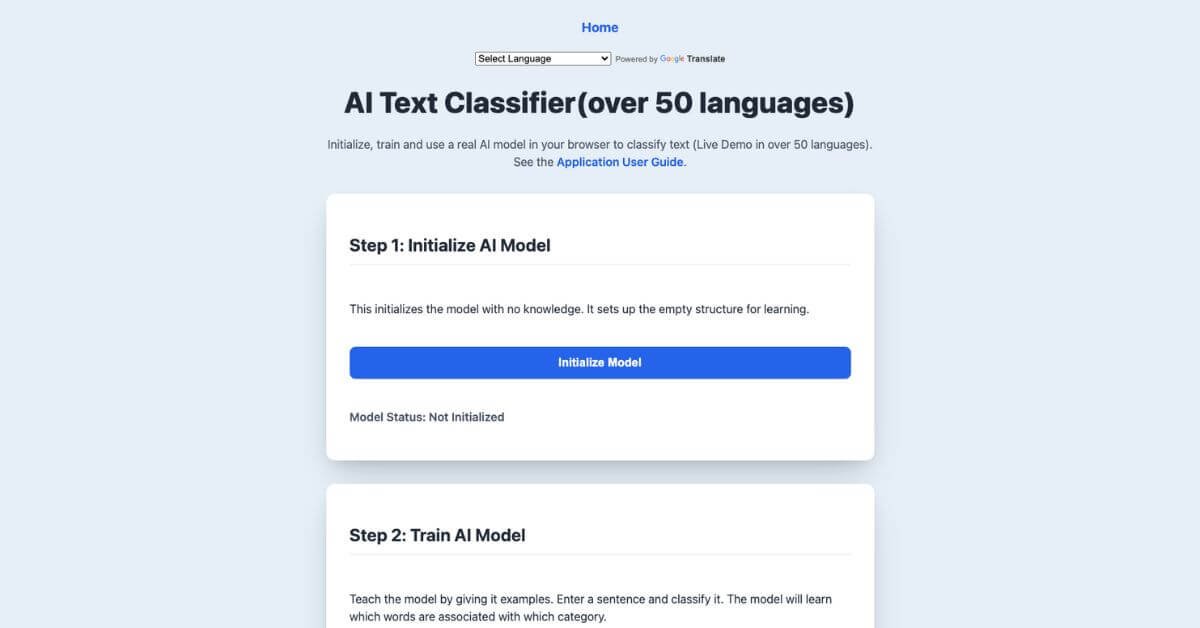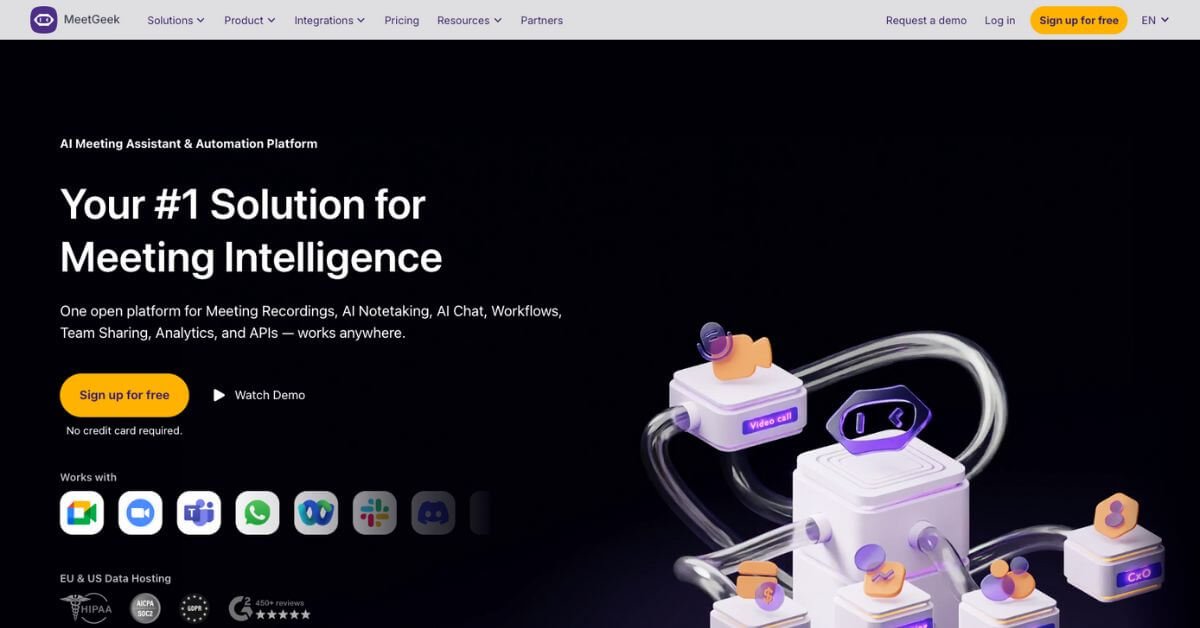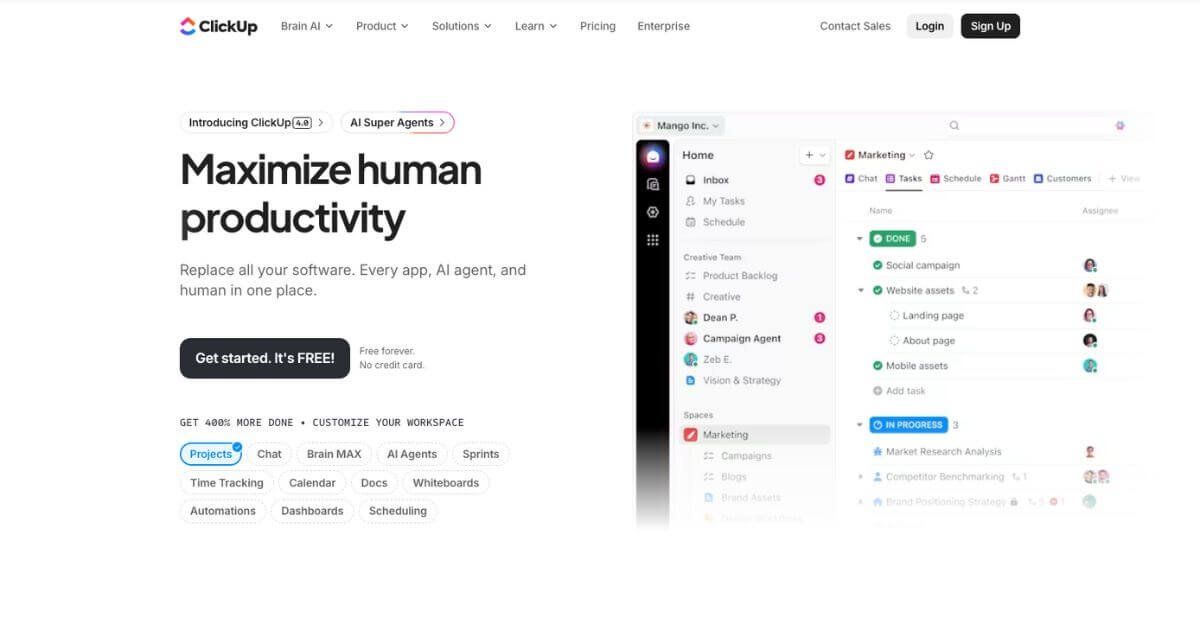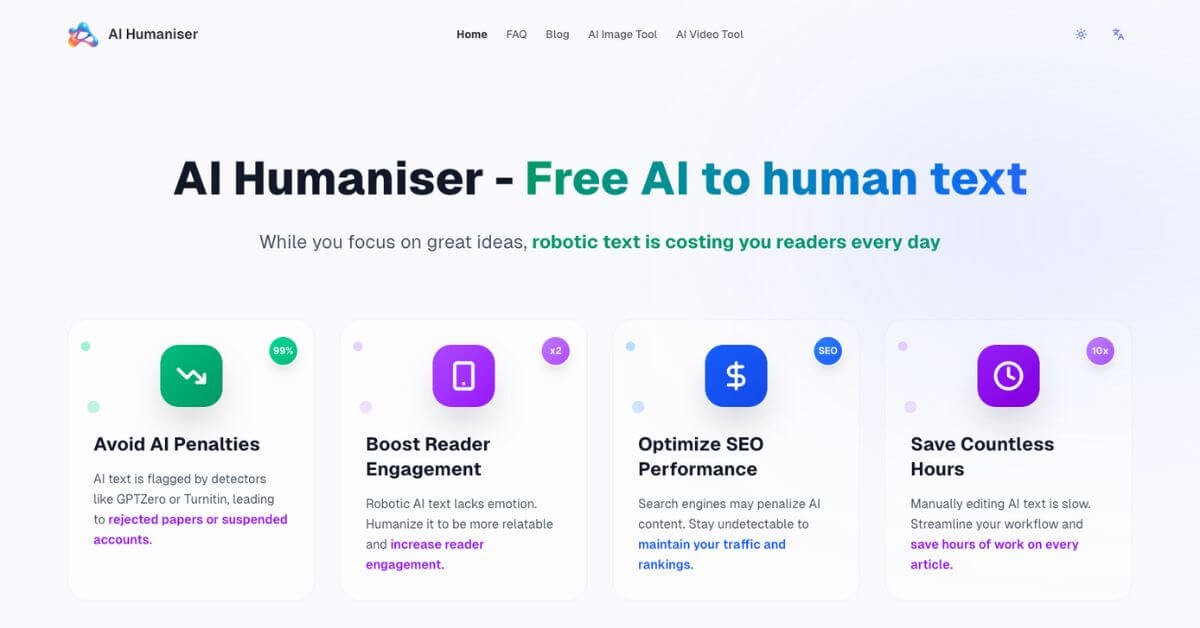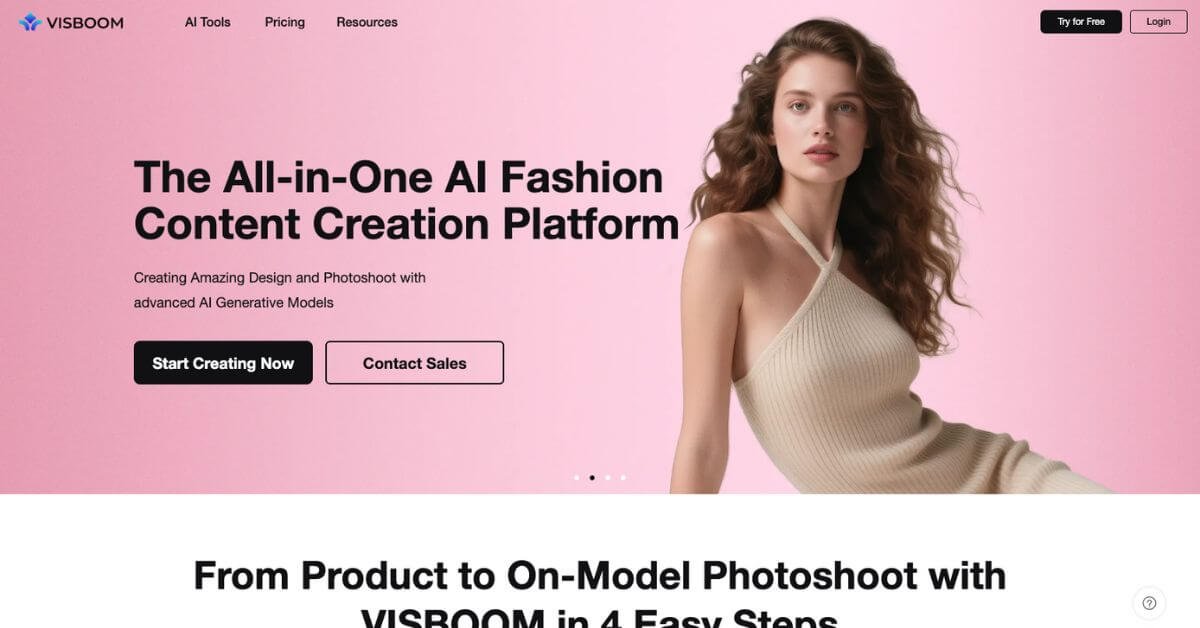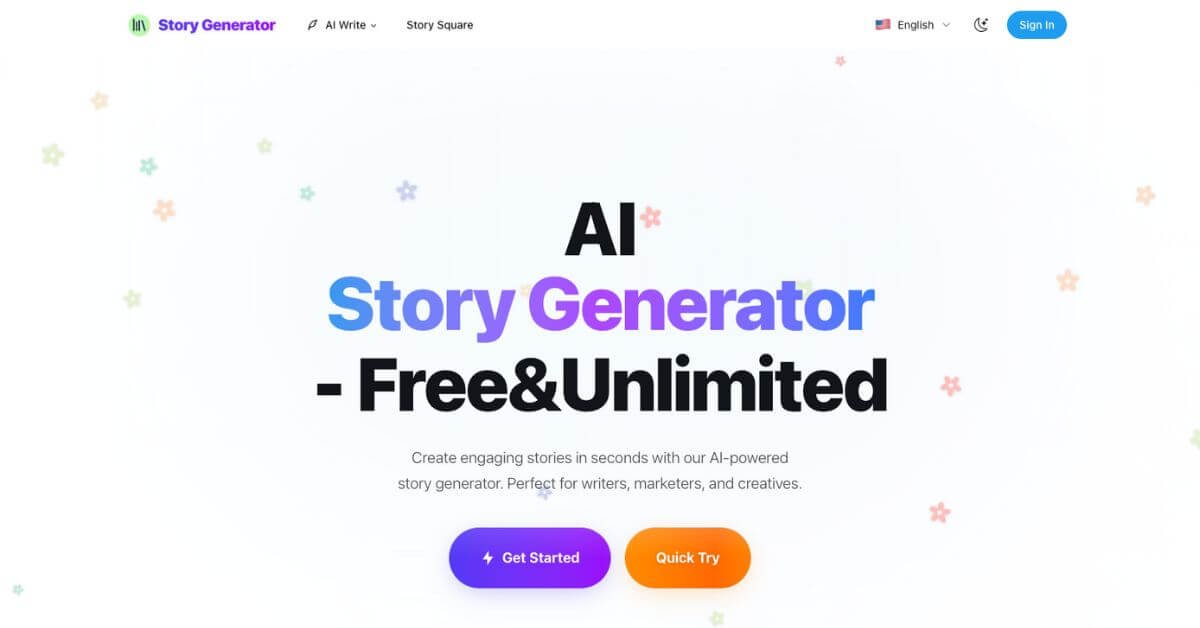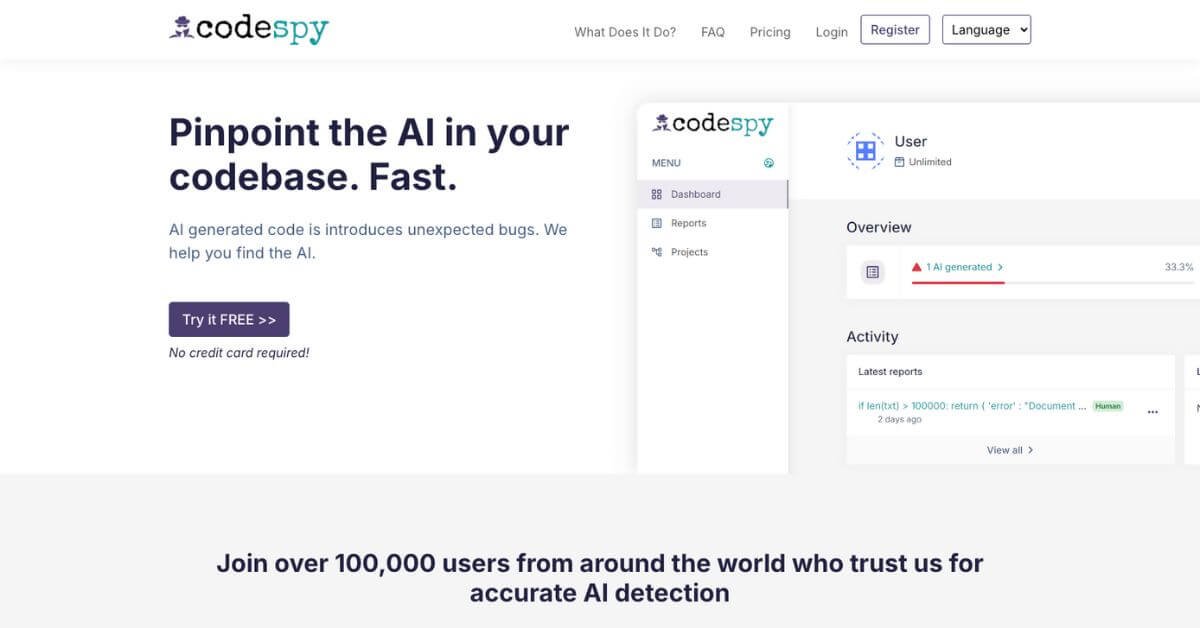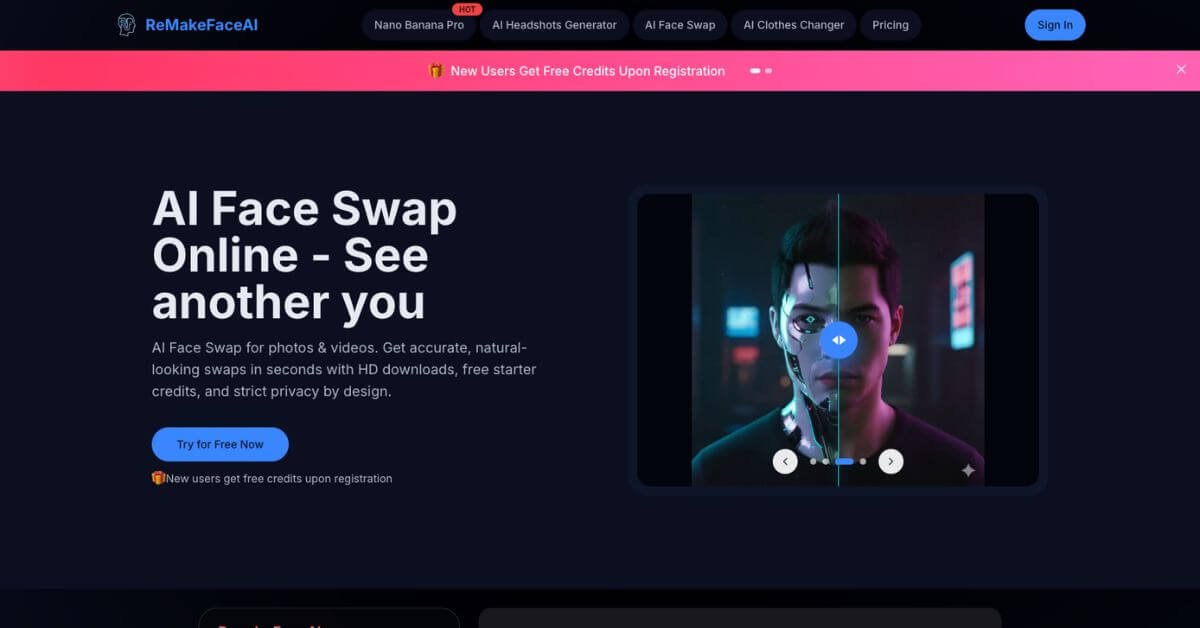AI Text Classifier
Train your own AI model right in your browser — fast, private, and completely free to use.
Best Free AI Tool for Sentiment Analysis & Local Text Classification
Category: AI Text Analysis, Sentiment Detection, Machine Learning Tools
Website: https://www.onlinetoolsx.com/ai-model-lifecycle-demo.html
Free Plan: ✅ Yes (Completely Free)
Best For: Students, content creators, marketers, and educators learning or testing AI text models
Rating: ★★★★☆ (4.7/5 based on simplicity, privacy, and accuracy)
Problem
Most AI sentiment analysis tools require cloud servers, logins, or coding experience. But what if you just want to train an AI model instantly in your browser—with zero setup and complete privacy?
That’s the problem this tool solves. Whether you’re analyzing customer feedback, learning how AI models work, or testing emotional tones in content, the AI Text Classifier lets you build and use an AI model right inside your browser—no downloads, no data sharing, and no limits.
It’s a refreshing option in a world full of complex or subscription-locked AI platforms.
What is AI Text Classifier?
AI Text Classifier is a browser-based machine learning tool that helps you train and use your own sentiment analysis model directly in your browser. It uses a simple statistical learning method to classify text into positive or negativecategories based on examples you provide.
Everything happens locally. Your data never leaves your computer—making it one of the best AI tools for private text classification and hands-on machine learning practice.
You can even use it in more than 50 languages, making it an excellent fit for global users or multilingual datasets.
How Does AI Text Classifier Work?
It’s designed around a straightforward three-step process:
Initialize the Model
Start with a blank model. This sets up the basic structure (word counts, category mapping) that will be used to learn from your examples.
Train the Model
Type a sentence and label it as Positive or Negative. The model records how often certain words appear in each category. The more examples you feed, the more accurate it becomes.
Use the Model
Once trained, enter any new text. The model calculates probabilities based on past examples and predicts whether it’s positive or negative—all within seconds.
It’s a great way to understand how AI learning works without touching a single line of code.
Key Features & Benefits
1. 100% Browser-Based & Private
No data leaves your browser—perfect for privacy-sensitive users or internal testing.
2. Real-Time AI Training
Train your model instantly and see live updates in the training log.
3. Save & Reuse Models
Export your model for later use or import existing ones to continue training.
4. Beginner-Friendly Interface
No setup, no coding—just click Initialize, Train, and Use.
5. Supports 50+ Languages
Train AI models in English, Hindi, French, or any language you prefer.
6. Great for Learning AI Basics
An excellent educational tool to help students visualize how machine learning works in real time.
Use Cases & Applications
Marketers: Analyze tone in customer reviews and ad copy.
Writers & Bloggers: Check whether content reads as positive or negative.
Teachers & Students: Use it to explain basic AI model building.
Developers: Quickly test small datasets before deploying models.
AI Enthusiasts: Practice training models offline in a risk-free sandbox.
This makes it one of the most practical free AI tools for productivity and learning.
Who Should Use AI Text Classifier?
Students & Educators wanting to understand AI model training.
Writers & Creators checking emotional tone in text.
Marketers & Analysts exploring sentiment in feedback data.
Developers & Researchers testing local model workflows.
If you’re curious about AI but don’t want to code or share data online, this tool is made for you.
Pricing & Plans
| Plan | Features |
|---|---|
| Free | Full access to AI training, text classification, export/import options, and multilingual support. |
💡 Note: The tool is completely free—no registration, subscription, or API limits.
Support & Integrations
Support: Email via technokraft.in@protonmail.com
Integrations: None required—runs fully in your browser.
Compatibility: Works on Chrome, Safari, Edge, and Firefox.
Tutorial: YouTube Walkthrough
Frequently Asked Questions (FAQ)
Yes, it’s 100% free. You can train and test AI models directly in your browser without paying or signing up.
Only for loading the page. Once loaded, it works offline—your data stays entirely local.
Yes, it supports over 50 languages including English, Hindi, Spanish, and French.
Accuracy depends on how many examples you train it with. More examples = higher accuracy.
Yes, you can export your trained model and import it anytime later to continue training or reuse.
No. The model runs locally; no text or training data is uploaded or stored on servers.
Useful Links
Performance Rating Breakdown
| Metric | Score (Out of 5) | Notes / Rationale |
|---|---|---|
| Ease of Use | 4.9 | Extremely simple, no setup or login required. |
| Accuracy | 4.6 | Learns quickly from examples; dependent on training quality. |
| Privacy & Security | 5.0 | 100% local data processing, zero tracking. |
| Speed & Performance | 4.7 | Fast classification even on basic systems. |
| Customization Options | 4.3 | Limited to positive/negative categories but effective for demos. |
| Educational Value | 4.8 | Excellent for visualizing AI learning concepts. |
| Customer Support | 4.4 | Basic email support; fast community response. |
Overall Average Score: 4.67 / 5 ⭐
Final Thoughts
AI Text Classifier proves that powerful AI doesn’t have to live in the cloud.
It’s fast, intuitive, and completely private—ideal for learning, testing, or running small-scale sentiment analysis right in your browser.
For students, creators, or professionals who want to understand how AI thinks, this tool is a perfect sandbox.
It’s free, multilingual, and transparent—making it one of the best AI tools for hands-on text classification.
If you want to experiment with AI model training without complex software, this tool is a must-try.