Explore the top AI tools for teachers to revolutionize your classroom management and teaching methods. From creating engaging lessons to efficient grading, these tools enhance productivity and student interaction. Discover the perfect AI solutions to elevate your educational experience.

In the evolving world of education, AI tools are becoming indispensable for teachers, offering innovative ways to create engaging lessons, manage classrooms, and assess students. This blog post provides a comprehensive overview of some of the best AI tools available for teachers, including their features, pros, cons, and pricing. Below is a table summarizing these tools, followed by detailed descriptions.
The best AI tools for teachers are defined by several key qualities that enhance teaching effectiveness, streamline administrative tasks, and improve student engagement:
User-Friendliness: These tools should be easy to use, with intuitive interfaces that require minimal training, allowing teachers to integrate them into their daily routines seamlessly.
Educational Relevance: They should align with educational standards and teaching goals, providing features that support curriculum development, lesson planning, and assessment in a way that enhances learning outcomes.
Interactivity and Engagement: Effective AI tools foster interactive learning experiences, engaging students through activities like quizzes, interactive lessons, and real-time feedback, which can enhance student motivation and participation.
Efficiency: These tools should save time by automating routine tasks such as grading, content generation, and administrative processes, allowing teachers to focus more on teaching and student interaction.
Adaptability: The best AI tools are adaptable, catering to different teaching styles and diverse classroom settings, and capable of integrating with existing educational technologies and platforms.
Support and Community: Comprehensive support and a strong user community are crucial, providing resources, troubleshooting assistance, and opportunities for teachers to share best practices and insights.
Data-Driven Insights: They offer data analytics capabilities that provide insights into student performance, helping teachers to tailor their teaching strategies and interventions effectively based on individual and class-wide data.
By meeting these criteria, AI tools can significantly augment the capabilities of educators, making teaching more effective and learning more engaging for students.
| AI Tool | Best for | Platforms | Free Plan Available |
|---|---|---|---|
| Sendsteps.ai | Generating presentations | Web | Yes |
| Canva | Creating visuals | Web, iOS, Android | Yes |
| ChatGPT | Generating lesson plans | Web | No |
| Yippity | Creating quizzes | Web | Yes |
| Gradescope | Grading | Web | Yes |
| Beautiful AI | Creating slides | Web | Yes |
| SlidesAI.io | Creating slides | Web | No |
| Turnitin | Plagiarism checking | Web | No |
| PowerPoint Speaker Coach | Improving presentations | Web, Desktop | No |
| Copilot Education | Generating lesson plans | Web | No |
| Curipod | Creating interactive lessons | Web | No |
| Eduaide.AI | AI-assisted lesson development | Web | No |

Sendsteps.ai is an innovative online platform designed to revolutionize the way educators create and manage presentations and content for their classrooms. Leveraging advanced artificial intelligence, Sendsteps.ai offers a suite of tools that simplify the process of creating engaging educational presentations. The platform is tailored to meet the needs of teachers by providing features that enhance interaction and engagement within the classroom environment.
Sendsteps.ai excels in generating presentation content, including slides and interactive elements, that are visually appealing and pedagogically sound. The AI capabilities integrated into Sendsteps.ai not only assist in content creation but also suggest the most effective ways to present information to optimize student understanding and retention.
The tool’s interactive features, such as live polls and Q&A sessions, enable real-time student participation, making lessons more dynamic and interactive. This capability is particularly valuable in today’s digital classrooms, where engagement can be a challenge. By facilitating a two-way interaction between the teacher and students, Sendsteps.ai helps to create a more immersive and engaging learning experience.
Moreover, Sendsteps.ai supports integration with various presentation tools and platforms, allowing for seamless use within existing educational frameworks. Whether used for online teaching or in-person classrooms, Sendsteps.ai is designed to adapt to various teaching environments and needs.
In summary, Sendsteps.ai is a powerful ally for educators seeking to enhance their teaching methods through technology. It provides the tools necessary to create engaging, interactive, and effective educational presentations that can significantly enhance the learning experience for students.
Offers a free plan with basic features; premium plans available for advanced functionalities.
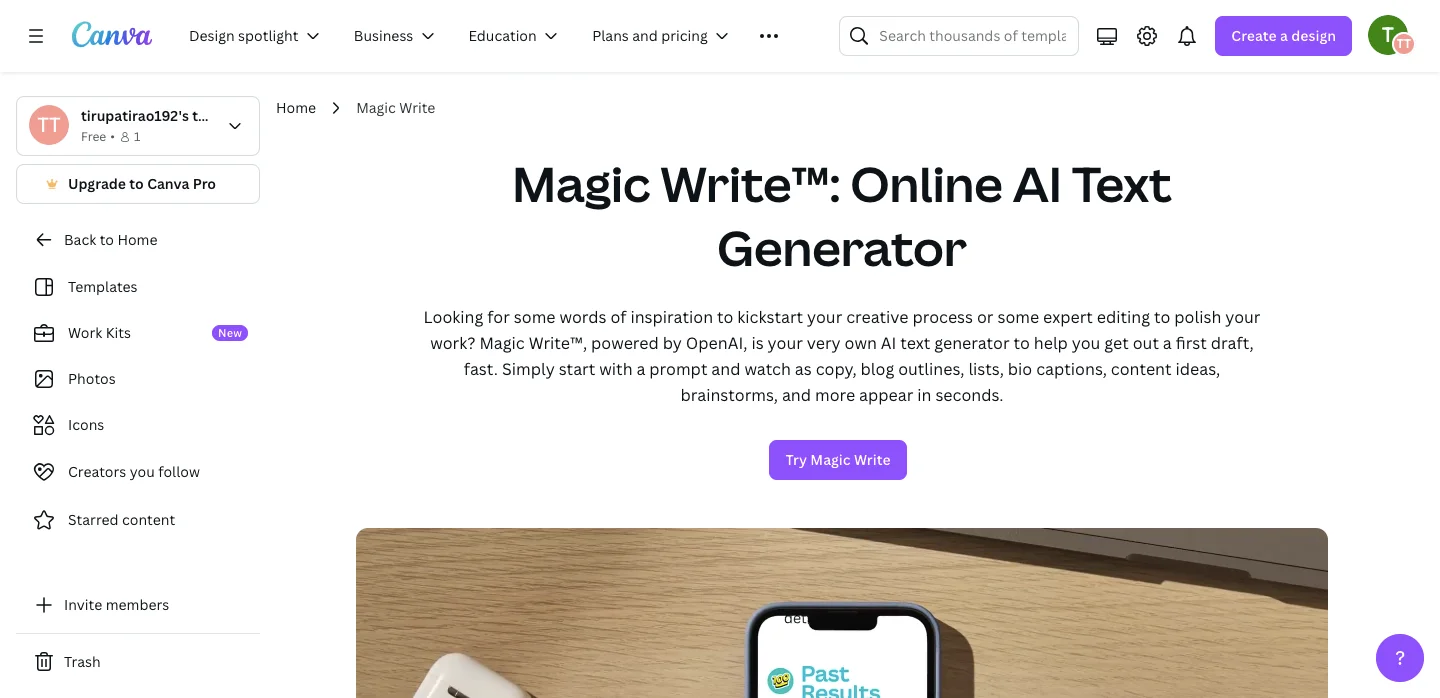
Canva Magic Write is an innovative feature within Canva, a widely-used design platform known for its user-friendly interface and versatile design capabilities. Magic Write leverages artificial intelligence to assist users in creating written content effortlessly within Canva’s ecosystem. This tool is particularly valuable for educators who need to produce engaging, high-quality content quickly and efficiently for their lessons and educational materials.
Magic Write integrates seamlessly with Canva’s extensive design tools, allowing educators to not only design visually appealing materials but also generate written content directly within the platform. This feature is designed to help users overcome writer’s block and streamline the content creation process by suggesting text based on the context provided by the user. Whether it’s drafting educational articles, lesson plans, or marketing content, Magic Write can adapt to various content needs and styles.
The AI behind Magic Write understands the nuances of language and can produce text that is coherent, contextually appropriate, and aligned with the user’s intended message. This capability is especially beneficial for teachers who need to create diverse types of content, from instructional text to student handouts, without the need for extensive writing expertise.
Magic Write also supports collaboration among educators, enabling them to co-create content with colleagues. This collaborative aspect enhances the ability to produce comprehensive educational resources and materials that are consistent and aligned with curriculum goals.
In summary, Canva Magic Write is a powerful tool that combines the visual design capabilities of Canva with advanced AI-powered writing assistance. It is designed to make content creation more accessible and efficient for educators, enabling them to focus more on teaching and less on the complexities of content production.
Free version available; Pro version offers additional features at a monthly fee.
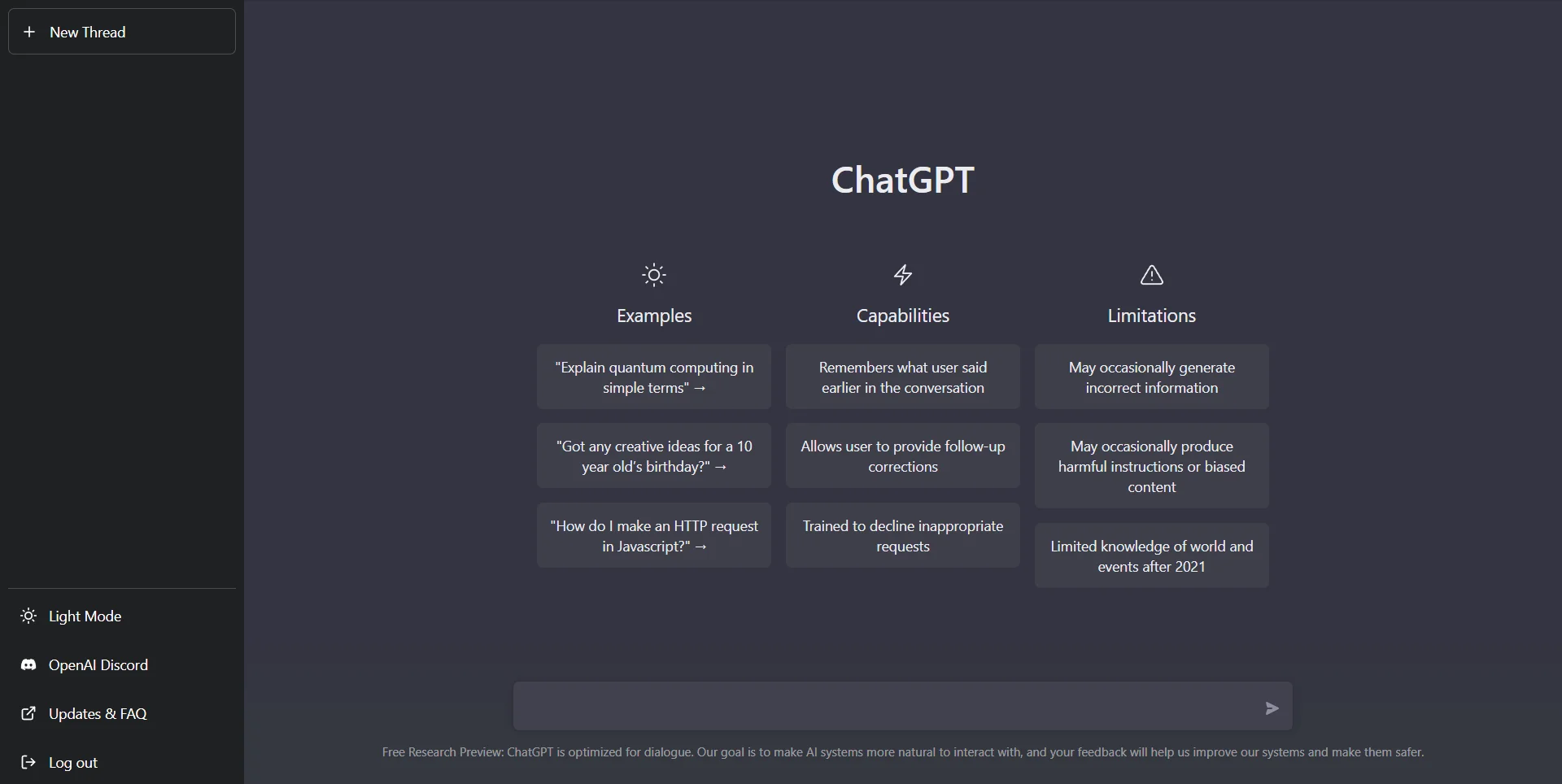
ChatGPT, developed by OpenAI, is an advanced language model that has become a versatile tool in educational settings. It is designed to generate human-like text based on the prompts it receives, making it highly useful for a variety of applications in the classroom. ChatGPT can assist educators in creating lesson plans, educational content, and even interactive teaching materials, enhancing both teaching and learning experiences.
One of the primary advantages of ChatGPT is its ability to provide instant responses and generate text that is coherent, contextually relevant, and tailored to the user’s needs. Educators can use ChatGPT to draft lesson plans, create quizzes, develop educational articles, and produce interactive content that engages students. This functionality not only saves time but also provides high-quality, customized content that can be adapted to different teaching styles and subjects.
ChatGPT is particularly valuable for generating diverse types of educational content, including explanations of complex topics, answers to student queries, and content for online learning platforms. It supports a wide range of subjects and topics, allowing educators to cover a broad curriculum without the need for extensive background research on each subject.
Furthermore, ChatGPT can be used to simulate conversations, making it an effective tool for practicing language skills, conducting virtual tutoring sessions, and providing additional learning support. Its ability to understand and generate text in multiple languages also makes it accessible to a diverse student body.
In addition to content creation, ChatGPT can assist educators in brainstorming ideas, developing educational projects, and providing feedback on assignments. This collaborative capability fosters a more interactive and supportive learning environment, where students can receive immediate assistance and guidance.
In summary, ChatGPT is a powerful educational tool that leverages advanced AI technology to support educators in creating engaging, customized educational content. Its flexibility, speed, and ability to generate high-quality text make it an invaluable resource in modern education.
Subscription-based; pricing details on request from OpenAI.
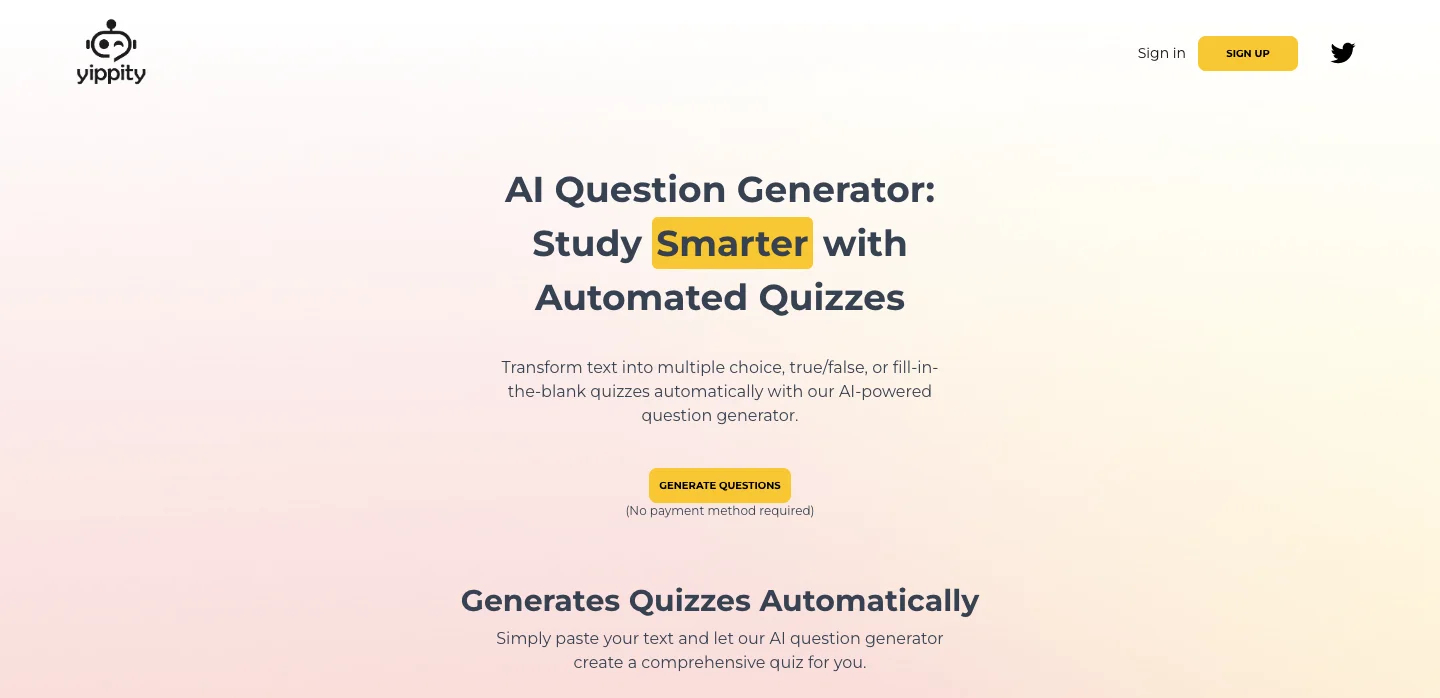
Yippity is an online platform designed specifically to assist educators in creating, managing, and delivering quizzes efficiently. It provides a streamlined interface for teachers to develop quizzes that can be tailored to various learning objectives and classroom needs. By automating many of the administrative aspects of quiz creation, Yippity allows teachers to focus more on instructional quality and student engagement.
One of the standout features of Yippity is its user-friendly quiz creation tools, which enable educators to design quizzes that are both educational and engaging. Teachers can choose from a variety of question types, including multiple choice, true/false, and short answer, among others. This variety ensures that quizzes can be tailored to assess different levels of understanding and cognitive skills, providing a comprehensive assessment of student learning.
Yippity also offers integration capabilities with popular learning management systems (LMS), making it easier to incorporate quizzes into existing educational frameworks. This integration helps in managing student data and quiz results efficiently, providing teachers with valuable insights into student performance and areas that may need further instructional focus.
The platform’s ability to generate instant feedback is another significant advantage, as it allows students to understand their mistakes and learn from them immediately. This instant feedback loop is crucial for effective learning, as it helps reinforce correct concepts and address misunderstandings in real-time.
Additionally, Yippity supports the use of multimedia in quizzes, enabling educators to create more dynamic and interactive assessments. This can include images, videos, and audio clips, which can be particularly useful for subjects that benefit from visual or auditory learning aids.
In summary, Yippity is a powerful tool for educators looking to enhance their assessment strategies. By simplifying the process of quiz creation and integration, Yippity helps teachers create effective, engaging, and informative assessments that support student learning and instructional goals.
Free plan available; premium plans offer additional features.

Gradescope is a powerful tool designed to streamline the grading process in educational settings, offering a range of features that enhance efficiency, consistency, and transparency in grading. Developed by Turnitin, Gradescope addresses the challenges of grading assignments, quizzes, and exams, making it an invaluable resource for educators who need to manage large volumes of assessments across various formats.
One of the key features of Gradescope is its flexibility in handling different types of assignments. Whether dealing with written responses, multiple choice questions, coding assignments, or group projects, Gradescope provides a platform that can accommodate diverse assessment formats. This versatility allows educators to grade a wide range of student work without the need for multiple tools or platforms.
Gradescope also incorporates advanced technologies such as optical character recognition (OCR) to help digitize and grade handwritten submissions quickly. This feature is particularly useful in settings where digital submissions are not feasible, ensuring that all student work can be processed efficiently. Additionally, the platform’s interface allows for easy navigation through submissions, making the grading process less time-consuming.
The tool’s rubric feature is another significant advantage, as it enables instructors to create detailed rubrics that can be used across assignments to ensure consistent grading. This consistency helps maintain fairness in grading and provides clear guidelines for students on how their work will be evaluated. Gradescope also allows for partial credit to be awarded automatically based on the rubric, further enhancing the efficiency of the grading process.
Gradescope provides insightful analytics on student performance, which can be invaluable for instructors looking to identify trends, understand common areas of difficulty, and tailor their teaching strategies accordingly. These analytics also help in providing detailed feedback to students, enhancing the learning experience by addressing specific areas where students may need additional support.
In summary, Gradescope is a comprehensive grading tool that addresses many of the challenges associated with grading in educational environments. Its features are designed to save time, improve the accuracy and consistency of grades, and provide valuable feedback to students, making it an essential tool for educators seeking to enhance their assessment processes.
Free trial available; subscription required for continued use.
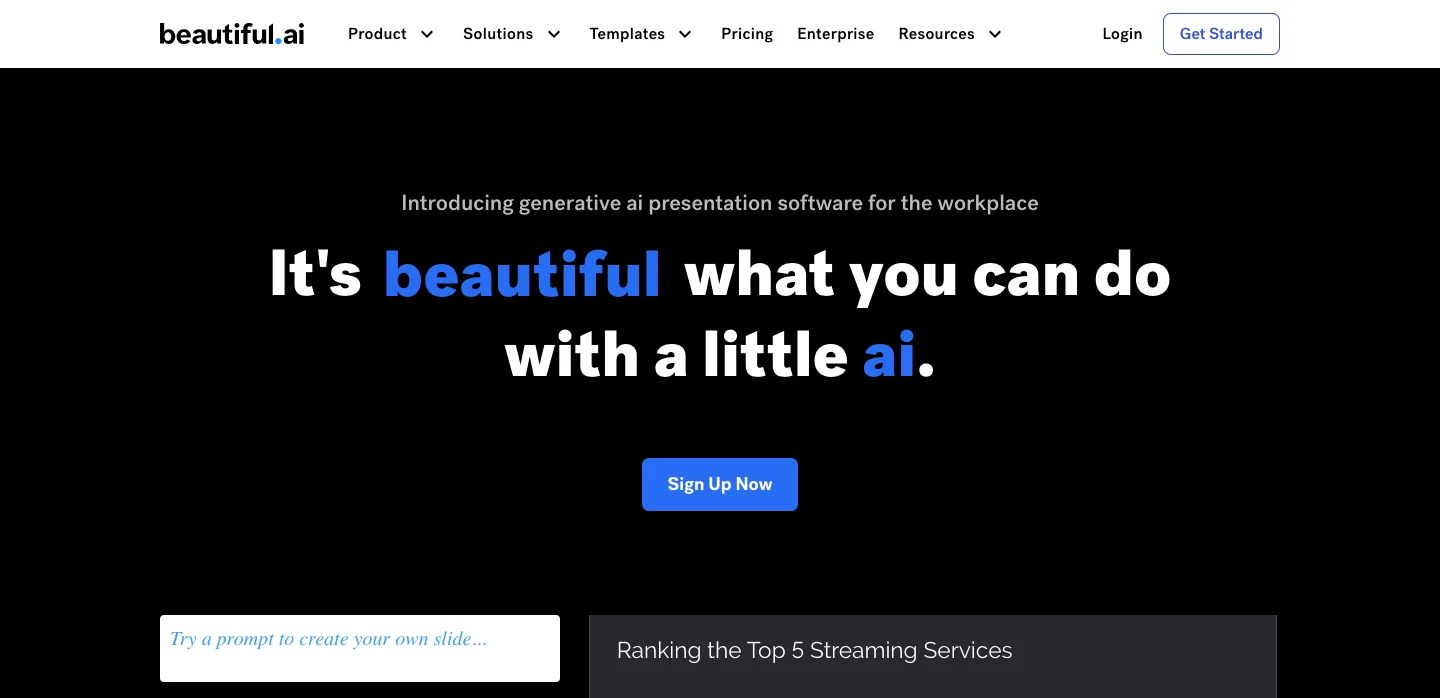
Beautiful AI is a sophisticated presentation software designed to assist educators, marketers, and business professionals in creating visually appealing and impactful presentations. The platform leverages artificial intelligence to simplify the design process, allowing users to focus on content while ensuring that the visual presentation is polished and professional. This makes Beautiful AI a valuable tool for educators who need to deliver engaging lectures and presentations that capture and maintain student interest.
One of the standout features of Beautiful AI is its AI-powered design capabilities. The software automatically adjusts the layout and design elements based on the content entered, ensuring that presentations are visually cohesive and aesthetically pleasing without the need for extensive graphic design skills. This automated design process helps users create professional-quality presentations quickly and efficiently, even if they have limited design experience.
Beautiful AI offers a wide range of customizable templates that cater to different presentation needs and styles. These templates are designed to be visually appealing and can be easily adapted to suit the specific content and message of the presentation. The platform also provides tools for adding multimedia elements, such as images, videos, and charts, which can enhance the effectiveness of the presentation by making the content more engaging and understandable.
The collaboration features of Beautiful AI are particularly useful in educational settings, where group projects and teamwork are common. Educators and students can work together on presentations in real-time, making it easier to collaborate on content creation and design. This collaborative aspect not only facilitates teamwork but also enhances the learning experience by allowing students to contribute to and learn from each other’s ideas.
Beautiful AI also includes analytics tools that help users track the effectiveness of their presentations. These analytics provide insights into how audiences interact with the presentation, which can be valuable for educators looking to refine their delivery and content to better engage students.
In summary, Beautiful AI is an innovative tool that combines AI technology with user-friendly design features to help educators create visually compelling and professional presentations. Its features are designed to save time, enhance creativity, and improve the overall quality of presentations, making it an excellent resource for educators who aim to make their lessons more engaging and impactful.
Offers a free plan with basic templates; premium plans available.
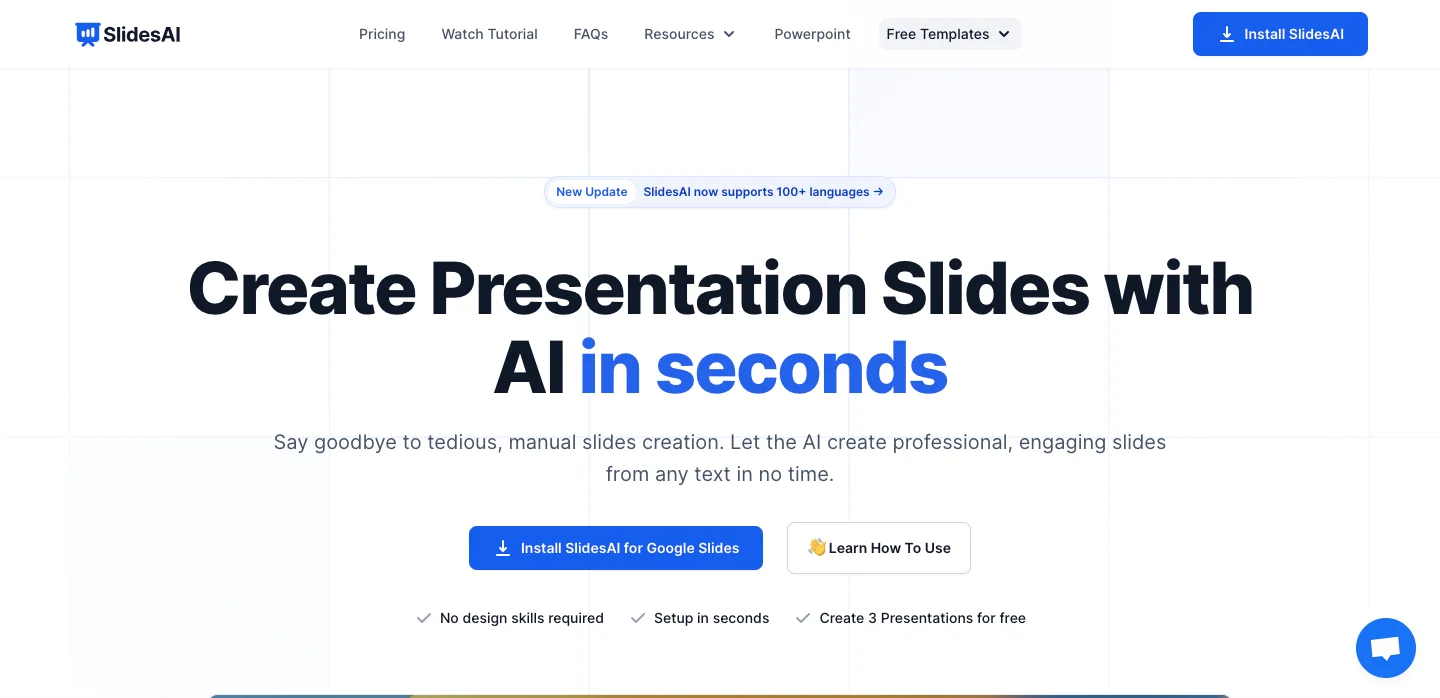
SlidesAI.io is an innovative presentation tool that harnesses the power of artificial intelligence to simplify and enhance the process of creating professional-quality slides. Designed with educators, marketers, and business professionals in mind, SlidesAI.io offers a range of features that make it easy to produce engaging and visually appealing presentations quickly. This platform is particularly valuable for educators who need to create effective instructional materials that captivate and maintain the attention of their students.
One of the key features of SlidesAI.io is its AI-driven content suggestion engine. This tool analyzes the content provided by the user and suggests relevant text, images, and design layouts that align with the subject matter. This functionality not only speeds up the creation process but also ensures that presentations are visually cohesive and professionally formatted, even for users without extensive design expertise.
SlidesAI.io provides a variety of customizable templates that cater to different types of presentations, from educational lectures to corporate meetings. These templates are designed to be visually appealing and are easily adaptable to fit the specific content and goals of the presentation. The platform also supports the integration of multimedia elements, such as videos, charts, and images, which can enhance the effectiveness of the presentation by making complex information more accessible and engaging.
The platform’s user-friendly interface allows educators to quickly create slides that are both informative and visually appealing. This ease of use is complemented by features that allow for easy rearrangement of slides, adjustment of formatting, and addition of interactive elements, providing educators with the flexibility to tailor their presentations to their teaching style and the needs of their students.
SlidesAI.io also offers collaborative features, enabling multiple users to work on the same presentation simultaneously. This is particularly useful in educational settings where group projects and teamwork are common. The collaboration features facilitate real-time editing and feedback, enhancing the learning experience and allowing for more dynamic content development.
In summary, SlidesAI.io is a powerful tool that combines advanced AI technology with intuitive design features to help educators create high-quality presentations quickly and efficiently. Its capabilities in content generation, customization, and collaboration make it an invaluable resource for educators looking to enhance their teaching through effective visual communication.
Paid service with different pricing tiers based on features.
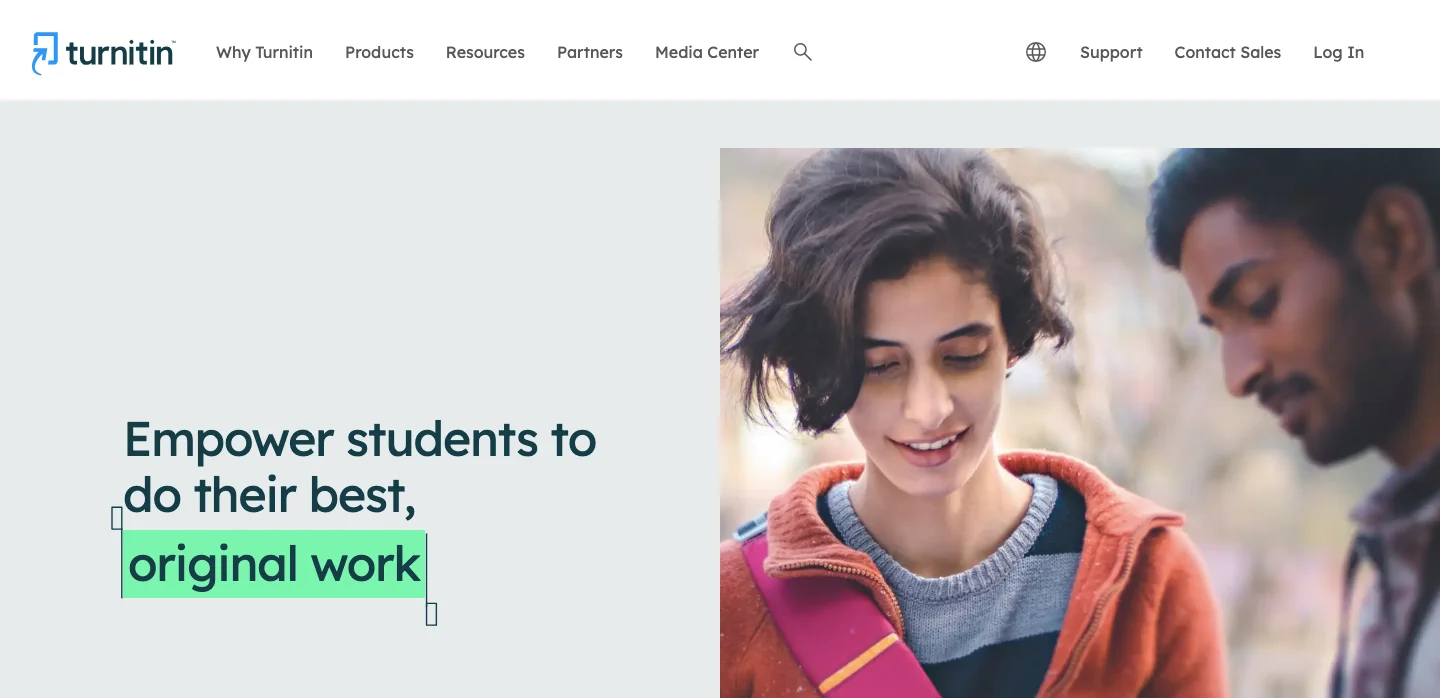
Turnitin is a widely recognized tool in academic settings, renowned for its capabilities in plagiarism detection and prevention. Established as a leader in the academic integrity field, Turnitin helps educators uphold academic standards by providing a reliable mechanism for identifying and preventing plagiarism in student submissions. Its advanced technology not only detects similarities in submitted texts but also provides comprehensive reports that facilitate the teaching of proper citation and research practices.
One of the core features of Turnitin is its database, which includes a vast repository of academic papers, publications, and student work from around the world. This extensive database allows Turnitin’s algorithms to cross-reference submitted papers against a broad spectrum of sources to identify potential instances of plagiarism. By comparing the text in a student’s paper to this database, Turnitin can highlight areas where similarities occur, thus alerting instructors to potential issues that may require further investigation.
Turnitin also provides tools for feedback and grading, making it a comprehensive solution for educators. Beyond plagiarism detection, Turnitin’s platform allows instructors to leave comments, highlight text, and provide detailed feedback on student work, all within the same interface. This integrated approach helps streamline the grading process and enhances the feedback loop, which is crucial for effective learning and improvement.
In addition to its plagiarism detection capabilities, Turnitin offers features for preventing academic dishonesty through its originality checking tools. These tools not only help detect copied content but also educate students about the importance of academic integrity. Turnitin’s reports serve as a teaching tool, helping students understand how to properly cite sources and develop original ideas, thus fostering better research and writing skills.
Turnitin is also valued for its ease of integration with Learning Management Systems (LMS), such as Blackboard, Moodle, and Canvas, among others. This integration allows for seamless workflow in academic settings, enabling instructors to incorporate Turnitin’s services directly into their course management systems. This streamlined integration facilitates the process of assignment submission, grading, and feedback, making it easier for educators to maintain academic standards.
In summary, Turnitin is an essential tool for educators committed to upholding academic integrity. Its robust plagiarism detection, feedback, and grading capabilities make it a valuable resource in educational institutions, helping to ensure that students produce original work and adhere to ethical standards in research and writing.
Subscription-based, often purchased by educational institutions.
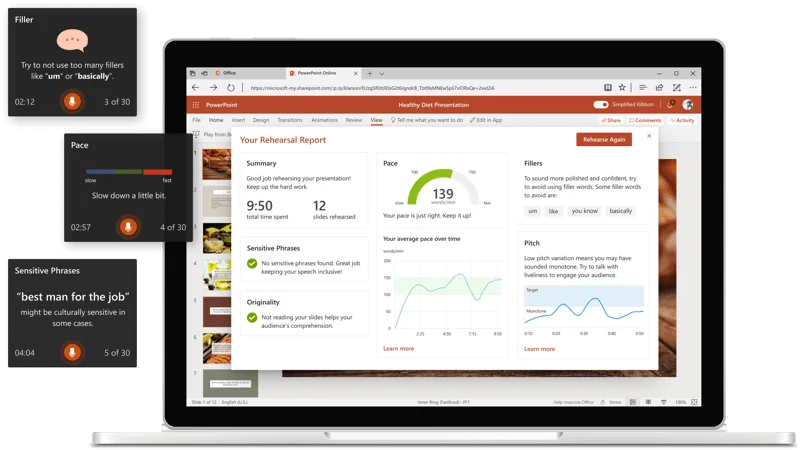
PowerPoint Speaker Coach is a feature integrated within Microsoft PowerPoint, designed to assist presenters in improving their public speaking skills. This tool leverages advanced speech recognition and analysis technology to provide real-time feedback, helping users develop more effective presentation techniques. PowerPoint Speaker Coach is especially useful for educators who frequently present in front of classes or conferences, as it provides valuable insights to enhance their presentation delivery.
One of the key functionalities of PowerPoint Speaker Coach is its ability to analyze the speaker’s presentation style. It tracks various metrics such as pace, pitch, and filler words (like “um” and “uh”), providing feedback that helps presenters refine their speaking habits. By monitoring these elements, the Coach helps users speak more clearly, confidently, and effectively, which can significantly enhance the audience’s engagement and understanding.
The tool also offers detailed feedback on the clarity of the speech and adherence to the presentation script. For educators, this feature is beneficial as it ensures that the message is delivered in a clear and understandable manner, making the learning experience more effective for students. Additionally, PowerPoint Speaker Coach provides suggestions for improving presentation delivery, such as pausing for emphasis or reducing filler words, which can make a presentation more professional and impactful.
PowerPoint Speaker Coach is user-friendly, with an interface that is easy to navigate, allowing presenters to review their recordings and feedback without difficulty. This accessibility ensures that educators at all levels of technical proficiency can utilize the tool to improve their presentation skills.
The tool’s ability to integrate with Microsoft PowerPoint ensures that it is easily accessible to those who already use PowerPoint for their presentations. This integration makes it convenient for educators to incorporate Speaker Coach into their existing workflows, allowing them to enhance their presentations without the need for additional software.
In summary, PowerPoint Speaker Coach is a valuable tool for educators looking to improve their public speaking skills. Its real-time feedback on speech delivery, combined with its ease of use and integration with PowerPoint, makes it an effective resource for enhancing the quality of presentations in educational settings.
Included with Microsoft PowerPoint subscription.

Copilot Education is an innovative tool designed to assist educators in the creation of lesson plans and educational content, streamlining the teaching process and enhancing the learning experience for students. Utilizing advanced artificial intelligence, Copilot Education provides support in curriculum design, instructional planning, and resource creation, making it a valuable asset for teachers at all levels.
One of the primary features of Copilot Education is its ability to generate customized lesson plans based on the specified curriculum standards and learning objectives. This feature helps educators save time by automating the creation of lesson plans that are tailored to the educational goals of their courses. The AI algorithms consider the needs of diverse learners, integrating strategies that accommodate different learning styles and paces.
Copilot Education also offers tools for creating a variety of educational resources, including worksheets, activities, and assessments. These resources are designed to be engaging and effective in reinforcing the material taught in class, providing students with interactive and varied learning experiences. The platform’s content generation capabilities ensure that all materials are aligned with current educational standards and best practices.
Additionally, Copilot Education supports the adaptation of lessons for different teaching environments, whether in-person, online, or in a hybrid format. This flexibility allows educators to use the platform effectively across various instructional settings, enhancing its utility and relevance.
The integration of data analytics in Copilot Education provides valuable insights into student performance and engagement. Educators can use these insights to tailor their teaching strategies, identify areas where students may need additional support, and optimize the overall learning experience. This data-driven approach helps in making informed decisions about instructional practices and resource allocation.
In summary, Copilot Education is a comprehensive tool that leverages AI to support educators in creating effective, customized educational content and lesson plans. Its features are designed to save time, enhance the quality of teaching, and improve student outcomes, making it an invaluable resource in the educational sector.
Subscription-based service with various pricing options.
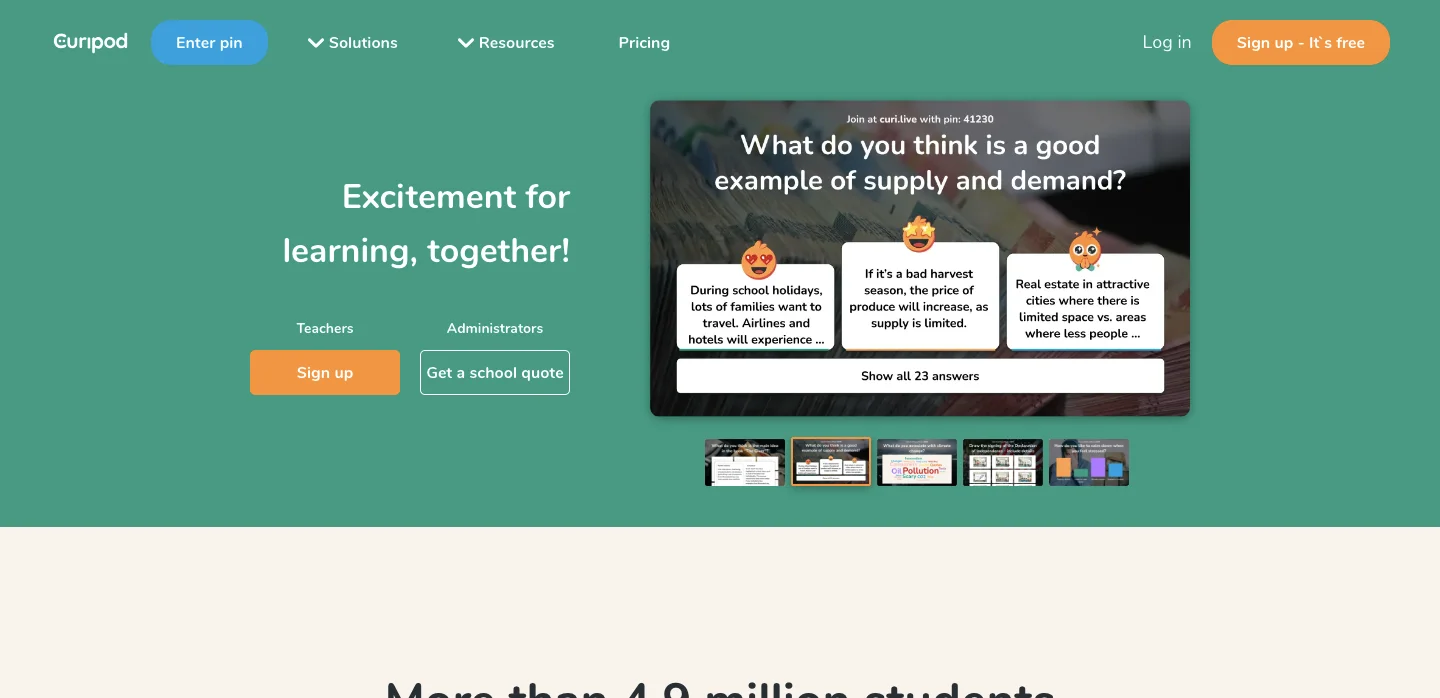
Curipod is an innovative educational platform designed to create interactive and engaging learning experiences for students. It leverages digital tools to transform traditional teaching methods, making the learning process more dynamic and participatory. Curipod is particularly useful in contemporary educational settings where interactive learning is increasingly valued for its effectiveness in enhancing student engagement and understanding.
One of the standout features of Curipod is its interactive lesson creation tools. Educators can use Curipod to design lessons that incorporate multimedia elements such as videos, images, and interactive polls. These elements are integrated into the lessons to create a more immersive and engaging learning environment. The ability to blend different types of content helps cater to various learning styles and keeps students engaged throughout the lesson.
Curipod also provides real-time feedback and assessment tools, allowing teachers to gauge student understanding during lessons. This instant feedback is crucial for adjusting teaching strategies in real time, ensuring that all students are grasping the material. Educators can use the platform to conduct quizzes and polls, which not only assess students’ knowledge but also encourage active participation.
The platform supports collaboration and interaction among students, fostering a collaborative learning environment. Features like group discussions, shared resources, and interactive assignments enable students to work together, enhancing their learning through peer interactions. This collaborative aspect is especially beneficial in developing critical thinking and communication skills among students.
Curipod’s user-friendly interface and easy integration with other educational tools make it a versatile choice for educators. It can be used in a variety of learning environments, from traditional classrooms to online education platforms, and it adapts to different teaching styles and needs. This flexibility makes it an effective tool for educators aiming to innovate their teaching methods and engage students more deeply.
In summary, Curipod is a comprehensive platform that provides educators with the tools to create interactive and engaging lessons. Its features support varied teaching strategies and help in creating a more dynamic and engaging learning experience for students, making it an invaluable resource in modern education.
Subscription required for full access to features.
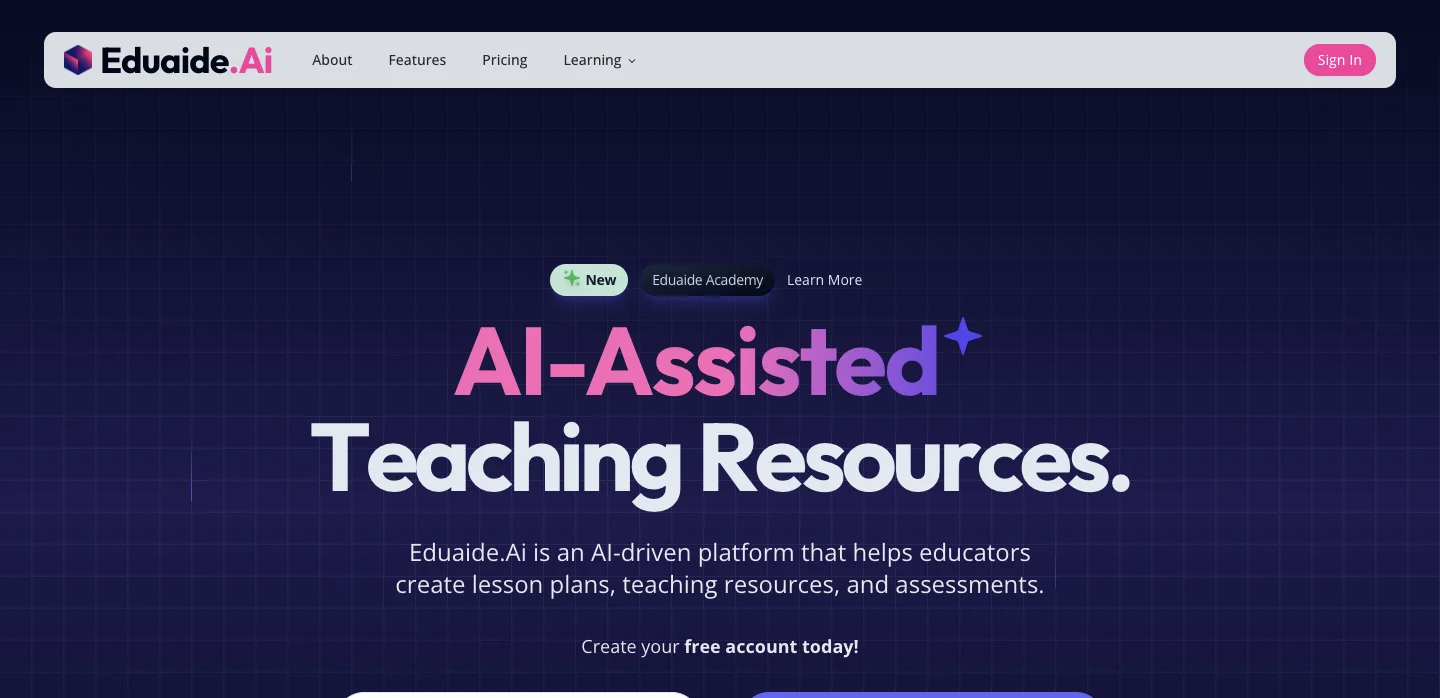
Eduaide.AI is an advanced AI-assisted tool designed to revolutionize the way educators develop and deliver lessons. By leveraging cutting-edge artificial intelligence, Eduaide.AI offers a range of features that support the creation of customized, effective, and engaging educational content. This platform is particularly beneficial for teachers who are looking to enhance their instructional methods and improve student engagement through the use of technology.
One of the key features of Eduaide.AI is its ability to assist in the development of comprehensive lesson plans. The platform utilizes AI to analyze curriculum standards and learning objectives, helping educators to create structured and coherent lesson plans that are aligned with educational goals. This ensures that the content is not only educationally sound but also tailored to the specific needs of the students.
Eduaide.AI also supports the creation of interactive educational resources such as quizzes, activities, and digital worksheets. These resources are designed to engage students actively, providing them with opportunities to practice and apply their knowledge in a variety of formats. The interactive nature of these resources can enhance student learning by accommodating different learning styles and providing multiple ways for students to interact with the material.
The platform’s integration capabilities are another significant advantage, allowing it to work seamlessly with other educational technologies and Learning Management Systems (LMS). This integration makes it easier for educators to incorporate Eduaide.AI into their existing teaching environments, enhancing the overall efficiency and effectiveness of their instructional practices.
Additionally, Eduaide.AI offers analytics tools that provide insights into student performance and engagement. These insights can help educators to identify areas where students are struggling and adjust their teaching strategies accordingly. This data-driven approach enables personalized instruction, helping to address the individual needs of students and improve learning outcomes.
In summary, Eduaide.AI is a powerful tool that enhances the teaching and learning experience by providing AI-assisted support in lesson development and educational resource creation. Its features are designed to save time for educators, improve the quality of instructional content, and foster a more engaging learning environment for students.
Subscription-based with details provided on request.
In conclusion, the integration of AI tools in education has the potential to significantly transform teaching practices and learning experiences. Platforms like Sendsteps.ai, Canva Magic Write, ChatGPT, Yippity, Gradescope, Beautiful AI, SlidesAI.io, Turnitin, PowerPoint Speaker Coach, Copilot Education, Curipod, and Eduaide.AI each offer unique features that cater to various aspects of education—from content creation and lesson planning to grading and plagiarism detection. These tools not only streamline the administrative tasks of educators but also enhance the interactive and personalized learning experiences for students.
The adoption of these AI tools can lead to more efficient educational workflows, allowing educators to focus more on pedagogy and less on administrative burdens. By leveraging advanced technologies, educators can create more engaging and effective learning environments that cater to diverse learning styles and needs. Furthermore, these tools provide valuable insights into student performance, enabling data-driven decisions that can improve educational outcomes.
As educational technology continues to evolve, the role of AI in education will likely expand, offering even more sophisticated solutions for educators and learners alike. Embracing these technologies can lead to more innovative teaching practices, improved student engagement, and ultimately, enhanced educational experiences. The collaboration between educators and AI-powered tools represents a promising frontier in education, poised to drive the future of teaching and learning.