
Video editing has evolved tremendously with the advent of AI technology. AI-powered video editing tools can automate complex processes, making it easier for creators to produce high-quality videos efficiently. In this blog, we will explore the best AI tools for video editing, what makes a great AI video generator, and provide an at-a-glance comparison of the top tools available today.
The best AI video generators stand out due to several key features:
| Tool | Best For | Platforms | Free Plan |
|---|---|---|---|
| Descript | Text-based editing | Windows, Mac | Yes |
| Wondershare Filmora | Beginners | Windows, Mac | Yes |
| Runway | Creative effects | Web-based | Yes |
| Peech | Marketers | Web-based | Yes |
| Synthesia | AI avatars | Web-based | No |
| Fliki | Text-to-video | Web-based | Yes |
| Visla | Storytelling | Web-based | Yes |
| Opus Clip | Social media clips | Web-based | Yes |
| InVideo | Versatility | Web-based | Yes |
| DeepBrain AI | AI voiceovers | Web-based | No |
| Pictory | Video summarization | Web-based | Yes |
| FlexClip | Simplicity | Web-based | Yes |
| VEED.IO | Online editing | Web-based | Yes |
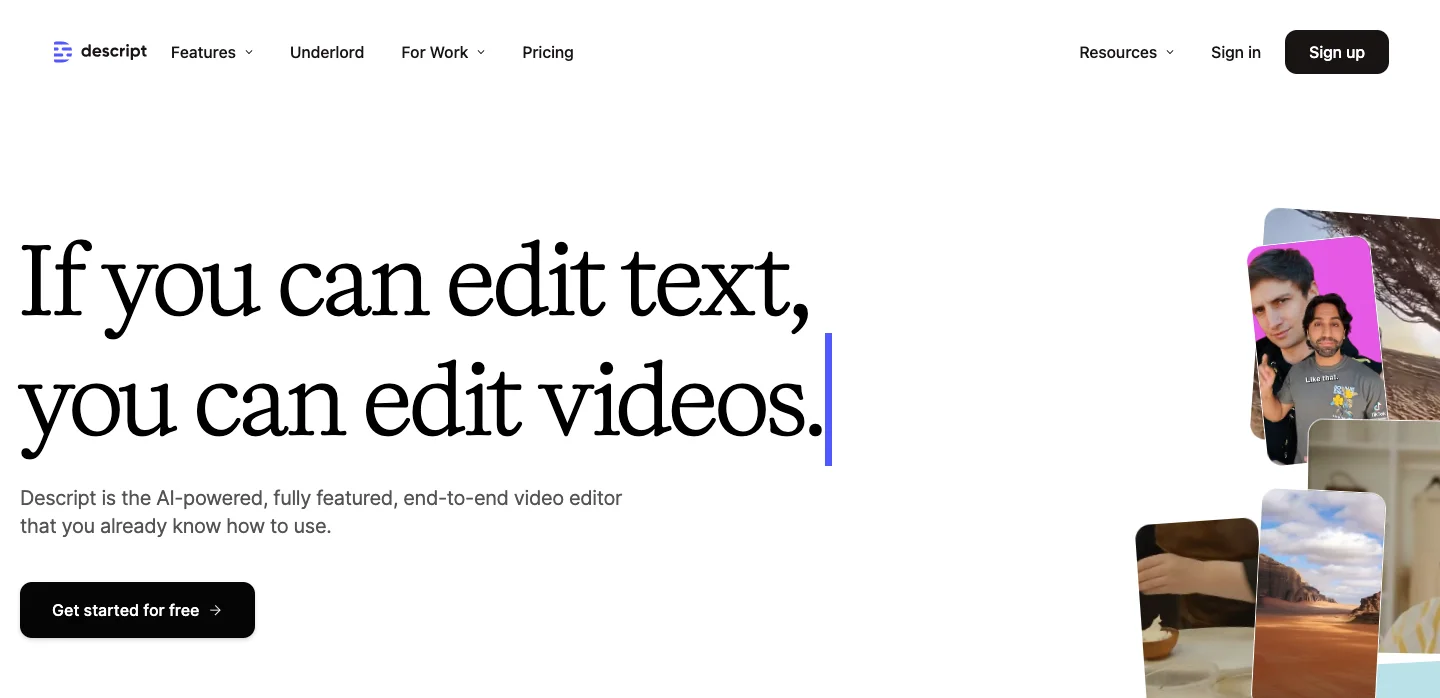
Descript is a revolutionary AI video editing tool known for its unique text-based editing capabilities. This tool allows users to edit video content by editing the text transcript, making it incredibly intuitive and easy to use for those who are more familiar with text editing. This approach is particularly useful for creating precise edits and ensuring that the video content aligns perfectly with the script. Descript also offers features like automatic transcription, screen recording, and multi-track editing, which makes it a versatile tool for both audio and video projects.
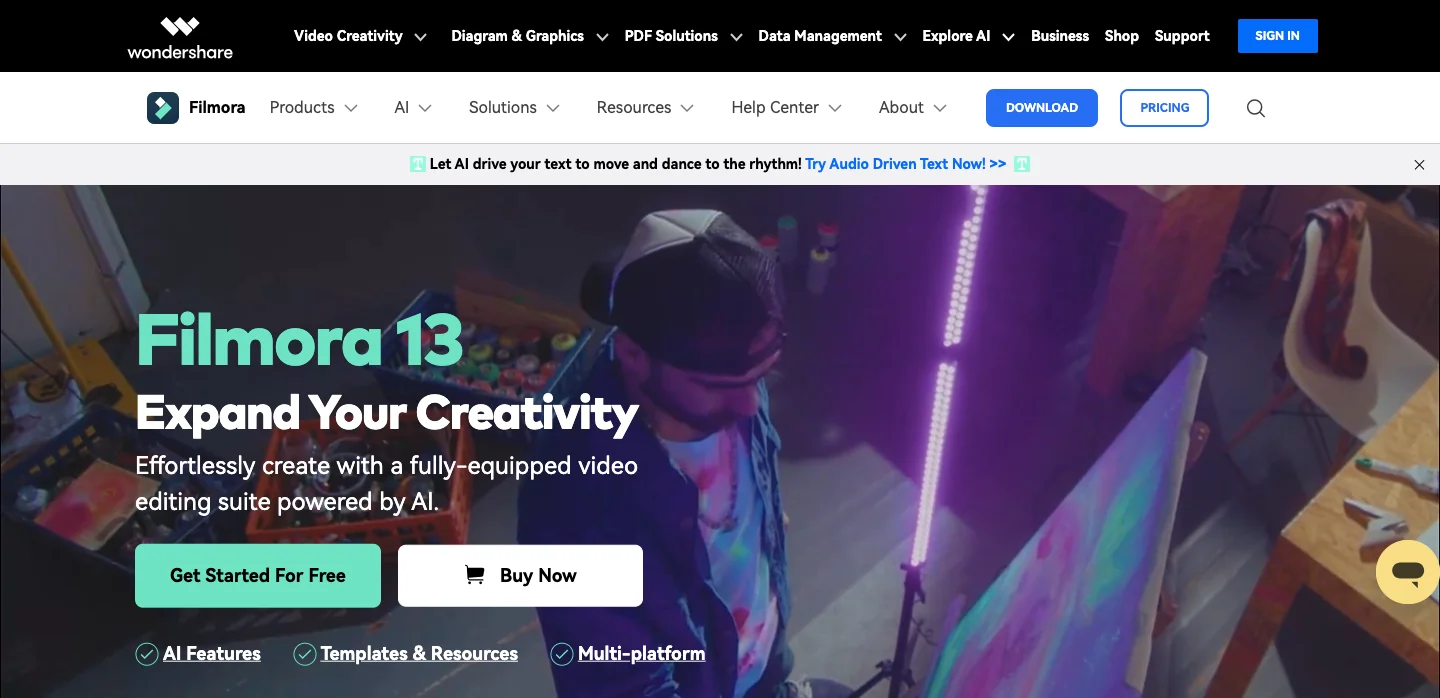
Wondershare Filmora is designed to be an accessible video editing tool for beginners and casual users. It offers a user-friendly interface that is easy to navigate, making it ideal for those new to video editing. Filmora comes with a wide range of features, including a large library of effects, transitions, and music tracks. Additionally, it provides advanced features such as green screen, split-screen, and video stabilization. Filmora strikes a balance between simplicity and functionality, catering to a broad audience from hobbyists to semi-professional editors.
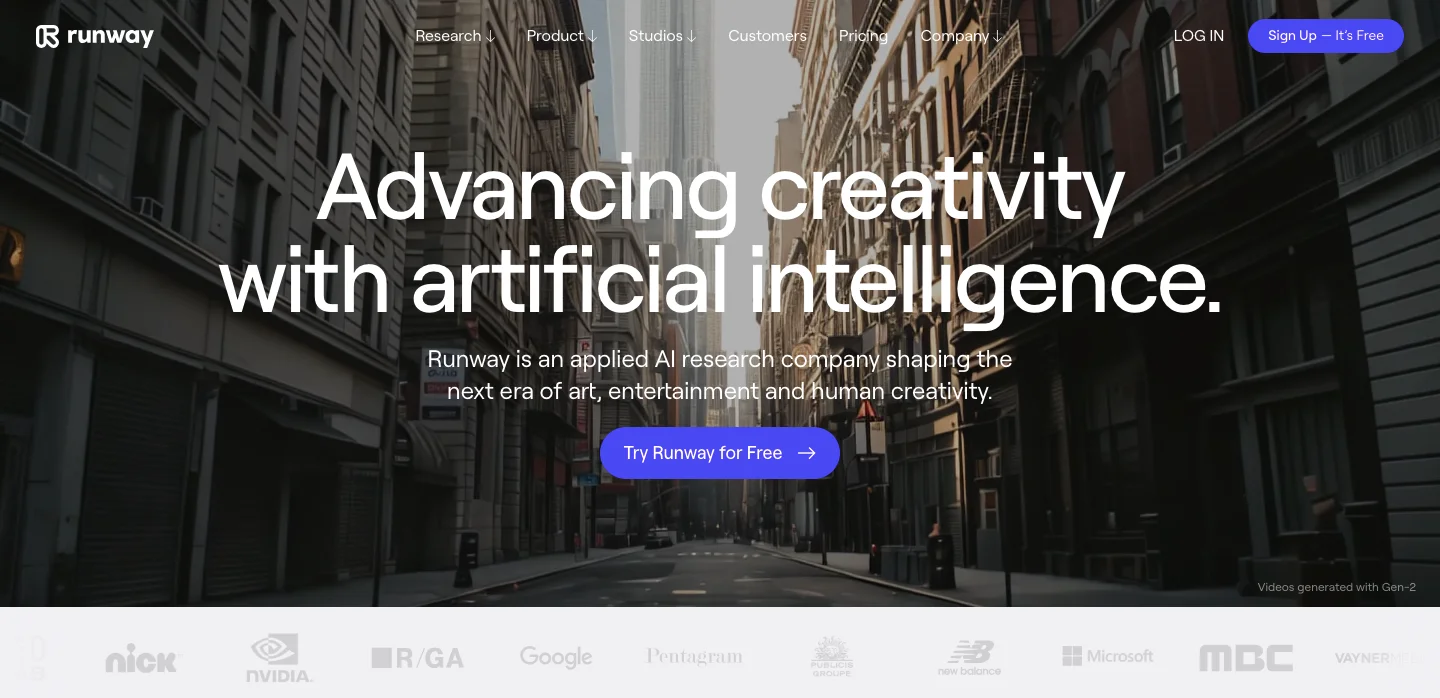
Runway is a cutting-edge AI-powered tool that provides creative professionals with a suite of advanced video editing and generation tools. It is particularly known for its AI creative effects, including features like real-time video editing, object removal, and style transfer. Runway allows users to experiment with various AI models and create unique visual effects that are difficult to achieve with traditional editing tools. The platform is designed to support collaboration, making it easy for teams to work together on creative projects.
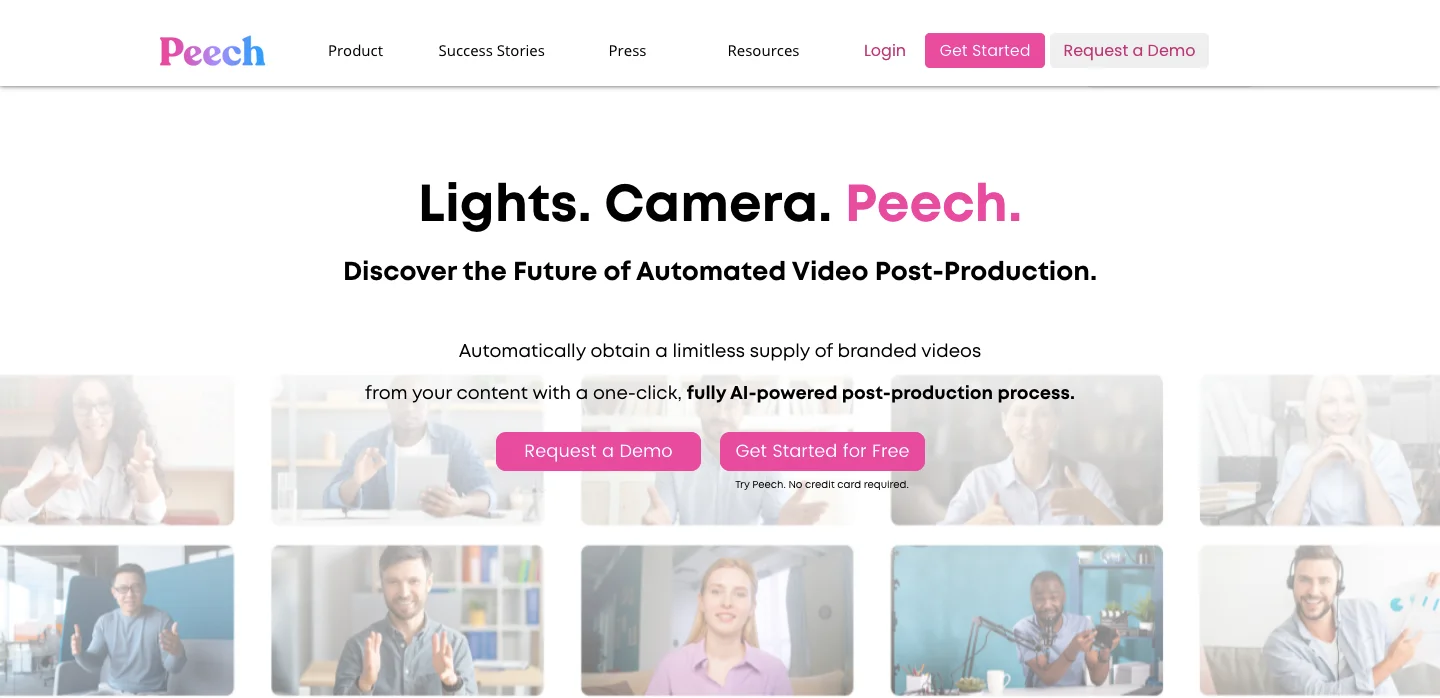
Peech is an AI video editing tool specifically tailored for marketers and content creators who need to produce engaging video content quickly. Peech provides a range of templates and automation features designed to streamline the video creation process. It excels at creating videos for social media, advertising, and promotional campaigns. The tool’s AI capabilities help in automating repetitive tasks, allowing marketers to focus more on creative aspects rather than technical details.
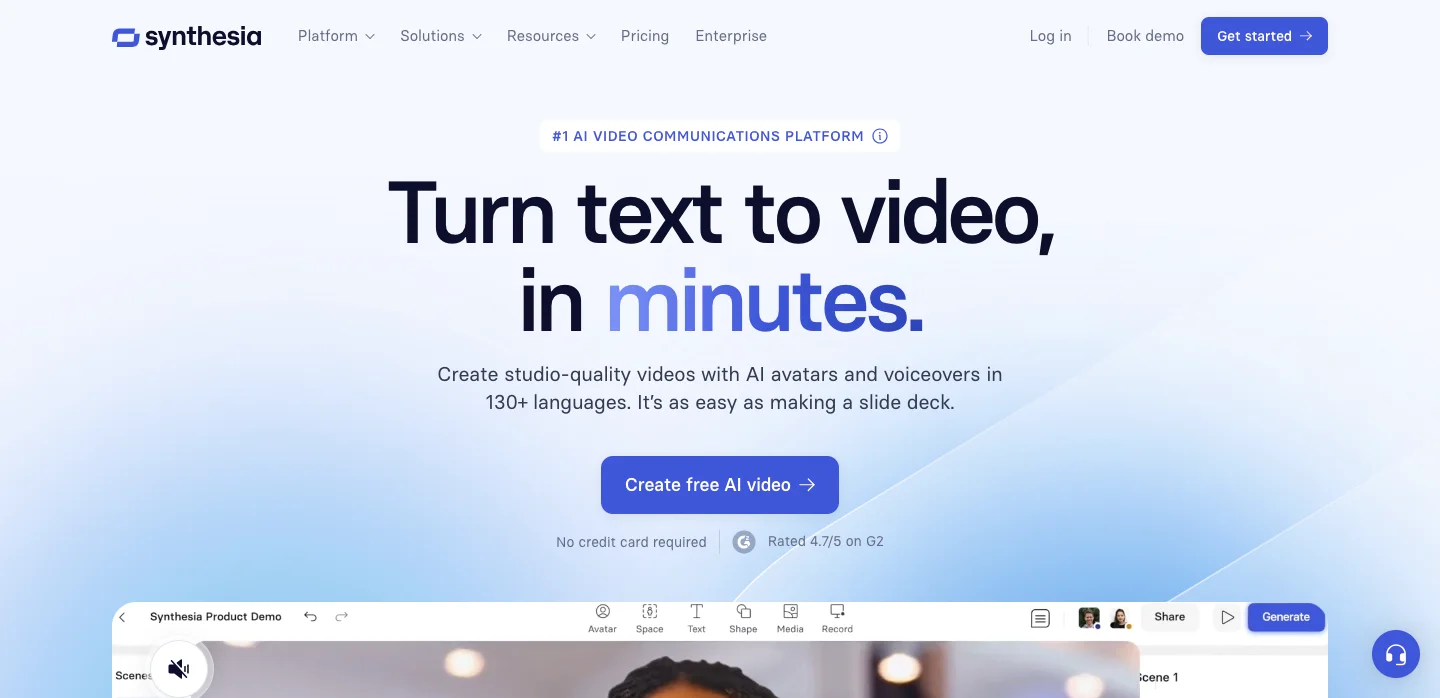
Synthesia is a powerful AI video generation tool that specializes in creating realistic AI avatars for video content. This tool is particularly useful for businesses, educators, and marketers who need to produce video content with virtual presenters. Synthesia supports multiple languages and offers a high degree of customization for avatars, making it easy to create professional and engaging videos without the need for live actors. The platform is ideal for creating training videos, explainer videos, and personalized messages.
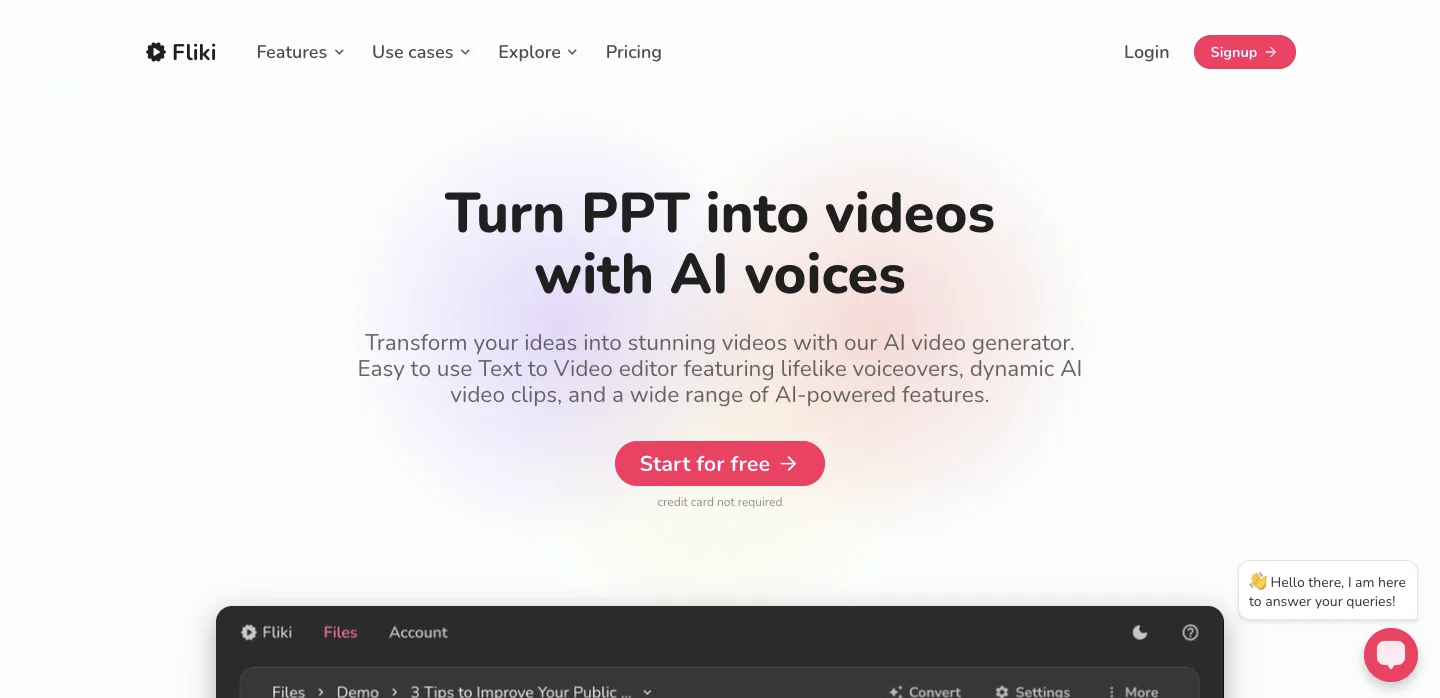
Fliki is an innovative AI tool that transforms text into engaging video content. It is ideal for content creators, educators, and marketers who need to produce videos quickly from written scripts. Fliki offers features such as text-to-speech, customizable templates, and a variety of media assets to enhance video content. The platform supports multiple languages and voices, making it versatile for different types of audiences and purposes.
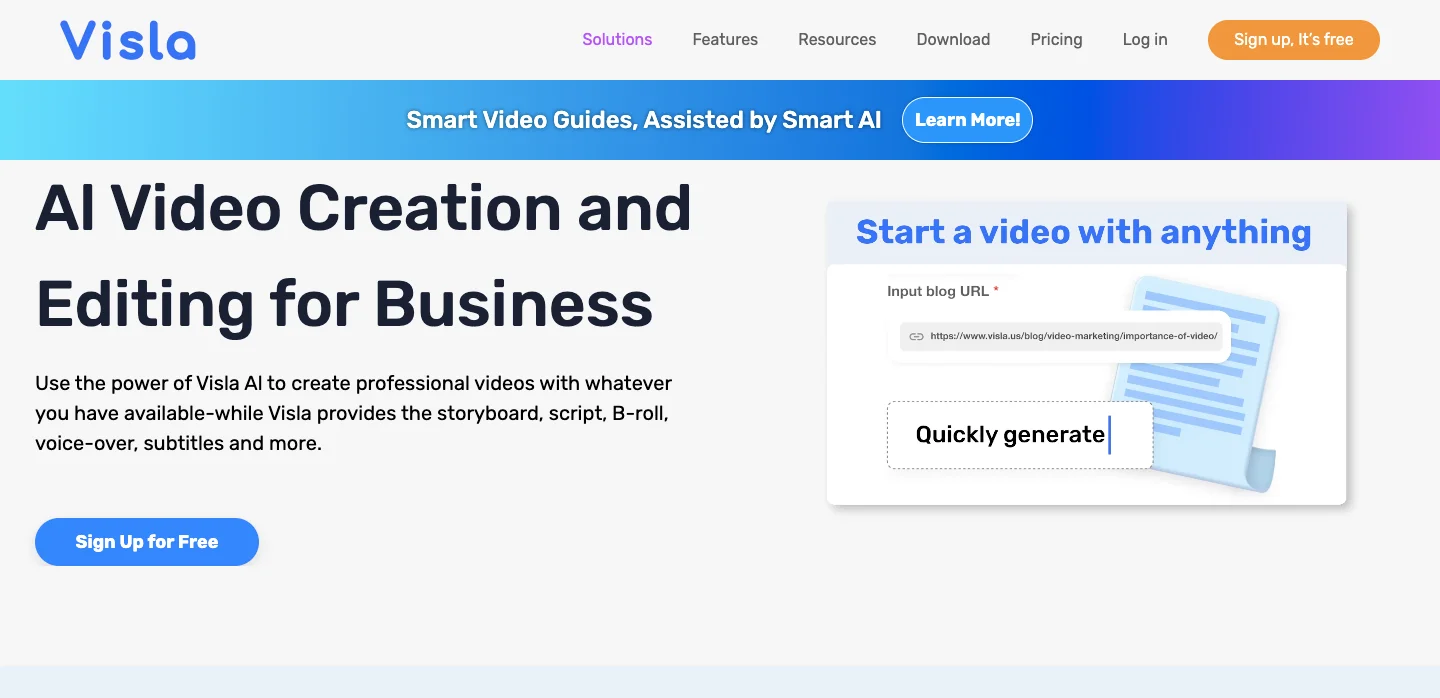
Visla is designed to help users create compelling narrative-driven video content. It provides a range of tools for storytelling, including templates, visual effects, and audio integration. Visla’s intuitive interface makes it easy for users to craft engaging stories without needing advanced video editing skills. The platform is particularly well-suited for creating educational videos, tutorials, and content that relies heavily on narrative structure.
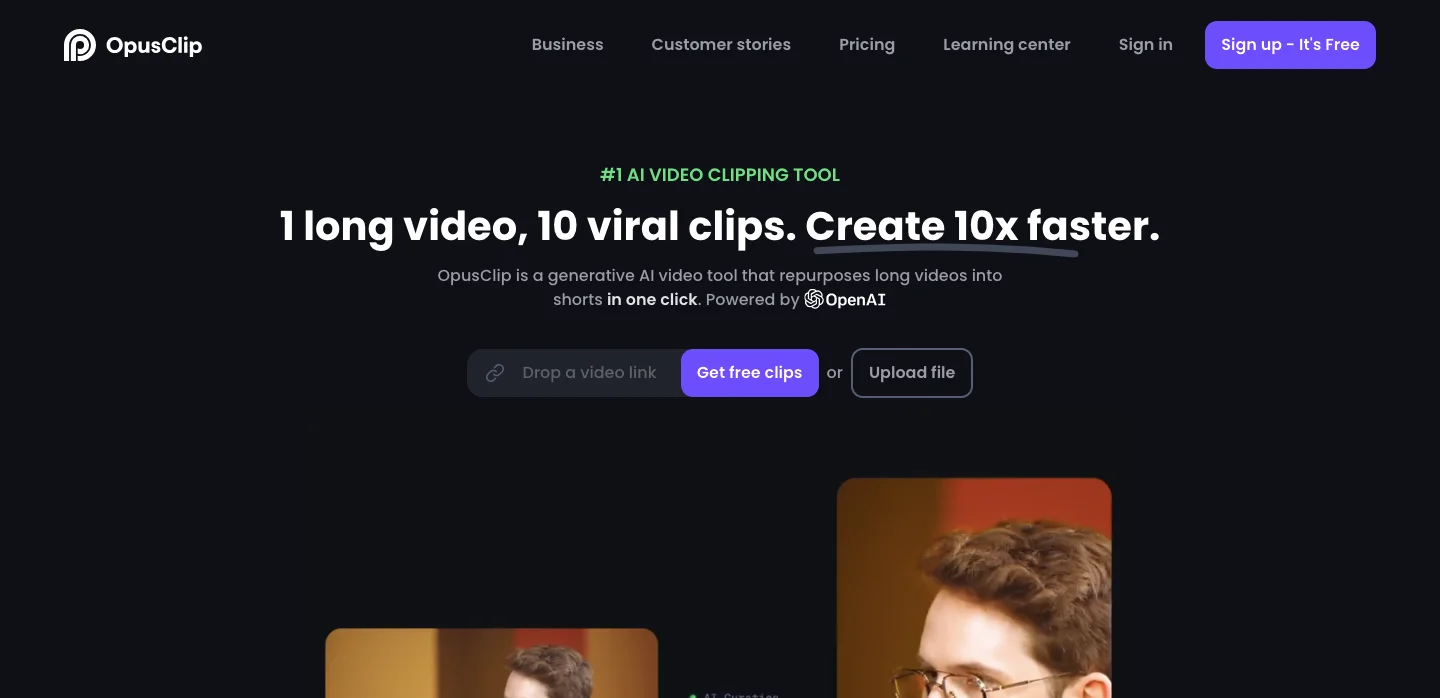
Opus Clip is optimized for creating short-form social media clips. It offers a variety of tools designed to quickly generate engaging content for platforms like Instagram, TikTok, and YouTube. Opus Clip includes features such as automated captions, music integration, and customizable templates. The platform is ideal for influencers, social media managers, and anyone looking to create eye-catching videos that grab attention quickly.
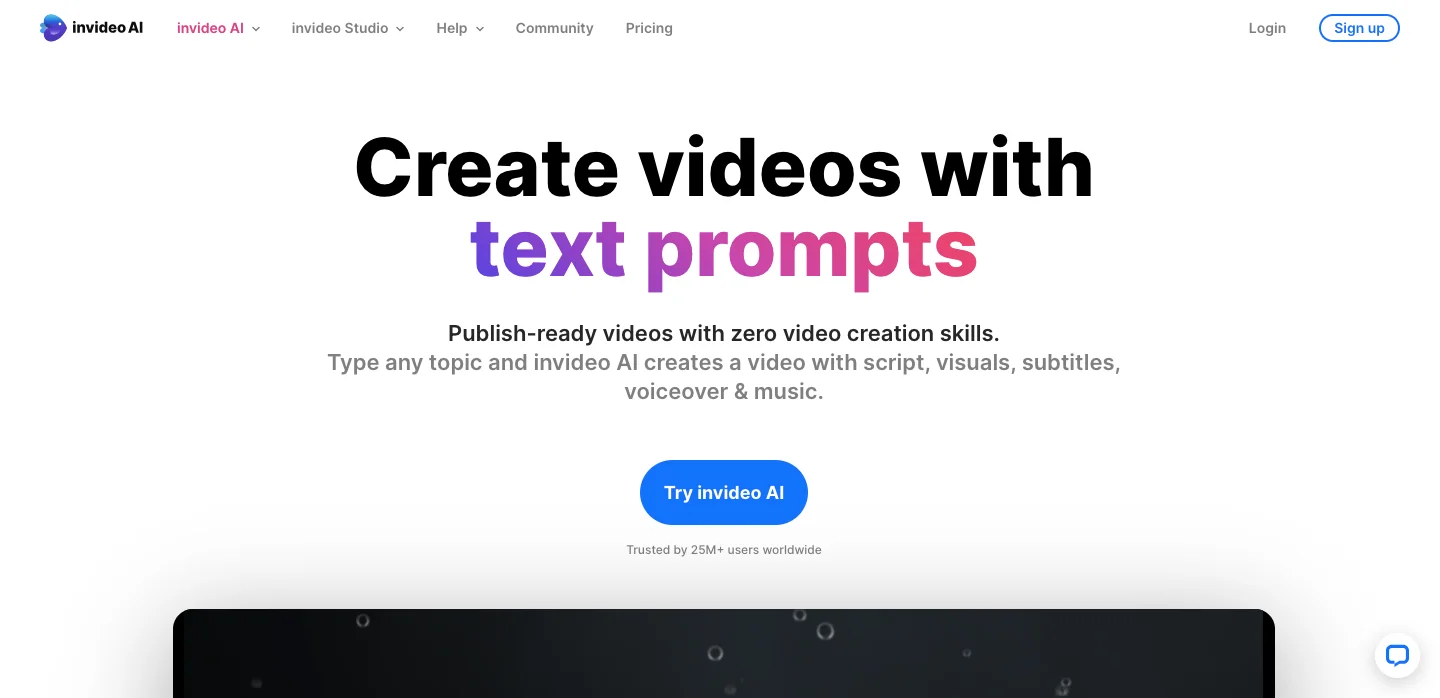
InVideo offers versatile video editing capabilities that cater to a wide range of use cases, from marketing to educational content. It provides a comprehensive set of features, including a large library of templates, stock footage, and music. InVideo’s collaborative features allow teams to work together seamlessly on video projects. The platform is user-friendly, making it accessible to beginners while still offering advanced tools for more experienced editors.
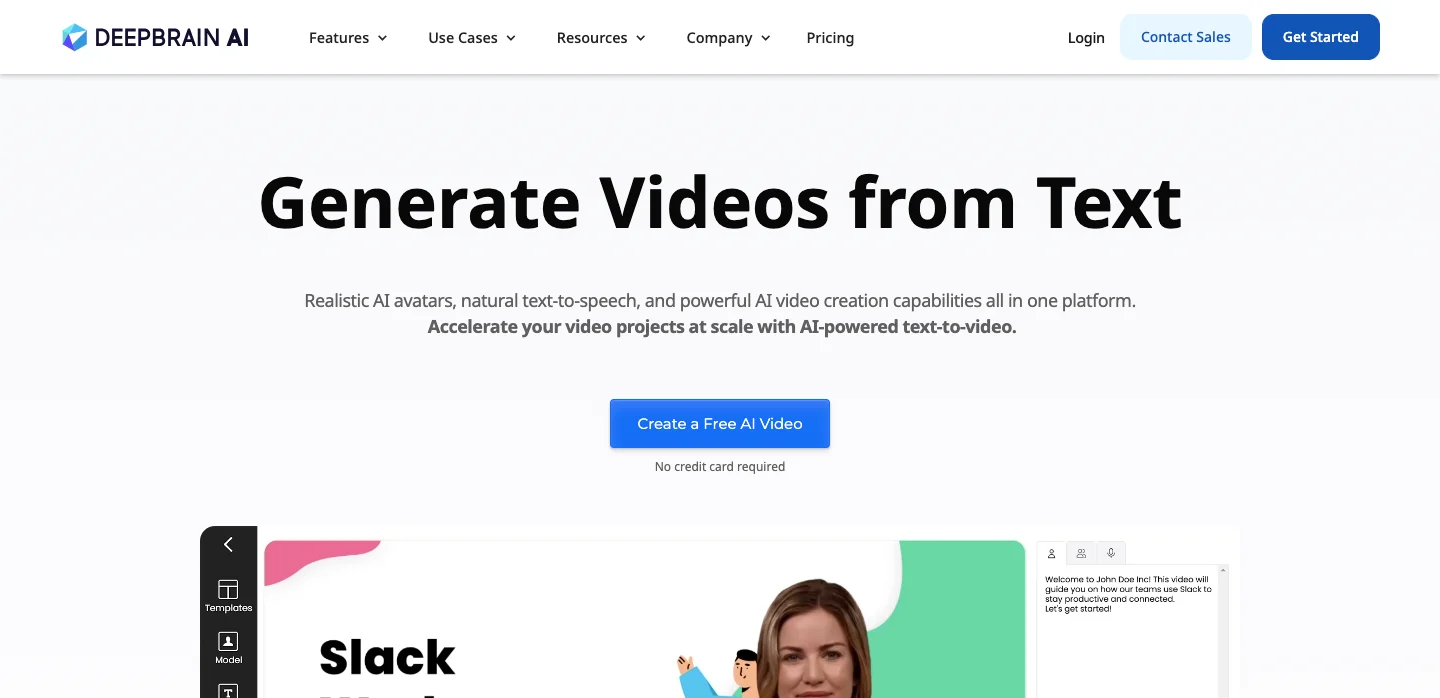
DeepBrain AI focuses on creating AI-driven voiceovers and avatars, perfect for generating video content with natural-sounding narration. This tool is particularly useful for businesses and educators who need to produce video content quickly and efficiently. DeepBrain AI supports multiple languages and offers a high level of customization for avatars and voiceovers, ensuring that the final product meets specific requirements.
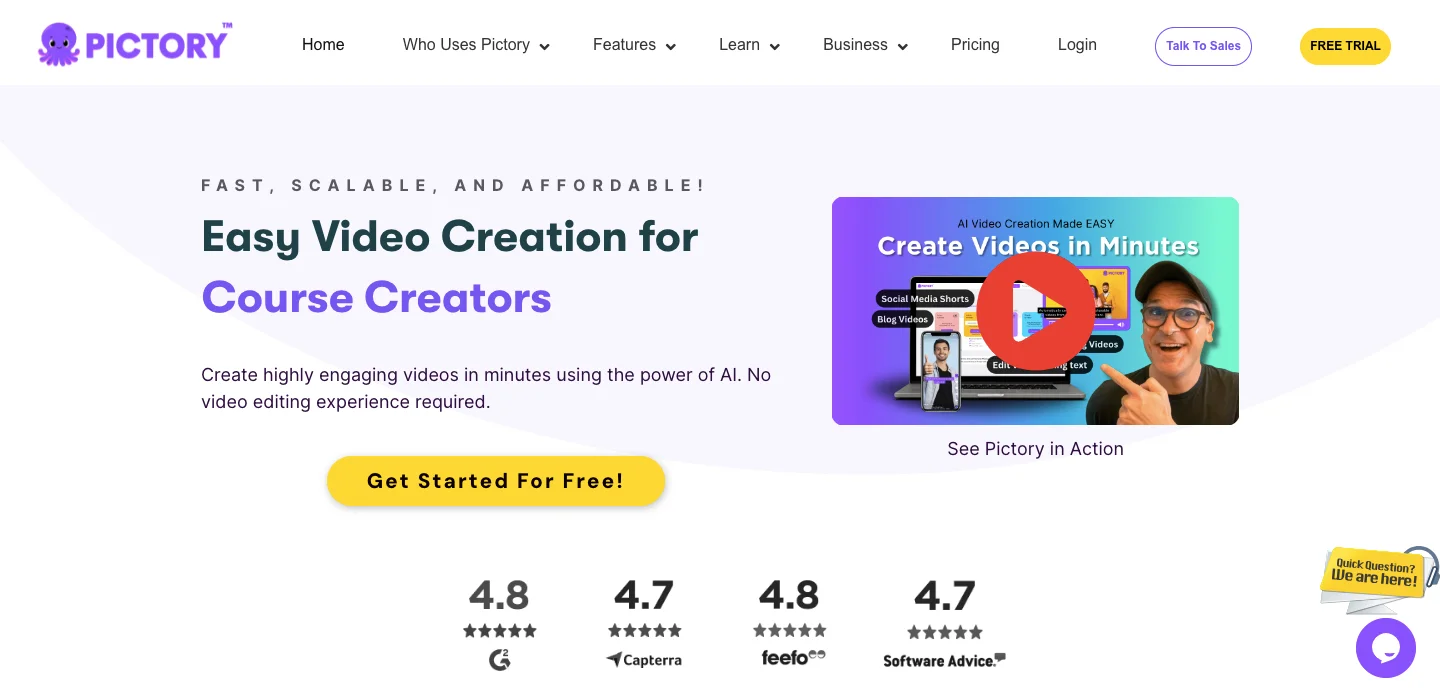
Pictory is designed for video summarization, making it easy to create concise and engaging video summaries from long-form content. It is ideal for content creators, educators, and marketers who need to distill information into short, impactful videos. Pictory offers features such as automatic summarization, customizable templates, and a variety of visual and audio effects to enhance the final product.
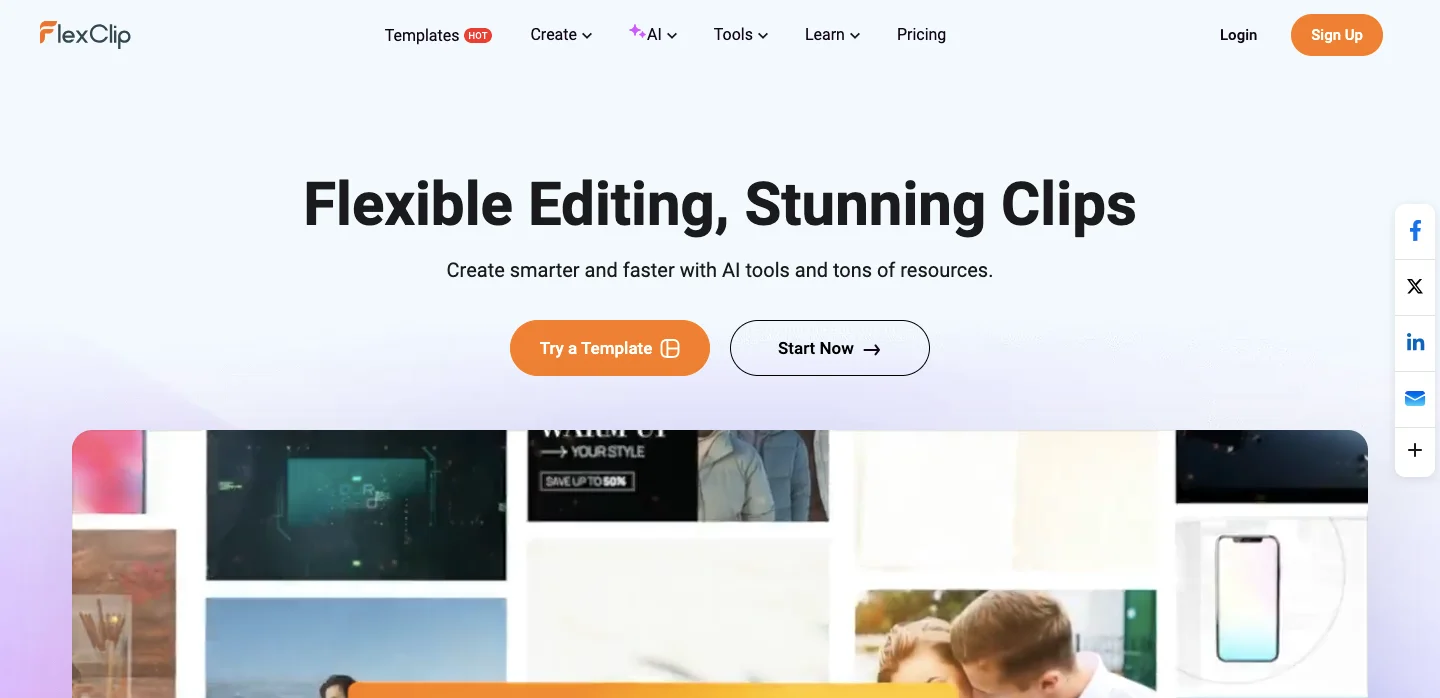
FlexClip offers a simple and intuitive video editing experience, suitable for creating videos quickly and easily. It is ideal for users who need to produce videos without spending a lot of time on complex editing tasks. FlexClip provides a variety of templates, stock footage, and music tracks, making it easy to create professional-looking videos for different purposes, including social media, marketing, and personal projects.
Cons:
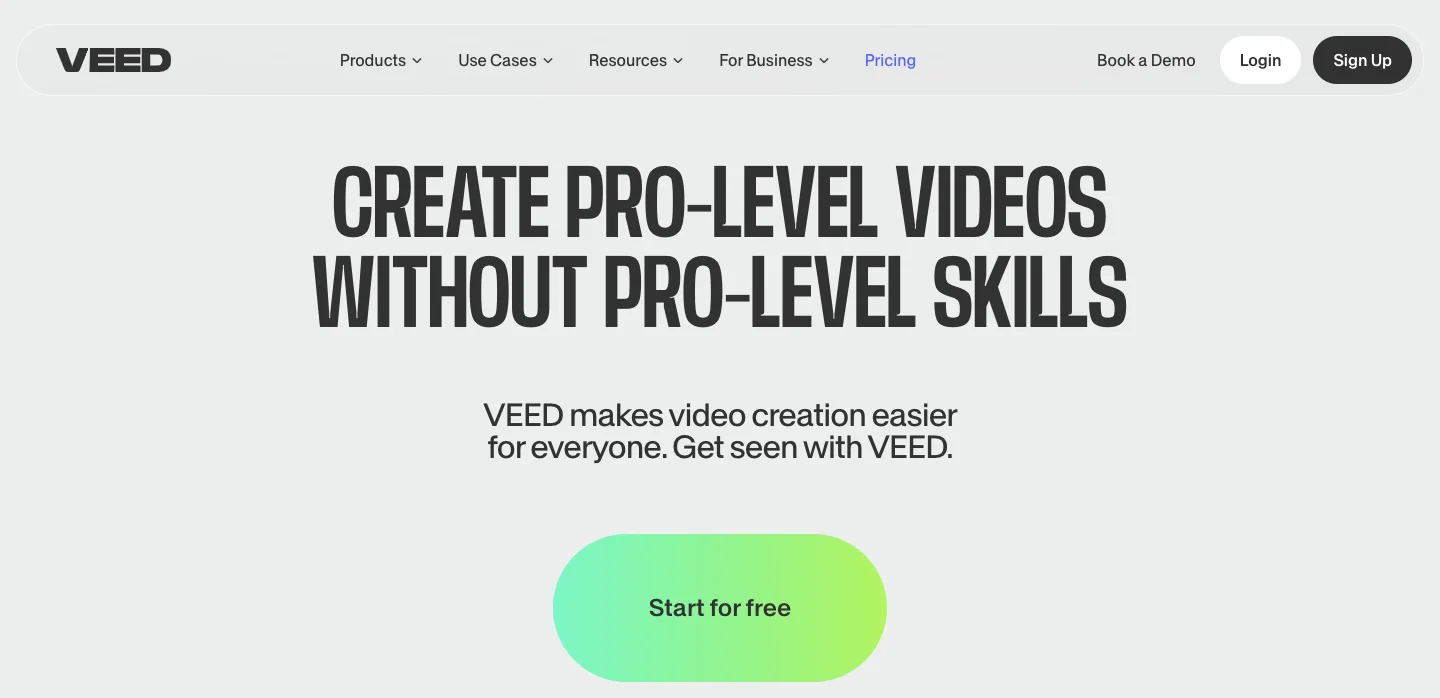
VEED.IO is an online video editing tool that offers a range of features suitable for creating professional-quality videos quickly. It supports multiple video formats and provides tools for adding text, subtitles, and effects. VEED.IO’s simple interface makes it accessible to beginners while still offering powerful features for more experienced users. The platform is ideal for creating videos for social media, marketing, and educational purposes.
Choosing the right AI video editing tool depends on your specific needs and budget. Whether you are a beginner looking for ease of use, a marketer in need of quick content creation, or a professional seeking advanced editing capabilities, there is a tool for you. Evaluate the features, pros, cons, and pricing of each option to find the perfect fit for your video editing projects. With the right AI video editing tool, you can streamline your workflow, enhance your creativity, and produce high-quality videos with ease.