
Artificial Intelligence (AI) is revolutionizing the way we manage our daily tasks, making our lives easier and more efficient. If you’re looking to enhance your productivity, AI virtual assistants are a game-changer. In this blog, we’ll explore the best AI tools available today, highlighting their features, pros, cons, and pricing.
When choosing the best AI virtual assistant tool, several factors come into play:
| AI Tool | Best For | Platforms | Free Plan |
|---|---|---|---|
| Apple Siri | iOS AI assistant | iOS | Yes |
| Google Assistant | Informational retrieval | iOS, Android, Web | Yes |
| Reclaim.ai | Calendar & scheduling | Web | Yes |
| Amazon Alexa | Home automation | iOS, Android, Web | Yes |
| Whimsical | Diagramming | Web | Yes |
| ChatGPT | Overall AI chatbot | Web | Yes |
| Gemini | Internet-connected chatbot | Web | Yes |
| SlidesAI | Slide deck creation | Web | Yes |
| Notion | Note-taking | iOS, Android, Web | Yes |
| Bardeen | Workflow automation | Web | Yes |
| Grammarly | Writing assistance | iOS, Android, Web | Yes |
| Superhuman | Email client | iOS, Android, Web | No |

Apple Siri is your go-to iOS AI assistant, designed to seamlessly integrate with your Apple devices and make your life easier. Whether you need to send a quick message, set a reminder, or get the latest weather update, Siri is always ready to help with just a simple voice command.
Pricing: Free with Apple devices
Apple Siri is an essential tool for anyone deeply integrated into the Apple ecosystem. Its ease of use and comprehensive features make it a top choice for an AI virtual assistant. Whether you’re managing your daily schedule, sending messages, or controlling smart home devices, Siri is there to help you every step of the way.
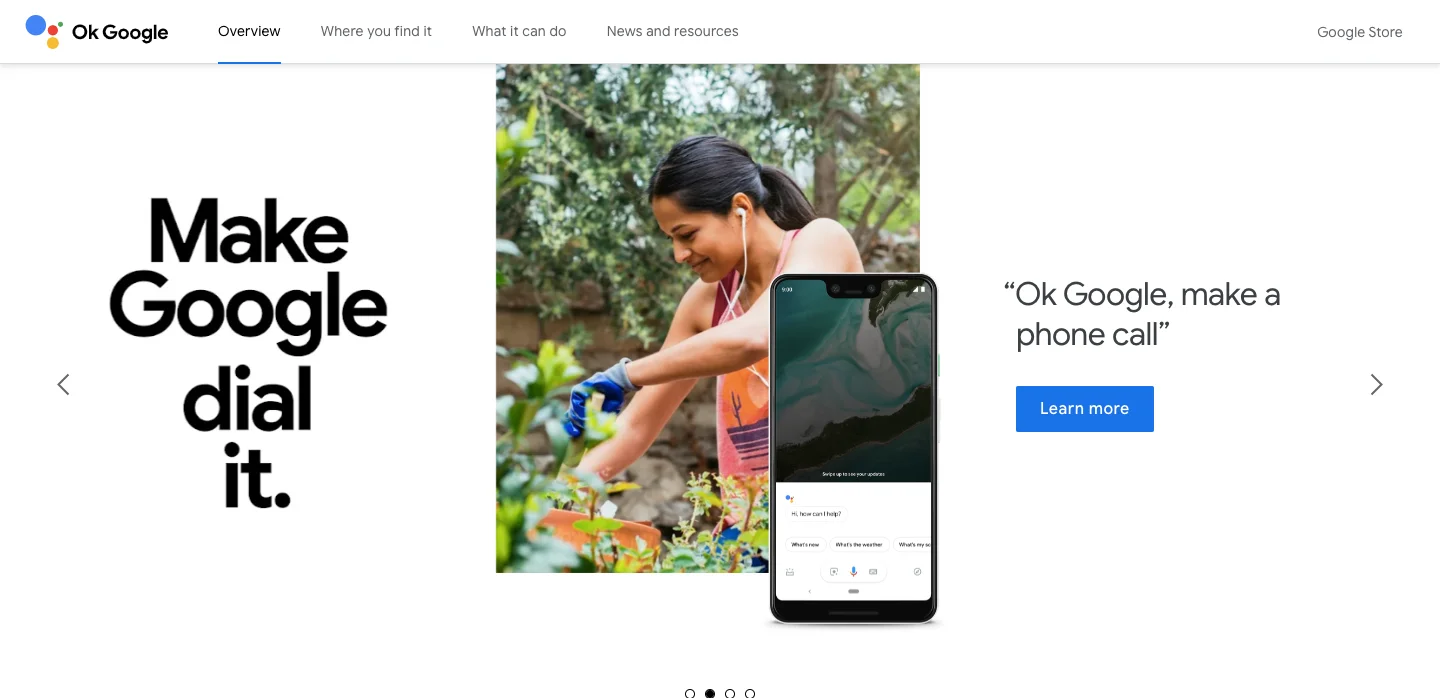
Google Assistant is a versatile AI virtual assistant designed to help you with everything from informational retrieval to managing your smart home devices. Available across multiple platforms, including iOS, Android, and the web, Google Assistant is a powerful tool for anyone looking to enhance their productivity and streamline daily tasks.
Pricing: Free
Google Assistant stands out as a top-tier AI virtual assistant for its ability to retrieve information quickly and efficiently, manage your smart home, and assist with daily tasks. Whether you’re asking it to play your favorite song, control your smart lights, or provide directions, Google Assistant is designed to make your life easier and more connected.

Reclaim.ai is a cutting-edge AI calendar and scheduling assistant designed to help you optimize your time and enhance productivity. By intelligently managing your calendar, Reclaim.ai ensures you stay on top of your commitments without feeling overwhelmed. It’s the perfect tool for professionals looking to streamline their daily schedules and make the most out of every hour.
Pricing: Free plan available, with premium features offered in paid plans.
Reclaim.ai is a game-changer for anyone struggling to manage their time effectively. Its AI calendar and scheduling capabilities ensure that you never miss a meeting or forget a task. By automating and optimizing your schedule, Reclaim.ai allows you to focus on what truly matters, making it an invaluable tool for boosting productivity and maintaining a balanced life.
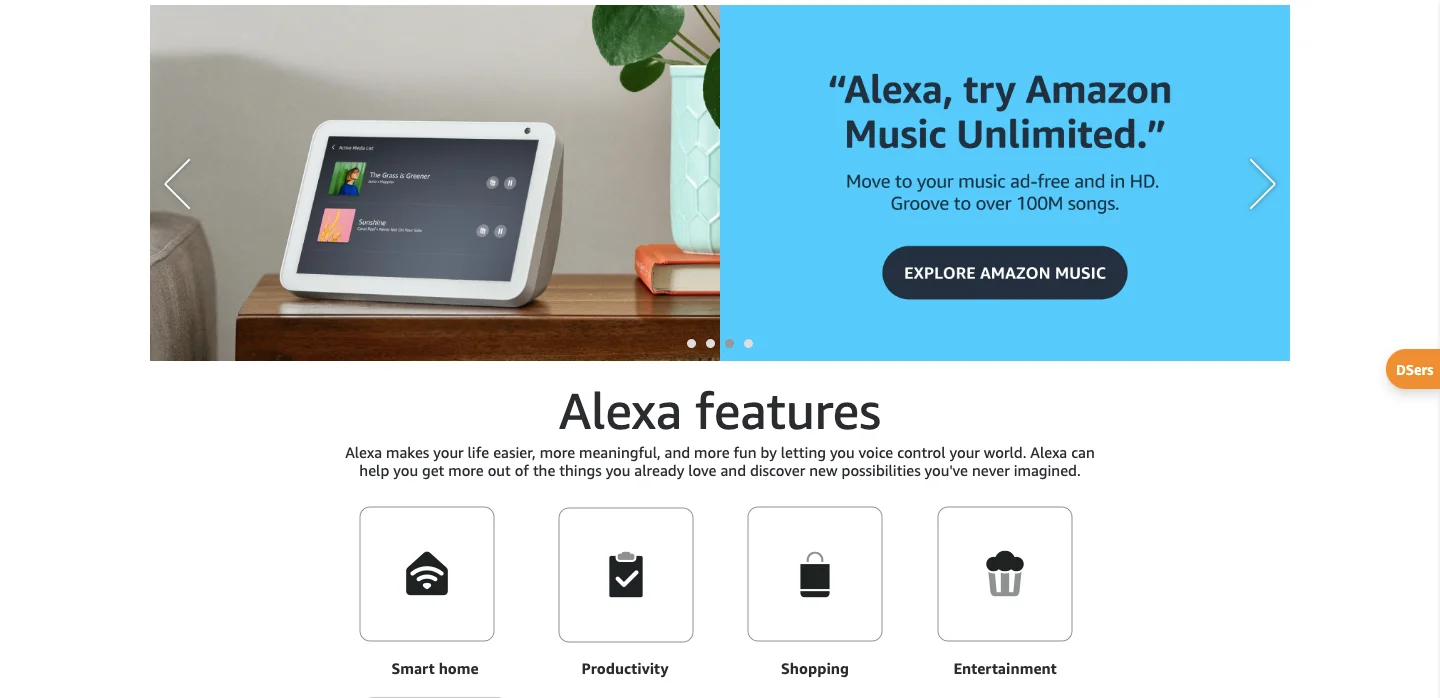
Amazon Alexa is a powerful AI home automation assistant that transforms the way you interact with your smart home devices. With Alexa, you can control everything from lights and thermostats to music and alarms, all with simple voice commands. Available on multiple platforms, including iOS, Android, and web, Alexa is designed to make your home smarter and your life easier.
Pricing: Free app, with additional costs for compatible smart home devices and premium skills.
Amazon Alexa stands out as a premier AI home automation assistant, offering unmatched convenience and control over your smart home ecosystem. Whether you’re adjusting the thermostat, playing your favorite tunes, or setting up complex routines, Alexa is designed to make your life simpler and more connected. Its extensive compatibility and ever-growing skill library make it a must-have for anyone looking to enhance their smart home experience.

Whimsical is an innovative AI diagramming assistant designed to help you visualize ideas and collaborate effectively. Whether you’re creating flowcharts, mind maps, wireframes, or sticky notes, Whimsical provides an intuitive platform to bring your concepts to life. It’s perfect for teams and individuals looking to enhance their creative workflows and streamline project planning.
Pricing: Free plan available, with premium features offered in paid plans starting at $10 per month.
Whimsical is the ideal AI diagramming assistant for anyone looking to visualize ideas, streamline project planning, and enhance team collaboration. Its intuitive design and robust feature set make it easy to turn complex concepts into clear, visual diagrams. Whether you’re brainstorming with colleagues or mapping out your next big project, Whimsical provides the tools you need to succeed.
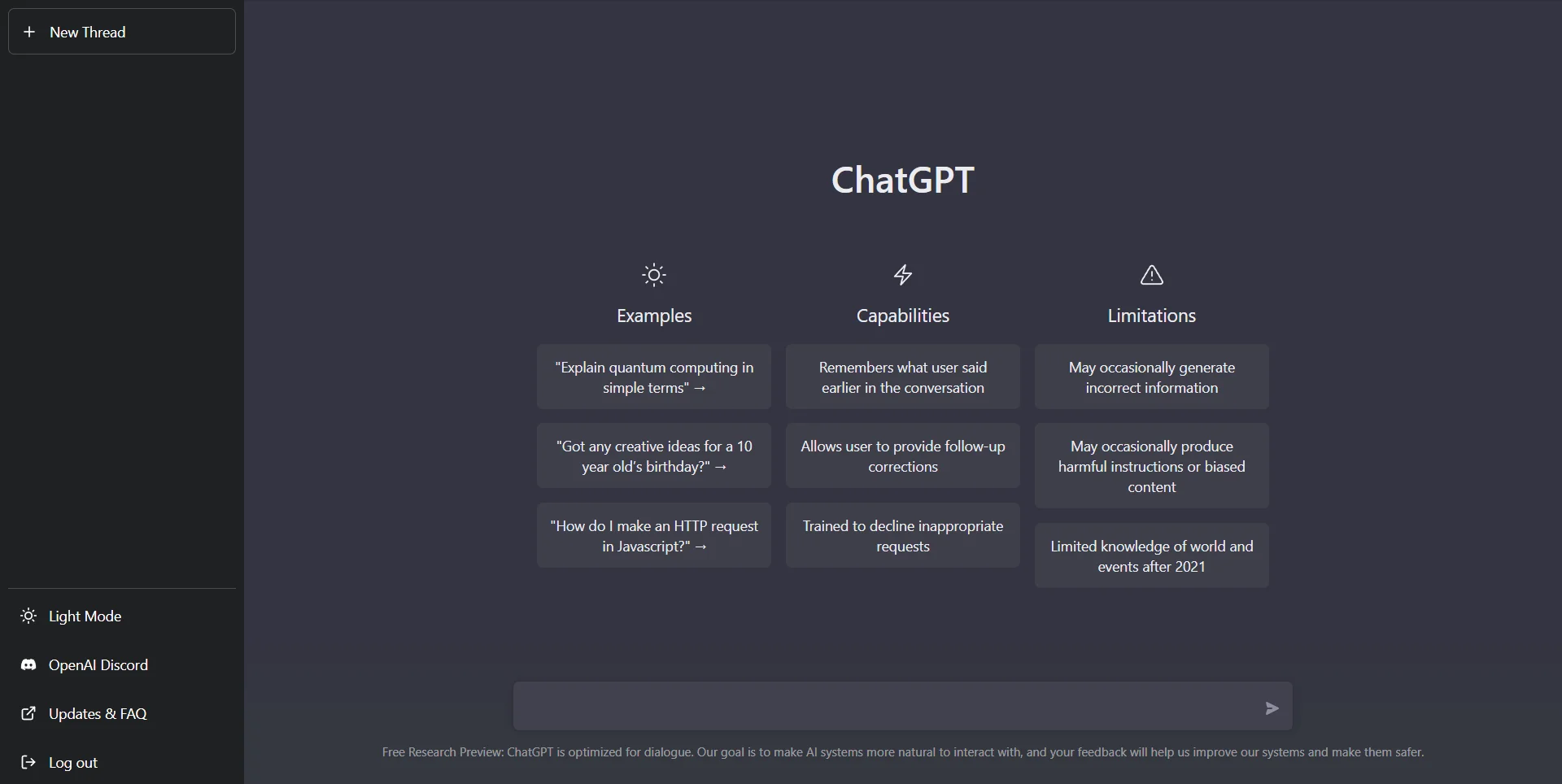
ChatGPT is a powerful and versatile AI chatbot that excels in providing comprehensive assistance across a multitude of tasks. Whether you need answers to complex questions, help with creative writing, or support with coding, ChatGPT is your go-to virtual assistant. Available on various platforms, ChatGPT is designed to make your life easier by handling a wide range of queries and tasks with ease.
Pricing: Free plan available, with premium features offered in paid plans starting at $20 per month.
ChatGPT is an exceptional AI chatbot that stands out for its versatility and comprehensive assistance capabilities. Whether you’re a student looking for homework help, a writer seeking creative inspiration, or a developer needing coding support, ChatGPT is designed to cater to your diverse needs. Its continuous learning feature ensures that it keeps getting better, making it an invaluable tool for anyone seeking a reliable and intelligent virtual assistant.
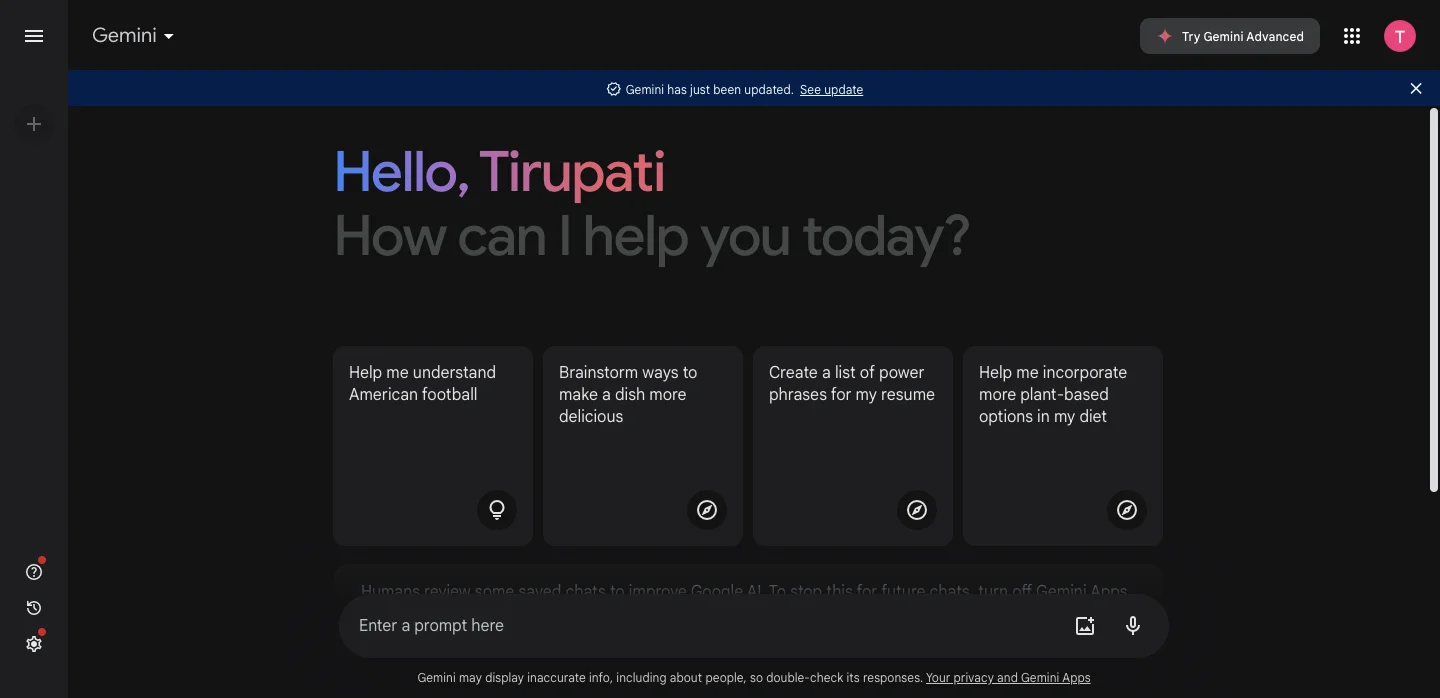
Google Gemini is an innovative and intelligent internet-connected AI chatbot designed to provide real-time information and engage in dynamic conversations. Leveraging Google’s advanced AI technology, Gemini is perfect for users who need up-to-date information and responsive interaction across various topics. Accessible on multiple platforms, Gemini is an essential tool for those looking to enhance their productivity and stay informed.
Pricing: Free plan available, with premium features offered in paid plans.
Google Gemini is an outstanding internet-connected AI chatbot that excels in providing timely and relevant information. Whether you’re conducting research, seeking quick answers, or engaging in thoughtful conversation, Gemini is designed to meet your needs with its real-time internet access and advanced conversational abilities. Its multi-platform support and broad knowledge base make it an invaluable assistant for anyone looking to stay informed and connected.
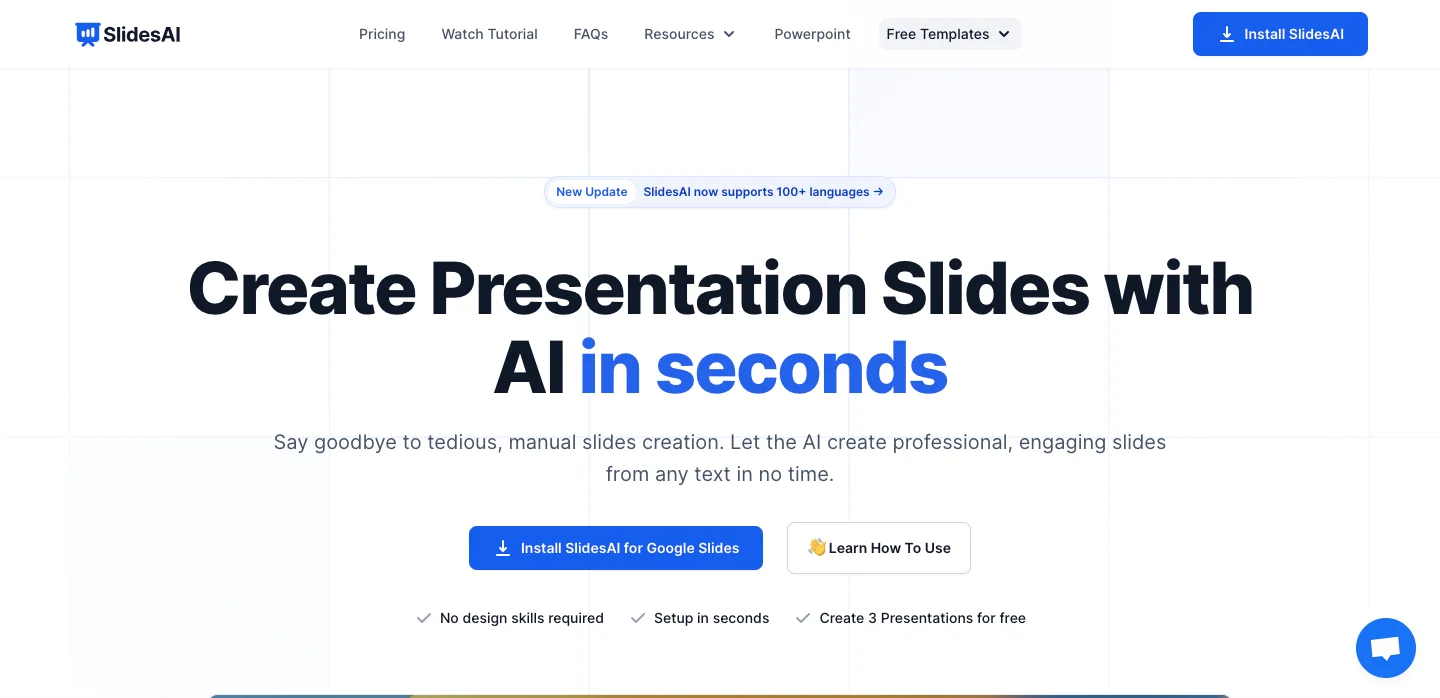
SlidesAI is a cutting-edge AI slide deck maker designed to help you create professional presentations quickly and effortlessly. With SlidesAI, you can focus on your content while the AI takes care of the design and formatting, ensuring your slides are visually appealing and impactful. Ideal for professionals, educators, and students, SlidesAI transforms the slide creation process into a seamless and enjoyable experience.
Pricing: Free plan available, with premium features offered in paid plans starting at $15 per month.
SlidesAI is an exceptional AI slide deck maker that revolutionizes the way you create presentations. Its intelligent design capabilities ensure that your slides are always polished and professional, saving you valuable time and effort. Whether you’re preparing for a business meeting, a classroom lecture, or a conference presentation, SlidesAI provides the tools you need to deliver your message effectively and impressively.
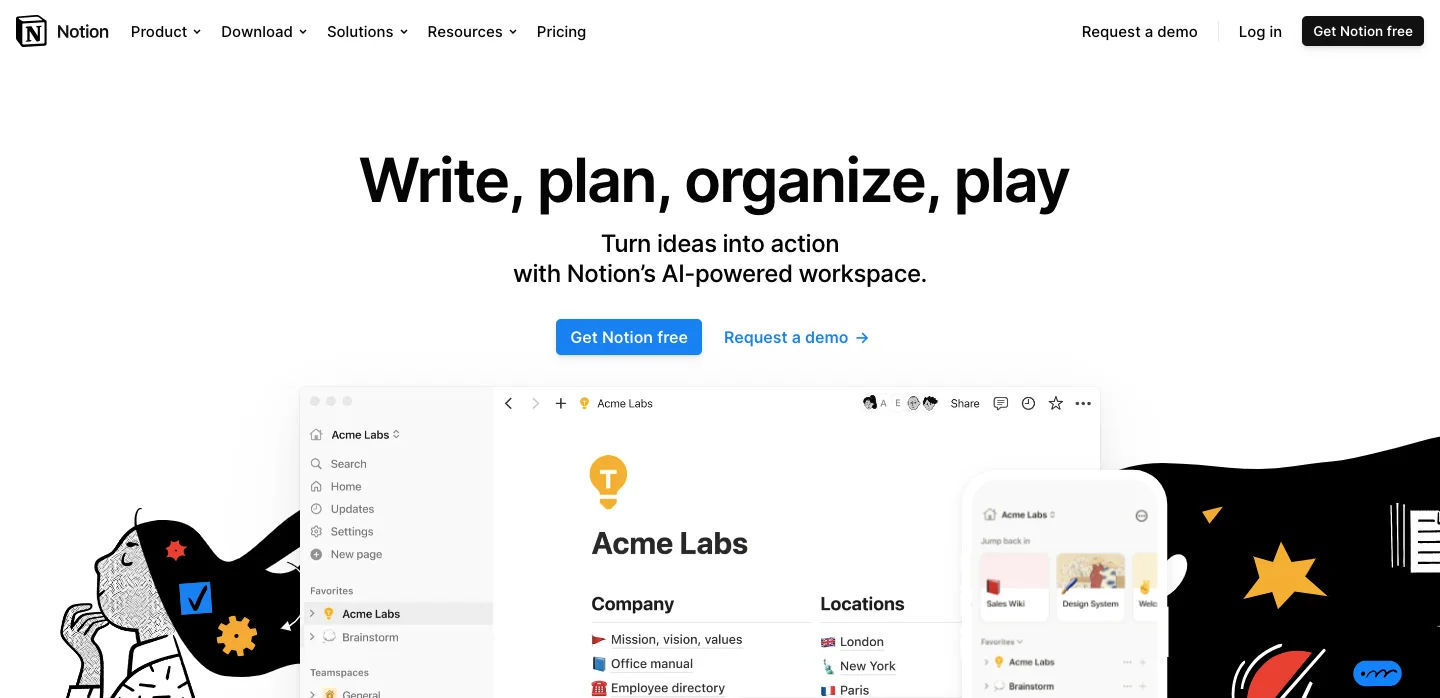
Notion is an innovative AI note-taking app designed to help you organize your thoughts, tasks, and projects in one unified workspace. Combining powerful note-taking features with project management tools, Notion is perfect for individuals and teams looking to streamline their workflow and enhance productivity. Available across multiple platforms, Notion ensures that you can stay organized and efficient wherever you are.
Pricing: Free plan available, with premium features offered in paid plans starting at $4 per month.
Notion is an exceptional AI note-taking app that offers a comprehensive solution for organizing your life and work. Whether you’re managing personal projects, collaborating with a team, or simply keeping track of your daily tasks, Notion provides the tools you need to stay productive and efficient. Its combination of flexibility, customization, and powerful features makes it an indispensable tool for anyone looking to optimize their workflow.

Bardeen is a powerful AI workflow automation assistant designed to simplify and enhance your daily tasks by automating repetitive processes. By seamlessly integrating with your favorite apps and tools, Bardeen helps you save time and boost productivity. Whether you’re a busy professional, a team leader, or an entrepreneur, Bardeen’s intelligent automation capabilities are tailored to meet your specific workflow needs.
Pricing: Free plan available, with premium features offered in paid plans starting at $15 per month.
Bardeen is an exceptional AI workflow automation assistant that transforms the way you manage and execute daily tasks. By automating repetitive processes and integrating seamlessly with your preferred apps, Bardeen helps you achieve greater efficiency and productivity. Whether you’re coordinating team projects or managing personal tasks, Bardeen provides the tools you need to streamline your workflow and focus on what truly matters.
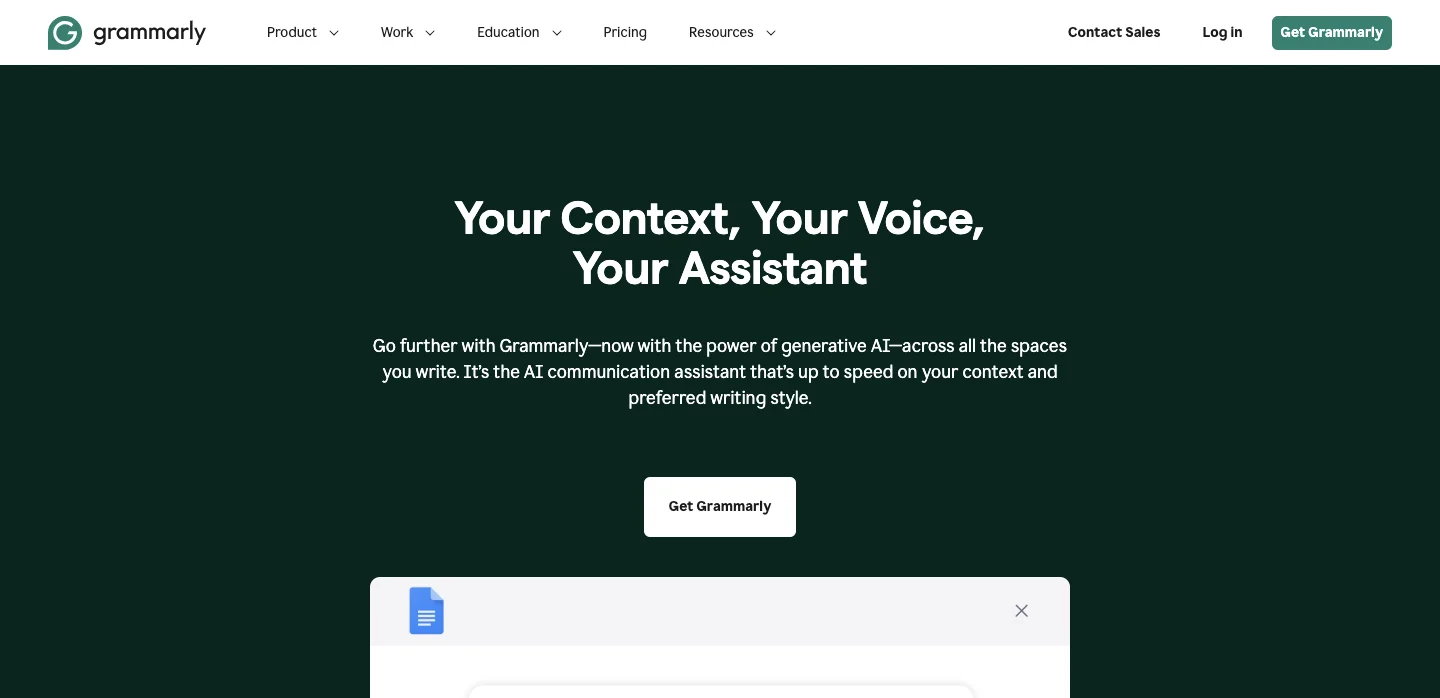
Grammarly is a sophisticated AI writing assistant designed to help you enhance your writing skills and produce clear, error-free content. Whether you’re drafting emails, writing essays, or creating professional documents, Grammarly provides real-time suggestions to improve your grammar, spelling, style, and tone. It’s an invaluable tool for students, professionals, and anyone who wants to communicate more effectively.
Pricing: Free plan available, with premium features offered in paid plans starting at $12 per month.
Grammarly is an outstanding AI writing assistant that significantly enhances the quality of your writing. By offering real-time corrections and suggestions, it helps you produce polished, professional content with ease. Whether you’re writing for work, school, or personal projects, Grammarly ensures your communication is clear, effective, and error-free. Its comprehensive features and user-friendly interface make it an essential tool for anyone looking to improve their writing skills.
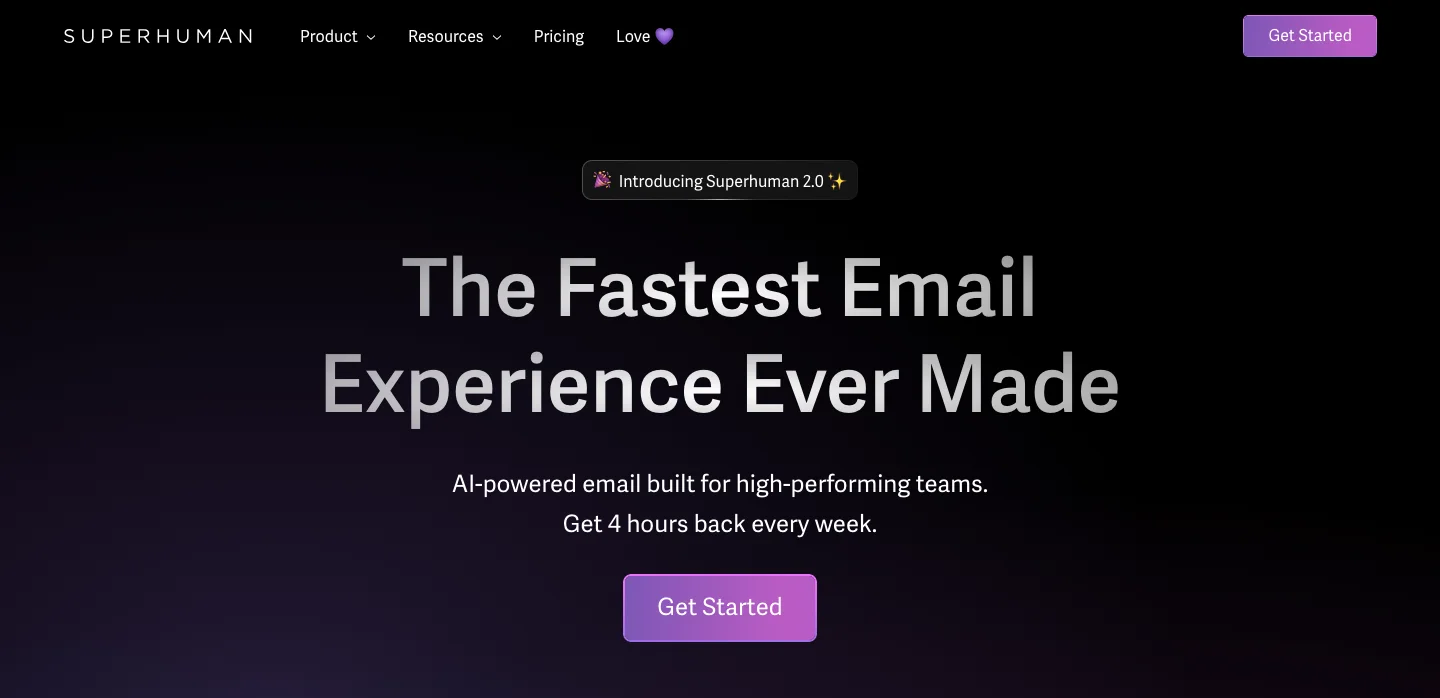
Superhuman is a premium AI email client designed to revolutionize the way you manage your email. Built for speed and efficiency, Superhuman leverages advanced AI to streamline your inbox, enhance productivity, and provide a seamless email experience. Ideal for busy professionals and entrepreneurs, Superhuman ensures you stay on top of your communication with ease and elegance.
Pricing: Premium plan available starting at $30 per month.
Superhuman is an exceptional AI email client that stands out for its speed, efficiency, and elegant design. By leveraging AI and offering advanced features, Superhuman helps you manage your inbox like never before, making it an invaluable tool for busy professionals who want to optimize their email workflow. Its premium features and focus on productivity make it well worth the investment for those looking to take their email management to the next level.
Navigating the vast landscape of AI virtual assistant tools can be daunting, but choosing the right one can significantly enhance your productivity and streamline your daily tasks. Each tool has its unique strengths, catering to different needs and preferences.
When choosing the best AI virtual assistant tool, consider your specific needs and how each tool’s features align with them. Whether you’re looking for enhanced productivity, creative support, seamless integration, or advanced automation, there’s an AI assistant out there tailored to your requirements.
Investing in the right AI virtual assistant can transform how you manage your tasks, projects, and daily routines, making your life simpler and more efficient. By leveraging the power of AI, you can focus on what truly matters, leaving the mundane tasks to your virtual assistant. Choose wisely, and enjoy the benefits of a more organized, productive, and stress-free life.