Discover how AI image colorization breathes life into black and white photos, inspiring creativity in artists and designers. Learn about top tools, practical applications, and ethical considerations in our comprehensive guide.
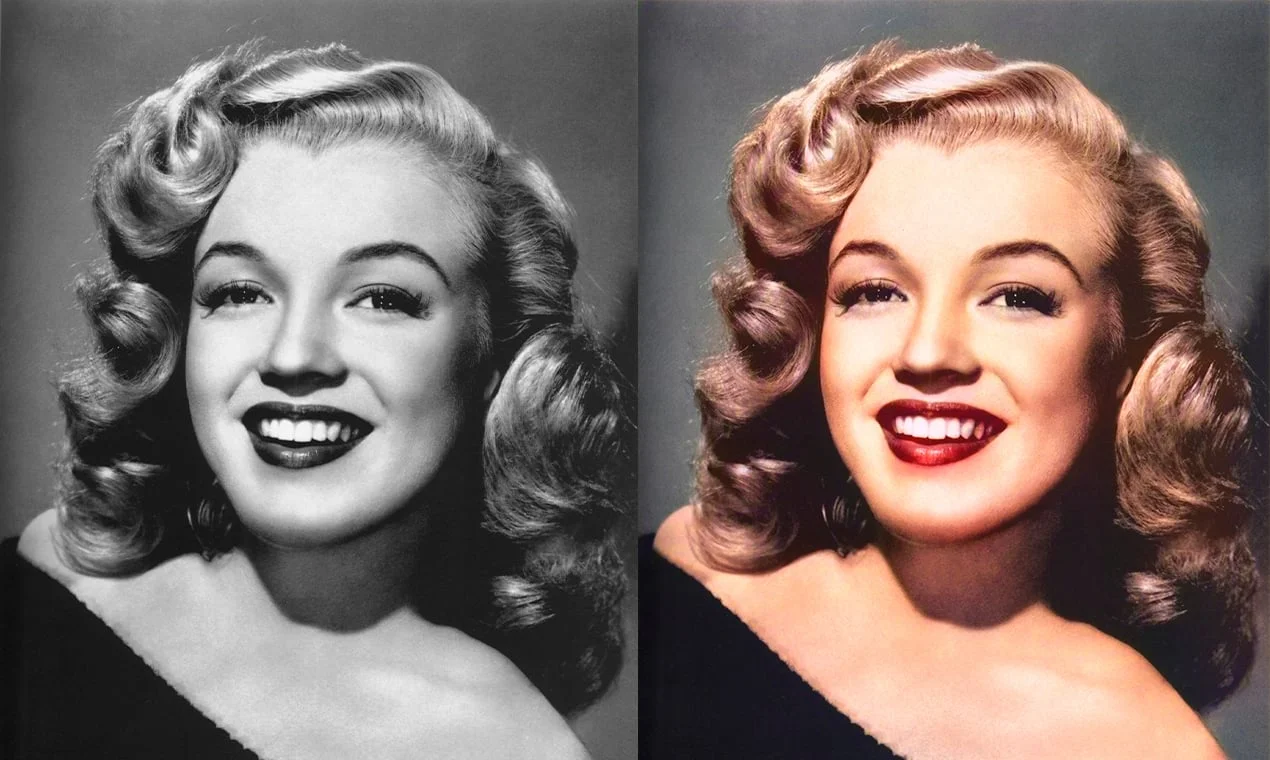
Have you ever gazed at a captivating black and white photograph and wondered what it would look like in color? The contrast, the shades, the emotions—they all seem to call out for a splash of vibrancy. Thanks to the magic of artificial intelligence, this dream is no longer a distant reality. AI image colorization is a groundbreaking technology that breathes new life into monochrome images, transforming them into vibrant masterpieces.
But AI image colorization is more than just a tool for nostalgia. It’s a powerful catalyst for creativity, offering endless possibilities for artists, designers, and anyone with a passion for visual storytelling. In this blog post, we’ll explore the world of AI image colorization, from its technical underpinnings to its practical applications, ethical considerations, and even a practical guide to get you started. Whether you’re a professional artist or just someone curious about the potential of this technology, this guide will provide you with the knowledge and inspiration to explore new creative horizons.
At its core, AI image colorization is a complex process involving machine learning algorithms trained on vast datasets of colored images. These algorithms learn to recognize patterns and relationships between colors, shapes, and textures, enabling them to intelligently predict the most likely colors for a given pixel in a black and white image. This prediction is based on statistical models and learned associations, which means the AI can infer colors that are contextually appropriate, even if it hasn’t seen the exact image before.
One of the most fascinating aspects of AI colorization is its ability to generate multiple interpretations of the same image. Since color is subjective and can be influenced by cultural, historical, and personal factors, different AI models can produce varying results for the same image. For instance, a photo of a 1920s street scene might be colorized differently depending on the model’s training data and the specific algorithms used. Some models might opt for more historically accurate hues, while others might prioritize aesthetic appeal.
However, it’s essential to recognize the limitations of current AI colorization technology. While it has made significant strides, there are challenges when dealing with complex scenes, intricate details, or images with low resolution. The AI might struggle to accurately colorize small or subtle features, like the fine patterns on clothing or the play of light on water. Moreover, because the technology relies heavily on the data it’s trained on, any biases or gaps in this data can lead to less accurate or unexpected results.
Several popular AI colorization tools and platforms are available, each with its own strengths and weaknesses. Some popular options include DeOldify, Colorize Images, and Let’s Enhance. These tools offer varying degrees of customization and control, allowing you to experiment and find the best fit for your creative vision. DeOldify, for example, is renowned for its rich and vibrant color outputs, while Let’s Enhance focuses on upscaling and enhancing image quality alongside colorization.
The true power of AI image colorization lies in its ability to inspire and ignite creativity. By transforming black and white images into colorful works of art, you can explore new perspectives, experiment with different color palettes, and create visually striking compositions. This process not only breathes new life into old photos but also allows you to reinterpret history and see the world through a different lens.
For professional artists and designers, AI colorization can be a valuable tool for generating ideas and pushing the boundaries of imagination. It can serve as a starting point for creating unique digital art, designing eye-catching graphics, or enhancing your photography portfolio. For example, an artist might use AI colorization to quickly generate colorized versions of black and white sketches, providing a new layer of inspiration for further development. Similarly, a graphic designer might use AI colorization to experiment with different color schemes for a project, saving time and sparking new creative ideas.
Combining AI colorization with other creative techniques can lead to truly extraordinary results. One exciting approach is to use AI colorization to colorize old family photos and then digitally restore them. This process not only revives the memories captured in those images but also adds a modern touch that can make them more relatable to younger generations. Imagine seeing your grandparents’ wedding photos in full color, with the details of their clothing and surroundings vividly brought to life.
Another innovative application is creating hybrid artworks that blend AI colorization with digital painting. Artists can use AI to lay down a base layer of colors and then refine and enhance the image with digital painting techniques. This fusion allows for greater creative control and can result in stunning pieces that combine the best of both worlds—AI’s efficiency and human artistry.
To achieve the best results with AI image colorization, it’s essential to choose the right black and white image. Look for images with strong contrasts, clear subjects, and ample details. High-quality images with distinct elements will generally yield better colorization results because the AI can more easily distinguish different areas and apply appropriate colors.
Experiment with different color palettes to find the perfect combination for your image. Some AI tools allow you to influence the colorization process by specifying certain colors or styles. For example, you might want to give a vintage photo a sepia-toned look or enhance a landscape with more vibrant, modern colors. Don’t be afraid to fine-tune the AI’s results using image editing software to achieve your desired look. Adjustments to color intensity, saturation, and contrast can significantly enhance the final image.
Another useful tip is to familiarize yourself with the specific strengths and limitations of the AI tool you’re using. Some tools are better suited for certain types of images or styles, so experimenting with multiple tools can help you find the best fit for your project. Additionally, consider using AI colorization in conjunction with other image enhancement techniques, such as sharpening, noise reduction, or adding artistic filters, to further refine your work.
AI image colorization has a wide range of practical applications beyond artistic expression. In the film and television industry, it’s used to colorize old black and white footage, giving classic movies a modern look. This not only makes these films more accessible to contemporary audiences but also opens up new possibilities for creative reinterpretation. Imagine a classic film noir brought to life with rich, vibrant colors, adding a new dimension to the storytelling experience.
Art restoration experts use AI colorization to bring damaged or faded paintings back to life. By analyzing the textures and details of a painting, AI can suggest plausible color schemes that restore the artwork to its former glory. This technology is particularly valuable for historical preservation, allowing experts to recreate the original appearance of artworks that have deteriorated over time.
Even historical photography benefits from this technology, allowing us to see the past in a whole new light. AI colorization can transform black and white photos of historical events, people, and places, making them more engaging and relatable. For instance, colorized images of major historical events, such as the World Wars or the Civil Rights Movement, can provide a more vivid and immersive experience, helping us connect with history on a deeper level.
While AI image colorization offers exciting possibilities, it also raises important ethical questions. The potential for misuse, such as creating deepfakes or manipulating historical images, is a concern. Deepfakes, which use AI to create realistic but fake videos or images, have already sparked significant controversy. When it comes to historical images, altering them without clear disclosure can lead to misunderstandings or distortions of the past.
It’s essential to use AI colorization responsibly and ethically. Respect copyright laws, be transparent about your use of the technology, and consider the potential impact of your work on others. For example, if you’re sharing colorized historical photos, make it clear that these are artistic interpretations and not necessarily accurate representations of the original scenes. Additionally, always respect the original intent and context of the images you’re working with, especially when dealing with sensitive or culturally significant content.
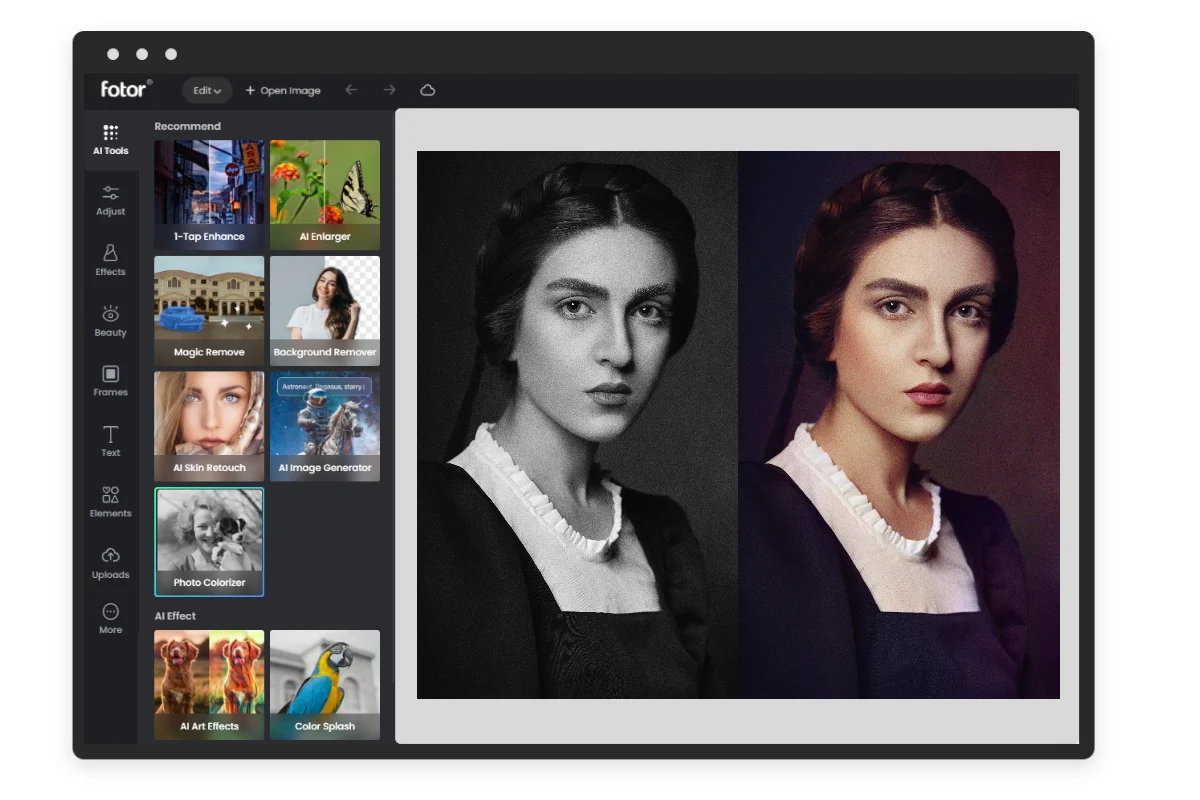
Let’s use DeOldify as an example for this tutorial.
Choose Your Image: Select a high-quality black and white image with good contrast and detail. The better the quality of the original image, the better the colorization result will be.
Upload Your Image: Visit the DeOldify website (or use another AI colorization tool) and upload your chosen image. Make sure to follow any specific instructions provided by the tool for the best results.
Select Colorization Model: Choose the appropriate colorization model based on your image’s content and desired output. DeOldify, for example, offers different models tailored for general images, artistic purposes, or specific types of photos like portraits.
Start the Process: Initiate the colorization process. Depending on the image size and complexity, this may take a few minutes. Be patient, as the AI is analyzing and generating the colors for your image.
Review and Adjust: Once the colorization is complete, carefully examine the results. You can often adjust color intensity, saturation, and other parameters to fine-tune the output. Some tools also allow you to manually correct or enhance certain areas if the automatic colorization isn’t perfect.
Save and Share: Save the colorized image to your device and share it with the world! Whether you choose to showcase your work on social media, include it in a portfolio, or simply keep it for personal enjoyment, your colorized images are sure to captivate and inspire.
Here’s a table listing 10 AI image colorization tools along with their features, platform compatibility, and pricing:
| Tool Name | Features | Platform | Pricing |
|---|---|---|---|
| DeOldify | Deep learning models, multiple colorization options, customizable parameters | Web, GitHub | Free, Open Source, Paid options for enhanced versions |
| Colorize Images | Automatic colorization, high-quality results, user-friendly interface | Web, iOS, Android | Free with in-app purchases |
| Let’s Enhance | AI-based colorization and enhancement, batch processing | Web | Free trial, Paid plans starting at $9/month |
| Palette.fm | Simple UI, manual and automatic colorization modes, photo restoration | Web | Free, Paid options for high-resolution output |
| Algorithmia | AI-powered colorization, API for developers, versatile application | Web, API | Free, Paid plans starting at $19/month |
| DeepAI Colorizer | Automatic colorization, deep learning algorithms, simple interface | Web | Free with watermark, Paid options for watermark removal |
| Pholorize | AI colorization, easy to use, quick processing | Web, iOS | Free with limitations, Paid options available |
| VanceAI | AI image colorization, image enhancement, photo restoration | Web | Free trial, Paid plans starting at $9.99/month |
| ImgLarger | AI colorization, image upscaling, multiple image formats supported | Web | Free trial, Paid plans starting at $19.99/month |
| ColouriseSG | Developed by the Singapore Government, high-quality colorization, focused on historical photos | Web | Free |
To gain deeper insights into the creative process behind AI colorization, consider interviewing an artist who specializes in this field. Look for artists who have a unique style or approach and who can share their experiences and tips. Ask about their workflow, the challenges they face, and how they see the future of AI in the arts. Including such interviews in your content can provide valuable perspectives and inspire others to explore this exciting technology.
By following this tutorial and gaining insights from an experienced artist, you’ll be well-equipped to embark on your own AI colorization journey. Remember, the key to success is experimentation, creativity, and a willingness to learn. AI image colorization is more than just a tool—it’s a new medium for artistic expression and storytelling. So, unleash your creativity and see where the colors take you!
AI image colorization is a revolutionary tool that has the power to transform the way we see and interact with images. By understanding its capabilities, limitations, and ethical implications, you can harness its potential to create stunning visuals and push the boundaries of your creativity.
So, what are you waiting for? Dive into the world of AI image colorization and discover the endless possibilities that await! Experiment with different tools, styles, and techniques. Share your creations with the world and inspire others to explore the magic of color. The future of AI image colorization is bright, and we can’t wait to see what you create.
Subscribe and get 3 of our most templates and see the difference they make in your productivity.
Includes: Task Manager, Goal Tracker & AI Prompt Starter Pack
We respect your privacy. No spam, unsubscribe anytime.