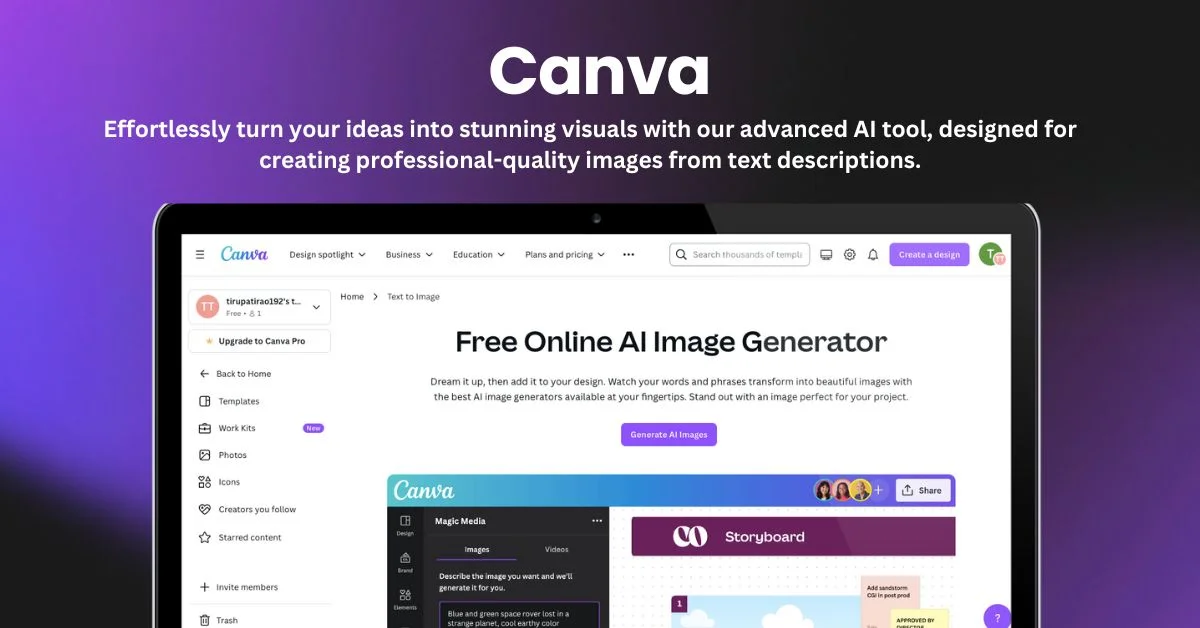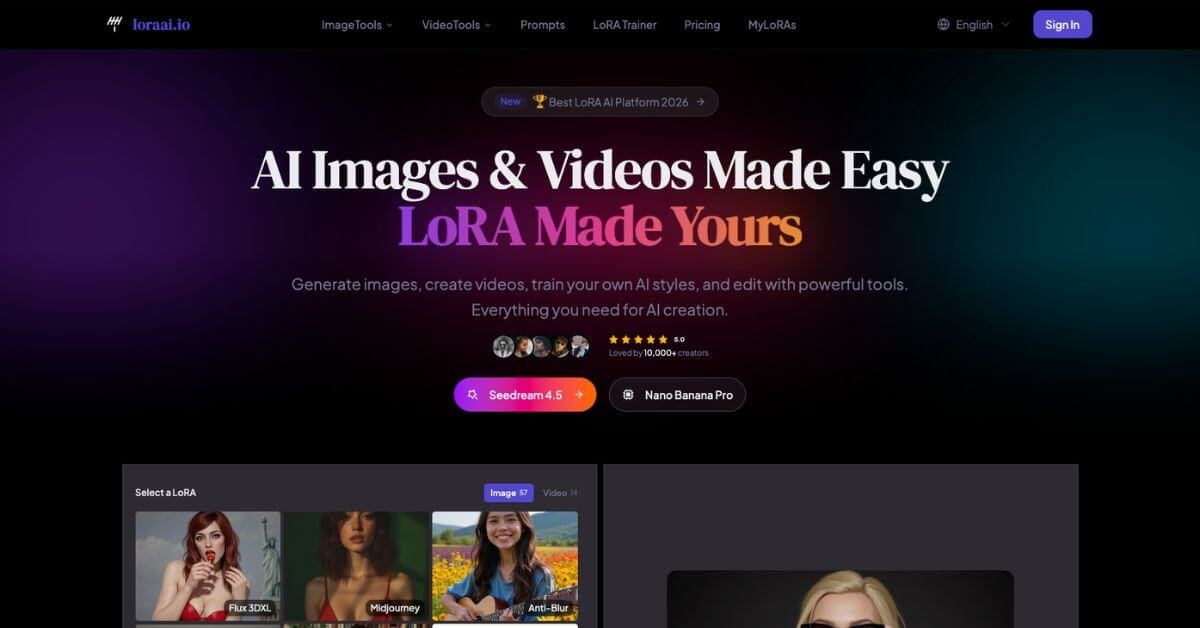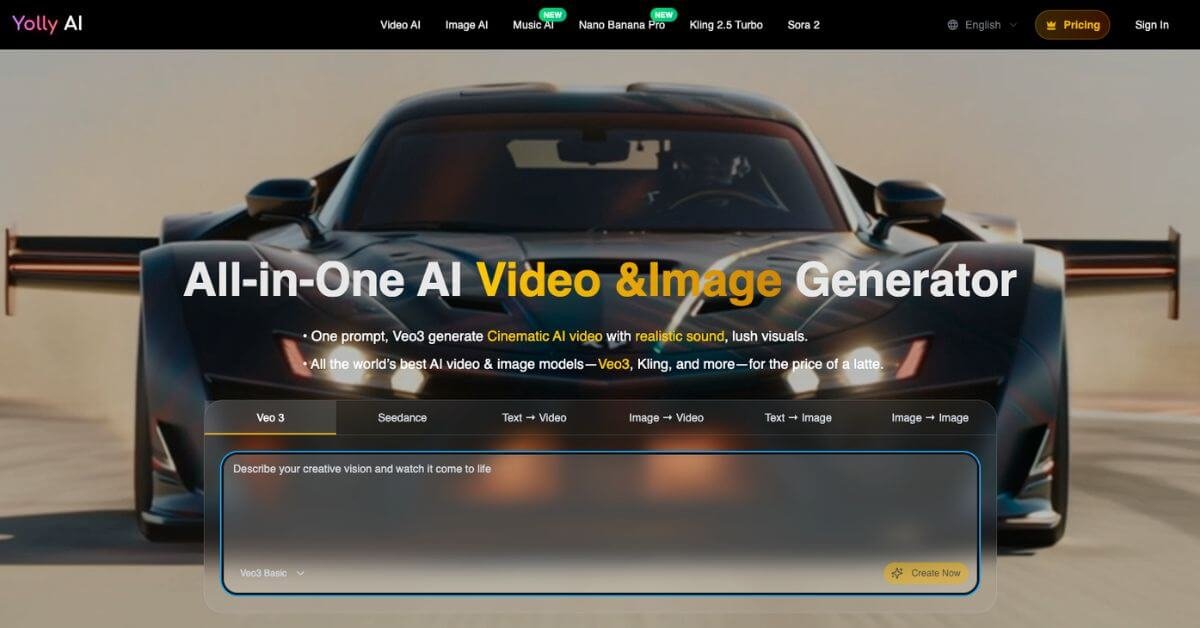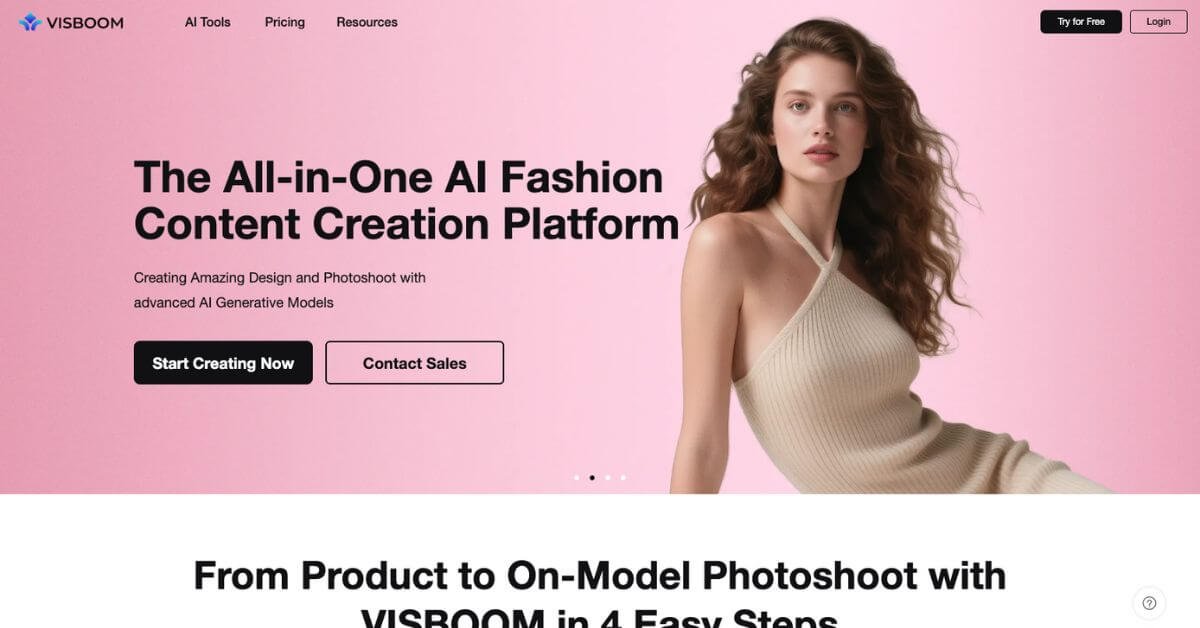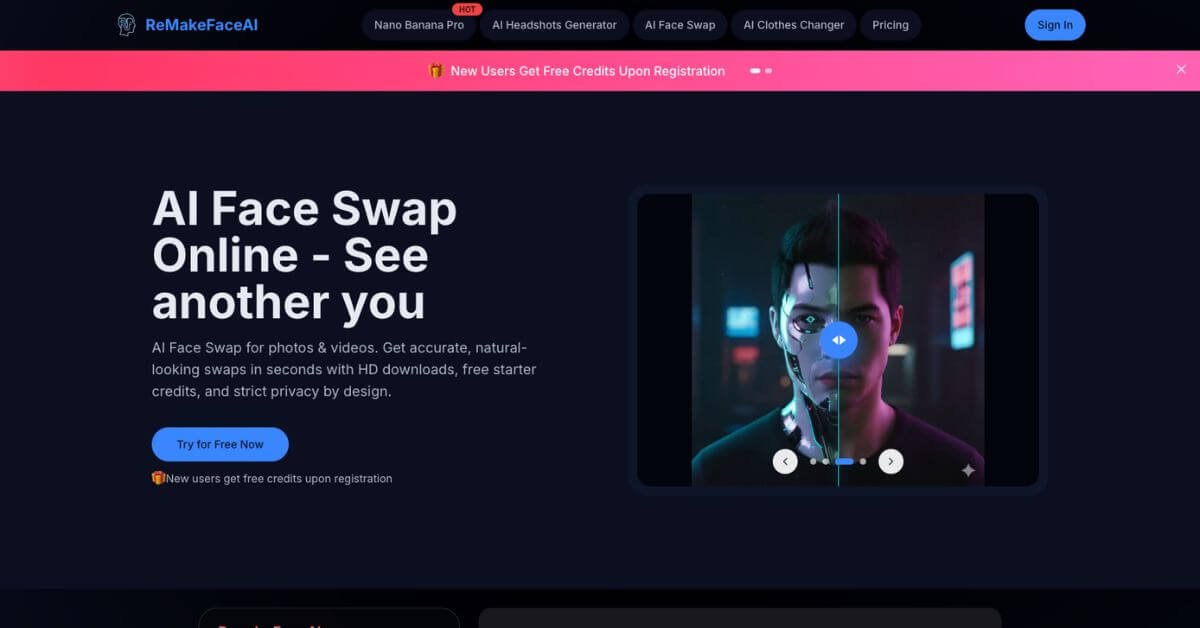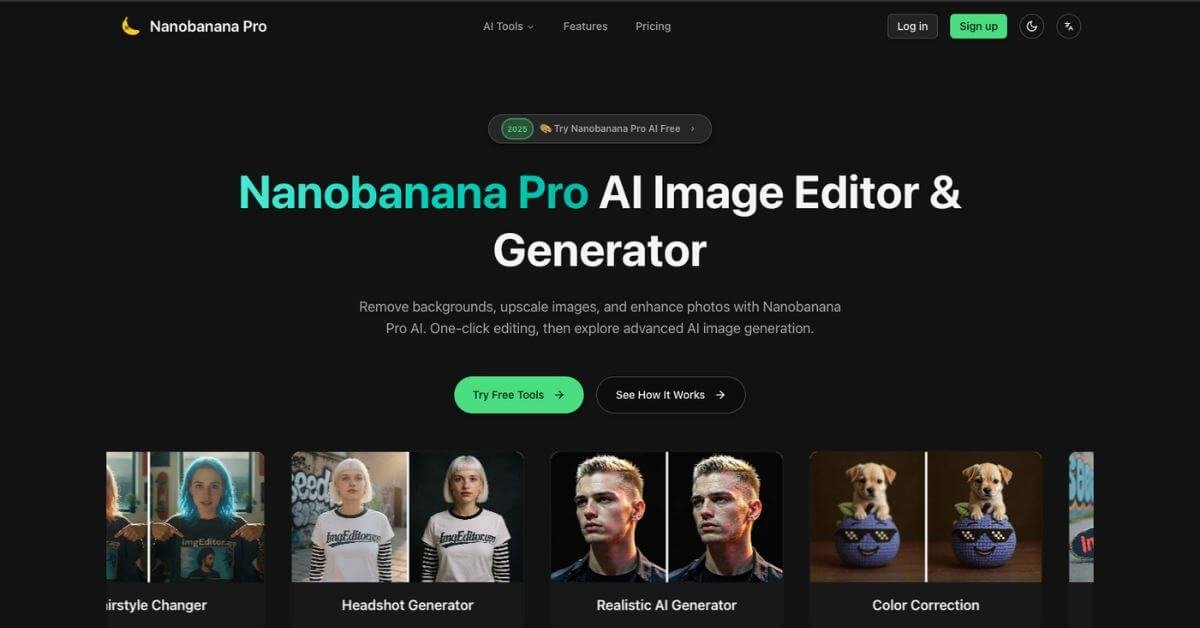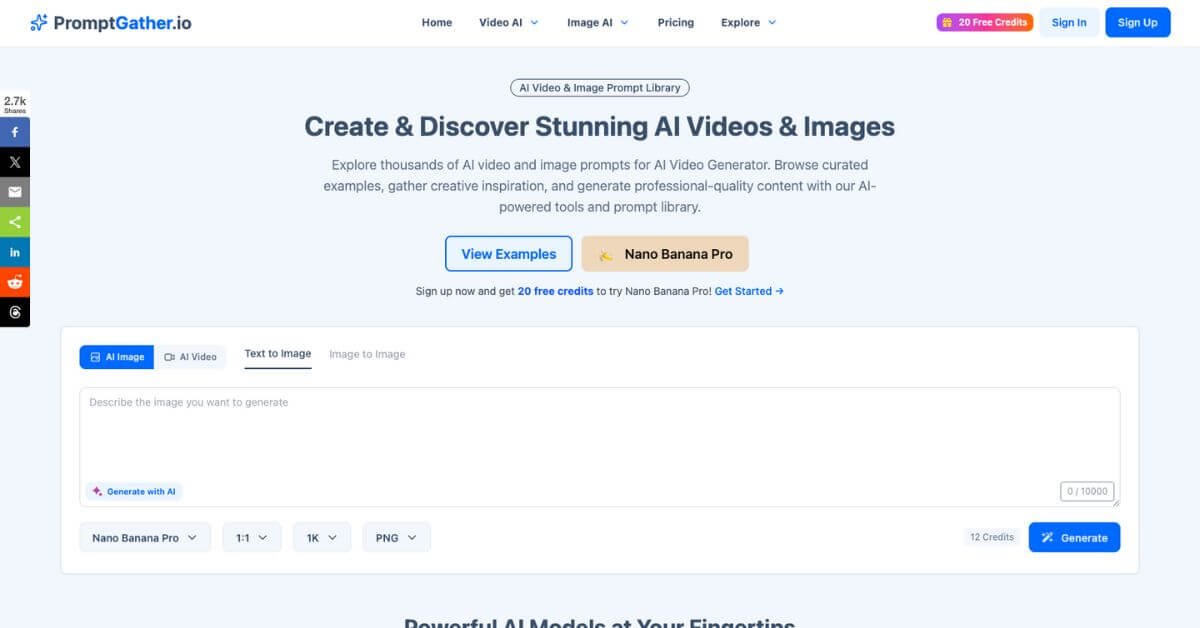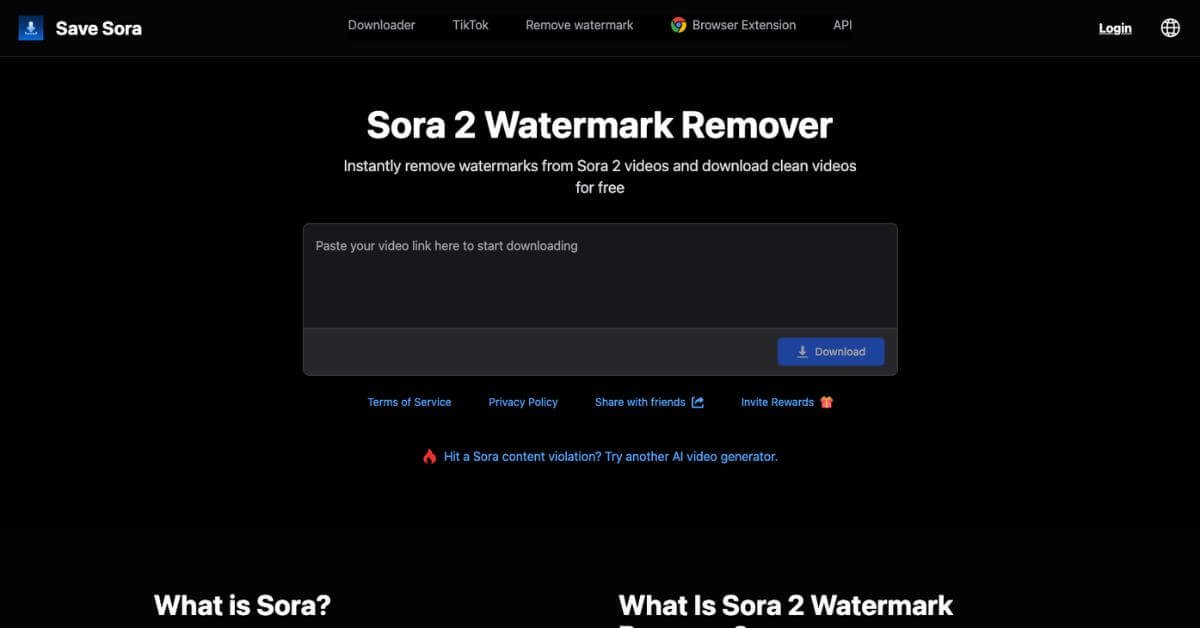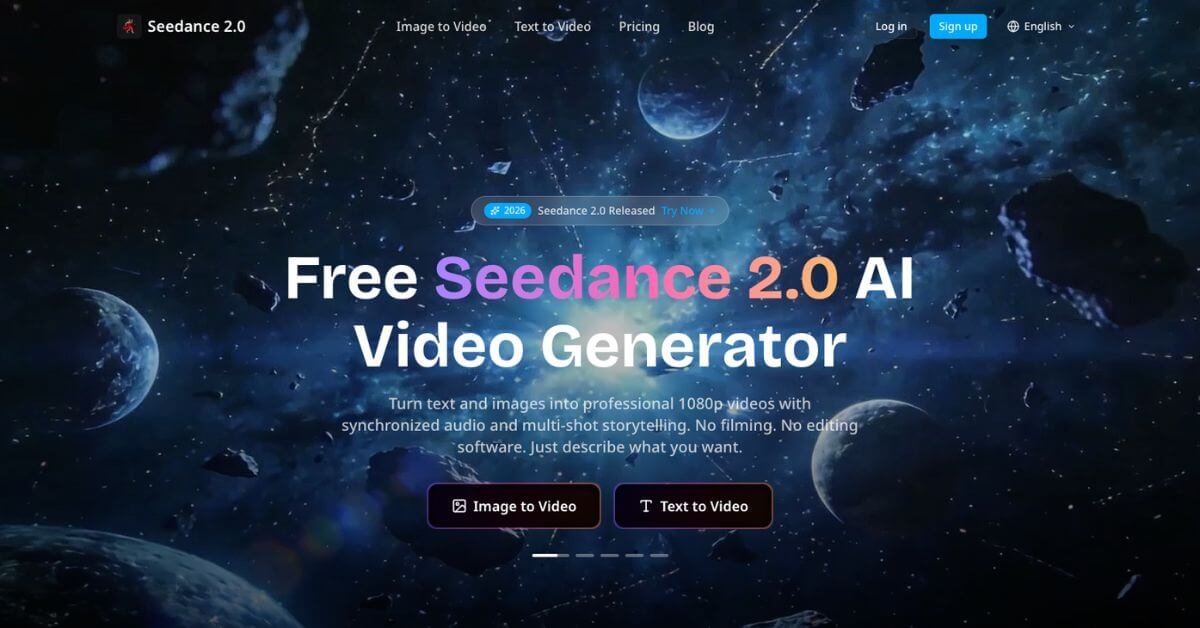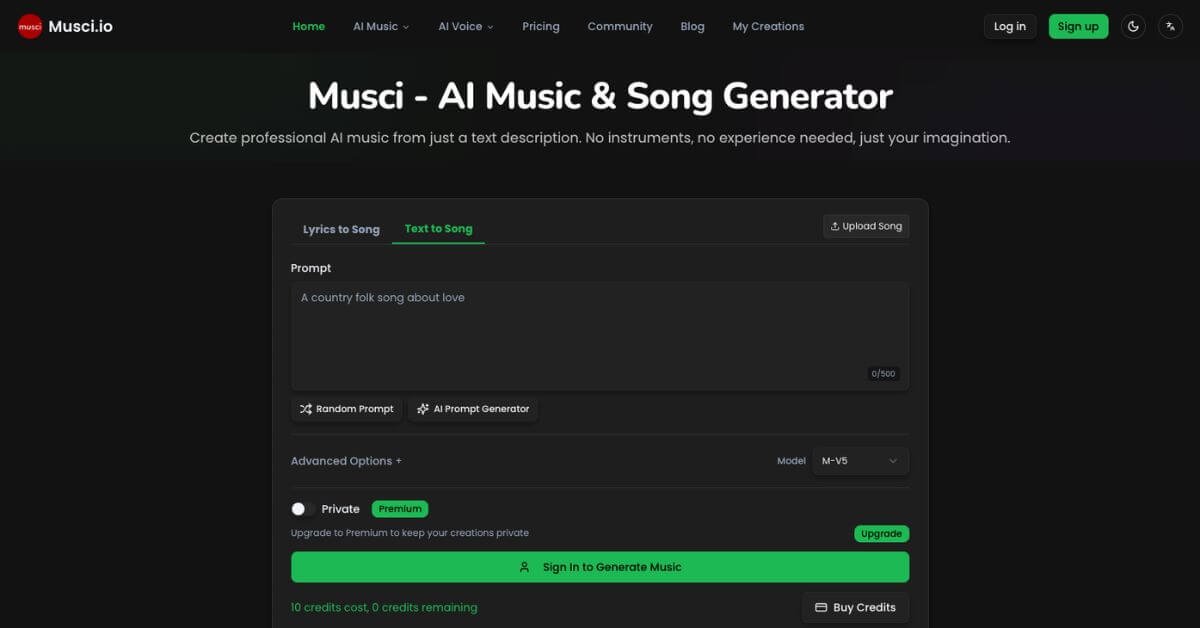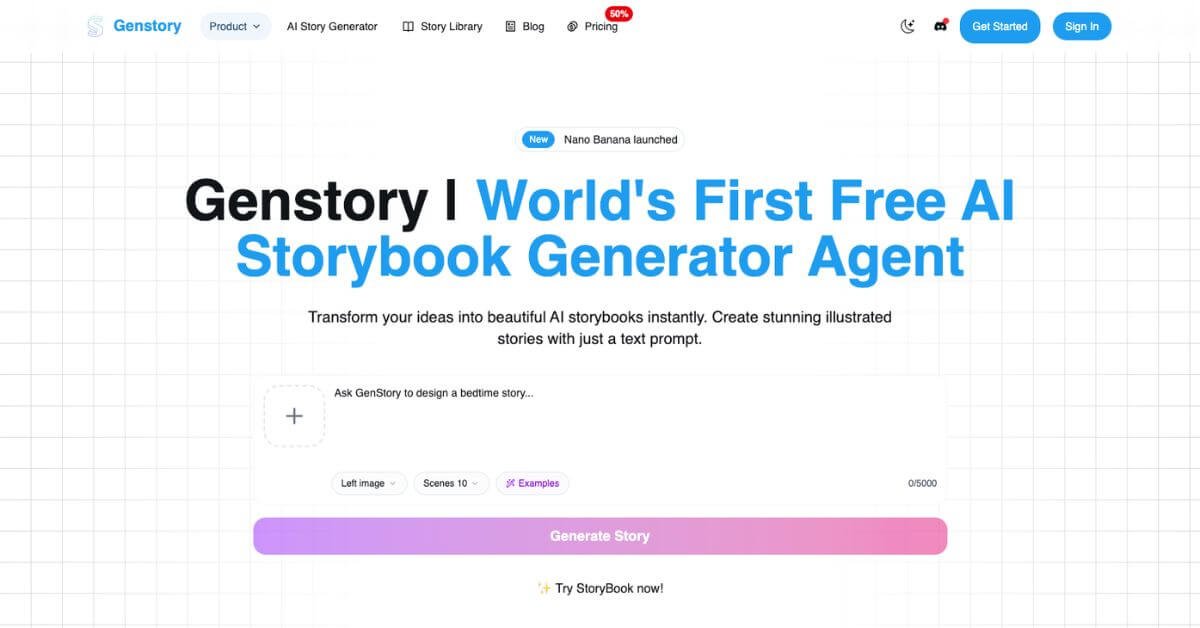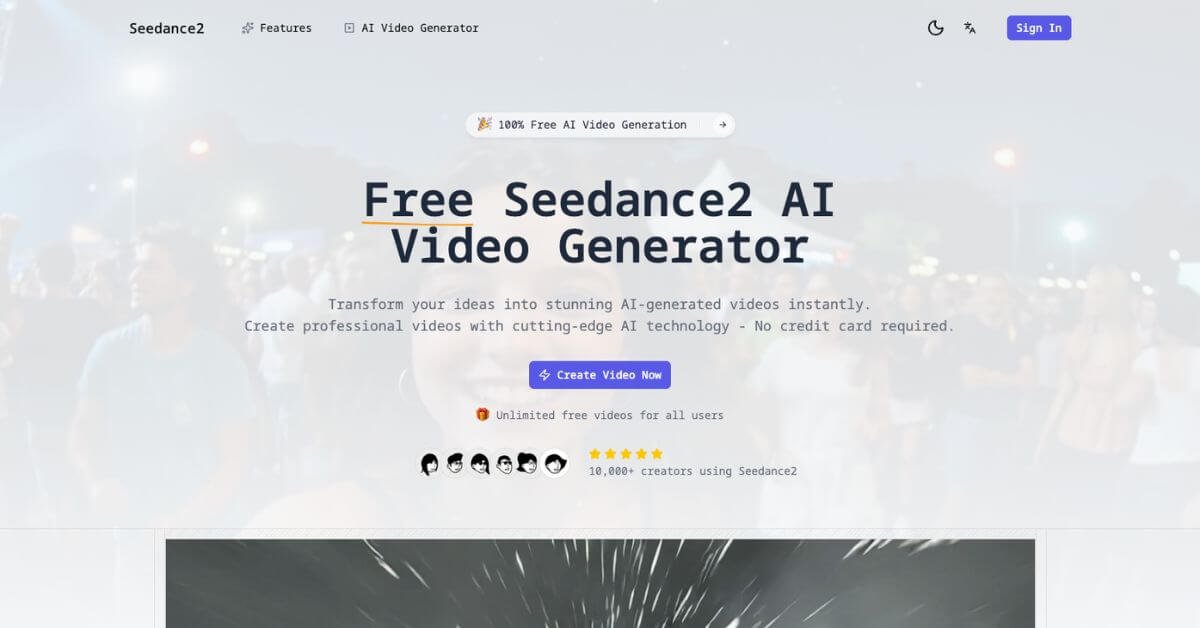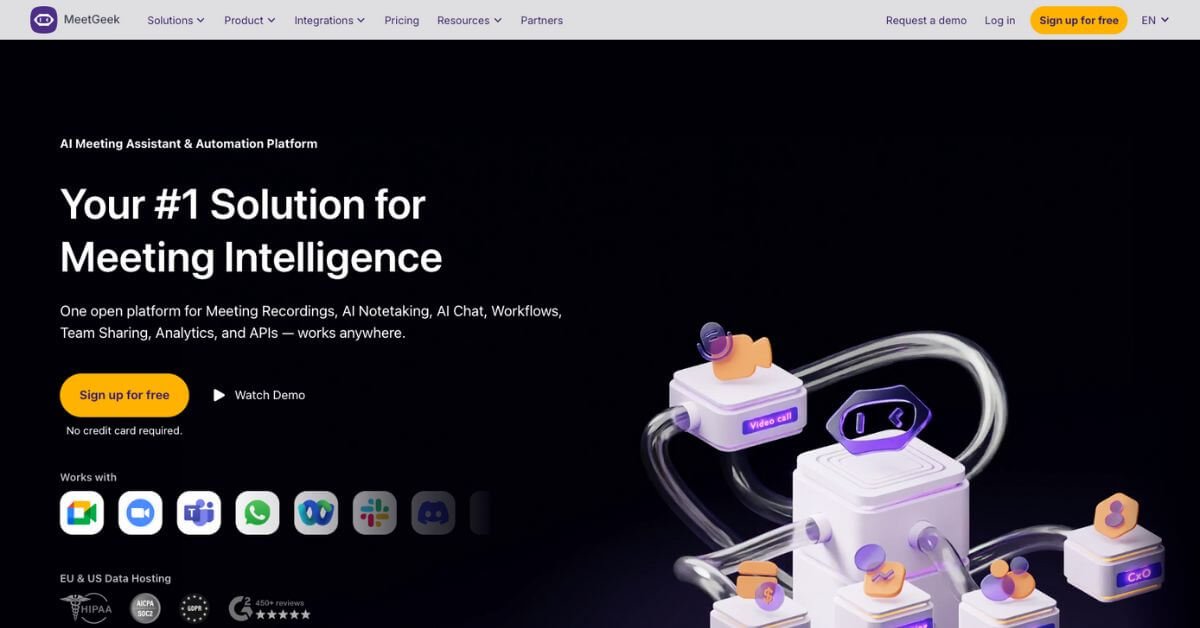Canva AI
Effortlessly turn your ideas into stunning visuals with our advanced AI tool, designed for creating professional-quality images from text descriptions.
Canva AI: Free AI Image Generator
Unlock your creative potential with Canva AI, the innovative free AI image generator that transforms your ideas into stunning visuals. Whether you’re looking to create eye-catching graphics for social media, presentations, or marketing materials, Canva AI makes it easy and efficient.
Canva AI leverages advanced artificial intelligence to convert text descriptions into high-quality images. This tool is designed to help users create custom artwork effortlessly, without the need for extensive design skills or software.
How Does It Work?
Canva AI operates through a simple, user-friendly interface:
- Input Description: Enter a detailed text description of the image you envision.
- AI Processing: The AI analyzes the text and generates a corresponding image based on its understanding.
- Customization: Users can customize the generated image by adjusting various parameters and styles to better fit their needs.
- Download: Once satisfied with the design, users can download the image for use in their projects.
Key Features and Benefits
- User-Friendly Interface: Easily navigate through the app and start creating without any prior design experience.
- High-Quality Outputs: Generate professional-grade images with advanced AI technology.
- Customization Options: Modify images to suit your unique needs, including style, color, and size adjustments.
- Cost Efficiency: Access to a powerful tool at no cost, making professional-quality graphics accessible to everyone.
Use Cases and Applications
- Social Media Marketing: Quickly create engaging visuals for posts and ads.
- Presentations: Enhance your slides with custom graphics that support your message.
- Content Creation: Develop unique images for blogs, websites, and digital content.
- Advertising: Design eye-catching ads that grab attention and convert viewers into customers.
Who is it for?
Canva AI is ideal for:
- Marketing Professionals: Create compelling visuals for campaigns.
- Content Creators: Generate unique images to complement blogs, videos, and social media posts.
- Educators and Students: Design educational materials and presentations.
- Small Business Owners: Develop professional-looking graphics without hiring a designer.
Pricing and Plans
Canva AI offers a free plan, perfect for most users’ needs. For those requiring additional features, the upgrade to Canva Pro includes:
- Advanced Design Tools: Access to more sophisticated design elements and templates.
- Enhanced Collaboration: Tools for team collaboration and project management.
- Increased Storage: More space for saving your designs and assets.
Support & Integration
- Customer Support: Access to comprehensive help resources and responsive customer service.
- Integration: Seamlessly integrates with other Canva tools and popular third-party applications.
API Access
For developers, Canva AI provides API access, enabling integration with other platforms and custom applications to automate the generation of images based on text input.
Frequently Asked Questions (FAQ)
- What is Canva AI?: Canva AI is a free online tool that allows users to create images from text descriptions using advanced AI technology.
- How much does it cost?: Canva AI is free, with additional features available through Canva Pro.
- Can I use Canva AI for commercial purposes?: Yes, images created with Canva AI can be used for commercial projects under the terms specified by Canva.
Useful Links
This structured guide provides a comprehensive look at Canva AI, highlighting its capabilities, benefits, and support options, ensuring that users can maximize their experience with this powerful tool.