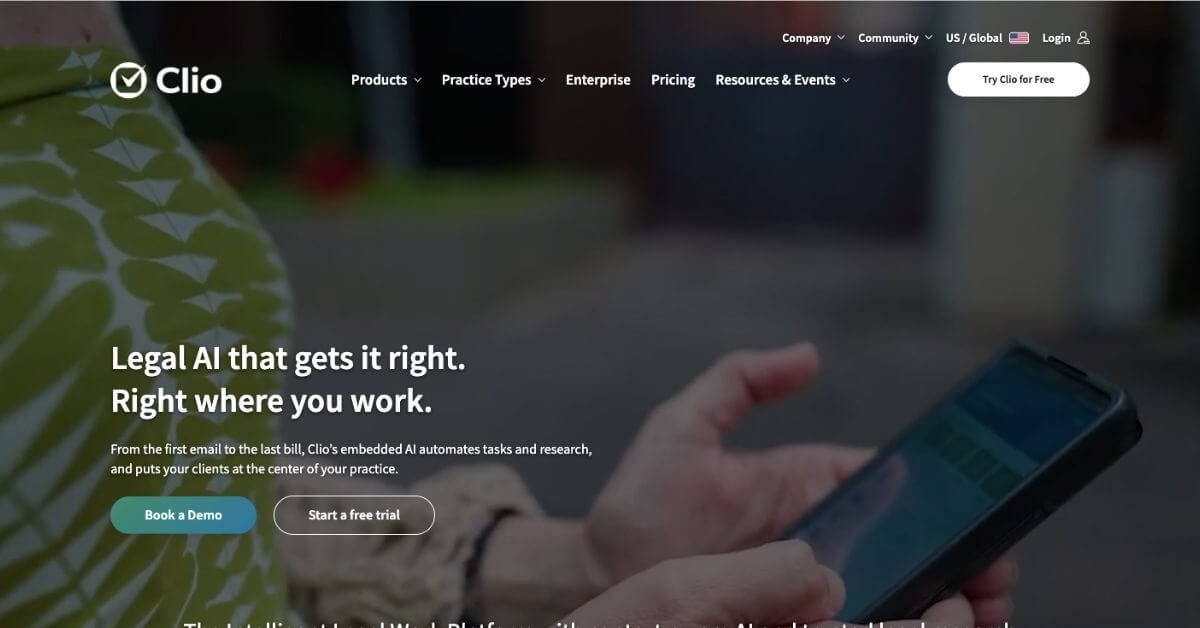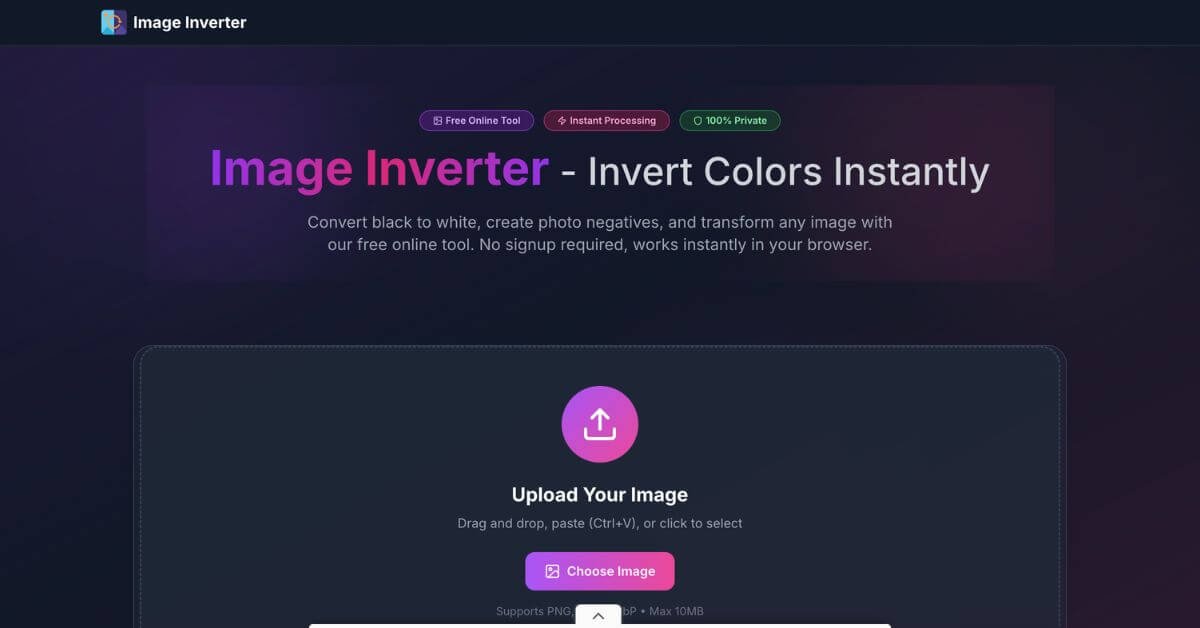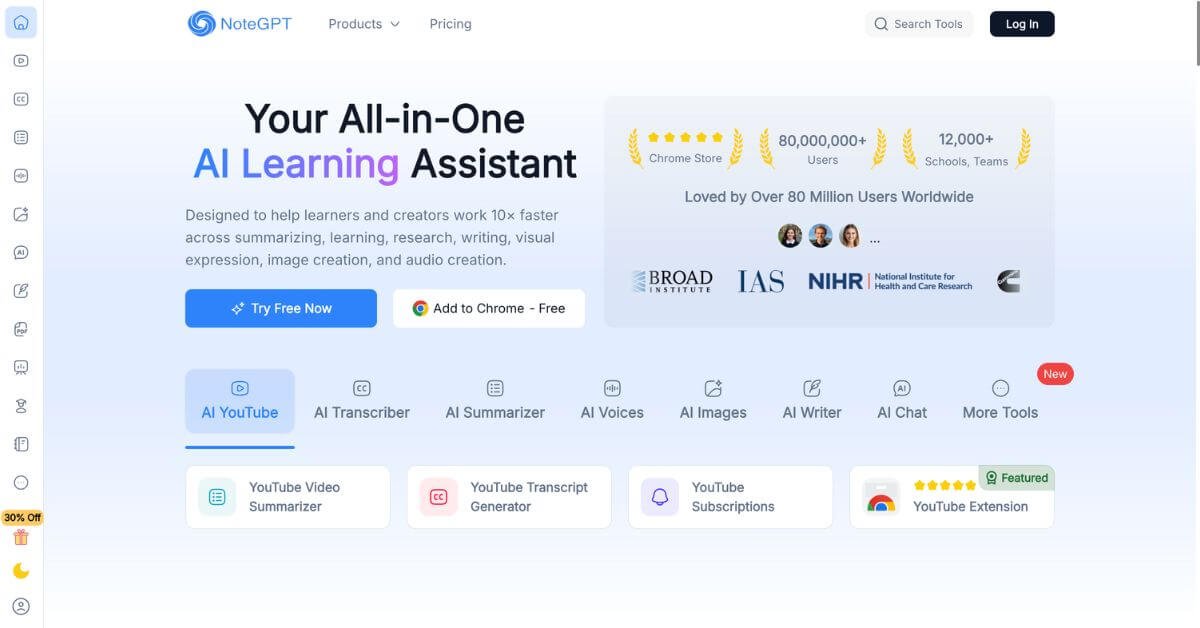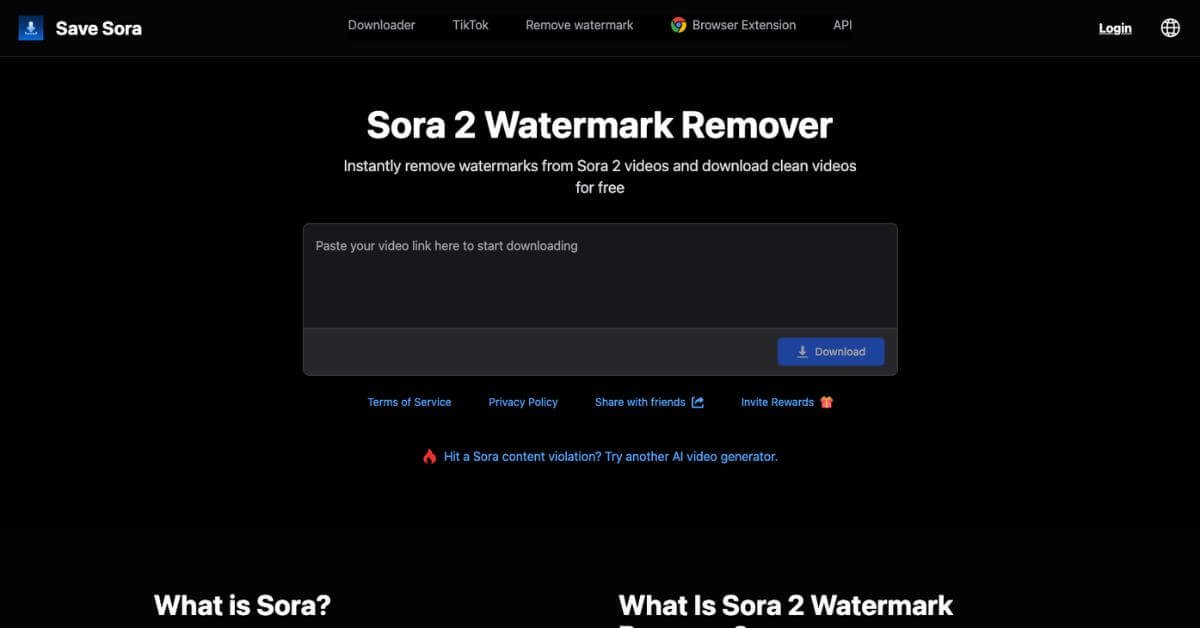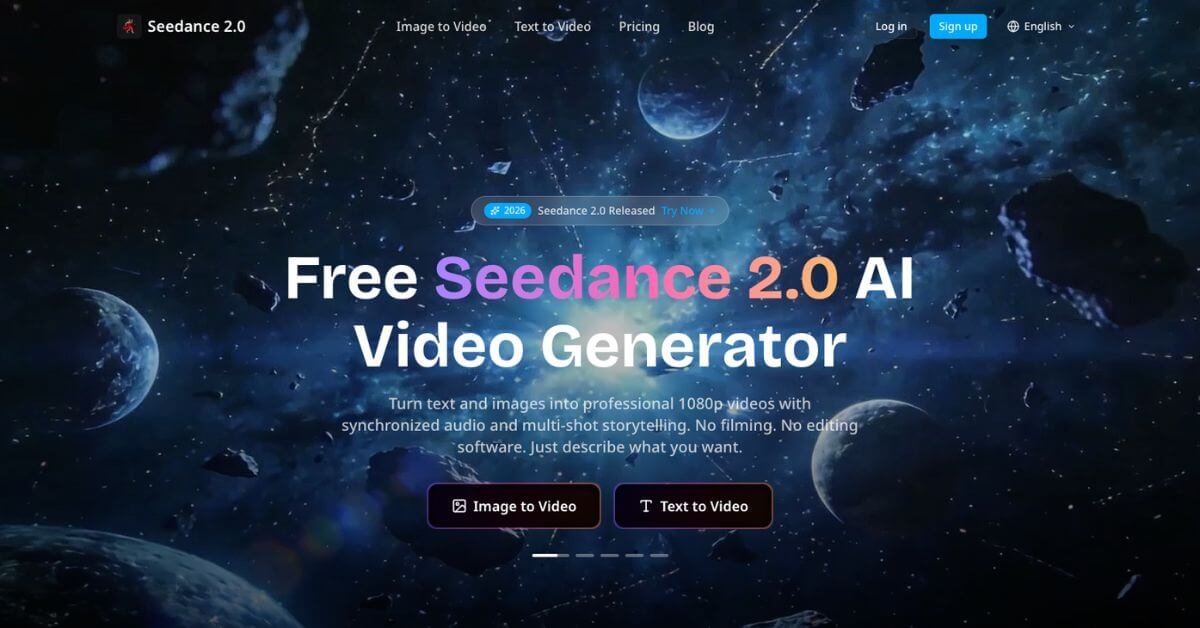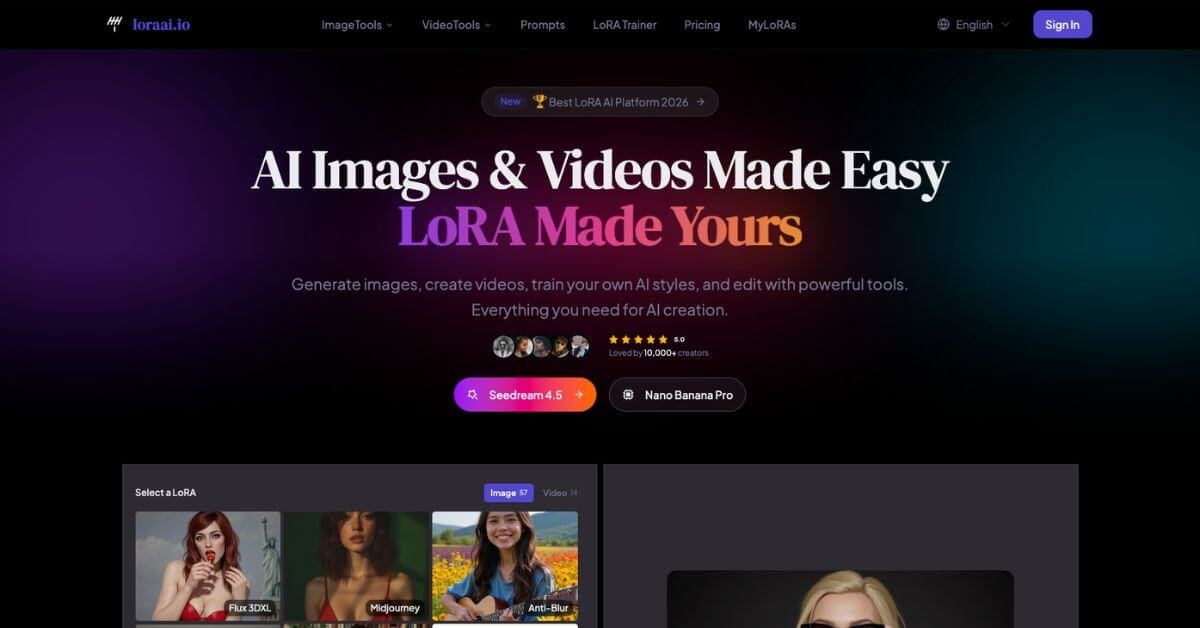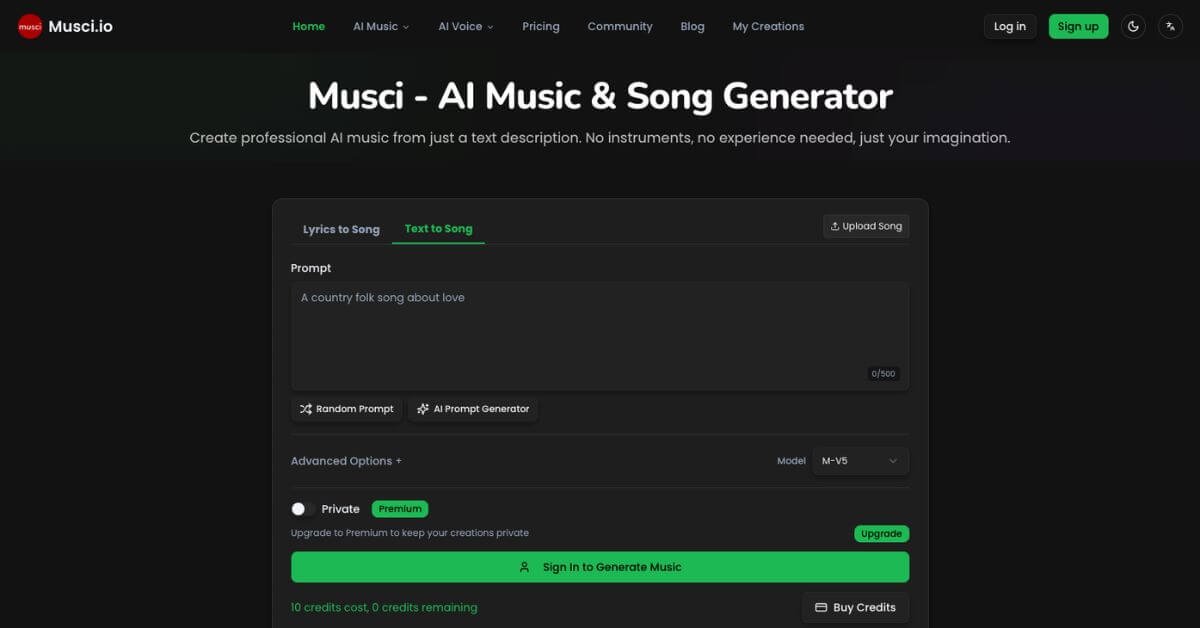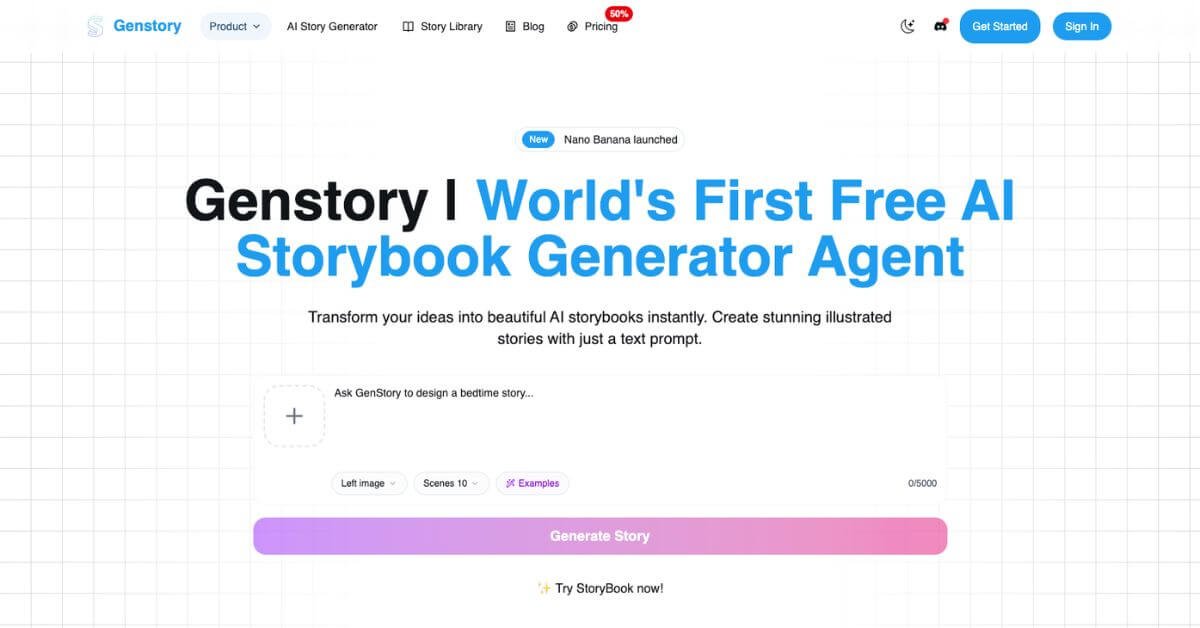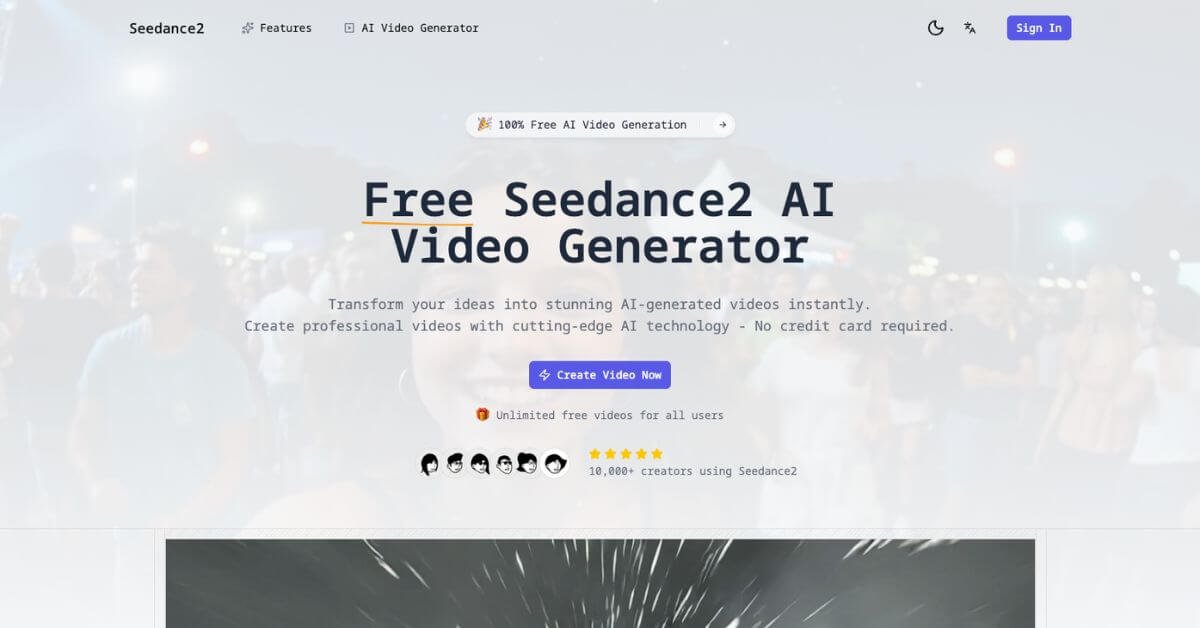Best AI Tool for Legal Practice Automation
Category: AI Legal Practice Management, Law Firm Automation, AI Case Management
Website: https://www.clio.com
Free Plan: No
Best For: Law firms, solo attorneys, legal teams, paralegals, operations staff
Rating: ★★★★☆ (4.7/5 based on law firm usage, reliability & workflow automation)
Problem
Running a law firm is a balancing act — client work, deadlines, billing, documents, follow-ups, research, intake… the list never ends. Most legal teams spend more time on admin than actual legal work.
This slows cases, hurts cash flow, and leaves attorneys buried in tasks that don’t move the firm forward.
That’s where a connected AI platform becomes crucial. One system that handles cases, billing, documents, deadlines, and client communication — while AI handles the everyday workload you don’t have time for.
What is Clio?
Clio is a cloud-based legal practice management platform built for firms that want a connected workspace powered by automation and AI. It brings case management, billing, intake, communication, and document handling into one platform.
The highlight is its AI system, which includes:
Clio Duo – AI assistant for drafting, summaries & quick answers
Manage AI – Automation engine for scheduling, billing, and routine tasks
More than 400,000+ legal professionals across 130+ countries rely on Clio to run their operations. It’s approved by 100+ bar associations, including all U.S. state bars.
Clio helps firms cut admin hours, reduce errors, and run smoother operations — without leaning on multiple disconnected tools.
How Does Clio Work?
Clio combines practice management tools with AI-driven automation so daily work moves forward with less manual effort.
Here’s how it runs behind the scenes:
Choose Your Tools:
You can use Clio Manage, Clio Grow, Clio Duo, or Manage AI — or all together.
Set Up Your Firm Workflow:
Matters, tasks, deadlines, templates, billing rules, and integrations are connected in one place.
Let AI Handle Routine Work:
Clio Duo drafts documents, summarizes files, and answers questions based on matter data.
Manage AI handles deadlines, task creation, billing workflows, and admin updates.
Work From Any Device:
Tracking time, sending bills, reviewing documents, or messaging clients works on desktop and mobile.
Clio keeps your entire practice connected, accurate, and running without friction.
Key Features & Benefits
AI Drafting & Summaries
Clio Duo generates motions, letters, notes, and summaries using matter data — saving hours each week.
Automated Scheduling & Deadlines
Manage AI turns court orders into calendar events with reminders, helping teams avoid missed deadlines.
Billing That Moves Fast
AI-generated draft invoices
Expense matching
Approval routing
Billing reminders
These features keep cash flow predictable and reduce backlogs.
Client Intake & CRM
Clio Grow handles:
Lead capture
Online consultation scheduling
Automated follow-ups
Digital intake forms
Internal tracking
Great for firms that want a healthy client pipeline.
Centralized Case Management
One workspace for:
Documents
Tasks
Messages
Notes
Time logs
Court dates
Matter history
Everyone stays aligned without tracking down information.
250+ Integrations
Syncs with:
Microsoft 365
Google Workspace
Zoom
QuickBooks
LawPay
Dropbox
EvenUp
Zapier
Ideal for firms that want flexible workflows.
Mobile Apps
Track time, upload files, check tasks, and reply to clients from anywhere.
Use Cases & Applications
Solo Attorneys
Gain a virtual assistant without hiring staff.
Small & Mid-Sized Firms
Automate admin and improve collaboration across the team.
Litigation Teams
Handle scheduling, deadlines, drafting, and discovery with less manual work.
Immigration Firms
Manage document-heavy workflows with AI summaries and automated tasks.
Corporate Legal Departments
Centralize operations and manage multi-office teams efficiently.
Who Should Use Clio?
lio is built for:
Solo lawyers
Boutique firms
Mid-sized legal practices
Paralegals & assistants
Operations and admin teams
Works well across:
Criminal
Family
Corporate
Immigration
Personal injury
Employment
Real estate
Estate planning
If your practice depends on consistent workflows, Clio makes daily operations smoother.
Pricing & Plans
| Plan | Price (USD) | Best For | Key Highlights |
|---|---|---|---|
| EasyStart | $49/user/month | Firms moving from spreadsheets | Time tracking, billing, document management, e-signatures, secure client messaging |
| Essentials | $89/user/month | Growing firms | Document & matter templates, client portal, 250+ integrations |
| Advanced | $119/user/month | Firms wanting automation | Automated tasks & matters, custom reports, priority onboarding |
| Expand | $149/user/month | Firms focused on growth | Includes Clio Grow CRM, intake automation, lead tracking, ROI insights |
Add-Ons (Optional)
| Add-On | Description |
|---|---|
| Clio Draft | Automated legal document creation & templates |
| Manage AI | AI-powered scheduling, drafting, billing automation |
| Clio Grow | Full client intake & CRM system |
| Clio Accounting | Legal-specific accounting & transaction tracking |
| Clio for Personal Injury | Tools for medical records, damages & settlements |
| HIPAA BAA Coverage | PHI-compliant storage with signed BAA |
Pros & Cons
| Pros | Cons |
|---|---|
| Wide feature range | Pricing rises with team size |
| AI assistance integrated into workflow | AI add-ons cost extra |
| Strong mobile apps | Learning curve for advanced features |
| 250+ integrations | Some features require higher tiers |
| Excellent support reputation | Interface may feel busy for new users |
| Cloud-based & secure | Customization can take time |
Support & Integrations
Support Includes:
24/5 phone support
Live chat
Knowledge base
Step-by-step onboarding
Migration specialists
Top Integrations:
Zoom
QuickBooks
Google Workspace
Microsoft 365
Dropbox
LawPay
Gmail
Outlook
EvenUp
Zapier
NetDocuments
Frequently Asked Questions (FAQ)
No. The interface is simple enough for attorneys, paralegals, and admins.
Yes. Clio doesn’t use your data to train external models — and it meets SOC 2, ISO 27001, HIPAA-level requirements.
Yes. Clio Duo provides editable drafts so attorneys stay in full control.
Absolutely. Many solos use Clio to automate admin work without hiring staff.
Yes. Manage AI supports billing batches, approval routing, and expense matching.
Yes. Clio has a dedicated migration team for contacts, matters, calendars, tasks, and billing data.
Yes. It handles scheduling, deadlines, drafting, and document flow for litigation-heavy practices.
Useful Links
Main Website: https://www.clio.com
About Page: https://www.clio.com/about
AI Features: https://www.clio.com/features/legal-ai-software
Clio Manage: https://www.clio.com/manage
Clio Academy: https://www.clio.com/resources/clio-academy
Support/Help Center: https://help.clio.com/hc/en-us
Contact: https://www.clio.com/contact
Google Play App: https://play.google.com/store/apps/details?id=com.themis.clioAndroid
iOS App: https://apps.apple.com/us/app/clio-for-law-firms-and-lawyers/id686777370
Performance Rating Breakdown
| Metric | Score (Out of 5) | Notes / Rationale |
|---|---|---|
| Automation & Workflow Speed | 4.8 | Manage AI handles billing, tasks, and scheduling with minimal oversight. |
| Accuracy in AI Drafting | 4.6 | Clio Duo delivers strong document summaries and drafts. Minor edits needed. |
| Reliability for Daily Operations | 4.7 | Stable uptime, consistent performance across web & mobile. |
| Scalability for Growing Firms | 4.6 | Works well for solos to mid-sized firms; enterprise options available. |
| Value for Money | 4.4 | Feature-rich, but pricing increases with add-ons and multiple users. |
| Integrations & Ecosystem | 4.7 | 250+ integrations — one of the strongest in legal tech. |
| Support & Training | 4.5 | Fast responses, detailed documentation, strong onboarding tools. |
Overall Average Score: 4.61 / 5 ⭐
Final Thoughts
Clio gives law firms a connected workspace that cuts admin hours, speeds up billing, and simplifies case management. With Clio Duo and Manage AI, attorneys get drafting support, summaries, automated scheduling, and billing that moves without constant oversight.
For firms that want smoother workflows, faster results, and fewer missed deadlines, Clio delivers strong value. It’s reliable, easy to use, and powerful enough to handle fast-moving legal operations across different practice areas.
Whether you’re running a solo practice or coordinating a multi-team firm, Clio offers a smart way to work with less stress — and more time for actual legal strategy.