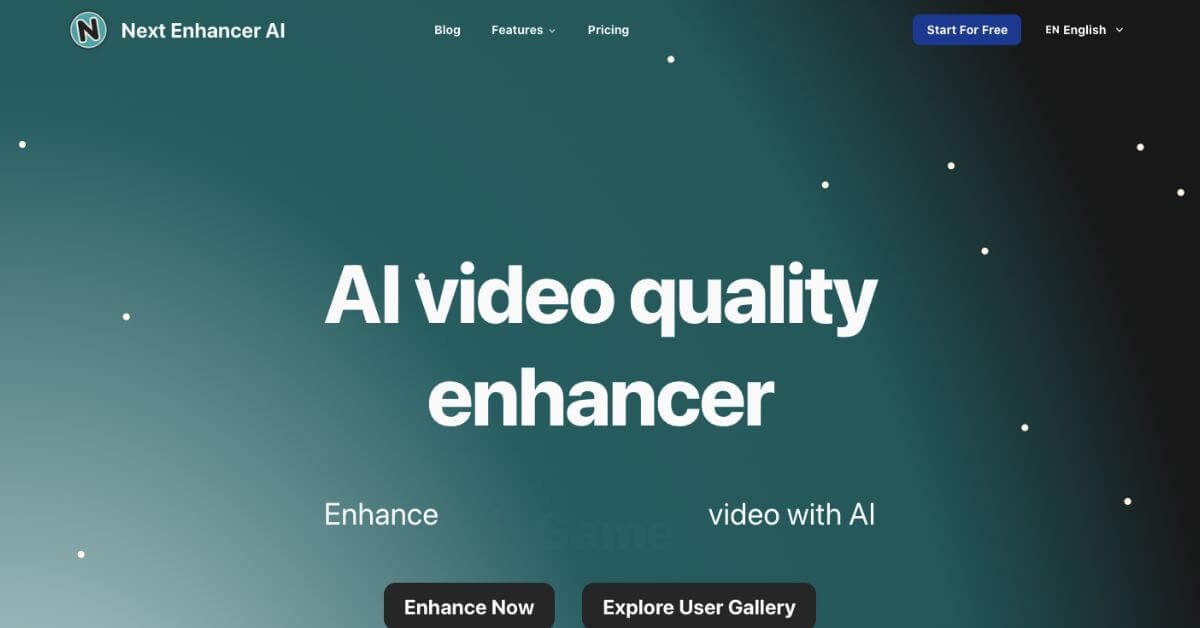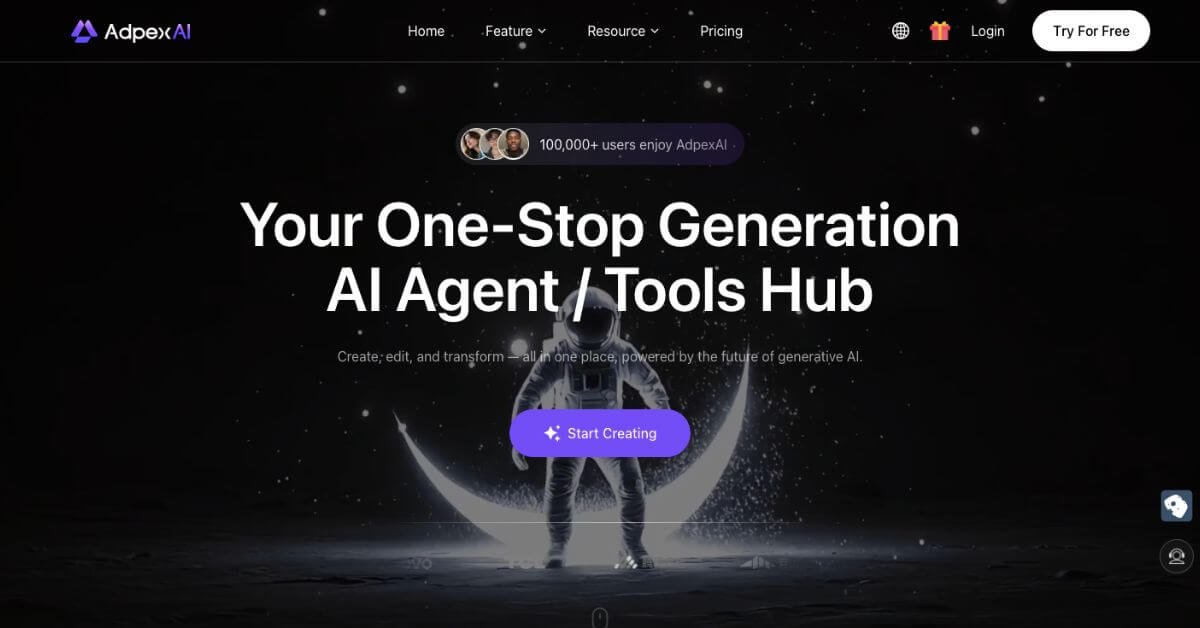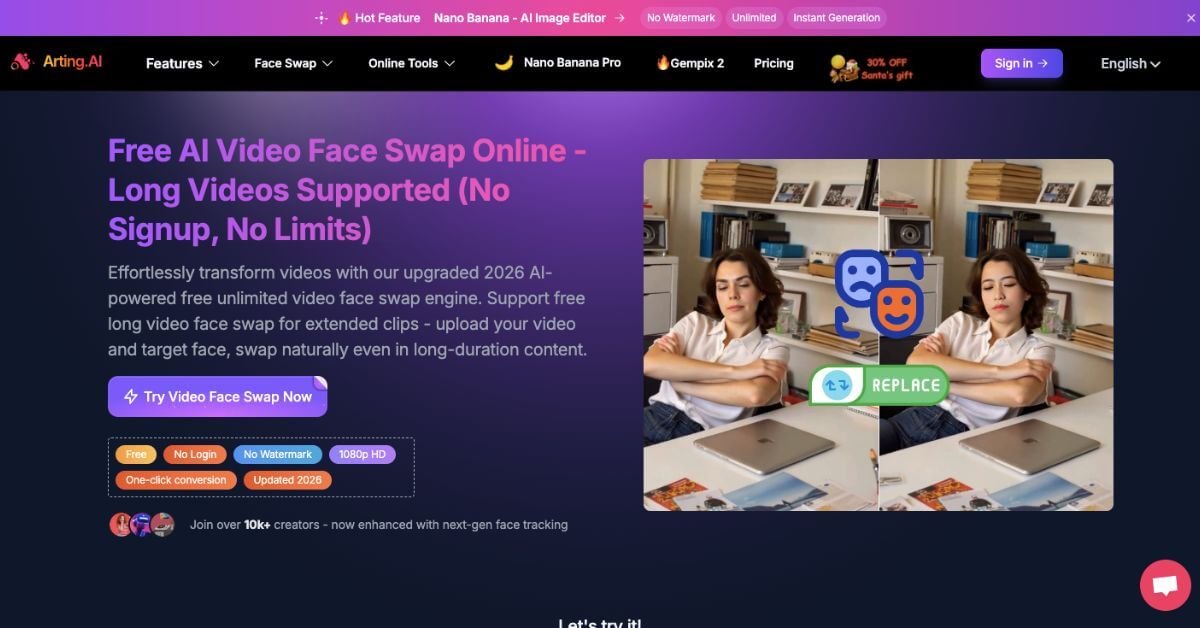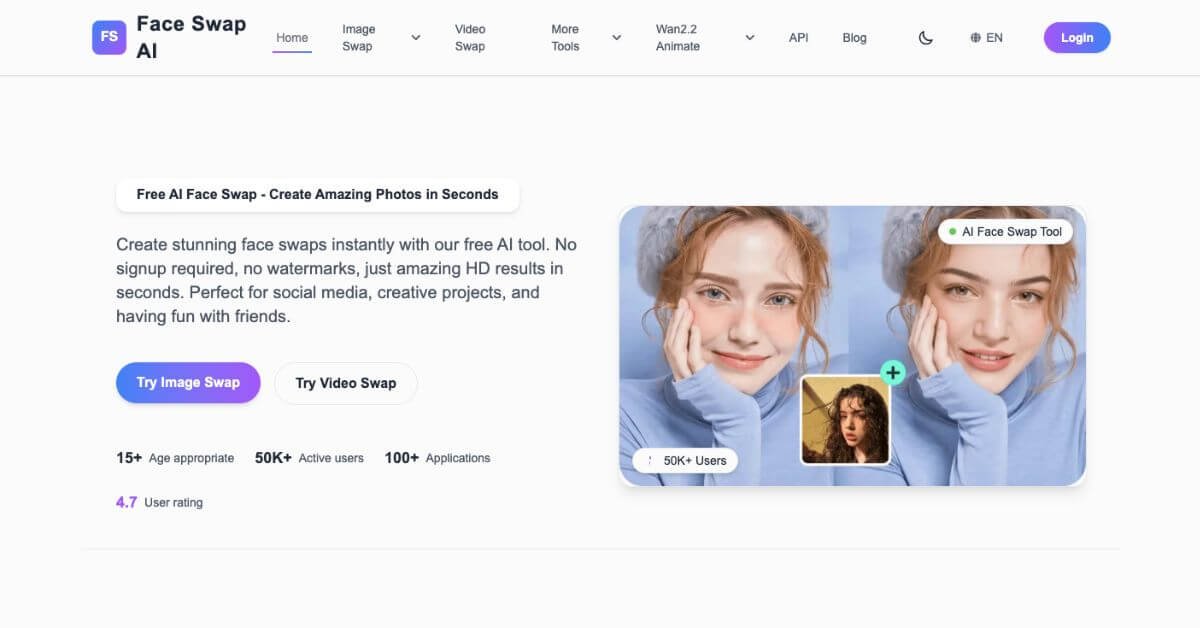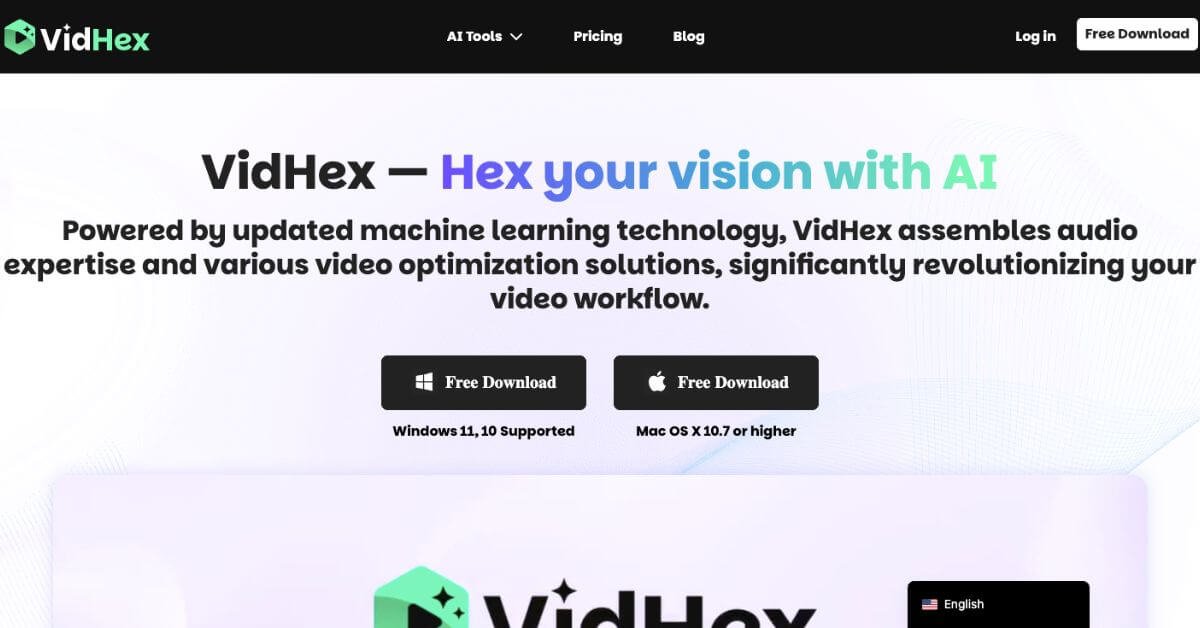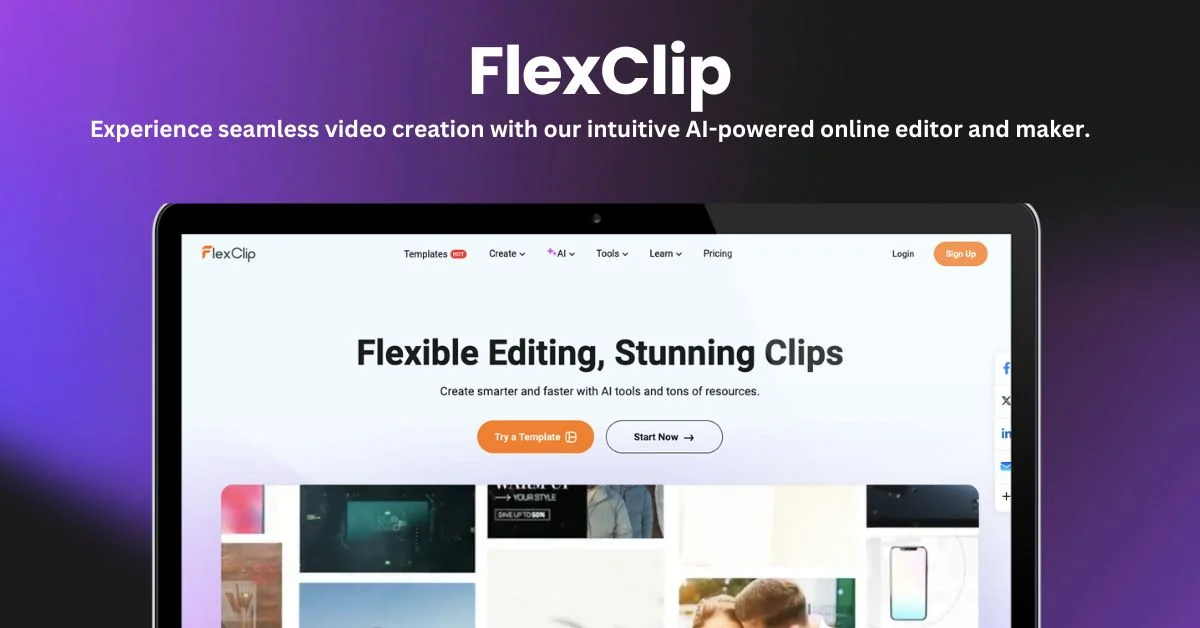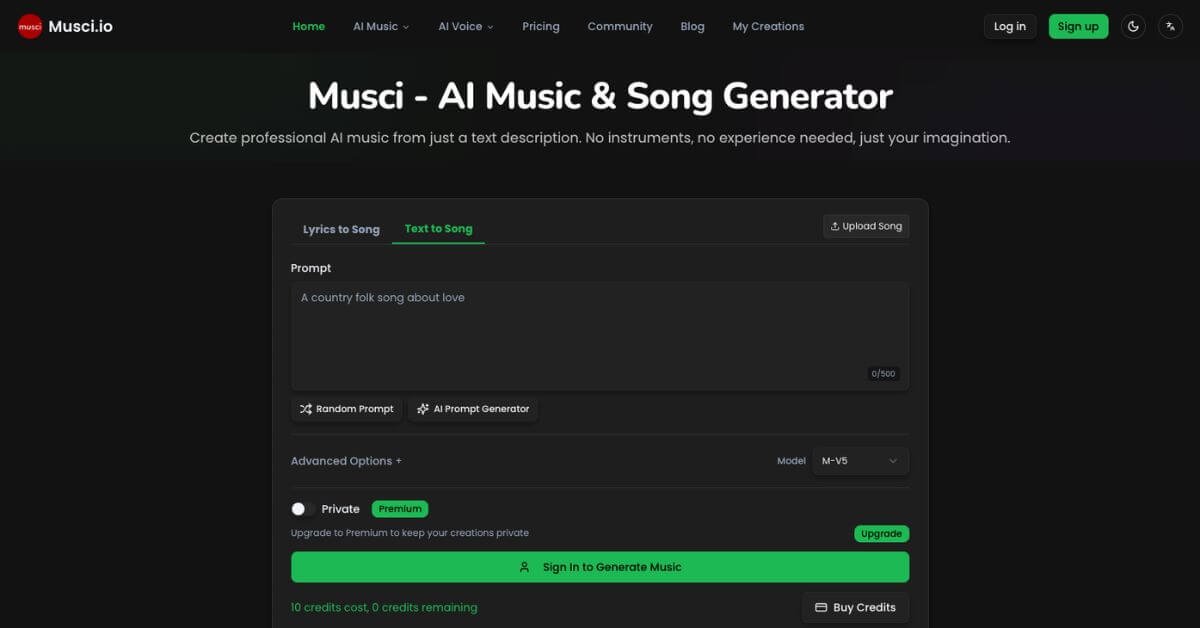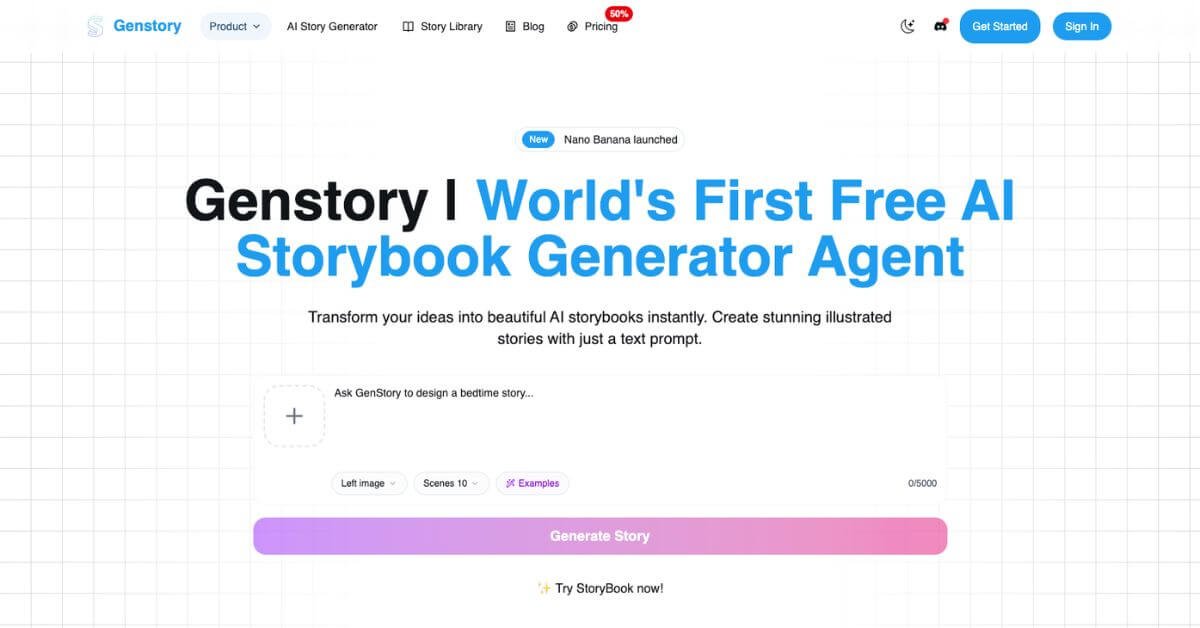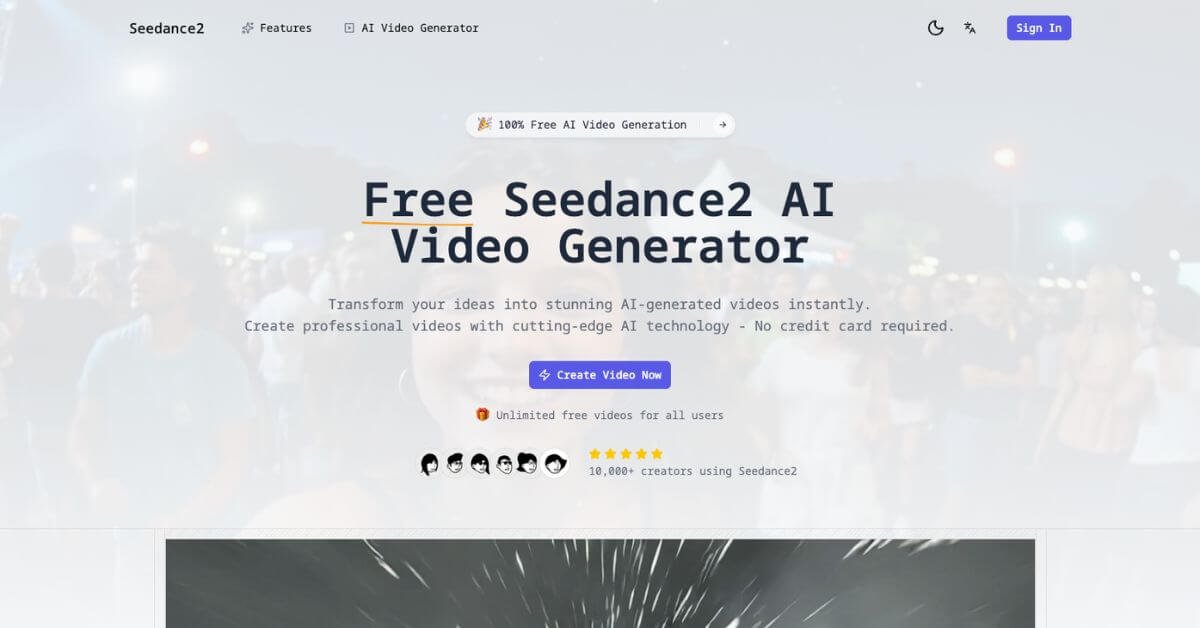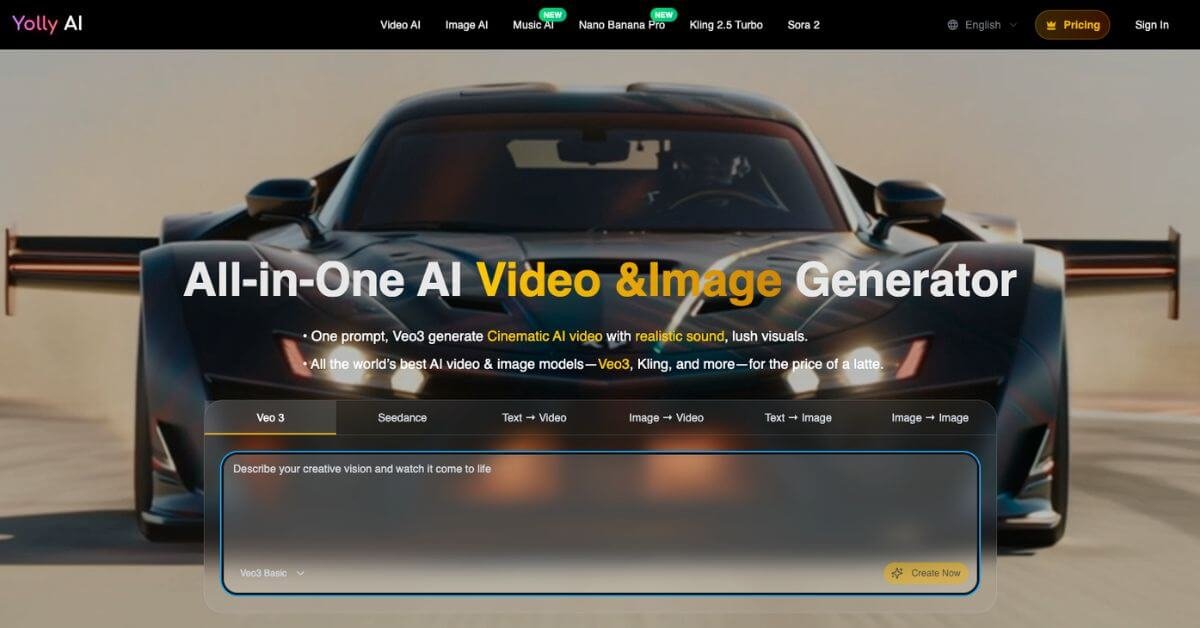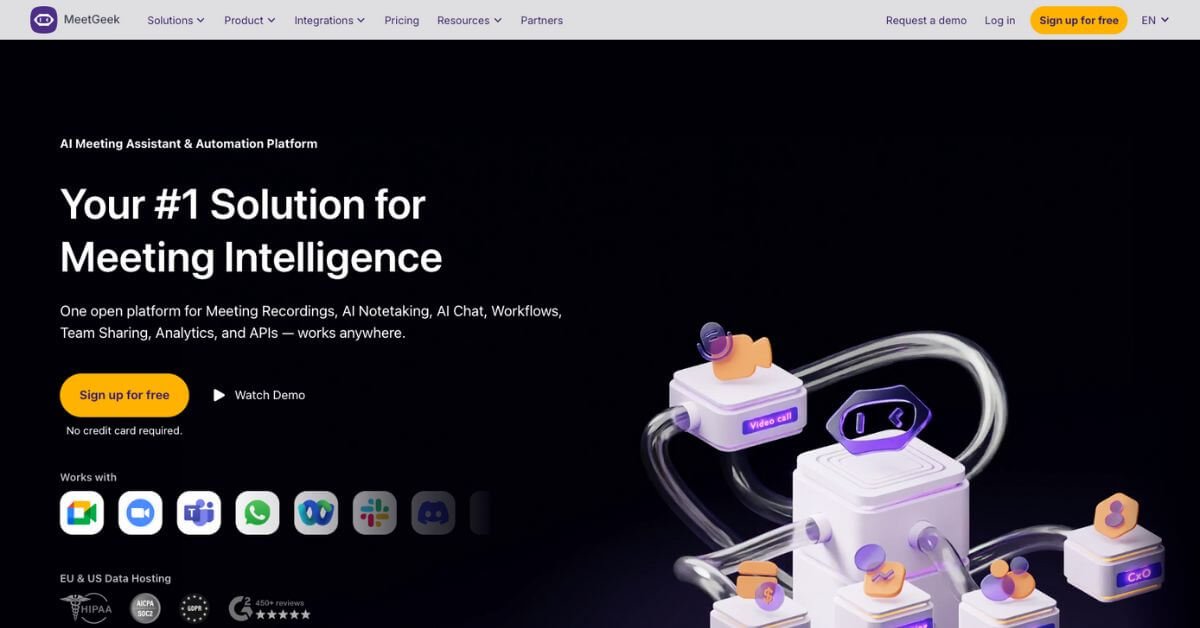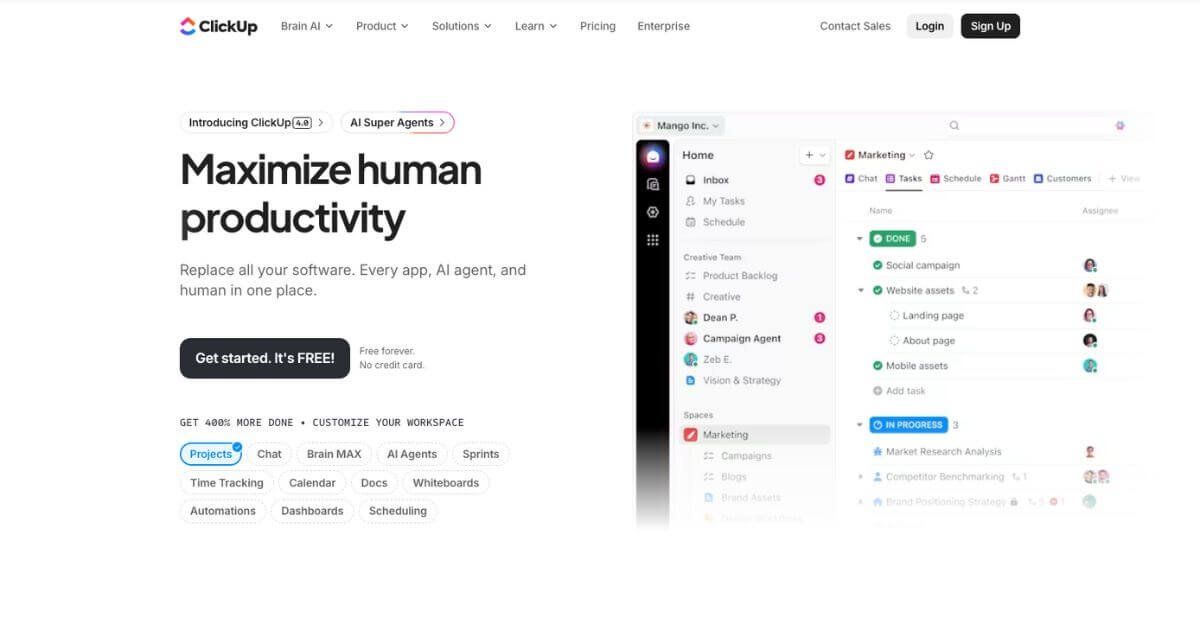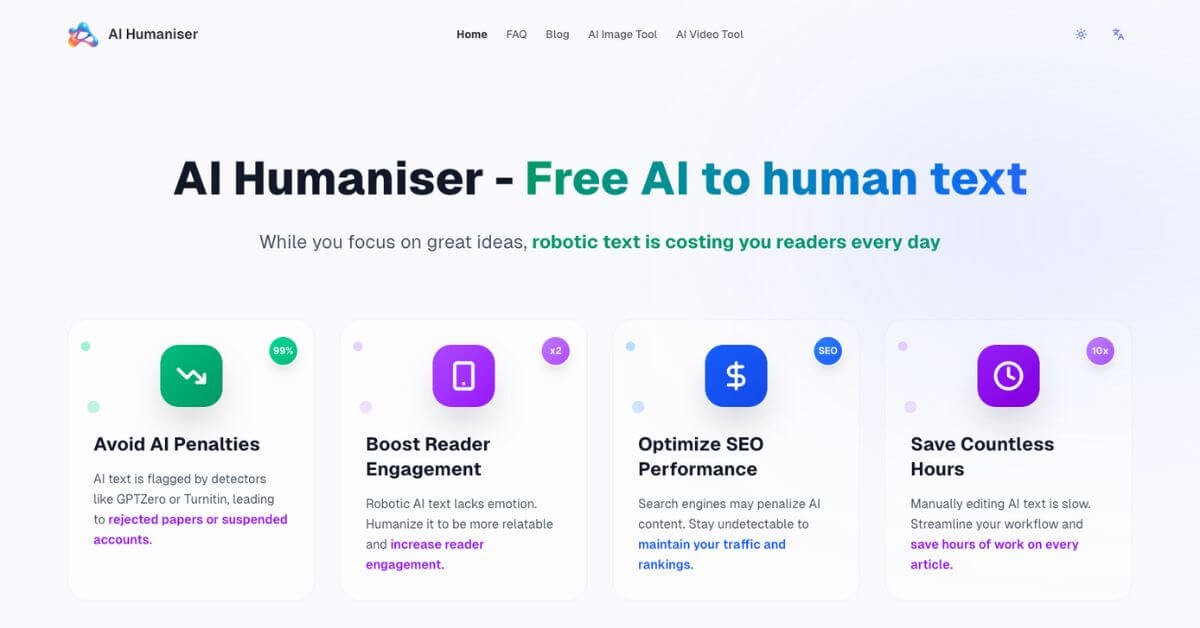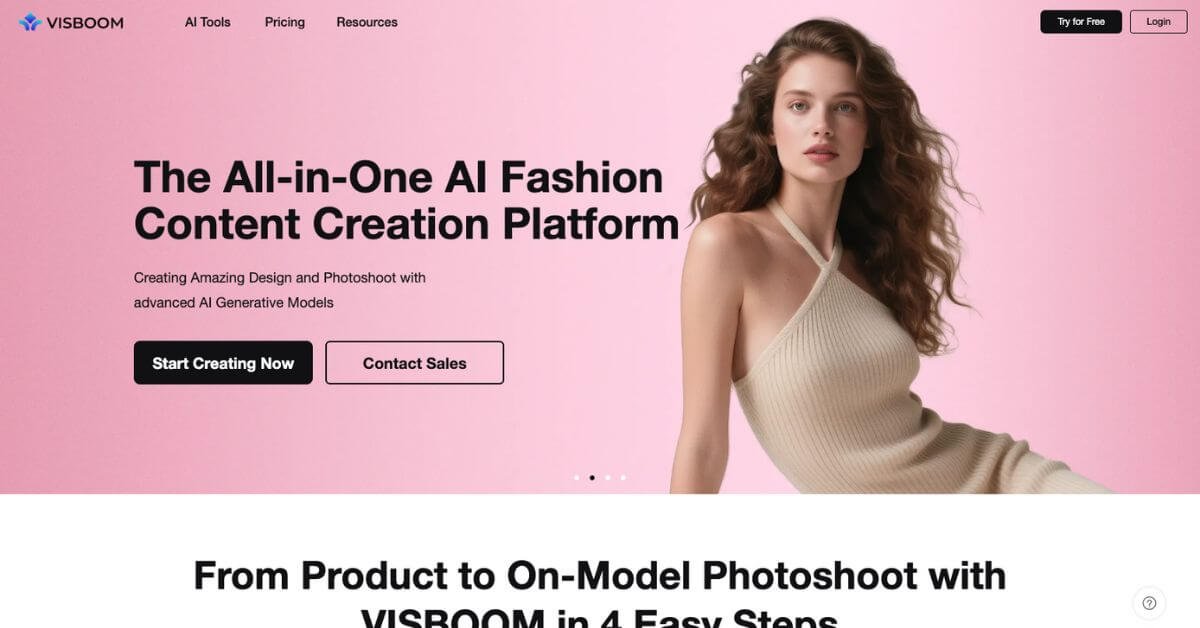HitPaw Edimakor
Edit smarter, not harder — AI-powered video creation for YouTubers, educators, and marketers in minutes.
Best AI Tool for YouTube, Online Courses & Faceless Video Creation
Category: AI Video Editing, Text-to-Speech, Subtitle Generator
Website: https://edimakor.hitpaw.com
Free Plan: Yes
Best For: YouTubers, educators, course creators, faceless content creation, AI-powered video editing
Rating: ★★★★☆ (4.7/5 based on features & simplicity)
Problem
Creating high-quality videos is no longer optional—it’s how you teach, market, and grow. But most creators hit a wall when it comes to time-consuming edits, clunky tools, or hiring voice actors.
If you’re building YouTube tutorials, launching an online course, or starting a faceless channel, you’ve probably faced the grind of syncing audio, writing scripts, or adding subtitles manually.
That’s where an AI video editor with voice generation, subtitle tools, and image-to-video capabilities makes a huge difference—especially if you want to scale fast.
What is HitPaw Edimakor?
HitPaw Edimakor is a desktop-based AI video editing software made for content creators, educators, and marketers who want professional-grade results without spending hours in complex editors.
It brings together all the essential features:
Auto-subtitles
Text-to-speech voiceovers
Image-to-video generation
Talking avatars
And more—under one interface
Whether you’re teaching online, building niche YouTube videos, or creating promo content, Edimakor helps you go from script to final cut faster than ever.
How Does HitPaw Edimakor Work?
Using Edimakor feels like having an AI video assistant on your desktop.
Here’s how it works:
Start with your footage
Launch the editor and import your clips into the timeline.Let AI handle the heavy lifting
Generate subtitles automatically, add voiceovers with text-to-speech, or remove unwanted backgrounds—all within a few clicks.Preview and export
Watch your edits in real-time, then export your polished video in your preferred format.
Key Features & Benefits
AI Subtitle Generator
Auto-generate multilingual subtitles that boost accessibility and global reach.
Text-to-Speech
Lifelike AI voiceover engine in multiple accents (including Indian regional voices).
Image to Video Maker
Transform photos into animated clips for faceless TikToks, educational explainers, or social posts.
AI Script Generator
Drop in a topic—Edimakor writes and creates a full video script for you.
Video Translation
Create content in multiple languages with automatic voice translation and captions.
Stock Media Library
Access to 100M+ images, 1K+ audio tracks, transitions, titles, and stickers.
100+ Video Editing Tools
Cut, merge, rotate, crop, add or remove audio, text, images—no steep learning curve.
AI Avatar Narrators
Create talking head-style videos using virtual avatars with voiceovers—great for faceless channels.
Use Cases & Applications
YouTubers & Creators: Automate voiceovers, subtitles, and edits for daily uploads.
Online Course Creators: Turn lessons into engaging video modules—no need for studio gear.
Digital Marketers: Create product explainers and ad creatives with branded voiceovers.
Educators: Narrate lessons, add translations, and subtitle everything with ease.
Faceless Content Creators: Build TikTok or Shorts channels without showing your face or recording your voice.
Who Should Use HitPaw Edimakor?
Creators who want faster video editing with AI
Educators launching online learning content
Solo entrepreneurs producing training videos
Marketers in need of quick video turnarounds
Faceless YouTubers scaling content across niches
Pricing & Plans
| Plan | What You Get |
|---|---|
| Monthly | Full access, all features |
| Annual | Best value for active users |
| Lifetime | One-time purchase for unlimited use |
Starting at $19.95/month — or save big with yearly and lifetime licenses.
Support & Integrations
Support Channels: Email, Help Center, Video Tutorials
Security: No cloud storage—your audio/video stays private
Integrations: Exports supported for YouTube, Vimeo, Instagram, TikTok, and more
Languages Supported: 20+ including English, Hindi, Tamil, Spanish, Korean, Urdu, Arabic
Frequently Asked Questions (FAQ)
Yes, there’s a free version with basic AI features. Great for testing before upgrading.
Edimakor supports a wide range, including:
English (US/UK), Hindi, Tamil, Bengali, Urdu, French, Spanish, Japanese, Arabic, and more.
Absolutely. The interface is built for ease. No prior editing experience needed.
Yes, it’s a desktop application. No need to stay connected while editing.
Useful Links
Performance Rating Breakdown
| Metric | Score (Out of 5) |
|---|---|
| AI Automation | 4.7 |
| Subtitling Accuracy | 4.6 |
| Voice Quality | 4.4 |
| Editing Tools | 4.5 |
| Learning Curve | 4.8 |
| Customization Options | 4.2 |
| Value for Money | 4.6 |
| Customer Support | 4.4 |
Final Thoughts
If you’re a creator who values speed and quality, HitPaw Edimakor is a strong addition to your content toolkit.
From generating subtitles and voiceovers to turning photos into video content, it’s the kind of tool that helps you create more—without burning out.
Perfect for online teachers, YouTubers, and faceless video channels, Edimakor balances simplicity with power. Try it free, and see how quickly you can turn raw ideas into polished videos that perform.