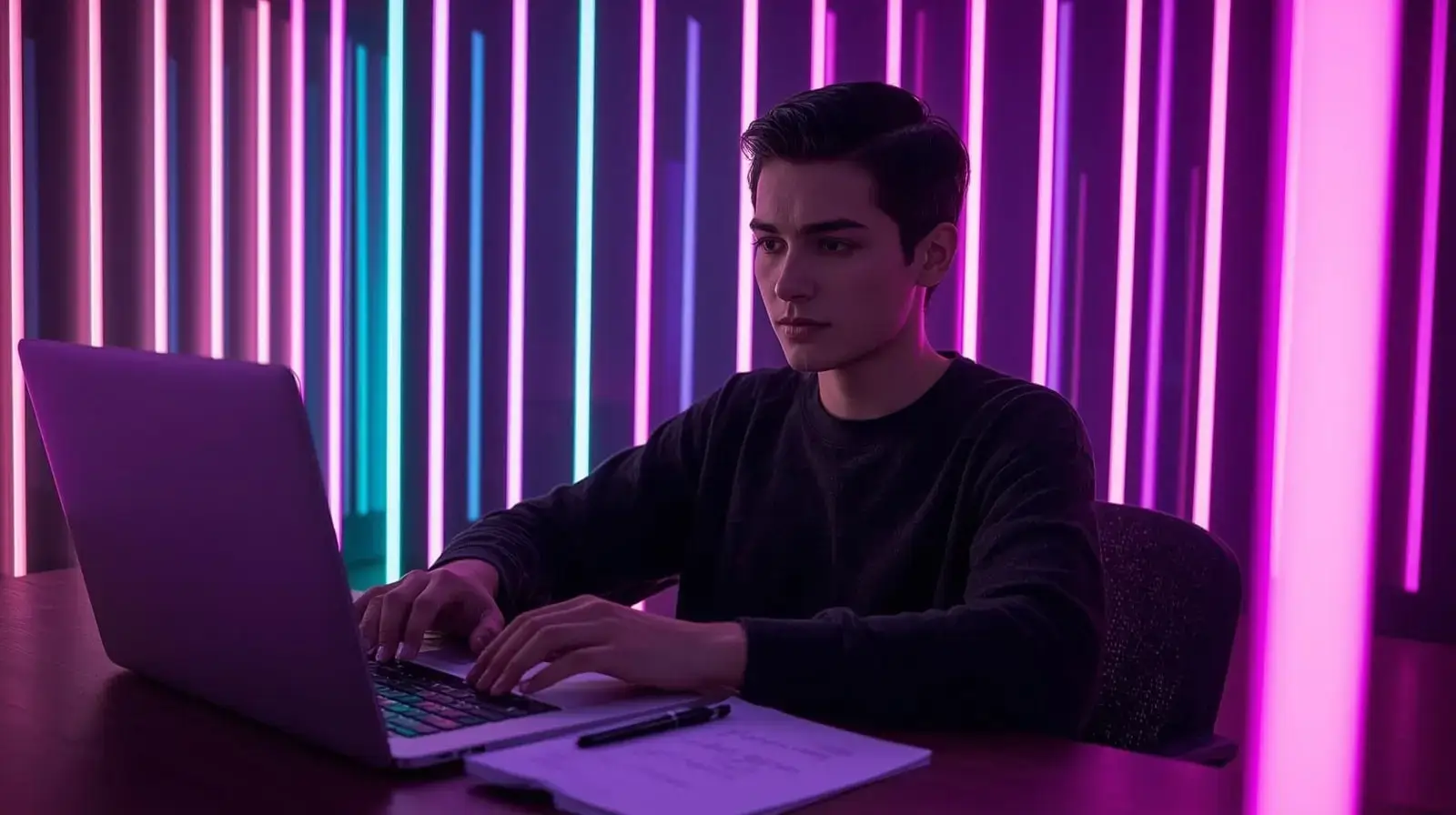How to Make AI Writing Sound Like You Wrote It
Turn robotic AI text into writing that feels warm, personal, and unmistakably human.

When you write something yourself it carries a certain feel. The words have emotions and make sense. But when a machine writes it, everything sounds too clean. It misses the spark that makes people stop and listen. Writing with AI is not bad; all you have to do is humanize AI text so it delivers what you want to deliver to the readers.
Start small. Read what the tool gave you and ask if you would actually say it that way. If not, change it. Add a memory. Add a small opinion. Maybe even a flaw. Real writing has flaws. That is what makes it warm.
Readers do not connect with perfect sentences. They connect with voice. They want to feel someone behind the words. If you can make them feel that, then it no longer matters who started the first draft. It sounds like you.
Add Emotion to Your AI Writing
AI can write perfectly structured sentences but it often forgets the feeling behind the words. Real writing needs emotion and flow. Add small moments of warmth so your content sounds human and connects with readers deeply.
Tips to Add Emotion
- Share a personal thought or short story
- Use simple real-life examples
- Replace plain phrases with ones that carry feeling
- Ask gentle questions to keep readers engaged
- End with a line that feels human and honest
Emotion makes content memorable. When you add personal tone and rhythm, your writing turns natural. It no longer feels automated. That is how you humanize AI text and build authentic content that connects both with people and search engines.
How to Humanize AI Text and Make It Sound Like You Wrote It
AI helps you write faster but speed is not the same as connection. Readers remember content that feels real and personal. Bring in your voice and emotion to make every word sound alive and meaningful.
Simple Ways to Humanize AI Writing
- Write as if you are talking to one person
- Add short pauses and natural flow between ideas
- Mix emotions and everyday examples
- Avoid repeating the same structure or tone
- Keep your message clear and honest
Here is one of the best options
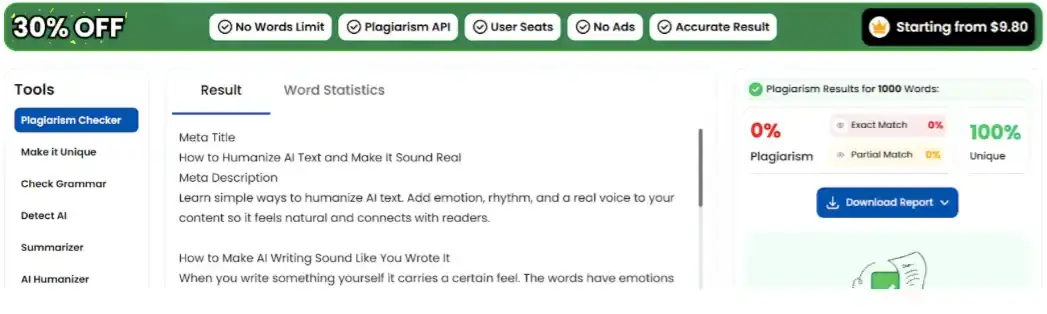
You can also explore tools that help you humanize AI text without losing your own style. The goal is not to hide AI but to shape it so your readers feel you behind the words. That balance builds trust and keeps people reading longer.
Why Editing AI Writing Changes Everything
Why do some AI-written pieces feel dry even when the words are right? It happens because they have no emotions. The sentences seem like a straightforward story, with no pauses or feelings. To make it feel more human-written, you must edit it
So, how do you fix it? It’s simple, slow down and read it like you are talking to someone. Notice the lines that feel distant. Change them. Add a word you often use. Cut a line that sounds too smooth. Actual writing from a human seems imperfect, and that’s what makes it perfect.
Why spend time doing this? Because readers can feel when writing is real. They do not want perfection. They want presence. The moment your words start to sound like a person, not a program, your message begins to work.
Connection Matters More Than Perfect Writing
You can tell when someone is trying too hard to write well. The words look good, but they don’t land anywhere. It feels like reading something that was built, not written. We’ve all seen it — smooth, safe, empty.
The funny part is, the pieces that stay with you are rarely the perfect ones. They’re the ones that sound like someone talking straight from their head. Maybe there’s a missed word. Maybe the flow jumps around a little. But you feel the person behind it. You feel the thought, not just the structure.
That’s what readers actually want. They want to see some truth in the words. Some warmth. Something human. When you stop polishing every line and start writing the way you think, that’s when connection happens, quietly, naturally, and for real.
Simple Things That Help You Humanize AI Text
AI can put words together faster than anyone, but it can’t give them a heartbeat. When you read what it writes, you’ll notice it sounds okay, but not alive. That’s when your job begins — turning the flat lines into something people can feel.
Try These Small Fixes
- Read your draft when your head’s clear. You’ll hear what feels off immediately.
- Cut lines that sound too perfect or too formal. Real talk has little breaks.
- Add one small story from your day; it changes the tone instantly.
- Switch heavy words for simple ones you’d actually use in conversation.
- Let one or two sentences run longer than usual. Imperfection sounds real.
- Read it out loud. If it feels strange to say, it’ll sound strange to others too.
Once you make these small changes, the text starts sounding like you again. It flows better, feels natural, and keeps that human rhythm. You can also try using a tool like Humanize AI Text to smooth out your draft before adding your own voice.
Conclusion
You can use all the tools you want, but the truth is simple — your words need you. AI can shape a paragraph, maybe even fix your grammar, but it can’t feel anything. That part is yours.
When you go back and humanize AI text, it starts sounding like a person again. You’ll see it. The tone softens. The words flow better. It feels like you’re talking, not typing for an algorithm. That’s when writing works. That’s when people listen.
In the end, the best stories still come from the small, imperfect places — where your thoughts sound real and your voice doesn’t hide.
Frequently Asked Questions (FAQ)
AI focuses on structure and correctness, not emotion. It can form perfect sentences but misses the rhythm, tone, and natural imperfections that make human writing feel real and relatable.
Humanizing AI text means editing the machine’s draft to add warmth, emotion, and personal touch — like stories, opinions, or small flaws — so it sounds natural and genuinely written by you.
Read it aloud and change anything you wouldn’t actually say. Add real-life examples, softer phrasing, and emotional cues. Keep the flow conversational and avoid overly polished or repetitive lines.
Always edit it. AI gives you structure, but your edits bring life and personality. A few tweaks — tone shifts, word swaps, and emotional balance — can make AI text sound truly human.
Readers don’t connect with perfect text — they connect with voice and emotion. When your AI writing feels human, readers stay longer, trust your message, and respond more naturally, improving engagement and SEO.
Ads can be downloaded as standard image files, suitable for major ad networks and social media uploads.
You may like related articles...
Subscribe & Get Free Starter Pack
Subscribe and get 3 of our most templates and see the difference they make in your productivity.
Free Starter-Pack
Includes: Task Manager, Goal Tracker & AI Prompt Starter Pack
We respect your privacy. No spam, unsubscribe anytime.