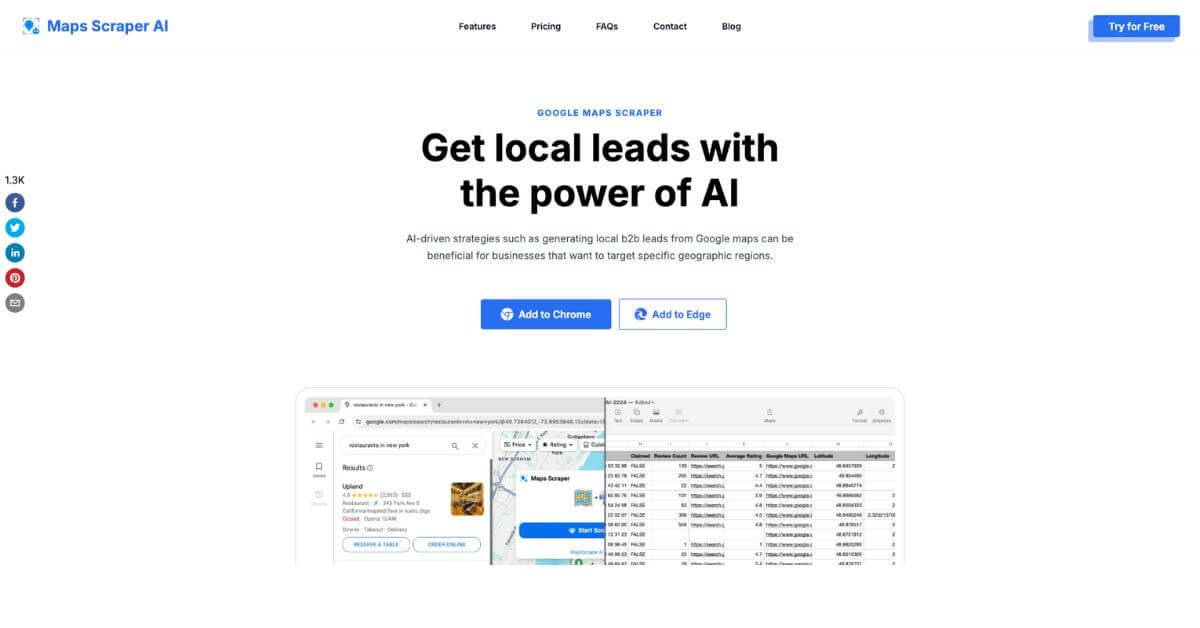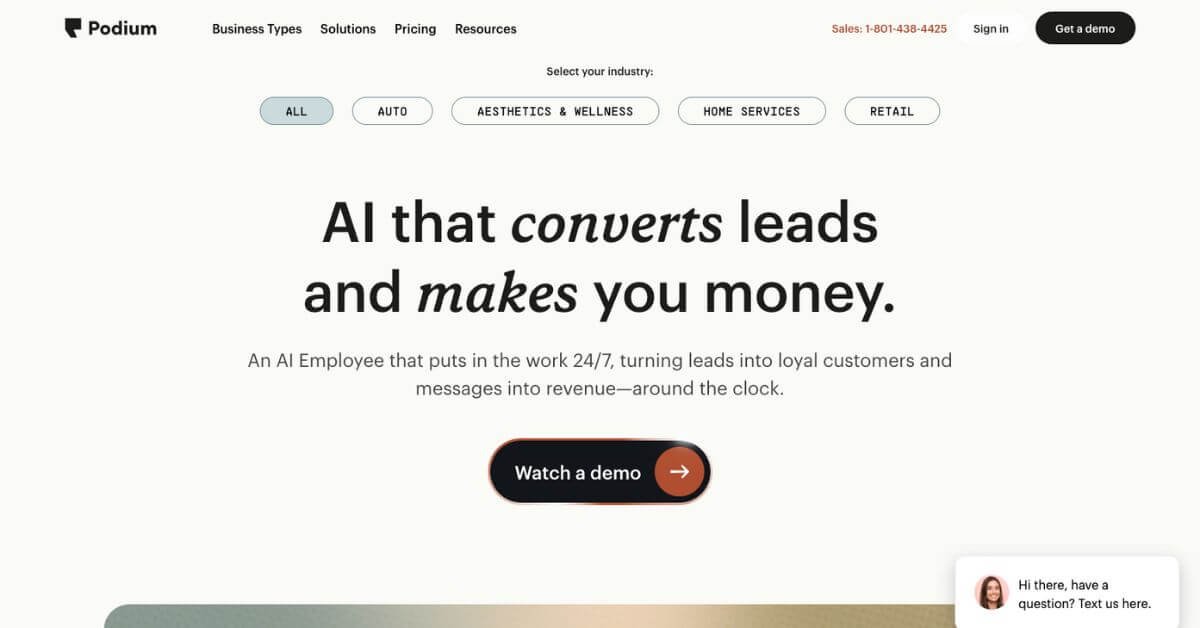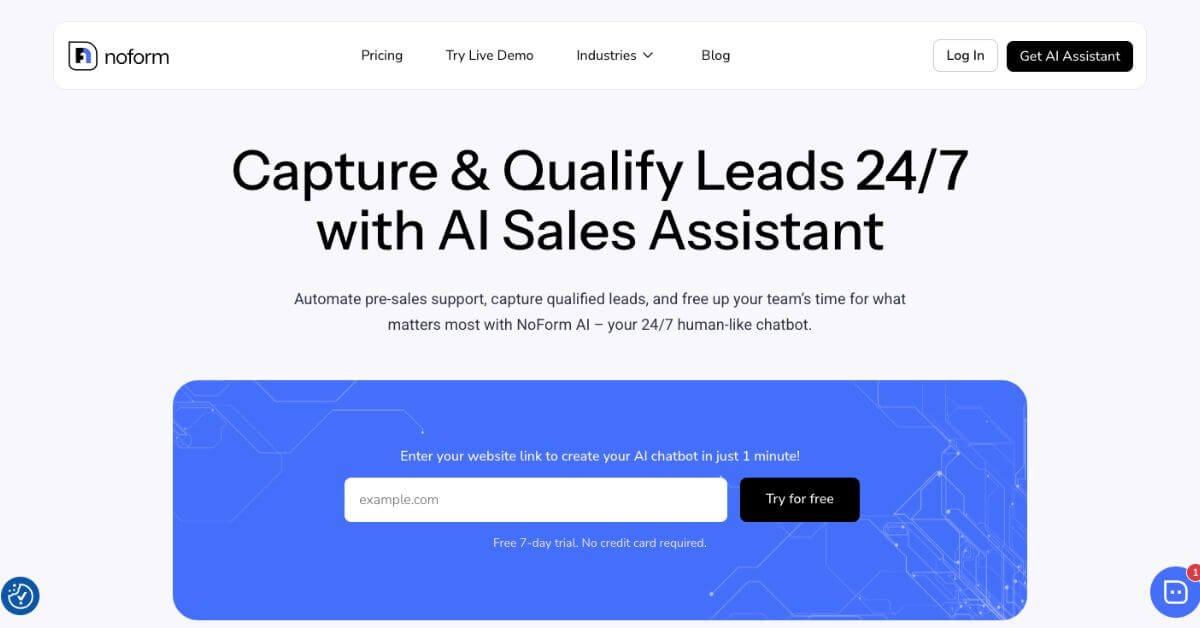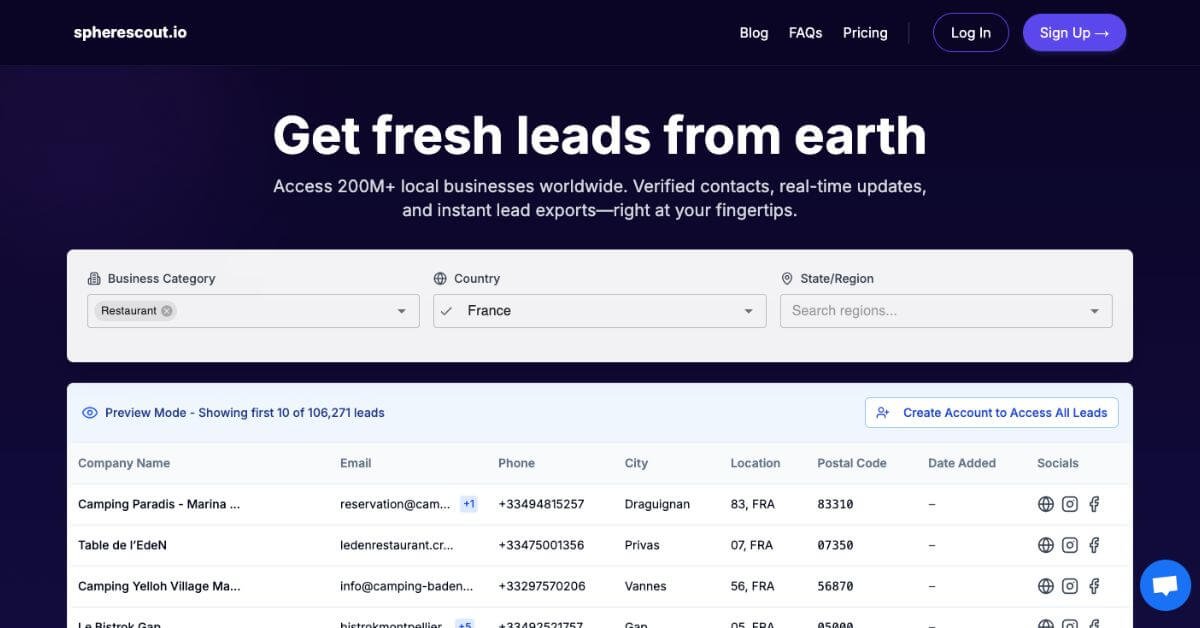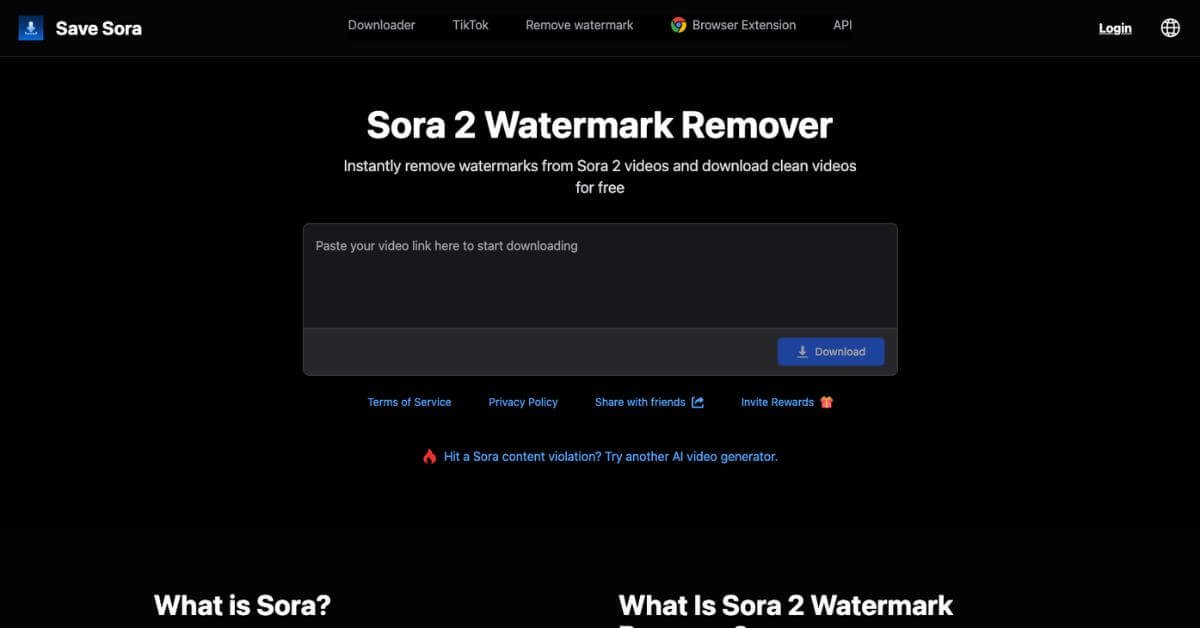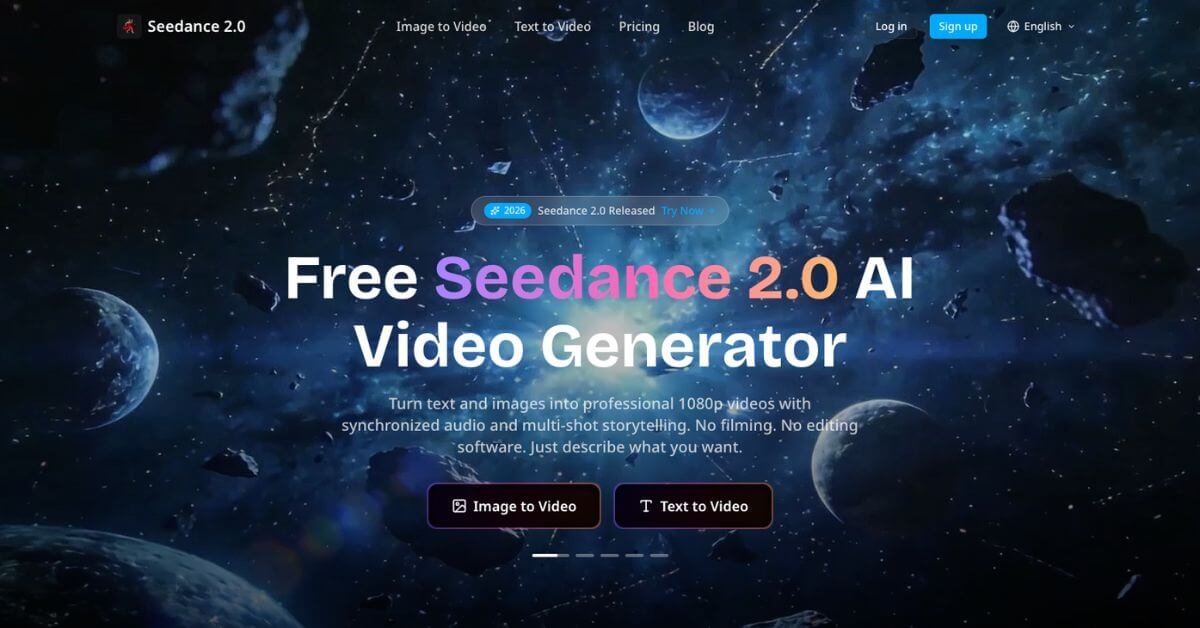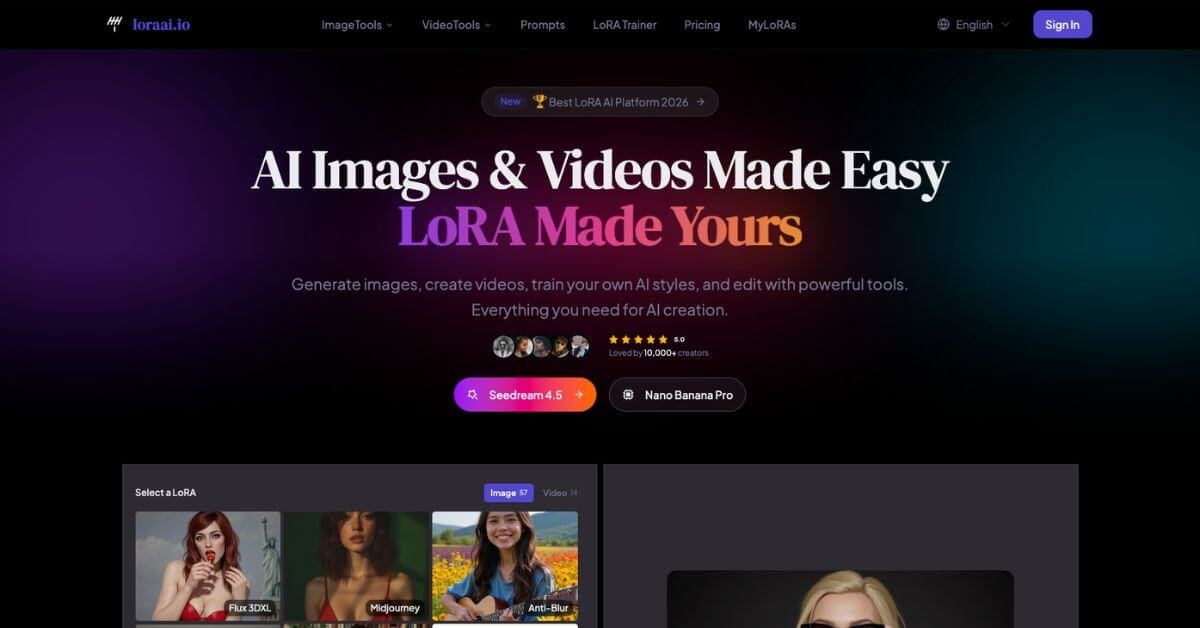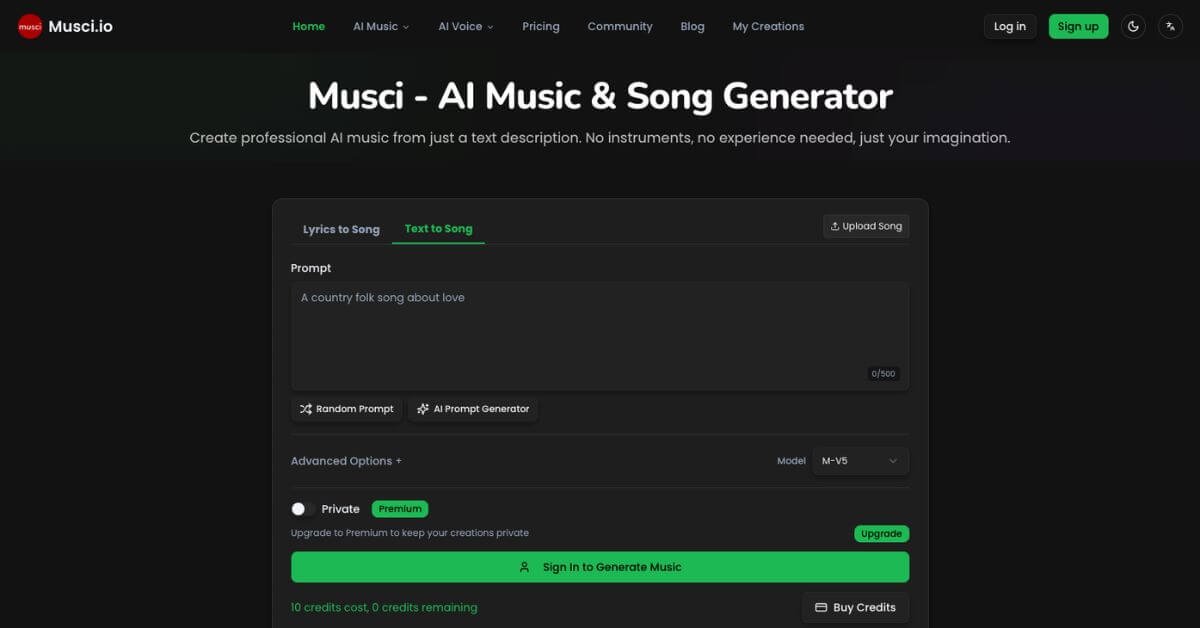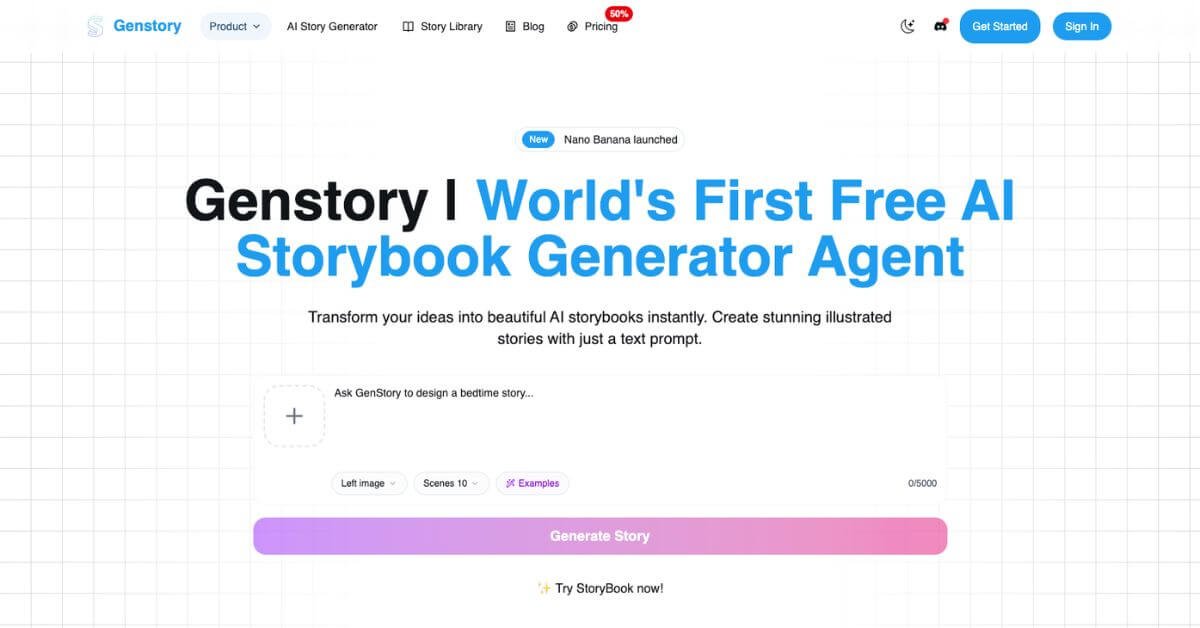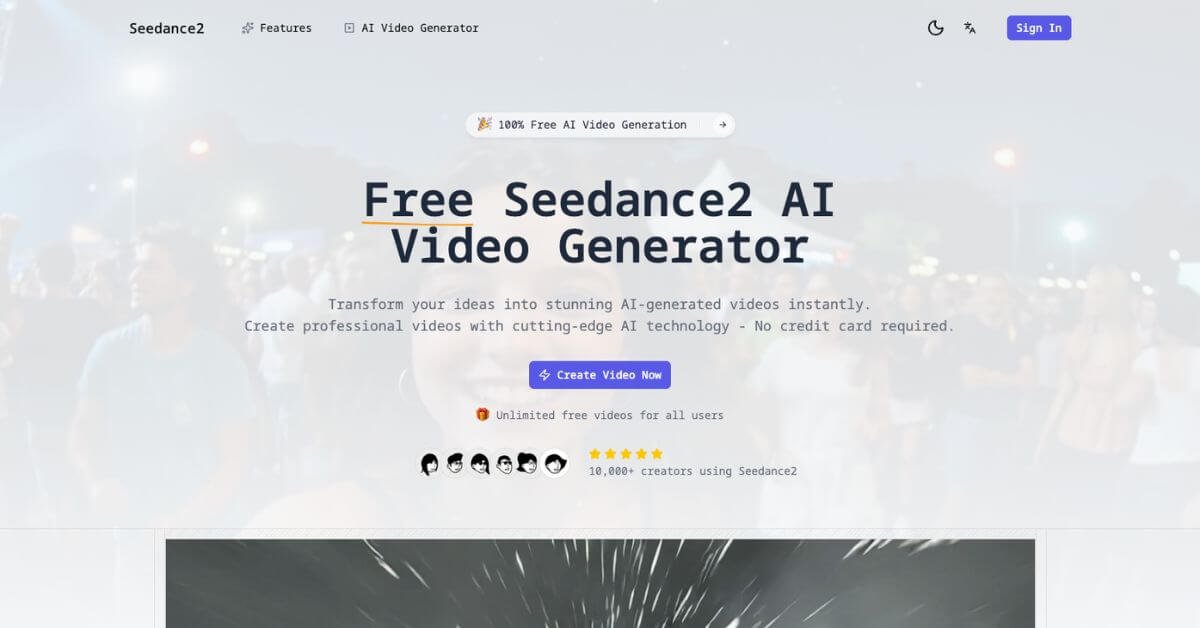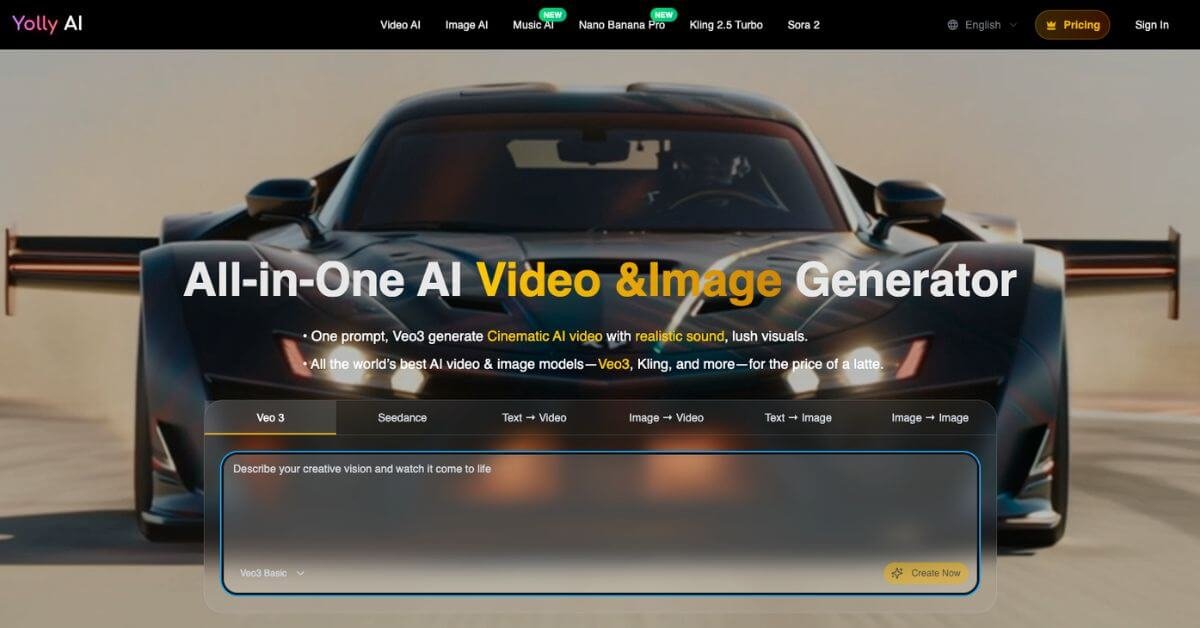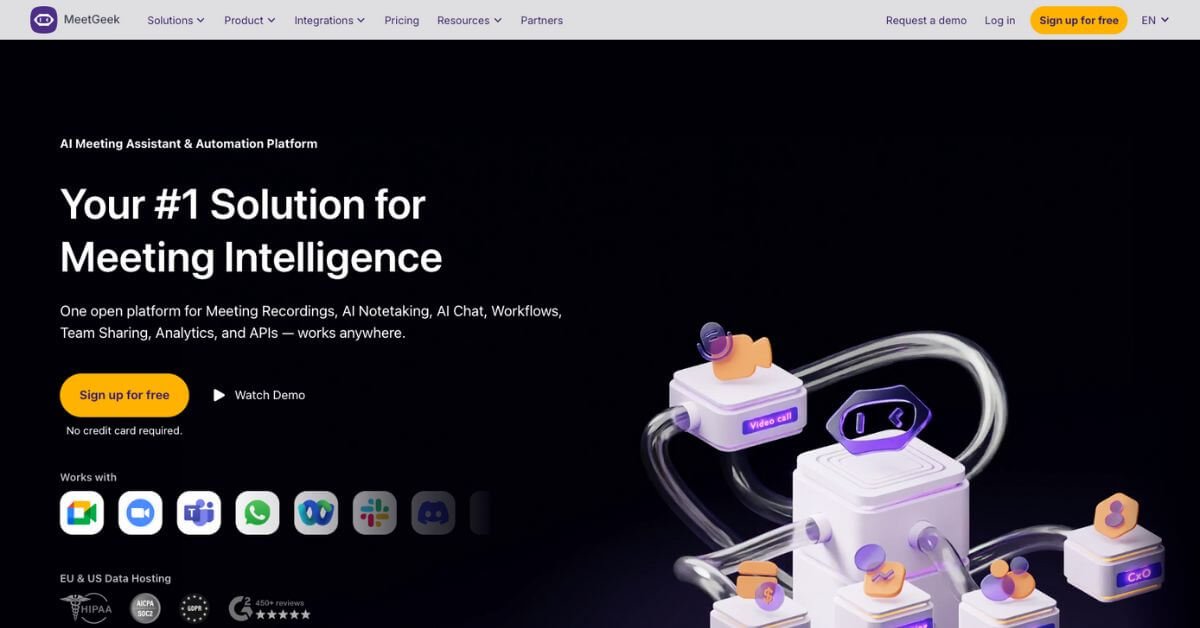Maps Scraper AI
Turn Google Maps into a goldmine of leads with Maps Scraper AI — the fastest way to extract, qualify, and close clients.
Top AI Tool for Productivity & Lead Generation
Category: Lead Generation, AI Tools for Productivity
Website: https://mapsscraper.ai
Free Plan: Yes
Best For: B2B lead generation, local business data scraping, sales automation
Rating: ★★★★☆ (4.5/5 based on usability, speed & accuracy)
Problem
Manually searching for business leads on Google Maps is time-consuming, inconsistent, and just not scalable. If you’re a marketer, freelancer, or agency owner trying to build outreach lists or generate local B2B leads, you’re likely wasting hours copying and pasting data. That’s where an AI Google Maps data scraper for lead generation like Maps Scraper AI comes in—it automates the entire process, pulling verified business names, emails, phone numbers, and more in seconds, so you can focus on converting, not collecting.
What is Maps Scraper AI?
Maps Scraper AI is a smart browser extension that pulls business contact details from Google Maps with just a few clicks. Think of it as a personal data miner that collects names, emails, phone numbers, websites, reviews, and even social media links—all without touching a single line of code.
Designed for sales teams, marketers, and researchers, it scrapes maps listings like a human, exports the data into CSV/XLS, and delivers clean, organized leads in seconds.
Whether you’re building cold email lists, studying market gaps, or just want bulk business contacts—Maps Scraper AI is one of the best AI tools for productivity.
How Does Maps Scraper AI Work?
It works in 3 easy steps:
Search a term on Google Maps (e.g. “salons in Bangalore”).
Click the Chrome/Edge extension to begin scraping.
Export all results into Excel/CSV format—emails, phones, reviews, websites, and more.
The tool scrolls and interacts with Maps listings just like a real user, helping it avoid detection or block limits.
Keywords used: Google Maps scraper AI, local business lead extractor, AI tools for B2B leads
Key Features & Benefits
Extract Hidden Contacts
Pulls emails, websites, social profiles, and phone numbers not visible directly on Google Maps.No Coding Needed
Built for non-tech users. One-click scraping with visual dashboard.Batch Keyword Lookup
Scrape multiple search queries at once (e.g. “plumbers in Delhi” + “electricians in Noida”).Fast Data Export
Scrapes thousands of listings in minutes, not hours.Human Behavior Simulation
Mimics real user scrolling to avoid bans or rate-limits from Maps.Updated Regularly
The tool stays in sync with any Google Maps design changes or blocks.
Use Cases & Applications
Sales Teams: Build fresh email/phone lists for cold outreach
Digital Marketers: Create custom ad audiences from verified business data
Market Researchers: Analyze local business density, reviews, and ratings
Growth Hackers: Generate high-converting leads in niche markets
Data Analysts: Feed clean datasets into CRMs or dashboards
Who Should Use Maps Scraper AI?
This tool is ideal for:
Freelancers & agencies offering lead generation services
B2B companies targeting specific geolocations
Startup sales teams needing fast, scalable lead data
Local SEO agencies looking for verified local listings
Anyone tired of manual Google Maps copy-paste routines
Pricing & Plans
| Plan | Monthly Leads Export | Key Features | Price |
|---|---|---|---|
| Free | 1,000 | Basic data fields, export 15 records/session | $0 |
| Pro Yearly | 100,000 | Emails, social media, batch extract, full export | $9.90/mo |
| Pro Monthly | 100,000 | Same as above | $19.90/mo |
Support & Integrations
✅ Email Support: support@mapsscraper.ai
🌐 Official Contact Page
🌍 Works on Chrome and Edge browsers
🧩 Exports integrate with tools like Excel, Airtable, and most CRMs
Frequently Asked Questions (FAQ)
Public data scraping is generally allowed, but always comply with local privacy laws and Google’s terms.
Google limits search results by region. Instead, try narrowing your search by city or postal code.
Yes. Go to your account settings or email support to cancel your subscription.
You can export into CSV or XLS formats.
Yes! It supports both Google and Bing Maps scraping.
Useful Links
Performance Rating Breakdown
| Metric | Score (Out of 5) |
|---|---|
| Scraping Accuracy | 4.6 |
| Speed & Batch Processing | 4.7 |
| Ease of Use | 4.5 |
| Anti-block Handling | 4.4 |
| Customer Support | 4.3 |
| Export Versatility | 4.5 |
| Price-to-Value Ratio | 4.8 |
Final Thoughts
Maps Scraper AI delivers everything a sales, marketing, or research team needs to turn Google Maps into a goldmine of verified business leads. It’s fast, easy, affordable, and doesn’t require tech skills to use.
If you’re building B2B lists, exploring local markets, or just want to supercharge your outreach—this is one of the best AI tools for productivity on the web right now.