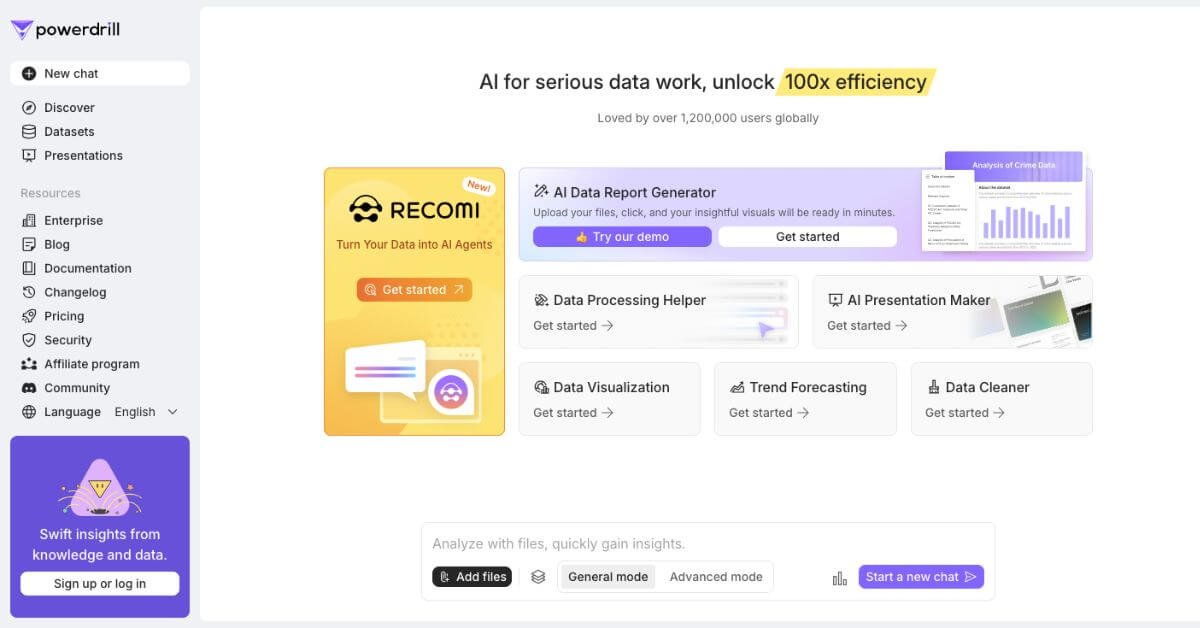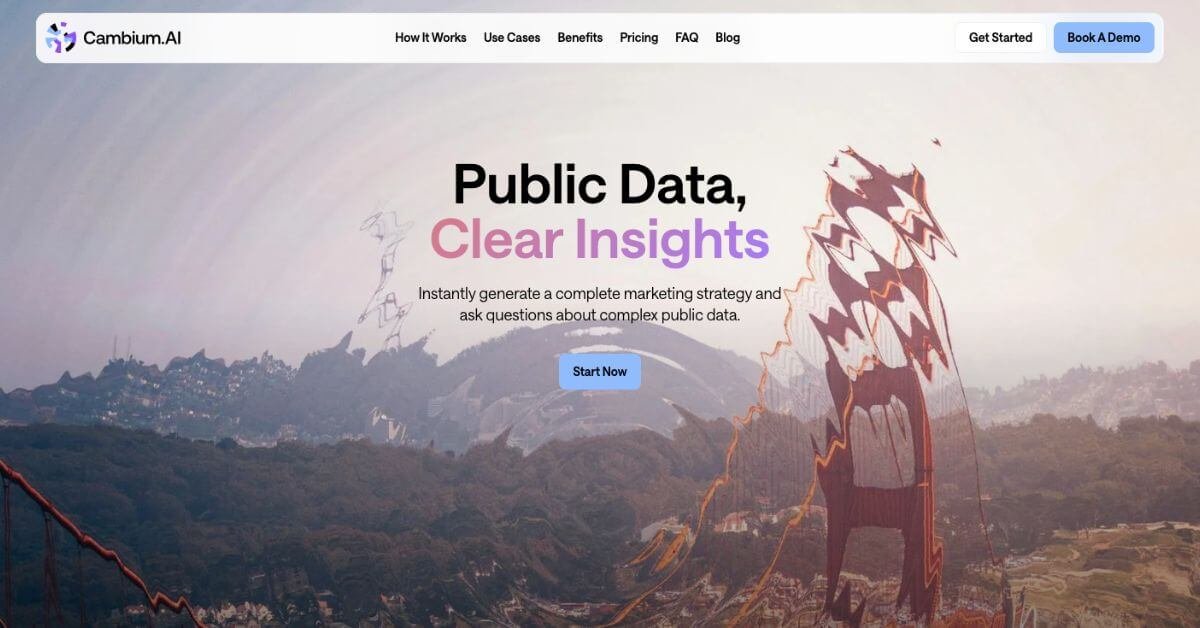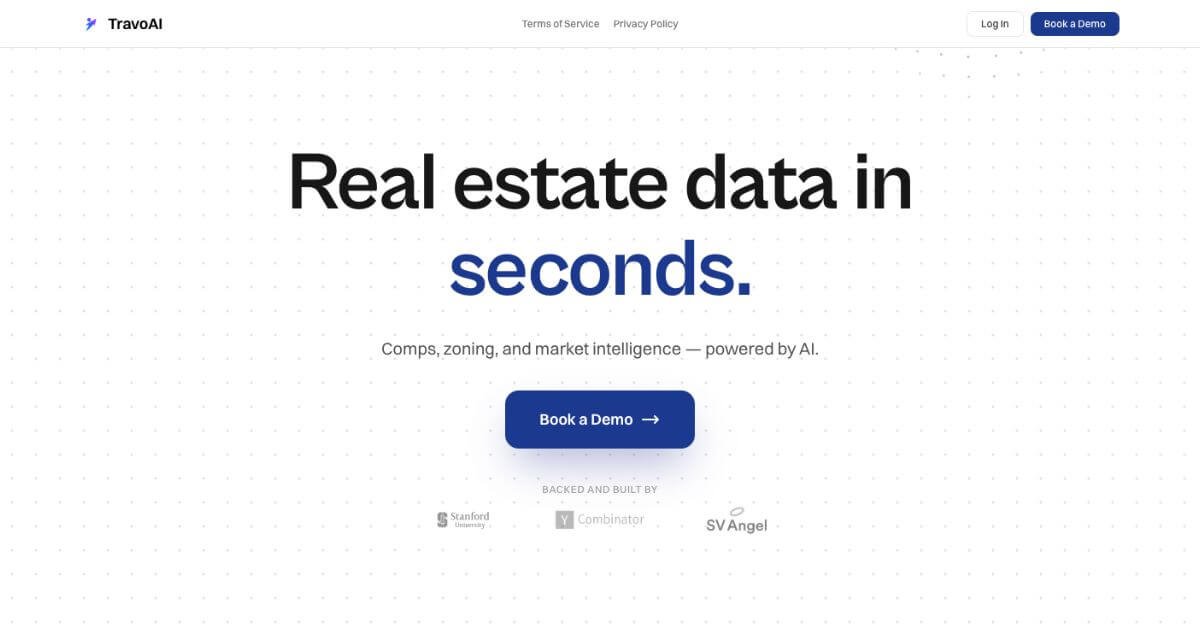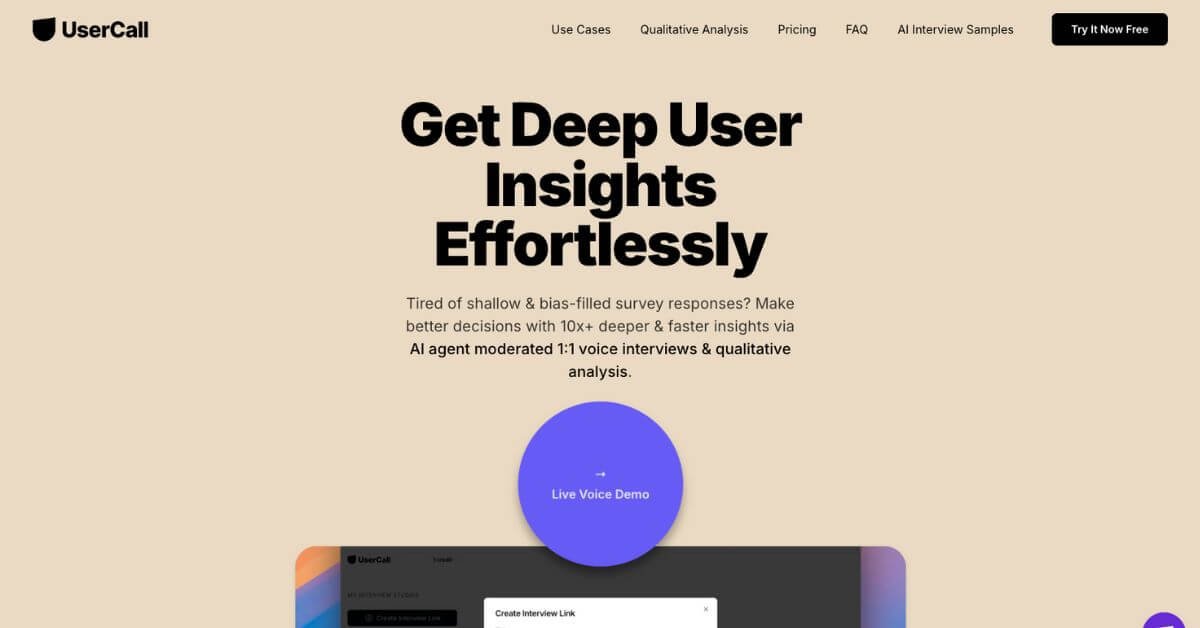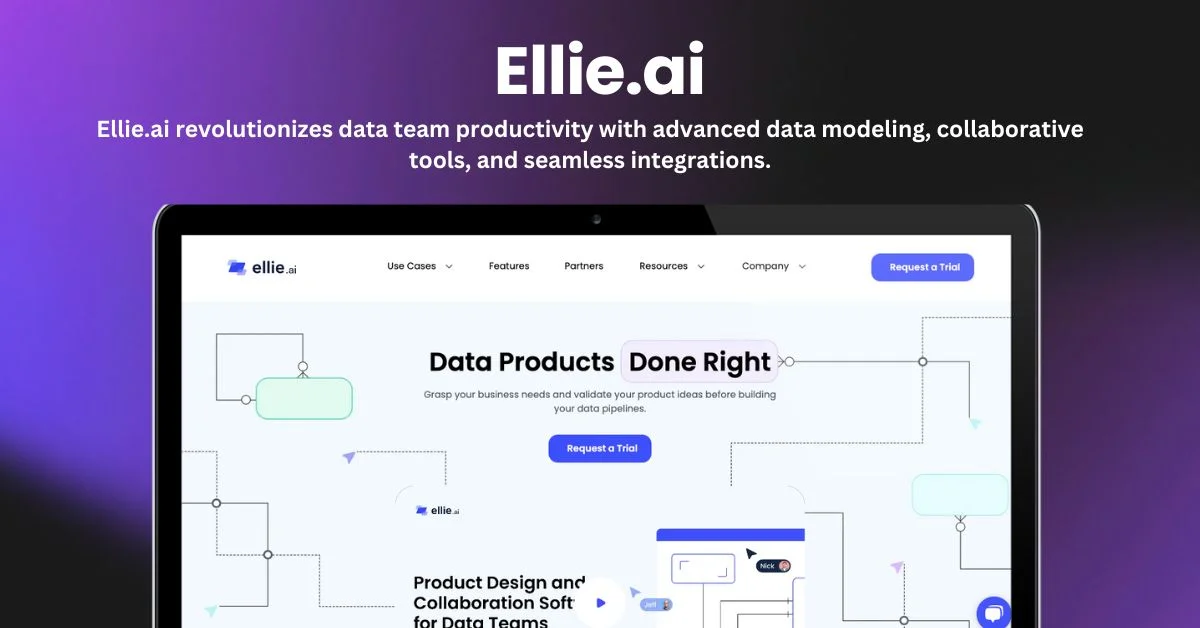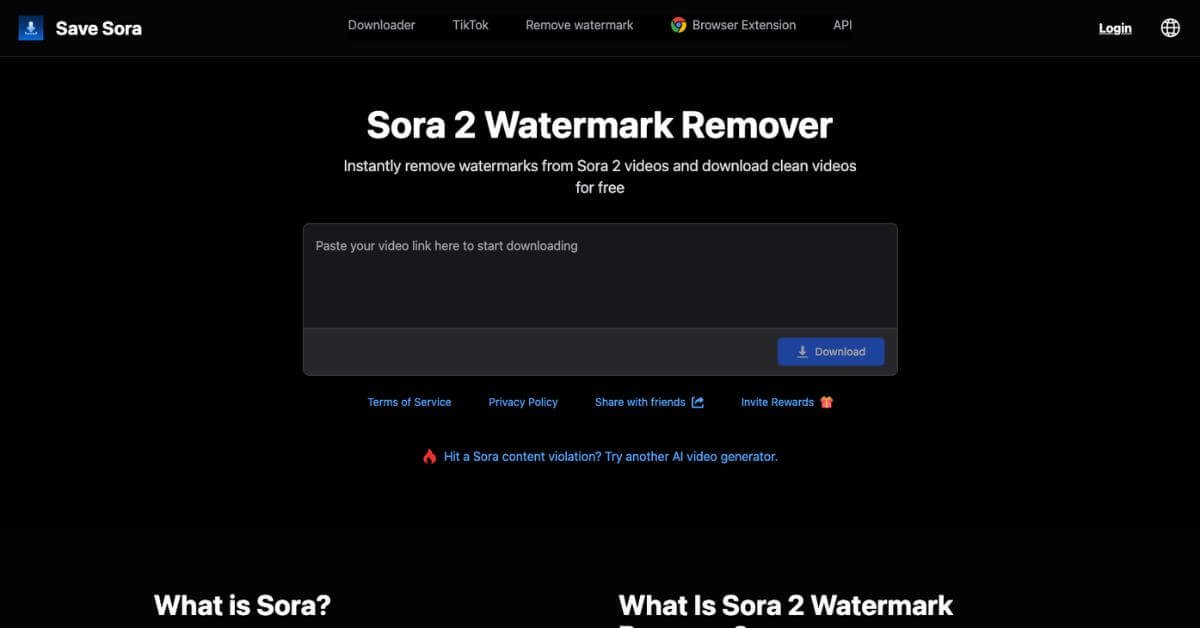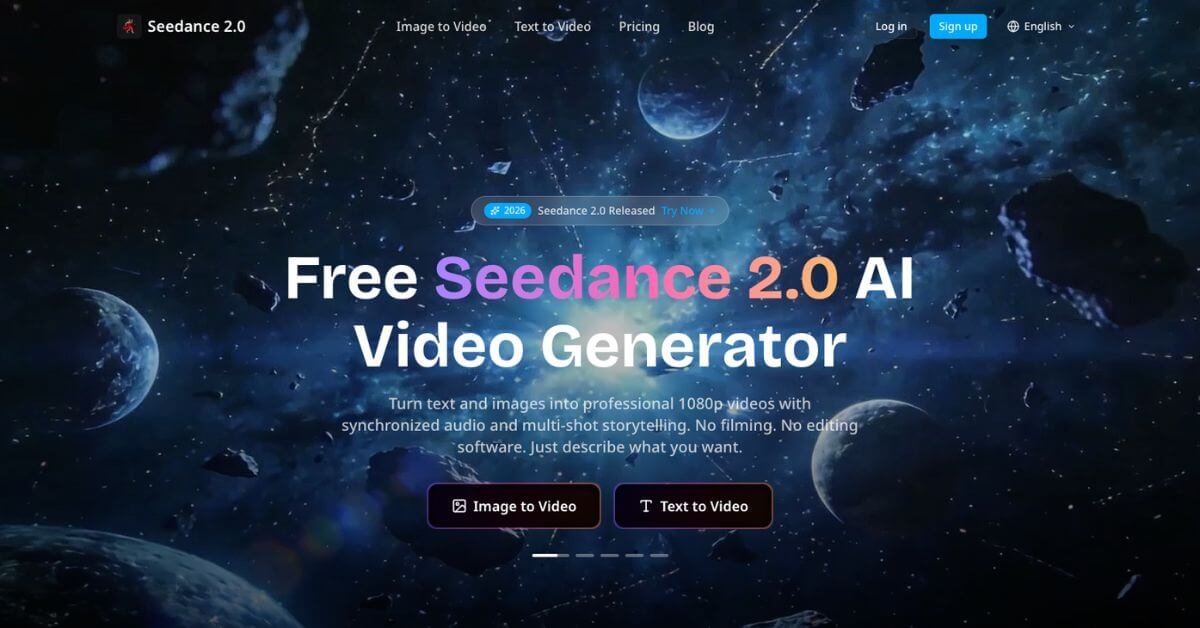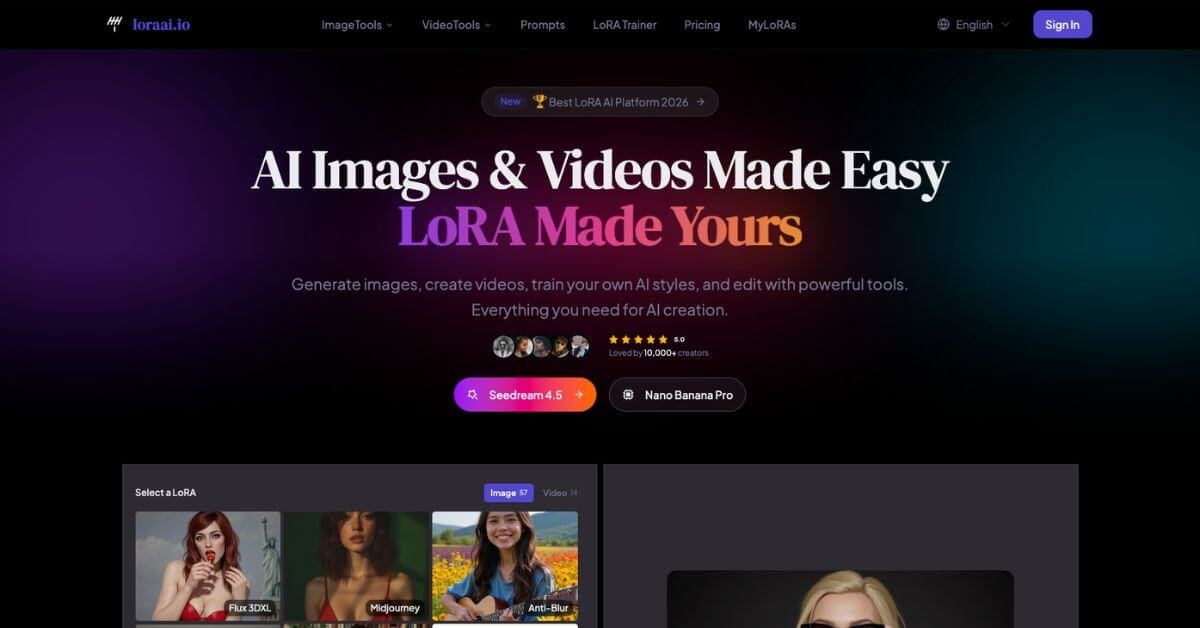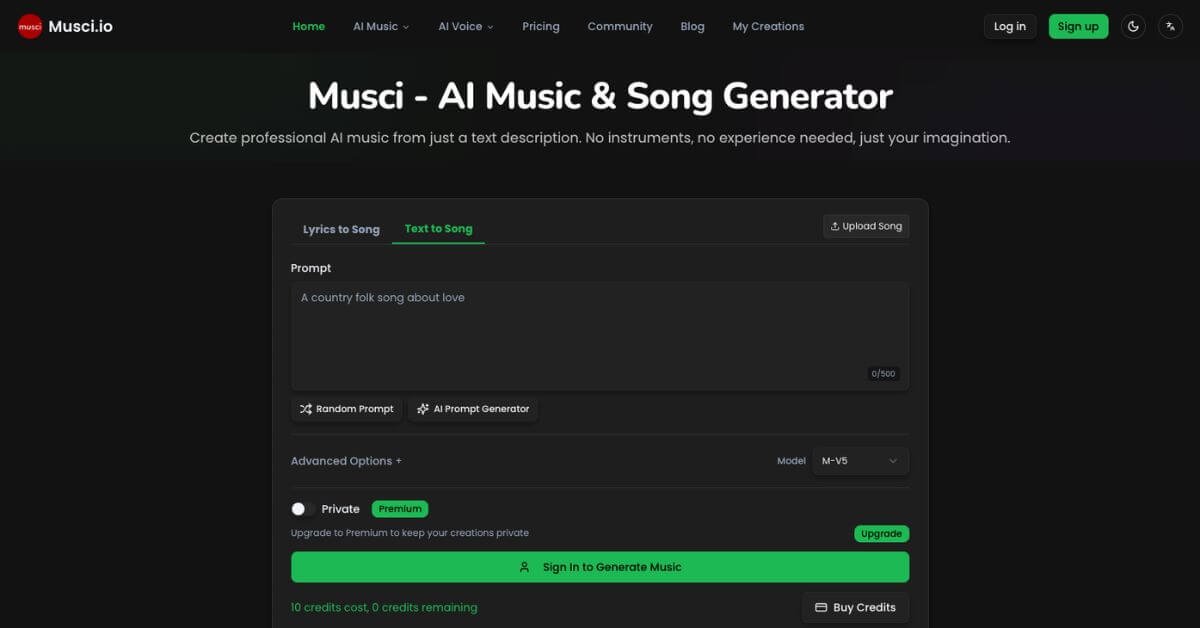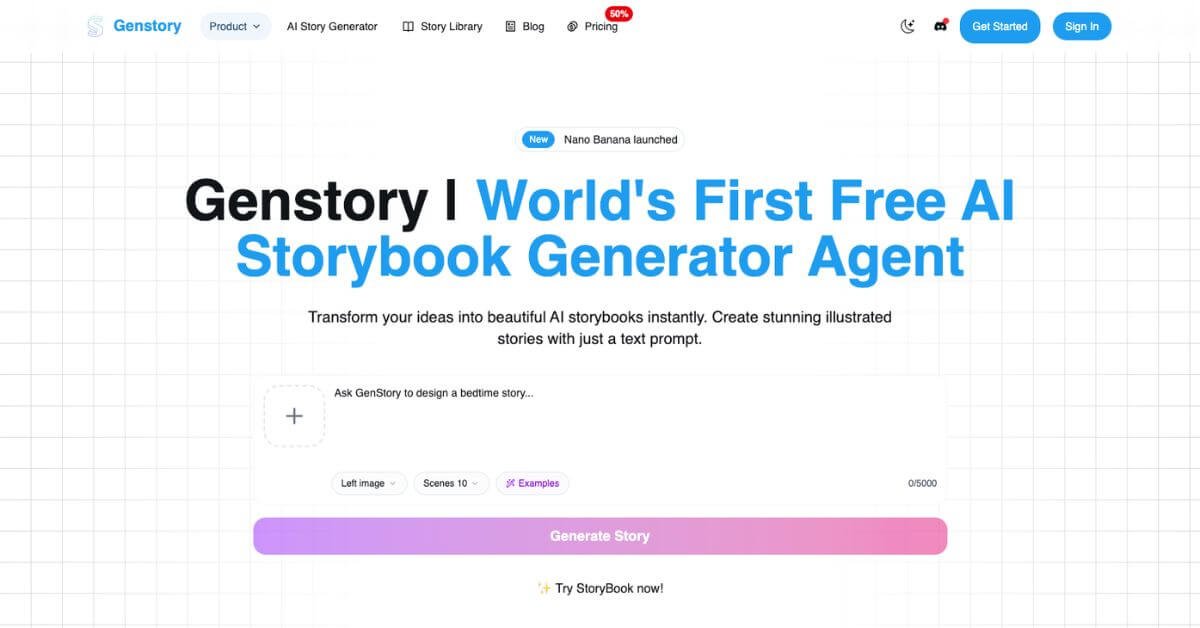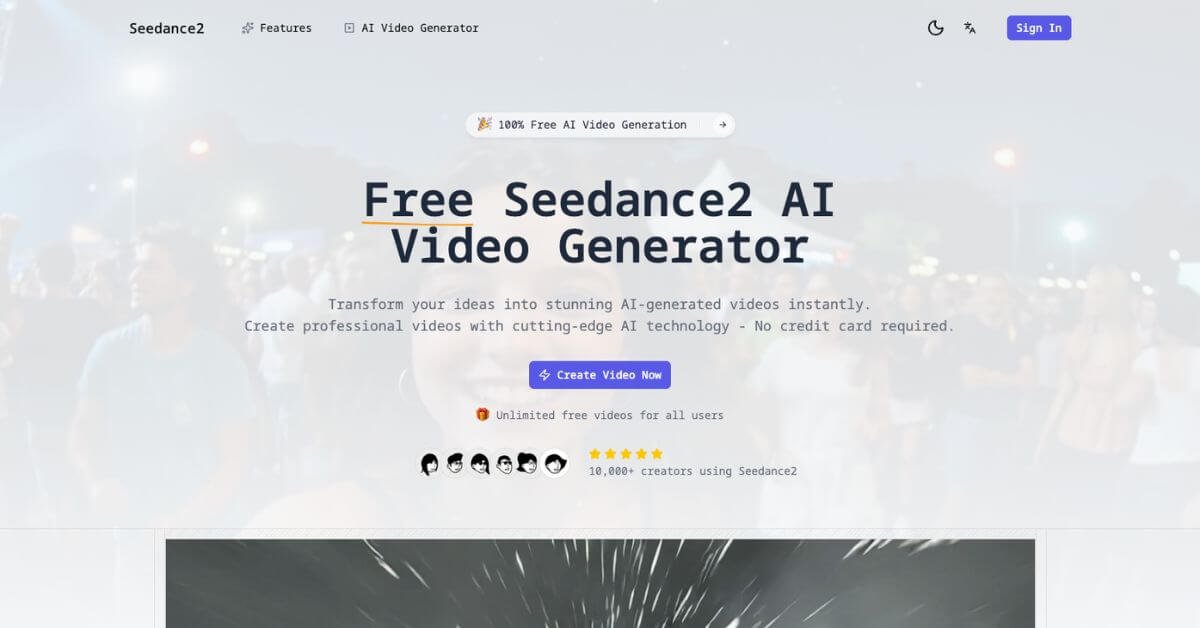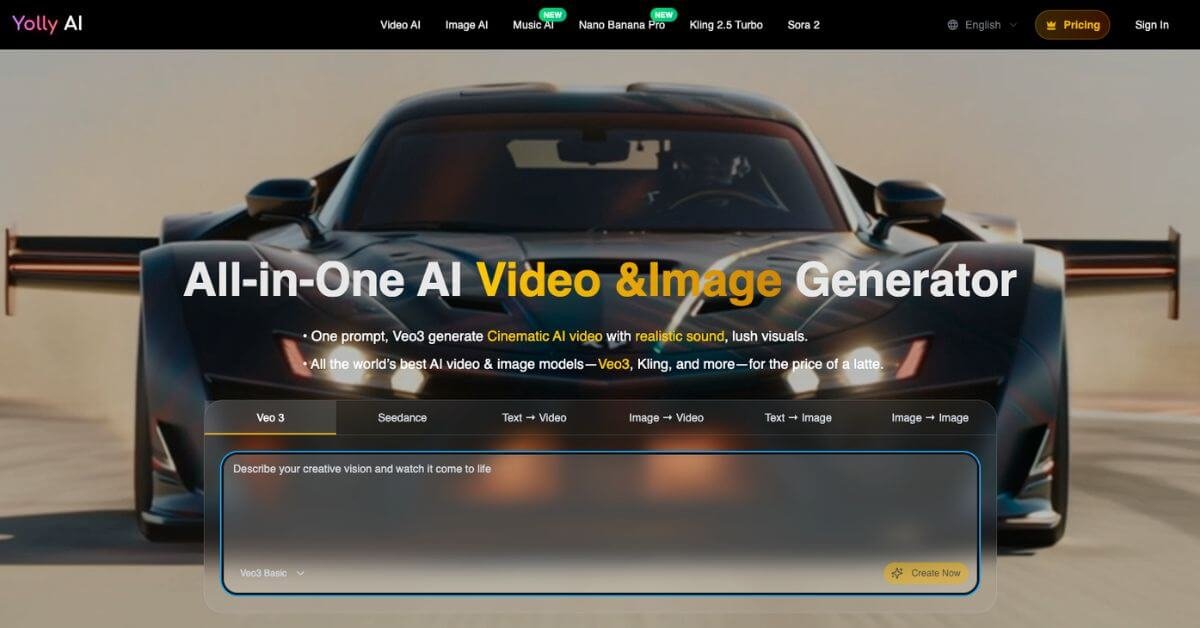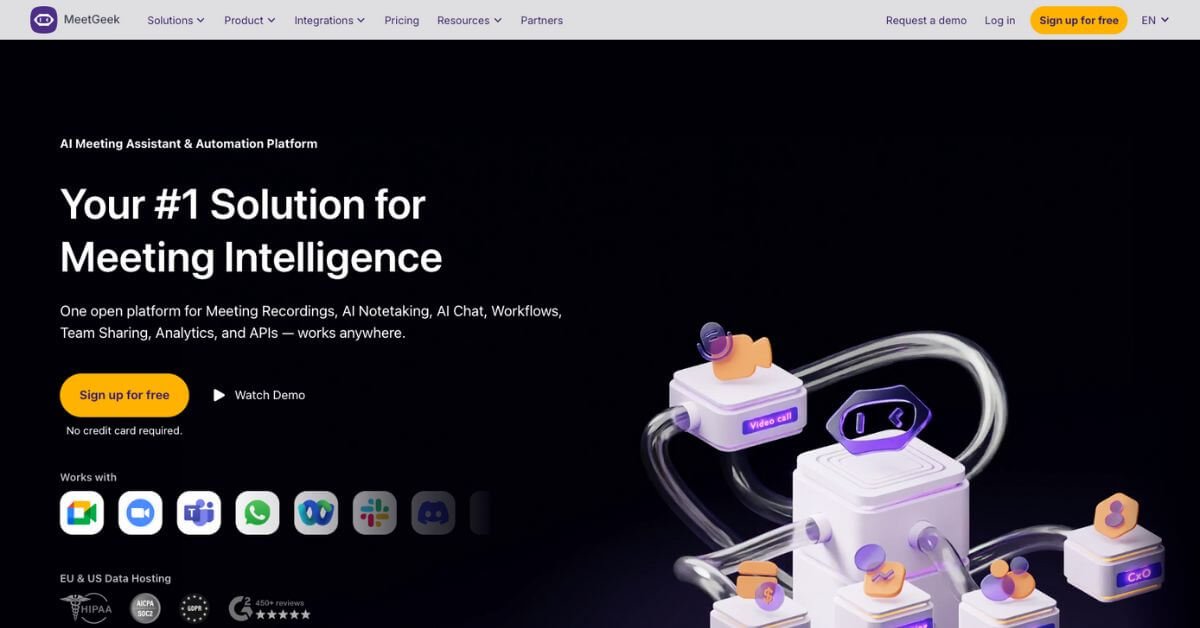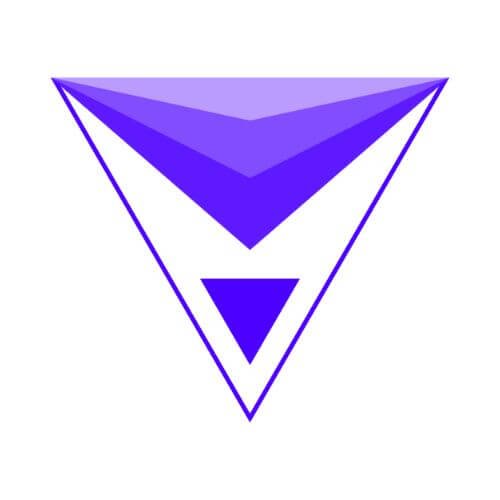
Powerdrill AI
Turn messy data into instant insights—no code, no analysts, just smart answers.
Best AI Tool for No-Code Data Analysis & Natural Language Dashboards
Category: AI Data Analysis, No-Code Business Intelligence
Website: https://powerdrill.ai
Free Plan: Yes
Best For: No-code analysts, business intelligence teams, data-heavy marketers, research professionals
Rating: ★★★★☆ (4.7/5 based on data querying accuracy & ease of use)
Problem
Data is everywhere—but most teams still struggle to make sense of it without SQL knowledge, data analysts, or expensive BI tools. Whether you’re in marketing, finance, or research, digging into spreadsheets and dashboards can feel overwhelming.
What if you could just ask your data a question—like “What were my top 10 revenue-generating products in Q2?”—and get instant, visual answers? That’s exactly what Powerdrill does.
This AI tool simplifies data exploration using natural language and auto-generates reports, graphs, and insights without any code or complexity.
What is Powerdrill AI?
Powerdrill is an AI-powered, no-code platform that turns complex data into simple, visual answers.
Just upload your files (CSV, Excel, PDFs—even SQL databases), type your question in plain English, and watch it generate answers, charts, and full presentations within seconds.
It’s built for busy teams who want business intelligence—without learning BI tools.
Powerdrill is more than just a chat-based analysis bot. It’s your personal AI data analyst—ready to crunch, clean, and visualize on command.
How Does Powerdrill Work?
Plug-and-play simplicity:
✅ Upload data files (Excel, PDF, CSV, SQL, PowerPoint)
✅ Ask questions in plain language
✅ Instantly get AI-generated insights, charts, and reports
✅ Share or export your results as PDF, PNG, Word, or PPT
✅ Bonus: Use ChatGPT without logging into OpenAI (via Chat Proxy)
You can even publish your datasets as ChatGPT plugins or build AI-powered knowledge bases from internal documents.
Key Features & Benefits
Natural Language Data Search
Just type your question like you’re chatting—no SQL or BI knowledge required.
Auto Chart Generator
Instantly generate bar, pie, heatmaps, box plots, line graphs, and more.
Multiformat Uploads
Works with Excel, CSV, SQL, PDF, PowerPoint, TSV, and image files.
Share & Export
One-click export to PDF, PowerPoint, PNG, or shareable link.
AI Report Generator
Create business reports or research summaries in seconds.
Multimodal Support
Supports text, images, and audio files for richer insights.
AI Presentation Builder
Turns your queries into ready-to-use slides.
Private Dataset Chat with ChatGPT
Use Powerdrill’s proxy to chat with your own data—even without an OpenAI account.
Use Cases & Applications
Sales Teams: Instantly track performance, product sales, or customer trends.
Researchers: Process large datasets for academic or industry projects.
Business Analysts: Skip the dashboard build—ask questions and get charts.
Finance Teams: Run investment forecasts, risk assessments, or budget analysis.
Marketers: Measure ROI, customer acquisition cost, and ad campaign efficiency.
Who Should Use Powerdrill AI?
✅ Content creators & analysts tired of spreadsheet hell
✅ Founders looking for faster business insights
✅ Researchers needing quick dataset breakdowns
✅ Marketers & finance folks juggling multiple dashboards
✅ Teams without access to BI tools but tons of Excel files
Pricing & Plans
| Plan | Price | Key Features |
|---|---|---|
| 🟢 Free | $0/month | ✔️ Limited AI workspace (5 MB) ✔️ 10 data analysis jobs ✔️ 1 AI report & presentation ✔️ Shared job links |
| 🟡 Basic | $3.90/month | ✔️ 20 MB workspace ✔️ 120 analysis jobs ✔️ 5 AI reports & presentations ✔️ Image analysis: 50 images |
| 🔵 Plus | $9.90/month | ✔️ 50 MB workspace ✔️ 500 analysis jobs ✔️ 15 AI reports & presentations ✔️ Image analysis: 200 images |
| 🔴 Pro (Most Popular) | $29.90/month | ✔️ 1 GB workspace ✔️ 1,500+ jobs ✔️ Unlimited reports/presentations ✔️ Database & multimedia (text-to-speech, speech-to-text, image gen) ✔️ 2 months free with annual plan |
✅ Best For:
Free Plan – Testing the waters, light users
Basic – Solo founders, content creators
Plus – Growing teams needing deeper insights
Pro – Data-heavy users, agencies, or AI pros
👉 Need visual data storytelling without analysts? Powerdrill AI makes it drag-and-drop simple.
Support & Integrations
Live chat & email support
Rich documentation & tutorials
Connects with SQL databases, CSVs, Excel, and more
Integrates with ChatGPT via plugin & Chat Proxy
Community via Discord, GitHub, Twitter, YouTube
Frequently Asked Questions (FAQ)
Yes, it’s built for non-developers. Just upload and chat.
Yes, Powerdrill uses data encryption and does not store personal queries for training.
Absolutely. Powerdrill offers plugin support and LLM proxies.
If you’re a solo operator or startup, it covers 80% of your dashboard/reporting needs.
Useful Links
Performance Rating Breakdown
| Metric | Score (Out of 5) |
|---|---|
| Query Speed & Responsiveness | 4.8 |
| Ease of Use | 4.7 |
| Visualization Quality | 4.6 |
| Dataset Flexibility | 4.5 |
| Report Generation Accuracy | 4.4 |
| Team Collaboration Tools | 4.3 |
| ChatGPT Integration | 4.7 |
| Value for Price | 4.6 |
Final Thoughts
Powerdrill is one of the best AI tools for productivity and no-code data analysis on the market.
It’s especially powerful for teams that don’t have in-house data analysts but still want real-time, intelligent insights. Whether you’re a solo founder, startup marketer, or spreadsheet-heavy researcher, Powerdrill gives you instant access to your data’s story.
With its growing feature set, friendly UI, and powerful AI engine, it’s a go-to tool for anyone needing fast, visual data answers without drowning in dashboards.
✅ If you’re looking to replace your Excel chaos with smart, visual answers, give Powerdrill a spin.