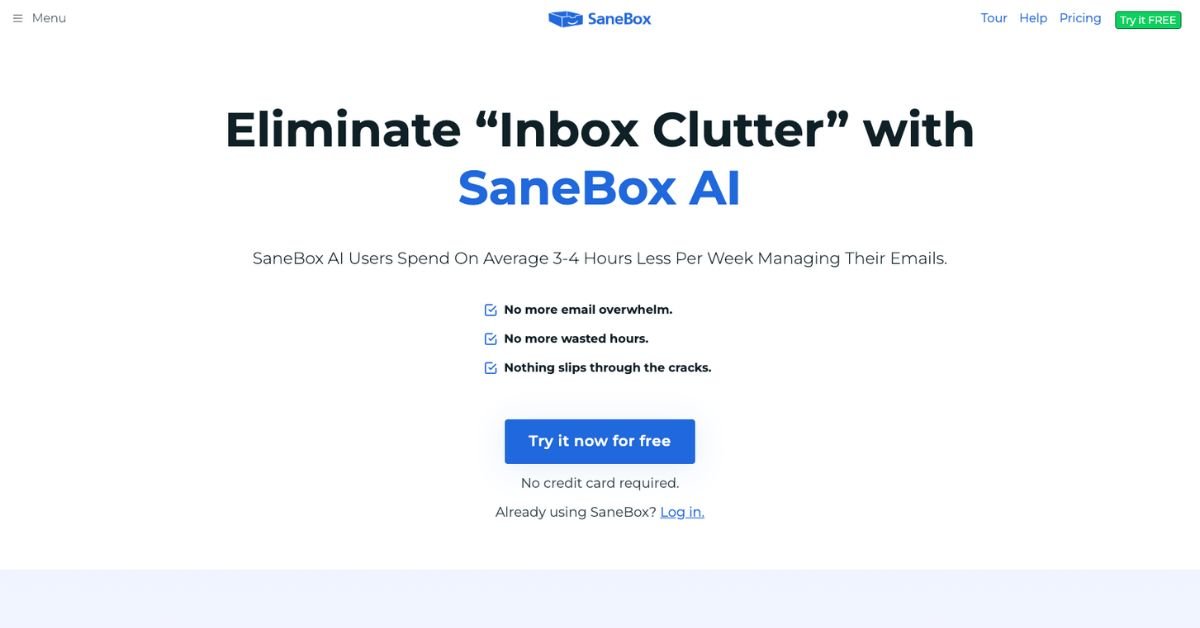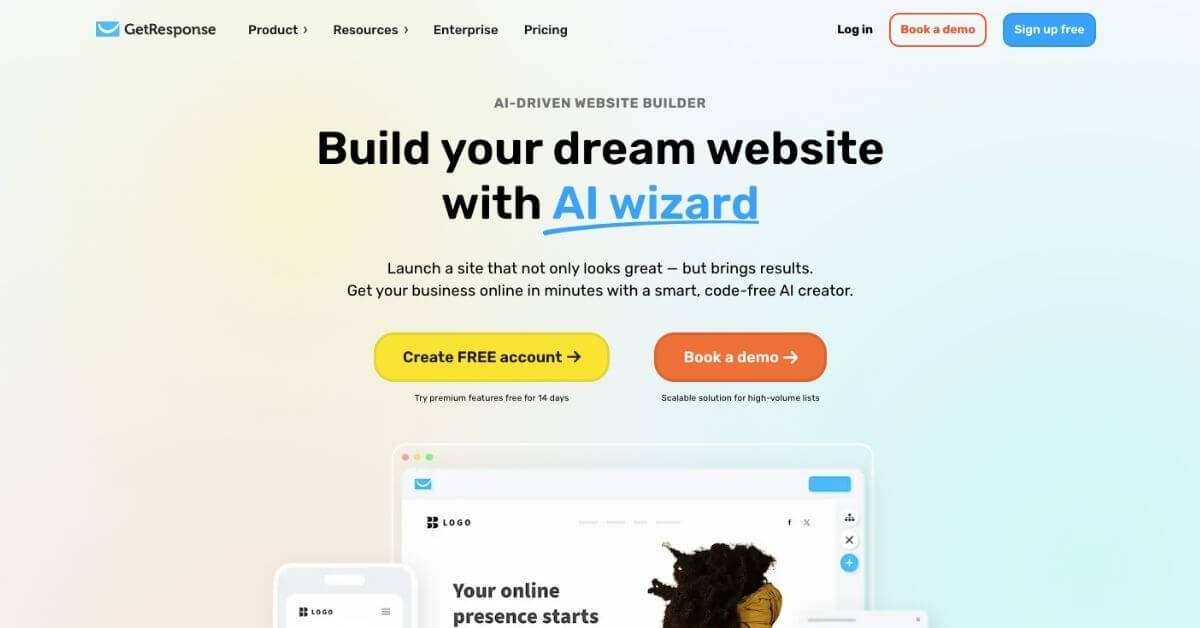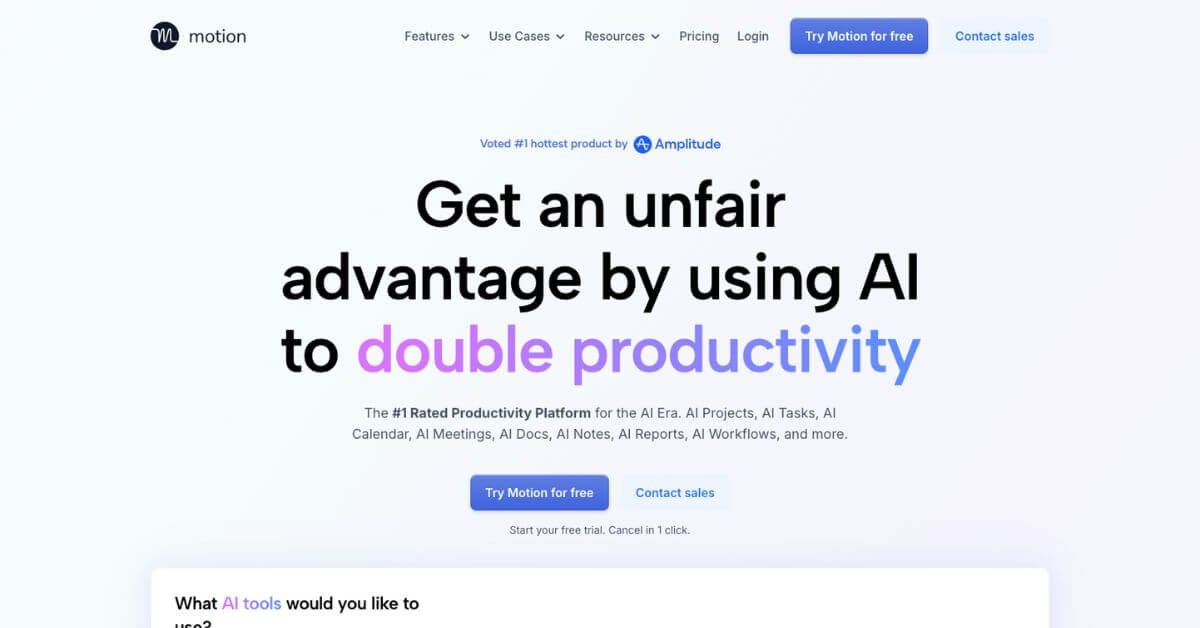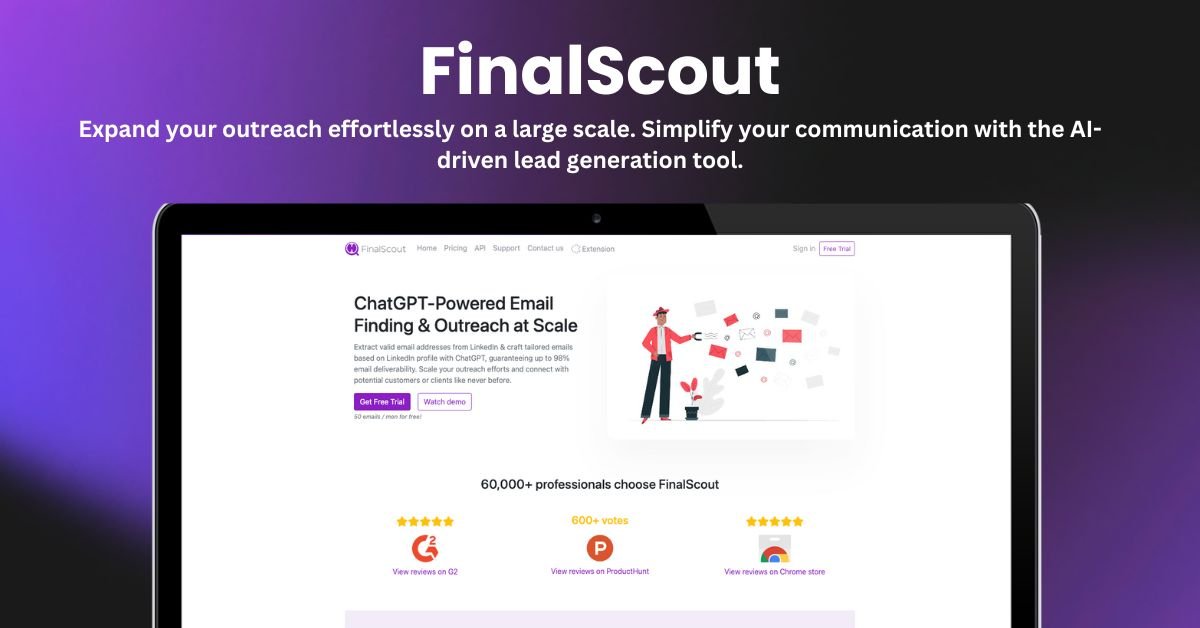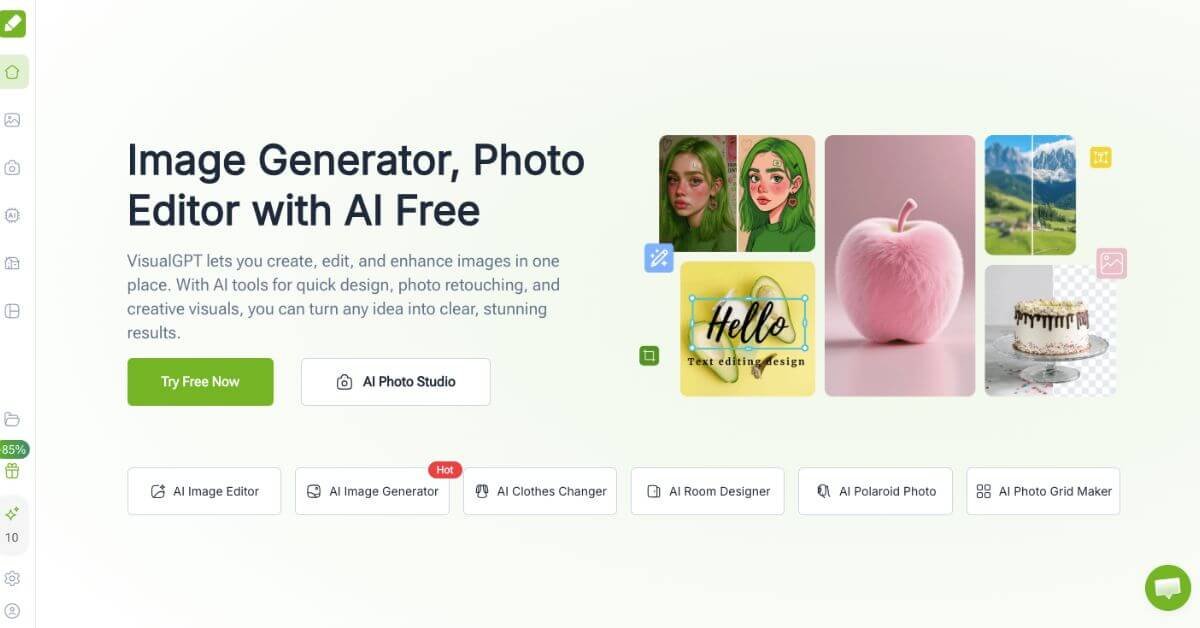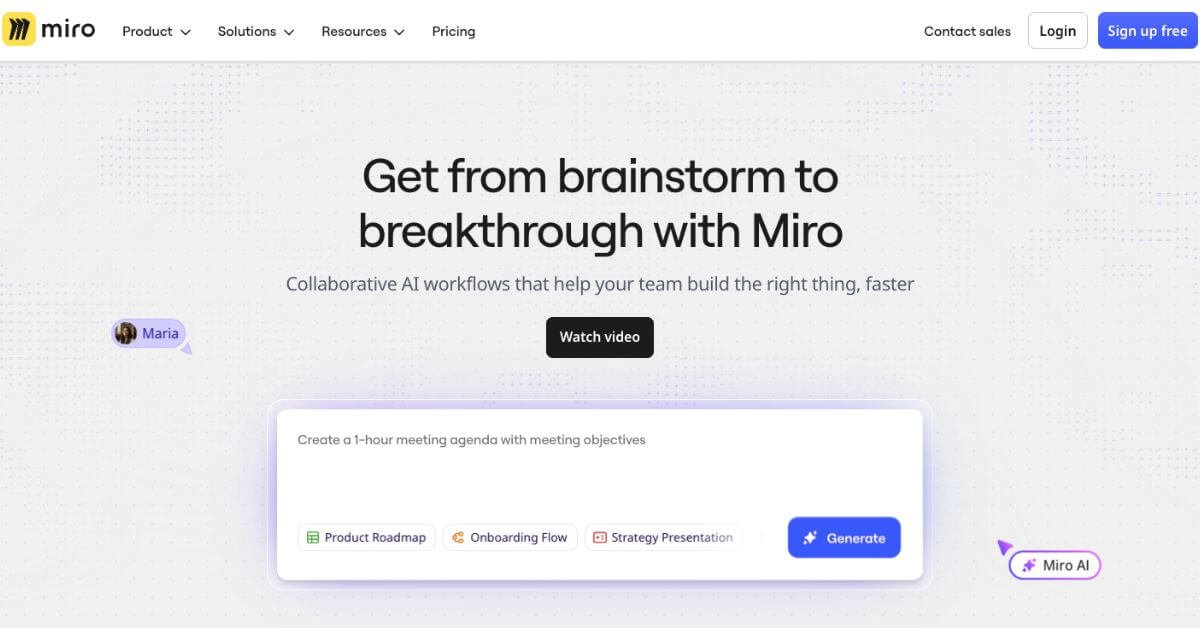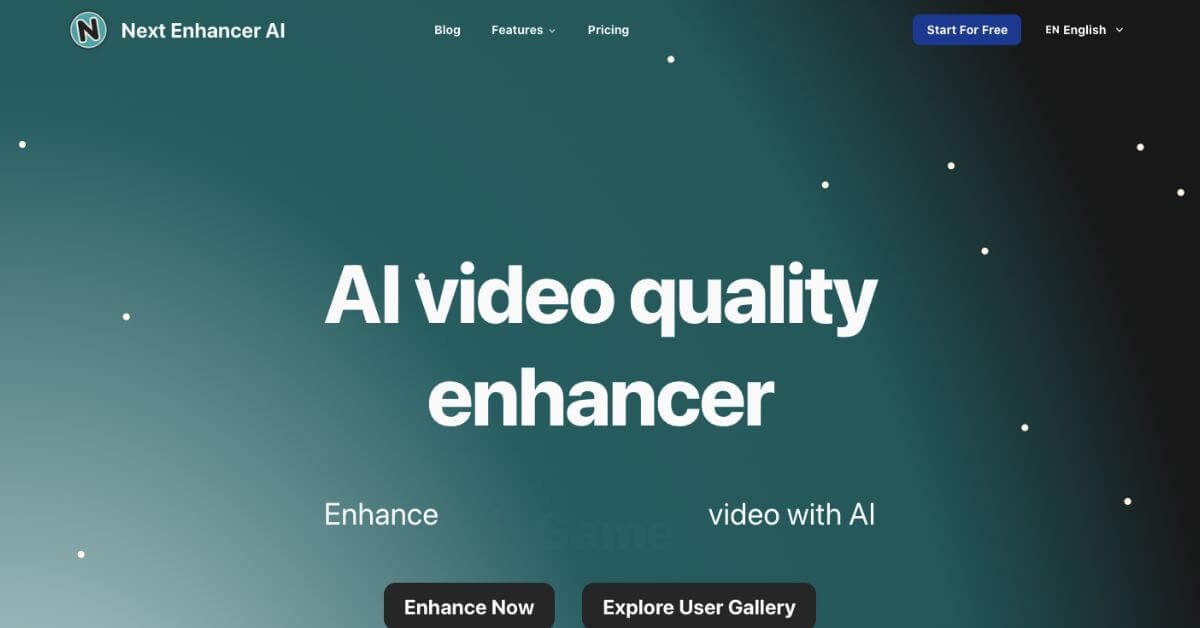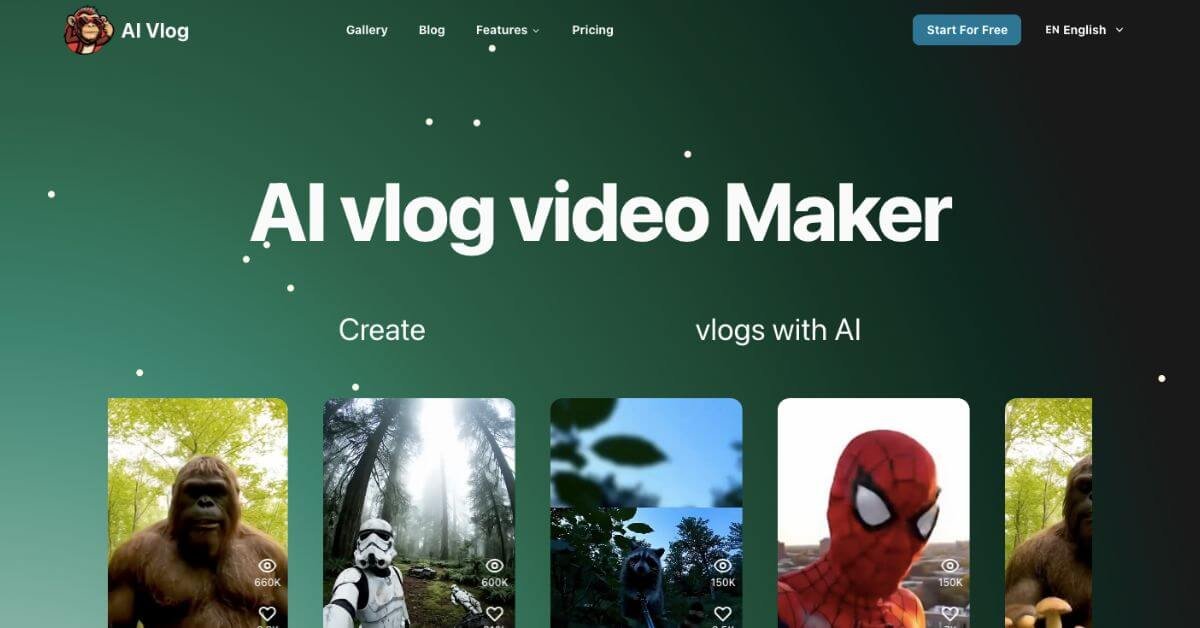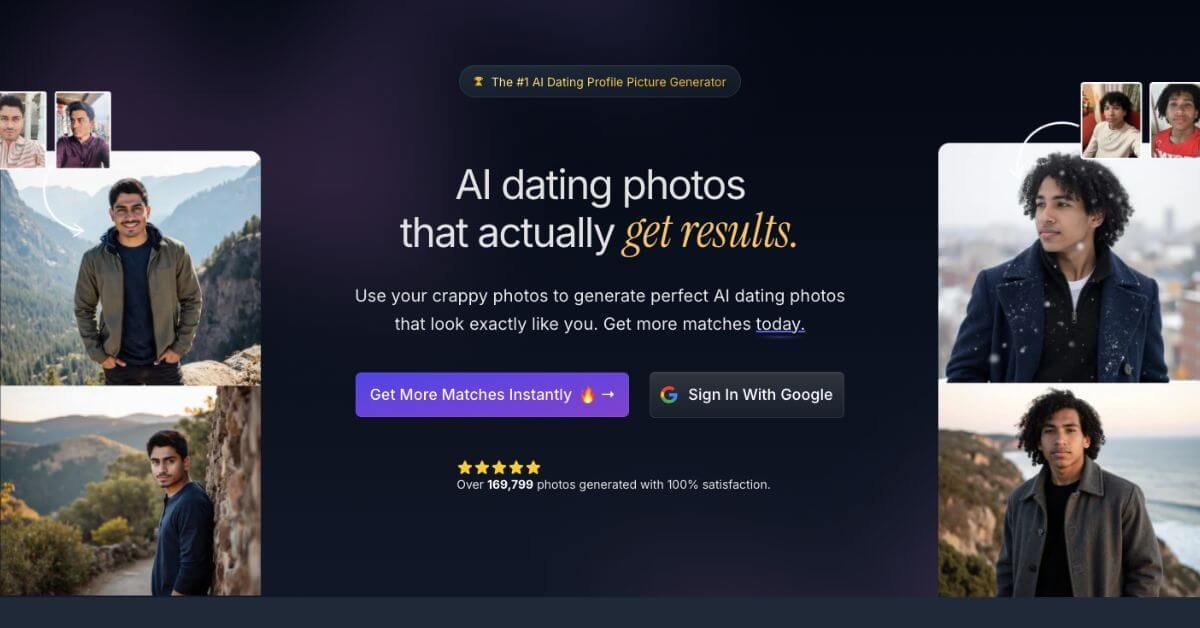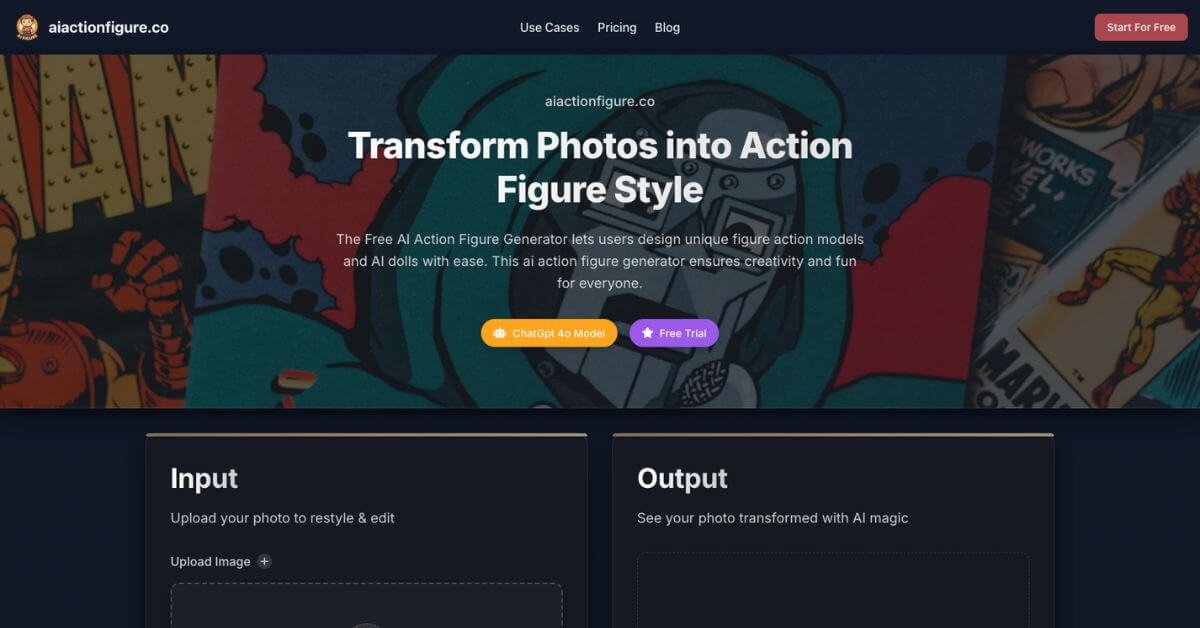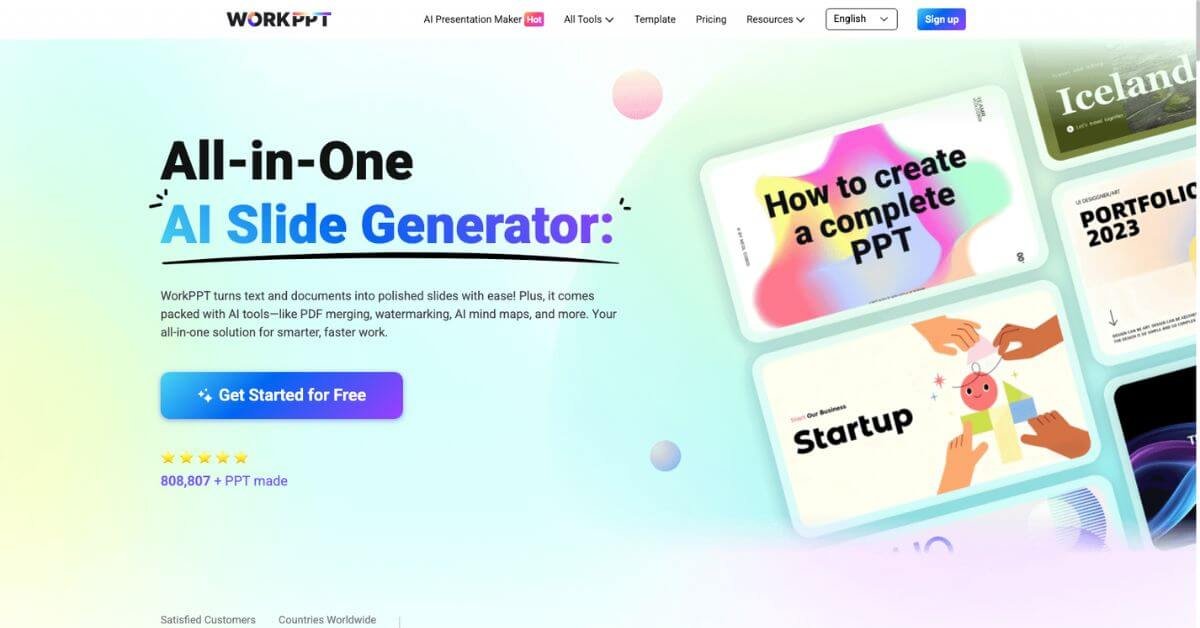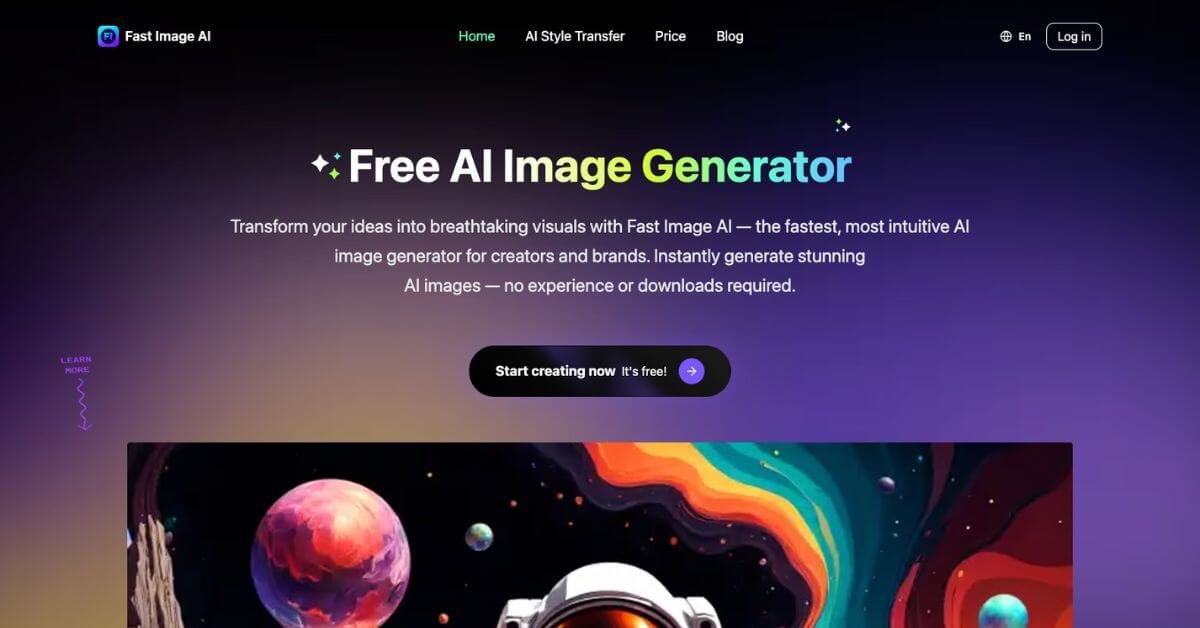SaneBox AI
Tame your inbox chaos — let SaneBox AI organize what matters and silence the rest.
Best AI Tool for Email Organization & Inbox Productivity
Category: AI Productivity, Email Management, Inbox Automation
Website: https://www.sanebox.com/
Free Plan: Yes (14-day trial)
Best For: Professionals, freelancers, and teams managing high email volume
Rating: ★★★★☆ (4.9/5 based on usability & productivity impact)
Problem
Emails are supposed to make communication easy, but in reality—they often do the opposite.
From endless newsletters to spam and follow-ups, professionals spend 3–4 hours every week just sorting messages. Important replies get buried, tasks are missed, and inbox chaos turns into stress.
That’s why an AI-powered email management tool like SaneBox has become a must-have. It intelligently organizes your inbox, removes clutter, and saves hours every week—without installing extra apps or changing your email provider.
What is SaneBox AI?
SaneBox AI is a smart email assistant that works behind the scenes to organize your inbox automatically.
It studies your email habits—who you reply to, what you open, what you ignore—and then filters your incoming mail accordingly.
No complicated setup, no new software to install. Just connect your existing Gmail, Outlook, iCloud, or Yahoo account, and SaneBox starts cleaning up immediately.
In short, it’s like hiring a personal email manager—powered by AI.
How Does SaneBox AI Work?
It’s a fully automated process built for simplicity:
Connect your existing email account (works with all major providers).
AI analyzes your email activity—senders, subjects, and response patterns.
SaneBox auto-sorts your inbox into folders such as:
SaneLater: Filters less important messages.
BlackHole: Banishes unwanted senders forever.
Reminders: Notifies you to follow up if someone hasn’t replied.
Snooze: Hides emails until you’re ready to read them.
Review your Daily Digest — a summary of unimportant emails to check at your convenience.
No training, no manual tagging. Just plug in and let AI handle the clutter.
Key Features & Benefits
Here’s what makes SaneBox stand out among AI tools for productivity:
1. Smart Email Filtering
Automatically sorts your messages by priority, keeping your inbox lean and stress-free.
2. One-Click Unsubscribe
Sick of marketing emails? Just drop them into the BlackHole folder — they’ll never show up again.
3. Follow-Up Reminders
Forget chasing replies. SaneBox reminds you when someone doesn’t respond, helping you stay on top of your conversations.
4. Snooze Function
Pause non-urgent emails until later. Perfect for weekends or focus sessions.
5. Daily Digest
A single summary of less important emails so you can batch-process them without wasting time.
6. Cross-Platform Compatibility
No setup headaches — SaneBox works with any email client on iOS, Android, Windows, or Mac.
7. Enterprise-Grade Security
SaneBox never sells or shares data. It’s Google-verified, independently audited, and tested by HackerOne experts to maintain airtight privacy.
Use Cases & Applications
SaneBox isn’t just for inbox-zero enthusiasts. Here’s where it really shines:
For Busy Professionals
Handle hundreds of client or team emails daily? SaneBox trims the noise so you can focus on work that matters.
For Entrepreneurs & Executives
Manage multiple inboxes and teams with less overwhelm. Keep your high-value threads visible and your attention uncluttered.
For Freelancers & Creators
Organize communication across clients and platforms seamlessly.
For Students & Researchers
Keep academic and project-related messages front and center — without newsletters clogging up your view.
According to user data, SaneBox customers save over 12 hours a month — time better spent on real work, not email cleanup.
Who Is SaneBox AI For?
SaneBox is ideal for anyone who:
Gets 100+ emails per day
Feels buried under newsletters or marketing spam
Manages multiple accounts or business inboxes
Values privacy and doesn’t want to give third-party apps access to their data
If your inbox feels like chaos — SaneBox is your calm.
Pricing & Plans
| Plan | Ideal For | Price (Biyearly) | Accounts | Features | Support |
|---|---|---|---|---|---|
| Snack | Basic users | $2.04/month | 1 | 2 Features | Email & Chat |
| Lunch | Most popular | $3.50/month | 2 | 6 Features | Email & Chat |
| Dinner | Power users | $9.96/month | 4 | All Features | Email, Chat & Phone |
👉 All plans come with a 14-day free trial and premium access.
Support & Integrations
SaneBox keeps things simple. It doesn’t need installation or browser extensions. Once connected, it works seamlessly with:
Gmail / G Suite
Outlook / Office 365
Apple Mail
Yahoo Mail
IMAP Clients
Their support team is quick to respond via email, chat, and phone (for premium users), ensuring you’re never stuck with setup or syncing issues.
Unlike many email tools, SaneBox takes data protection seriously.
Only basic email headers (sender, subject, date) are scanned — never full messages or attachments.
Verified under Google’s Restricted Scopes program.
Independently audited by Leviathan Security Group.
Actively tested by ethical hackers through HackerOne.
Your credentials are encrypted and stored securely. You can revoke access anytime using OAuth.
Frequently Asked Questions (FAQ)
SaneBox is an AI-based inbox assistant that filters, organizes, and prioritizes emails to help users save time and stay focused.
Yes. It supports all major email services — Gmail, Outlook, iCloud, Yahoo, and IMAP accounts.
Plans start as low as $2.04/month (billed biyearly). A 14-day free trial is available.
Absolutely. You can cancel, upgrade, or downgrade your plan whenever you like.
Yes. SaneBox never reads your messages or stores attachments. Your credentials are encrypted, and data access can be revoked anytime.
Useful Links
Performance Rating Breakdown
| Metric | Score (Out of 5) | Notes / Rationale |
|---|---|---|
| Automation & Ease of Use | 4.9 | Seamless automation with minimal setup effort. |
| Accuracy of Sorting | 4.8 | AI effectively filters important vs. irrelevant emails. |
| Security & Privacy | 5.0 | Verified by Google and audited independently. |
| Value for Money | 4.6 | Affordable pricing for professionals; top-tier features. |
| Integration Support | 4.7 | Works across all major email platforms flawlessly. |
| Customization | 4.5 | Flexible folder management and reminders. |
| Customer Support | 4.6 | Responsive email and chat, phone support for premium users. |
Overall Average Score: ⭐ 4.73 / 5
Final Thoughts
If email overload drains your time and focus, SaneBox AI is the easiest way to fix it.
It’s intuitive, private, and remarkably effective at decluttering inboxes.
From automating reminders to silencing spam, it transforms how you manage communication — freeing up hours for real work.
For anyone seeking an AI email management tool that blends automation, privacy, and simplicity — SaneBox stands out as one of the best AI tools for productivity available today.