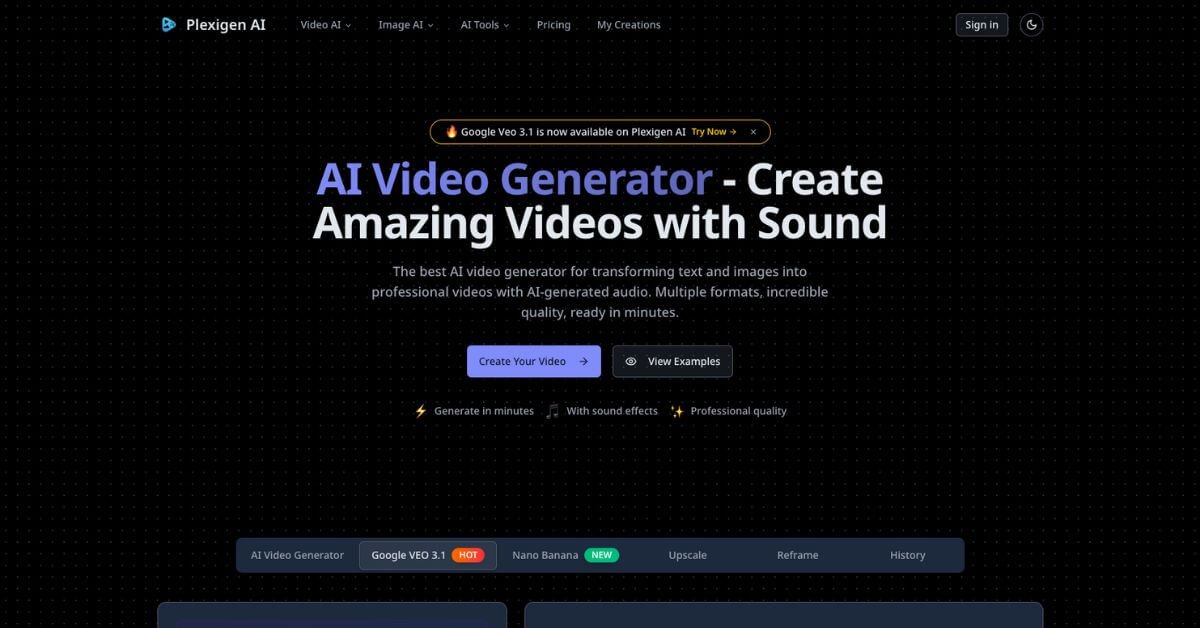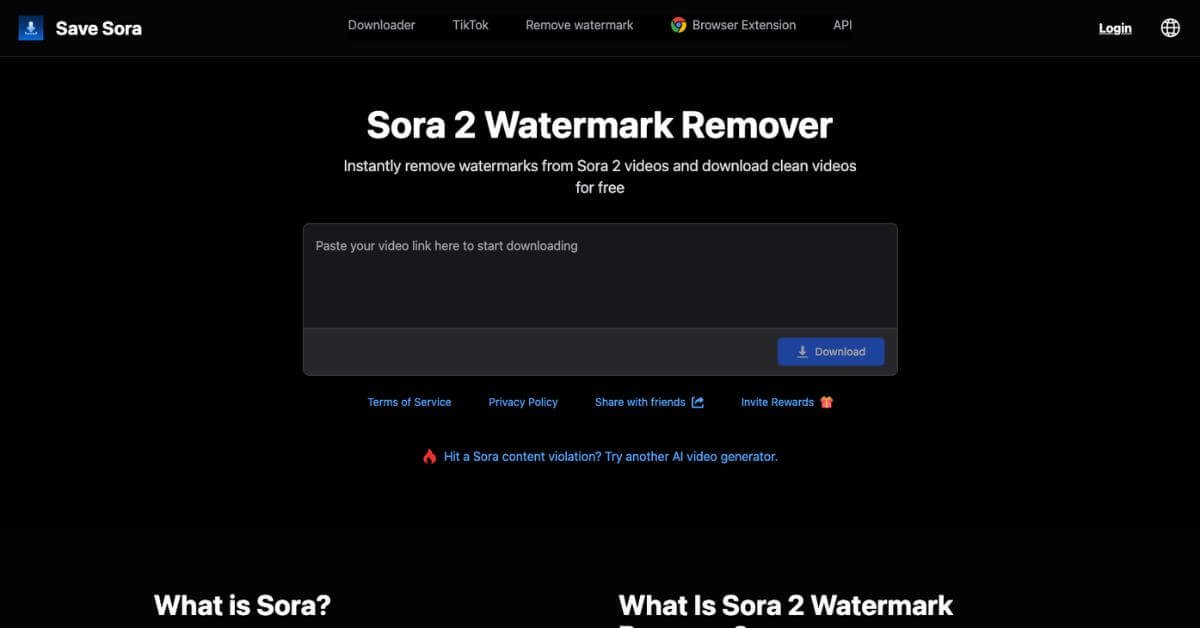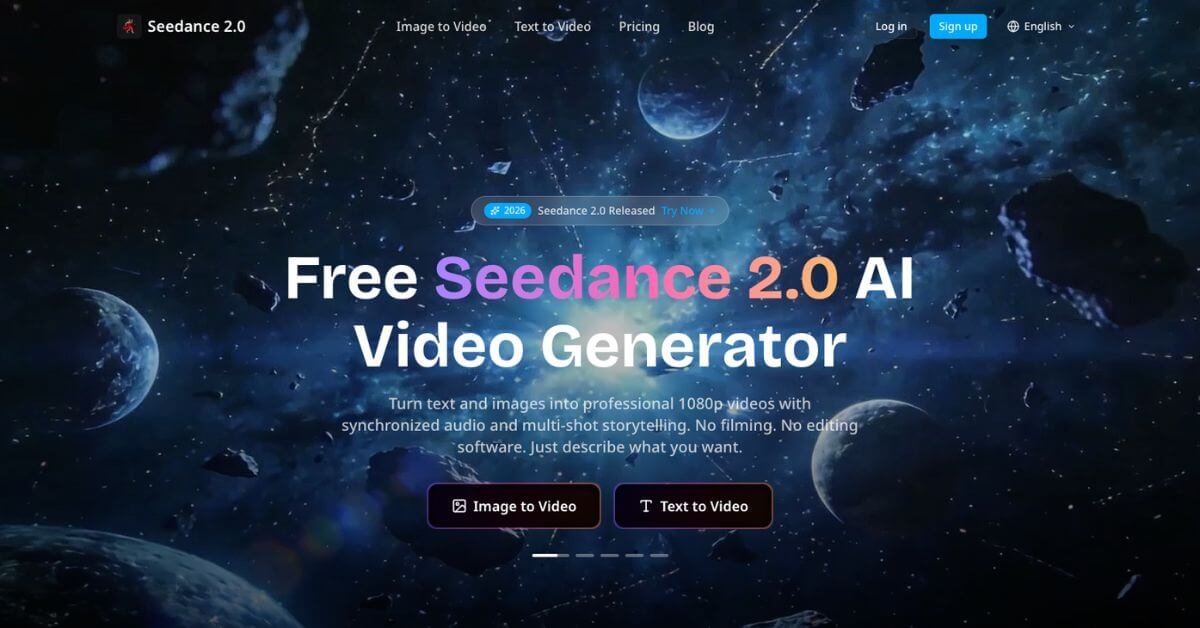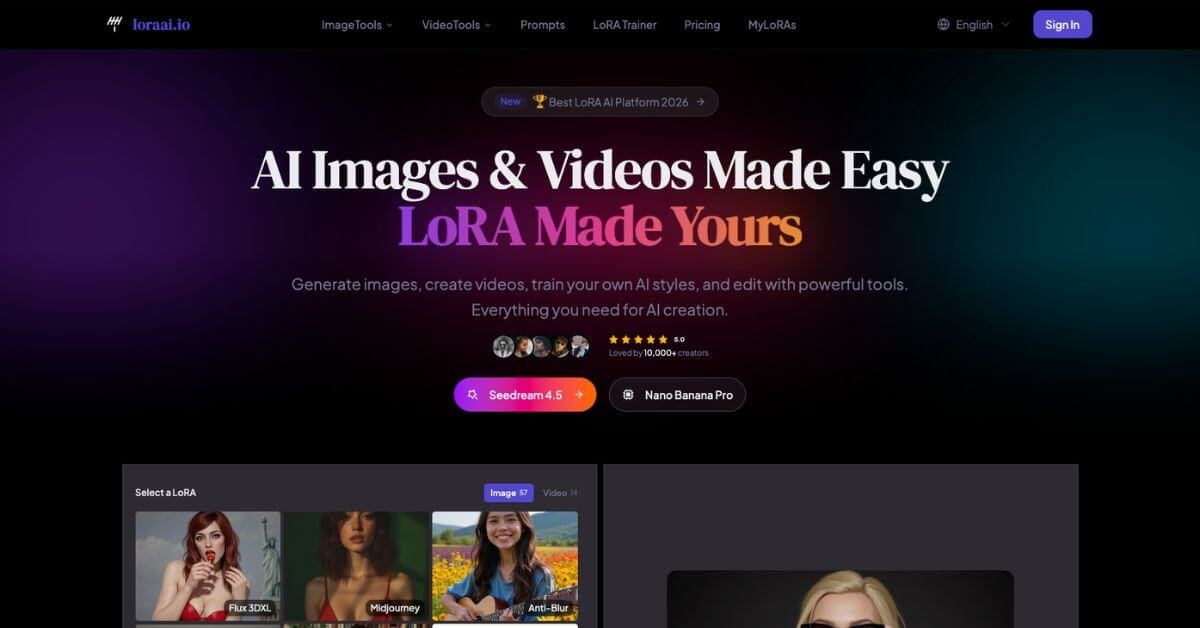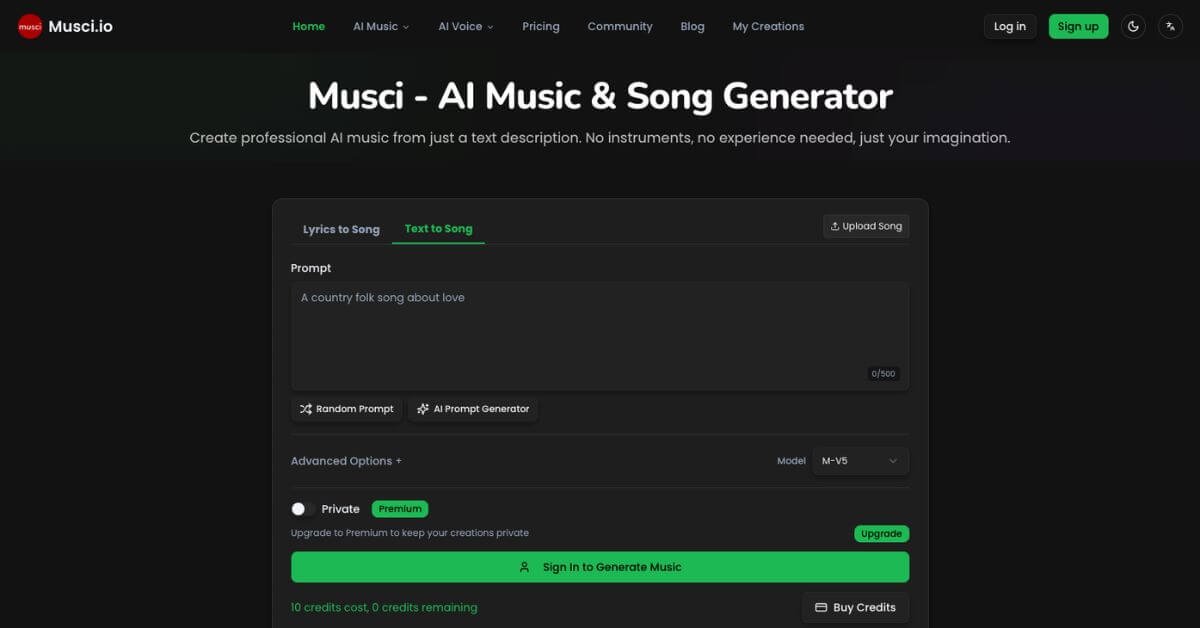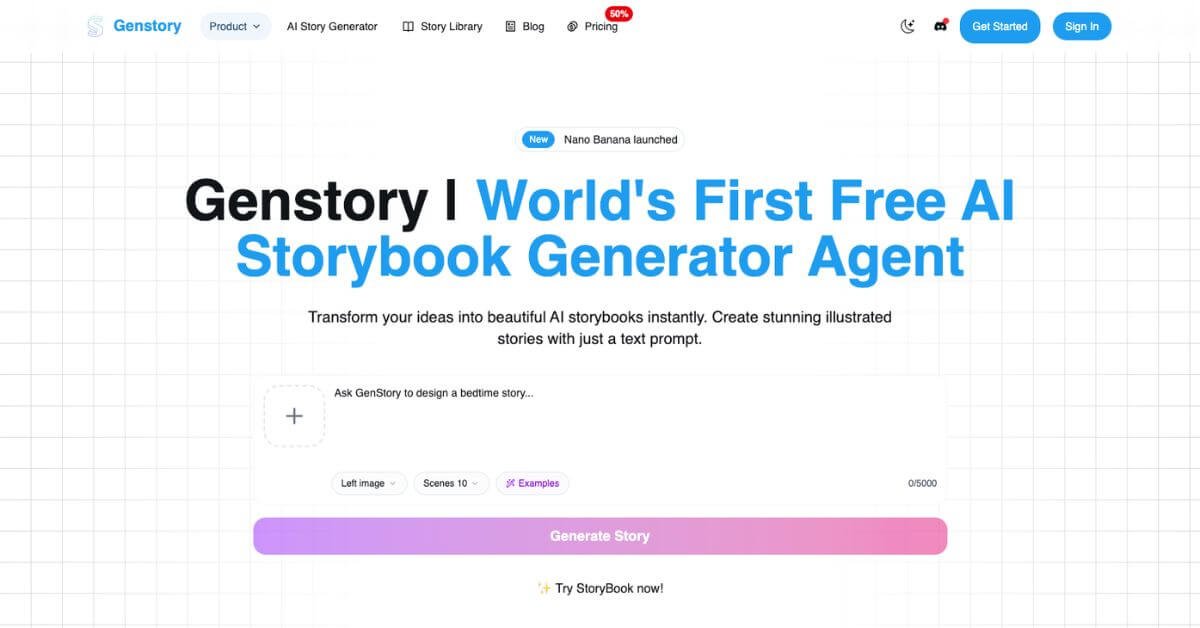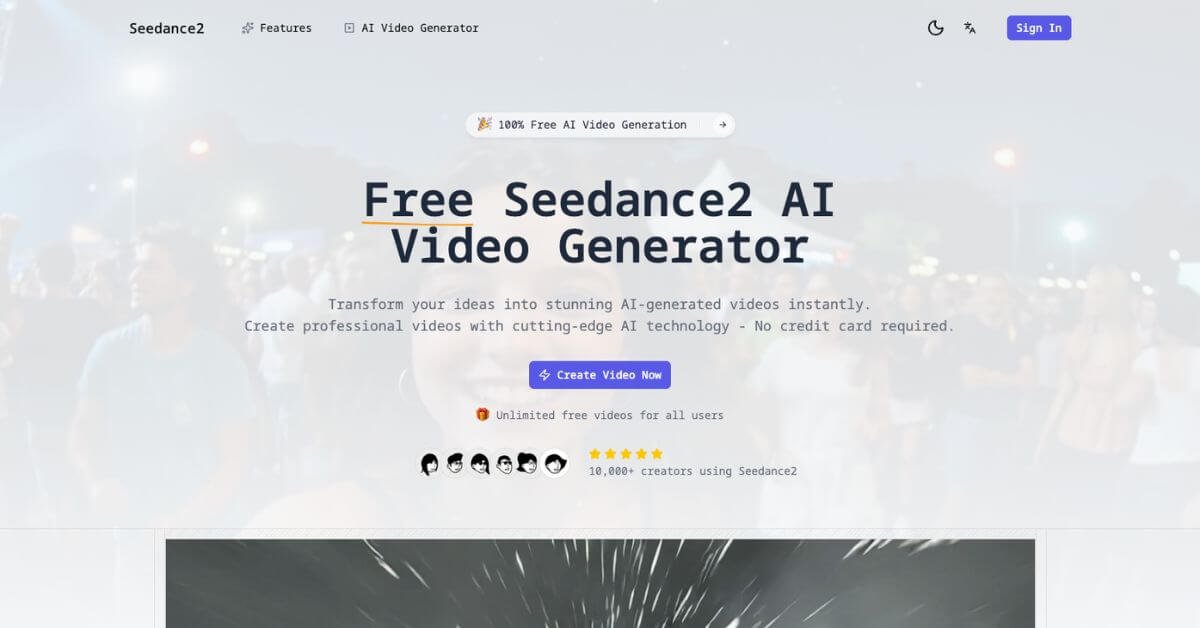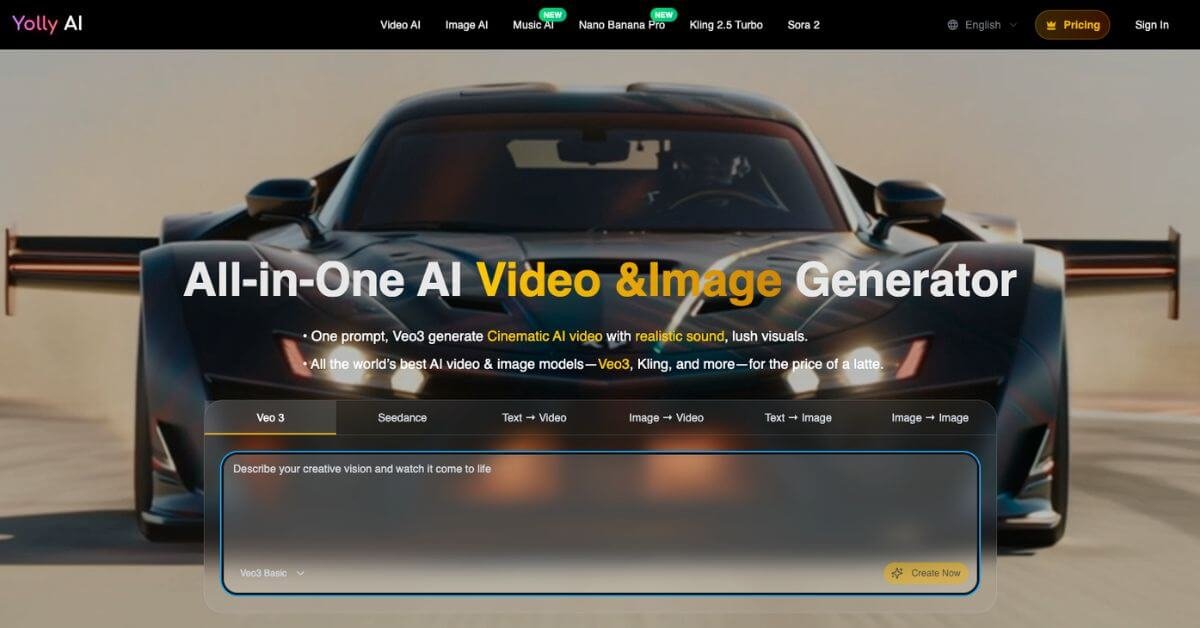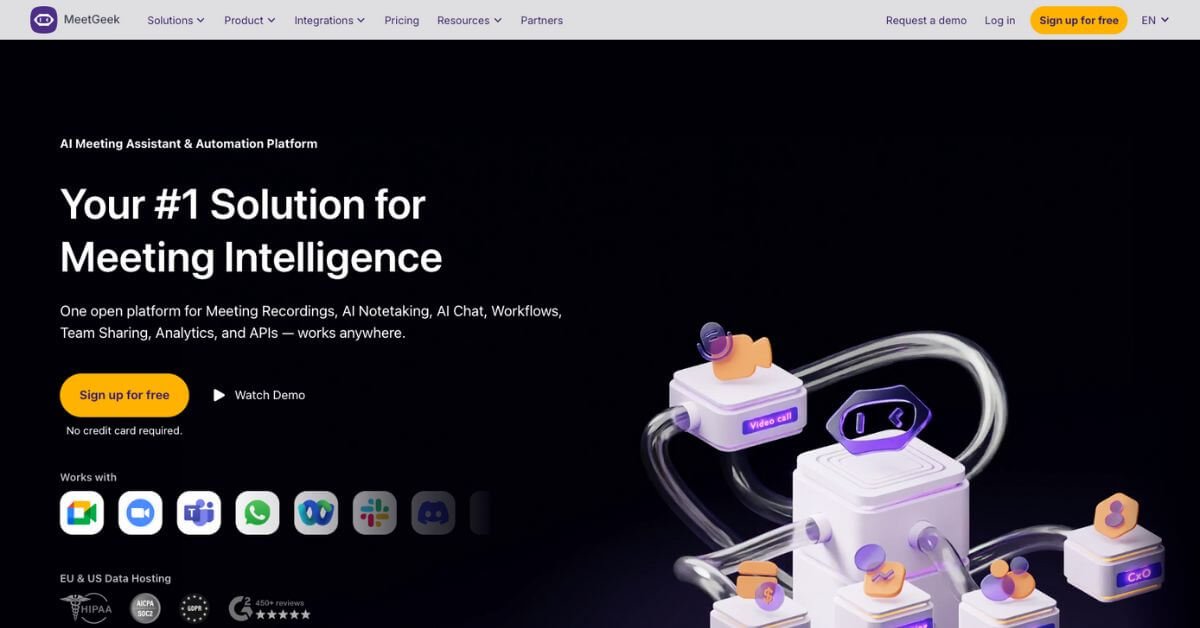Transmonkey AI
Translate Everything — Smart, Fast, and Effortless with Transmonkey AI.
Best AI Translation Tool for Documents, Videos & Audio
Category: AI Translation Software, Document Translation, Video & Audio Translator
Website: https://www.transmonkey.ai
Free Plan: Yes
Best For: Translating documents, videos, images & audio in 130+ languages
Rating: ★★★★☆ (4.8/5 based on accuracy, speed & usability)
Problem
Businesses, educators, and creators are constantly working across languages — but traditional translation tools often break formatting, distort meaning, or simply sound robotic.
For anyone handling multilingual documents, global content, or YouTube videos, the challenge is real: accuracy vs. speed.
Manual translation is time-consuming, and most tools can’t handle complex formats like PDFs, MP4s, or images without breaking structure.
That’s where AI-driven translation software like Transmonkey becomes essential — it translates everything while preserving the look, tone, and intent.
What is Transmonkey AI?
Transmonkey AI is a next-generation AI-powered translation platform built to handle text, images, documents, and videos — all in one place.
Supporting over 130 languages, it uses advanced large language models (LLMs) such as ChatGPT, Claude, and Gemini to deliver contextually accurate, human-like translations.
Whether you’re a YouTuber translating your videos, a company localizing business documents, or a student working with multilingual files — Transmonkey keeps everything in the same layout, format, and quality.
In short, it’s your all-in-one AI translation suite that’s fast, smart, and privacy-focused.
How Does Transmonkey Work?
Transmonkey operates in a few simple steps — no complex setup needed:
Upload your file: PDF, DOCX, MP4, PNG, PPT, or any common format.
Select your languages: Choose from over 130 options.
AI processes your file: Transmonkey’s model detects context, structure, and text placement.
Instant preview: Review and download your translated file within minutes.
Everything — from text translation to audio dubbing — is automated and optimized for real-time results.
Key Features & Benefits
1. Translate Any Document Without Losing Layout
Supports 30+ file types including Word, Excel, PDF, and PowerPoint.
Maintains fonts, images, tables, and structure.
Handles files up to 1.5 million characters.
Delivers near-human translation accuracy.
2. Image Translation that Looks Perfect
Upload an image, and Transmonkey replaces text naturally on the same background.
Works with high-resolution images up to 10MB.
Ideal for designers, eCommerce stores, and visual creators.
3. Video Translation with AI Dubbing
Translate YouTube videos, tutorials, and courses effortlessly.
Adds subtitles, transcribes audio, and dubs in other languages — while keeping background sound untouched.
Comes with a library of natural AI voices for dubbing.
4. Real-Time Text & Audio Translator
Translate paragraphs, captions, or voice clips instantly.
Uses AI for tone-accurate translation — great for professional use.
5. Chrome & YouTube Integrations
Built-in extensions for Google Chrome, Drive, Docs, and YouTube.
Translate directly within your workspace — no extra downloads or tab switching.
6. Privacy & Data Security
Files are automatically deleted after translation.
100% secure — no third-party access to your data.
Use Cases & Applications
Transmonkey AI fits multiple industries and workflows:
Creators & YouTubers: Translate videos and add subtitles instantly.
Business Professionals: Translate reports, contracts, and slides without reformatting.
Educators & Researchers: Convert academic material into multiple languages for wider access.
Designers & Marketers: Translate graphics, brochures, and image-based content seamlessly.
Freelancers & Translators: Handle bulk projects quickly with automated accuracy.
Who Should Use Transmonkey AI?
Content creators and marketers handling global campaigns.
Students, educators, and academic institutions sharing multilingual materials.
Professionals working with clients from different language backgrounds.
Video creators and streamers who want subtitles and dubbing done automatically.
Businesses that need secure document translation across teams.
If speed, accuracy, and data security matter to you — Transmonkey is a must-try.
Pricing & Plans
| Plan Name | Pricing | Credits / Usage | Key Features | Best For |
|---|---|---|---|---|
| Pay As You Go | $0.20 USD / Credit | Flexible | – 30 mins of advanced video translation – 30 image translations – 15,000 document characters – 1-on-1 customer service | Occasional users & small creators |
| 30 Credits Pack | $6.00 USD | 30 Credits | – Access to all translation types – Great for testing & short clips | Beginners |
| 150 Credits Pack | $12.00 USD | 150 Credits | – More usage flexibility – Supports video, image & document translation | Regular users |
| 800 Credits Pack | $39.00 USD | 800 Credits | – Cost-effective for creators – High translation volume | Content creators & freelancers |
| 2000 Credits Pack | $69.00 USD | 2000 Credits | – Scalable for growing brands – Includes full support | Small agencies |
| 4000 Credits Pack | $99.00 USD | 4000 Credits | – Best value bulk option – Includes all advanced AI features | Power users & agencies |
| Pro Monthly | $12.00 USD / Month | 500 Credits / 30,000 Credits | – 500 mins video translation – 250,000 document characters – PDF, image, video & speech translation – Supports 100+ languages – 1-on-1 support | Active creators & professionals |
| Pro Yearly (Save 30%) | $8.30 USD / Month (Billed $99 Yearly) | 500 Credits / 30,000 Credits Monthly | – 500 mins video translation per month – 250,000 document characters per month – All translation types + 100+ languages – Scanned PDF support – 1-on-1 customer service | Businesses & long-term users |
Support & Integrations
Customer Support: https://www.transmonkey.ai/support
Extensions: Google Chrome, YouTube, and Google Workspace.
Integrations: Docs, Sheets, Slides, and Drive for direct translation access.
APIs: Available for enterprise teams needing large-scale automation.
Frequently Asked Questions (FAQ)
Transmonkey currently supports 130+ languages, including English, Spanish, Arabic, French, Korean, and Japanese.
Yes, it can transcribe, translate, and dub audio and video files with lifelike voiceovers.
Transmonkey uses LLM-based translation engines that provide 98% contextual accuracy across formats.
Yes, Transmonkey prioritizes data privacy — all files are encrypted and deleted after processing.
It’s great for personal and business use, but official legal or certified translations may need manual review.
Depending on the file size, translations usually complete within a few seconds to a few minutes.
Yes, Pro and Enterprise users can upload and translate in bulk for higher productivity.
Useful Links
Performance Rating Breakdown
| Metric | Score (Out of 5) | Notes / Rationale |
|---|---|---|
| Translation Accuracy | 4.9 | Delivers natural, context-aware translations across 130+ languages. |
| Speed & Efficiency | 4.8 | Fast processing, even for large files up to 1.5M characters. |
| Ease of Use | 4.7 | Simple upload-based interface, minimal setup needed. |
| File Format Compatibility | 5.0 | Works with documents, videos, images, and audio seamlessly. |
| Data Privacy & Security | 4.9 | Secure encryption and auto-deletion after translation. |
| Integration Flexibility | 4.8 | Chrome, YouTube, and Google Workspace extensions available. |
| Value for Money | 4.9 | Offers robust free plan and affordable Pro options. |
| Customer Support | 4.6 | Responsive support via live chat and help center. |
Overall Average Score: 4.83 / 5 ⭐
Final Thoughts
Transmonkey AI stands out as one of the best AI translation tools in 2025 — reliable, fast, and incredibly versatile.
From translating YouTube videos to complex PDFs, it delivers accurate, formatted, and ready-to-use translationswithout any manual editing.
For creators, businesses, and multilingual professionals, Transmonkey is a cost-effective solution to handle global communication at scale.
Its LLM-powered engine, cross-platform integrations, and privacy-first approach make it a must-have AI translation companion.
If you want to break language barriers and translate smarter — Transmonkey AI is the tool to start with.