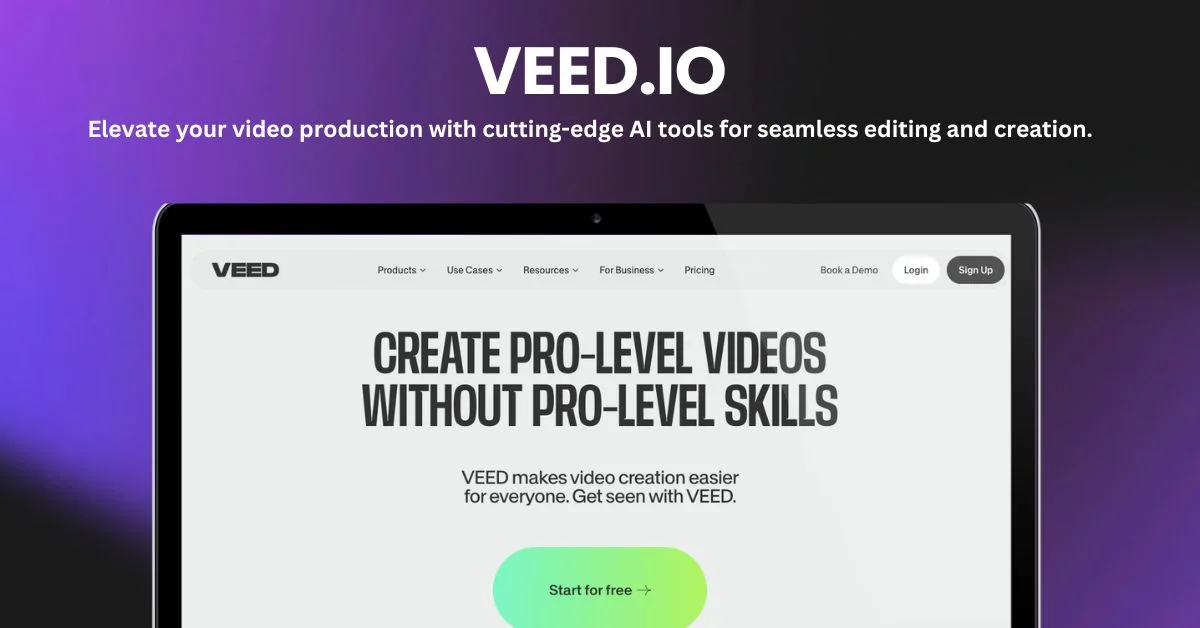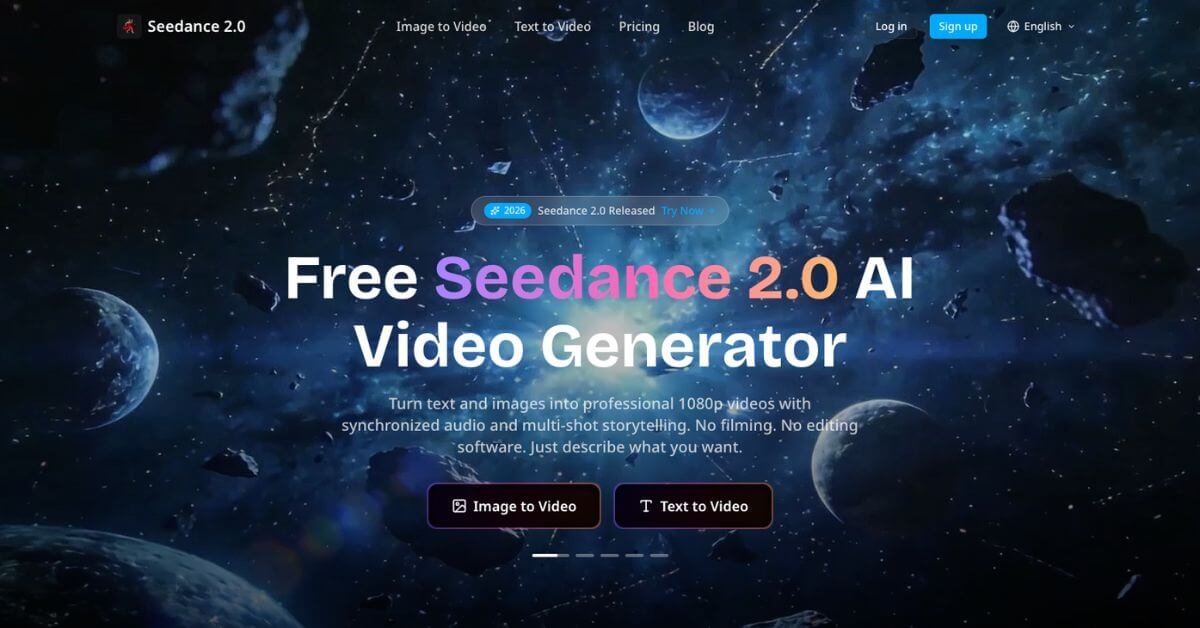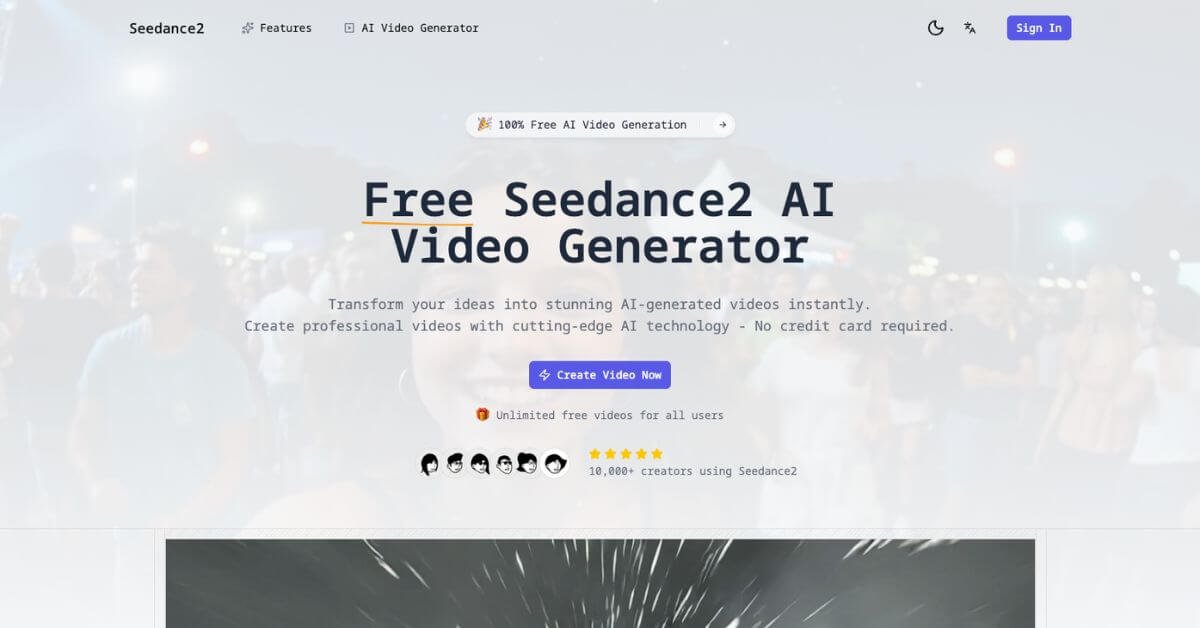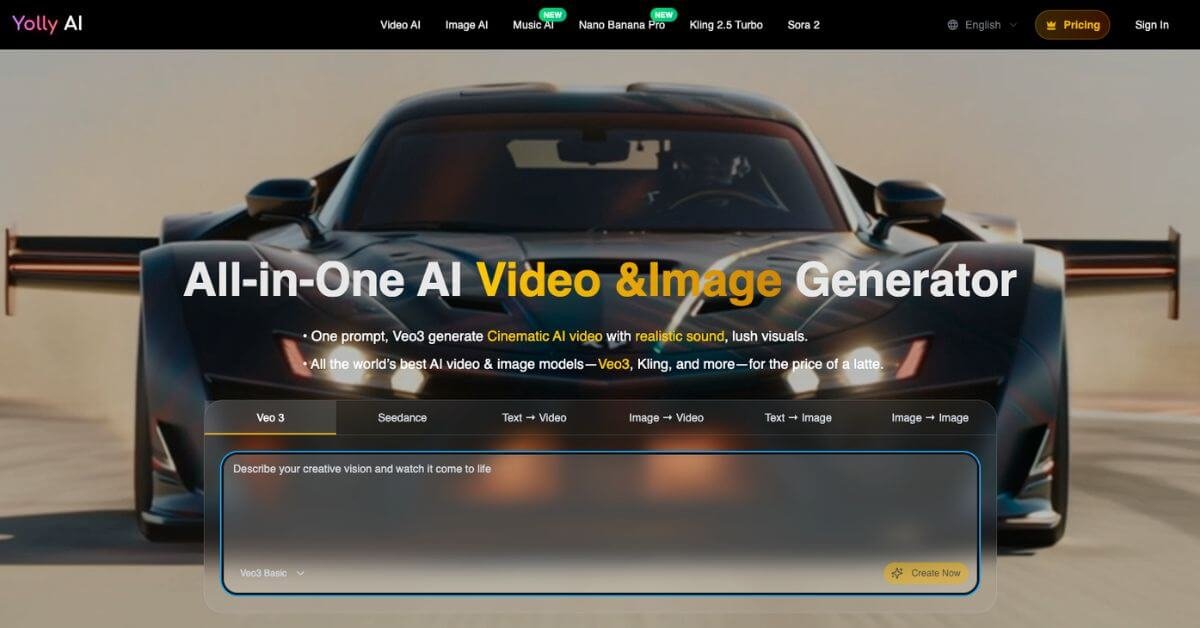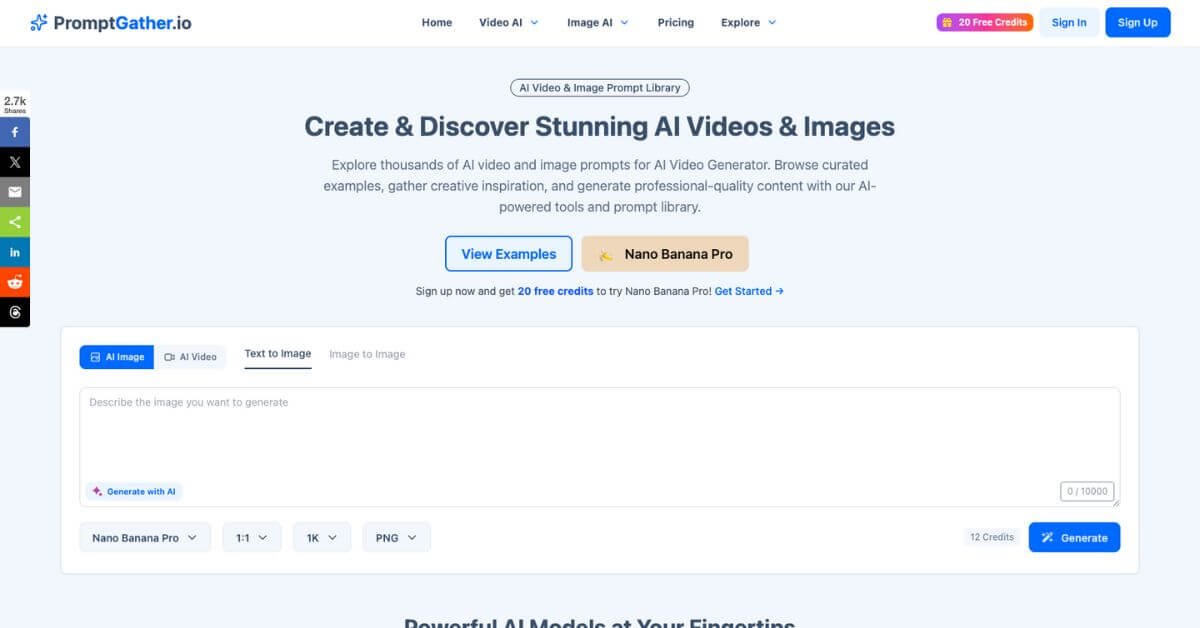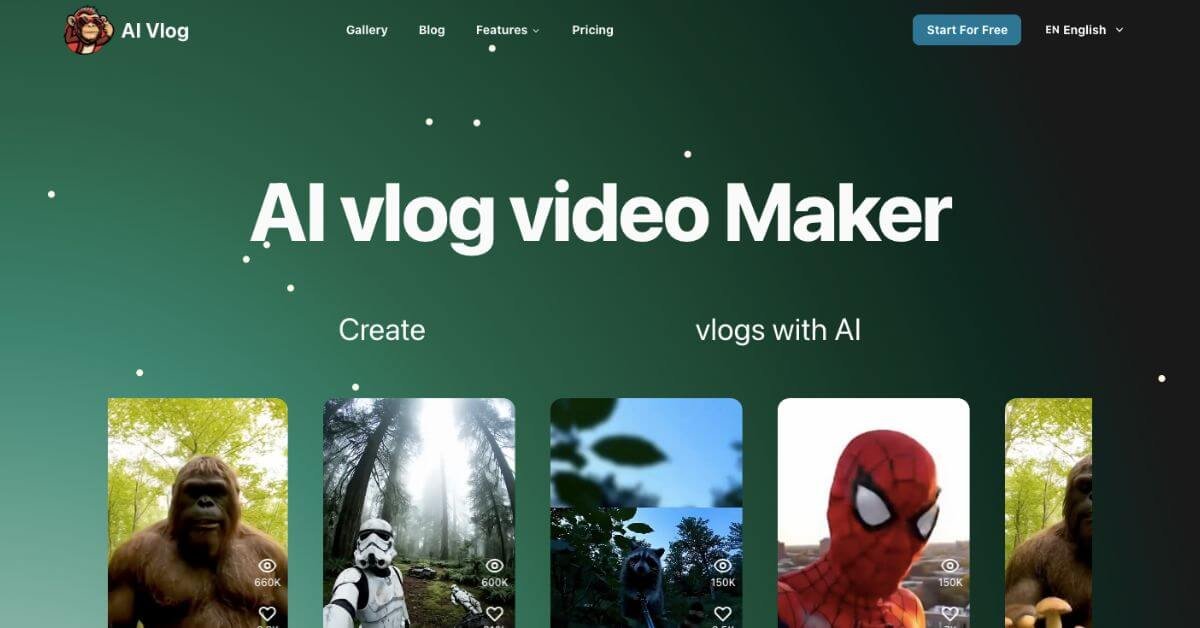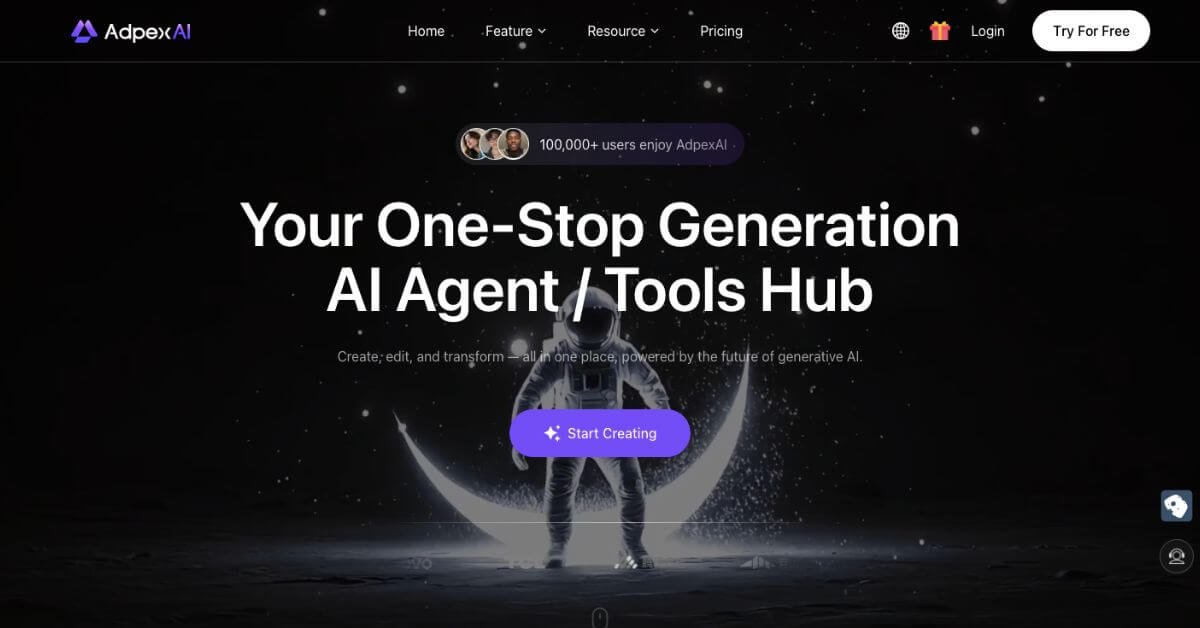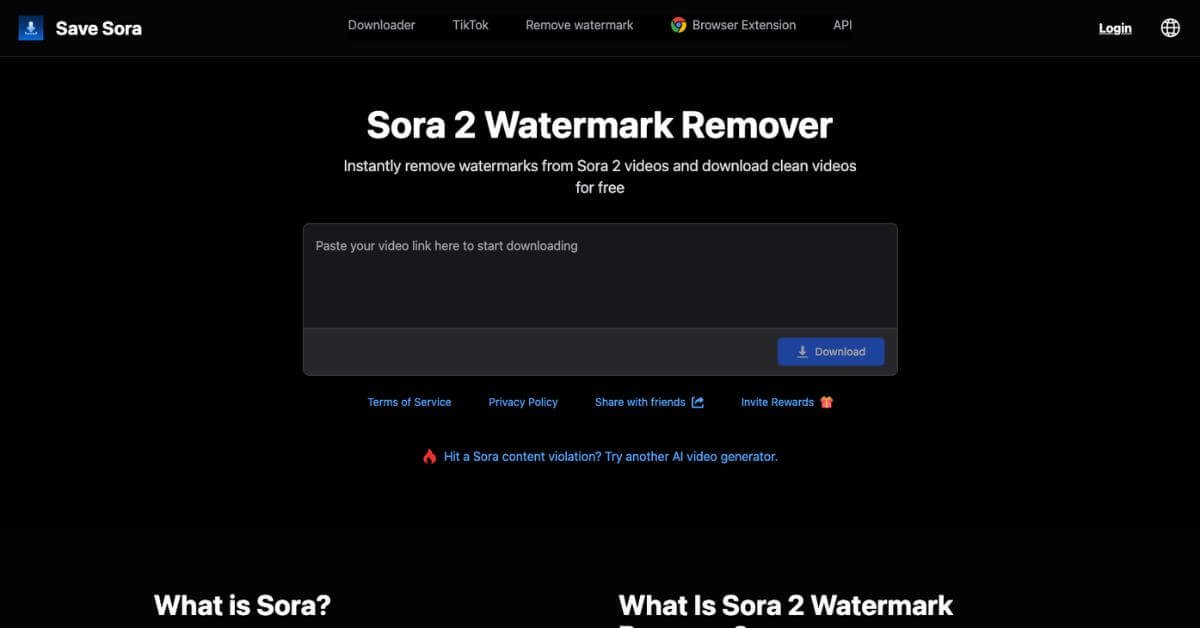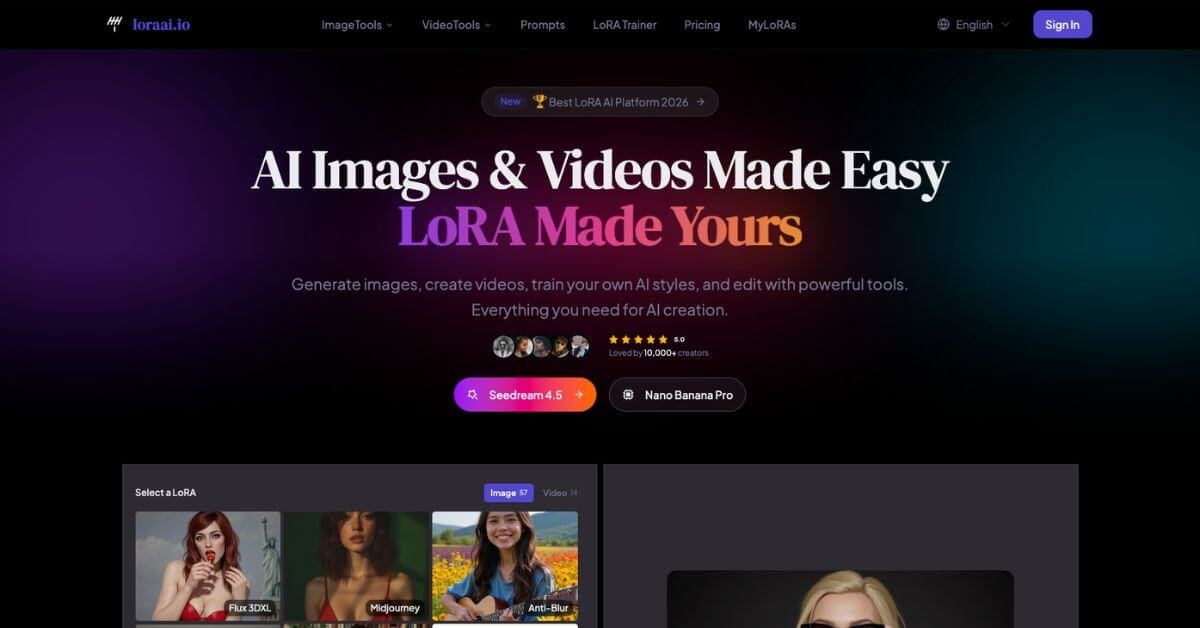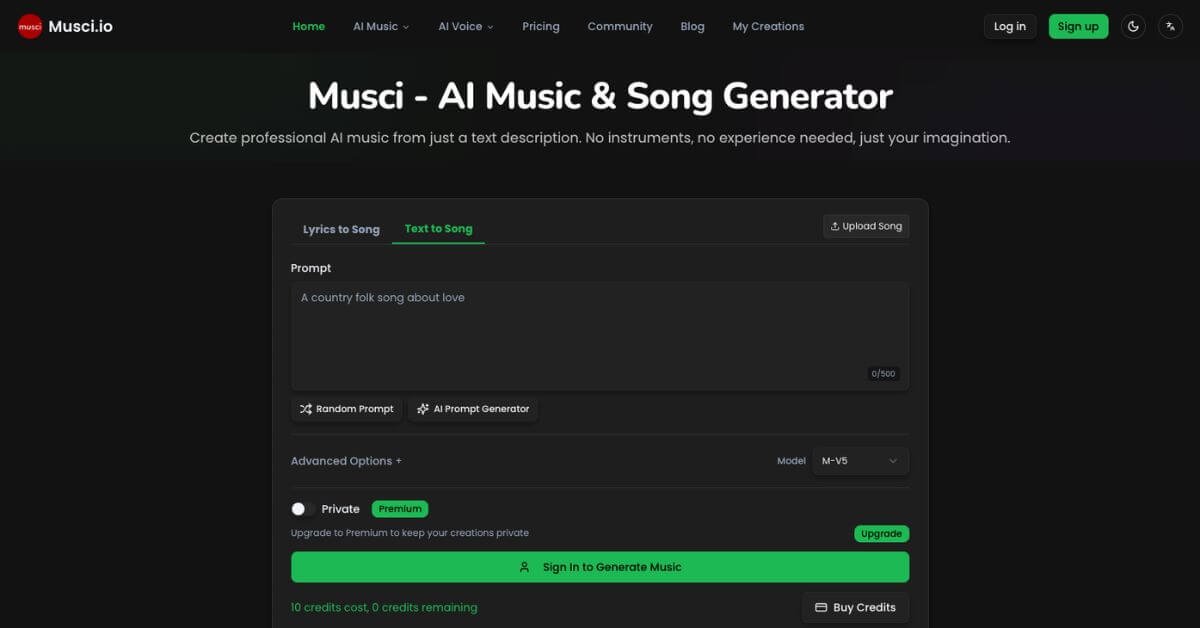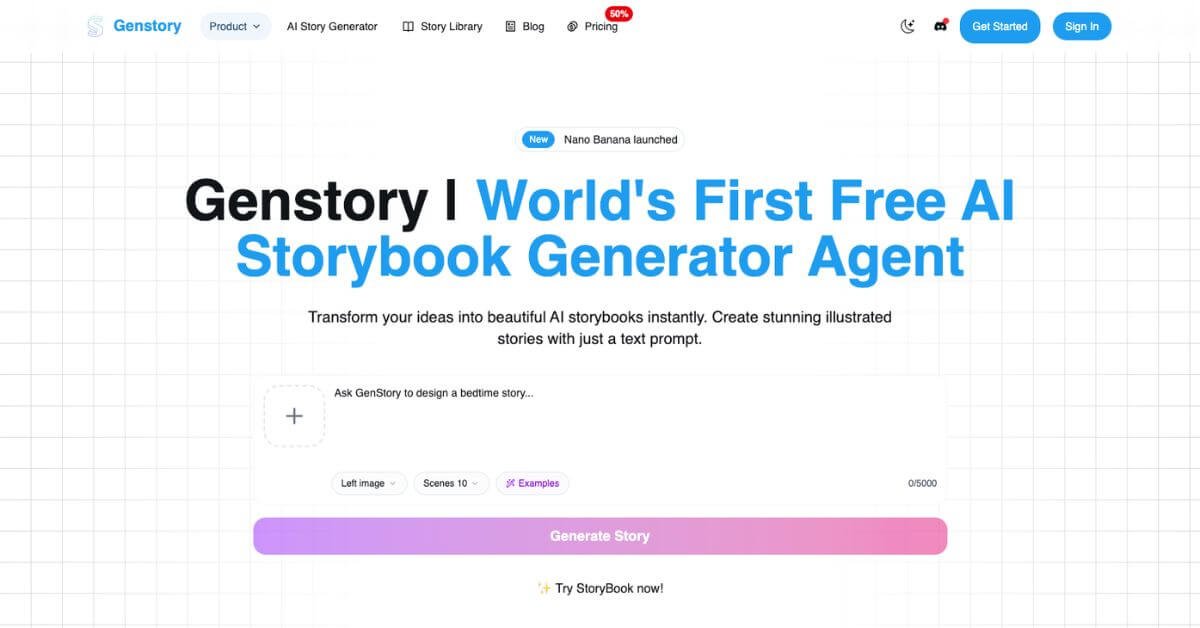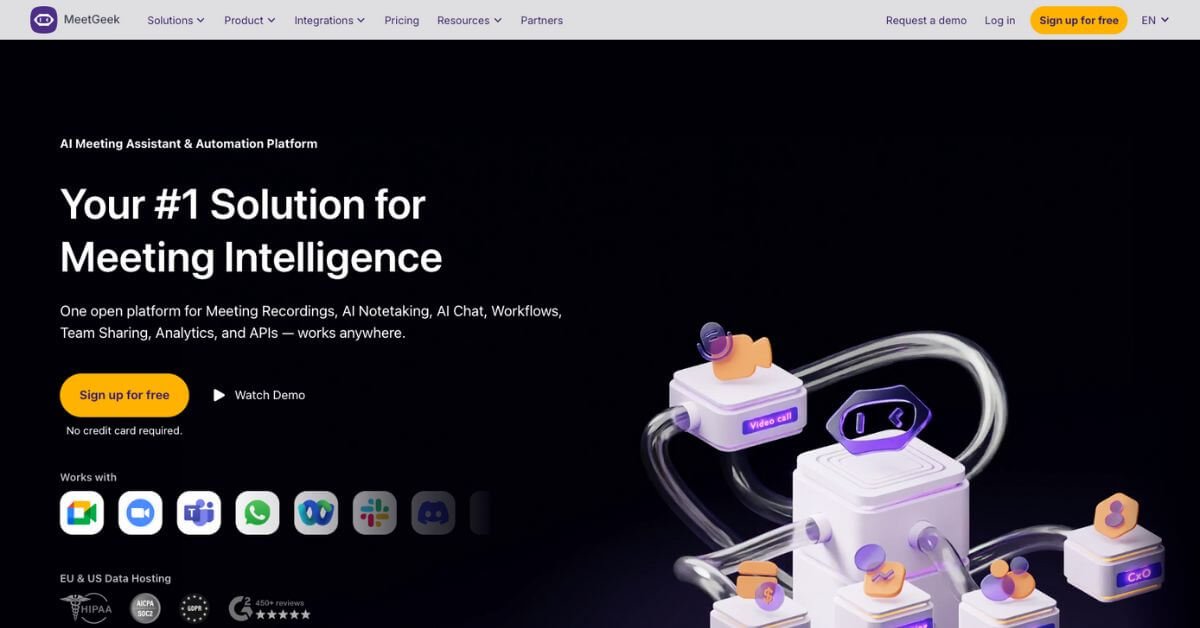VEED.IO
Elevate your video production with cutting-edge AI tools for seamless editing and creation.
VEED.IO: Your Ultimate AI Video Editing and Avatar Generation Tool
Detailed Overview – What is VEED.IO?
Veed.io is a cutting-edge AI-powered video editing platform designed to simplify the video creation process for everyone from individual content creators to large businesses. This all-encompassing tool offers features such as video editing, AI avatar generation, screen recording, and a comprehensive stock library, making it an essential resource for all your video production needs.
How Does It Work?
Veed.io uses advanced AI technology for easy, quick video-making. Here’s how this works:
- Video Editing: Import your footage, then cut, trim, and enhance your videos with the help of our intuitive tools.
- AI Avatars: Create realistic avatars to be implemented in videos with an eye on engaging them in a meaningful way.
- Recording: Screen and/or webcam recording, both at the same time for tutorial and presentation making.
- Stock Library: Get access to an enormous library of stock videos, images, and music to spice up your projects.
- Subtitles & Transcription: Automatically generate subtitles and transcriptions that make your content accessible to the broadest possible audience.
Key Features and Benefits
Video Editing: VEED.IO comes with a bunch of editing tools: cut, trim, merge, and enhance videos in a few clicks. Add text, images, filters, and effects to give your videos style.
- AI Avatars: Make believable AI avatars that can be edited and used in your video to make it a bit more interactive and engage the users.
- Record: Great videos recorded right inside the platform—with your screen, your web camera, or both—just perfect for tutorials and presentations.
- Stock Library: Power up your video content from our massive library of stock footage, images, and music, saving time and effort in finding the right assets.
- Subtitles & Transcription: Assignment of relevant subtitles and transcriptions granted to each frame of information, hence increasing its outreach and accessibility.
Use Cases and Applications
- Content Creators: Simplify your video editing process and bring more life into your content with AI tools and a rich stock library.
- Businesses: Quick and easy way to create professional marketing videos, training material, and presentations.
- Teacher: AI avatars for recording engaging educational videos and tutorials.
- Influencers: Fast-track top-notch video production for YouTube, Instagram, and TikTok.
Who is it for?
Veed.io thus fits:
- Content creators in search of an all-in-one video editing solution
- Companies looking for professional video content to fuel their marketing and employee training
- Teachers aiming to create interesting and informative video lessons.
- Social Media Influencers who would like to make exceptional videos efficiently and fast.
Pricing and Plans
- Free: Export length for videos is 10 minutes.
- Pro: $24 per month, video export length up to 2 hours.
- Business: $59 per month, video export length up to 2 hours.
- Entreprise: $100 per month, video export length up to 2 hours.
Support & Integration
Very good customer support—tutorials and FAQs are embedded right inside the system—to mention direct ways of getting support. It integrates well with popular platforms and tools, ensuring a seamless workflow for all users.
Frequently Asked Questions (FAQ)
Q: What formats does Veed.io support when exporting videos?
A: Veed.io supports MP4, MOV, and AVI, among others.
Q: Am I able to upload my music and images into Veed.io?
A: Yes, you can upload your own music and images and use them in your videos.
Q: Is there a limit to the number of projects I can create?
A: No, there is no limit to the number of the projects you can create.